Review notebook ASUS W1
Standard kit:
- Notebook
- Battery
- Charger
- Optical mouse
- Remote controller
- Earphones
- Extra software
- Manual
- Case
Gradually notebooks with large screens come into fashion,. We have introduced
RoverBook W500 to our readers lately and today we'll speak about one else
representative of large screen notebooks and actually it is Asus W1.
W1 is equipped with a large-format matrix 15.4" (16:10), video by ATI, integrated
TV tuner and an acoustic system with a subwoofer. Let's consider these all in order.

We got a notebook with the following configuration for our test. The model is equipped with 15.4" screen
with WSXGA+ resolution (1680x1050), processor Intel Pentium M 1700 MHz, 512 MB of RAM,
60 GB hard drive, ATI Mobility Radeon 9600 64MB video card and integrated DVD-R/RW optical drive.
Asus W1 has a strict design but thanks to an upper cover of aluminum alloy it
is very stylish and will look well in any conditions. In general the design of W1 resembles
the one of Apple notebooks, its PowerBook series. A body color is metallic and there are
black plastic insertions on both sides. The dimensions can hardly be called small,
they are 364x264x32 mm and the weight is 3.2 kg. It is certainly much for a
notebook that is to be carried with you but due to the fact that W1 is among
the notebooks "to replace a desktop PC" these dimensions are quite acceptable.

As we have already said the upper cover is of aluminum alloy and
an inscription "Asus" is on the top. There are wireless connection antennas
on the sides, this has become a company's stamp.

A battery takes the whole back part of the device and thus there are no any
extra connectors there.


Almost all the connectors are placed on the left-side surface and they are
hidden under a plastic cover.
- Power source connector
- A connector for an external monitor
- A connector for a telephone circuit
- LAN connector
- PCMCIA connector
- SD / MMC / MS / MS Pro cards connector (available with the cover closed/open)
- A connector for a TV-antenna
- IEEE1394 connector
- Two USB 2.0 connectors
Almost all the connectors are placed comfortably. Probably, the only thing
to find fault with is a disposition of the memory cards connector.
It is easy to access it with a closed cover but when the cover is
open it is not very comfortable to plug a card in/out. If you use any
PCMCIA periphery (for instance, a GPRS modem) that will be projecting
from the body then accessing the connector will also be hard.

Loud speakers, service indicators, an IrDA gap, audio connectors and symbol
display showing the number of a TV-channel when watching TV and a track number
when playing DVD/CD/MP3.
The disposition of the audio connectors on the front part of the device is not
very comfortable because while using them some troubles working with a
keypad may appear but in principle it is not so critical for a notebook
that is "to replace a desktop PC". There is no any catch on the cover and only a
slight projection and to open the cover it is necessary to hook on the projection
and take the cover up. Magnets hold the cover but inspite of the fact it is
possible to open/close the notebook with one hand.

On the right-side surface you may find:
- optical drive
- one USB 2.0 connector
- a connector for a Kensington lock (a port to attach a code lock)
USB connector is placed not very comfortably it would be better if it were
disposed before the optical drive.

There are battery catches and a subwoofer in the bottom. Also there is a cover that
hides extra memory module and Mini PCI connector (Wireless LAN card was plugged in there).

A work surface of W1 is designed in the same style as the whole body and is
also made of aluminum alloy. The keypad is made of a dark plastic and
could have been expanded but unfortunately was not. The keys have
a standard size and little motion. In general working with the keypad is
rather comfortable what is opposite to working with a touchpad.
It is not sunk as in the majority of notebooks and is on the same level as
the worktop. When working with the touchpad the finger is slowed down
sometimes because the sensor panel has a metallic surface. Working with
a virtual scrolling is not comfortable sometimes and why the company
didn't realize a scroll button still remains a mystery.
One may point out that a mouse is included into a standard kit and thus may be used.
But everything is not so cheerfully here. The mouse in the package is
a compact Logitech Traveller mouse. For those who don't know it is
a small optical mouse that is usually provided with subnotebooks (
for instance, Asus S3N) and it is not clear why it was included into
the standard kit of W1 that is positioned as the one "to replace a desktop PC".

To the right of the keypad you may find an on/off button (orange backlighting),
light indicators, key lock, hot buttons for applications, switching energy
consumption mode, turning the touchpad off and switching sound mode.
In general the worktop is rather nice and sticks into the memory and
what is the most important comfortable to work with, we won't consider
the discomfort when working with the touchpad.
The sound system
is represented with two loud speakers and a subwoofer. The loud speakers are
disposed on the front side surface and the subwoofer is on the bottom part
of the device. The sound is clear and there are no any noises even when
the volume level is maximum.
Watching films and listening to the music is rather comfortable thanks
to the integrated acoustic system that is implemented on a high level for a notebook.
The fact that when working with a keypad the loud speakers will be
closed with hands may be referred to minuses but there is nothing to do with it.
Not bad earphones are included into the package for individual use.
The 4.1 sound mode is realized when using the earphones and loudspeakers
at the same time. It is possible to switch the sound mode of the acoustic system
quickly using the button to the right of the keypad.

The optical drive (it is DVD-R/RW in our case)
works with no any troubles. The only thing that should be pointed out
is that when the drive works with a high speed it charges the processor
much, the CPU capacity for 8X: 24 % (according to Nero CD
Speed Test). Characteristics of the optical drive are the following:
- CD-ROM: 24xSpeed
- CD-R: 16xSpeed
- CD-RW: 10xSpeed
- DVD-ROM: 8xSpeed
- DVD-R: 2 x Speed
- DVD-RW: 2 x Speed
Also it is possible to get the notebook with a combined optical drive DVD/CD-RW.
The large screen with the ratio of the sides of 16:9
is 15.4” in size and has WSXGA+ resolution (1680x1050).
Also there is a modification of the notebook Asus W1BOONa with a large screen
(15.4" in size) but WXGA (1280x800) resolution.
The screen is bright, contrast, viewing angles are big in the horizontal line and
less in the vertical one. Thanks to the big viewing angles it is quite comfortable to
watch films on it in the company. The wide screen also leaves its imprint,
watching films and playing games are comfortable but it is not suitable for work
mainly because of the non-typical resolution. Of course, it is possible to
get used and work well with it but nevertheless notebooks with large-format
matrixes are intended for entertainment and not for work.
Asus W1 is equipped with an ATI M10 (Radeon 9600) video card with DDR SDRAM
memory of 64 MB. M10 is one of the most powerful video cards for
portable PC for today and thus its resources are enough for entertainment and
working as well. Below you may see the results of the test that was carried out with
the card, the results for RoverBook W500 (Mobility Radeon 9600) and Sony
Vaio V505EX (Mobility Radeon 9200) were used for comparisons.
The results for 3DMark:
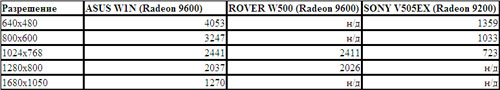
Game test with Quake 3:
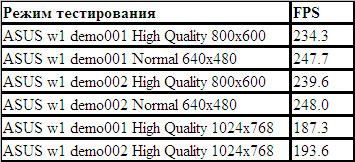
Integrated TV-tuner works in SECAM,
that allows watching Russian channels with no troubles. The antenna is attached with
an adapter that is included into the package.
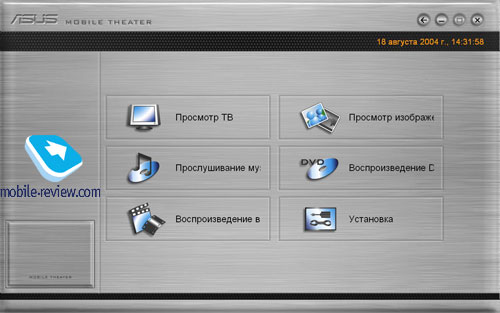

A special program for watching TV ASUS Mobile Theater is preinstalled in W1.
We liked the functionality of the program but it has one essential drawback,
the whole system slows down much when it works. We'd rather advise to use third party
programs for watching TV.

The remote controller included into the standard kit
is rather small in size and may be kept in the PCMCIA slot.
The only one unpleasant thing is that the controller works only with
ASUS Mobile Theater and using it in other programs is impossible for today.
Network capabilities of W1 are high.
There is an integrated modem (V.92 56K), a gigabit netcard Gigabit LAN (10/100/1000) adapter,
wireless network adapter 802.11b/g (Intel® PRO/Wireless 2200BG).
All the devices work with no problems.
The battery included into the package of Asus W1S00Na
is Li-Ion, 4400 mAh.
The battery fixing mechanism is rather reliable and there ares no any
battery backlashes. It takes the whole back side of the device and it is
impossible to change it when the notebook is open because of the body construction.
The full charge is enough for 3 hours' work with office applications that
is rather a good result. The device worked for 2 hours 10 minutes in case of
uninterrupted reproducing of a film from a DVD disk. There is a
company utility ASUS Power4 Gear+ that allows to regulate the processor speed
to prolong the time of working from the battery to the maximum.
Asus W1S00Na off-line operation was tested with the help of
Battery Eater Pro 2.23. This standard test evaluates the minimal time working
from the battery with maximal capacity (maximum brightness of the screen).
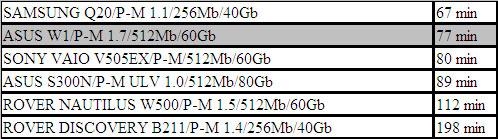
Productivity
is comparable with other models of notebooks based on Intel Centrino.
W1S00Na has the following configuration: processor Intel Pentium M 1.7 GHz, 512 MB of RAM
SO-DIMM 333MHz DDR (extended up to 2 GB), hard drive 60 GB, video card ATI Mobility Radeon
9600 with 64 MB DDR memory as it has been told above. Below you may get to
know the results of the productivity test committed with Battery Eater Pro 2.23:
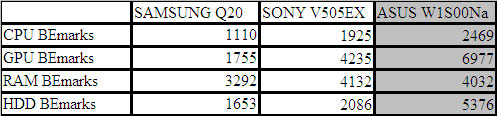
Heat generation is average.
When working there is no heating of the work surface and hot air is vented
to the right but despite this there is no discomfort when working with the mouse.
The noise is almost absent and the fan is turned on seldom mainly while working
with resource-demanding applications.

Resume
Notebook W1 may be considered the leader of the models by Asus. A qualitative
body of aluminium, good display, qualitative acoustic, integrated TV-tuner, rich integration,
these all makes this notebook by Asus one of the best in the class
"replacing a desktop PC". And of course, there are some disadvantages:
not very good touchpad, uncomfortable cover hiding connectors, ASUS Mobile Theater
program that slows down the whole system, remote controller working only with the
preinstalled program.
There are enough rivals for Asus W1, almost every company manufacturing
notebooks has a model with large screen and normal acoustic system in its
model line. But inspite of this fact the device by Asus doesn't remain in the shadow
thanks to its design and great functionality.
Average price for Asus W1 in Moscow (for the moment of the publication):
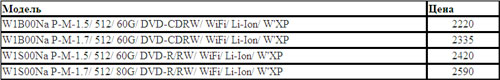
World guarantee for notebooks by Asus is two years. Service centres are
disposed all over Russia.
Technical characteristics of ASUS W1
(announced by the manufacturer)
- Processor Intel® Pentium® M in two modifications:
Banias (tech. process 130nm, 1MB L2 cache, FSB 400Mhz) 1,4-1,7
GHz
Dothan (tech. process 90nm, 2MB L2 cache, FSB 400MHz) 1,7-1,8+
GHz
- Colour large-format TFT matrix with the diagonal of 15.4"
(16:10) and WXGA / WSXGA+ resolutions
W1B00Na - 15.4" matrix with WXGA resolution (1280x800)
W1S00Na - 15.4" matrix with WSXGA+ resolution (1680x1050)
- Video system ATI Mobility Radeon 9600 (M10-CSP64) (AGP 4x)
with 64MB of DDR memory
supporting the newest energy consumption technology by ATI Power
Play v4.0
- A set of chips Intel855PM+ICH4-M (Odem)
- Up to 2 GB of RAM DDR 333
(maximum 2 modules for 1024MB)
- Hard drive for up to 80GB (4200 or 5400 rpm) with the support
for Ultra DMA100
- Optical drive CD-RW/DVD Combo (8xDVD, 24xR/24xRW/24xCD) or
DVD-RW Dual (2xDVD-R/2xDVD-RW/8xDVD 16xCD-R/10xCD-RW/24xCD)
- Integrated modem (V.92 56K), gigabit netcard
adapter - Gigabit LAN (10/100/1000) and wireless network adapter
802.11b/g (Intel® PRO/Wireless 2200BG)
- Integrated card reader (SD / MMC / MS / MS Pro)
- Connection ports: 3xUSB2.0, 1xIEEE1394, 1xPCMCIA Type II, IrDA,
VGA, TV-Out (S-Video), Speaker-Out (Stereo)/SPDIF, Line-in, Mic-In
(Mono), AV-in, mini-RF connector (for a TV antenna)
- The newest technology for optimization of energy consumption
ASUS Power4 Gear+
- The power of all-mode charging adapter is 65Wt (19V, 3.42A)
- Integrated TV-tuner and remote controller that may be kept
in the PC Card slot
AC' 97 stereo sound (two loud speakers and a subwoofer) 3D effects.
A full duplex + hardware sound switcher 4.1 (using earphones and
loud speakers at the same time) - Surround / 2.1 Stereo
- Cursor controlling device Touchpad with a lock button
- Preinstalled OS Microsoft® Windows® XP Home Edition
- Dimensions: 364 x 264 x 32 mm
- Weight: 3.2 kg
|



