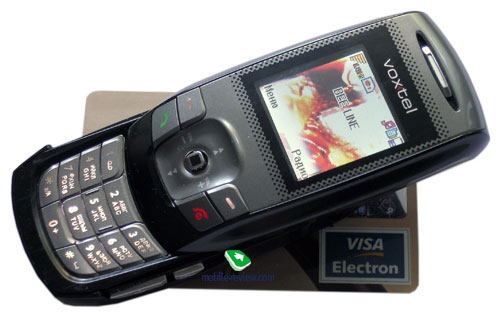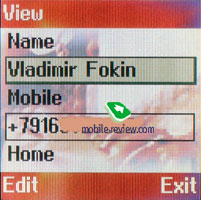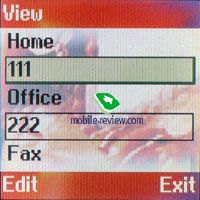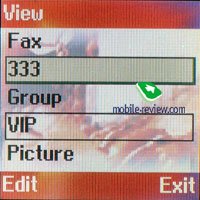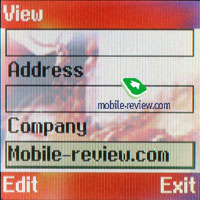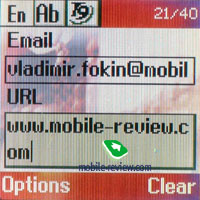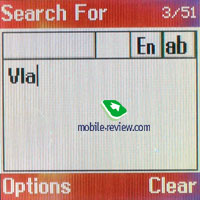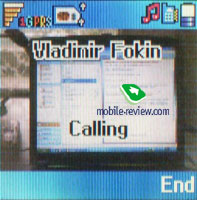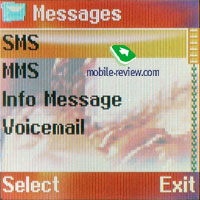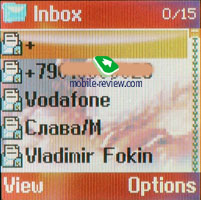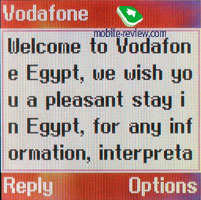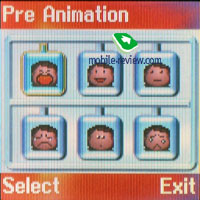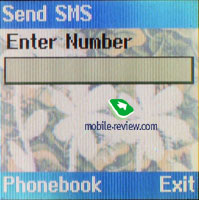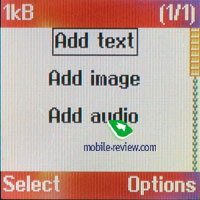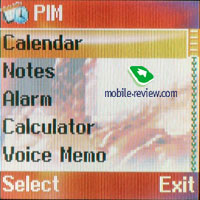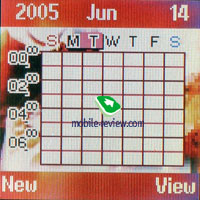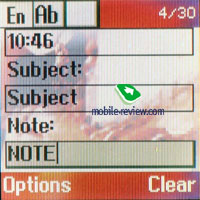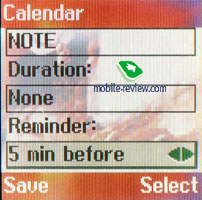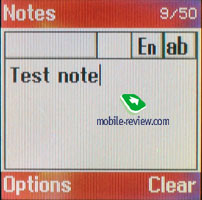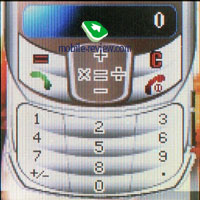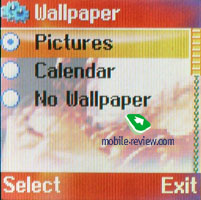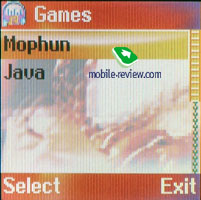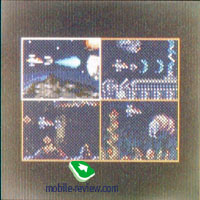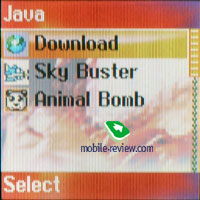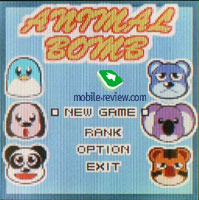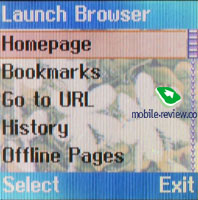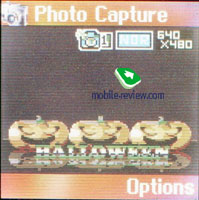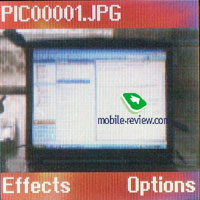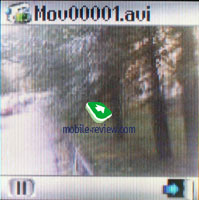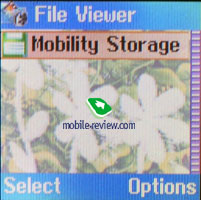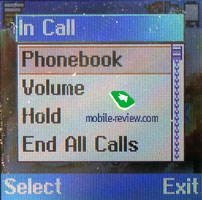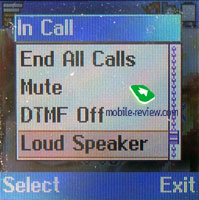Review GSM phone Voxtel VS400
Package:
- Handset
- Battery
- Charger
- Stereo headset
- Manual
The company of Voxtel has attracted attention to its activity through
announcing a 3MP camera phone Voxtel 3iD. And while everybody is
waiting for the model, another functional but cheap handset in a
slider form-factor is released. The company has realized many functions
it never provided before in Voxtel VS400.

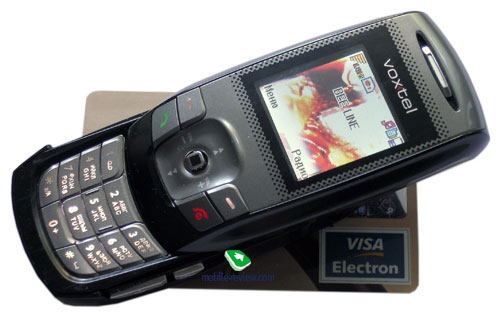
As we have already said, the device is a slider, it's of small
size (85x44.5x23 mm) and the weight of 85 grams. In a hand it lies
well providing more comfort with its side hollows for fingers. The
body represents good plastic and qualitative assembly; all the details
are closely joined to each other. The only one colour solution will
be provided, which is black with grey. The covering is smooth by
touch, quite strong to abrasions and scratches, almost unnoticeable
fingerprints stay on it.

Automatic finishing mechanism is not foreseen, though opening and
closing it causes no problems, so we see there is a slight need
in it at all. The guiding rails are made of plastic. The parts are
perfectly fixed in both open and closed mode, no backlash.

And only a strap hole features the left-side surface. On the right
side there are two buttons responsible for MP3 player and a camera.
On the bottom end you can see a miniUSB connector, which allows
connection to PC. A cable won't be included into the kit, though
buying it separately is not a problem - and, probably, many of you
already have it (for instance, from a digital camera).

A small cSTN 128x128 pixel display (28x28 mm), 65K, is placed on
the front panel. The manufacturer decided to reduce the end price
of the product, so a STN display was integrated. The picture quality
is good, though it's hard to make out the data on the screen.

A navi pad both available in a closed and open phone modes is under
the display. And a small 5D joystick is also here. A small rubber
cover is put above for more comfort. The joystick is rather sensitive,
you'll have to get used to it. On both sides of it, there are two
functional keys and call answer and cancel ones. They are of appropriate
size and cause no problems when working.

The number keys are available only with an open handset. The keys
are small and closely joint. People with large arms will find it
hard to work with it. The upper row of buttons is placed this way
that your nail will surely set against the upper part of the phone.
Though, in some time you'll get used to working with the keypad.

Both Roman and Cyrillic letters are inscribed on the buttons, the
font happened to be very small; so many people will be disappointed
with it. The keypad backlighting is white, highlights the right
vertical row worse a bit, but in general the characters remain readable.
A round slightly projecting area on the back of the phone holds
a camera objective. A LED flash and a small mirror for self-portrait
are below. Despite the small size the flash is bright enough, you'll
find it hard to use it as a lantern, since a camera should be on
to activate the flash.
The rest of the back is taken by the battery compartment with reliable
fixing and no backlash. The device has a 700 mAh Li-Ion battery
integrated. As the manufacturer claims, it's possible to use it
for 140 hours in the standby mode and up to 2.5 in the talk one.
In Moscow the device worked for about 2 days in case of 10 minutes
of talks and 1.5-2 hours of radio and MP3 player, and up to 15 minutes
of other functions. Complete recharging would take you about 1.5
hours from power circuit, also you can use USB recharging that will
take 2 hours.

SIM-card and miniSD slots are under the battery.

Menu
The software has undergone considerable changes. The main menu
is now 9 icons with three icons in each. The submenus are vertical
lists. The left side button is responsible for accessing the menu
from the standby mode. You can assign any menu item to the right
functional button, just press the key and hold, and then a list
will appear on the screen representing the items to select from.

Bedsides the main menu you can create personal menu for fast access
to necessary functions. To get into it you'll need to press the
center of the joystick in the standby mode, it appearance is close
to the one of the main menu, which is 9 icons with 3 rows of 3 icons
in each. The icons are well and clearly drawn.


In the inactivity mode the screen fades showing large electronic
clock, like in Sony Ericsson T68i. The only point is you'll hardly
make the clock out on the VS400's screen.
The localization is well-carried out; large fonts are eve and well
to read. Truly, unnecessary abbreviations can be found where a full
word would hold.
The innovations include easy text input T9 for Russian and English
instead of eZi system used in all the previous company devices.
The device holds 1.8 MB onboard and a miniSD slot in addition (the
max card size forms 512 MB). When connecting to a PC, you'll need
no special drivers and manipulations, the device is instantly recognized
as a external drive. Both phone and card memory types are accessible.
Phonebook. Up to 255 contacts are kept in the
phone memory. Each can contain Name, up to 4 phone numbers, address,
Company name, e-mail address and homepage URL. Each contact can
be assigned a personal melody and picture to. Besides, here are
5 user groups, and for each you can change name, assign a picture
and a call signal. Also fast dialing for 8 numbers are available.


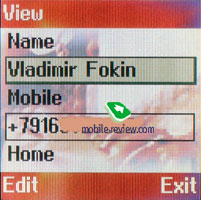
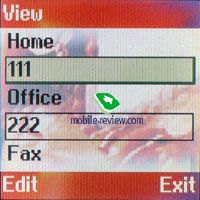
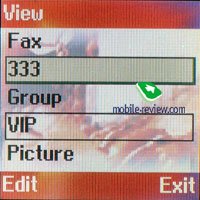

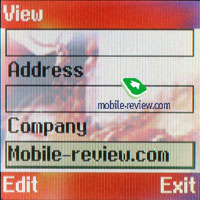
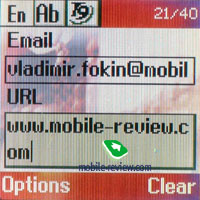


Search in the phonebook is carried out by name, separately SIM-card
and internal contacts are shown.
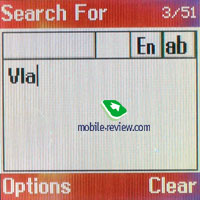
A picture assigned to a contact/group is shown almost full screen
(two service lines on the top and bottom) both at incoming and outgoing
call.
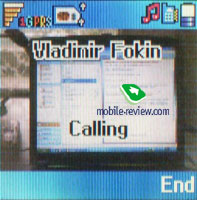
Messages. The internal memory can hold about 50
messages. The device supports EMS, also providing with preset animated
pictures. Also you can use and edit preset templates. Fast T9 on/off
is handled by holding *, and # is responsible for language selection.
From this menu you can send a message only to one user, and from
the phonebook send it to a group (if there are any groups created).
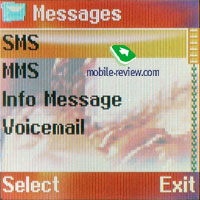

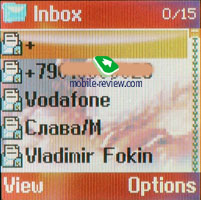
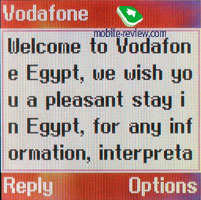


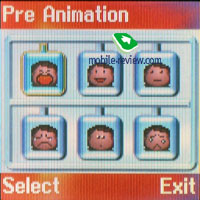

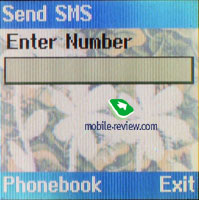

MMS editor is simple and comprehensive, creating several pages
is at your disposal, and an outgoing message is limited to 55 KB.
Three templates are foreseen, and up to 33 MMS can be kept.
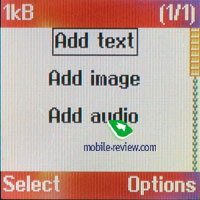

Call list. Here is information on all calls, calls
to one number are joined, so that you can see their total number
and the last call time, and the options menu will show time for
each call (in a list). Call and data counters are also here. Last
call duration and total duration can be viewed.

Organizer. This section holds a calendar with
both monthly and weekly views. Totally you ca view all the event
list. For each event you can set start and end time, duration (from
30 minutes to 4 hours), enter a theme name and a small note (up
to 30 characters), set preliminary alarm (5 or 10 minutes before),
turn sound alarm on. Besides you can select of the 6 event types,
and a specifying icon will accompany each one.
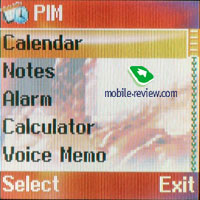

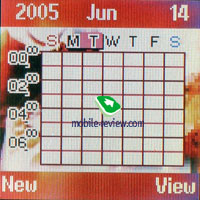

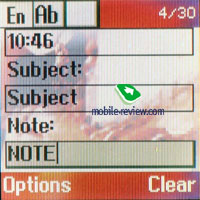
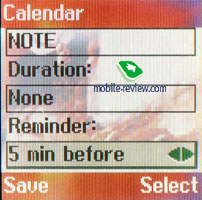

Note. Allows short text notes of max length forming 50 characters.
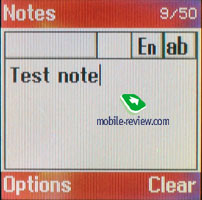
AAlarm clock. There is only one alarm clock; you can set it once
and daily.


Dictaphone. Allows recording voice notes not longer than 80 seconds.

Calculator is rather plain; its design copies the phone keypad
layout.
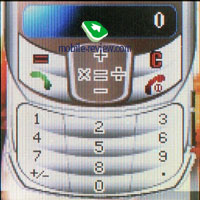
Settings. All the phone settings are here. Sound
settings are also here - 5 completely adjustable profiles. Pressing
and holding the joystick will change profile fast in the standby
mode. Any MP3, MIDI and AMR file can be set as a call signal. Though
for a message alert you can select only of the 5 provided melodies.
Vibrating alert works together with a call melody.


In the screen settings you can select wall-papers for the main
screen. That may be a picture (any picture of preset or downloaded
by a user, or taken with the camera), a calendar, or no wall-paper
at all (white background). Also you can turn screen saver on, select
period for screen backlighting (from 15 seconds to 2 minutes). Besides,
you can turn off operator logo (name) from the main screen. There
are two colour schemes for the menu.

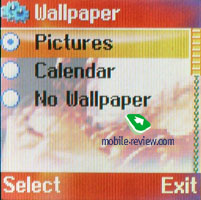




Network settings are in this very section, and GPRS settings as
well.
Fun & Games. MP3 player capabilities are rather
poor. Plain play list can be created; equalizer settings offer three
modes High, Middle and Low. To tell the truth, your choice won't
bring many changes to the sounding. Also you can set cyclic play
back of all the tracks or only one. Select the player background.
Unfortunately, like the V500 this application can't work in background
mode, it can't be minimized if a message is received, you'll have
to leave it. The playback is aborted only at incoming call.





FM-radio works only with a headset connected, since it serves as
an antenna. You can choose playing through a loudspeaker. Manual
and automatic adjustment is foreseen for the radio, a fouvorite
list can be also created (12 stations), which allows fast switch
between the stations by pressing number keys. The radio like the
MP3 player can't work in background.


Games. Both Java and Mophun are realized in the phone. The Mophun
folder contains only one game, which is a well-known to Sony Ericsson
owners Xfinity. We failed finding any other games for this phone,
on the official Mophun's
site we found no words about Voxtel support, we hope it's temporary.
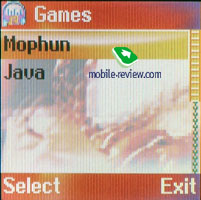


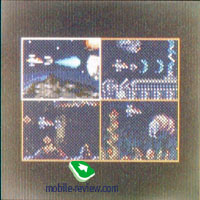

There are two games in the Java section, they are "Sky Buster"
(you need to pilot a plane and destroy enemies madlyнадо), and a
logical game "Animal Bomb", which is a copy of "Lines". Java applications
can be downloaded only through WAP, but not directly from a PC.
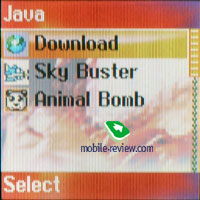


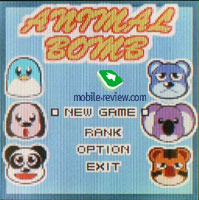

Composer. A simple musical composer.

Mobile service. WAP browser version 1.2.1 is here.

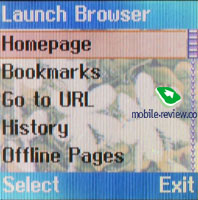
Camera. A VGA camera is integrated, when it's
active the screen turns into an album mode, so it's more comfortable
to hold it edgeways. Three mode icons are displayed in the shooting
mode: once or multishooting, picture quality and resolution. The
left functional key is responsible for the main settings menu, the
items are show one by one. The left top corner shows an icon of
this or that item, and possible settings are indicated below.


Four picture resolutions are at your disposal: 80x60, 160x120,
320x240 and 640x480. Three quality modes are available: low, medium
and normal. There is a 4x digital zoom, frames. The flash can work
constantly and only during the shooting. Multishooting from 3 to
9 pictures is provided.

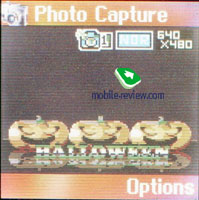


The photos are well seen on the phone screen, and transferring
them to a PC will demonstrate the medium quality of the photos.
But, though, we shouldn't expect more from a VGA camera.
In the album the photos are shown either as thumbs, or one full-screen
(with lines on the top and bottom). Also you can edit a ready photo
using those quite enough tools preinstalled. Put a picture or animation,
rotate a photo to 90, 180 and 270 degrees, make it mirror, apply
filters and effects. In general, a user will show what one can do,
an integrated graphical editor of the VS400 is powerful and provides
enough possibilities for image processing.

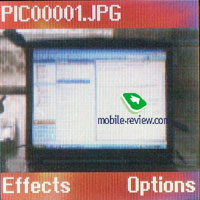



Video clips are recorded without sound and with the resolution
of 128x96 pixels as avi. The clip quality is medium. They look not
bad on the phone screen, not noticeable slowing down, service lines
on the top and bottom are shown while playback.

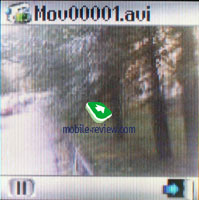

Sample
video 1
Sample
video 2
Sample
video 3
Gallery. Folders with photo and video are here,
like folders with pictures and sound files.


A simple file manager is here, it shows files both from the internal
memory and a card. Besides, you can view total and used memory size.
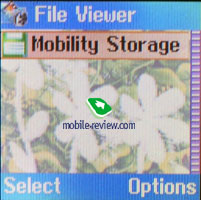
Impressions
Thee quality of connection rouses no cavils. The loudspeaker volume
and microphone sensitivity are good. You will be able to speak on
the phone in a noisy street with no troubles. 40-tones polyphony
is realized in the device, and the call signal volume is enough
almost in all the cases. The power of a vibrating alert is average.
There is a speakerphone, to tell the truth, rather badly realized.
First, the loudspeaker volume is still a bit little, and second,
you won't turn it off by one touch, only calling the menu, and there
it is not among the first items.



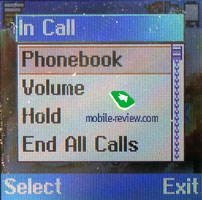
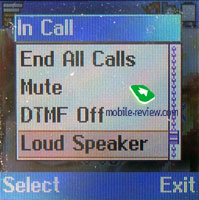
The device is rather interesting. The advantages include good phonebook,
FM-radio, MP3 player, memory card support, standard miniUSB slot.
Also we think it's good the device is equipped with a graphical
editor with good set of functions, as well as Java and Mophun support.
The disadvantages include middling cSTN display, not very comfortable
MP3 player, which can't work in background mode, impossibility to
install Java applications from PC. Video recorded without sound
spoil also. The MP3 playback is less qualitative than in Voxtel
V500, a cheaper chip tells upon.
The handset will appear I the end of August for less than 200 USD.
For some time the VS400 will remain the most functional slider.
Vladimir Fokin ([email protected])
Translated by Maria Mitina ([email protected])
Published — 15 August 2005
Have something to add?! Write us... [email protected]
|