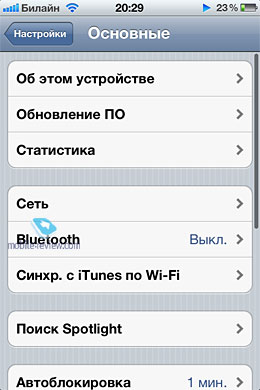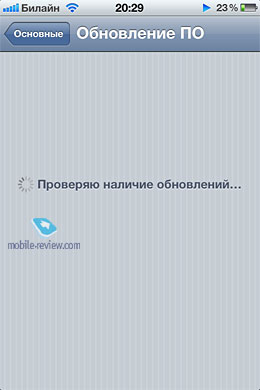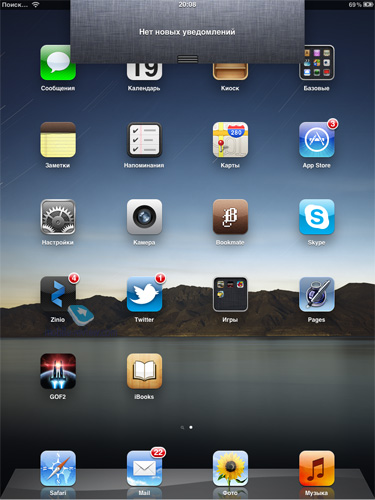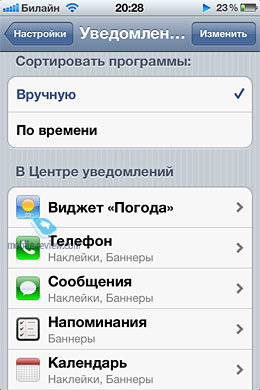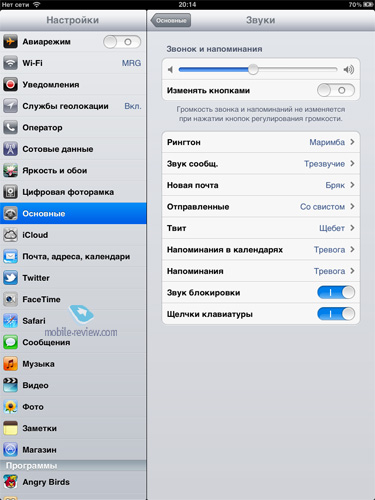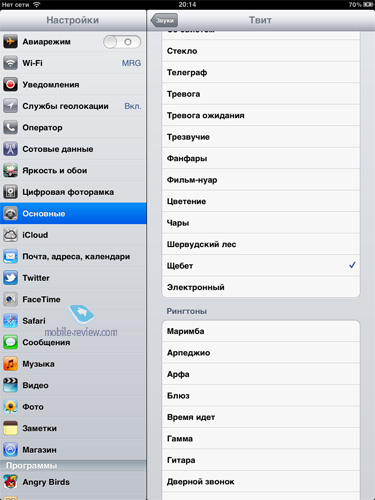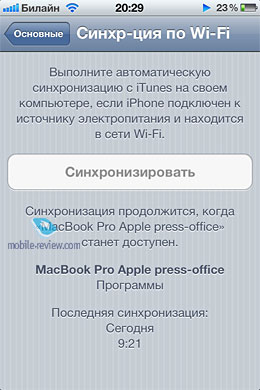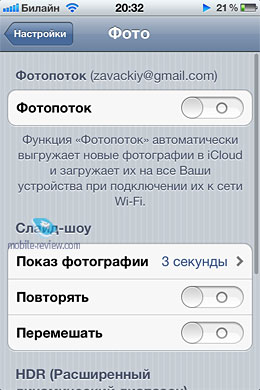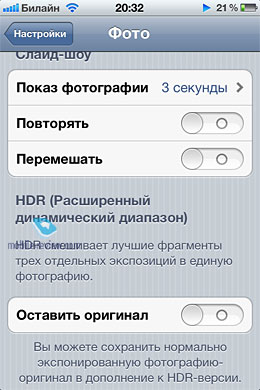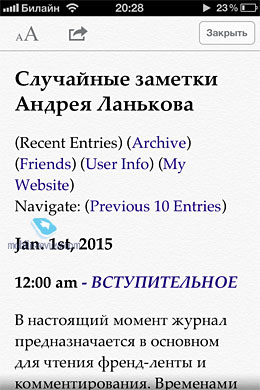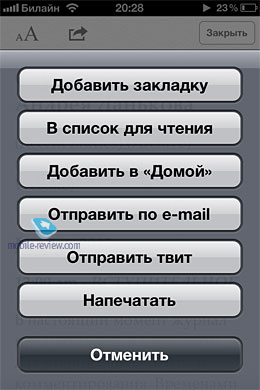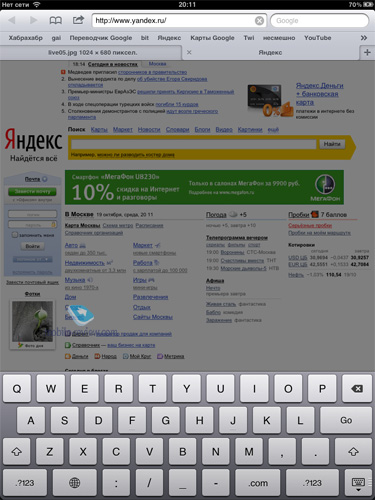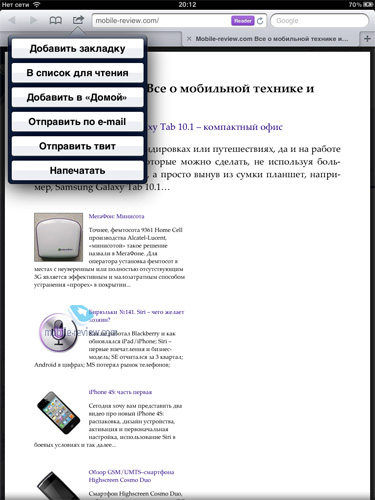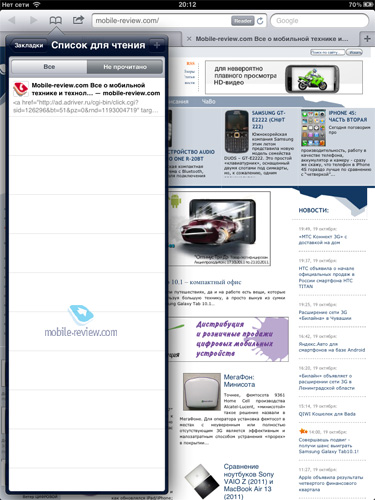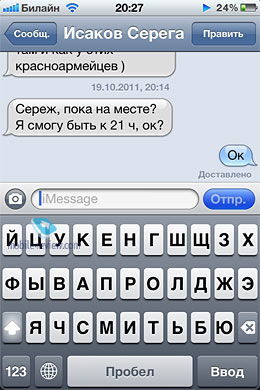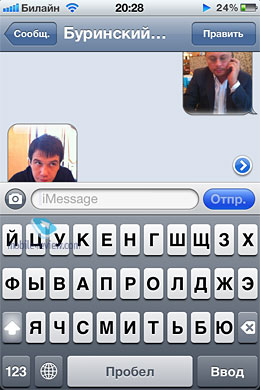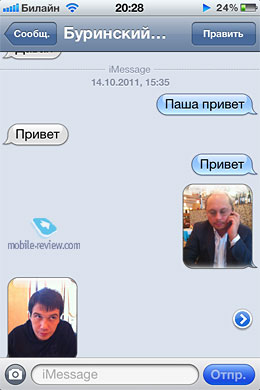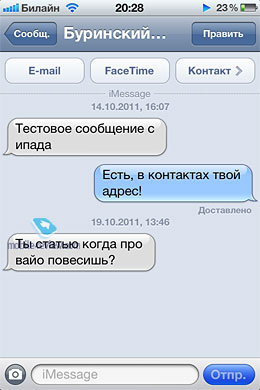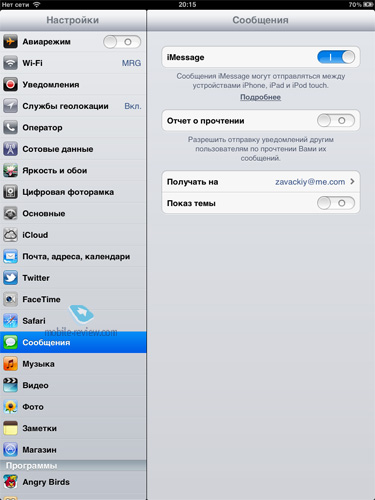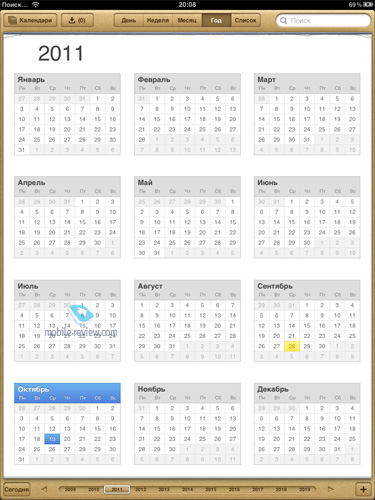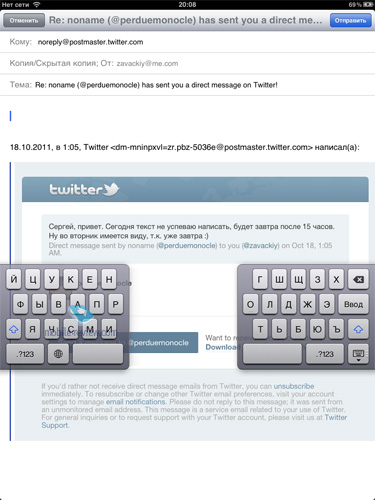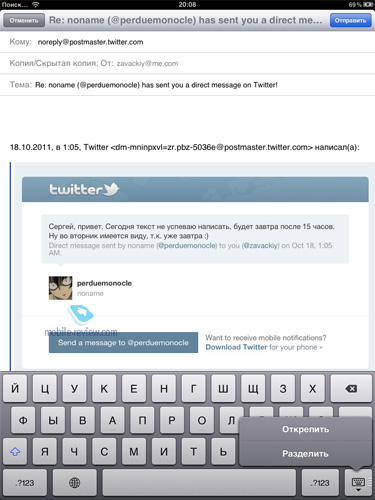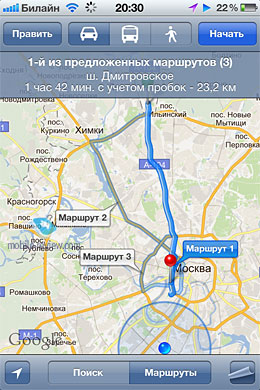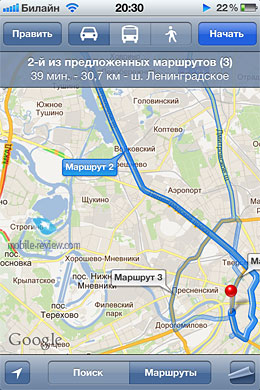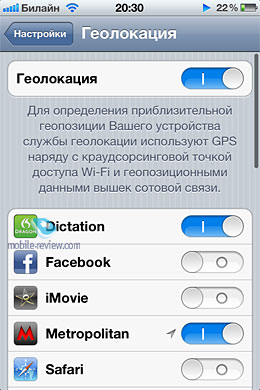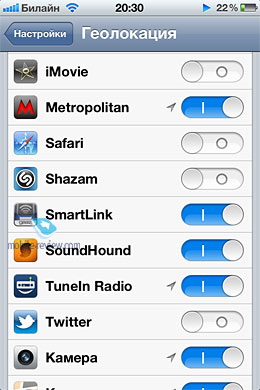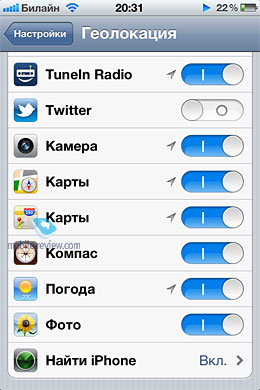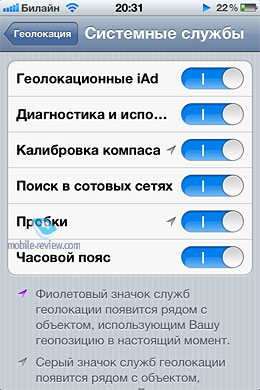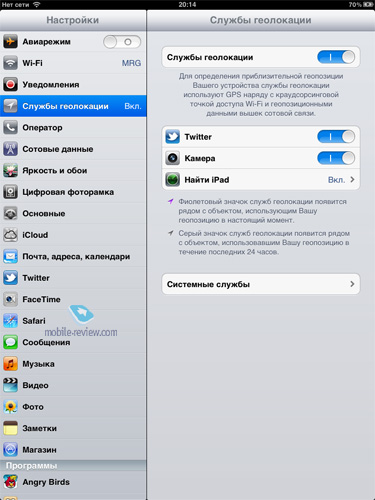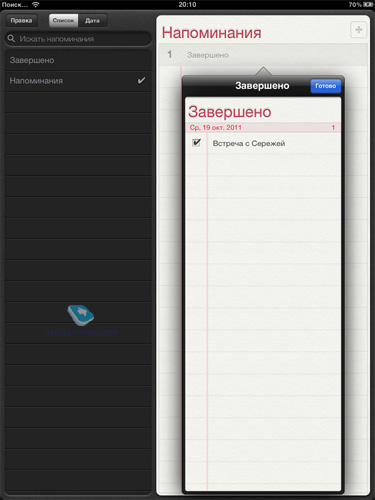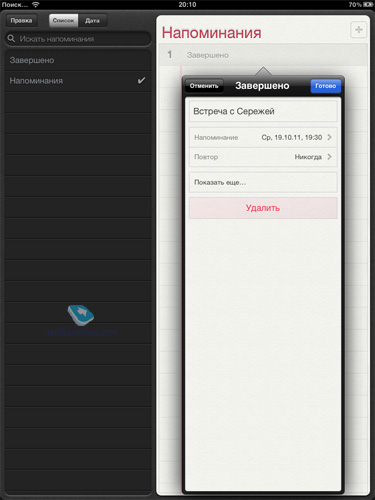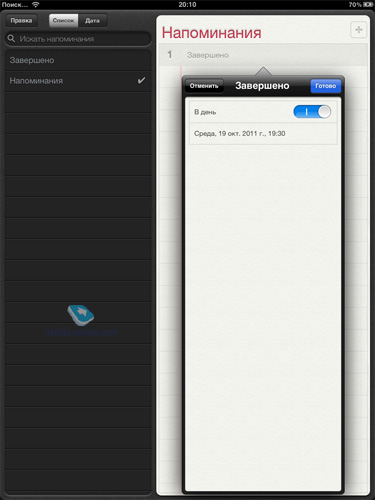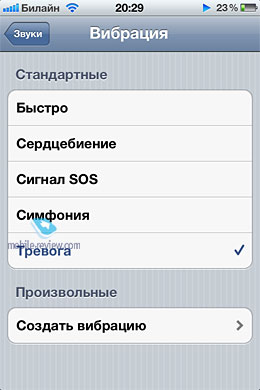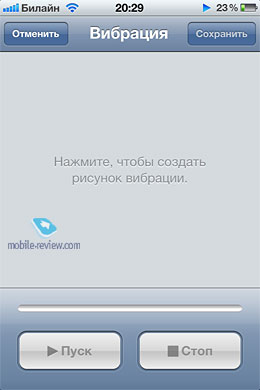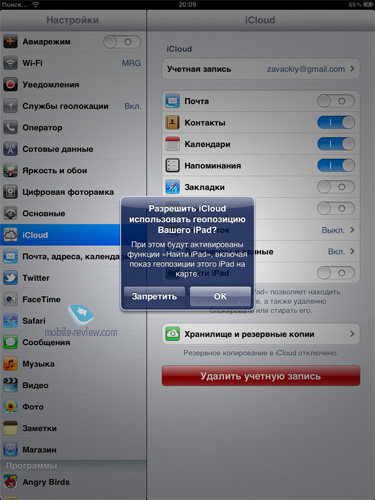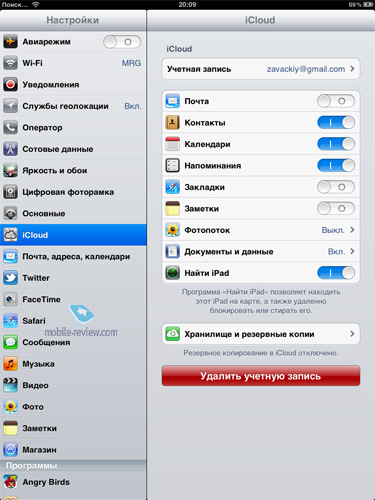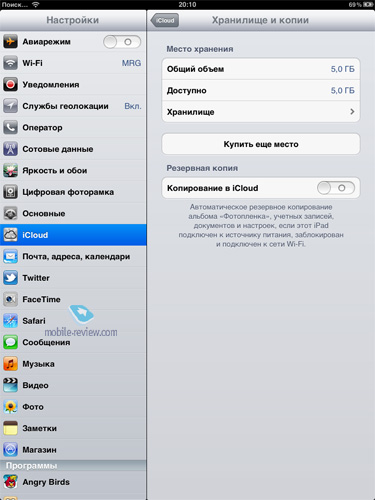iOS5: The Fifth Element
I admit, the title is a bit melodramatic but those of you who have been using iOS since 2007 (when it wasn’t yet iOS) can remember that Apple has been building the new system brick by brick. Back then first things came first and the most trivial stuff is often the most complicated to achieve. As you may know it is a lot easier for manufacturers to release new software features only for new phones but Apple creates new software not only for the latest devices but for the whole family – iPhone, iPod Touch, iPad with millions of users around the world and this software update is available for them all. I think it’s a very good way to earn user loyalty.
Moreover, besides big announcements of new versions there are always almost unnoticeable updates that improve stability and performance. iOS 5 is packing a lot of new stuff and, at first, some features may seem superfluous or inconvenient. But in a week you get used to the notification center, using the volume rocker as the shutter button, wireless sync and other new features.
For starters, a few words about installation. I installed iOS 5 with a MacBook Pro 17 and was quite surprised to read all the angry comments on the web later about download lags and app failure a lot of users were voicing. It’s hard to say exactly how many people rushed to update to iOS 5 on the day it was released but all the issues were to be expected but some users still ended up with blocked phones or experienced some weird problems. I had no problems at all, probably because I installed iOS 5 on the second day after the release. iOS 5 installation file will is about 700MB big after downloading it be ready for a series of reboots and even when the reboots are over you are not yet through. Some people turned their devices at this point which you should not do – instead you should select one of the prompted options: to use this device as a new one or restore the reserved copy. Then it’s best to weight while it ports all the apps back on the device. I did not have any problem at all with my iPhone, I did not even have to log into my account upon the installation – all my social accounts were running just fine. However, this did not work for my iPad 2- upon downloading the file iTunes reported a mistake and suggested resetting the device. After that iOS 5 installed smoothly and worked fine. And remember, before updating it’s best to sync your device with iTunes to back up all your data and contacts just in case.
iOS 5 is compatible with the following devices: iPhone 3Gs, iPhone 4, iPhone 4S, iPad/iPad2, iPod Touch 3/4G. That’s seven devices in toto and quite possible in 2012 it will become available for three more (the new phone, tablet and player). So, you installed iOS 5 on your iPhone 4 – what’s next?
Notifications
I want to start with the notification center as I find it to be the most important. I am sure you are familiar with this: you are using an app, let’s say Google Maps, and all of a sudden there pops up a sizeable notification window and you have to tap on it to remove it. Well, no more of that breaking and entering – there is now a neat bar at the top of the screen with all the notifications (SMS, Facebook or Twitter messages, available updates etc.). When iPhone is locked the notifications are grouped under the clock. You can view all notifications you have by tapping on the bar.
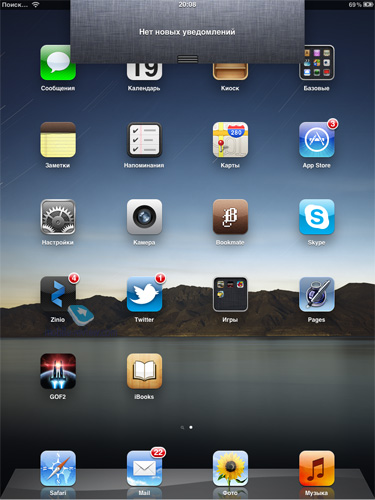
To see notifications you need to swipe down from the top and vice versa to remove them. In the settings you can enable/disable notifications or choose apps you want to receive notifications from. If you have too many notifications from a single app like it happens with Instagram you can simply tap on the cross to remove them. On the top there is a weather widget and at the bottom you can have a share quotes widget. For SMS you can now receive classic iOS notifications (you can instantly reply or hide the notification) besides banners as Apple calls the bar at the bottom of the screen.
In the settings I selected banners for all applications from SMS to calls. As you can see in the Notification center you can see which of the apps support the new iOS 5 features.

There are a few new features you don’t notice at first. For example, you are listening to TuneIn Radio, you switch to the menu of the running apps, go to the player controls and what you see is not the regular iPod controls but TuneIn Radio controls (you can play/pause, change the volume level, change the channel or switch to the app). It’s all very nice but it does not work for RadioBox.
I am sure there will be lots of other widgets besides the weather one. All in all, the notification center is a singled out menu for neat looking stuff – exactly what people love about Android. Only Apple, as usual, decided to create a separate app and create some limits for users.
Twitter
The bundled Twitter client is nothing special. Its basic features now include posting photos directly from the gallery (your Twitter account can be set right from the phone settings). Moreover, you can quickly switch between your accounts, contacts update intervals are set separately. The app searches for contacts in your mail account. All in all, it works fine, posting pictures is now easy.

The First Start
An iOS 5 device, let’s say an iPhone 4S, does not need a computer with iTunes on it – you only need to insert a SIM before starting your device. Firstly, you are prompted to choose a language, country, wireless access point, enter your Apple ID.
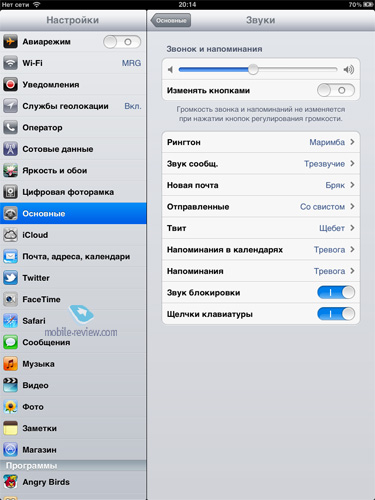
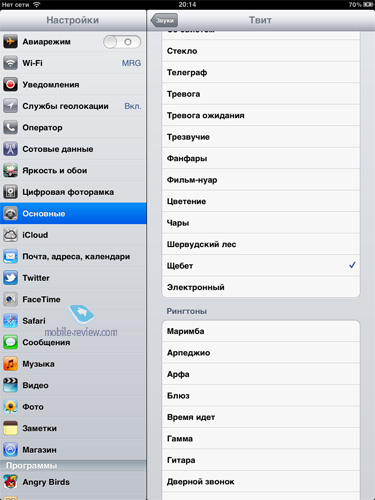
Wireless Sync
In the settings you need to select the wireless sync option. You will be then prompted to connect your iPhone to the charger. Your iPhone must be connected to the same wireless network as your computer with iTunes and the backup of your music, contacts etc. iTunes will display a message with a tick box offering you to sync your iPhone via Wi-Fi. Wireless sync works immaculately and I use this feature now all the time.
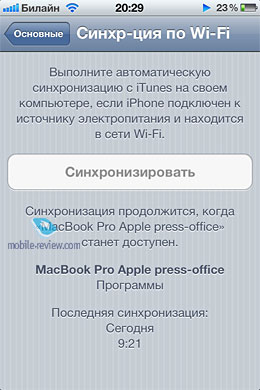
Camera
There are a bunch of new features some are just trinkets but some are quite useful. You can now make pictures by pressing the volume rocker (the Up button) – it works in any phone orientation. You can also use the volume rocker on the bundled wired headset (also the Up button). A spy’s dream comes true. It is also very cool that now you can launch the camera even when the phone is locked. For that you need to press the Home button twice and next to the unlock slider you will see the camera icon. However, to view the gallery you will still need to unlock the phone. The PhotoStream feature allows you to upload your photos to iCloud to make them available from any your device registered in the cloud. It works fine and it’s perfect for you if you make a lot of pictures. In the settings you can set up the slide show parameters, keep or discard the original picture in the HDR mode, turn the grid on or off and the view menu now features the twitting option. The viewing app allows you to crop a picture and edit it with the magic wand – it works pretty well. As usual, you can remove the red eye effect. You can pinch in and out to zoom in or out while shooting. Swiping will switch you from shooting to viewing the gallery. The Photo app now allows you to create and delete albums.
Safari
The default browser has been also changed. The iPad version now features the Reader button which opens a page in reading mode. In the menu you can add a link into the reading list, Twit it, create a shortcut on the desktop or print it. The rest is as in the usual iOS browser. The reading list feature can be accessed through the tab menu. One of the scenarios to use it – while having your morning coffee you browse the web with Safari you select pages you would like to read thoroughly later and add them to your reading list. The URl bar disappears when you scroll through a page. To get to the top of a page you only need to tap the area around the battery icon, this also works for list like Contacts. Safari’s performance has been improved, YouTube videos open in the player while on iPad you can watch them right in the browser. iPad also supports the search feature on pages.
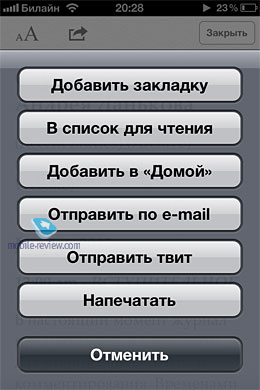

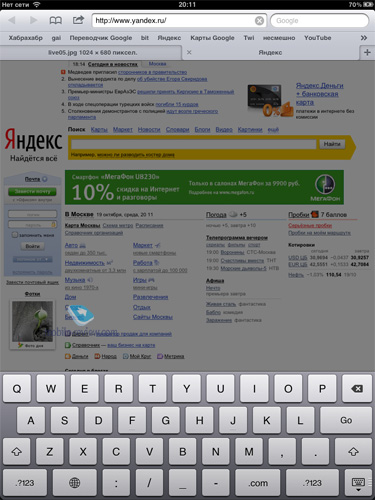

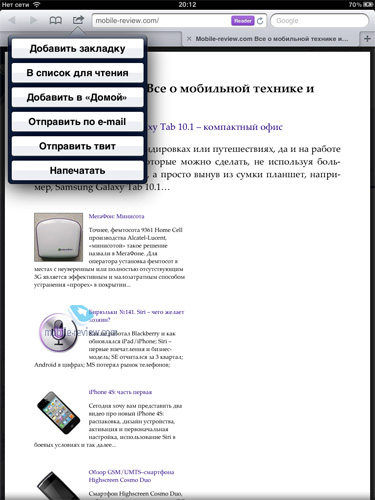

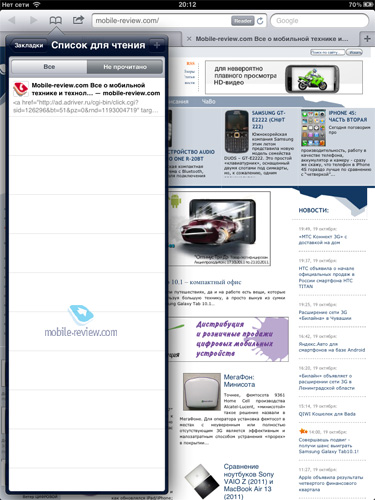
Mail
I will only list what’s new – I don’t think the following requires any comments or explanations:
- bold, italics and crossed types are available;
- custom indent values in your messages;
- change the order of names in the address bar by simply dragging and dropping;
- you can now flag messages, mark them as read or unread;
- customizable mail notification sounds;
- S/MIME
Now you can also change notification sounds for a number of other apps like set a chirping sound for Twitter notifications. Apart from that all the other sounds and tones as well as icons are the same.
iMessage
A messaging service exclusively for iOS users – reminds me of sects. iPad now has a Messages app and I can say that a lot of people now use this SMS analogue on tablets very actively. On an iPhone you need to enable iMessage – messages sent via this service are highlighted in blue and delivery reports are available for them. Moreover, pictures sent via this service are delivered faster than an MMS – I have tried it on several iOS devices and delivery is almost instantaneous. This service does not boast of spectacular visual effects but it works fine and is already becoming popular. Naturally, this new service is going through trials right now but in the future it will probably connect all Apple wireless devices.
Messages sent from an iPad are displayed like email addresses similar to FaceTime calls. As you can see in the menu when you interlocutor is using an iPad there is a FaceTime option, you can also reply by mail or add this contact.

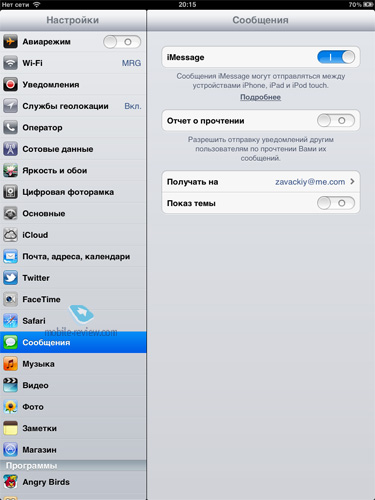

It’s nice that even during a phone call you can still text using iMessage.
Less important features
Calendar:
- Annual view for iPad and face-lifted Weekly view for iPhone and iPod touch;
- creating an event with one touch;
- reviewing and adding attached events
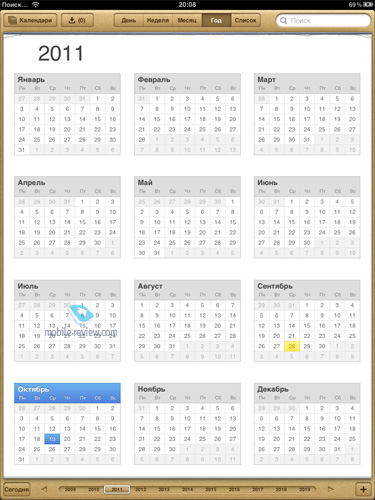
Improvements in Game Center:
- use of personal photos for accounts in Game Center;
- comparison of general achievements with friends;
- search new friends in Game Center via recommendations of friends and their friends;
- new games with customizable advice
- video replay AirPlay for iPad 2 and iPhone 4S
Multitasking gestures for iPad:
- pinch with 4 or 5 fingers to move to the Home screen;
- flick upwards to see the multitasking bar;
- flick left/right to switch between apps
Software updates can now be downloaded without the cable, which is another useful addition. Annual view on iPad is a logical step taking into account the size of the screen. Safari should have been given bookmarks long time ago. No matter what iPad is getting more and more new features different from iPhone. For example, iPad now has a separate keyboard and in the album mode one can type with two fingers, though it is questionable. To activate press and hold indicator in the bottom right hand corner.
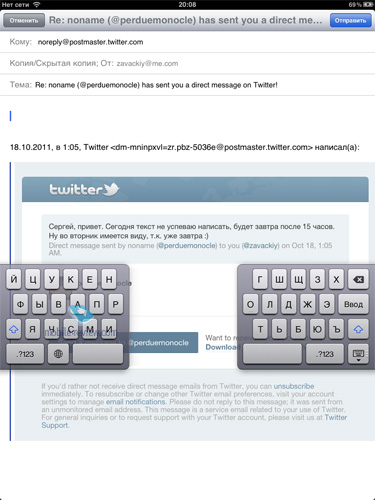
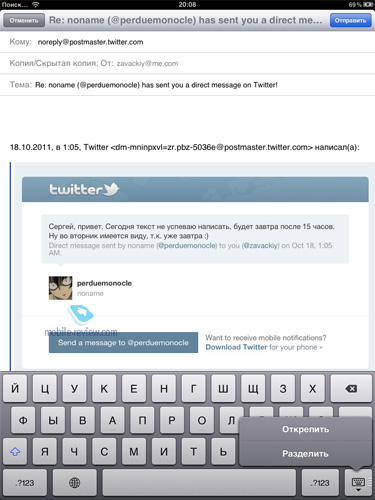
We should mention the ill-fated Kiosk separately. It is used to display album covers and other useful activities. To move it to the folder and hide from sight you have to be really skillful. In other words an empty kiosk is conspicuous, while I did not feel like buying anything from the branded stores.
Other additions:
Improved Exchange ActiveSync
- wireless tasks synchronization;
- an opportunity to flag messages as read or unread;
- better offline support;
- saving new contacts from the global list of GAL addresses list
In Google Maps routes are displayed. The ones different from the first route are light blue (the first is blue) and you can switch between them for the first time. Maps are much improved in iOS 5 and now you have much lower chances of the app confusing the direction of your car.
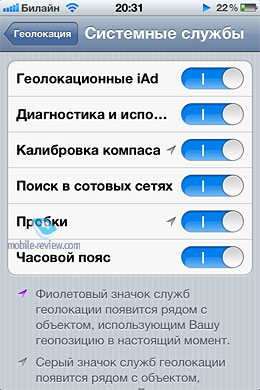
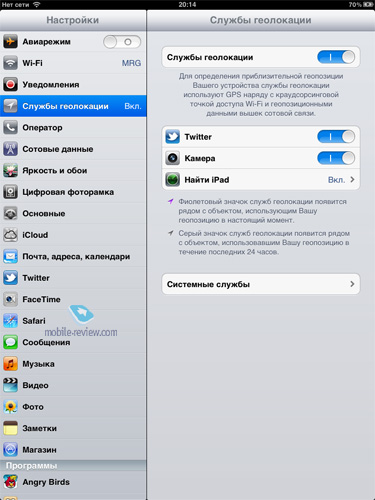
We can create alerts to react 30 minutes before deadline by default, though it can be activated when you reach a special location. For example, you will be reminded to make a call when you come to the office. You can set priorities, repeats and add notes. By the way, the utility is similar to Notes in iOS.
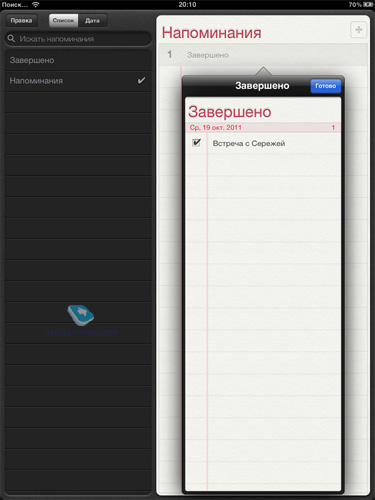
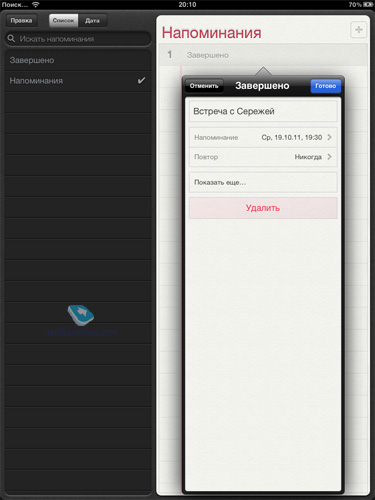
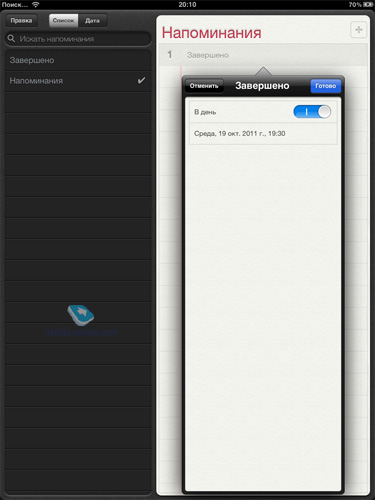
Universal access
Tons of interesting features are available in the Universal Access menu. You can start VoiceOver, which is handy for a music player.
There are also “Your Vibrations”, which sounds almost like good vibrations. You can set up your own vibrations. The same applies to three pressings of the Home button and use of flash for calls and warnings. Do not forget additional features for visually impaired. Apple pays a lot of attention to this issue. Apart from Siri people can capitalize on other options too. Look at our screenshots. For example, you can zoom in fonts or pronounce the text out loud.
You can select from several types of vibration:
- Fast
- Heartbeat
- SOS
- Symphony
- Alarm
New types can be created as well.
iCloud
I decided to mention it at the end, because as a long time MobileMe user I was not sure why subscribers paid money in 2011 if now everything is free. Only mail boxes are not given away (I mean addresses like Zavackiy@me.com). To start iCloud it is necessary to activate the feature in iPhone, iPad, or on the computer. Afterwards in the cloud all your contacts, calendar entries, etc will be saved. Look at the list of options:
- iTunes in the cloud;
- photo stream;
- documents in the cloud;
- automatic history of downloads, apps and books purchases;
- files back up;
- Contacts, Calendar and Mail;
- feature Find iPhone (available earlier on MobileMe)
In iPhone settings we can choose what to send into the cloud and if to move files back up there. I did not understand the rationale so far. It is cool to store your contacts on all devices, but it was possible before in MobileMe. Besides, selected contacts are available in 4 copies, which is overcomplicated. There are also contacts in Gmail, but after moving to iOS 5 and activating iCloud your contacts may suddenly disappear. Some will get them back from the cloud, but it does not happen to everybody. Subsequently I haven't made up my mind about the technology. It will probably be useful for those who own several Apple devices and will enjoy identical contacts, notes and mail across the devices. It would be interesting to hear your opinion on our forum. Do you need this features as a user of iOS 5?

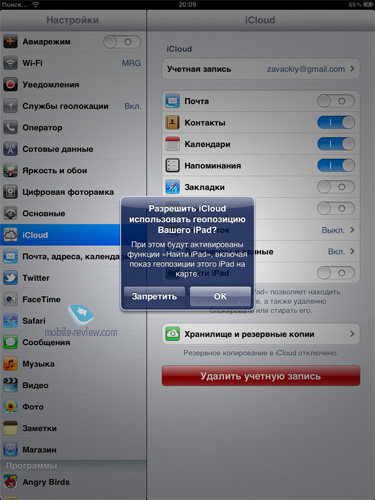
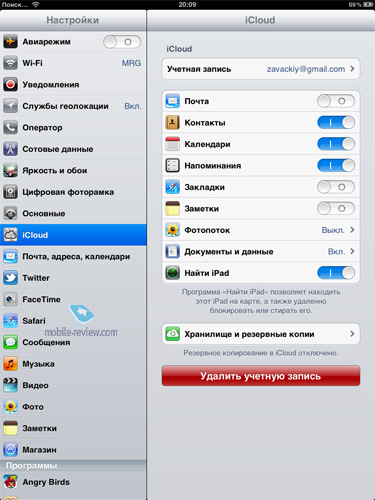
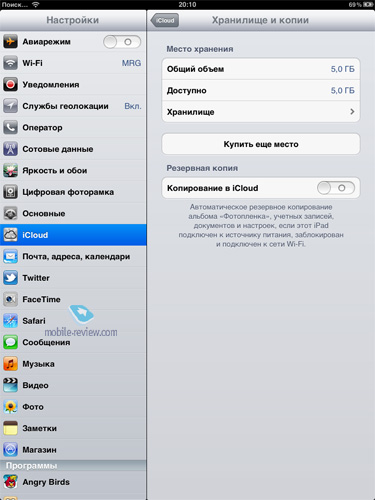
Bear in mind that iPhone requires almost permanent online connection for hourly weather forecasts (update in the widget and notifications), Siri on iPhone 4S and iCloud.
Performance speed
I tweeted that iOS5 and iPhone 4S are best friends, but even on iPhone 4 iOS 5 works well. It does not work with all apps and some may not function, freeze or slow down a lot. I can mention maps I permanently use on my travels. When you zoom in or out the process slows down and the app can even close down itself. The same happens with Safari. I think the adverse affect is present in AppStore and Facebook (especially after the update of the software). It is not the end of the world, but iPhone 4S cooperates with iOS 5 much better. Similarly, MacBook Air with Intel Core i7 runs fast with Lion, but MacBook Pro 17 from 2009 find the going tough. I am scared of what will happen if iOS 5 to be installed on iPhone 3Gs. So far no difference in operation time was noticed.
Conclusions
We cannot claim that Apple came up with another revolution, but it is a small miracle for those who own iOS devices. Now you can update your gadget for free and get numerous additional features. I enjoyed iMessage, but it is still unclear how mobile carriers will like it. Alerts help to organize various apps updates in one screen. It was smart to add widgets there too. I tried to share my experience, but feel free to contribute to our forum. It's worth upgrading, especially as you will be able to accomplish it successfully and without hassle.
I would like to highlight that we have not seen such a major software overhaul in history and I hope that the new record will be broken in 2012.
Do you want to talk about this? Please, go to our Forum and let your opinion be known to the author and everybody else.
Sergei Kuzmin (skuzmin@mobile-review.com)
 Twitter Twitter
 Livejournal Livejournal
Translated by Maxim Antonenko (maxantonenko@ukr.net), Robert Mugattarov (mugattarov@gmail.com)
Published — 23 October 2011
Have something to add?! Write us... eldar@mobile-review.com
|