
Review notebook Asus W3
Asus W3. Live pictures
Standard kit:
- Notebook
- Battery
- Charger
- Extra software
Asus keeps gladdening customers with new models of notebooks. Its another model Asus W3 starts the line of fashion notebooks. The company implies: stylish body, small size, large screen, high productivity and good communicational possibilities.

The display integrated into W3 is a large 14" TFT matrix. For our tests we had a notebook run by Intel Centrino-W3N, modifications built on Intel Sonoma called W3a (integrated video) and W3V (discontinuous adapter). In our device we had an Intel Pentium M 2.0 GHz (Dothan) processor integrated, 1 GB of RAM and 80 of ROM. Also a modular compartment is integrated into W3 and a writing DVD drive in it by default.
View full characteristics >>>

The design of Asus W3 is in some way alike Asus
W1. The cover is made of metal and all the other parts of plastic; everything is designed in a strict Asus style. But despite W3 has common features with other models by the company it is easy to distinguish from all the rest and to recognize. Due to the fact the great display is integrated into the notebook the whole size of the device were decreased: 330x247x30-32.7 mm and the weight is 2.2 kg (and 2 kg with an empty modular compartment). It's impossible to call W3 small but it's not big either, it is rather in the middle with optimal dimensions and weight.
A company logo is in the center of the cover and a black plastic insertion on the top. While working with the notebook with the cover closed you can see indicators and they are not integrated into it but are seen from the bottom (these are indicators placed on the working surface). This solution allowed making the construction plainer and more reliable.


A rubber cover призванная уберечь жесткий диск от удара, защелки батареи и модульного отсека is on the bottom of the device. Also in the bottom you'll see covers closing compartments for memory modules, hard drive, miniPCI connector and others.
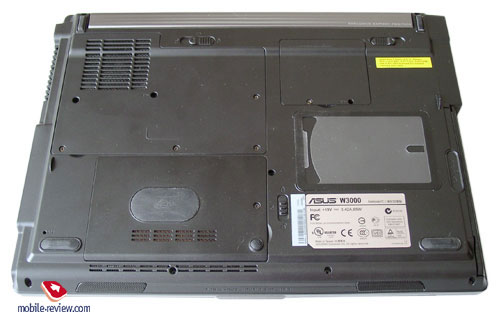
Loudspeakers are placed on the bottom part. A magnetic cover catch is used in the notebook and thus there is a slight projection for comfort when opening.

The battery takes all the back of the notebook.

There is a connector for a Kensington lock, two USB 2.0 ports one above another, VGA, LAN and telephone line connectors on the left side. And a modular compartment is father. There is a possibility to plug an extra battery (if it is offered by the manufacturer) besides an optical drive. That helps increasing battery life. Also you can leave the connector empty that will decrease the weight aloud.


There are connectors for earphones (combined with a digital SPDIF audio output), external microphone, PCMCIA connector, a card reader for SD/MS/MS PRO under it and an IrDA gap. Farther you can find a 4-pin IEEE1394 connector, S-Video, one USB 2.0 port and a power source connector. All the connectors are well placed but the only moment is harder access to the card reader and IrDA when large peripherals of the PCMCIA are used. An On/Off button is on the very edge, it is lighted in blue when the device works and looks very stylishly.

The working surface is dark grey, everything is reserved, in the Asus kind of things. The keypad layout is standard, there is one uncomfortable thing - cursor control block is not projected and "End" and "Shift" buttons are integrated into it. The keys are soft and to my mind have a too big motion when pressed. When letting the key out you can touch the upper nearby button that is not very pleasant.

A large sensor panel with two buttons is placed under the keypad. In out device its sensitivity left much to desire but the company announced this incompleteness would be improved. The keys are large and comfortable to work with.
Work indicators are lower under your left hand and this are they seen when the cover is closed. The indicators are rather bright, but are easy to get used to and thus don't prevent from working. One another group of service indicators is placed above the keypad on the left.

Buttons for fast call of the applications, Bluetooth and Wi-Fi activation, sensor pad lock and switching energy consumption mode are to the right on the very edge. Audio DJ control buttons are placed on the left symmetrically.

Screen
Asus W3 screen is a large 14" TFT display with the maximum resolution of 1280x768 pixels. It is bright and contrast but still is inferior to Sony screens in these characteristics.
The screen viewing angles are large in horizontal and not as good in vertical. When working you'll have to regulate the screen incline to find an optimal angle.
An anti-catchlight glass that used for higher comfort and getting rid of catchlights in the sun is used in W3. I do not know how it will behave in the sun really since there was none in the test period but in the candlelight the screen flashed much.
Sound
Nothing special is possible to say about the sound system of W3. Two loudspeakers are placed on the front panel and are well distanced. Watching a film and listening to the music makes no problems. The sound is normal and the volume is average.
As traditional for Asus an Audio DJ controller is present (controlling musical player), You can reproduce audio disks (not MP3) without starting the operational system.
There is an integrated microphone under the display. Its sensitivity is average for integrated microphones but is worse than in an external one.

Connectivity
There is a modem, a gigabit network card 10/100/1000 Mbit, and wireless Wi-Fi network adapter supporting 802.11 b/g standards, an IrDA and an integrated Bluetooth 1.2 module. All the devices work with no cavils.
Toshiba produces the module and drivers. The same module was integrated into NEC
LN500. The following profiles are supported:
- Dial-Up Networking
- FAX
- LAN Access Profile
- Serial Port Profile
- Human Interface Device Profile
- Hardcopy Cable Replacement Profile
- File Transfer Profile
- Object Push Profile
- Personal Area Networking Profile
- Basic Imaging Profile
An indicator placed to the left above the keypad tells about Bluetooth working. The module started working on its own periodically and that told upon the work in the standby mode negatively. Most likely that is a software bug and it will soon be improved.
Productivity
This notebook would be possible to consider a standard Intel Centrino based device if not an ATI Mobility Radeon 9700 (M11) video card with 64 MB DDR memory. In all the rest W3 distinguishes in nothing. Processor Intel Pentium M 2.0 GHz (Dothan), 1 GB DDR333 memory expansible to 2 GB, 80 GB of ROM (4200 revo).
You can have a look at the game test 3D Mark 03 lower. We also provide the results of NEC
LR500 (Intel Pentium M 1.6 GHz (Dothan)/256 MB DDR333/M11 64 MB/80 GB) to compare.

Doom3 game test results.
Doom 3 demo1
|
640x480 |
Low |
41.6 FPS |
| Medium |
45.2 FPS |
| High |
36.2 FPS |
| Ultra |
29.9 FPS |
800x600 |
Low |
31.2 FPS |
| Medium |
31.8 FPS |
| High |
27.4 FPS |
| Ultra |
22.1 FPS |
1024x768 |
Low |
19.9 FPS |
| Medium |
20.5 FPS |
| High |
18.6 FPS |
| Ultra |
- |
Battery
The battery shipped with the notebook is 4400 mAh Li-Ion. According to the manufacturer it works for 3-4 hours in the "office mode". The results of the tests showed the battery works for 3 hours in average in case of using office applications and about 2-2.5 hours of watching DVD. The results are not eminent in any way but the ATI M11 video adapter integrated consuming much energy mainly causes that.
Still there is no information about any extra batteries but an extra one plugged into the modular compartment will surely be provided. The battery is fixed not perfectly and there is a slight backlash though the Moscow representatives of the company ensured it would be improved.

Lower you can find the results of the tests on working from the battery and office productivity gained with the help of Mobile Mark 2002. We used the results for NEC LR500 (Intel Pentium M 1.6 GHz (Dothan)/256 MB DDR333/M11 64 MB/80 GB) with an integrated 4800 mAh battery for comparison.
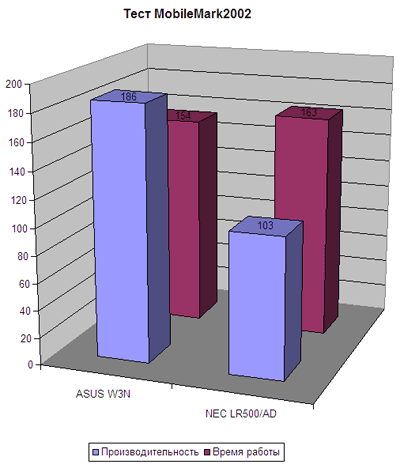
The results are quite similar. Despite the fact NEC LR500 is equipped with a more powerful battery it works for only 9 minutes longer (163 minutes) than Asus W3N (154 minutes).
Heating and noise
To tell the truth the body heats greatly. Hot air is directed to the right just n your arm when working with a mouse. And if working at the table you almost don't feel the heat then when holding the device on your knees it turns uncomfortable. The bottom part of the notebook heats greatly both with average and maximum load. The central part of the keypad also heats when running resource-demanding applications.
Conclusions
Asus W3 may be called the most interesting product in its class for the last time. The combination of small size and high functionality is the main advantage of the notebook. NEC LR500 is a rival model though the models are a bit different mainly because of the display and dimensions correspondingly.
Small size and weight, powerful graphical adapter, the presence of IrDA and, of course, Bluetooth module should be stressed as advantages. Modular compartment will help increasing working time if you buy an extra battery and if you do not then you can just plug the optical drive out if it is unnecessary having decreased the weight of the device. The anti-catchlight glass preventing from work in the candlelight is a disadvantage. Slight incompletenesses found in this very sample, particularly these are too light indicators, a "rough" touchpad and a bad battery fixing, may be improved by the time the model is launched. At least the Moscow representatives of Asus announced that.
Had the model been released before the New Year it would have surely been a success. And in connection with the fact all the manufacturers announced their models based on Intel Sonoma that is hard to say something about the success of this very W3N model based on Intel Centrino. Though the modification W3A/W3V (Intel Sonoma) will undoubtedly be interesting to customers.
The launch of W3N is intended for the end of February 2005, W3A and W3N will appear a bit later. For today the price of only one modification is known - W3N equipped with Intel Pentium M 1.6 GHz (Dothan)/256 MB DDR333/M11 64 MB/80 GB/DVD-Dual costs 2195 USD.
Technical characteristics of Asus W3N
(announced by the manufacturer)
| Processor |
Processor Intel® Pentium® M processor 765 / 755 / 745 / 735 / 725 (Dothan, tech process 90 nm, 2Мб L2 cach, FSB 400MHz, freauinces 2.1/2.0/1.8/1.7/1.6GHz) |
| Chipset |
Intel855PM+ICH4-M (Odem) |
| Screen |
Large-format TFT matrix with the diagonal of 14" (1280x768) with anti-catchlight glass |
| Videoadapter |
ATI Mobility Radeon 9700 (M11)
Video memory 64 MB DDR SDRAM |
| Maximum resolution of the external screen |
up to 1920x1440 |
| Memory |
1 GB DDR333 (PC2700) up to 2 GB |
| Hard drive |
Up to 80 GB (4200 or 5400 revo) supportng Ultra DMA100 |
| Optical drive |
CD-RW/DVD Combo (8xDVD, 24xR/24xRW/24xCD);
DVD-Dual (2xDVD-R/2xDVD-RW/8xDVD 16xCD-R/10xCD-RW/24xCD); DVD-Dual
Dual Layer |
| Sound |
AC' 97 stereo sound (two loudspeakers). Full duplex. Integrated microphone. |
| Network devices |
Integrated modem (V.92 56K) and
an integrated gigabit network card adapter (10/100/1000); Bluetooth
1.2; Intel® PRO/Wireless 2200BG |
| Interface ports |
3xUSB 2.0; 1xVGA; IEEE1394 (FireWire,
4 pin); 1x S-Video; Mic-In; Audio-out (SPDIF); 1xPCMCIA Type
II; 1xFIrDA; SD/MS/MS PRO |
| Charger |
65Wt (19V, 3.42A) |
| Battery |
Li-Ion 4400 mWh 14.8V |
| Dimensions and weight |
330 x 247 x 30-32,7 mm, 2.2 kg |
To the top of the page >>>
|



