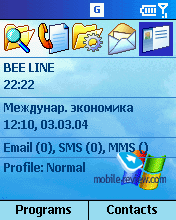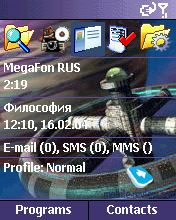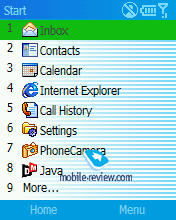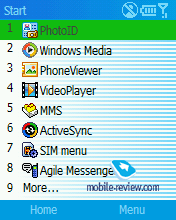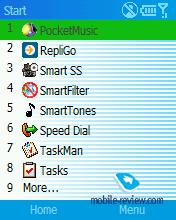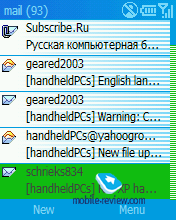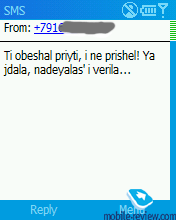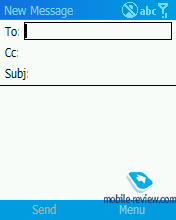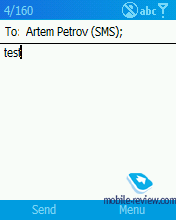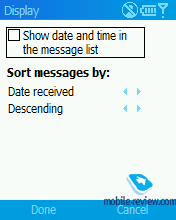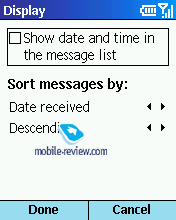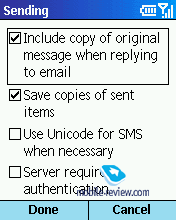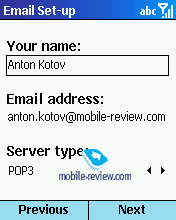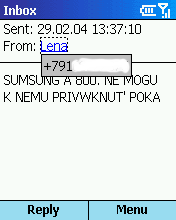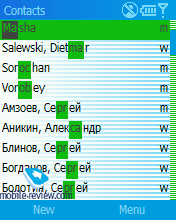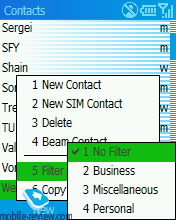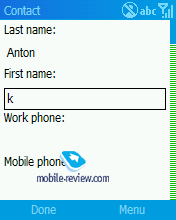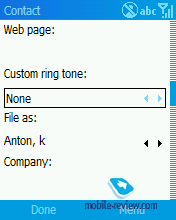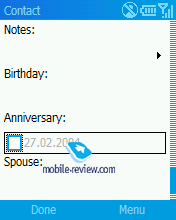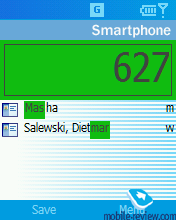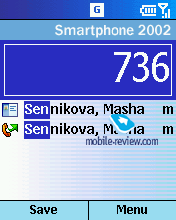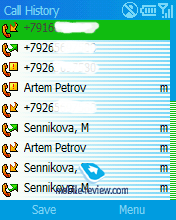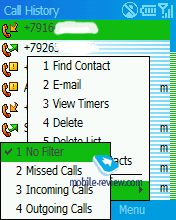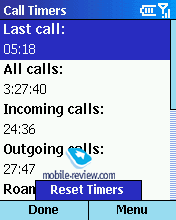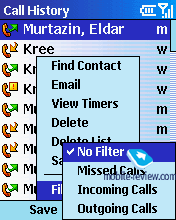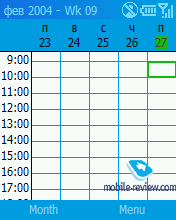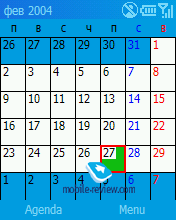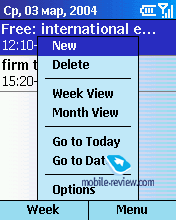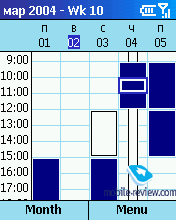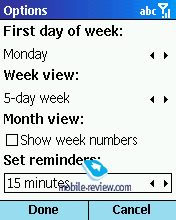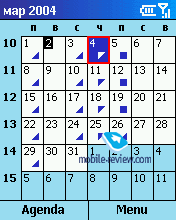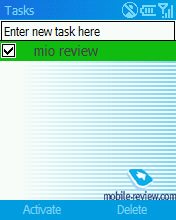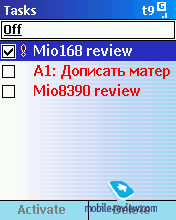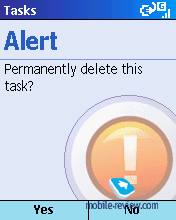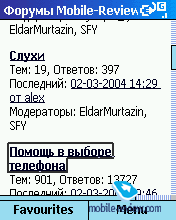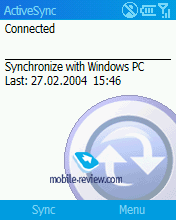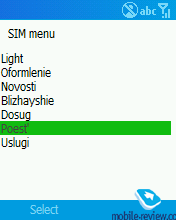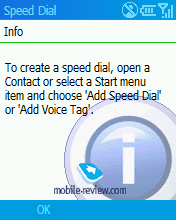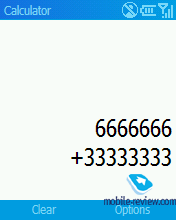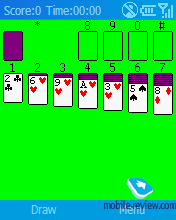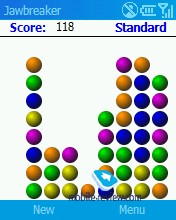Review Windows Mobile 2003 for Smartphone
A lot of smartphones that will work on the operating system from Microsoft will be released in nearest future, that’s why we have decided to describe the Operating System in the separate article, in order not to get back to this topic in our reviews. The features are basic for most products.
Just like WM2003 for Pocket PC OS is built on Windows Compact Edition (WinCE). As a matter of fact it got even more simplified comparing to the analogue for Pocket PC (for example there is no such programs as Pocket Excel and Pocket Word and a few others built in). The main idea that Microsoft was sticking to while developing the outlook (shell) of the phone’s operating system – idea to control the device with one hand. This means that the interface is different from Pocket PC, which has sensor screen, and in order to work effectively you required two hands (stylus in one hand, and PPC in another).
Unlike its predecessor, OS MS Smartphone 2002, new OS is built on WinCE.NET source, instead of WinCE 3.0. Comparing to the third version WinCE’s source code was almost rewritten right from the start. Support of network adaptors (Bluetooth, WiFi), .NET framework and working speed were introduced. However the changes are slightly noticeable externally (if you compare MS Smartphone 2002 and WM2003 for Smartphone). The main difference, which is important for end-user – working speed time, it got increased significantly (although the speed boost is not as noticeable as it was with Pocket PC). You will notice it when you are scrolling the menu, play video files and open internet web-sites. Here is the short video clip which will show you how a video-clip optimized for Pocket PC (at Motorola MPx200 and MiTAC Mio8390) will be played at once. You can see that at MS Smartphone 2002 the video clip turns into the slide-show, but at WM2003 for Smartphone its playback is rather smooth.
Video at MS Smartphone 2002 and WM2003 for Smartphone (MPEG4, 1.2 Mb)
We were testing WM2003 for Smartphone at smartphone MiTAC Mio8390, and MS Smartphone 2002 – at Motorola MPx200. We have also provided the screenshots of both OS for you to contrast (see text hints).
Start-up screen
The operating system works in standard resolution of 176x220 pixels. Upper text line of icons shows battery level, signal’s strength, GPRS status. Below the icons of programs which were run before are shown. Furthermore the following information is shown arranged in lines: operator’s title and time, next or current event in the calendar, e-mail status (number of unread SMS, MMS and e-mails) and current profile. Below are the lines that show title for soft-keys (in the 2003 version «programs» sign was replaced with «start» – this is the main appearance difference). The navigational key can be used in order to quickly navigate start-up screen, by drowning into the selected position (for example – e-mail client).
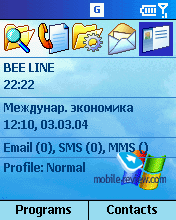 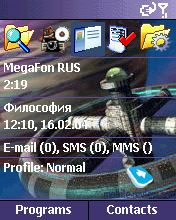
The display’s outlook can be changed the way you like with the help of themes. The size and location of elements, color schemes can be defined as well. The easiest way of creating new theme – is downloading the special software from Microsoft’s web-site (which is extremely easy to use). But its possibilities are rather poor it only allows changing the wallpaper and color scheme. The best result can be reached through manual editing of XML file (each theme contains zipped graphic files and XML file). The start-up screen can be added with various plug-ins from side-developers (for example analogue clock and alarm). The start-up screen can look like this (Smart XP – one of the best existing themes):

The main menu will be accessed once you press the «Start» soft-key, this menu hides all programs and settings beneath. You are free to scroll and launch apps either with the five-positional key or with the help of keypad by orientating between the numbers shown on the left of app’s title. The next part of this article will be dedicated for standard software:
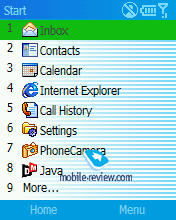 
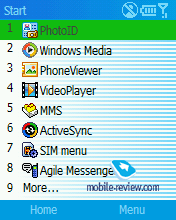 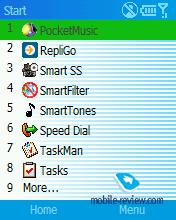
Inbox
This application is responsible for all messages (e-mail, SMS, MMS). Pocket PC has built-in e-mail client, unfortunately it leaves us with the strong will of finding something better, same goes for mobile OS: HTML and pictures in e-mails are not supported, mails do not get deleted from the server and are not marked as read, although the mail was finally divided from SMS, and is not thrown into one pile like in MS Smartphone 2002. You can setup mail check working by the schedule (although you can work only with one mailbox simultaneously). Practically no problems with Cyr as the coding were noticed. At least for two weeks of testing the device, I’ve sometimes encountered the problem with header’s incorrect display. The messages can be provided with automatic signatures. The number of stored messages is limited by the phone’s free memory. By default OS does not support EMS, but there’s already a software released for fixing this lack. With the help of custom programs you are free to do anything you like you’re your SMS: send them according to the schedule (SMS Scheduler), send SMS from your desktop PC ( Dr. Neil's SMS Utils). Although you have the ability to send SMS from your desktop PC via Active Sync Remote Display, which shows smartphone’s display at your desktop PC. There are special programmes for MMS sending (for example similar program is shipped with MiTAC’s smartphones). But unfortunately we did not encounter a significant alternative to the e-mail client, which is shipped in the original package. Let’s just hope that this software will be released in the nearest future. By the way, Pocket PC is still lacking similar software, it just wasn’t released.
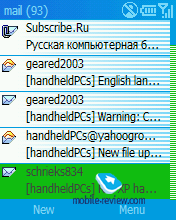 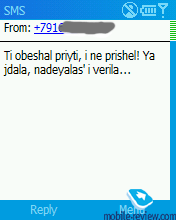
 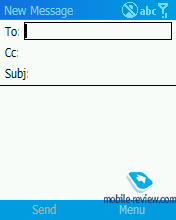
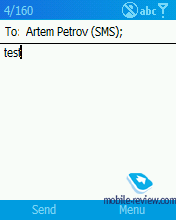 
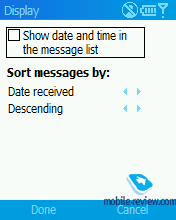 
 
 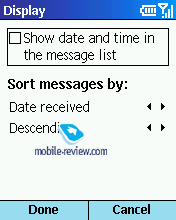
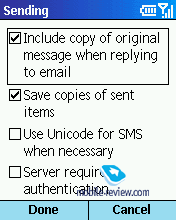 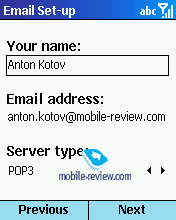
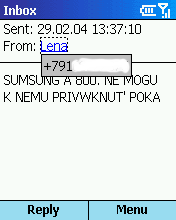
Contacts
The phonebook provides unlimited possibilities. The number of available fields is identical to desktop version of MS Outlook (around 30 text fields), the number of contacts is limited with device’s free memory. The most logical solution is uploading all contacts into MS Outlook and later on synchronizes it with your handset. I did not encounter any problems with the Cyrilic encoding. The search deserves being mentioned separately – the search goes on in two languages at once, this means that both translit and cyrilic entries can participate in the search process at once. In case you pressed «6» and then «2» in the contact search dialogue window, the result will be approximately this like:
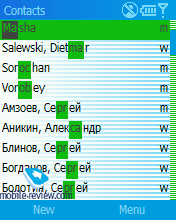
You are free to make a call or send SMS to the desired contact. Each separate number can be assigned with custom ring tone. A category filter can be set as well. Anything similar to the famous Photo Call function is not present, you will not see the caller’s picture whenever there’s an incoming call under way, but this can be fixed with some special applications (PhotoID for example). You can also have blacklist with the help of SmartFilter application.
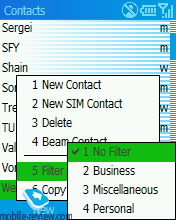 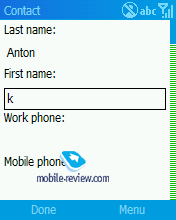
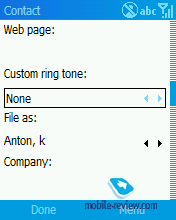 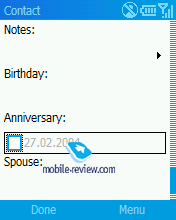
When you are dialing a number from the start-up screen the automatic search will be launched among all contacts that are included in the incoming and missed calls list. Very convenient.
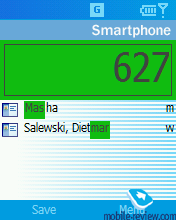 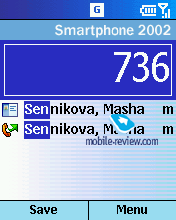
Call History
Displays the whole history of calls: incoming/outgoing/missed. You can use the filter and see only those, who are missed ones for example.
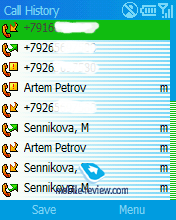 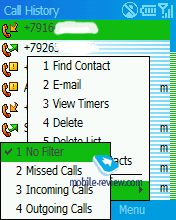
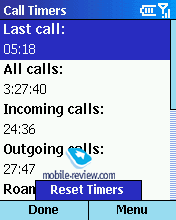 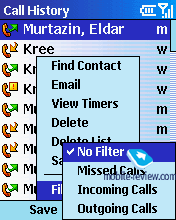
Call history can be exported into the journal of MS Outlook with the help of MoDaCo Smart Journal.
Calendar
This application is used for displaying appointments alike the Calendar in MS Outlook. Since the sensor screen is not present it is easier to add new appointments at your desktop PC and later on sync it with the smartphone. You can see the appointments for the day after, a week or a month. Well actually the company can do what it is expected to, but in case you will feel that you lack something you can use alternative application Power Calendar from DeveloperOne, although it costs around $20. It can work with common database, this means that the appointments created inside this software will be displayed in the built-in calendar and synchronized with MS Outlook.
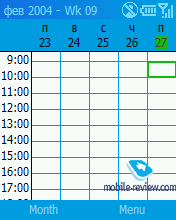 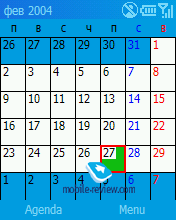
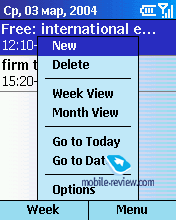 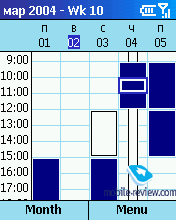
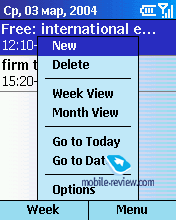 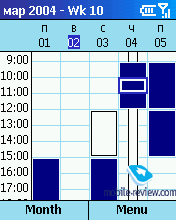
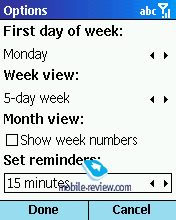 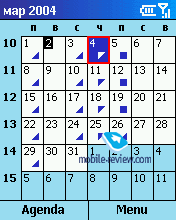
Tasks
The possibilities of built-in manager are poor. Actually you can only enter the task’s name, delete existing task or add the “completed” tag for the task.
 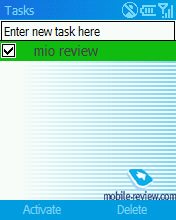
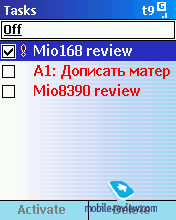 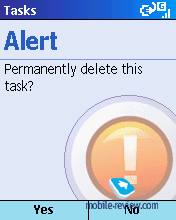
Alternative – Power Task utility, it has won a lot of awards, the developer is once again DeveloperOne. The software costs 15$.
Internet Explorer
Internet web-site browser. Since the screen is rather small, it is impossible to see full-sized internet pages with comfort. But those who are specially formatted (including those for Pocket PC) are looking rather nice. The software’s working speed in WM2003 for Smartphone has increased significantly. There are not any alternatives or plug-ins released.

 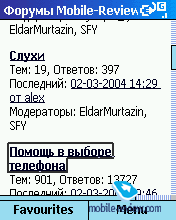
Windows Media
Multimedia player. Allows viewing video clips and listening to music. The two significant disadvantages are: lack of equalizer and support of mpeg4 video format. The video playback speed became fast enough only at WM2003 (see the clip above).
 
Alternatives: PocketMVP (playback of mpeg4 clips), Pocket TV (mpeg2 video), PocketMusic (mp3, ogg).
ActiveSync
Synchronization with desktop PC. You can do it via data cable, IrDA or Blueooth. The software shows the last synchronization date. You have the ability to setup synchronization’s parameters such as: contacts, e-mail and calendar. The disadvantage is that the usual text notes will not be synchronized. The problem with notes sync is fixed in MoDaCo Smart Journal utility.
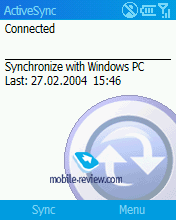
SIM Menu
As you can see from the title this utility is used for working with SIM-card’s menu (in case if it’s supported of course). Nothing peculiar was spotted. We will just provide the screenshot.
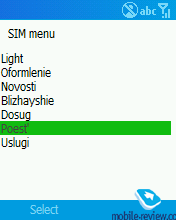
MSN Messenger
Internet pager from Microsoft. Actually the text input with the help of keypad in internet-pager when your buddy is using the full-sized keyboard seems to be a strange action. But in case you need to write few lines – this will be okay. The alternative – Agile Messenger 2.0, which supports practically all types of Inter-net-pagers.

Speed Dial
Fast access of software and fast dial of contacts from the start-up screen. You can add voice tags as well. Nothing peculiar either.
 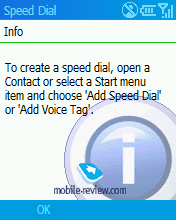
Voice Notes
You can create voice notes with the help of this software. The usual text notes are not supported though.
 
Calculator
The usual calculator, no difference from those that can be seen in ordinary mobile phones.
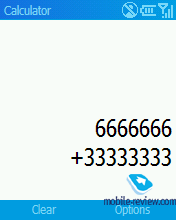
Jawbreaker è Solitaire
Two built-in games, same like in Windows Mobile 2003 for Pocket PC. In v2003 game Jawbreaker was added, MS Smartphone 2002 only had Solitare. A lot of interesting and colorful games are already released for this platform. But this is the topic for another material.
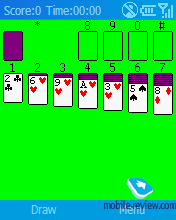 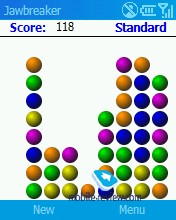
Work with office applications
I do not think that anyone is seriously thinking about working with MS Office documents on a small non-sensor screen comfortably. But why not just read an incoming via e-mail MS Word document or Power Point presentation? There is no any preinstalled software for this needs, unlike Pocket PC. But there are third party products for viewing office documents. The best of them in my opinion is – ClearVue from WESTTEK (by the way there is a version of this software for Pocket PC). You have the ability to view MS Word, MS Excel, MS Power Point, Adobe PDF documents in full format as well as graphical files.
Conclusion
The phone book’s possibilities are maximal, the contact search is nicely optimized. As for the other preinstalled programs – they are pretty enough. In case you miss something – you can always download alternatives from other developers (they are mostly freeware), and this is the smartphone’s advantage over usual phones. The journalists are often blaming Microsoft for integrating software in its desktop OS (Internet Explorer, Outlook Express) and breaking the anti-monopoly law, taking away piece of bread from the rest of developers. So should we blame the software giant for the fact that there is not many software for mobile OS, and their possibilities are poor?
Anton Kotov (anton.kotov@mobile-review.com)
Translated by Alexander "Lexx" Zavoloka(alexander.zavoloka@mobile-review.com)
Published - 24 May 2004
Have something to add?! Write us... eldar@mobile-review.com
|