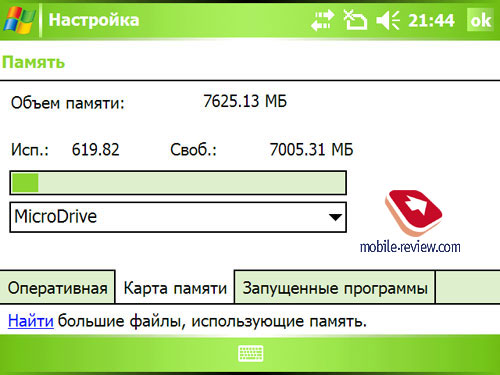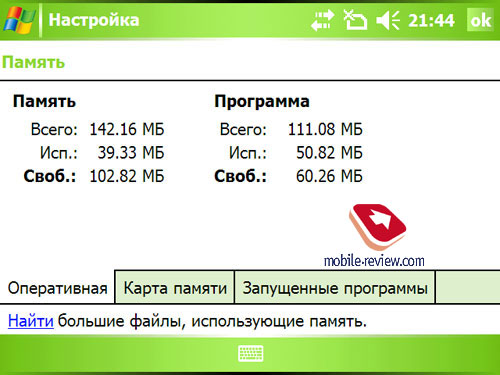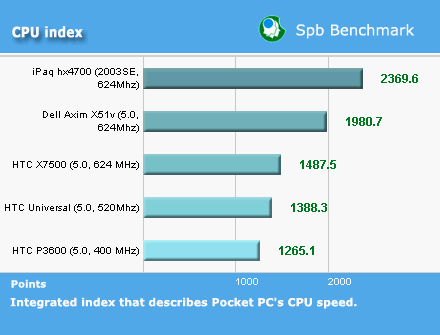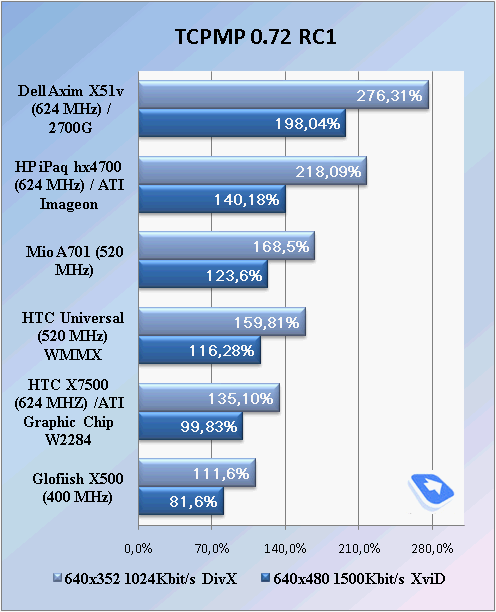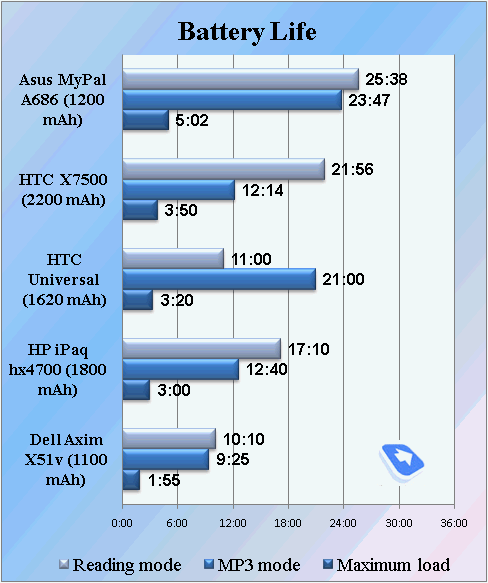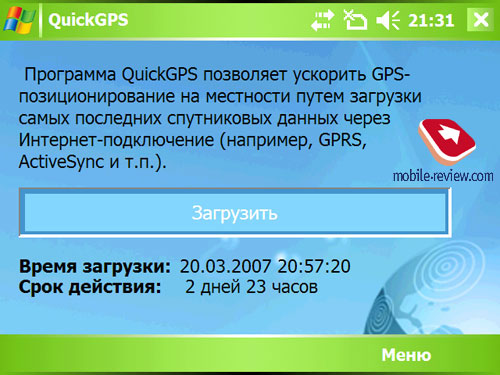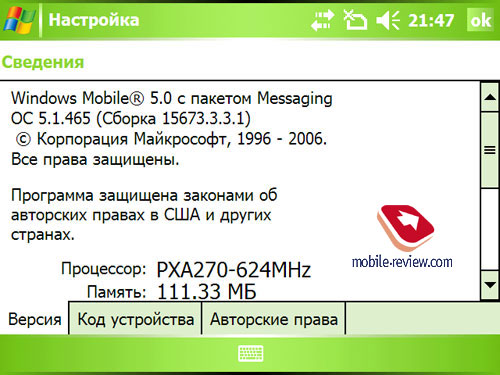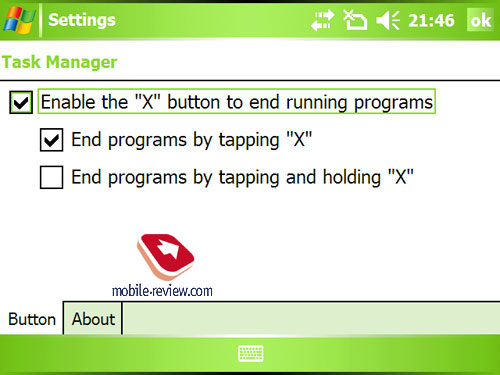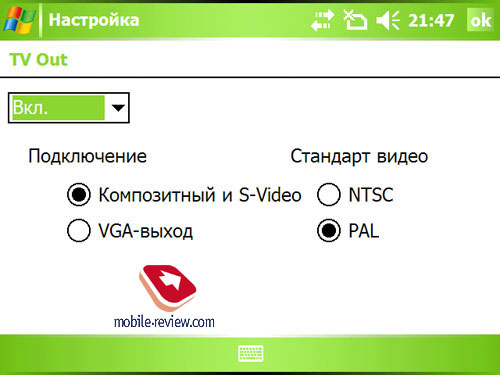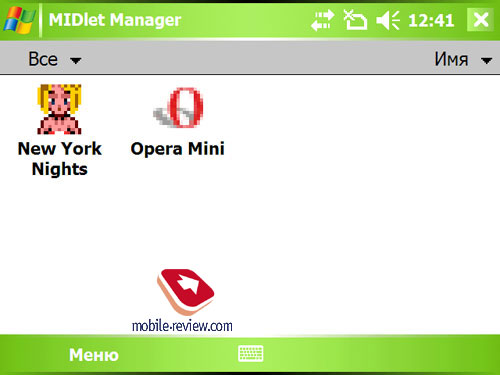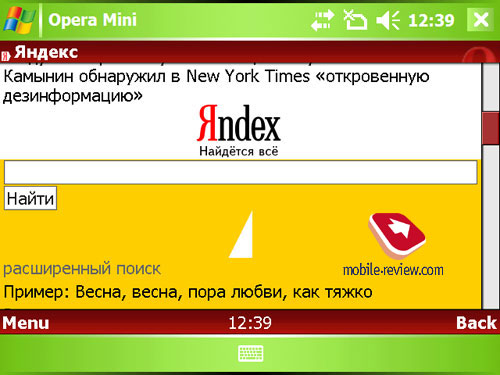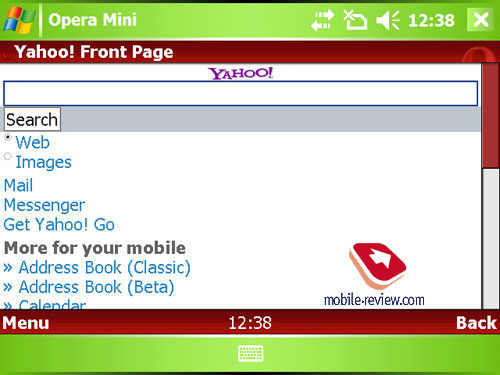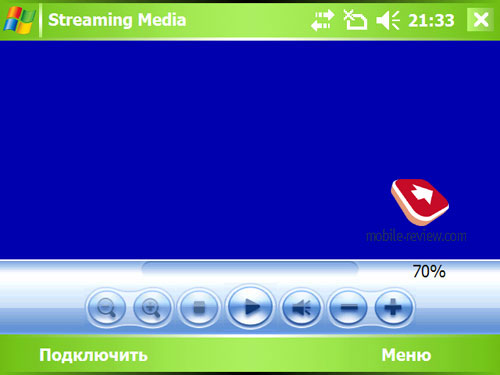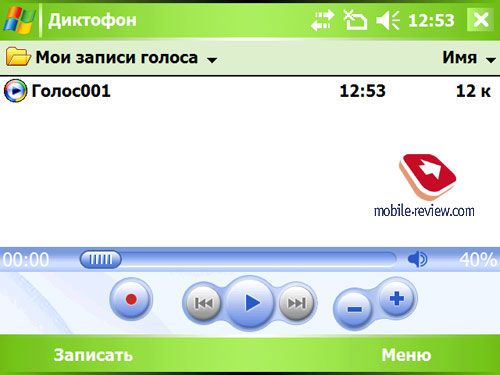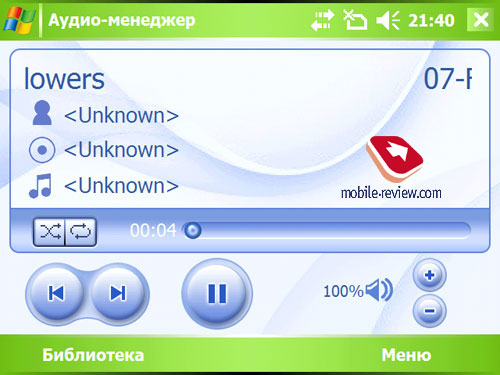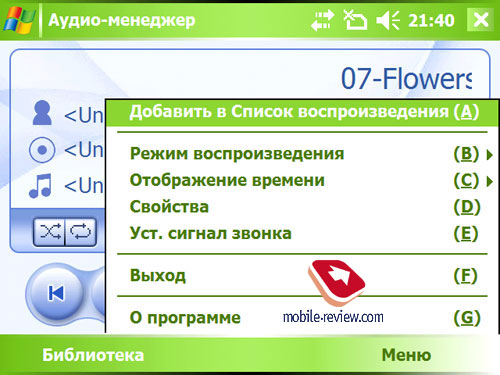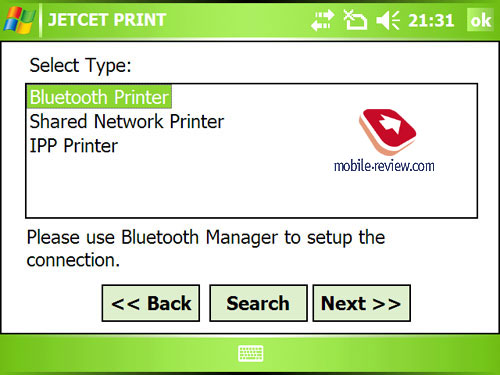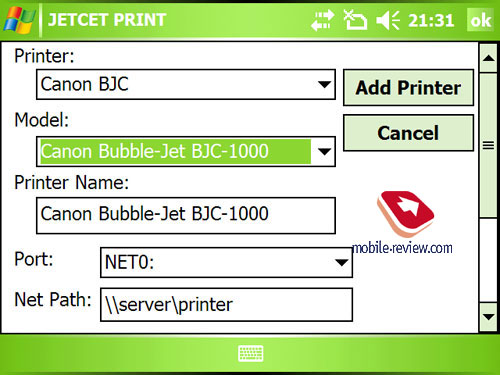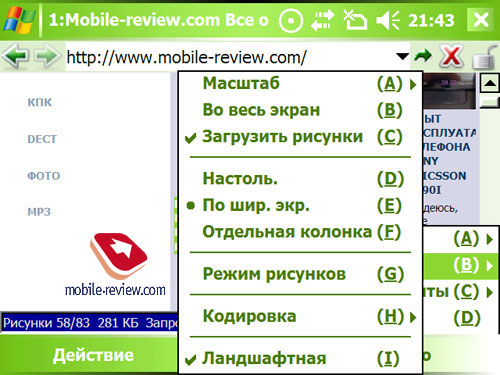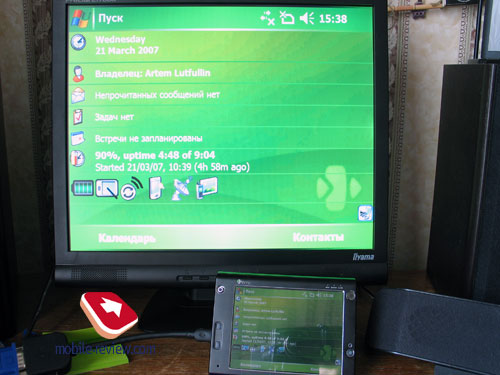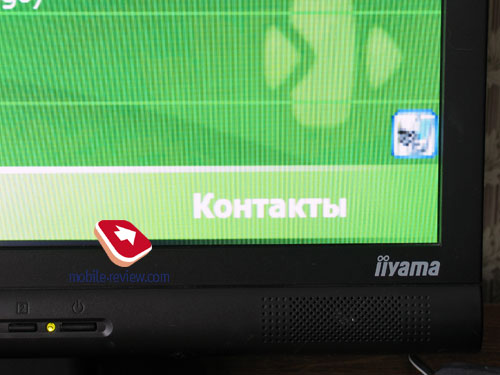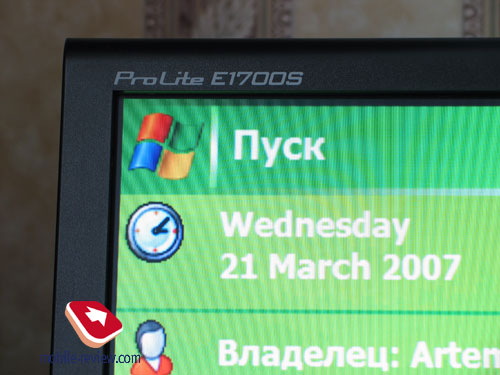|
|
Review of UMTS-communicator HTC Advantage (X7500) – part two
Review of UMTS-communicator HTC Advantage (X7500) – part one>>>
Sales package:
- Communicator
- 2200 mAh battery
- User Guide
- Charger
- CD with software (ActiveSync and Outlook)
- CD with comprehensive User Guide
- Mini-USB data cable
- Stereo-headset
- VGA-Out cable
- Leather case
- Spare stylus
While in the first part the highlights were the looks and design of the communicator, today our first priority is the X7500 inners. Both hardware (CPU and memory) and software (update pack, suite of pre-installed applications).
Performance
You already know from the first installment that the device is powered by Intel XScale PXA270 running on 624 MHz. The X7500’s graphics subsystem is based on a new development of Canadians - ATI Graphic Chip W2284. This chip is involved not only in processing video or images, but also engaged in camera operation. RAM volume makes up 128 Mb, where 80.66 Mb is user-manageable memory; built-in flash memory size is 256 Mb with 142.16 Mb available for storing user data and settings. The bundled memory can be expanded using MiniSD cards, nevertheless with a 8 Gb big hard drive onboard, they will barely be required. The RAM found on the X7500 is enough to get the job done in any application. The X7500 utilizes a Hitachi-branded hard drive - Hitachi Microdrive with 8 Gb onboard.
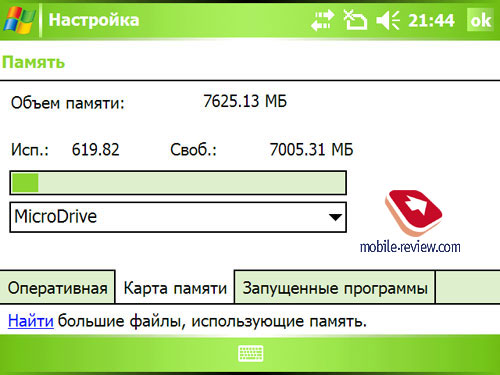
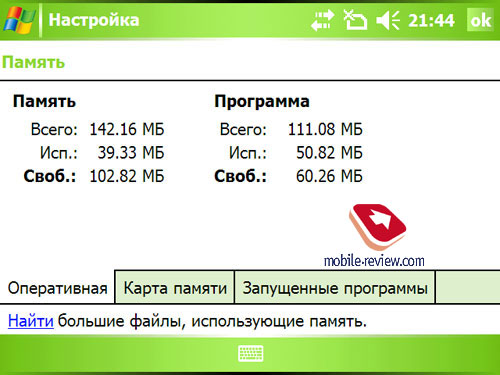

We carried out all standard tests to rate the device’s performance, though the figures you are looking at now may seem not very promising, thus we have to make a number of notes here. SPBbenchmark tests are used only as a tribute to the old tradition, since for Widows Mobile 5.0 operating system the now-current version of the kit can’t measure its real performance competently. The benchmark of TCMPM player might also make sad, but you should also realize that as of day neither TCPMP nor its revamped edition, Core Player are note tuned to work alongside with the graphics chip by ATI. A few weeks into the communicator’s official sales, the state of things is more likely to change for the better. In future we will definitely update the results of the tests.
When tested with SPBbenchmark, the X7500 put up quite average numbers, but drawing some kind of a conclusion basing on this won’t make much sense.
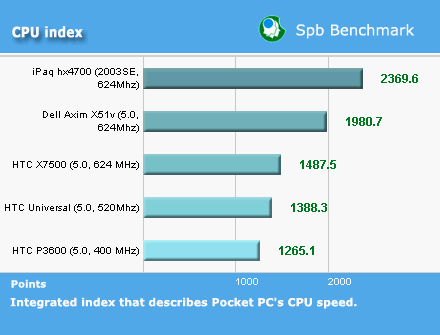
Now on to tests with TCPMP built-in benchmark. 100% here means that at particular resolution and quality the communicator will playback video without freezes or dropped frames, which may occur in dynamic scenes. If the rating goes beyond 120-130%, then the device’s power is enough to playback video at this resolution and quality flawlessly (no freezes or dropped frames at all). Nonetheless, before deciding something for yourself, we strongly recommend that you read the note above.
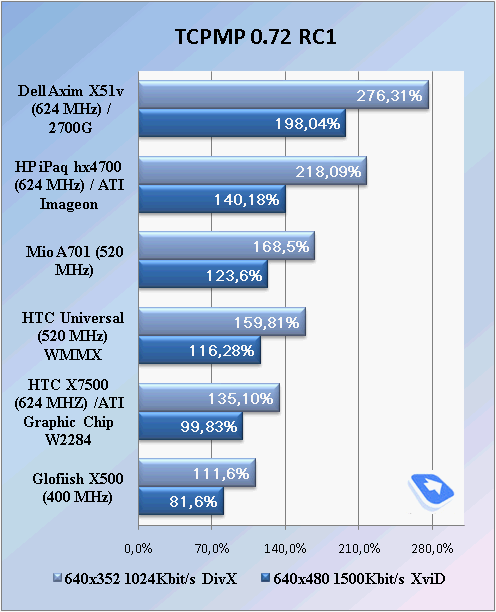
Battery life
The X7500 utilizes a removable 2200 mAh Li-Ion battery. When tested, it managed to keep the device up and running for 2-3 days at 30 minutes of calls a day and 20 messages. The official battery life is quoted at 300 hours in standby (GSM) and up to 5.5 hours of talk time with switched off display.
We carried out our standard tests in three different work modes.
Reading mode – the least power-hungry mode of all. Display backlighting level is set to the minimum that makes for comfortable reading, then we launch Haali Reader and activate auto-scrolling.
MP3 mode – self-explanatory test. Display backlighting gets switched off (in case with the X7500 it was set to the floor), volume level is set to medium, and then we link up the communicator with headphones and playback MP3-files with 128 Kbit/s bitrate via MortPlayer.
Maximum load – Display brightness is set to maximum, thereupon with start up TCPMP player and initiate playback of 320x240 pixel movies.
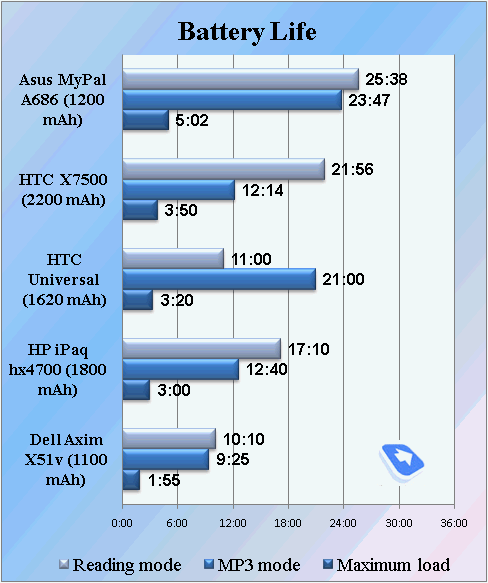
All in all the battery life is adequate in the X7500. Usage of such a powerful battery is more of a vital need here, if over at HTC they decided to cut the capacity it would have turned out much worse. Most of the power is consumed by the 5” display, which is quite natural.
GPS
The navigation department in the X7500 is managed by a 20-chanel GPS receiver basing off SirF Star III chip. This solution is being used in vast majority of modern communicators armed with abilities for navigation, and conventional navigators as well. That is why we decided not to look into how precisely the receiver tracks location and instead offer you to check out how fast it works. Cold start of the navigation part takes about 1-2 minutes, while hot start will make you wait a mere 30 seconds respectively. For localized editions of devices this is so-called “ephemeris upload”, which updates data from the satellite via Internet.
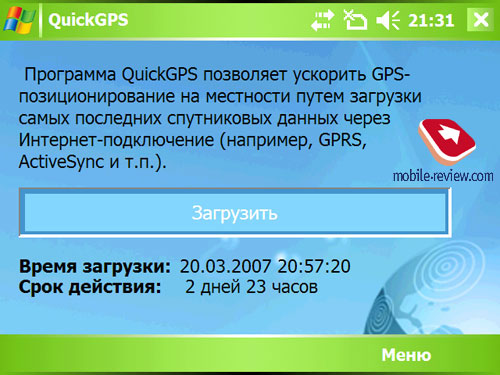
Software
The device runs Windows Mobile 5.0 Pocket PC Phone Edition operating system powered by the latest AKU available – version 3.3, which doesn’t bring any groundbreaking changes compared to the AKU 3.0, though. In fact, system security optimization is a big focus there. The review on the operating system is available at Mobile-Reivew.com, so that you can learn more about it by following the links below, as thankfully the X7500 doesn’t house any extra updates and we still deal with the very familiar WM 5.0.

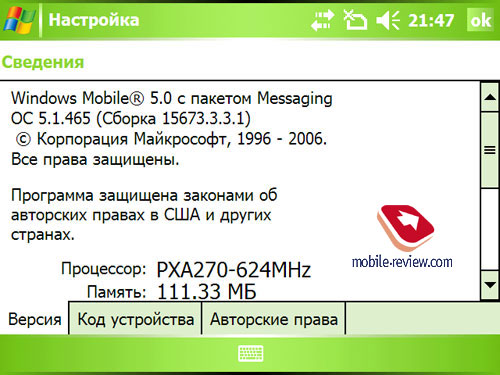
Review of Windows Mobile 5.0 Pocket PC Phone Edition >>>
Review of AKU for Windows Mobile 5.0 update packs >>>
Let’s give a close-up to extra applications this communicator comes pre-installed with.
Task Manager – allows terminating tasks by pressing or tapping-and-holding the cross, instead of minimizing them.
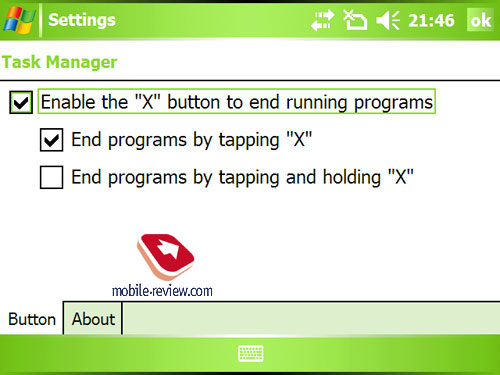
TV Out – this application enables you to forward the image to an external recipient. Here you select video format – NTSC, PAL and connection type – S-Video, VGA-out.
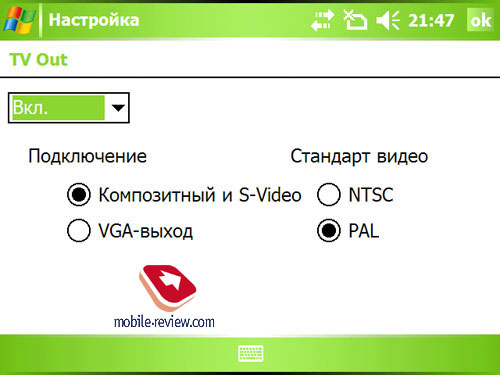
Ìåíåäæåð MIDlet – emulator for starting up applications written on Java with quite limited abilities. In most cases support of Java-applications for smartphones and communicators is superfluous, in light of the fact that they are tons of extra apps for Windows Mobile these days. Some users might see an exception in OperaMini browser, which is the best application you can find for saving some bytes of incoming/outgoing traffic, even though HTC X7500 comes with Opera Mobile browser by default. Another area, where the MIDlet may be used is Java games, which also need an emulator to start up. A thing of note, though, is that the bundled emulator doesn’t support additional libraries, used for Java applications tailored to Nokia-, Motorola-branded and some other phones. Thus nobody will give you a guarantee that such apps will actually launch and operate in the way they are meant to.
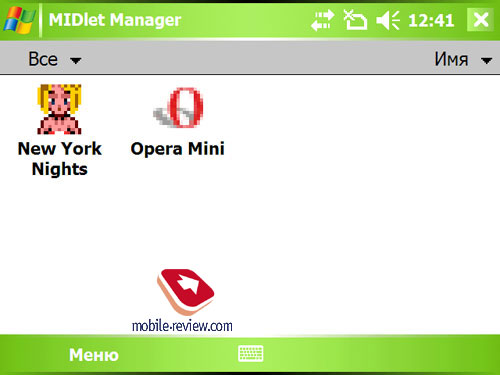
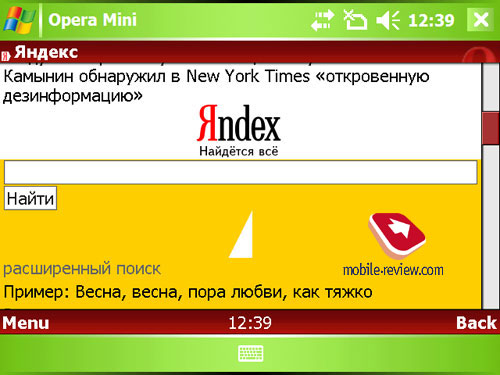
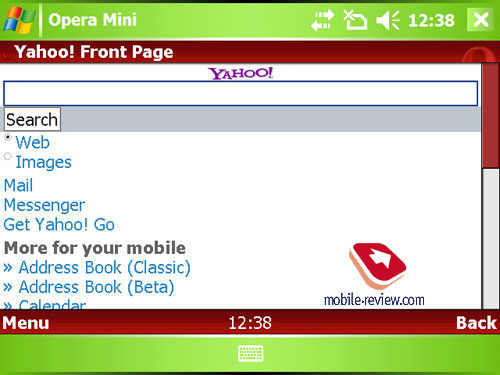
Most Java-games and applications in the case with the X7500 will be displayed in a small-sized window, taking up about 1/6 of the screen’s real estate. Also, almost all apps will prove to be more or less non-manageable, as some Java-applications require functional keys, whereas the joystick found on the X7500 can’t replace all navigation buttons altogether.
Streaming Media – used for playing streaming video and audio. In the Address field you specify the source and then the communicator starts uploading and playing back the content. In settings you will also be able to adjust Internet connection speed and buffer size.
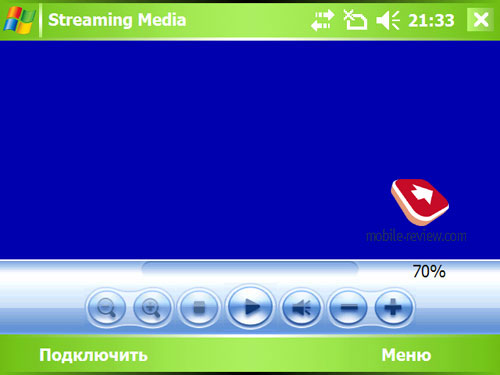

Quick Notes – self-explanatory application with the only ability to offer.
Voice Recorder – records sound without providing any extra capabilities. Length of a single clip is capped to 1 minute.
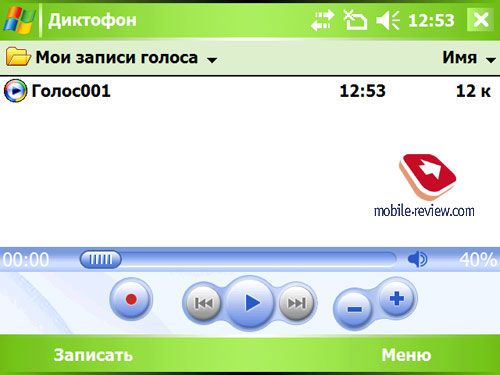
Audio Manager – a counterpart of the built-in Media Player. In terms of what it does, the Audio Manager is no different from the bundled player, saving for the looks, which is quite strange, since it seems more like a wasted memory slot.
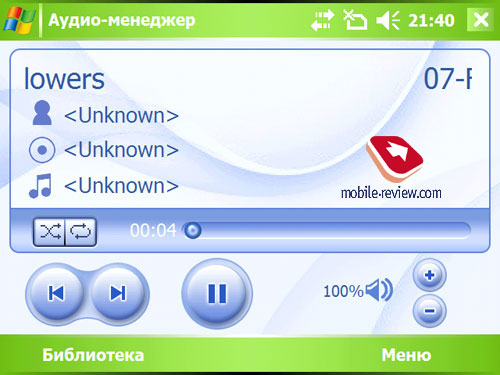
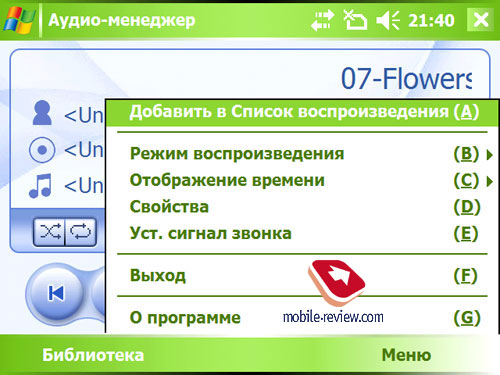
JETCET Print – this application allows printing out documents or other kind of content stored on the communicator. Network-, as well as Bluetooth- and IPP-enabled (Internet printing protocol) printers are supported.

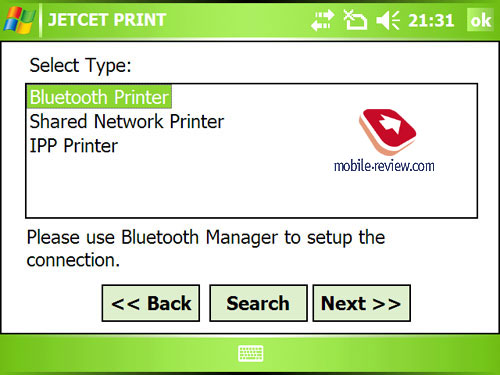
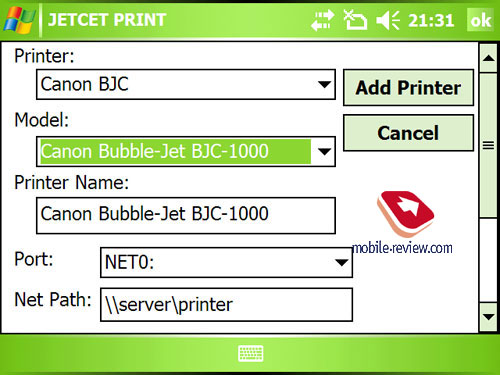
Opera Mobile – the communicator comes equipped with Opera 8.65 browser. Compared to the default Internet Explorer, this Opera has some attractions, including tabbed interface. Though it is distributed not for free – 24 USD will buy it, though the version found in the X7500 is already registered.
USB-Host
To connect various devices, first you will have to get a special cable that retains a number of sockets, including USB, S-Video and a standard RCA jack. The cable is plugged in VGA-Out slot. Yet, there is no word on the cable’s price.
We tested out USB-Host with a couple of gadgets – a keyboard (Cherry), an HDD-powered player (iAudio Cowon M5) and a card-reader had no problems being identified by the system. In the cases with the player and card-reader, we simply got new sections in the file system. On the other hand, to connect a mouse you will need a special application that will enable mouse pointer in the system. At that, more extra software might be required for proper work of various gadgets.
VGA-Out
This is the ability of the X7500 to transfer image to various recipient-devices, be it a monitor, projector or TV. For these purposes the cable we mentioned above is used – to initiate translation you just need to enable this option in TV-Out application, pick connection type and mode, if required. No extra settings are provided for this function.
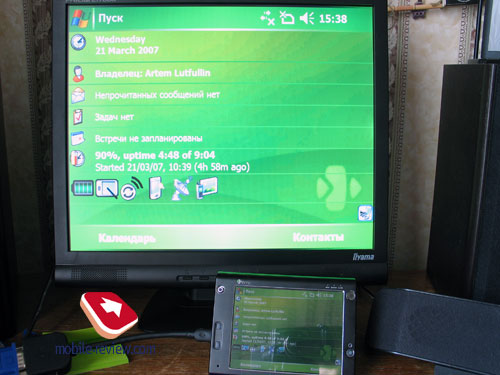

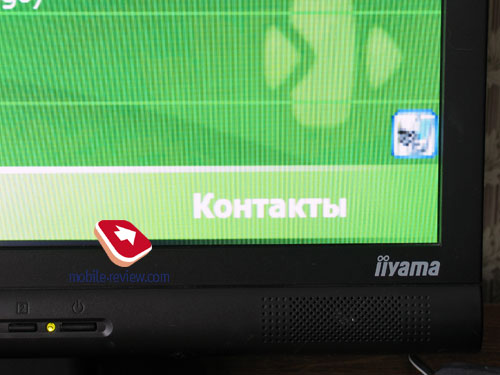
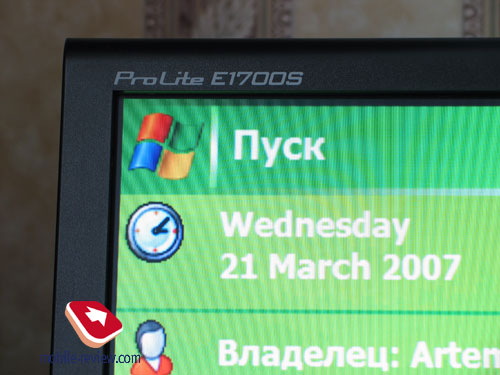
Conclusion
The communicator delivers good reception quality. The volume of the speaker is high, making for comfortable usage in any environments. Naturally, having the X7500 as a device for calls will bring about some insuperable difficulties, if used without a headset – it is just too heavy and bulky to keep it in line with your ear for too long. The communicator is scheduled for release in mid April, 2007 in Russia at a price of 1700 USD. While this is a lot of money, its price tag won’t get lighter throughout the model’s lifetime because of two factors: first, net cost is pretty high (metal casing, top-notch display, hard drive and other constituents add a premium); second, the X7500 is beyond competition today, as we simply can’t compare it with something else, nor can be its price.
Take note, that HTC Advantage is a fashion solution, but not in the sense that prime products, made to impress, of other manufacturers employ. This communicator is importantly chiefly to the company itself, rather then end-users. As of today, it has no competition on the market, and the price tag and size are altogether secondary.
The price factor, for HTC X7500 is a thing of note, though a negative one. Users that care for handling documents and mail on the go would be better of with a sub-notebook. With a handset, this duo will be far more efficient, and more importantly, easier to use in light of the mediocre keyboard of the X7500. Another audience that might get interested in it, is Techi, for whom a device with such a bevy of features is a true magnet. But the price tag is too hefty and thus the interest goes down.
Overall, one shouldn’t judge this model by its price/quality ratio, where the X7500 apparently stands no chance at all. This offering is notable for being one of a kind, being the most feature-packed communicator of all. Here HTC employs this platform to test out new technologies, and there are actually some things worth mentioning. The very concept of detachable keyboard, in spite of mediocre implementation in this particular case, has a future. Motion sensor can’t be overlooked either, as its abilities should get curious companies other than HTC. And finally, the chance of seeing a successor to HTC X7500. Taking account of top-notch functionality of this solution, the company can pick one of the two roads – either make use of a completely new hardware platform for the next device, which will be two steps above the current one and powered by Windows Mobile, or… which would be more interesting, come up with a convergent device, retaining both WM 6, and, say, Windows Vista. What is more, the latter route seems to be more consistent, since the shift to a new platform is nearly inevitable, and over at HTC they might device to use it to its fullest, which will lead to a cross between communicator and tablet PC, or UMPC.
Review of UMTS-communicator HTC Advantage (X7500) – part one>>>
The next (and the last) installment we will focus on HTC X7500’s camera. Stay tuned.
Specifications:
- Type: Windows Mobile 5.0-based communicator
- Form-factor: monoblock with detachable QWERTY-keyboard
- Rivals: i-Mate Ultimate 7150 (expected)
- Materials used: metal, plastic
- Operating system: Windows Mobile 5.0 Pocket PC Phone Edition
- GSM Quad-band 850/900/1800/1900 MHz, UMTS/HSDPA, EDGE/GPRS class B, Multi-slot standard class 10
- CPU: Intel XScale PXA270 624 MHz
- RAM: 128 Mb
- ROM: 256 Mb
- HDD: 8 Gb Hitachi Microdrive
- Connectivity: MiniSD, Bluetooth 2.0 without EDR, Wi-Fi (IEEE802.11b/g), ExtUSB for charging/synchronization, 3.5 mm for plugging in headset/headphones, VGA Out for transferring image to TV or projector’s screen and USB-Host (USB 1.1) feature
- Display: TFT 5” (105x75 mm – active area) with a resolution of 640x480 pixels, capable of 65 K colors, adjustable backlighting level
- Camera: Main – CMOS 3 Mpix with autofocus and LED flash, Secondary – VGA on the front panel
- Battery: removable 2200 mAh Li-Ion
- Dimensions: 133.5x98x16 mm without keyboard, 133.5x98x20 mm with keyboard
- Weight: 359 g
Artem Lutfullin (artem.lutfullin@mobile-review.com)
Translated by Oleg Kononosov (oleg.kononosov@mobile-review.com)
Published — 26 March 2007
Have something to add?! Write us... eldar@mobile-review.com
|
News:
[ 31-07 16:21 ]Sir Jony Ive: Apple Isn't In It For The Money
[ 31-07 13:34 ]Video: Nokia Designer Interviews
[ 31-07 13:10 ]RIM To Layoff 3,000 More Employees
[ 30-07 20:59 ]Video: iPhone 5 Housing Shown Off
[ 30-07 19:12 ]Android Fortunes Decline In U.S.
[ 25-07 16:18 ]Why Apple Is Suing Samsung?
[ 25-07 15:53 ]A Few Choice Quotes About Apple ... By Samsung
[ 23-07 20:25 ]Russian iOS Hacker Calls It A Day
[ 23-07 17:40 ]Video: It's Still Not Out, But Galaxy Note 10.1 Gets An Ad
[ 19-07 19:10 ]Another Loss For Nokia: $1 Billion Down In Q2
[ 19-07 17:22 ]British Judge Orders Apple To Run Ads Saying Samsung Did Not Copy Them
[ 19-07 16:57 ]iPhone 5 To Feature Nano-SIM Cards
[ 18-07 14:20 ]What The iPad Could Have Looked Like ...
[ 18-07 13:25 ]App Store Hack Is Still Going Strong Despite Apple's Best Efforts
[ 13-07 12:34 ]Infographic: The (Hypothetical) Sale Of RIM
[ 13-07 11:10 ]Video: iPhone Hacker Makes In-App Purchases Free
[ 12-07 19:50 ]iPhone 5 Images Leak Again
[ 12-07 17:51 ]Android Takes 50%+ Of U.S. And Europe
[ 11-07 16:02 ]Apple Involved In 60% Of Patent Suits
[ 11-07 13:14 ]Video: Kindle Fire Gets A Jelly Bean
Subscribe
|