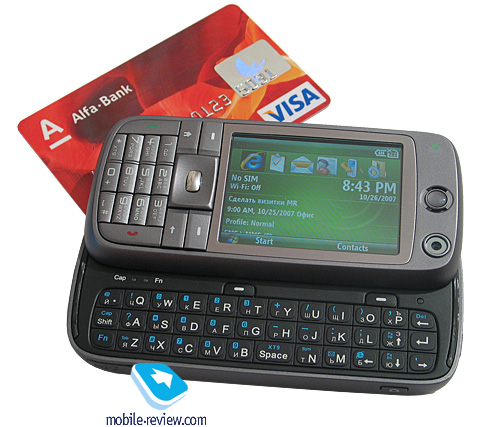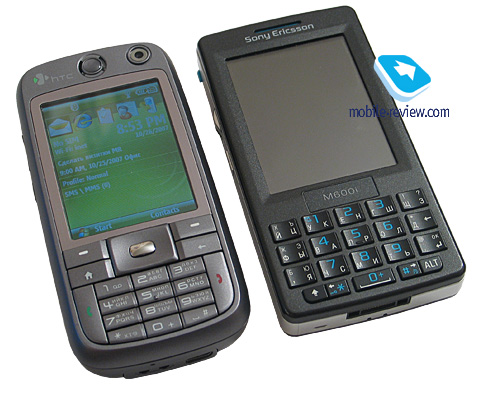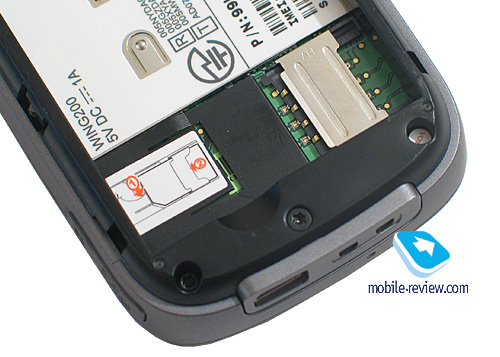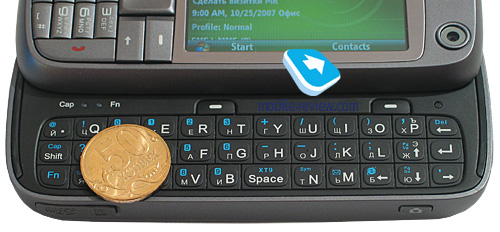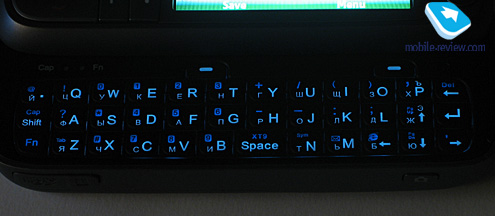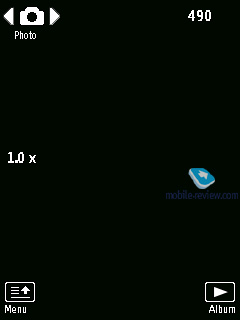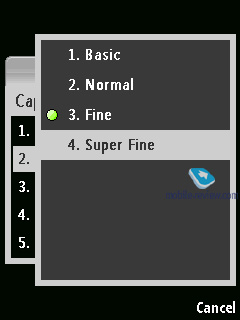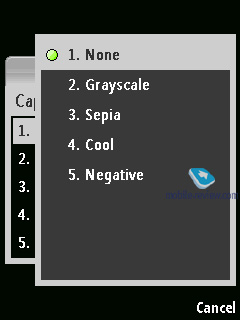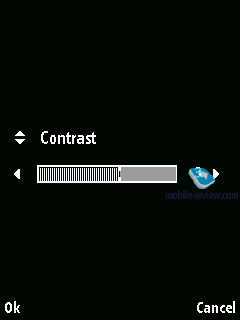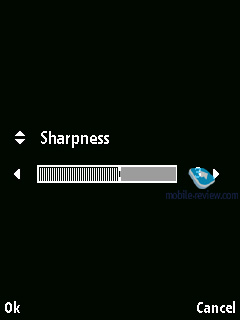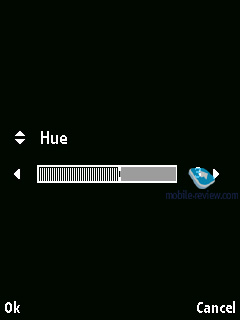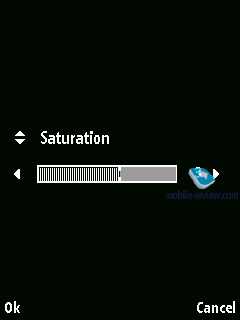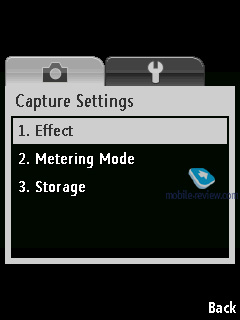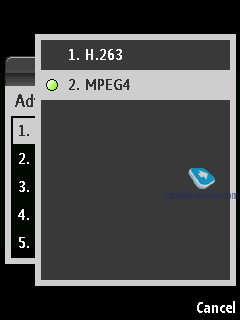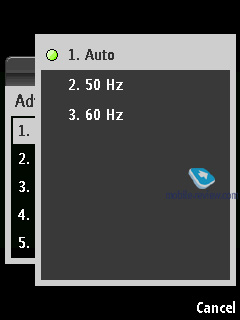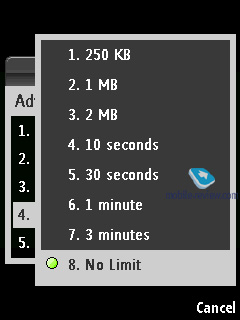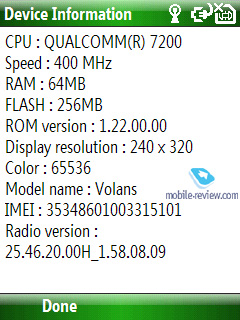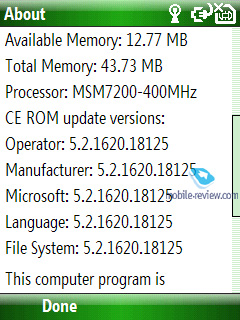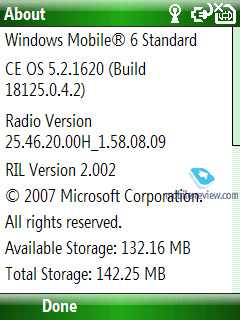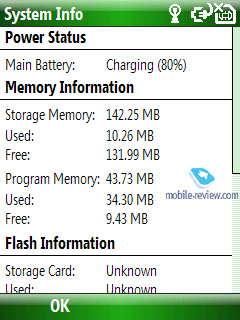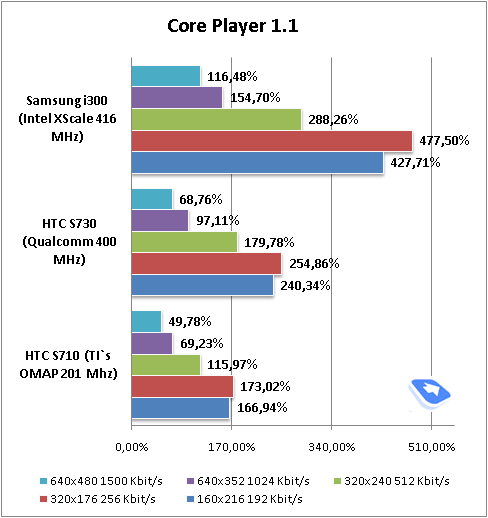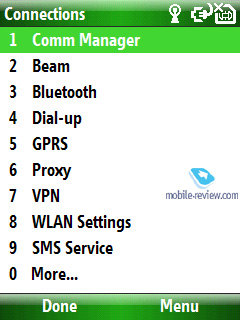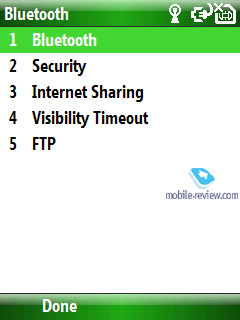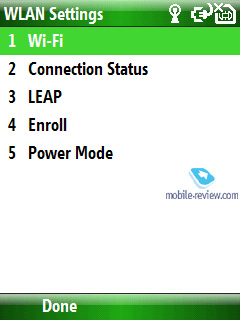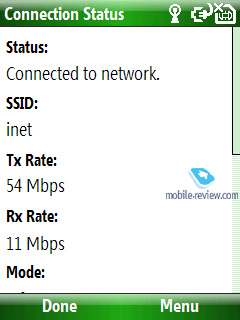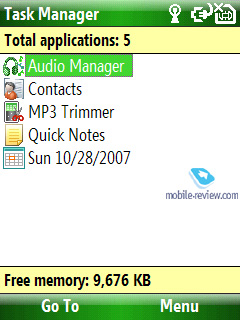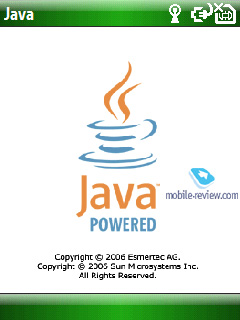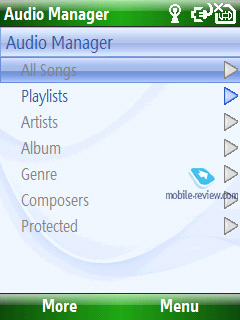|
|
Review of UMTS/GSM-smartphone HTC S730
Table of contents:
- Preface
- Positioning
- Design
- Controls
- Controls, navigation cluster
- Thumbboard
- Display
- Battery life
- Camera
- Performance
- Connectivity
- Software
- Conclusion
Preface
Despite the HTC S710 not being a wild success, this model still managed to garner some interest from consumers, meaning that another HTC’s experiment proved successful, although there was much room left for further improvement and expansion of the S710’s functionality and feats. Over the year that has passed since the debut of the HTC S710 the market hasn’t rolled out even a single smartphone, dedicating its entire focus to communicators and tweaking of the Windows Mobile user interface. Probably, that’s the why the smartphone version of the OS has had an ill fate ever since, as fewer manufacturers are interested in it these days, with HTC only rounding out the already-long list of Asus, E-Ten and Gigabyte etc, all of whom are into communicators these days.
Perhaps, the company saw the S730 as a simple and tidy update to the S710, with no bells and whistles or groundbreaking enhancements. A new platform, skin-deep alterations in the design and some facelifts in the software department – that’s the recipe of the latest addition to the barely emerged series of side-slier type smartphones. But what the S730 really is?

Back to the table of contents >>>
Positioning
The new model follows in the footsteps of the predecessor in almost every single way, including positioning. They present it as a pocket-friendly smartphone with a handy thumbboard to enterprise users in the first place. In practice, however, the HTC S710 attracted an audience wider than that, although everyone is already sick and tired of the terms “business user” and “enterprise segment”, especially as far as the Windows Mobile market goes. And while the company has been breaking away from this cliche with its touch-phone series, they are still employing it for select models, making up new niches that are in fact non-existent on the market or very, very thin.
Back to the table of contents >>>
Design
In many respects the smartphone’s takes its design cues from the HTC S710 – resembling layout of controls, similar number pad and thumbboard. For truth’s sake, we need to praise the S710’s ergonomic merits, especially given its very pocketable dimensions.
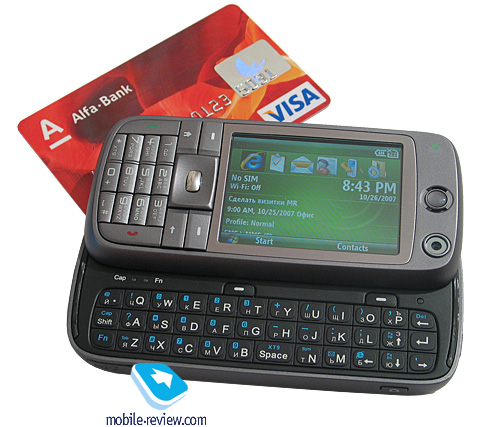
The newcomer offers slightly modified casing lines, but these are nothing more than a couple of curves. The dark-gray color, picked for this phone, while versatile, is a questionable solution, Size-wise, the HTC S730 is marginally bigger than its predecessor:
- HTC S710 (Vox) – 101.5x50x18.6 mm, 140 g
- HTC S730 (Wings) – 105.8x51x19.4 mm, 150 g


The handset’s profile thickness is the first thing you come across – it is on the tubby side, and you get rid of this feeling only after playing around with it for some time. We never had the same issues with the S710, though it is very subjective.

In spite of its thick casing, the new smartphone is generally as compact as the S710. Dimensions-wise, it falls into one line with feature phones, and for a smartphone this means quite something.


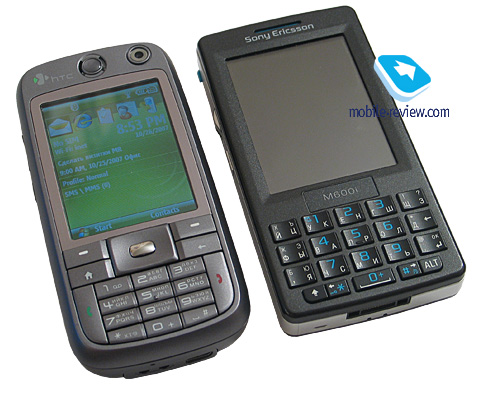
The casing is made of plastic, which is somewhat rough, but this is barely noticeable. The build quality of the S730 is sturdy, keeping up with the benchmark set by other HTC-branded solutions – we even couldn’t say that the slider mechanism felt loose. Our only niggle with the S730 is its battery cover, that feels somewhat insecure and go off too easily.

The QWERTY-keyboard enjoys black plastic, even though the rest of the casing is decked out in gray. It is also rough, but here this effect is stronger, but more on this later.
Back to the table of contents >>>
Controls
Most of the front fascia’s real estate is occupied by the 2,4-inch display, rimmed by a metal line, while the screen itself is almost mounted flush with the casing (sunk less than 1mm inside). Just like in the S710, here the display sits under a protective layer, but the border between the framing and this layer, which the S710 didn’t have, is a real pain now, for it attracts so much dust.
Topping the display is the earpiece with the service LED, as well as the VGA camera for video conferencing.



The controls layout found on the HTC S730 is almost exactly copies that of the S710. Sitting at the bottom of the right-hand side is the memory expansion slot covered by a rubber flap, which is linked up to the casing, so you will just need to fold it back. Also on the right is a dedicated camera button. Look at the left spine to find the volume rocker with the voice button mounted slightly below.



The side-mounted keys stick out of the casing by a mere millimeter, although it makes them considerably easier to press. Another thing of note is that the volume control key has tiny mark on either side, so as to allow the user to hit it by feel.

The SIM card bed, which the S710 on the inside of the top slide, is now located in a more conventional place – under the battery compartment cover.

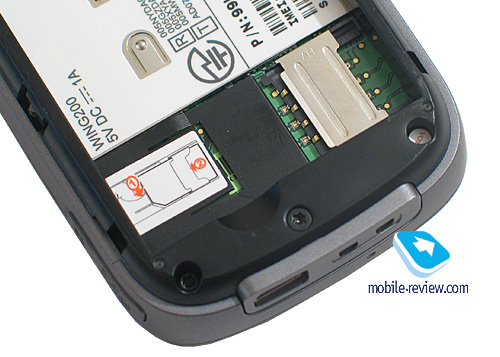
The top end features the multifunction button for turning the smartphone on/off, changing profiles and bringing up the connectivity menu. At the bottom are the ExtUSB socket and the holes for a carrying strap.


Flipping over to the rear, you will see the S730’s camera (lens and mirror) and the loudspeaker.

Our unit had a stub instead of the self-portrait mirror, but all commercial devices have the mirror in place. |
Back to the table of contents >>>
Controls, navigation cluster
While retracted, the S730 appears to be a candybar-shaped phone with a straightforward number bad. The numeric keys are laid out in four rows and all share the same size and shape, saving for the buttons at the bottom, which are curved. All keys employ slightly rough plastic, identical to that used for the rest of the casing. Above the numeric keypad nests the five-way navigation button alongside two soft-keys, Back and Home buttons. The pick/hang up keys flank the numberpad.

The central OK button is quite slender size-wise, but you will experience no difficulties with it. Its edges slightly protrude from the surroundings, rendering it comfortable to use. All in all, the entire navigation cluster of the S730 is pretty much a cinch to handle, although you have to keep it mind that the keys have diminished in size since the S710, which may deliver some hardships for users with big fingers, so they will need to adapt. However, even if that’s the case, the S730 offers another wayout – its QWERTY-keyboard.



Back to the table of contents >>>
Thumbboard
The handset utilizes the layout that made its first appearance with the HTC S710. This way, the thumbboard sports three rows with 12 buttons in each (totaling 36 keys).For the purposes of moving about the phone’s menu, right underneath the display are two soft-keys. They aren’t particularly convenient in operation, as your fingers will bump into the side-plate every time you use them.
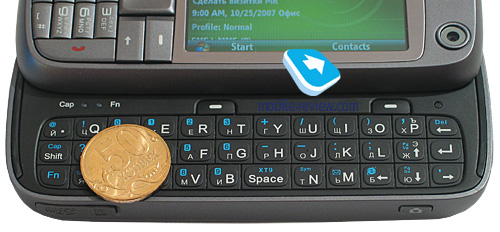
Positioned towards the left-hand side of the thumbboard are service LEDs notifying you whether Cap and Fn modes are active, while on the first of the abovementioned soft-keys sits the ambient light indicator that deals with the smartphone’s backlighting.


All buttons on the S730’s QWERTY-keyboard are relatively small, but feel well spaced out at that thanks to the bulges with key captions on every button. That’s why misclicks are very rare occasions with the S730, and what is more, while the key’s don’t travel deep into the casing, every press is accompanied by a satisfying “click”, so that you will always know when you hit a button.


The thumbboard is lit in soft light-blue – you will have no trouble getting used to it in the dark, however the QWERTY-keypad still seems somewhat variegated.

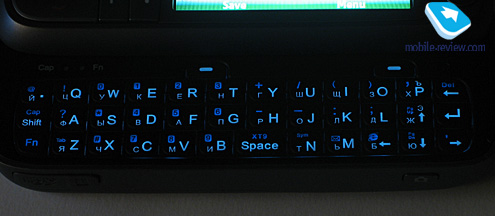

The QWERTY-keyboard handles best when holding the phone sideways and texting with thumbs. Thanks to the S730’s diminutive dimensions, most buttons will be within your fingers’ reach with this setup. Another way to go is type texts with forefingers while the phone is stationed on a flat surface. However it won’t be as convenient for everyone - this method is only good for people with really slender and small fingers, although even if that’s the case, the thumbboard becomes somewhat fiddly to deal with.



Back to the table of contents >>>
Display
The smartphone employs a QVGA (320x240 pixels) TFT display showing up to 65 K colors (OS restriction). Like the HTC S710, it measures 2,4” from corner to corner, although this is a pretty adequate diagonal for a smartphone.
The display quality hasn’t changed a bit either – its picture is still bright and crisp, though the S730’s screen loses some of it while in the sun. On the bright side, its viewing angles are superb, allowing the use to see the image without any distortions from just about any position.

Back to the table of contents >>>
Battery life
The smartphone comes installed with a 1050 mAh Li-Ion battery. In Moscow it stayed online for around 1,5 days at 20-30 minutes of calls a day, 15-20 SMS and mail 1-2 hours of browsing/web surfing. Perhaps commercial editions of the S730 will be superior performers on this front.

Back to the table of contents >>>
Camera
The HTC S730 comes armed with a 2 Mpix camera with fixed focus. The camera UI has been overhauled to the point when it looks quite like the maker’s latest communicators: TyTN II, Touch Cruise, Dual.
Current shooting resolution can be changed in the Settings or by pressing “2”. The following resolutions are available:
- 2M – 1600x1200 pixels
- 1M – 1280x960 pixels
- L – 640x480 pixels
- M – 320x240 pixels
- S – 160x120 pixels
Picture quality (affects mainly image size):
- Super Fine
- Fine
- Normal
- Basic
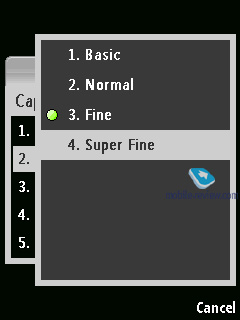
White balance (can be changed by pressing “3”):
- Auto
- Daylight
- Night
- Incandescent
- Fluorescent
Effects:
- Grayscale
- Sepia
- Cool
- Negative
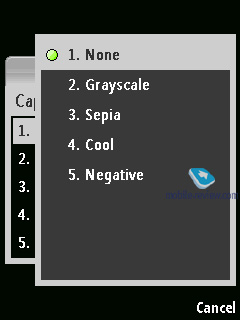
Contrast, Saturation, Hue, Sharpness and Contrast settings can be modified as well (adjusted automatically by default). Advanced settings include self-timer, time stamp, shutter sound and some more.
Pressing “1” you can easily navigate through the shooting modes and get into the video capturing mode, for example. The device records video in MPEG4 or H.263 formats and in the following resolutions: 128x96, 175x144, 320x240, and 352x288. All in all the settings for video copy those for still images, the differences include: sound recording (on/off), adjustable clip’s length and size limits. Quality, as well as resolution, of the video clips captured with the S730 is quite mediocre.
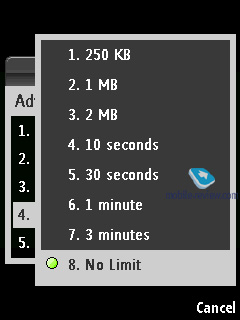
Apart from photo and video modes the S730’s camera has some more to offer – video for MMS, still image for a contact, sport and framed modes, which can be activated by pressing “1”. As for the “sport mode” – it’s a sequence of shots (up to 5) taken in rapid succession. In the framed mode you are allowed to lay one of the four frames over the snap. Pressing “#” in the viewfinder mode brings up all hot keys used for managing the camera, laid out in accordance with their functions next to the corresponding interface icons. “0” removes all interface elements from the viewfinder screen.
The S730’s camera produces pretty good images for a 2 Mpix unit with fixed photos – in fact, they are better than what you can get with the HTC Touch or the Touch Dual.
 |
 |
| (+) maximize, 1600x1200, JPEG |
(+) maximize, 1600x1200, JPEG |
 |
 |
| (+) maximize, 1600x1200, JPEG |
(+) maximize, 1600x1200, JPEG |
 |
 |
| (+) maximize, 1600x1200, JPEG |
(+) maximize, 1600x1200, JPEG |
 |
 |
| (+) maximize, 1600x1200, JPEG |
(+) maximize, 1600x1200, JPEG |
 |
 |
| (+) maximize, 1600x1200, JPEG |
(+) maximize, 1600x1200, JPEG |
 |
 |
| (+) maximize, 1600x1200, JPEG |
(+) maximize, 1600x1200, JPEG |
 |
 |
| (+) maximize, 1600x1200, JPEG |
(+) maximize, 1600x1200, JPEG |
 |
 |
| (+) maximize, 1600x1200, JPEG |
(+) maximize, 1600x1200, JPEG |
 |
 |
| (+) maximize, 1600x1200, JPEG |
(+) maximize, 1600x1200, JPEG |
 |
 |
| (+) maximize, 1600x1200, JPEG |
(+) maximize, 1600x1200, JPEG |
 |
 |
| (+) maximize, 1200x1600, JPEG |
(+) maximize, 1200x1600, JPEG |
 |
 |
| (+) maximize, 1200x1600, JPEG |
(+) maximize, 1600x1200, JPEG |
Back to the table of contents >>>
Performance
The HTC S730 is the company’s first smartphone to run the Qualcomm MSM 7200 platform. Curiously, they have left some room for further improvement, limiting the volume of RAM to 64 MB, against the platform’s standard 128 Mb.
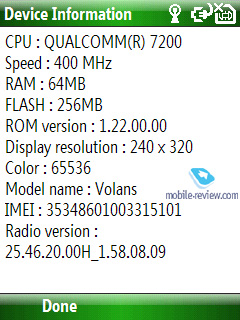
The S730’s CPU runs at 400 MHz. The communicator ships with 64 Mb of RAM, out of which around 14-15 Mb is available for applications and OS needs. This volume should be sufficient for 6-7 no-frills apps or 2-3 heavy-duty programs to run. All up, for 2008, this memory volume is quite miniscule, as new smartphones by Nokia (running on Series 60) or Sony Ericsson (UIQ3) already can deal with 15 applications and more simultaneously.
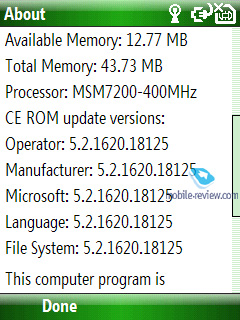
The storage space that the user can manage makes 140 Mb (out of 256 Mb), so you should experience no shortage in this department when it comes to installation of the most helpful and essential applications. And the rest can be thrown onto a microSD memory card (of any size).
We have put the S730 though its paces with the help of the benchmarks built into Core Player. Rates of 100% indicate that videos in the given resolution will be played back without any discernable slow-downs, frames might drop out only during dynamic scenes. And all performance rates better than 120-130% mean that the communicator’s computing power will be enough for perfect playback (no freezes or dropped frames) of videos in the given resolution and quality. For comparison’s sake, we also took the TCPMP test results for the Samsung i300 and the HTC S710.
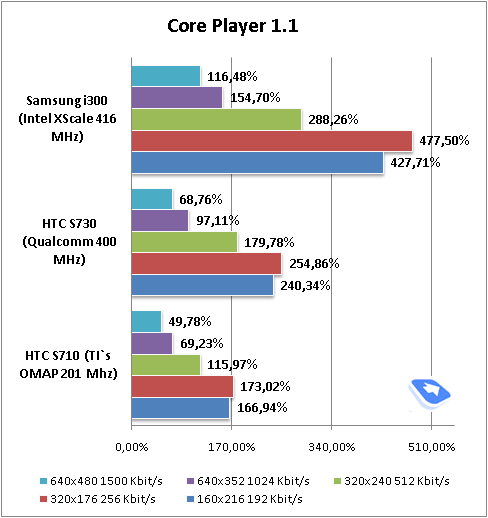
As the diagram suggests, in terms of video rendering the S730 is only marginally ahead of its predecessor – only around 30%, but the S730, much like the S710, can’t play non-converted clips at that. As far as menu navigation goes, the platforms are no different at all – all applications start up with smallish, yet discernible delays.
Back to the table of contents >>>
Connectivity
The smartphone seamlessly taps into GSM (850/900/1800/1900) and UMTS (2100) networks. Both EDGE and HSDPA high speed data protocols are supported by the Touch Cruise. Its wireless connectivity options include Wi-Fi and Bluetooth. For PC synchronization and data transfer purposes you can use the ExtUSB cable shipping with the handset, apart from its Bluetooth wireless connectivity.
The smartphone also comes with Bluetooth 2.0+EDR module and already-standard Microsoft’s drivers. Below is a rundown on the profiles available with the S730 and their purposes:
- Generic Access Profile (GAP). Provides the basis for all other profiles.
- Serial Port Profile (SPP). Emulates COM-connection of devices. Used mainly for synchronization with desktop PC, coupling external Bluetooth-gadgets, like Bluetooth GPS-receiver.
- Object Push Profile (OPP). A basic profile for sending "objects" such as pictures, virtual business cards, or appointment details.
- Hands-Free Profile (HFP). Connection of Bluetooth-headset and handsfree device.
- Headset Profile (HSP). The most commonly used profile, providing support for the popular Bluetooth Headsets to be used with mobile phones.
- Human Interface Device Profile (HID). Connection of Bluetooth-keyboard.
- Advanced Audio Distribution Profile (A2DP). Sound transfer via Bluetooth..
- Audio Video Remote Control Profile (AVRCP). Music playback management via wireless headset.
- Personal Area Network Profile (PAN). Network connection via Bluetooth, use for connection of a desktop PC to Internet through the communicator, replaces Dual-Up Networking profile.
- SIM Access Profile (SAP). Allows connecting to a SIM card in a phone with Bluetooth, so the car phone itself doesn't require a separate SIM card.
- File Transfer Profile (FPT). Provides access to the file system on another device. This includes support for getting folder listings, changing to different folders, getting files, putting files and deleting files.
- Basic Printing Profile (BPP). Sends photos to any Bluetooth-powered printer.
Handling a stereo-headset was very easy with the S730 – we had no problems pairing it with the device. The sound quality was quite average, though, as a good portion of background noises didn’t add points to the smartphone’s score on this front.
Wi-Fi 802.11b/g. The S730 was a solid performer as far as WiFi is concerned – we were able to surf web and download files without any hardships.
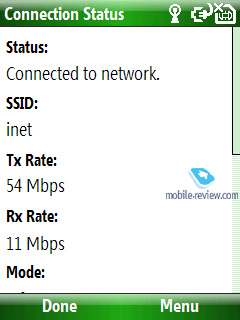
Software
The smartphone runs on Windows Mobile 6 Standard. To learn more about the standard feature pack shipping with this operating system, go to our dedicated review.
The suite of applications in our version of the smartphone is somewhat different from the final release, which comes bundled with the HTC Home interface for the home screen (also used in the touch-phone series). Obviously, the smartphone variation of this UI required some tuning and tweaking, but the basics are the same.
For new, let’s take a look at the applications our test unit came preinstalled with – this roster will be left unchanged in the commercial edition of the S730.

Task Manager – with this you can manage currently running applications, remove some tasks from the memory and check out system information.
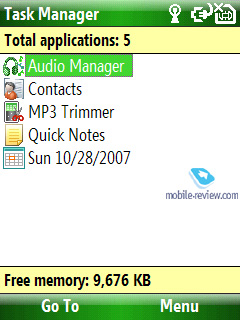
Adobe Reader LE – is the most widely adopted application for viewing PDF documents, and this is its mobile edition. Much like its elder brother, the applications never seems to be in a hurry. Loading a page takes about 10-15 seconds, should the document contain a considerable number of schemes and pictures each page will load for half a minute or even longer. It should be noted that as far as small files are concerned, the viewing capabilities this application provides, are more than sufficient.
Java – emulator for Java applications with quite limited capabilities. In most cases support for Java-powered applications is not called-for on smartphones and communicators, since these days there are tons of applications for Windows Mobile out there. Some users make an exception for OperaMini as this app is simply the winner in the save-my-traffic contest. Another example - for Java-games addicts who need such an emulator badly. However the default emulator does not support additional libraries used for creation of Java applications for Nokia-, Motorola-branded and some other handsets. Hence nobody guarantees these applications will launch and operate properly.
Quick Notes – application used only for making memos. Its settings couldn’t be simpler: you may choose memory type for storing data and font size. Already created notes can be sorted by name and date.

Audio Manager – application similar to the standard Media Player. In terms of feature pack, it is a tad less sophisticated than the bundled player (lack of support for Album Art), but it sill sports some amenities like auto memory scans every time you turn the S730 on, that update the music library.
Back to the table of contents >>>
Conclusion
The volume level delivered by the earpiece is quite average, as you might not be able to get what’s said on the other end while in a busy street or underground. The loudspeaker for call alerts is not a stellar performer either. The vibro alert, on the other hand, is very easy to feel as long as the smartphone nests in ar shirt or trousers pocket, rather than in your outerwear.
The smartphone has already debuted on the Asian and European markets, where it goes for around 400 Euro. Given the price the sales of S710’s kicked off at (500 Euro, give or take), the S730 seems to be an adequate offering. On the other hand, even with this in mind, you won’t find a bevy of improvements – both WiFi and 2 Mpix camera were already featured in the HTC S710, just like the rest of the newcomer’s feature set. Effectively, the differences between the two come down to the revamped software department (HTC Home shell) and also a faster CPU available with the new smartphone. But in reality the latter isn’t much of a breakthrough, for those 200 Mhz of TI OMAP and 400 Mhz of Qualcomm won’t make a world of difference for the end-user.
That said, it is clear that a year after the release of the original model, the company rolls out almost an exact replica with some facelifts here and there. So the question remains whether the HTC S730 will be of any use for the market. The current owners of the HTC S710 have no reason to go for the new phone, so it will appeal only to those who didn’t pick the S710 in its day, but still consider this device type a worthy investment.
The S730 won’t be officially available in Russia not only due to it being a mixed bag in all departments, but also the estimated price of 690-770 USD, which is a stratospheric price tag for a model of this caliber, that can’t possible go for more than 600 USD, and we are being soft on it.
The example of the S730 is very interesting in that it demonstrates that HTC can’t really focus on market segments. Although you shouldn’t blame the maker for this, as HTC is currently into more promising products and fields. However, don’t shrug off HTC-branded smartphones just yet – we will see at least one more potent solution of this type in the near term.
Technical specifications:
- Type: Windows Mobile-based smartphone
- Form-factor: side-slider with a QWERTY-keyboard and a numberpad
- Position in the line-up: above S710 (Vox)
- Rivals: Samsung i617 (BlackJack II), Nokia E70
- Materials used : plastic
- Operating system: Windows Mobile 6 Standard
- GSM Quad-band 850/900/1800/1900 Mhz, EDGE/GPRS, UMTS/HSDPA 2100
- CPU: 400 Mhz, Qualcomm MSM7200 platform
- RAM: 64 Mb (16 Mb of user-available memory);
- ROM: 256 Mb (146 Mb available for storing data and applications)
- Connectivity: microSD (SD 2.0), Bluetooth 2.0, ExtUSB for charging/synchronization, Wi-Fi (IEEE802.11b/g)
- Display: TFT 2.41” (49x36.5 mm) with a resolution of 320x240 pixels, capable of 65 K colors, no backlighting settings
- Camera: CMOS 2 Mpix, flash-less, video recording capabilities
- Battery: detachable 1050 mAh Li-Ion
- Dimensions: 105.8x51x19.4 mm
- Weight: 150 g.
Back to the table of contents >>>
Artem Lutfullin (artem.lutfullin@mobile-review.com)
Translated by Oleg Kononosov (oleg.kononosov@mobile-review.com)
Published — 22 January 2008
Have something to add?! Write us... eldar@mobile-review.com
|
News:
[ 31-07 16:21 ]Sir Jony Ive: Apple Isn't In It For The Money
[ 31-07 13:34 ]Video: Nokia Designer Interviews
[ 31-07 13:10 ]RIM To Layoff 3,000 More Employees
[ 30-07 20:59 ]Video: iPhone 5 Housing Shown Off
[ 30-07 19:12 ]Android Fortunes Decline In U.S.
[ 25-07 16:18 ]Why Apple Is Suing Samsung?
[ 25-07 15:53 ]A Few Choice Quotes About Apple ... By Samsung
[ 23-07 20:25 ]Russian iOS Hacker Calls It A Day
[ 23-07 17:40 ]Video: It's Still Not Out, But Galaxy Note 10.1 Gets An Ad
[ 19-07 19:10 ]Another Loss For Nokia: $1 Billion Down In Q2
[ 19-07 17:22 ]British Judge Orders Apple To Run Ads Saying Samsung Did Not Copy Them
[ 19-07 16:57 ]iPhone 5 To Feature Nano-SIM Cards
[ 18-07 14:20 ]What The iPad Could Have Looked Like ...
[ 18-07 13:25 ]App Store Hack Is Still Going Strong Despite Apple's Best Efforts
[ 13-07 12:34 ]Infographic: The (Hypothetical) Sale Of RIM
[ 13-07 11:10 ]Video: iPhone Hacker Makes In-App Purchases Free
[ 12-07 19:50 ]iPhone 5 Images Leak Again
[ 12-07 17:51 ]Android Takes 50%+ Of U.S. And Europe
[ 11-07 16:02 ]Apple Involved In 60% Of Patent Suits
[ 11-07 13:14 ]Video: Kindle Fire Gets A Jelly Bean
Subscribe
|