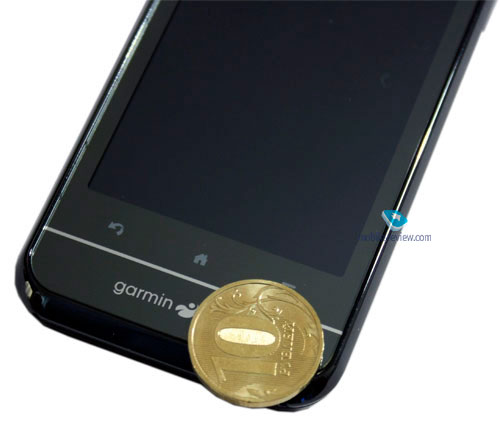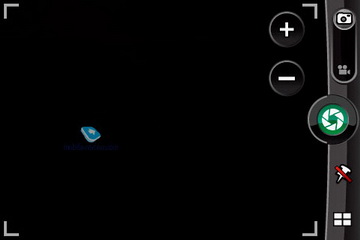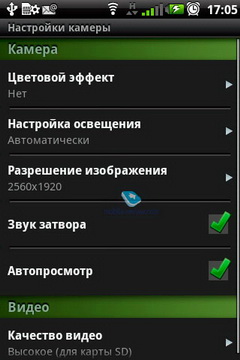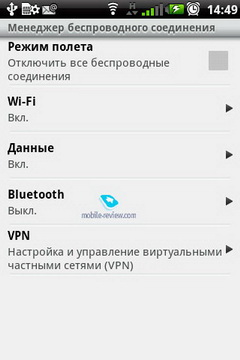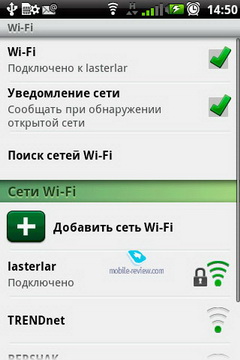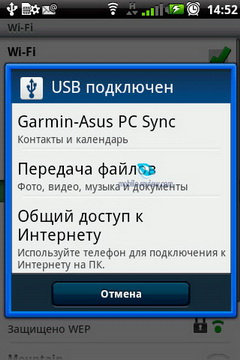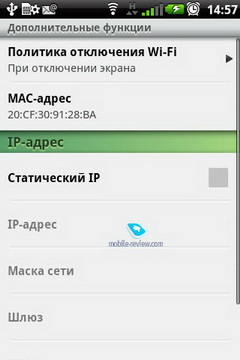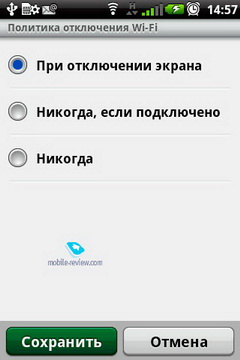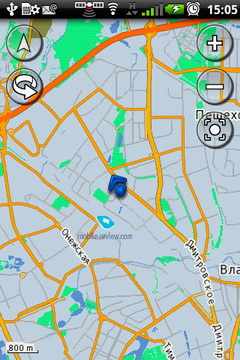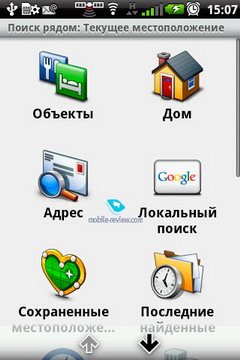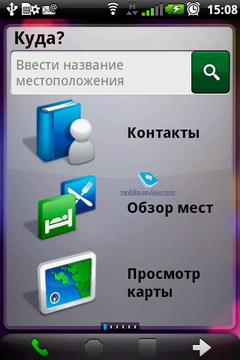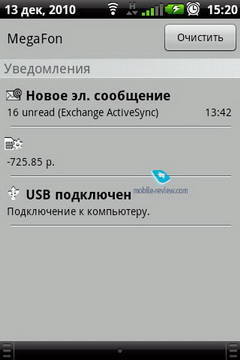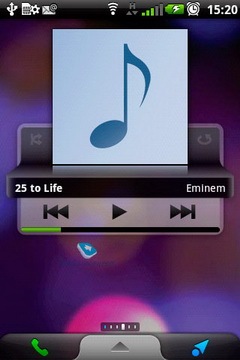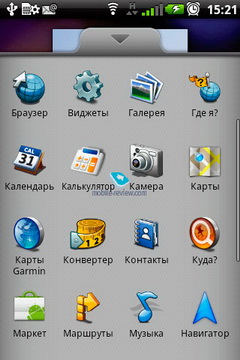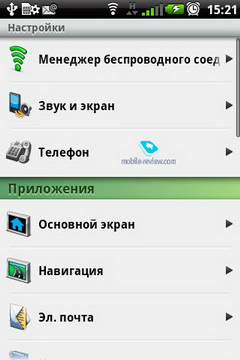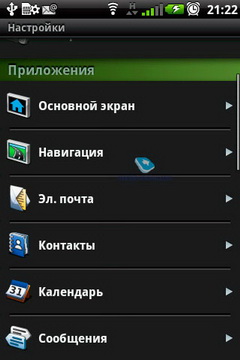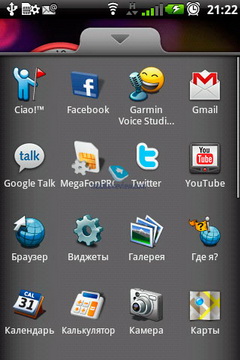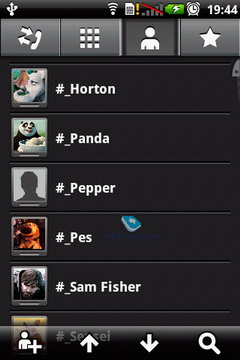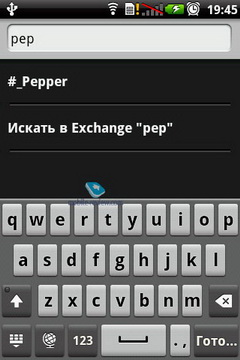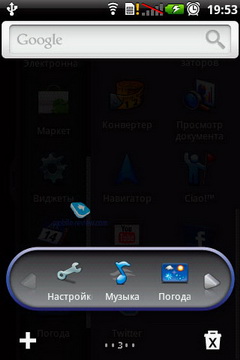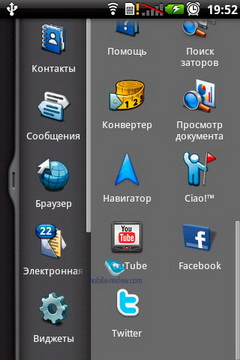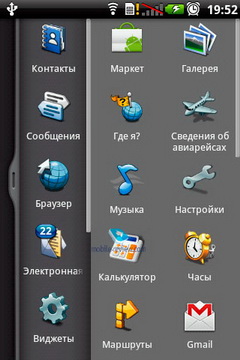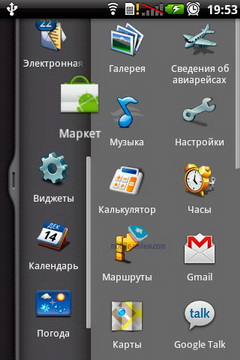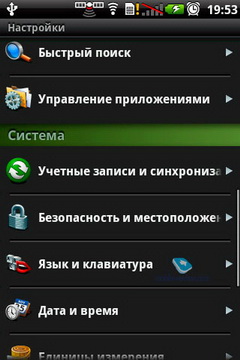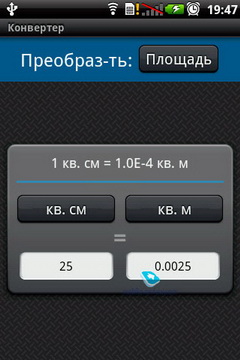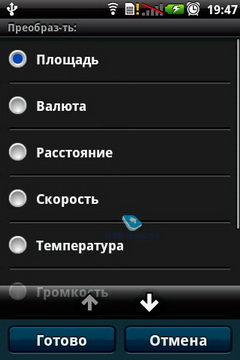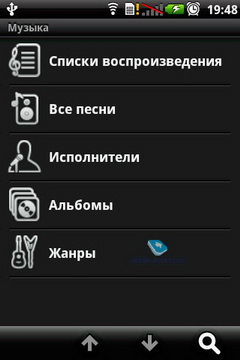Review of Garmin-Asus A10 GSM/UMTS smartphone
Live photos of Garmin-Asus A10
Contents:
- In the box
- Positioning
- Design and body materials
- Dimensions
- Controls
- Screen
- Camera
- Operation time
- Performance
- Interfaces
- Navigation
- Software
- Rivals
- Conclusion
In the box
- Smartphone
- 1500 mAh battery
- microUSB cable
- Charger
- Car charger
- 3.5 mm stereo headset
- User guide
- Car holder
Positioning
We have to start with the fact that Garmin-Asus A10 is a unique device. It has no rivals in the segment of Android based crossbreeds between smartphones and navigators. A navigation smartphone always comes with preinstalled navigation software, car charger and holder. Besides, almost all apps and the menu ensure quick access to navigation features from any section of the menu or interface itself. Now let's have a detailed look at the device on our hands.

Back to the table of contents >>>
Design and body materials
The smartphone is made of standard black plastic with soft-touch surface. It is pleasant to touch and doesn't get easily soiled. You will have to make an effort if you want to see any fingerprints. In terms of design I cannot describe all its elements. To my mind A10 looks nice, but it is devoid of anything spectacular or unusual.

The only decorative element here is a face frame of chrome like plastic. There are no complaints about the build quality as the only movable element is represented by a battery cover, which is fixed so well, that it is unlikely to become loose even after one year of use.
Back to the table of contents >>>
Dimensions
The size of Garmin-Asus A10 is similar to that of HTC Hero and Legend, so it is slightly more compact than HTC Desire or Galaxy S. It fits any hand well due to smooth round edges and sides. It is bulky. Some may like it, but we should not expect any universal appeal.
- HTC Hero – 112 x 56.2 x 14.3 mm, 135 g.
- Apple iPhone 4 – 115.2 x 58,6 x 9.3 mm, 137 g.
- HTC Desire – 119 x 60 x 12 mm, 135 g.
- Garmin-Asus A10 – 110 x 58 x 14 mm





The smartphone is convenient to carry in a pocket of jeans, trousers or simply in a backpack.
Back to the table of contents >>>
Controls
Under the screen we have three sensor keys: "Back", "Home" and "Menu". In general the keys are convenient, quickly react to pushes and are located at a distance from each other, which ensures correct operation.
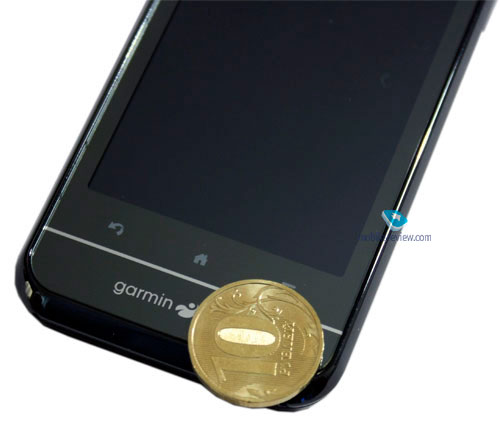
They do have one drawback (apart from the fact that all of them are sensor) in the form of extra bright backlight of the sensor block. During the day or in artificial light it is not very visible, but in the darkness or twilight any operation resembles a quest "try not to pay attention to 3 bright LEDs under the screen".


A grilled speaker is situated at the top of the front part. To the right we have a light and proximity sensors. Light sensor helps to adjust the screen backlight automatically. Proximity sensor is responsible for disabling the screen when it is moved closer to your ear during the conversation. When you move away from the ear the backlight is immediately activated.

On the downside is the absence of a light indicator. The smartphone has a strap hole, while the left side hosts microUSB slot for charging and PC connection together with a proprietary slot for a car holder.

A volume control button is at the top of the right side and it is not convenient to use, especially during conversations when you have to move a finger almost to the corner of the phone, which may lead to the phone slipping out of your hands.


The top sports a 3.5 mm slot for a headset and headphones alongside with the screen activation button. If you press and hold this button for several seconds, the menu will appear to suggest disabling the phone completely.
There is no camera activation button as it is activated in the menu by clicking an appropriate icon. Shooting and focusing are enabled by a screen key.
Back to the table of contents >>>
Screen
Garmin-Asus has a capacitive 3.2″ TFT touchscreen with the resolution of 480x320 (HVGA) and physical size of 68x45 mm. The screen boasts good brightness and nearly maximum viewing angles.

The screen is covered by a protective glass to avoid scratches and fingerprints. With the maximum brightness the screen remains readable in the sun.
Back to the table of contents >>>
Camera
The smartphone comes equipped with a 5 MP camera with autofocus. The camera hole is located at the top of the back side and is slightly sunk.

In the viewfinder mode the screen shows keys of camera, modes switching (photo and video), and scaling. The choice is pretty scant. We don't see the selected resolution or a number of shots left (taking into account the space on a memory card).

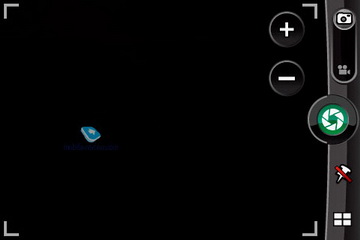
Photo section uses the following resolutions:
- 2560x1920
- 2048x1536
- 1280x960
- 1600x1200
- 1024x768
- 640x480
- 320x240

White balance:
- Auto
- Day
- Night
- Service
- Cloudy
Effects:
- Water
- Sepia
- Negative image
- Mono
- Poster
- Overexposure
- Whiteboard
- Blackboard
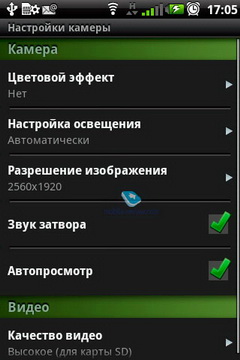
There is no macro mode, but you can still take close-up pictures of objects from a distance of 10 cm and more.
My A10 sample had a camera, which behaved weirdly in cases when the shot contained lots of white. In other words 50% of such shots had distorted white balance and you can see it on our samples.
The quality of photos in standard conditions can be assessed on samples below. To my mind Garmin-Asus A10 offers decent quality on par with the rest of Android smartphones and it usually beats HTC solutions in this area.
Video
Video offers recording in MP4 or 3GP (mp4v or h.263 codecs) at the speed of around 28 fps. Sound is recorded courtesy of samr codec. The maximum video resolution is – 320x240.
Back to the table of contents >>>
Operation time
Garmin-Asus A10 has a 1500 mAh Li-Pol battery. The manufacturer claims up to 9 hours of talktime (GSM) and 530 hours (or 22 days) on standby. These parameters are exaggerated.

In real life (a daily menu of 30-40 minutes of talktime, 10-15 text messages, customized Gmail and MS Exchange accounts with activated push-mail mode) my A10 worked for around 2 days. If you listened to the music, download apps from Market on the go the average operation time will be limited to 1 day, which is good nonetheless in comparison with rival models, especially if we look at latest HTC offerings.
Back to the table of contents >>>
Performance
The smartphone uses Qualcomm MSM 7227 platform with a 600 MHz central processor. We receive 512 MB of RAM and the same 512 MB for data storage. Besides, the handset boasts an additional 4GB module (with around 3.7 GB available to users).
I would also like to mention video playback and overall performance. Video samples in resolutions close to that of the screen itself (320x480) are played well, while higher resolution shots depend on their quality. The general speed of the interface is impressive and delays are hardly visible.
Back to the table of contents >>>
Interfaces
The smartphone works in GSM (850/900/1800/1900) and UMTS (900/2100) networks. Both EDGE and HSDPA are supported. Different modules can be activated in settings menu.
microUSB cable is used to synchronize with PC or transfer data. USB 2.0. completes the lineup. The copying of a 10 MB file on a memory card in Files Transfer mode takes around 3-4 seconds. During the PC connection you can also select Garmin-Asus PC Sync synchronization or general Internet access.
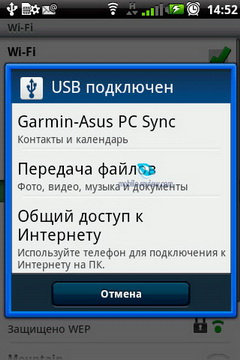
Inbuilt Bluetooth 2.0+EDR supports the following profiles:
- Audio Gateway (AG) – main profile for headset operation
- Audio/Video Control Transport Protocol (AVCTP)
- Audio/Video Remote Control Profile (AVRCP) – playback control through a wireless headset
- Generic Audio/Video Distribution Profile (GAVDP)
- Audio/Video Distribution Transport Protocol (AVDTP)
- Advanced Audio Distribution Profile (A2DP) – stereo sound transfer via Bluetooth
- Hands-Free Profile (HFP) - Bluetooth headset connection together with a hands free device.
- Headset Profile (HSP) - headset connection with the opportunity to carry out simple commands – call, answer a call or volume adjustment.
Music playback quality via Bluetooth headphones remains traditional. It is good, but only if you don't have any special requirements to this parameter.
Wi-Fi (802.11b/g). WiFi module worked well. You can customize rules for a sleeping mode, use of a static IP address only during connections and add security certificates. When WiFi is in use the device hardly heats up.
Back to the table of contents >>>
Navigation
Navigation components make Garmin-Asus A10 such a unique phone. The main feature is not in the maps, which are not the most detailed, but the very integration of navigation features in OS gives leadership to Garmin-Asus devices. What does it mean?
All addresses (link to an address in a browser, address on a card or a street name in a message) are easily converted into map points. The only exception is addresses in SMS and calendar.
As to the hardware used I can tell that Garmin-Asus A10 employs gpsOne chip of Qualcomm platform typical of many "robots". Cold start on my A10 took less than a minute, while afterwards satellites were located within 10-15 seconds.
In this application we have two types of routes calculations – for cars and walking.
A car holder from the box is convenient and easy to adjust when the device is already in it. Power slot is on the holder itself, so that when you take the smartphone out you don't have to disconnect it from the power supply cable every time.

Back to the table of contents >>>
Software
The smartphone uses Android 2.1 with the proprietary Garmin-Asus shell. I have to mention that developers managed to come up with a special interface not similar to the standard OS Android. To my mind, A10 interface somehow resembles UNIX based OS: different versions of Linux and BeOS. It should probably be close to PalmOS as well. It is connected with icons design and panels, because in terms of its internal structure Garmin-Asus A10 interface is typical Android.
A good innovation is the automatic change of theme depending on a current time, which is similar to navigation apps. In the morning and during the first part of the day everything looks airy and light with similar colors employed throughout all menus.
In the evening the lion's share of the interface is colored dark.
Several basic applications or sections of A10 interface are substituted by proprietary ones. I cannot say that all such changes are justifiable. Take several examples.
Garmin-Asus offers its own address book and dialer. The latter has no smart-dial feature, which means that you just have to enter digits as you cannot search for a contact with the help of numerical keypad with letters. The search in the address book is fine, especially because the latest firmware fixed a bug of all Russian contacts being saved under one symbol.
There is also a separate field for widgets (similar to Acer UI), and they can be placed on desktop windows and the ones activated by pressing and holding Home button. Why do we need this freedom of choice? I am really puzzled.
The interface has two display modes: classical and that of Garmin-Asus. I didn't like the latter. It is unfamiliar and not very convenient.
The device has an interesting feature related to settings. It is one of the rare few, where all settings are collected in one eponymous place. They are logically classified as well. It is nice that users can always customize the browser from its Settings menu. Other apps can be adjusted similarly – start an application and then select Settings. Why does A10 also have basic settings in two locations?
In Settings you can change parameters of the screen, sound, phone, navigation, mail, calendar, messages, browser, etc. All these settings are in the right places.
The smartphone has its music player, which is easy to use. Then come a weather app, measurements converter and a very useful app entitled Info on air flights.
Back to the table of contents >>>
Rivals
The official price of Garmin-Asus A10 is around $520. It is easier to name a dozen of more expensive solutions than provide detailed information on models, which cost similarly or less. Subsequently, A10 has many rivals, but all Android smartphones have 3 main features: platform, screen resolution and design. We should not forget about OS version, camera resolution, and amount of RAM, but all Android models are standardized more than other handsets: WiFi, 3G, Bluetooth, GPS, etc.
Due to this Garmin-Asus A10 has only one distinctive feature, which is underlined by the manufacturer and can still provide a competitive advantage. Here I mean a complete package for navigation from the box: car holder and charger, preinstalled navigation software and its integration into the interface.
I have been using A10 for a month and I didn't experience any problems with speech recognition or signal reception. The volume is average, while the same can be said about the vibro too.
Back to the table of contents >>>
Conclusion
What I have mentioned above is not an attempt to justify Garmin-Asus A10, but a mere fact. Modern day Android segment is not rich with solutions, which can be labeled music, navigation or other specialized ones. Unfortunately, the trend offered by Sony Ericsson (if I am not mistaken) when companies came up with models centered around one key feature is being ignored. Garmin-Asus A10 is a good example of a navigation smartphone with an exaggerated price explained by its ability to operate from the box. Do we still have a paradigm where users could look for a music, photo or navigation model?
Description:
- Class: OS Android smartphone
- Form factor: candybar
- Rivals: no direct competitors
- Body materials: matte plastic(with soft-touch)
- OS: Android 2.1
- Networks: GSM/EDGE 850/900/1800/1900 MHz, UMTS/HSDPA 900/2100
- Qualcomm MSM7227 platform, 600 MHz processor
- RAM: 512 MB
- Memory for data: 4 GB + microSD cards slot
- Interfaces: WiFi, Bluetooth 2.0+EDR (A2DP), microUSB (USB 2.0) jack for charging /synchronization, 3.5 mm jack for a headset
- Screen: capacitive TFT of 3.2″ with 480x320 (HVGA) resolution, automatic backlight adjustment
- Camera: 5 MP with autofocus, QVGA resolution for video recording
- Navigation: GPS on gpsOne chip of Qualcomm platform (with A-GPS support)
- Add-ons: accelerometer, light sensor, proximity sensor
- Battery: adjustable 1500 mAh Li-Ion
- Dimensions: 110 x 58 x 14 mm
Do you want to talk about this? Please, go to our Forum and let your opinion be known to the author and everybody else.
Back to the table of contents >>>
Artem Lutfullin (artem@mobile-review.com)
 Twitter Twitter
Published — 16 December 2010
Have something to add?! Write us... eldar@mobile-review.com
|