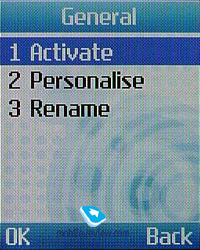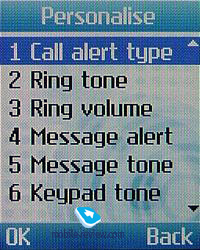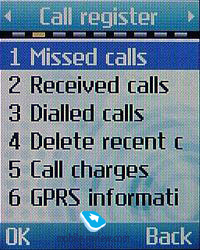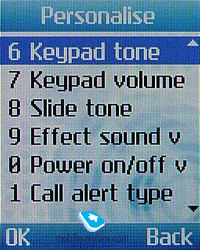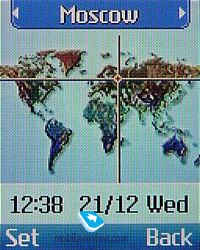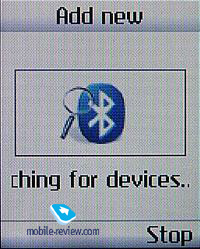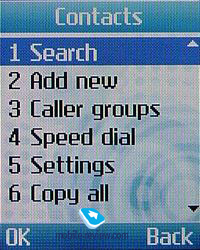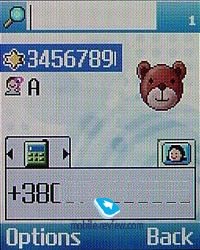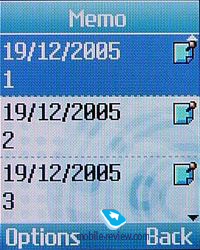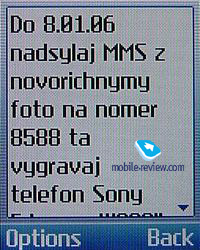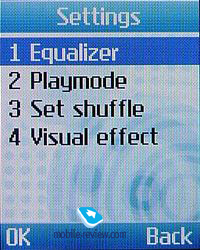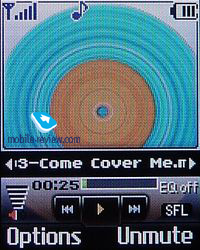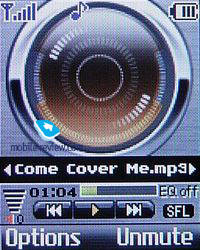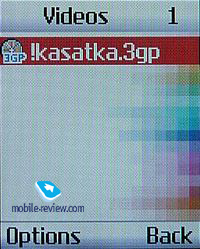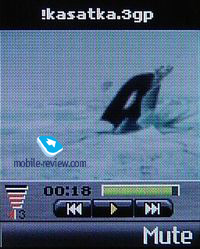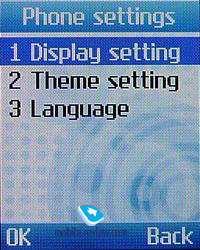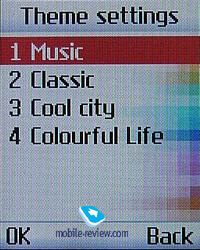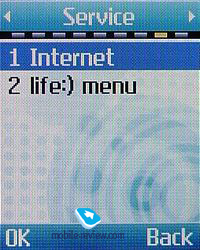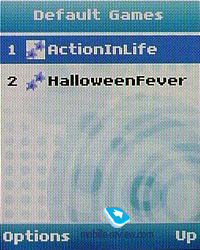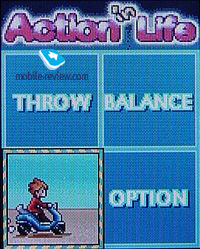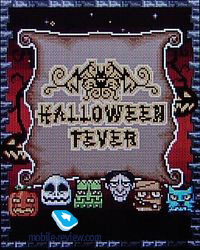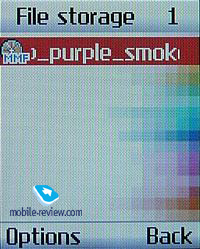|
|
Review GSM phone LG M6100
Package:
- Handset
- Battery 800 mAh
- Charger
- Stereo headset, other headphones can be connected
- CD with software
- Finger strap (for some countries)
- Manual
The LG Company is well-known for producing phones of average functionality for the Eastern European market. These are acceptable for unsophisticated users, thus for an acceptable price the customer gets an attractive phone. Certainly, like a lot of other manufacturers, LG Electronics can experience some difficulties concerning software, which are dismissed if possible, but the main problems are: poor organizer, small phonebook (though it can store 1 000 names at the moment, but the quantity of fields is the same), irreducible personalization of interface and functions, etc. , - all features which do not let the phones occupy a place in the business segment, where Samsung began to take part not long ago, and where a lot of changes are going to occur. To change the situation for the better, and to stand out from the crowd, the company decided to concentrate on original phone appearance. It is not the main determining factor for making a choice of business phone, but LG decided to take this way. The first step was the LG M4410. It gained many fans and had a successful debut, thus it opened up a new line in the catalog of LG models. Later the manufacturer presented the first slim phone - the LG P7200. Such experiments with the appearance of phones led designers to the idea of producing a phone which looked like an MP3-player. At the moment I have an LG M6100 in my hands. The appearance of the handset reminds me of an MP3-player.

The slider constitutes the handset. Its size (90x40x19 mm) enables one to carry the device around the neck either for girls or guys. The weight of the phone is 85 gr. The first thing one notices is the size and appearance of the handset. If the LG M65100 is put on the counter close to MP3-players, the customer will never guess it is a cell phone. The only things which can betray it are the transparent ON and OFF buttons. Besides design, there is another peculiarity similar to MP3-players - memory size. Its size is 128 MB for multimedia content and 3.5 MB for messages, Java-applications and sounds. Only one model has a bigger memory - the SonyEricsson W550i. Like the SonyEricsson product, this model does not have expandable memory. Obviously, this volume is not enough for many songs, thus MP3-players have mainly 512 MB or 1 GB of memory.

The front panel is made in two colors. It is grey along the margins and black plastic covered with lacquer in the center. Above there is a loudspeaker for voice and melody reproduction. Under the loudspeaker there is a 262 color TFT display with a resolution of 128x160 pixels. . Its size is 1.4" or 3.5 cm (21x26 mm). The display contains 7 text and 1 service lines. Images look perfect on it. The display fades in the sun, but the information remains readable. Nearly in the center of the front panel there is an elastic insertion designed for support of the thumb while opening the cover of the phone. The soft and navigation buttons are encircled with grey plastic rim. The small size of the buttons makes them comfortable for those who have thin fingers. The navigation button is made of metal, it contains the OK button. Because of its prominent rim, it is quite comfortable to use the navigation button in spite of its small size. The Cancel/Delete button is under the soft keys and fits flush in the handset. Because it is protrudes above the level of the phone body it is simple to find it even by touch.

There is an interface connector for a charger and USB-cable in the bottom of the handset. This interface connector is closed by a solid plastic plug of the same color as the phone.
The volume control button (left side) is made of two separate keys. Its movement is short and precise, it is comfortable to operate them.
On the right side there is a Multimedia menu button, which can activate the camera and MP3-player. Slightly above there is a headset socket. This socket is similar to the miniUSB port, though it is not possible to connect a regular cable, only the standard headset. The headset consists of two parts. The first one is a cord with a miniUSB jack on one side, remote control for MP3-player, Answer/Redial button, Lock button and volume control roller. The second part is the earphone itself. The quality of sound reproduction is average. For instance, the reproduction of low frequencies is good while the reproduction of high ones is not always so good. Anyway, the standard earphone can be replaced by another one with a 3.5 mm jack, but, because of the shape of the slot on the remote control, it is necessary to cut the rubber cushion of the jack a little to let it fit the slot exactly. It is a serious disadvantage of the phone if one is going to consider it an equivalent of an MP3-player There is a possibility of connecting another earphone, but the design of the remote control makes it difficult to change it for one of higher quality.


The back panel and battery are combined. Battery capacity is 800 mAh. It is possible to open the back cover with the latch. In order to do it one should pull it up. Under the battery there is an external antenna connector. The SIM-card holder is standard, the SIM-card is easily inserted in the slot.

The digital unit of the keyboard consists of two parts. The keys are black, lighting is white. Also, there is lighting between them on the horizontal line which separates the upper and lower rows of keys. Key size is small but does not cause difficulties when typing and dialing. The thumb rests against the movable part of the phone and the fingertips lay on the upper row.
Menu


 
 
 
 
The phone is based at the same platform as the S5200. The principle differences are memory volume and elements of menu design. The main menu is represented by nine two dimensional icons on the grey mirror background. The upper and lower service lines are marked by white horizontal stripes as in the LG S5200. Access to any item can be made by using shortcut number navigation . Moves between menu items can be made by horizontal movement of the navigation button.
Profiles
 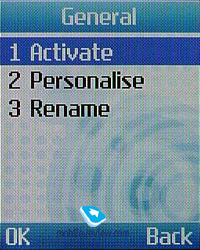
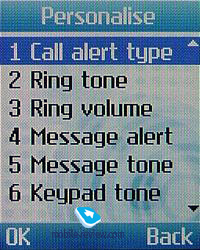
The profiles consist of five main settings: Vibration, Silent, General, Loud and Headset. Vibration and Silent are switched on separately. It is not possible to set them up, one can only activate them. The profile Headset is activated automatically when the headset is connected. The profiles General, Loud and Headset can be changed and renamed. The following settings are available: Call alert (Signal, Vibration, Signal&Vibration, Signal after Vibration, Silent), Ringing tone, Volume (5 levels), Message alert (Beep once, Periodically, Signal&Vibration, Vibration, Silent), Message tone (4 fixed melodies), Keypad tone (4 fixed melodies), Keypad volume (5 levels), Welcome tone (4 fixed melodies and silent), Effects volume (5 levels), ON/OFF volume (5 levels). It is possible to choose the profile from the main menu or using the navigation button in the standby mode.
Call register
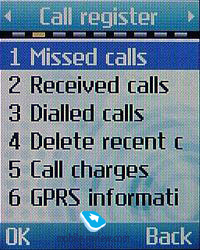 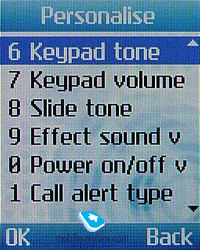
There is all information about Missed and Received calls and Dialled numbers in the Call register. The lists contain 10 items each. All calls can be looked through separately using the Call button in the standby mode. Besides, it is possible to delete last calls (Missed, Received, Dialled or all) and look through call costs, GPRS data (Duration, Data volume) in the Call register.
Accessories
 
 
 
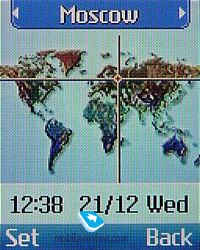 
 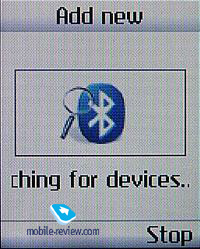

This menu includes everything that can be helpful while using the phone, but is not required. There are five separately set alarms which one can program to a particular day, working days (Mo ~ Fr, Mo ~ Sa) or daily. It is possible to choose any melody from the general list except MP3 for the alarm. There is a simple calculator. There is also a unit converter for converting one value to another (Currency, Area, Length, Weight, Temperature, Volume, and Velocity). There is also world time - a standard function for the majority of phones. There is a menu "Answering phone" with three fixed variants of answer (General, Meeting, Driving) and two user defined variants. It is possible to activate the autoanswer using the menu or in the standby mode. One can also program the time when the caller hears autoanswer (in 3, 5 or 10 seconds). There is also a modem for PC connection using a USB-cable to access the Internet. And the last item - Bluetooth, for interaction with the headset, PC and other phones.
Organizer
 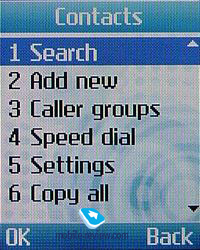
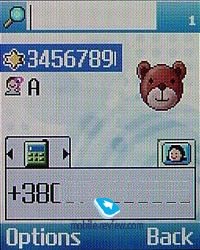 
 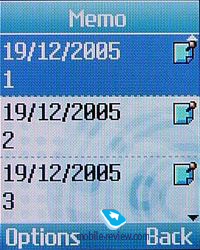
Contacts
The phonebook is capable to store up to 1 000 names. The same list shows the contacts in the SIM-card and phone memory. The notes of the SIM-card and phone differ in icon and amount of information. The note for one name can contain up to 4 phone numbers (Mobile, Home, Office, Fax), e-mail address. It can be put to one group from the seven possible (it is possible to change the name of the group, icon, to choose the particular midi, mmf, mp3, aac, wma melody). It is possible to assign an image or photo for each entry. The maximum number of symbols for one name is 11 Cyrillic and 14 Latin. Up to 8 numbers can be speed dialled, the first key is used for voice mail. The contacts list can be shown in three ways: only names, while looking through phonebook one can see only names without numbers; with an image, in this case one can see the list of names, phone number and the photo if it was given; name and number, like the previous variant, only without photo. When selecting any contact one can edit it, send a message (SMS, MMS), send it via Bluetooth, copy (from SIM-card to the phone and vice versa), set the main number. It is possible to enter the phonebook from the main menu; in the standby mode one can use the right soft button and traditionally scroll down (if using this way one can see only names without other details). When putting the cursor on the name one can see the main number, usually the first one; later one can change it to any entered number. Other numbers and e-mail address can be looked through by scrolling horizontally with the navigation button.
Calendar
The abilities of the Calendar and Memo are the same as the S5200. The total amount of notes is 40, they are dynamically spread between the two applications. Today LG M6100 has the lowest memory pool for an organizer , and those who are used to this application are going to be disappointed. Usually the calendar shows the current month, but it is possible to go to an adjusted date. When adding a note to the calendar it is possible to set the date; the time, when the note is active; the time of the signal; note - up to 20 symbols; the time, one is informed about the adjusted date - on time, 15/30/60 minutes before, 1/3/7 days before and without a signal; the time of ending - the time when the note is deleted from the general list.
Notes
The abilities of Notes are minimal. The only thing one can do - to make a note of 50 symbols.
Messages
 
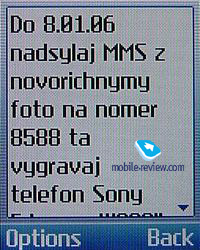 
 
The phone supports the standard messages types - SMS, EMS, MMS. The maximal size of MMS is 100 KB. When writing an SMS one can change the color, font size and the background of the message. Strange as it may seem, this function is in SMS, in fact the subscriber who will receive this message will see the standard one. Besides the font changing, SMS lets one add Image, Sound, Pattern, Contacts and Business card. Besides the listed abilities of SMS, when writing an MMS one can also add a Photo, make a new photo or record sound.
Multimedia
 
 
 
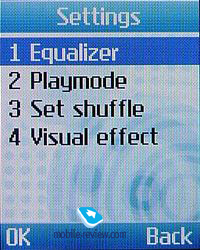 
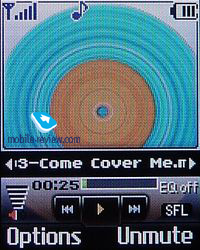 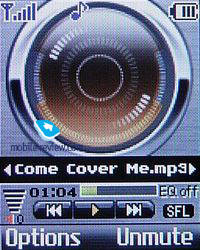
 
 
 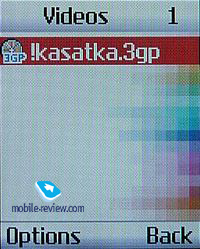
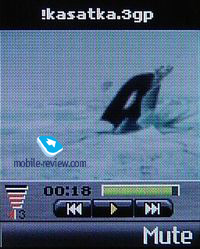
All the content, installed by the manufacturer, and Camera and Video camera settings is kept in this menu. From here one can activate video recording and camera, as well as by using the side button in the standby mode. The MP3-player is also located in this menu. The MP3 player's functions are standard for the latest LG models. In the player's setup menu one can find a Playlist (all the musical files - mp3, aac, aac+, wma; but it is impossible to create one's own playlist), change its skins, choose the type of playing - Play all (impossible to change a track while another is playing), Repeat all, Randomize. The built-in speaker's volume is average, but with hands-free the volume is so high, that sometimes one has to make it lower. So it is very comfortable to listen to the music on the underground. The quality of the sound is quite high. If one is not satisfied with the quality of sound of the standard earphone, one can change it. Unfortunately, it is impossible to use the MP3-player in the background mode.
Camera
The module of the built-in camera is similar to the S5200 and is located in the sliding part. Because of that one can use the camera only when the slider is opened. While using it I came to the conclusion that the most convenient position for the phone when taking pictures is horizontal. Firstly, the phone does not tremble in the hands, and secondly, the camera activating button can also be used for taking a photo, while in the vertical position it is better to press the OK button. The viewfinder occupies the whole screen. To enter the camera setup, one should press the left soft button, after that the horizontal transparent line appears. For choosing any function of the transparent menu, one should press the OK button or UP. A similar menu appears in Video, but setup changing is possible only before the beginning of a recording.
The quality of the photos is average. Places with a lot of small things are often blurry. The quality depends on lighting, as do the majority of CMOS-modules. Against the S5200, which cannot always take high quality pictures at night or by candlelight, the M6100 is a leader. Within one second of pressing the Start button, a picture appears at the screen, and it is brighter than at the moment of taking the photo. On the whole, colors are lush, not drab, one could say it is one of the best built-in 1.3 Mpix cameras in LG phones.
Available setup parameters while using the camera:
- Brightness: - from -2 to +2 (five levels)
- Size: - 48x48, 128x160, 320x240, 640x480, 1280x960
- Timer: - 3/5/10 seconds
- Quality: - Normal, Fine, S-Fine
- White balance: - Auto, Cloudy, Incandescent, Fluorescent, Daylight
- Mode: - Still shot, Multi shot, Portrait
- Effect: - Color, Night, Sephia, Black&White, Negative
- Flash: - Off, On
- Zoom: - Max 4x
Video
The phone supports the recording of video clips which one can watch using the phone or a PC. The quality of video clips is quite high. The only thing it lacks is higher resolution, at least as good as the one the P7200 has.
Settings:
- Brightness: - from -2 to +2 (five levels)
- Size: - 128x96, 176x144
- Timer: - 3/5/10 секунд
- Quality: - Normal, Fine, S-Fine
- Recording time: - 1/5/30/90 minutes and Unlimited time
- Effect: - Color, Sephia, Black&White, Negative
- Zoom: - Max 4x
Video sample 1, 3GP, 700 KB
Video sample 2, 3GP, 609 KB
Video sample 3, 3GP, 629 KB
Dictaphone
Slightly better than the one in the S5200, but still without the ability to record while using the phone. Duration of recording is 20 seconds.
Karaoke
The application which every LG phone of 2005 has. There are such songs as Chernyy voron, Pesnya pro zaytsev, Belye rozy. Besides these ones, it is possible to download nearly 100 songs from www.lg.com.
Settings
 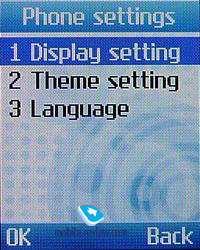
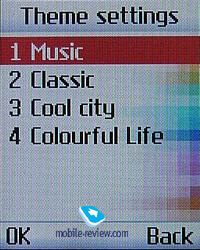 
 
In this menu one can set Time and Date, Display, Theme, Language, Calls, Security, Network settings, GPRS, Delete all settings and look through the Memory status. Everything looks standard except new themes for menu design.
Services
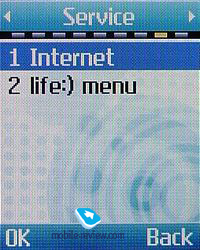
There is the menu for setting WAP GPRS, INET GPRS access and active menu of the Operator.
Downloads
 
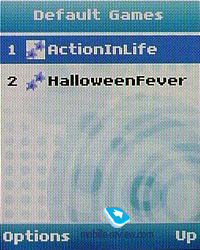 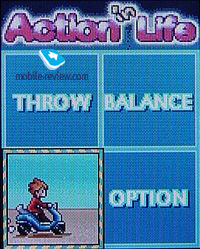
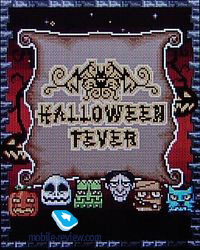 
 
 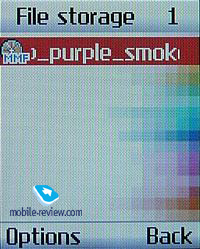
All the files downloaded from the Internet, MMS or PC (using USB Mass Storage) as well as Games and Applications go into Downloads. And the files that one cannot open or listen to are in Files menu. It is possible to send these files through Bluetooth, Rename, Delete/Delete all and look through Data
PC synchronization and data changing
In addition to its principle functions, the M6100 supports Bluetooth and USB Mass Storage. Both ways of data communication allow for using the phone as Flash-driver of 128 MB without installation of the drivers. For synchronization with a PC one can use LG Mobile Agent. This program allows editing phonebook, organizer and sending messages. For Internet access through the cell phone one can use an LG Internet Kit. The extra bonus is a program for image editing - LG Image Cube. During synchronization or just while connected to a PC using a USB-cable battery charging takes place.
Impressions
The quality of communication of this phone is of the same level as the other LG phones and obviates any worry about outside noise and voice distortion when speaking within the precincts of a city.

The LG M6100 encompasses all the best of previous models: Autoanswer, USB Mass Storage, the ability to store files of any extension, perfect display, sound reproduction of high quality, good camera. The volume of the polyphony of 64 tones is more than average, but it is difficult to hear the signal when the phone is in the inside pocket of a jacket; in that case the vibration alert or MP3 can help. The display is of the unique size. One comes across those displays only in the phones with tip-up flips, where displays of small size are installed as external ones. This model can provide communication of high quality. One can hear the voice of the caller clearly, without distortion, and the level of volume is good enough for noisy streets. The quality of assembly is traditionally high. In the test example there is slight movement forward and backward in the sliding part. Most likely this problem is a result of an unfinished slide system, where for the first time metallic joints were used for phones of this trademark, and this problem evidently will be taken into account in commercial versions. Battery life is three days (without listening to music). While listening to music (nearly 4 hours) the battery discharges about twice as fast.

In my opinion, the phone is quite good. Its design combines several portable devices which supplement each other. Market price for the M6100 will be nearly 320 - 330 USD, depends on the country. For this money one can find more suitable phones, for instance, the SonyEricsson W550i (W600i) mentioned at the beginning which has 256 MB of memory, a larger display, well thought-out games while its size is larger and not everyone likes it.
Alexandr Ivanyk (tornado_kiev@ukr.net)
Translated by Kira Efimova (kira.efimova@mail.ru)
Published — 02 February 2006
Have something to add?! Write us... eldar@mobile-review.com
|
News:
[ 31-07 16:21 ]Sir Jony Ive: Apple Isn't In It For The Money
[ 31-07 13:34 ]Video: Nokia Designer Interviews
[ 31-07 13:10 ]RIM To Layoff 3,000 More Employees
[ 30-07 20:59 ]Video: iPhone 5 Housing Shown Off
[ 30-07 19:12 ]Android Fortunes Decline In U.S.
[ 25-07 16:18 ]Why Apple Is Suing Samsung?
[ 25-07 15:53 ]A Few Choice Quotes About Apple ... By Samsung
[ 23-07 20:25 ]Russian iOS Hacker Calls It A Day
[ 23-07 17:40 ]Video: It's Still Not Out, But Galaxy Note 10.1 Gets An Ad
[ 19-07 19:10 ]Another Loss For Nokia: $1 Billion Down In Q2
[ 19-07 17:22 ]British Judge Orders Apple To Run Ads Saying Samsung Did Not Copy Them
[ 19-07 16:57 ]iPhone 5 To Feature Nano-SIM Cards
[ 18-07 14:20 ]What The iPad Could Have Looked Like ...
[ 18-07 13:25 ]App Store Hack Is Still Going Strong Despite Apple's Best Efforts
[ 13-07 12:34 ]Infographic: The (Hypothetical) Sale Of RIM
[ 13-07 11:10 ]Video: iPhone Hacker Makes In-App Purchases Free
[ 12-07 19:50 ]iPhone 5 Images Leak Again
[ 12-07 17:51 ]Android Takes 50%+ Of U.S. And Europe
[ 11-07 16:02 ]Apple Involved In 60% Of Patent Suits
[ 11-07 13:14 ]Video: Kindle Fire Gets A Jelly Bean
Subscribe
|