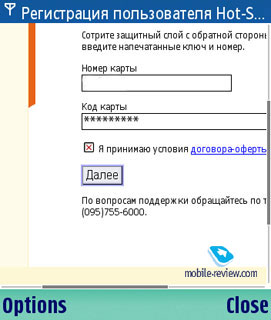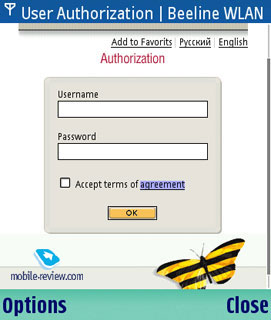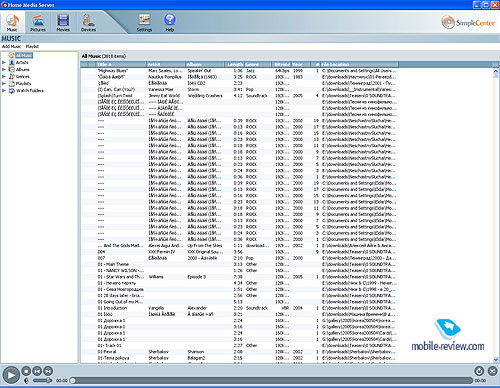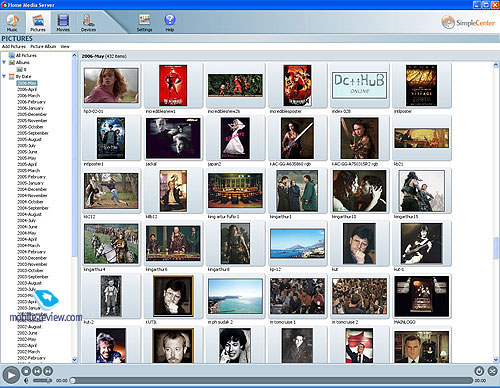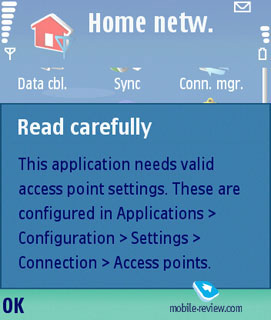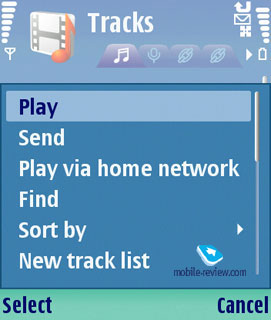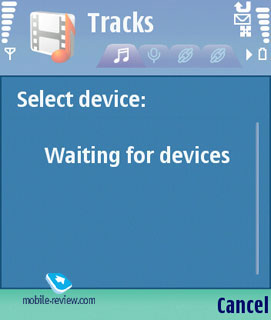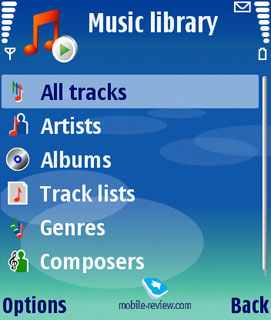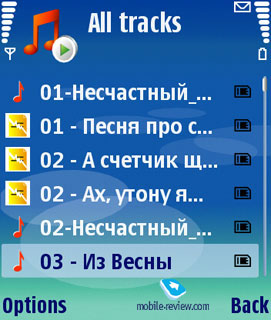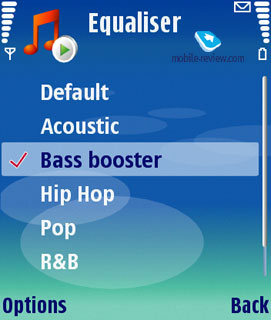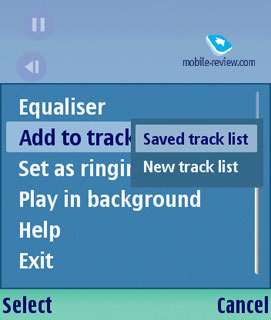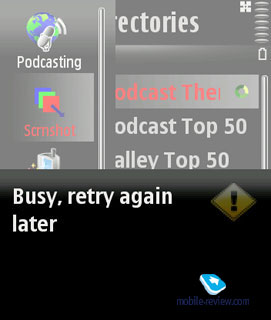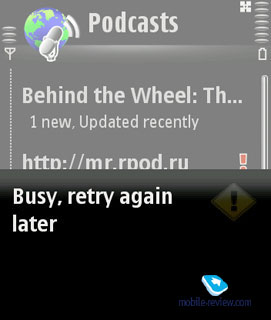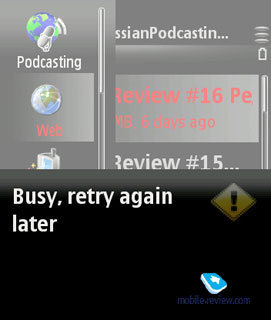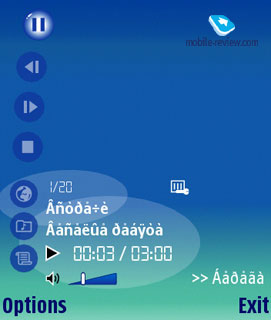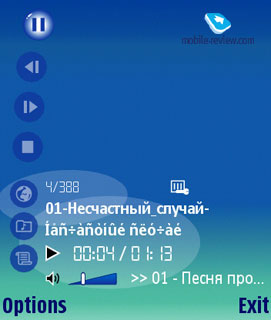|
|
Review of GSM/UMTS-handset Nokia N80
Package:
- Charger (AC-4)
- Nokia Charger Adapter (CA-44)
- Battery (BL-5B)
- Stereo headset (HS-23)
- USB-cable (CA-53)
- Hand strap
- 128mb miniSD memory card
- Nokia Audio Adapter (AD-15)

Our constant readers have most likely read our prior
review of Nokia N80 long before its release on the market, but
updated version of this article has not appeared on our web-site
due to prosaic reasons. It became sort of evil tendency for Nokia
to sell commercial devices based on S60 that work even worse than
prototypes for first couple of months. Nokia N80 became no exception.
It was hard to name this smartphone a “viable” device until firmware
v17 has been released. It was not stable at all. Release of v17
made the way device operates closer to stable, relieved from many
of its initial problems, and as it usually happens, added some new
ones.

I wonder what Nokia’s representatives including S60 team are going
to say now, as they were saying that reviews should be made only
based on commercial devices, that are a lot more stable, have more
features and changes in software, as well as hardware parts. Part
of discussion can be found
here.
We shall not speak about device’s size, its display in other words
we shall not retype our first material, you better go and read it.
Traditionally, all functionality of S60 3rd edition smartphones
in described in a standalone material, so in order you’re not familiar
with that – go ahead and read it too. Finally, last reference will
guide you to web-browser which is built-in in this device.
Prior
review of Nokia N80
Series
S60 3rd Edition OS
Review
of Nokia Web Browser S60 (OSS Browser)
Meanwhile in this article we shall concentrate on impressions of
daily usage of this device for couple of months, with eyes shut
on shortcomings of previous firmware, concentrating only on what
has not been fixed even today, or still raises some doubts. Our
constant forum may have seen my posts regarding fact that Nokia
N80 is working unstable, applications crash arbitrarily, often aborting
them. This was all related to life before v17 was released, it was
just impossible to use handset comfortably (like listening to music
and browsing web), which was eliminating all of its advantages.
Interesting to see that simultaneously with me few of my colleagues
started using this model too. In one case errors were appearing
all the time, but this person continued to dig in his smartphone,
by installing more and more applications, he was using smartphone’s
possibilities to the max. Admitting all shortcomings, drawbacks
he was actually into exploring possibilities of S60, active interaction
with new applications and so on. Verdict was quite interesting –
potentially this is a very functionally rich model, which in reality
is very unstable. At same time other colleague of mine who is positioning
himself as “power user” proclaimed that there are no major problems
with this handset on the whole, especially during heavy loads. He
said that there’s email, messages, voice dialing, browser concluding
it all into all possibilities used to the max. First examination
shown that it’s only subjective perception that’s different, smartphone
itself was rebooting during heavy loads. The situation was partly
saved by the fact that since this person was keeping in mind overall
instability of this device, he was not giving it hard times and
preferred launching only one application at a time. Confession twist
that allows giving positive feedback to a likeable toy.
Part of first owners of Nokia N80 who bought this product can also
be added to the list in order to make this experiment more objective.
These users were attracted by high price of this unit, brand, and
they had almost no need in anything besides phone calls. Such users
most likely cannot complain either, they just don’t notice anything
due to lack of need in all phone’s features. I’d like to give you
short list of changes between 14 and 17th firmware, so that it would
become clear how many bugs were fixed:
Changes/improvements made MCU SW v 3.0614.0.3 to v 3.0617.0.6:
- Right soft key function changes to “video call” when entering
number in
idle to allow fast selection of Video Call.
- Memory optimization has been done to increase available RAM by
about 2MB
- Video sharing is now supported in landscape mode
Accessories
- Improved the volume for text-to-speech conversion
- AD-15 performance improved
Applications
- Imrpovements to Anniversary, To-Do and calendar entries
- Improvements in Fixed dialing number (FDN) handling
- Improvements to FM Radio Auto tuning
Bluetooth
- Improved handling of Image transfer to Macs over Bluetooth
Camera
- Improvements to Video Adaptation Video Encoder and playback
- Camera key is no longer active if device locked
- Improvements to Camera rotation when used by 3rd party applications
- Camera shutter sound is now played during voice call
Data
- Improved PDP context activation time for PC dial up
Favourites
- Bookmarks can now be separated for WEB and Services applications
Gallery
- Flash files (SWF) appear in Gallery and are now launched in FlashPlayer
- Improvements to media gallery opening from camera application
Homezone
- HomeZone indication does not disappear during PDP context active
- HomeZone indication is displayed when GPRS is active and cell
changes.
Idle
- EONS/Wrong operators names shown on the display
- Correctly shows network name
- EONS name scrolling stops when keys are locked
- Softkeys are missing in idle state
- Idle screen not always restored
Localisation
- "Localised Greek - Media Gallery - Grammatical mistake in
""Transfer
complete Transferred %N item to %U"""
Mail settings
- Mail settings can now be used from MMC
Messaging
- Improvements to retrieving an email when there's no network coverage
MMS
- Improvements to Video Clip handling in MMS
- Pre-created mms messages can now be loaded
Music Player
- Music player handling when video open in background
Network settings menu
- GSM network settings menu, missing menu entry
Real Player
- ROP stays in Loading status sometimes for live streaming
Streaming
- Incoming Video Call improved handling
Security
- Application Manager: Application loses list of installed applications
- No post after user cancel JAR download
SIM
- SAT UI in file twice so set up idle mode text shown twice
- Phone is not issuing Event Downloads to the UICC in 3G
- Wrong behaviour when saving contact with long second number
Themes
- Updated motion theme
- SVG files containing PNG images are rendered incorrectly
USSD
- USSD command '*121*0#' cannot be processed with USIM
WLAN
- EAP-LEAP fix
- Esock IP crash when cancel pressed after search for WLAN
Video Call
- Video call improvements
Main problem for commercial samples of Nokia N80 (it was not present
in prototypes) is the way file cache works. During more or less
noticeable load (like music and browser) browser was simply removing
application that was minimized from memory. Basically all instability
was caused by this factor. It also lead to reboots, which was making
most of users annoyed. V17 addressed this issue the most.
Browser. We shall not speak about basic functionality
of web-browser, one thing should be noted though: you could store
bookmarks with maximal text field length. And in case you will try
that on v17 you will end up with application closed and data lost.
Remove at least one symbol from link title and you will be able
to make all changes without any consequences.
Another nuisance is download manager which is integrated into browser.
It was taught to recognize SWF files, but once the file has been
downloaded, download manager tries to launch installation manager
who is not able to install such file which is logical (installation
is not required for flash applications or animations). You cannot
select path where file will be stored manually, this will force
you to use PC in order to copy files in desired destination.
In extended browser settings you can change connection type (GPRS,
WAP, WiFi) when you are viewing web pages. In case you were connected
to WiFi, then it will be impossible to change anything, there is
no alternative to besides WiFi network to which you are connected
already. I’d like to make a reservation that it’s not a browser’s
problem, it’s a shortcoming of WiFi organization in handset on the
whole, software part is terrible and it raises not only dozens of
errors that are funny but even more ones that are sad.
WiFi. One of major advantages of Nokia N80 is
WiFi. First disappointment for me was the fact that battery went
flat after WiFi was used for 2 hours and 30 minutes. In future it
was possible to make it 3 hours instead. However expecting that
this model will work more with such weak battery was rather naive,
that’s why those who are looking for wireless WiFi connection from
their handset better have charger with them.
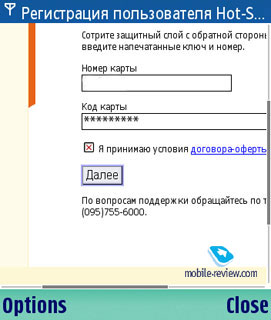
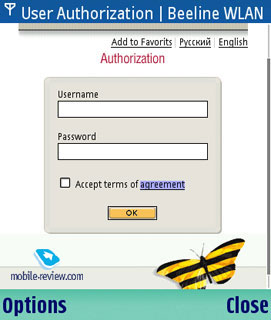
The way phone operates with WiFi-networks seems simple at first,
you create a connection, specifiy required settings and later on
work without any problems. Perhaps on paper it does look simple,
but in reality it’s not that way.
First of all, usage of WiFi-connection in browser is approvable
especially in range of your home network. But sometimes after disconnecting
or minimizing browser you will see WiFi icon disappearing and handset
still heating up, meanwhile your PC shows that the unit is still
connected. Only full restart of handset helps, then it will finally
drop this “parasitical” connection. In case you will miss that fact
that browser has crashed in some way, then after a few hours drained
battery will prove that to you. I got into such situations couple
of times in airports and it was a real disappointment.
Second, besides browser WiFi can be used by email client and other
applications. That’s where more comfort and danger are. Applications
work normally, quickly downloading required information. But periodically
you will face situation that was described above, when few programs
are used at once, probability of such scenario is maximal.
Short conclusion is not positive at all – WiFi technology works
nominally in Nokia N80 though it can help you out most of times,
it still requires additional attention and careful use. You will
not be able to use WiFi constantly due to battery limitations.
UPnP. With help of WiFi connections you can stream
files to PC or any other compatible device multimedia files from
smartphone. Basically you can send a music file to PC so that it
will be played there. In order to do that you have to install Home
Media Server, it can be downloaded for free. I was unable to make
this feature work with other programs at all. I got a suspicion
that this universal standard is in fact with a far from being one
realization.
After spending about three full days in order to make UPnP work
on Nokia N80 I found out some interesting aspects which were “accidentally”
forgot to be mentioned by manufacturers. Connection to Peer to Peer
network without router is possible, but in that case time before
smartphone will recognize Home Media Server increases and by the
time file is ready to be send this connection will be closed forcefully
on PC. In order to make the thing work after all you should use
Intel’s utility and setup maximal settings for all parameters. This
of course depends on your WiFi adapter brand. However this will
help only in case you don’t have service pack 2 installed in your
Windows XP. The Irony is that OS with latest updates cannot recognize
Nokia N80, time-out was all what we’ve seen.
Installing router completely changes situation, phone will be recognized
faster, files will be played on PC. Problems are that sometimes
connection can be lost, and it can be restored only manually. With
enabled firewall you may encounter problems of server running on
PC, this should be noted too.
Shortly, conclusion about UPnP is simple. This technology is potentially
interesting, but today its usage in Nokia N80 is in such an early
rudimentary stage that it’s hard to consider it being used by casual
user. I highly doubt that normal people will try different combinations
of devices, install different programs and so on. A simple rule
“turn one and everything works” is not used for Nokia N80 and we
will not see anything like it at least for now.
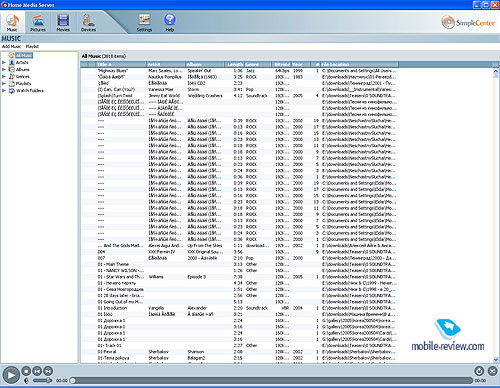
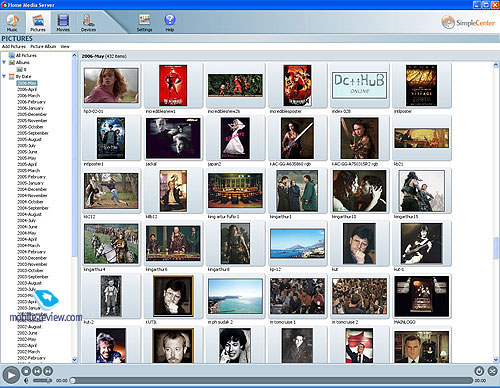

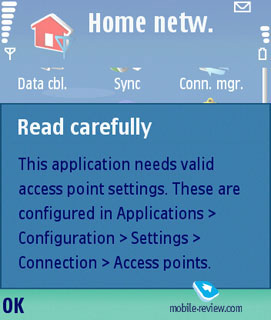

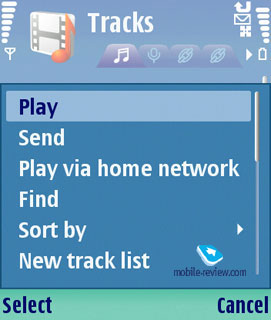
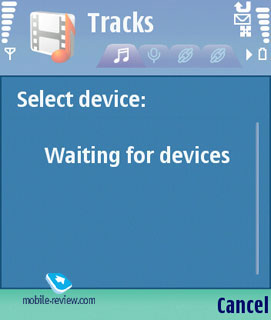

Music. This model is a part of Xpressmusic family,
but work with music files is terribly organized. I’d like to make
a note that we’re speaking about identifying ID tags and languages
that are different from English, take Russian as example. Phone
recognizes Unicode, meanwhile 90-95 percent of tags are stored in
other codings and users are not in the mood to rewrite them. It’s
nearly impossible to fix every tag of my 600gb music collection.
You are lucky in case you listen to songs that only have English
tags, otherwise you will encnouter loads of hieroglyphs in Music
Library. And it is impossible to orientate in such a mess. Attempt
to play files via custom folder through file manager will cause
phone to understand step by step playback of files from selected
folder. This means that you will only listen to one file, later
on playback will stop. More on that, it is impossible to select
a folder that will be played via player, all operations are made
only via Music Library. This forces you to perform a lot of unnecessary
actions, and ruins overall impression. For a smartphone branded
by Xpressmusic organization of music segment is not impressing at
all, to say the least.
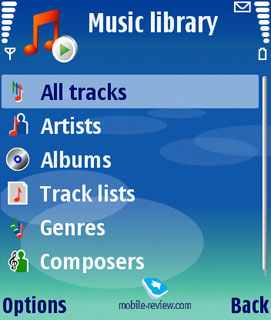
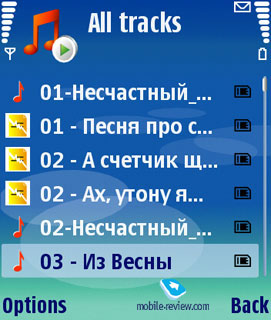


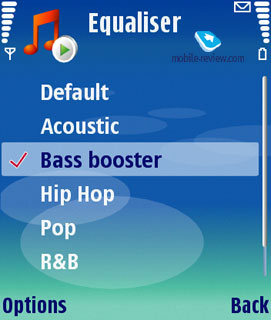

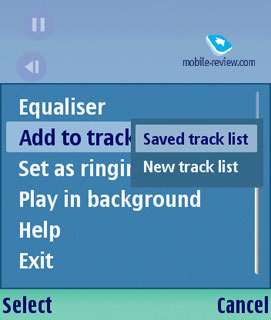
Two months spent with this device force you to listen to music.
Cheap headphones that are part of the package can be thrown out
at once, since their music playback quality cannot be described
at all, they should be used for phone calls only despite support
of stereo sound. What can of music can we be talking about in case
you can hear noises at maximal volume (steady noise). We were using
remote control from Nokia 3250, which headphones are rather mediocre
as well.
So we were forced to plug in Sennheiser’s model 250 – the sound
quality proved to be average, though typical for all S60-powered
smartphones. It has a lot in common with Nokia 3250 and other handsets
sounding-wise, but is definitely inferior to Nokia N91.
Another thing of note is a strange effect I stumbled upon a number
of times –the phone Paused playback at one and the same point and
refused to continue. After checking the same tracks on other devices,
I was at a loss, since they didn’t reveal the same shortcoming.
At high bit rates (256 and higher) the sound in earphones is more
likely to crackle a bit, as the handset cannot handle “heavy” files.
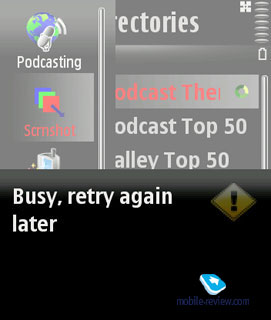
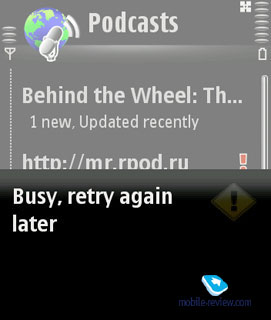

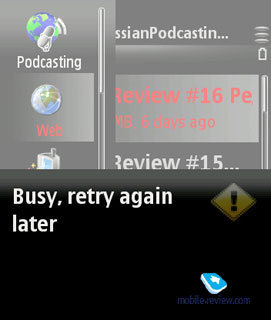
In the 17th firmware version one can encounter a hilarious bug,
when on media player start up, while still in radio mode, the radio
itself doesn’t shut down, instead the player simply pauses playback
and turns the radio on again. Someone has missed several lines of
program code and thus we have the “pleasure” to try out such uncommon
feature.

Generally speaking, the very radio function appears a bit unfinished.
When cutting off a headset, you will see radio station’s title on
the screen – it may seem right, unless you plug in the headset again
and hear the music playing of course. Pay attention – the radio
can work in this way for a very long time (I won’t make assumptions
on battery’s life time when the radio is playing in background),
but the fact is, it doesn’t turn off automatically and this feels
wrong. Ideally, radio app should be terminated in 2-3 minutes after
disconnecting a headset – many have gotten used to put handset on
table and know that the radio will shut down by itself.
One more distinguishing feature of S60 system is slow media player,
which needs too much time to load. Regrettably, Nokia N80 follows
the same route with 4-5 seconds and a number of extra actions required
for starting playback from standby. That’s why Xpressmusic label
is just a thing to show off and has nothing to do with the player’s
contents.


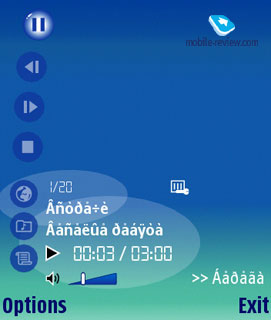
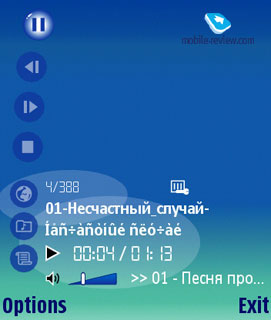
Mail client. Nothing to shout about here. Files
more than 10 Mb in size are not received – connection breaks down
automatically, we tried that out in both UMTS and standard EDGE
ones. So everyone who deals with much mail will have nothing to
do but to turn their sights to ProfiMail, which is a lot better
than the bundled application.
Life time. 820 mAh capable battery (BL-5B), applied in the smartphone,
will last 8 days in standby mode, as the manufacturer claims. Yet
the real numbers are far distant from that enormous theoretical
life time – on medium load (30-40 minutes of calls, 15-20 minutes
of other functions use), the phone worked for nearly one day. And
should you be heavy on browsing web-pages via standard connection
protocols (GPRS/EDGE), it would be good if the N80 will stay operational
for 6-7 hours. But since it’s a common way of active communication
with sending and receiving mail, surfing the web etc., it makes
me recall those times, when a smartphone’s limit was a couple of
hours and I was forced change handsets pretty often. Basically one
might have overlooked all the shortcomings I’ve mentioned above,
but the life time – this is what strikes the handset’s functionality,
because the battery here yields to all other models on the market
capacity-wise. On top of that there will be no replacements for
it, I mean at all, though a lot of people would really want to have
one.
Nonetheless, those, who are going to use the N80 at work and have
chargers everywhere they go, mediocre life time won’t be a big issue
– all this handset needs is frequent recharging.
Personally, I find it somewhat important for a smartphone’s battery
to last a flight, by that I mean: approximately one hour in an airport,
while waiting for a flight and handling mail, making calls etc.;
3-3,5 hours on board, nearly 2 of which can be devoted to playing
games, reading books and mail. As for managing male, I didn’t even
make an attempt to do this on Nokia N80, even with ProfiMail installed
- in light of absence of a touch screen it’s the same as putting
yourself on the rack. Moreover, default impossibility of custom
list marking adds to that nuisance. But let’s get back to Nokia
N80, which managed to last about one hour on board, during which
I was playing a simple non-dynamic game. Not so much, is it? I would
even say quite little.
Now some good things about the phone. I want by
no means to humble the phone’s advantages, which are many. At the
time being the model boasts one of the best screens with big resolution
and sharpest picture, which is almost doesn’t fad in the sun – all
this makes the experience really great and owing to these pluses
one could overlook many drawbacks. Another obvious attraction here
is the keypad – a very soft and touch sensitive plate which feels
just fine. The built-in camera allows snapping shots, looking fine
on the smartphone, but in case you are going to show them somewhere
else, be sure they won’t appear so good. Image samples and comparison
with other devices can be found in
this article.
To tell the truth I’ve been looking for a definitely awesome detail
of the phone, which could overcome all its flaws – and I’ve found
it in the last place I would ever look. It’s on the front panel
– a title, telling everyone around you that it’s a Nokia. Honestly,
if it was a handset bearing a brand other than Nokia, it wouldn’t
be so popular and well-treated on the market, and users’ criticism
on infinite amount of forums would be way more intensive. All in
all, it’s another example of overwhelming importance of trade marks.
Samples of Nokia N80 camera work:
 |
 |
(+)
maximize, 2048x1536, JPEG |
(+)
maximize, 2048x1536, JPEG |
 |
 |
(+)
maximize, 2048x1536, JPEG |
(+)
maximize, 2048x1536, JPEG |
 |
 |
(+)
maximize, 2048x1536, JPEG |
(+)
maximize, 2048x1536, JPEG |
 |
 |
(+)
maximize, 2048x1536, JPEG |
(+)
maximize, 2048x1536, JPEG |
 |
 |
(+)
maximize, 2048x1536, JPEG |
(+)
maximize, 2048x1536, JPEG |
 |
 |
(+)
maximize, 2048x1536, JPEG |
(+)
maximize, 2048x1536, JPEG |
 |
 |
(+)
maximize, 2048x1536, JPEG |
(+)
maximize, 2048x1536, JPEG |
Video
sample 1 (mp4, 165 Kb)>>>
Video
sample 2 (mp4, 1.76 Mb)>>>
Who actually needs this
The product is aimed at enthusiasts in the first place, who don’t
mind re-installing system over and over, battling with drivers,
in order to make a quite useless application work. The device appeals
to me firstly due to the newness of the software shell, possibility
for installing new applications for 3rd edition and approving them.
By the way, these programs are fading in numbers with every passing
day, and they don’t put obstacles to comfortable usage of the device.
Corporate users won’t find this smartphone perfect due to its mediocre
life time and instability of many interesting applications, which
make this solution inferior in comparison with other competitors.
Where the N80 is really riding high, is the fashion segment - mostly
the group of people who wants a phone for making calls only. Truly,
no one will see whether you use eMail or not, but with such a powerhouse
in your hands, you are more likely to leave an impression of an
advanced user, which has the knack of choosing gadgets. Those, who
are seeking for a top solution, carrying every last technology the
market can offer, will find it in the form of Nokia N80. But with
only one reservation – they will have to use the charge carefully,
otherwise they are running risks to have no working phone by evening.
A curious fact – usually I don’t even bother with choosing between
“to make a call or not to make”. However with Nokia N80 the amount
of outgoing calls fell down dramatically, as I had to save as much
energy as possible and thus declined calls which I considered to
be of secondary importance. A hilarious situation, when a handset,
intended for extending communication functions, cuts them on the
contrary.
In spite of other S60-powered handsets, Nokia N80 makes use only
of a 220 Mhz CPU – higher frequency would have resulted in a miserable
life time. Of course that caused several negative effects regarding
interface, namely drawing speed, which is not so fast as on UIQ-devices,
and obviously slower than that of other Nokia-branded smartphones
running the same OS version and display theme.
I should emphasize this one more time – the very concept of mobile
powerhouses has the right to exist, in fact it’s one of the ways
S60 is developing in. But the attempt to interbreed an elephant
with a butterfly leads to nowhere but disappointing result for an
ordinary user. And it’s a quite sad, since will evidently prevent
someone from trying out a smartphone in the future and form a wrong
image of handsets residing in this class (especially for whom the
N80 will become the first experience). Purchase of this smartphone
should be a justified step and more importantly you should realize
that it’s not perfect and has its own flaws. Otherwise, you are
to get frustrated.
In my opinion Nokia Multimedia has to put up a monument and set
up monthly salary to those very first users, who will check out
the handsets’ functions and reveal lots of bug in course of use.
I more than just sure that the next firmware patch for Nokia N80
will feature a changes list even longer than that you could find
at the beginning of this review. This disappoints, yes. The market’s
best company cannot afford releasing such unfinished products; it’s
just something many won’t accept.
P.S. Over two months Nokia N80 was bearing
the burden of my main handset (I always use two phones at a time,
one of which is always a smartphone). And after such a lengthy period
of closer examination, I can declare that the N80 didn’t manage
to match the requirements of an active user, like me. As a matter
of fact, now the phone will acquire a special SIM-card for testing,
so that all necessary tests will be carried out as required. I can’t
say that I had primarily negative experience with the handset –
on the contrary, I perceived it as I would any fine-made handset.
The N80 can be made use of, although not quite comfortable due to
crude software, but if you can do with certain limitations, it is
OK.
So, if you can’t agree with me regarding the abovementioned shortcomings,
or simply don’t use those functions, this model could be what you’ve
been looking for. Nevertheless if you’re coming from the latter
category, wouldn’t it be better to by Nokia N70 instead? The answer
can be either positive or negative, depending on your attitude to
image – the N80 tops in this field, at least owing to its price.
Thus, I would advice you not to run to the nearest shop and buy
it, better consider all pros and cons and take a weighted decision;
anyway, it’s all up to you in the end. And after arming yourself
with new knowledge, it shouldn’t be hard.
Eldar Murtazin (eldar@mobile-review.com)
Translated by Alexandr "Lexx" Zavoloka
(alexander.zavoloka@mobile-review.com),
Oleg Kononosov (oleg.kononosov@mobile-review.com)
Published — 21 June 2006
Have something to add?! Write us... eldar@mobile-review.com
|
News:
[ 31-07 16:21 ]Sir Jony Ive: Apple Isn't In It For The Money
[ 31-07 13:34 ]Video: Nokia Designer Interviews
[ 31-07 13:10 ]RIM To Layoff 3,000 More Employees
[ 30-07 20:59 ]Video: iPhone 5 Housing Shown Off
[ 30-07 19:12 ]Android Fortunes Decline In U.S.
[ 25-07 16:18 ]Why Apple Is Suing Samsung?
[ 25-07 15:53 ]A Few Choice Quotes About Apple ... By Samsung
[ 23-07 20:25 ]Russian iOS Hacker Calls It A Day
[ 23-07 17:40 ]Video: It's Still Not Out, But Galaxy Note 10.1 Gets An Ad
[ 19-07 19:10 ]Another Loss For Nokia: $1 Billion Down In Q2
[ 19-07 17:22 ]British Judge Orders Apple To Run Ads Saying Samsung Did Not Copy Them
[ 19-07 16:57 ]iPhone 5 To Feature Nano-SIM Cards
[ 18-07 14:20 ]What The iPad Could Have Looked Like ...
[ 18-07 13:25 ]App Store Hack Is Still Going Strong Despite Apple's Best Efforts
[ 13-07 12:34 ]Infographic: The (Hypothetical) Sale Of RIM
[ 13-07 11:10 ]Video: iPhone Hacker Makes In-App Purchases Free
[ 12-07 19:50 ]iPhone 5 Images Leak Again
[ 12-07 17:51 ]Android Takes 50%+ Of U.S. And Europe
[ 11-07 16:02 ]Apple Involved In 60% Of Patent Suits
[ 11-07 13:14 ]Video: Kindle Fire Gets A Jelly Bean
Subscribe
|