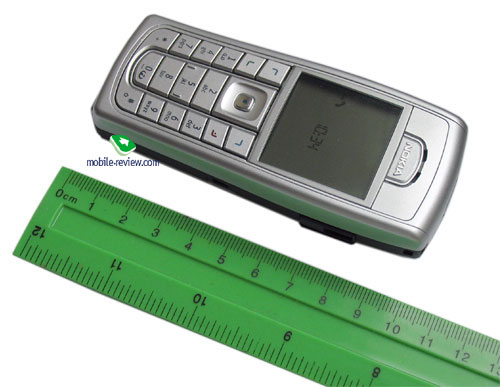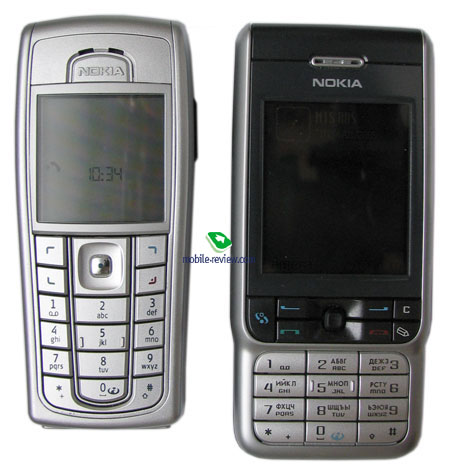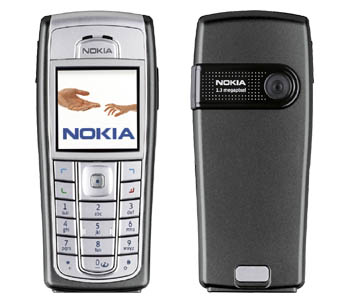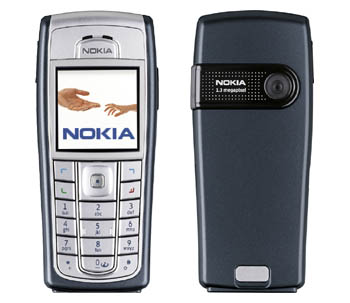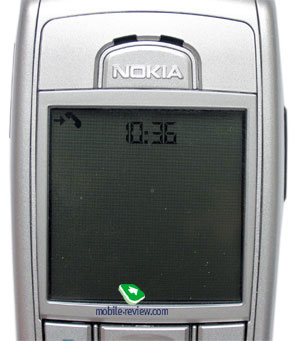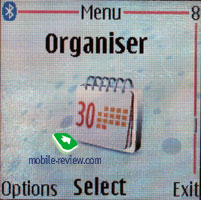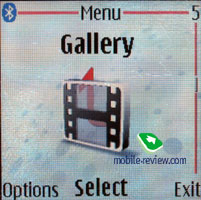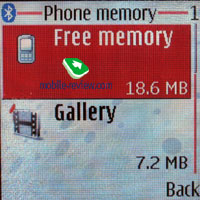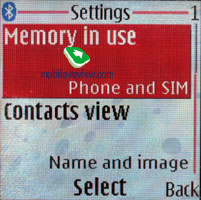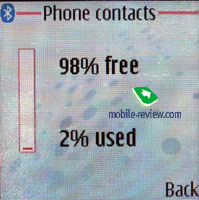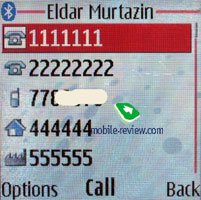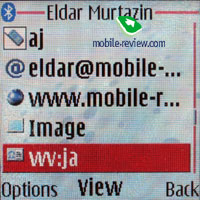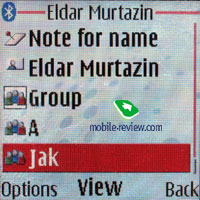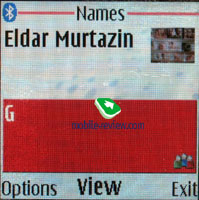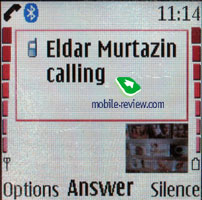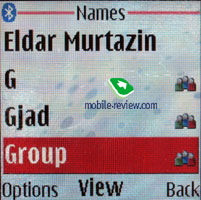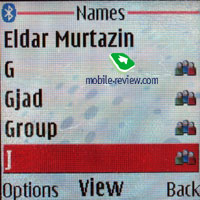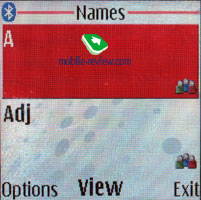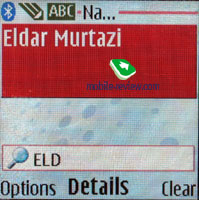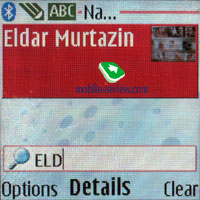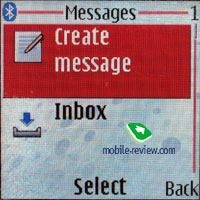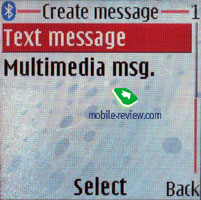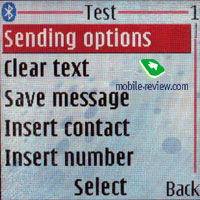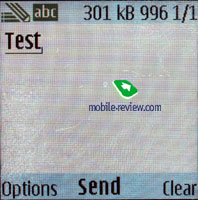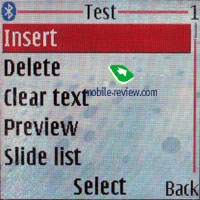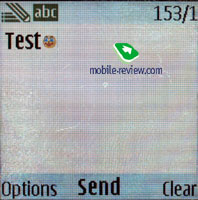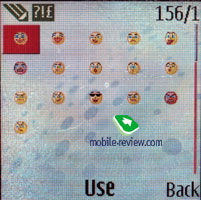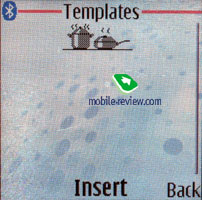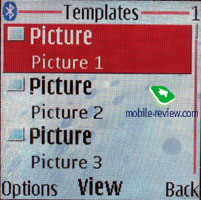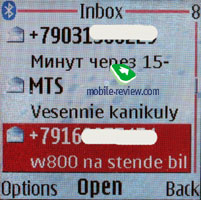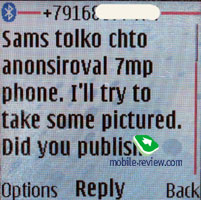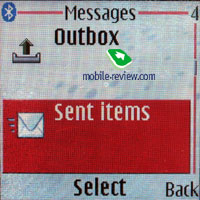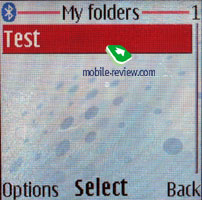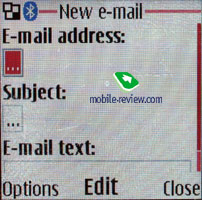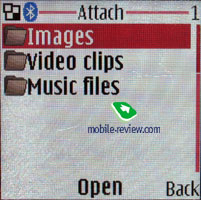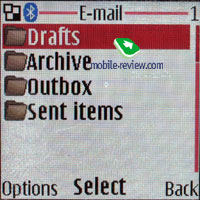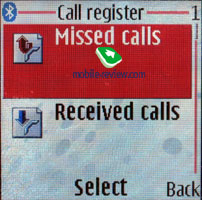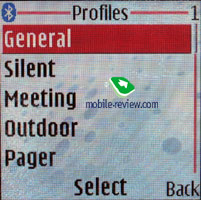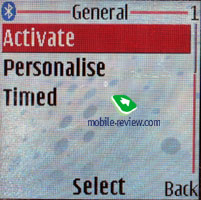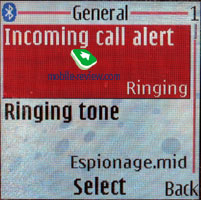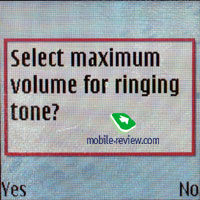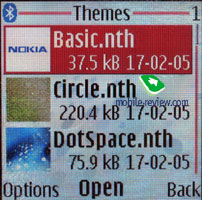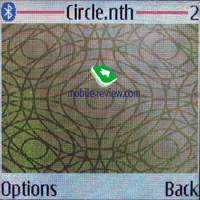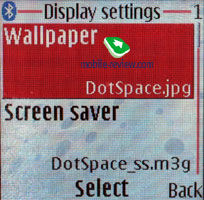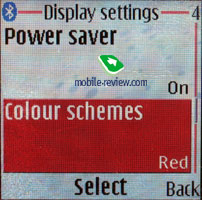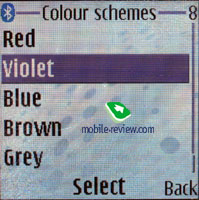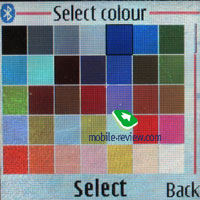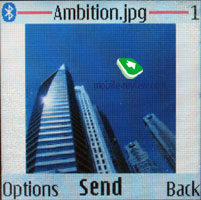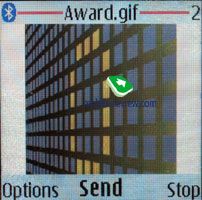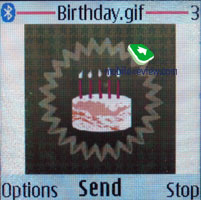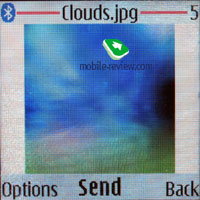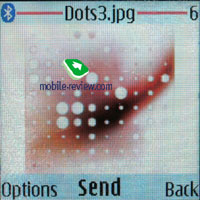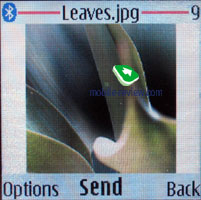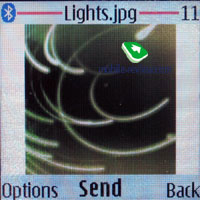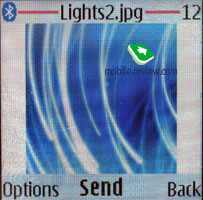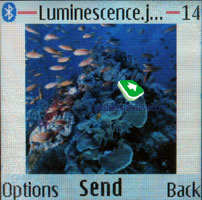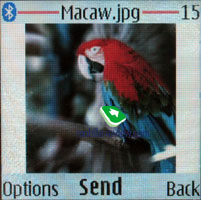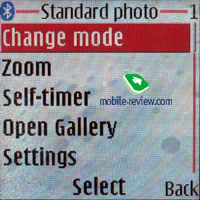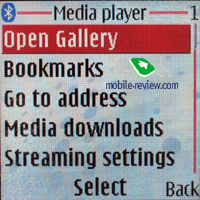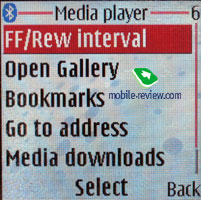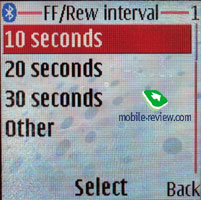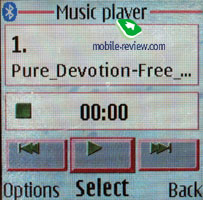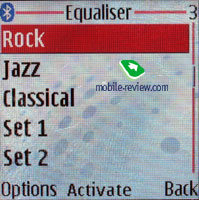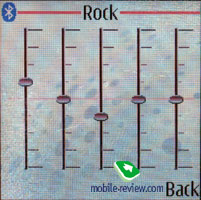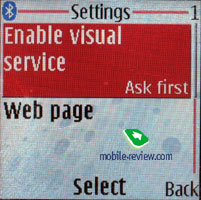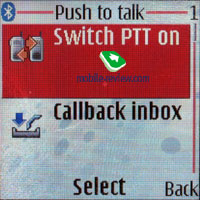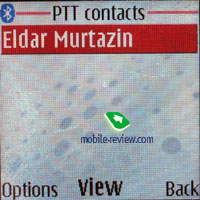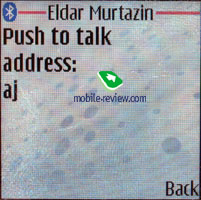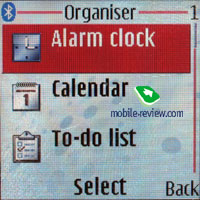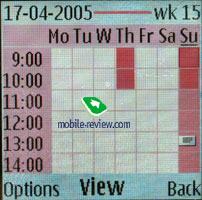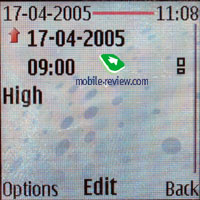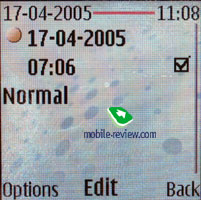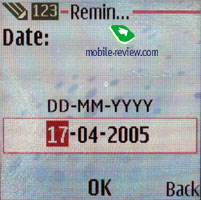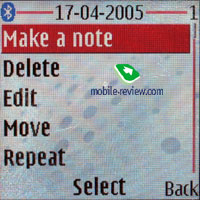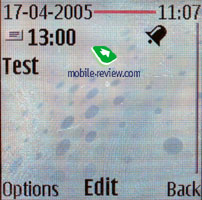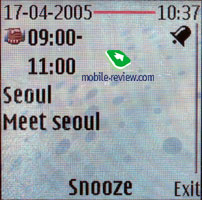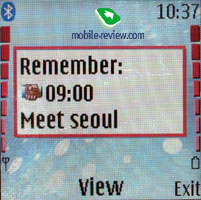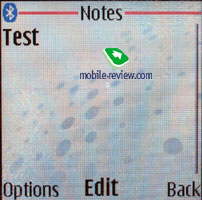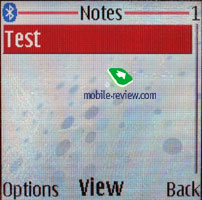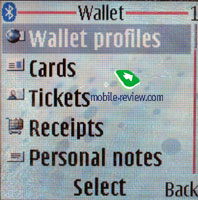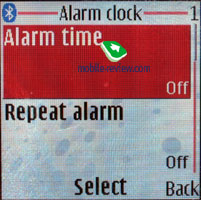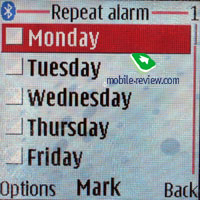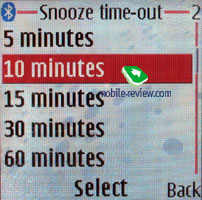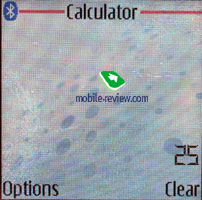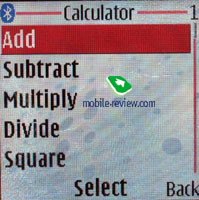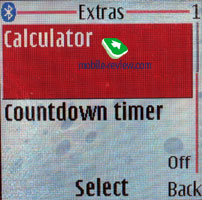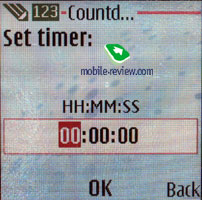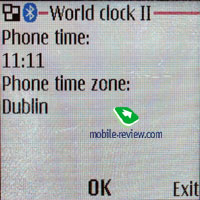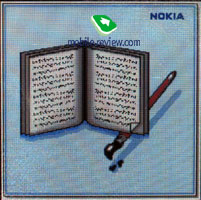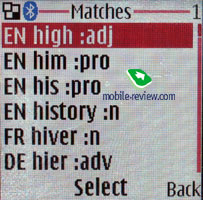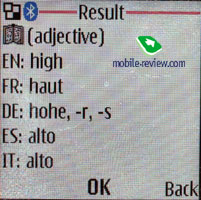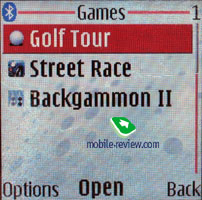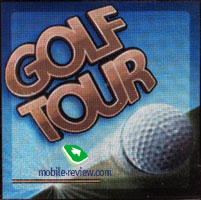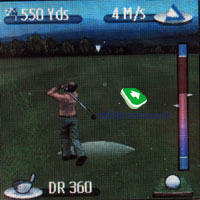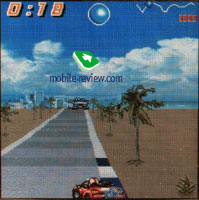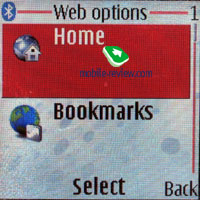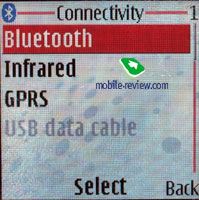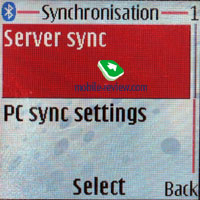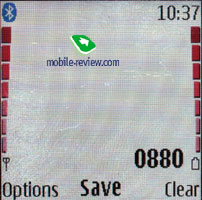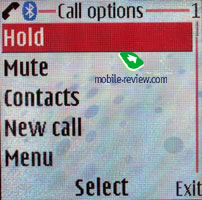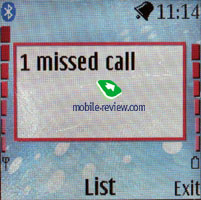Review GSM phone Nokia 6230i
Nokia 6230i. Live pictures
Package:
- Handset
- Manual
- Disk with software
- Charger
- MMC card (the caoacity depends ont he region, usually 32 MB)
Nokia tends to prolong the life time for their models in the business segment and that is what happened to Nokia
6230. The previous model had no evident rivals in its class considering the general set of functions and that made it popular. Despite a whole set of childhood diseases Nokia 6230 has entered the market as one of the most sold models in the segment. The general advantage concerned the presence of changeable memory cards though without hot change. The main disadvantage was a small screen with the resolution of 128x128 pixels evidently loosing to all the rivals. Now the company decided not to philosophize and didn't change the body design just like for all the models with the same number and the "i" index. That was troublesome to integrate a larger screen into the same dimensions (103x44x20 mm) and that's why the resolution increased, but the display holds almost the same space (grew for a couple of millimeters in all the directions - 30x30 mm against 27.3x27.3 mm earlier). The change of the weight was caused by using another screen module and the difference formed 2 grams giving the total weight of 99 grams.
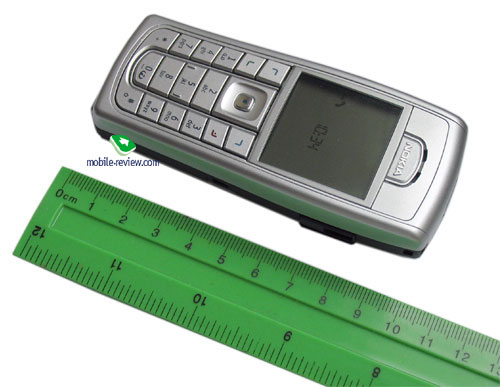

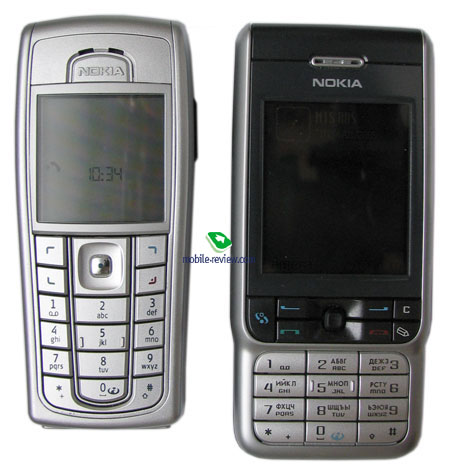
The product design has not changed and you'll easily take Nokia 6230 for Nokia 6230i. Even standard colour solutions are in the spirit of the previous model. That is a conscious step to try and not to loose the price of the previous model and promote it on the same level as the new one. The panels for the previous model are quite compatible with this phone and the selection of extra colours has widened. Considering the worked through production the model has no problems with the panels and assembling quality. These cavils concerned the first deliveries of the 6230 and then in several months Nokia managed to improve the quality.

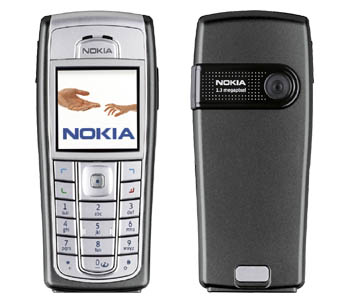
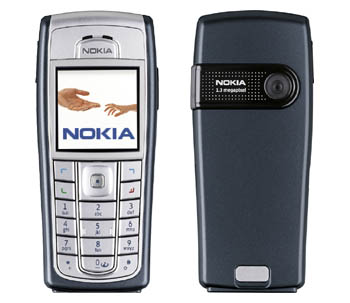

The keypad resembles the same in Nokia 6230 with average-sized keys having soft motion. The backlighting turned into pale blue while earlier it was white. It is not even and the characters inscribed in thin font are seen not in all the cases. The navi button has been really changed and got a separately inscribed Ok button. Many felt uncomfortable using the solid button that needed your attention when pressed. This disadvantage was taken into account in this device and corrected.


The screen is TFT with the resolution twice increased up to 208x208 pixels that allowed reworking the interface completely. Nokia stressed their 3D icons that are pleasant but are not anything special. These solutions have been applied for several years now by other manufacturers. Submenus represented in vertical items also got their icons for each function. They are nice and make dealing with the phone more pleasant.

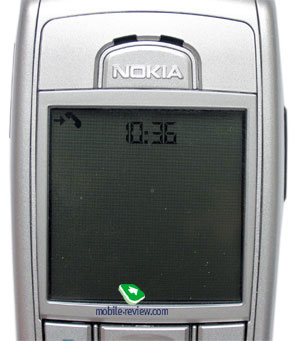
The decreased pixel size makes pictures smooth, bright and that is an advantage of the phone. Unfortunately, the photos by the integrated camera distinguish in poorly saturated colours on the screen; they are pale especially against a background of the interface and preset pictures. The advice is plain - downloading pictures from a PC is the plainest way. The screen fades in the sun since that is still the size but not the resolution that really mean. Font style got thinner and more aerial with the increased resolution and that also told upon the device behaviour in the sun negatively. In general one will adapt, the screen fades completely only in the bright sun.
The screen shows up to 5 text lines and two service ones. You can change the font-size setting the biggest size you'll get only 4 lines visible and they do not get much more readable. The smallest font allows showing up to 6 lines.
There is an On/Off button on the top end and a Pop-Port on the bottom, a charger connector is also there. A 1.3 MP camera objective closed with a plastic window is placed on the back. A coupled volume button is on the left-side surface.


There is an 850-mAh Li-Ion (BL-5C) battery under the back cover having no backlash. According to the manufacturer's announcement, the phone can work for 4.5 hours during your talks and up to 200 hours in the stand by mode. We were testing this parameter in Moscow, our operator was MTS, in the end we had received results pretty similar to Nokia 6230 (5-10 percents lower).

Only talks, minimal amount of other functions. If user is talking for about 15-20 minutes per day and does not use other functions the battery will be enough for about 3 days. This is a good result for such class of the phone, after the entire screen is rather power-consuming. If you speak for 35-40 minutes, the phone's battery will live for 2.5 days, the battery will become empty, by the morning of 3rd day as a rule.
Talks, games and organizer. If you speak for about 20 minutes per day, and use other functions for about 25 minutes daily the phone will work for about 2 days. We did not take such functions like loudspeaker, radio and mp3 song playback through the speaker into consideration.
Music. If you use radio for about 2 hours per day, and up to 20 minutes spent for talks, minimally use other functions the phone will work for two days, once again this is a good result. Changing radio to mp3 songs and listening them for same amount of time will lead to working time decrease for few hours.
Bluetooth. The continuously turned on Bluetooth mode decreases working time for about 10 percent as average rate. This means that if the phone would have worked for 48 hours, in case if Bluetooth will be turned on it will work for about 43-44.
The MMS card connector is placed under the battery and thus hot change is impossible. Those who'll use the device as an mp3 player should get a more capacious card, for instance, 1 GB (they have become available now for many customers). The manufacturer claims supporting 512 MB cards and like in the previous version of the phone cards capacious of up to 1 GB work perfectly. The SIM-card holder is the same as in the previous models and rouses no cavils.
We recommend using this data as supporting one. In most cases you should count for 2 days of fully-functional work with the phone, meanwhile it does not really matter what functions you use. These are relatively active users, who are using about one third of the phone's functions in this or that combination. For active users, who talk and play, as well as listen to music a lot the working time will be around 1 day. For other users working time will become 3 days, you cannot expect more from this phone. This means that we got a range of working time from 1 to 3 days. Basically this is typical working time period for such mobile phone class. It takes about 1.5 hour for the battery to recharge. No evident differences from Nokia 6230.

Menu
A typical platform 40 version 2 with all the software changes characteristic for the last models is used in the phone. A list of the most frequently used functions is assigned to the left soft-key. You can form it by your wish. The right soft-key has only one function assigned and that is access to the names (the phone book) by default.
Pressing the joystick calls the menu with rows of icons in the main one. Up to 9 icons are displayed on the screen at once and if there are more of them (for instance, SIM-menu) you can use a scroll bar and scroll the screen down. The second menu type is classical with an icon of the selected menu and it name. Submenus are vertical lists. Fast navigation using number sequences works in all the menus. All the icons are redesigned specially for the model and similar ones are present only for Nokia
8800 now.





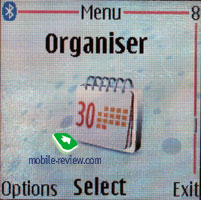


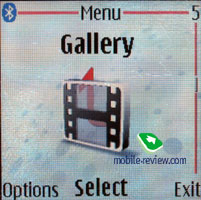




The joystick deviations to various directions also call this or that function making using the device easier.
Increased internal memory capacity may be considered a difference from Nokia 6230, thus it grew up to 32 MB from the previous 6 MB. The volume specified is announced by the manufacturer, but exclude preinstalled applications, pictures, melodies and you get about 23-24 MB. The free space depends on the region the phone is bought but the maximum number of MB is 30 (we managed to get about 29.6 MB). The expanded capacity should be used fro applications that grew in size from 128 to 512 KB.
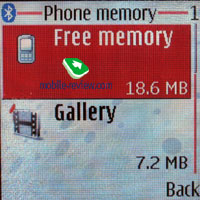
The disadvantage is slow moving along the menu when in the icons (matrix) mode and it's unnoticeable for a usual vertical menu. Submenus provide fast navigation with no significant slowing down. The explanation of this slow moving is in the graphical subsystem load which has grown up (the screen resolution grew and the processor remained the same).
The plus concerning the interface is more acceptable approach to representing various events. We have written about the fact it is hard to see tips for soft-keys in Nokia 6230 against a background of dark pictures and here a user can change the font-size and choose any combinations he likes. The second improvement is the photos assigned to the names are shown in a frame distinguishing them from the background and making the perception better. Dialing a number you see a white background but not a picture which prevents from any problems concerned with number readability against a background of bright or dark pictures used as wall-papers. And there are plenty of such small improvements that make it easier dealing with the phone. At the same time some rudiments concerning illogically designed menus, assigning functions to the soft-keys are still present. For instance, pressing the central button in the camera mode you take a photo and repeating the pressure you send the photo via MMS. That is inconvenient for those who got used to taking several photos at once, since the button for returning to the shooting mode is placed to the right. This way the company tries to grow the popularity of the MMS services which is important for operators and decreases the comfort of using the phone for usual customers.
Hardware improvements include the polyphony having grown to 64-tones instead of 24. Midi files sound softer but the volume remained the same for them. Using mp3 seems more preferable and the volume is still the same.
Software changes concern the support for FileConnection and PIM API (JSR-75), Mobile 3D Graphics API (JSR-184). Particularly, the last standard allowed including rallies into the kit that are quite comparable with the same on Siemens, subjectively working faster and the program is more qualitatively realized. When talking about the JSR-75, we mostly mean independent developers. They access the file system of the device, organizer and the phone book entries using the API. All these allow creating more flexible applications and probably a normal mail client.
Phone book. Up to 1000 entries can be stored in the phone's memory, this is the limit. It can be achieved in case you are entering a little information for every entry, one or two fields. With average fill ratio (6-7 fields) you will not be able to store more than about 500 entries. As you had probably understood you can enter up to five phone numbers for each entry and define the type (main, mobile, home, office, fax). The first number which was entered will become the default one; however you are free to change this whenever you want. During the process of new entry input you can enter only the name and one, main number. The rest of actions will be possible only after this. Some people might not like this, but some might actually do like it. Both will have their truth. Considering the fact that similar input type is present in all Nokia phones, we can assure you that it will not cause any serious problems.


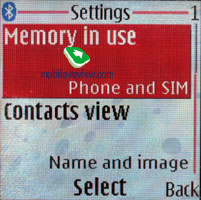
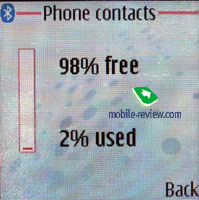
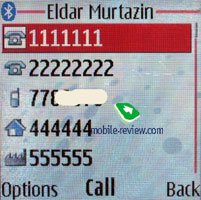
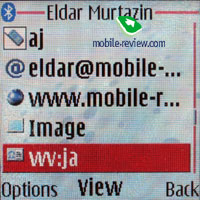
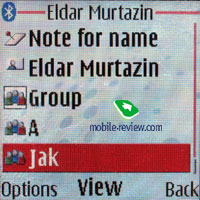

You can also add e-mail, web, mail addresses as well as text note as the additional information. One of the new functions is USER ID; this is identifier for presence service. On the whole this is an analogue for ICQ, which notifies you in case one of the users from your contact list is available at the moment. We are not yet sure how interesting and useful this will be.
Each number can be assigned with a photo (only portrait mode, or automatic scaling to the required size). When you are composing the information for one entry, you will not see the picture, in order to do that you will have to open corresponding menu item. On the other hand in the common list you are free to set name and corresponding image listing mode. In this mode the icon is not big; it does not give enough information about the photo. Other viewing modes are typical: only names, names with main number. Both entries from the phone book and SIM-card can be displayed at once. Up to 25 voice tags can be created and bind to the corresponding phone numbers.
Up to 10 voice tags may be assigned to names, the function is stable even outdoors. Traditionally, fast dialing numbers are assigned to 2-9 keys.
Up to 100 photos can be assigned to entries. When you have an incoming call coming up you will see the caller's number and its photo. The picture is slightly bigger than the one which gets displayed in the phone book's entry list. You will have to put some effort in order to recognize the caller via the picture provided. For now this function seems to be the weakest one for Nokia's phones, and the overall quality is the worst among the manufacturers.
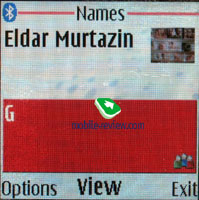
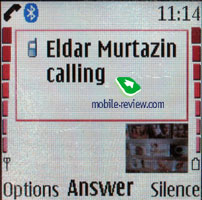
There is no preset users' group in the phone and thus you'll have to create them yourself. A great advantage is the whole number of groups may run up to 25. You can assign a call melody and choose an image for a group. The picture assigned to a contact has more priority and is displayed instead of the image of the group. One user can refer to several groups.
You can have a personal melody for a name if assigning this name to a group containing only one subscriber. And finally, users' groups have been organized well. An extra surprise hides in the general name list. Here groups are displayed the same way as usual names but indicated with a special sign. A general search by name works for groups also. This representation would seem uncustomary for the first time and then you'll realize the whole comfort, since you don't need to enter a separate menu item responsible for groups (moreover, it is accessible only from the main menu and using the soft-key you get only a list with no access to the settings).
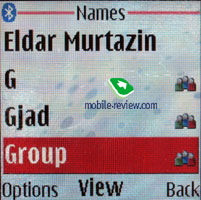
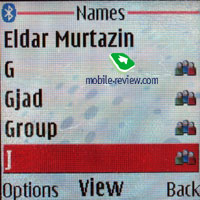
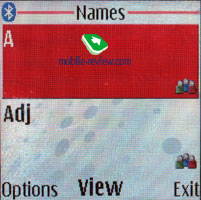
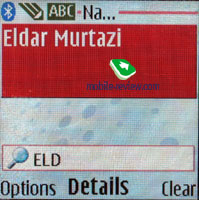
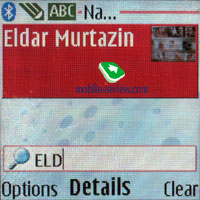
The increase of the filed number in the phone book leaded to the impossibility of filling all the fields for a contact (if speaking about the extra fields). And one field is always excessive. The realization of the device signifying the exceeding the field number for some data. Having created the sixth number of five possible you'll get a warning only after filling the data in. Then the device will offer entering the name and will set the name of the contact you have created the entry. You can add a number or some explanation to the name and thus make a new contact. An attempt to save the same name will lead to the endless loop, the device will tell the allowable number of the entries is reached and will offer saving it under a new name. Everything is quite logical, the only pity is the fields are checked only after the entrance and not before.
Rating the convenience of the phone book, I'd say that it is average. On one had we have a lot of information fields, and on the other input realization is mostly suited for PC, and not the phone itself. I'd like to point out that the phone book on the whole is typical for any Nokia phone, it does not have an major change or improvements. The richest functions are presented only in Siemens business phones, Sony Ericsson comes next and Nokia takes the 3 rd place this time .But in general the functionality is high.
Messages. Predictive text input T9 is used, as different to other devices an entry system was renewed and now it is possible to guess the words being entered similarly to the Motorola's iTAP input. The function looks interesting on the paper and really the device has no possibility to remember the new words automatically opposite to Motorola, even English vocabulary is so poor that no guessing and automatic filling happens. And thus the device remained the same considering the input system.
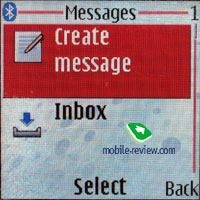
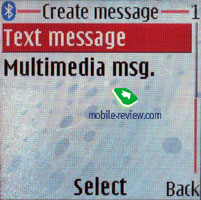
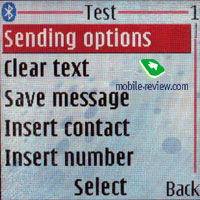
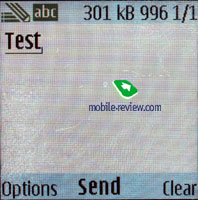
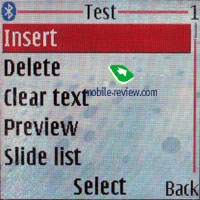
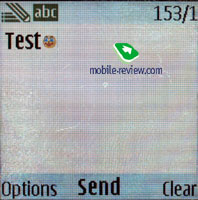
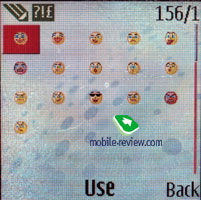
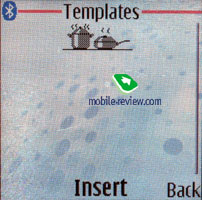

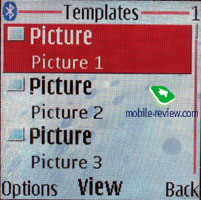
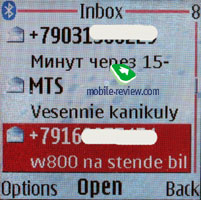
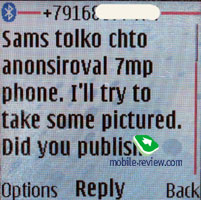
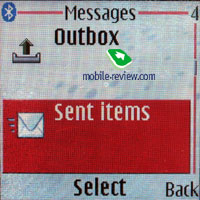

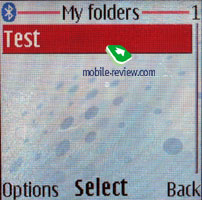
Entering texts in any menu you can switch languages similarly to smartphones by Nokia. The function is very comfortable a pleasant.
The phone supports Nokia Smart Messaging standard, this allows sending and receiving ring tones and simple black and white pictures from the compatible phones. Besides Nokia phones this standard is also supported by Samsung, LG part of the new Motorola's phones. Especially for such messages 10 graphical templates can be spotted in the phone's memory. Unfortunately the company's style is limiting the users, since alternative standard - EMS, which is more spread today and allows sending not only melodies and pictures, but formatting text as well is not present. The rest of the message characteristics are standard - up to 150 messages in general, emotion icons (converting from the text in the received messages), concatenated messages.
The company believes that MMS can be considered as full replacement for EMS. Well, it is true actually since this technology becomes popular rapidly, and with its help you can create interesting messages which include pictures, photos, and ring tones and so on. Each message can be up to 300 kb big. The MMS realization is good, no problems were noticed. Photos taken with the integrated camera are scaled in order to be sent in a message. If the size doesn't exceed these 30 KB and can drive he can be sent in a message.

The phone has built-in e-mail client, it can work with POP3/SMTP protocols. The possibilities of the client are incredibly poor, attachments are not supported, except for JPEG files (also scale images to fit the restrictions) the device understands only one Russian coding C1251. Any KOI8 or recoded message won't be readable. A strict limitation of the sent file forming 195x156 pixels looks wired. Even VGA photos can't be sent. The mail client can't download only heading and thus gets the whole message. Considering that only 60 messages may be stored, we can suppose the presence of the mail client is not as significant for business users. The fact the company started working on the mail client improvement but still MMS looks more preferable at this stage though having its restrictions. Unfortunately, a normal mail client is not still realized for the 40th platform and we are unlikely to see a fully-functional one due to the migration to the Symbian-devices from this platform.

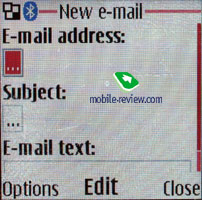
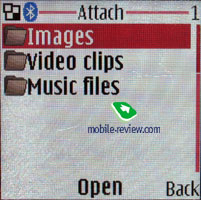
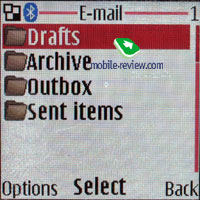
An Instant Messaging item was added to the Message menu. The settings are quite plain and clear.
Call lists. There are three lists in the phone. Every list may contain up to 20 entries. And what is convenient that the date and time of the call are displayed in the list. Pressing the Call button in the standby mode, you get the list of the last dialed numbers. That is inconvenient sometimes and the majority of the rivals have either a joined list or fast transfer from one list to another. Here you need to remember where the necessary number is, in which list and then choose it which is not comfortable.
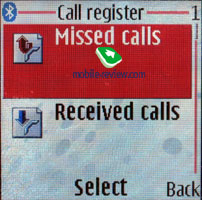

Settings. Profiles may be activated from this menu or switched quickly by pressing On/Off button. Every profile may be activated for a period of time and then the phone turns to the default profile. Sound alerts may be set for all the events, incoming call for all the calls or special users' groups. Realization of profiles in Nokia is one of the best on the market.

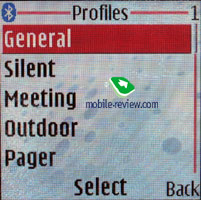
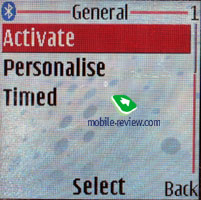
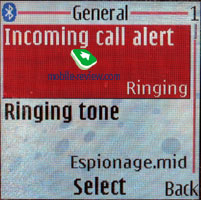
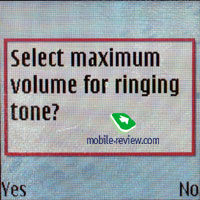
The screen settings allow choosing its color scheme, wallpaper and a screen saver. The screen saver is a picture that is displayed in the standby mode when the backlighting is not active. It is worth choosing one of the preset pictures, they are seen better in this mode than loaded full colour images. You can set the time interval for the screen saver work and then it will be replaced with standard digital clock. For the first time, here you can choose the font-colour for the standby mode. In principal, these options were joined under the name of Themes. And this is the first model to have such a centralized theme changing option.
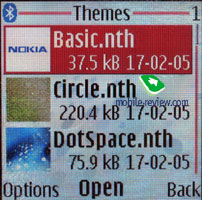

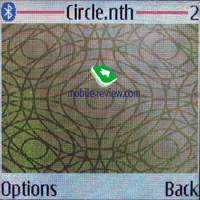

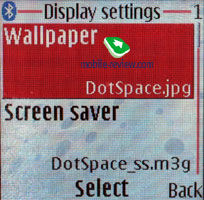
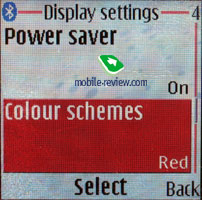


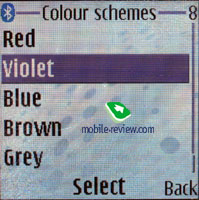




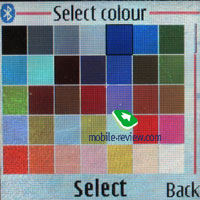

The phone is empowered with the automatic keylock; you can also set a safety pin number so that nobody could use your phone. For the accessories' purpose, there is now a possibility to set "a mood" of the phone, for example, to choose a profile that will be activated when the battery charger is on. This is an interesting phone's feature. You can tune in the phone according with your wish and necessities.
An Audio enchancing function belongs to unordinary features. That is some kind of an equalizer tunes to fit the external noise conditions and thus improving speech during the conversation. The icon when working appears to the left and is clearly seen. It's hard to understand how much the speech is improved, but the function seems to work if it was added and didn't stress its presence in any way. I'd remind a similar solution called Voice Clarity is being promoted by Samsung.
The next improvement concerns the phone working ability and a USB-cable. When connecting to a PC, you can set the device as a USB Mass Storage Device, and then a user will get an access to the memory card and will use the device as a flash card. Gradually, this solution gets standard and Nokia 6230i needs no drivers which is pleasant.
Traditionally, up to9 tags are kept for voice commands, choosing only from preset items and subitems. Recognition works well and no problems even in a noisy street appear. Voice confirmation of the battery charge and a signal level should be mentioned as an unordinary function. Answering the command the device makes several standard beeps and one beep complies with two points on the signal scale. The function is exotic and will be necessary to few people.


Gallery. The folders with various files are stocked here, all of them having matching titles. You can view the folders as a list, as a list with names or as icons. You can access the memory card from here. Formatting the card and assigning a password to it are possible by pressing the Option button. You can always create personal folders and sort files. The gallery possibilities are not as wide, since it can't replace a simple file manager that would be useful here.



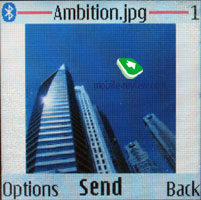
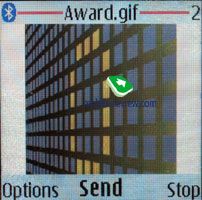
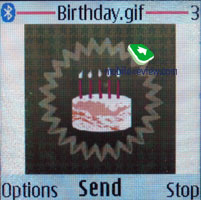

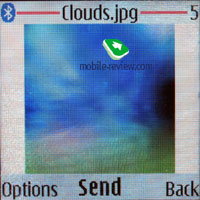
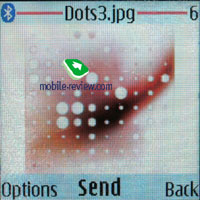


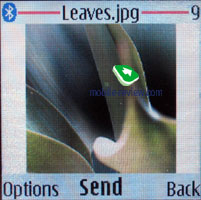

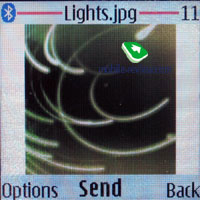
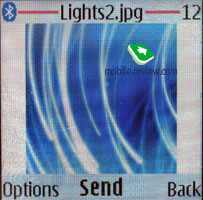
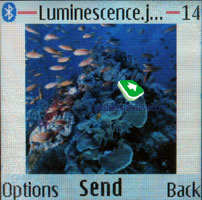
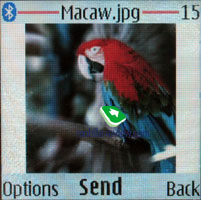
Media. All the settings concerned with the multimedia possibilities of the phone are kept here. Let us start with the Camera. The integrated camera allows you to take pictures with the resolution of 1280x1024, 640x480, 320x240, 160x120 pixels or in a portrait mode (80x96 pixels). The pictures' quality on the screen is mediocre. After you send the pictures to the PC, they look better although you can still wish for the best. The camera has a CMOS sensor that is the weakest of all the Nokia products. The explanation is in a poorer productivity of the device as compared with other smartphones, faster but less qualitative saving algorithms. Average time for saving is 3-5 seconds and the file-size forms from 300 to 500 KB. Camera settings are ascetic. There is a night mode, three types of file quality and compression. The files are stored as JPEG. Having compared the device with Sony Ericsson S700 we see the last model wining. Nokia 6230i starts making noise in the dark and the picture looks even worse. In general the camera should be treated as a small and not the main addition. The device can't boast with photographic quality.

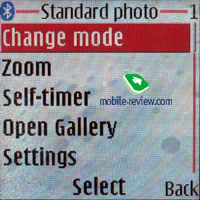





Sample
pohto in the rain, a circus on Vernadsky, High, 1280x1024, JPEG,
342 Kb; Sony
Ericsson S700
Sample
pohto in the street, a fortress wall, High, 1280x1024, JPEG, 433
Kb; Sony
Ericsson S700
Sample
pohto in the street, against the sun photo, church, High, 1280x1024,
JPEG, 359 Kb; Sony
Ericsson S700
Sample
pohto in the street, church, High, 1280x1024, JPEG, 492 Kb; Sony
Ericsson S700
Sample
pohto in the street, a poster and people, High, 1280x1024, JPEG, 415
Kb; Sony
Ericsson S700
Sample
pohto in the street, mill, High, 1280x1024, JPEG, 457 Kb
Sample
pohto indoors, a tube escalator, High, 1280x1024, JPEG,
267 Kb
Sample
pohto indoors, disks, High, 1280x1024, JPEG, 418 Kb
Sample
pohto indoors, curling square, High, 1280x1024, JPEG,
399 Kb
Sample
pohto indoors, kitchen in a cottage, High, 1280x1024, JPEG, 236
Kb
Zoom working sample (digital up to 4x here) – original
photo, zoom
x2, zoom
x4 (a red car)
The device records QCIF video, two quality settings are available, time limit for a record forms one hour. Video settings are gathered with photo settings which is not very pleasant.
Sample
video, QCIF, HIGH, 242 Kb, 3GP
Sample
video, QCIF, HIGH, 249 Kb, 3GP
Media player – media file player, pretty simplified. This means that you are opening the file and get the chance to listen to it either via the headphones or speaker. There is no playlist support, equalizer settings were moved to a separate item and they are referred to all music applications. The media player does not show full headers of mp3 files, this is disadvantage.
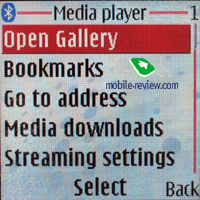
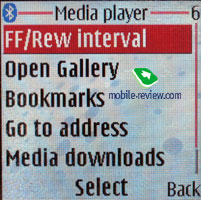
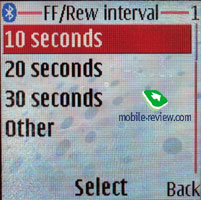
Music Player – this application is capable of playing the music, it supports playlists, although it is better to format them on your PC. The mp3 headers are supported, but you have to make sure that the files are located in the Music folder, otherwise the player will not playback them. The player supports mp3 files with various bitrate, including the high one. The playback quality is incredibly high; there are no distortions, even if you are listening through the speaker. The Speaker's quality deserves being pointed out. It can reproduce the mp3 files nicely; meanwhile the polyphonic ring tones are not so interesting. The quality of the mp3 player is not as bad for phones though can't be compared with real mp3 players. Especially the need to use original earphones upsets, sometimes they can't provide with a corresponding sound quality though it is unimportant for pop music and radio. A great plus of the player is it can work in a background mode, you can leave the menu but the chosen tracklist will keep on playing. You'll see a line with the name of the current composition in the standby mode. Using other functions concerned with sound will temporarily turn off the playback and then will start from the end point.
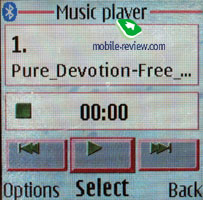


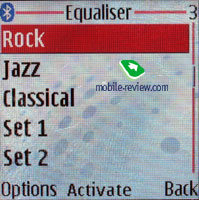
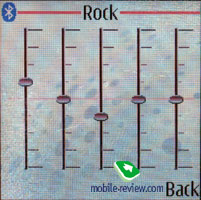



The player interface has undergone some changes, though looking nicely; it has not centered and put higher characters on the buttons. Scrolling is possible only when in the player menu and all you need is select right or left arrow and then hold OK. Scrolling is done with the interval of 5-6 seconds and no sounds disappear that moment. You can set 10, 20 or 30 seconds or selective interval in the settings. We had the 10 seconds interval set.
The dictaphone has been increased to an hour and earlier it allowed recording up to 3 minutes at once. It records both sound and voices. The number of separate entries is limited with only free memory.


Radio. The device allows keeping about 20 FM radio stations with assigned text names. The function is similar to other phones by Nokia and pressing the button on the headset switches the stations. The radio can work in a speakerphone mode, but the headset is necessary, since it serves as an aerial. The radio signal can also serve as an alarm clock but still you need the headset to plug in. No possibility to record radio broadcasting to the memory card.

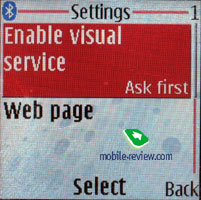

A new function Visual Radio promoted by Nokia is also supported. The sense in it is showing an image or even s creeping line with the information about the singer and so on. That is ideal for delivering advertisement and, what is more, intended for various audience. How well users will treat the idea is not quite clear. Also HP Company reveals some interest in the technology.
Push to Talk. Every phone book contact may have a PTT address field. They automatically appear in the list of available contacts. A coupled side button is used for working with the PTT function. Holding its upper part activates the corresponding function and everything is quite clear.
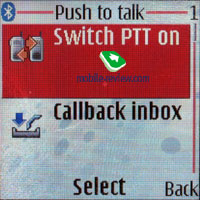

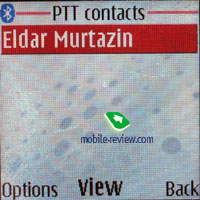
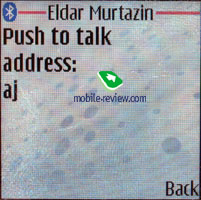
Organizer. You can enter from 100 to 250 entries depending on their length; old entries are automatically deleted (on the basis of the time period). Calendar view monthly, weekly with division for hours, fast switch to the selected date. Up to 5 various events are supported (meeting, call, birthday, memo, note), a reminder may be assigned to any event which may be also recurrent.
A to-do list allows keeping events with three types of priority (high, normal and low), setting a critical date for the event.
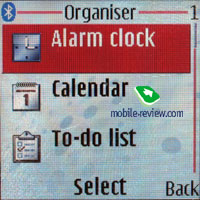

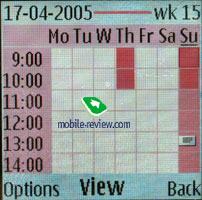
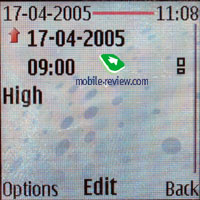
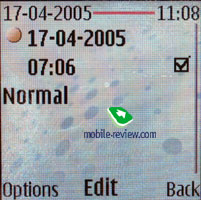

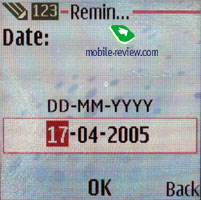
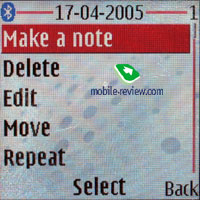
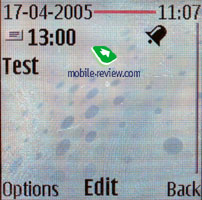
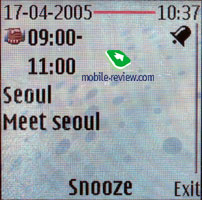
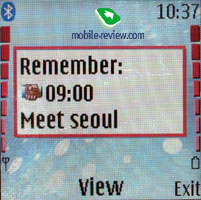
Notes - each note may contain up to 3000 characters. That is more than enough even for the most demanding user. Two font-sizes are supported like in messages.
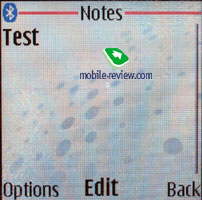
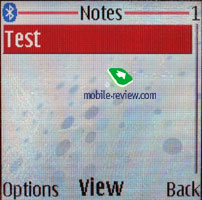
Electronic Wallet is the place where the most important information may be kept protected with a password. For instance, the data about your credit cards. On the other hand it won't be very difficult to get the information if you loose the phone and that is why you'd better keep there only the most necessary.

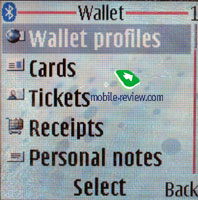
An alarm clock allows to set both once or recurrent signal with the selection of week-days. Any melody or a radio sound (just need to plug a headset in) can serve a signal. You can adjust the time period for the Snooze function to work.
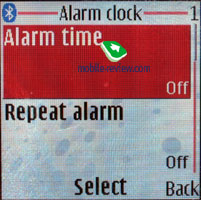
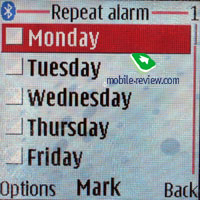

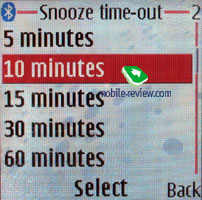
Applications. All the preset Java-applications are here, also standard functions as a calculator, countdown timer, stopwatch (with intermediate results). Also a unit converter is preinstalled, a world time function, a multilanguage dictionary. The games are - golf, rally, and backgammon.
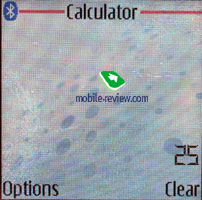
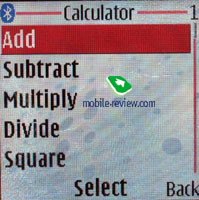
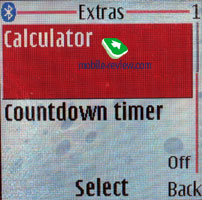
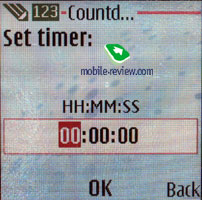

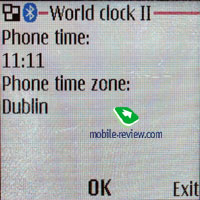

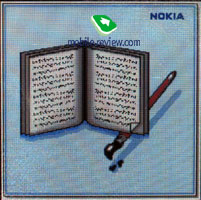
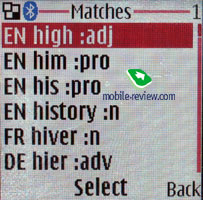
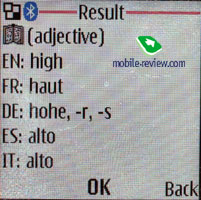
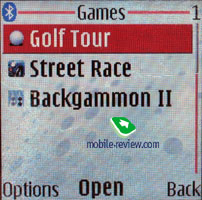
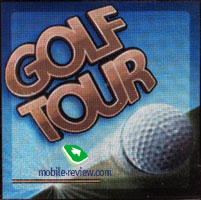
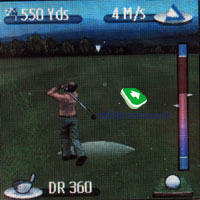

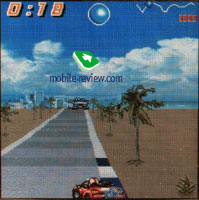

WEB. The browser of the 2.0 version allows viewing xHTML pages. Nothing special to say about it.
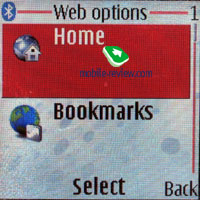
Connectivity. The device can be used a modem, also batch communications are supported (GPRS class 10, EDGE class 10). Connecting to a PC is made in any way you like - IrDA placed on the top, Bluetooth or using a cable. The disadvantage is the lack of any indication of the connection speed (the presence of the EDGE standard is dubious), they say in future a corresponding icon will appear.
We have checked 6 devices of Nokia 6230i (from 3.20 to 3.23 software versions) remembering the troubles with Bluetooth the Nokia 6230 had (unstable work). The test was quite easy and consisted of two parts. The first stage supposed transmitting an archived file of 22 MB in size from a PC to Nokia 6230i and then it was unpacked. All the devices committed the procedure with no troubles. The file transmission speed formed about 40-41 KB/s. The second stage was even plainer. We downloaded a clip weighting 65MB from the www.mobile-review.com site via Bluetooth and using a notebook. Under the condition of the EDGE unstable work in Moscow (that is a non-commercial service despite all the announcements) the downloading time was not a figure taken into consideration. No phone restarts or Bluetooth incorrect work were noticed in any case.
The device supports the following Bluetooth-profiles: Hands-free, Headset, Object push profile, File transfer profile, Dial-up networking profile, Voice Gateway. Bluetooth version is 1.1. What is surprising, the player menu offers to transmit the sound to the headset, which works perfectly (but the sound is mono). We tried to use some stereo headsets but the sound was still mono.
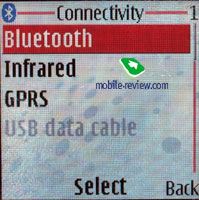


Using the File Transfer profile you can view the internal memory. You'll need to confirm any attempt of viewing a new folder on the phone, which is done for security purposes. For those working this way permanently we advise to turn the request off for coupled devices (separately for each device).
Files of any format may be transferred to the phone, they are saved there and thus the device serves as a transporter. And as we have already told, it is impossible to send Java-applications to Nokia 6230i omitting the Content manager.
Synchronization with PC. The Nokia PC Suite software is included into the kit. That is a complete software set helping not only in synchronization of the organizer and the phone book with MS Outlook, Lotus, but also download melodies, logos, wall-papers, games to the phone. Downloading games is possible only from this program or via WAP. Sending games via Bluetooth or IrDA is impossible. The work of the synchronization program is traditional, Russian words are shown correctly both on the phone and the PC after the synchronization.
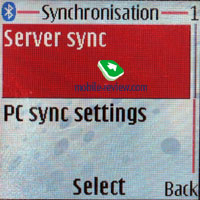
Productivity. To measure the productivity we used three JBenchmark programs (for MIDP 1.0, 2.0 and also a 3D package). The productivity comparison with the Nokia 6230 shows slight loss of the Nokia 6230i. At the same time the result of JBenchmark 3D is not so bad and easily covers the Sony Ericsson's results. But the MIDP ? results for Nokia 6230i are not as good. And here the SE products are winning, for instance, the K750 (321 points against 147). Acquaint with the Nokia 6230i test results below (3.20 and 3.23 software version).
|
K750i |
6230i |
| JBenchmark 1 |
3845 |
1399 |
Details |
| Text |
1000 |
259 |
| 2D Shapes |
951 |
365 |
| 3D Shapes |
650 |
269 |
| Fill Rate |
377 |
106 |
| Animation |
867 |
400 |
1.0.4 |
|
K750i |
6230i |
| Jbenchmark 2 |
321 |
147 |
Details |
| Image manipulation |
194 |
118 |
| Text |
611 |
156 |
| Sprites |
295 |
216 |
| 3d Transform |
336 |
106 |
| User Interface |
289 |
160 |
2.0.4 |
|
K750i |
6230i |
Jbenchmark 3D
|
Details |
| JBenchmark3D High Quality |
75 |
105 |
| JBenchmark3D Low Quality |
129 |
164 |
| Triangles per second |
17583 |
20091 |
| KTexels per second |
819 |
1008 |
3.0.2 version |
Subjectively the productivity remained the same and some multimedia functions show response time decrease, thus they work faster. But on the contrary, we see some slow down for the camera. And the majority of users will find the interface (excluding the menu) working speed quite appropriate.
Impressions
The device shows no problems with the connection quality and is quite comparable to the previous model. The sound is clear and no strange noises appear. The presence of a voice equalizer is capable of improving the connection in the conditions of bad network covering. The signal volume is on the same level as for the previous model or a bit higher. Any mp3/AAC/wav/midi-file may be set as a call signal. The highest volume belongs to the wav and mp3 compositions. The vibra is average is power.
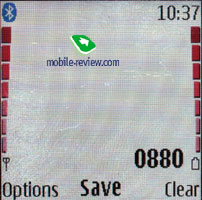


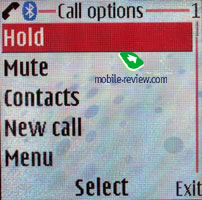
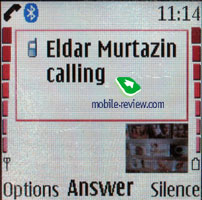
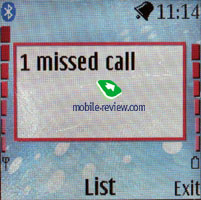
The number of the changes the Nokia 6320i brings would allow creating a new model, since the same appearance of the two models hides two different in realization though similar in ideology phones. So, a short list is the following:
- 3D Java-applications
- transmission of the sound from the player to a Bluetooth-device
- a possibility of third party programs to work with the file system, access to the standard applications information from other programs
- wider phone book functionality, more groups
- the camera resolution has increased - a nominal characteristic to the fashion tribute, a good VGA camera would be more appropriate here
- better screen with the higher resolution
- redesigned phone interface, animated icons in the main menu and lists
- Push to Talk
- Visual Radio - a marketing initiative, the function is still unclaimed
- Dictaphone records for up to an hour in duration
- Themes
- A possibility to change the font-colour in the standby mode (any background image can be used now)
- Improved Bluetooth work
- Troubleshooting of the playlists in the player, mp3 files sized more than 40 MB support (important for audio books, haven't worked earlier)
- Reeling function in the audio player, work in the background mode
- OMA DRM 1.0 - digital content support
- More internal memory, increased official level for extra memory cards
- 64-tones polyphony against the 24-tones one earlier
- Up to 300 KB for an MMS
- A new T9 predictive text input system with guessing and automatic substitution of words (no differences from the old one really). Here you can read about the differences
- Improved keypad ergonomics
- Flash memory access like to the USB Mass Storage, no need in extra drivers
That is very pleasant the interface disadvantages described about a year ago were mainly improved by the company developers. But the released device is still not free from them. The main cavil concerns the mail client quality; it will be up to only a few and will be unacceptable on the local markets due to the absence of a fully-functional support for various codings. Permanent ignoring the EMS standard is not a plus for the company. The interface improvements are quite interesting, but still there are some functions realized not the best way from the ergonomics point of view (for example, saving photos in the camera). Working with the folders of the memory cards haven't been improved, second level folders are not seen and that prevents from using them for storing music. That has become a bad tradition the melody assigned to a user doesn't play at the incoming call and is replaced with a standard signal set for all the users. The navigation speed when moving along the main menu represented as rows of icons also seems a serious minus. Unfortunately, the increase of the functionality and improvements of the interface tells upon the general operating speed negatively.
As a result we see an evident advantage of Nokia 6230i over the previous model, but we won't advise to replace one device with another. This change looks not well-taken; you'd better wait a year and change the model for the next one. Mainly, Nokia representatives though about the Nokia 6230 users won't change the phone to the renewed model (another reason of providing the same design). At first sight the list of improvements is not long and thus there is no potential need in changing the device. Nokia 6230i may be recommended as a working phone with some entertaining functions (mp3 player, radio, 3D games). Those looking for good and qualitative photos in the same form-factor should have a look at Sony Ericsson K750. These two models are often compared. I consider this comparison incorrect, since the Sony Ericsson's device put emphasis on the photographic qualities and also its price will be higher for he first time. A short list of the K750 best features is the following:
- Screen realization
- The same level of the interface design (that's a matter of taste), but the presence of the Activity Menu, a general call list, simplified navigation along all the menus (both vertically and horizontally)
- Hot memory card change
- Better wok with music, any playlists, any music files disposition
- 2-MP camera, flash, autofocus, macromode, image editor
- More Bluetooth profiles
- Adequate mail client
The minuses as compared to the Nokia 6230i are:
- Drivers are necessary for using as a USB Mass
Storage
- Need for drivers if using as a USB Mass Storage
- The absence of EDGE
- The absence of Push to Talk
- Less fields in the phone book (less total capacity, but according to the poll taken on poll site only 2 percent of users having more than 400 contacts really suffer from it)
- The absence of recurrent events on the organizer
The price difference will form about 175-200 USD in June (a stock-jobbing demand for the K750 is seen even today and that prevents the prices from falling down quickly). The price for Nokia 6230i is about 400-450 USD today, great dispersal is explained with the poor offer and the absence of the model in many shops. The price correction to the level of up to 380-400 USD will take place in the course of a month. The price of Nokia6230i will change depending on the market situation. Now we see the potential for decreasing the price to the level of 340 USD by the beginning of September. The retail price difference between the Nokia 6230 and Nokia 6230i is minimal and that tells about a complete leading out of the old model from the market. It will be sold in retail in enough quantities at least till the autumn and will disappear in the wholesale channels in the beginning of the summer.
For Nokia 6230 users waiting for the next model we'll describe its differences from the current devices in short. One should understand, it will be the last 40th platform phone and soon will be replaced by other solutions based on the continuation of the 60th platform. We mean the next April when saying soon. So, the successor of Nokia 6230i will get a voice recognition not depending on the pronunciation (already present in Nokia 8800), the camera will be improved (admittedly, a 2-MP CMOS matrix), the Bluetooth version will be renewed, hot change of memory cards will appear (the slot will be replaced with miniSD), the screen resolution will grow (something intermediate between the QVGA and VGA matrixes and these devices will become mass for Nokia even this year). The interface is likely to undergo the next iteration and will be greatly renewed. I have completely forgotten to say, the new model will be capable of working in the UMTS networks. The form-factor will remain the same. The specs written here should be treated as a slight flight of fancy, since the specs might change greatly for the launch moment, like it happened to Nokia 6230i.
Video:
Sample
work with the camera
Moving along the menu
Player,
rewind of the tracks, background mode work
Eldar Murtazin (eldar@mobile-review.com)
Translated by Maria Mitina (maria.mitina@mobile-review.com)
Published — 26 April 2005
Have something to add?! Write us... eldar@mobile-review.com
|