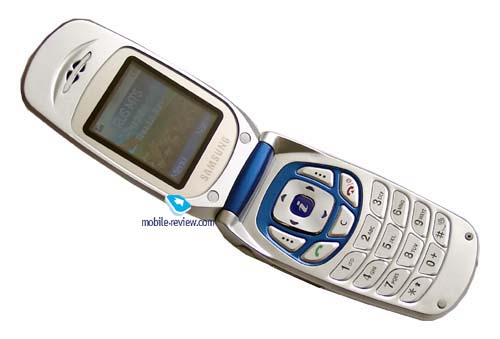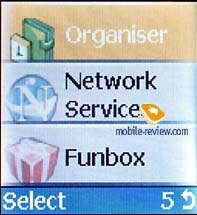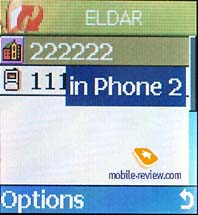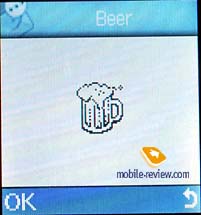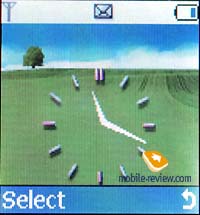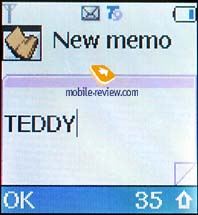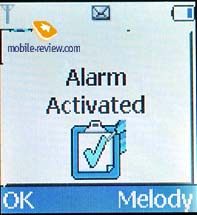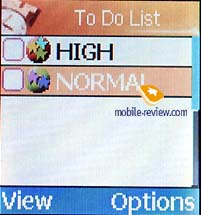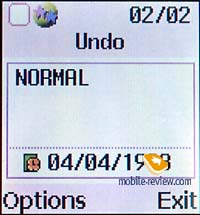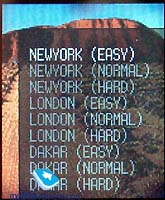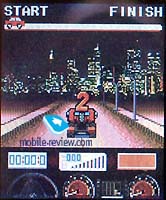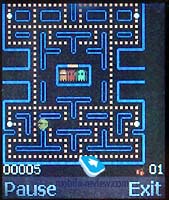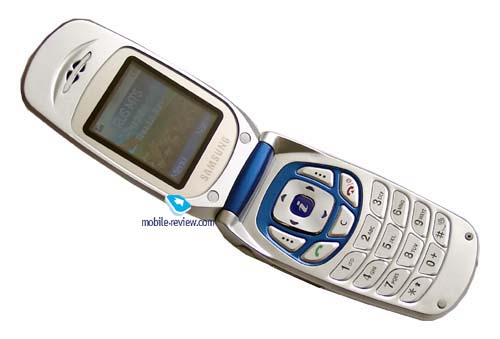
Samsung E400, live pictures
Standard kit:
- Phone
- User's guide
- Portable handsfree
Samsung accepts new indexes for its new phone. For example, a new series - "E" is appeared. It includes such phones as E100 and E400. This phone is almost similar to S300 by features, but it has larger dimensions (88x42x22.5 mm). E400 weighs 88 grams and it is very handy.

The main difference of this phone, which highlightes the novelty, is an external OLED-display, which can show up to 256 colors. It makes the phone much more attractive. You could set a type of image on the external screen (normal, inversed), add up to 8 different effects (vertical stripe, vertical spread and so on) and set an operating time of this display. Generally speaking, it looks much better than usual monochromic or even STN-color displays.




A service LED is located under an external display. It has several colors of backlighting; a user can adjust it himself.
A double volume key is positioned on the left-hand side of the phone, a portable handsfree connector and IrDA are placed above it. A system connector, which is covered by a rubber cover, is placed on the bottom of the phone. This rubber cover can’t be removed from the phone; in our opinion it is an advantage of this construction.
The phone has also an internal UFB-65K display (128x144 pixels). It contains up to 6 text lines and 2 service lines (title and tips to the soft-keys use). All colors are bright and vivid. Picture quality is very high, it’s obvious, as Samsung has been a leader in this field.
Keys are made of plastic, they are rather large and comfortable. Keypad has a blue backlighting and text is not always visible.
Now few words about the battery. The phone is equipped with a lithium-ion battery of 900 mAh capacity. According to the manufacturer, the phone could operate 140-360 hours in the standby mode and 2-6 hours in the talking mode. In reality the phone could work about 3 days (in case of 30 minutes of talking, up to 20 minutes of using other features, MTS network). Time of full re-charging is about 2 hours.
Menu
In response to functions, E400 is a full copy of S300 except games. So, let us quote a respective review. An access to the menu is get by pressing left soft key. Main menu is made as a list of items, and navigation key or volume key help to move between them. There is also a shortcut number navigation. By the way, you can choose one of two variants of the main menu; they differ in graphics.
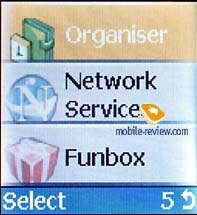

Phonebook. You can enter a phonebook, if you press right soft-key in the standby mode. Then, you’ll see a list of menu items, first one is “Name search”. The phone allows to view phone numbers both from SIM-card and phone memories. If you add a contact to a phone memory you can add up to 5 phone numbers (mobile, home, office, fax, other), e-mail and URL to each one. Besides, you can sort all your contacts in caller groups. Up to 5 caller groups are available (+ there is a category “Without group”), you can name them, as you like. Groups are necessary, when you send a group SMS. There is also a name search in a group. Special ringing tones, pictures and SMS tone can be assigned to some groups.


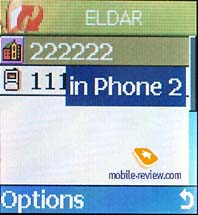
View of the contact is well realized. You can see a total list with all phone numbers and choose the necessary one to make a call. Up to 8 phone numbers can be assigned to speed dialing. Totally up to 500 phone numbers (not contacts) can be stored in the phonebook.
Messages. The phone supports EMS standard and concatenated messages (up to 918 characters each). As a result, there is a set of small pictures (up to 22) and animated images (up to 24) and a set of melodies, which can be attached to a message. Up to 50 messages can be kept in the phone memory.
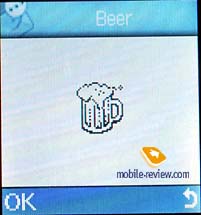

When you create a message, you can call a special menu and change a language there. Thus, you can write a message in several languages. Moreover, predictive text input is supported for all menu languages. For example, if you have Russian menu, then you have Russian text input.
Call lists. Nothing new here. There are lists of the last 10 missed, dialed and received calls with time and date indication. Unfortunately, total time of all calls can’t be viewed, though there are separate timers for incoming and outgoing calls.
Sound settings. Here you can choose a ringing tone (44 polyphonic melodies and animals voices). The phone supports 40-tones polyphony and a ringer is very loud.
There are several types of incoming alert: just sound, just vibrating alert and a mixed mode (firstly, vibrating alert and then a sound). One of 10 pre-installed tones can be chosen for SMS messages. You can also switch a minute minder, which works in a talking mode and set a tone that is played while connecting with the other side (subscriber).
Phone settings. All settings are ordinary. However, you can adjust contrast of both screens (external and internal). And you can choose one of the animated pictures here. After it you will feel all capabilities of the screen.


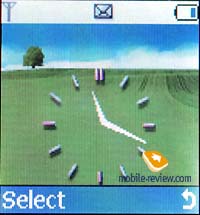

Organizer. Current month is displayed as a calendar. You can add a note (up to 40 characters) to each day. Events are not divided to types. And you can’t input 2 notes to one day. But there is a way to avoid this limit. You make a record for another day and then copy it to a necessary date, which has a note. It’s not very convenient, but works at least.

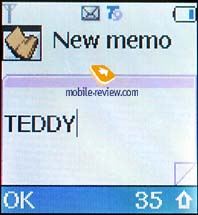
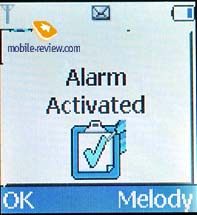
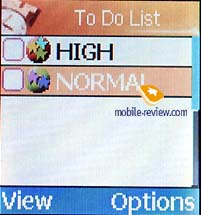
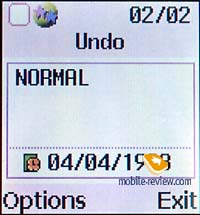
To-do list. You can add notes concerning your business, set a priority level (high, low, usual) and copy these notes to a calendar.
Date and time. You can view a world time in cities and set current local time and date.
Alarm-clock. There are two alarm-clocks here: recurrent and the one, which can ring only once. Both alarm-clocks can work when the phone is switched off.
Calculator and currency converter are simple but they make their job.
Network Services. Apart from usual network settings the phone allows a user to choose manually a current band (GSM900/1800 or GSM1900).
Funbox. There are two pre-installed games in the phone: CityRacer, Honey Ball. Your mission in the first game is to drive and avoid other cars on the road. The second game is a version of arcanoid.
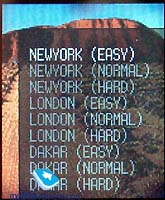

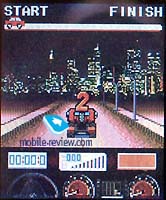

Wap-browser in version 1.2.1 can help to download new pictures, melodies and games. The phone supports Java technology and your humble servant was able to download new games, which are much more interesting than pre-installed ones.
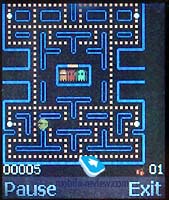

Impressions
The phone provides a good reception quality. It is a champion in response to volume of the ringer, in spite of 40-tones polyphony. It is so loud that it’s better even not to set a maximum volume level. On the other hand, in some noisy places you could hear only a loud ringer. Melodiousness of ringtones is worse, when the ringer’s volume is the highest. Sometimes you could listen to some other sounds.
Vibrating alert is average, it is comparable to other phones from Samsung.
E400 has a standard set of features. It doesn’t support MMS and doesn’t have voice capabilities (voice dialing and voice memo), other features are available. It is a typical fashion clamshell phone and it will be surely appreciated by young people – a target group of the phone. Thanks to OLED-display, it is easy to stand with this model in the crowd. Design is also very nice, for the first time the phone is dual-coloured.
This handset will be available in the end of June – beginning of July. It’s difficult to forecast its price, we think that it would be about 300 USD. Samsung decided to reduce price of the phones in the middle segment and E400 is a typical representative of the middle class phone.
The phone attracts by its OLED-display, but if you need a handset, which have the same features and lesser dimensions, already today you can purchase Samsung S200/S300. It seems to us that cable and software for synchronization with PC, which are available for S300 are suitable for E400 too, but they are absent in the standard delivery kit of the new model.