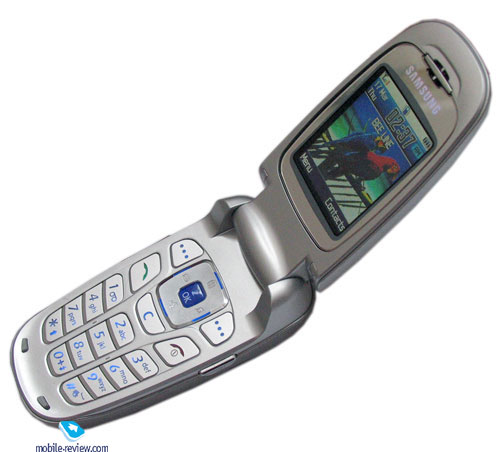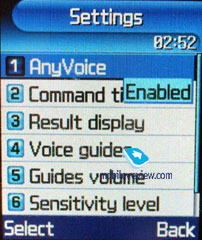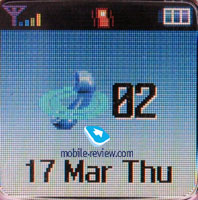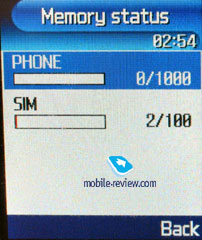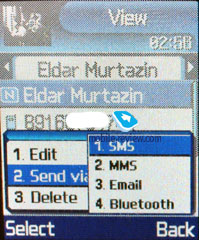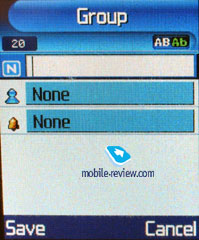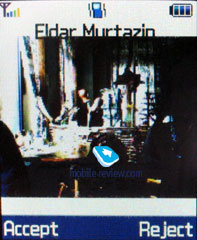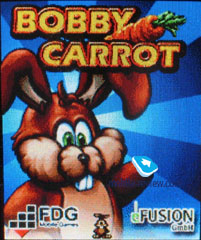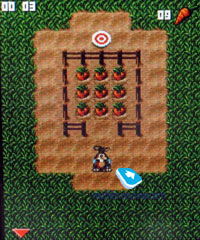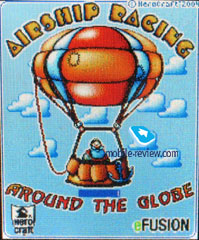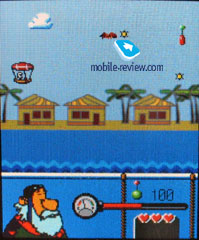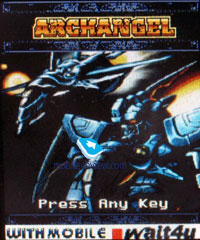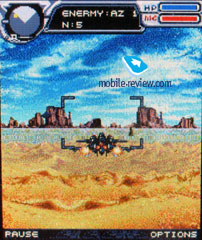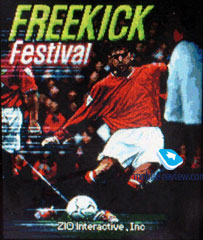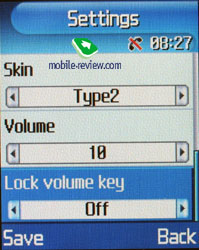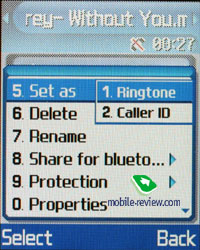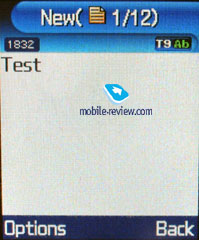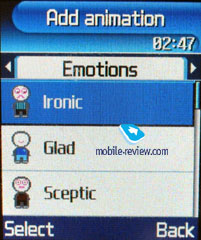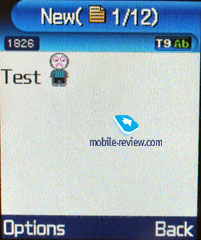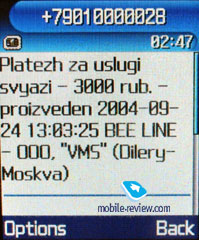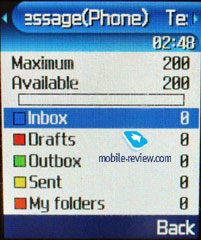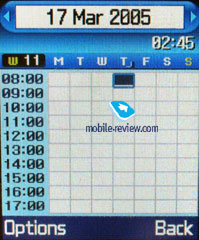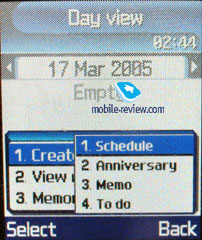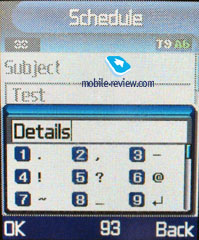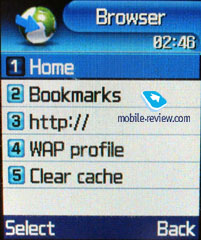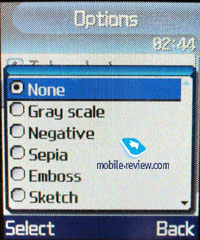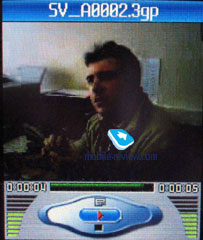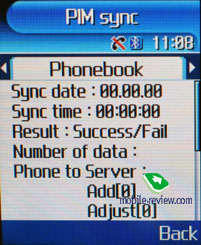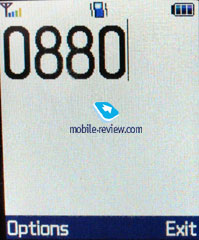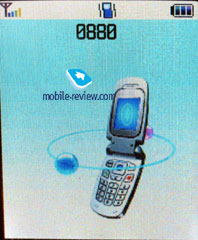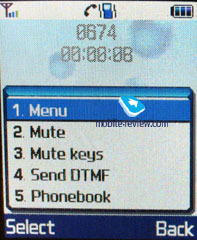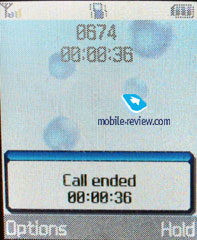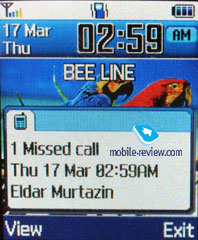|
|
Review GSM phone Samsung E620
Samsung
E620. Live pictures
Package:
- Handset
- Battery
- Manual
- Headset
Samsung has started instilling a standard interface in the whole line of products zealously and offers a similar functionality simultaneously. Against this background the E620 looks a cut version of the Е720 designed like Samsung
E300/E330. To tell the truth, the model acts as a proving ground for testing a voice recognition function independent of the pronunciation. At the first stage, the company has realized the set only for English, other language packages are being developed and nothing is known about their quantity or launch time. It is necessary to create word bases and work will start only if the company sees the potential for the function. Now having turned the language into the one but not English, you automatically deactivate voice control that in present in the English menu by default.
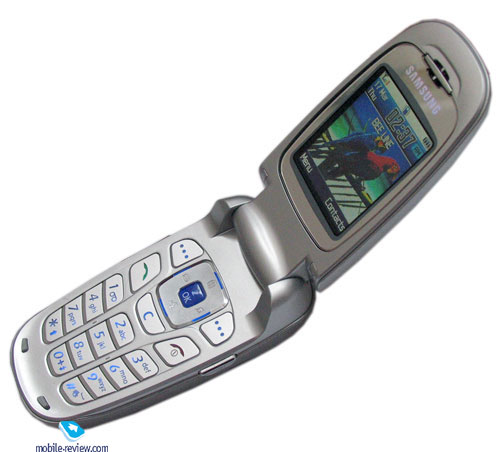
The right soft-key activates dialing a number from the phone book, you only need to pronounce the name or any of the standard commands, for instance, Next. A detailed help file about working with the phone is in the voice functions menu, so you don't need to look up into the manual. A possibility to set an interval between the commands and microphone sensitivity are those pleasant trifles we'd like to mention. The device recognizes commands in a noisy street or in a car with windows closed even with an average sensitivity set. On opening the windows, you'll need to set the max sensitivity. Unfortunately, headset control is minimal, that means dialing is still activated with the button on the phone.
 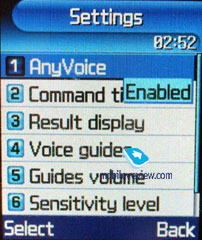
 
The left soft-key also is responsible for voice commands, you can move along the menu and call separate functions. You need no special training. Another one application of the voice control is not very interesting, since it is easier to use the keypad or fast series when moving along the menu.
The voice dialing system in the model may be transferred to any Samsung product in the middle and high-price classes, there are no strict limitations or technical demands. The system looks worthy as compared with the rival developments, it is quite comparable to respective program for smartphones and doesn't give way to some solutions for usual phones and even wins in extra settings. Later the development of the voice recognition will divide into two - Text to Speech (a separate module for turning text messages into speech) and Speech to Text (voice recognition and transferring speech into text). Naturally, the first language to realize the functions for is English. Mass introduction of voice functions should be expected in the next GSM-phones generation, the first models will be announced in November this year.
The company follows two types of design in the E-series now. First case represents the products growing of the S300; they are Samsung E600, Е300, Е330. The second case, the products base on the successful design of the E700 - the Е720, Е730, Е740. Also there are separately standing devices, for instance, the E610 not belonging to any design of the listed above and looks independently.

The E620 is supposed to have 5 various colours, from which the black body is the most stylish. The dimensions are standard - 86x45x24 mm and the weight is 90 grams. The device lies well in a hand and is comfortable to carry in a hand as you wish. You can see a camera on the front panel and a flash of separated light diodes is around it. The camera module copies the one in the Samsung E720.



The external screen is TFT and with the resolution of 96x96 pixels, 262K, all these according to the manufacturer. Really, you won't notice any difference between the 65K and the 262K with such resolution, since the picture looks the same. Any wall-papers may be set of graphical files, select personal; clock view - digital or analog. At an incoming call a user's photo is shown full screen and a caller's name.


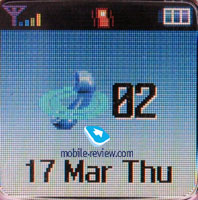

There is a coupled volume button on the left surface and a headset connector closed with a plastic shutter a bit higher. There is a miniUSB slot and a stereo headset included into the kit. There is a camera button on the right side. There is a strap hole on the top end of the phone and a standard interface connector (narrow) placed on the bottom end.

Opening the phone is possible with one hand and having done that you'll see a large display. The screen is 176x220 pixels with 262K colors. Samsung models have always been at the top in this aspect and this one is not an exception. The colors are bright and vivid and the display is really better than other manufacturers (the only exception is Sharp and Motorola using the same screens). The quality of the screen has no rivals and even Siemens
SL65 looses in the picture quality. Comparison with Motorola
v620 showed no big difference, the colors and brightness of the picture are approximately the same. The TFT screen behaves not bad in the sun and the picture is seen.

The keypad backlighting is blue, the characters are seen well not in all conditions. A 4D navi button with an Ok one inscribed may be seen on the top. Two soft-keys are on sides and lower three buttons - "End call", "Call", "Cancel". The buttons are pressed well enough causing no problems. The number keypad is made of plastic, the buttons are large, and dialing a number is easy. He keypad ergonomics may be pointed as average, but not low.

There is an 820-mAh Li-Ion battery integrated into the phone. According to the manufacturer it is capable of working for 200 hours in the standby mode and up to 5 hours in the talk mode. In Moscow the phone worked for 3 days with 30 minutes of talking and minimum of using other functions. More active communications (45 minutes and 30 minutes of games) shortens the life time to 2 days (you'll have to recharge the device at night). Full recharging takes about 1.5 hours.
Menu
The model is a copy of the Samsung E720 with less memory; you can use only 18 MB instead of the 90 for photos, mp3 melodies. The memory capacity crosses the plusses of the phone and makes it uninteresting for application. On the other hand it will be up to those who won't use it as an mp3 player. I'd like to note memory of 4 MB is separately kept for Java applications, the same for e-mail messages - 3.7 MB and separate memory for MMS. In general the total memory capacity forms more than 18 MB still too little for a device with such possibilities..
The main menu is represented only with a row of icons. All of them look stylish. Number navigation using number series is supported. All the submenus are lists and shifting between the submenus is possible by pressing the left or right on the navi pad. From the beginning the navi button has 4 preinstalled functions assigned (messages, melody, Bluetooth, voice dialing). In general the menu division is quite logical and navigation is not a problem.

While entering texts you can switch local layout with English quickly. Predictive input is adjusted at your will and the phone remembers your last entry.
Phone book. By pressing the right soft key, one can obtain the contacts in a form of a list containing all the files both from the phone's and the SIM-card memory. The first name in the list is backlit by default and the number is shown in the status bar (there is a special sign for numbers from a SIM-card). There is a fast search by first letters of a name; the phone can hold more than twenty of those for any possible language. By pressing the OK key, you enter in the view menu of a single file where you may see a small icon in case the name is matched with the image. Any graphic file or the pictures of your own may be used as such image. Up to five phone numbers of various types (cell, office, home, fax, etc.) may be kept for a name with one number as the main contact (it would become the first one by default). The margins are strictly fixed and there may be not two cell phone numbers entered. On the other hand, SMS/MMS can be sent to any number from the phone book once chosen.
 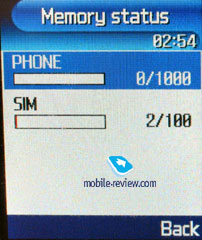
 
 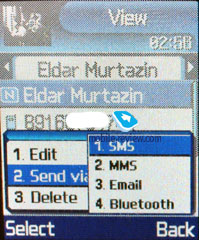
There are two fields for a Name and a Surname (search only by the first one) that are concatenated when displayed and the Name field goes the first. For example, if you entered Eldar Murtazin, it is displayed exactly in this manner. The length of each line is 20 symbols for any of the available languages. You may opt to alter the language while inserting the text as well.
Files in different languages are sorted out according to a rule - first it will be all files in the local language (Russian, for example), and then those in English. This is rather convenient and habit forming. Taking into account an option of fast language change during the search, it becomes clear that the files in different languages do not impede the work with this phone.

Let us return to the information entered for one name. Besides phone numbers, an e-mail address and a little text memo can be recorded. Any music file as well as composed Mp3's can be chosen as a ring tone for the name. The needed number of groups, the ring tones and the pictures for them can be created very easily. No groups are set at the beginning.
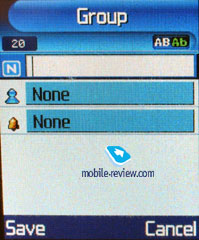
Up to 1000 names with all the data can be saved in the phone's memory. Even if all the available lines are not used, the number of names to be saved would remain a thousand. It is possible to indicate in the settings where the new numbers should be kept by default. There is an option of moving files from the SIM-card although not vice versa. According to the developers, PC is the best means of synchronization, MS Outlook in particular. Any file in the form of SMS/MMS, mail message or other text file can be sent quickly through Bluetooth to another device. There are no problems with sending and the phone book entry being transmitted to another device is precisely decoded without any trouble.
New names can be entered only through the main menu; the first soft key always calls for the name list only. You can create your own visit card; its format would be the one of a regular file from the phone book.
There can be up to eight numbers in the speed dial list; peculiar is the fact that separate numbers of one name may be in this list as well. The subtitle of the chosen name (but not of the phone type) is displayed on the buttons.

The comparison of this phone book with phone books of other phones is rather interesting. It is not fully compatible with MS Outlook's layout as the phone has fewer margins. Consequently, the phone gives way to all the smartphones (the phone book options are the most extended ones in those). The phone book is moderate here when compared to the phones such as Siemens and Alcatel. However, the model is a decent rival to all other phones. The phone also has a very convenient phone book, which is a pleasure to work with.
When receiving a call, a picture is not displayed on the full screen, but only on a part of it (approximately 120x140 pixels). In a way, this can be seen as a big disadvantage, however the developers may resolve this shortcoming in some time. Another serious disadvantage of this phone is the lack of voice recognition. Users of a Bluetooth-headset or an in-car speakerphone are particularly interested in this function.
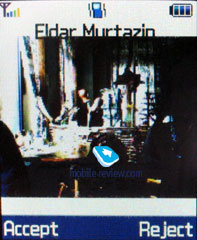
Call lists. Up to twenty phone numbers are displayed in each list. There is a combined list of all the last calls with an icon indicating a call type. Tilting the scroll key horizontally, you may switch quickly from one list to another. The date and the time of the call (it's duration is not kept) can be seen for separate files. As always, the overall time of the calls and their prices can be viewed in this menu (this service has to be installed).


Applications. Java World is the first menu item; up to four MB of memory are available in the phone for various programs. This is a separate memory allotment and is used for Java only. MIDP 2.0 version allows the use of the graphic reach and three-dimensional games. There are four games preinstalled in the phone - Bobby Carrot, Airship Racing, Freekick and Archangel.
 
 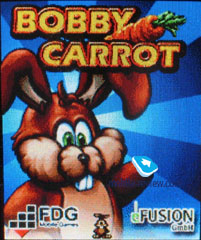
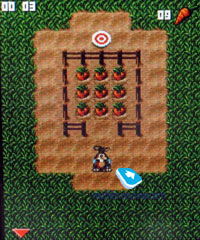 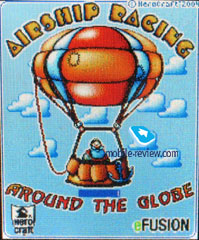
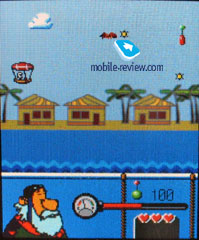 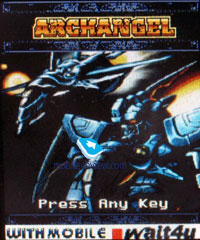
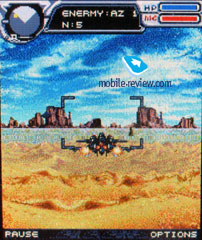 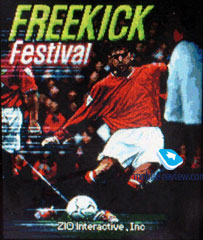

MP3 player. An integrated mp3 player supporting accidental track reproduction, both sequential and cyclic, is available in the phone. Mp3 files can be downloaded into the phone both directly through Bluetooth and through a synchronization program. Files may be of various names and tags (in Russian language as well!). The bit rate of the files is not that important since the phone accepts all the possible formats. We came across several problems with the files recorded through VBR since the phone would report an error and reject downloading. However, a number of the same VBR mp3 files were successfully downloaded and reproduced without any problem.

 
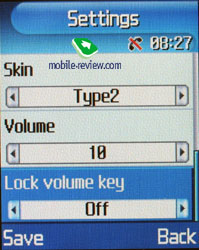 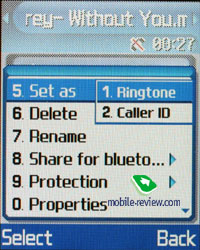
 
The name of the track playing is displayed as well as the overall number of different composition. An equalizer is of an entertaining nature; there are no separate settings (only a possibility to choose from classic, rock, jazz and normal reproduction). The tracks can be played through the stereo headset as well as through the speakerphone. The volume has ten levels. The user is welcome to create play lists of his/her own. There is 18 MB of memory available for mp3 compositions, which is not enough for using the device as an mp3 player.
Dictaphone. You can record up to several hours of voice memos with the number of files being unlimited. The time restrictions for one recording are set by a user and can vary from 30 seconds to one hour in duration. All the files are kept in a separate folder in the memory. The dictaphone cannot record a conversation, since it only works in stand-by mode. Two types of equalizers are offered in the settings with one of them meant for noisy surroundings. The recorder can function well during lectures, conferences and presentations. The phone is a partial substitute for a digital tape recorder.

World time is displayed for two chosen cities. Everything is nice and simple here.

Alarm clock. The phone is equipped with three alarm clocks. One is meant for mornings and can be set for selected weekdays as well as for weekends. For each of the alarm clocks there is a selection of five melodies although mp3 compositions cannot be used here. It is up to a user to indicate in the settings whether the phone would turn on automatically in the time of the event or not.

Calculator. Everything is nice and simple here.

With a converter, you can operate with different units of measurements as well as with the currencies.


Countdown timer. The time can be displayed in both hours and minutes; the clock can be used as a background.

You can request the intermediate result with a stopwatch.

Funbox. All the 'fun' files, such as music, images, videos and sounds are kept here. All the downloaded files are also stored here. One disadvantage here is that sometimes the file is not immediately displayed in the general list and a user has to exit and open the list again.
 
Messages. Working with different types of messages is done through separate submenus. Let us begin with short messages. Up to 200 messages can be saved in the phone's memory; the phone supports the EMS standard compatible with Nokia Smart Messaging. The support of various encodings chosen by a user (GSM or Unicode) is a very nice feature here. T9 functions very well and is quick and easy to use.
 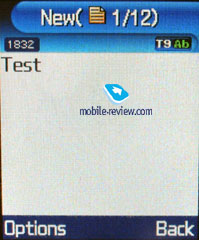
 
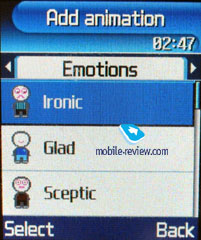 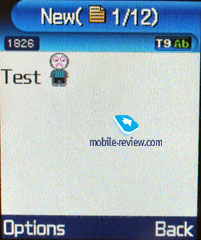
 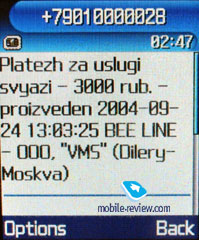
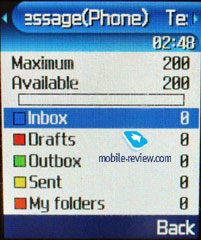
MMS. The interface for multimedia messages is very nice; the messages can be saved in several folders at once and right away. There are no size restrictions for a message to be received although a message should not exceed 295 KB. As for additional services, the rejection of advertising messages, the option of the message receipt in the roaming and the home network should be mentioned. The messages are saved in the general memory since there is no special memory for them.
 
Mail client. POP3/SMTP boxes and several tracking files are supported. Besides the title downloading, the phone can receive the letter itself. As for attachments, only the graphic files (GIF, JPEG) are supported. When sending a letter, you can attach a picture from the integrated camera to it. Overall, the mail client is nice although it does not stand out with an immense number of functions. There is also an option of creating templates.

Organizer. Up to 400 events of four types - meeting, affair, anniversary and others, can be saved in the phone's memory. The day and the time as well as its end are indicated for each file. A signal can be set for the interval during which it has to go off; repetitive events are available for setting.
 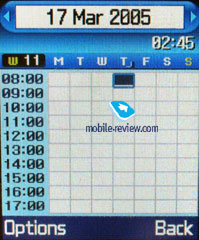
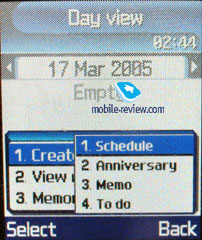 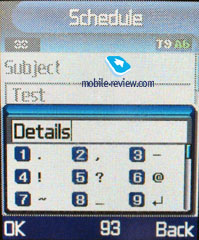
 
The weekly and the monthly calendar are very convenient with each type of the event having its own color.
WAP. There is a wap-browser version 2.0 similar to some phones by Nokia and Sony Ericsson using http protocol. That means in some networks operator's setting is required.
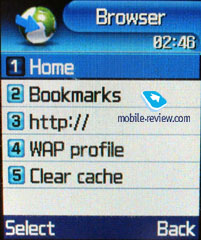
Bluetooth. The practice showed the phone has not any evident problems with the function. All the existing protocols are supported and work properly. Any information may be transferred to and from the phone via Bluetooth.


Realization of security settings should be stressed as a peculiarity, the code is required when connecting for the first time. The second connection may be established without the procedure (if the device is kept in a list). When incoming inquiries and setting security mode the code is always required, unless you put the device into the trusted list. The realization is logical and rouses no any cavils.
СData transmission speed via Bluetooth-connection is about 30-35 KBps and loading 15 MB takes about 10 minutes. Unfortunately, low data transmission speed is characteristic for the phone and it doesn't allow loading much information at once. I'd like to note that the majority of the phones by other manufacturers do have this limitation, information via Bluetooth and especially mp3 files are transmitted slowly.
Maximum size of multimedia file is around 400 Kb, user couldnt download bigger files.
Camera. There is a megapixel camera integrated into the phone (it is similar to the one of the E720) and the resolutions supported are the following - 1152x864, 640x480, 320x240, 176x148, 160x120 pixels. Compression quality may be Super Fine, Fine, Normal, Economy. Shutter sound may be turned off.
 
 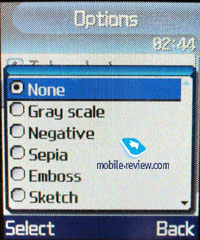

The quality of the pictures is higher outdoors on a bright sunny day, though the photos are quite bearable even on a dull day, however grain does appear.
- Sample
photo outdoors, 1152x864, Super Fine, JPEG, 221 KB
- Sample
photo outdoors, 1152x864, Super Fine, JPEG, 213 KB
- Sample
photo outdoors, 1152x864, Super Fine, JPEG, 213 KB
- Sample
photo outdoors, 1152x864, Super Fine, JPEG, 273 KB
- Sample
photo outdoors, 1152x864, Super Fine, JPEG, 264 KB
- Sample
photo outdoors, 1152x864, Super Fine, JPEG, 259 KB
- Sample
photo outdoors, 1152x864, Super Fine, JPEG, 165 KB
- Sample
photo outdoors, 1152x864, Super Fine, JPEG, 243 KB
- Sample
photo outdoors, 1152x864, Super Fine, JPEG, 182 KB
- Sample
photo outdoors, 1152x864, Super Fine, JPEG, 236 KB
The quality of the pictures really decreases indoors in the dark, which is quite understandable for a CMOS-matrix.
The device supports such effects as Gray scale, Negative, Sepia, Emboss, Sketch, Antique, Moonlight, Fog.
Samples of various effects applied to photos taken indors, zip-archive, 1.31 MB.
Frames are supported for 320x320 pixels photos, new ones may be uploaded. Flash can work automatically or be set manually. Timer may be set for 3, 5 or 10 seconds.
Also there is a possibility to take 6, 9 or 15 photos in a series; you can set two types of speed for each case (normal and high). Finally, the device supports matrix photos (2x2, 3x3).
The same set of effects is provided when recording video. Four resolutions are supported- 352x288, 320x240, 176x144, 128x96 pixels. The quality may be set just like for photos (four levels). The video looks not bad on the screen; you can also switch sound off. You are not limited in clip duration, write as long as free space allows.
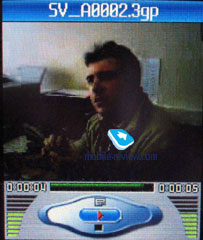
- Sample
video, 352x288, Super Fine, street, 1.82 MB , mpeg4
- Sample
video, 176x144, Super Fine, room, 0.7 MB , mpeg4
- Sample
video, 352x288, Super Fine, street, 2.43 MB
- Sample
video, 352x288, Super Fine, street from a car window , 2.4 MB
That is the first time the quality of the video is quite acceptable both on the phone screen and on a PC. You can see the clips recorded in a good quality, though the picture shakes when shoot (the samples provided here show the same because of your humble servant's walking). The device should be praised highly for the video quality.
Synchronization with PC. Synchronization is made using Bluetooth and a cable. Easy Studio 2.0 will be included into a delivery kit (or provided on the manufacturer's site) that is a renewed version. There are many changes comparing to the first version and we won't tell about all of them. I'll only note that this software is similar to programs for synchronization by other manufacturers in some kind (in a maximal configuration) but also provides its own capabilities.
PIM Manager allows loading all the contacts, messages, organizer entries, call lists to and from a PC. Here you may compose new messages on your PC and send them at once using the phone. The program provides enough capabilities for the majority of users. Synchronization with MS Outlook is not offered and thus many people may say the program looses its attraction. But it could be this way if a special phone and MS Outlook data converter was not included into the package, it works correctly and no problems appear, notebook, organizer, mail data is transmitted correctly. Mail program has strict limitations on the length of a letter and the number of attachments and that is quite clear.
 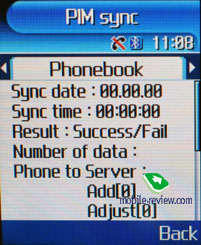
Melody and picture editor are represented in separate programs. Here you may create whatever you like and send it all to the phone at once. File manager is also included into the package, it allows viewing internal memory, transmitting between a PC and the phone. I'll note that any files with any extension may be transmitted using the manager. That means the files that are not accepted from other devices are saved this way perfectly.
In fact, even when the own software is absent installing E620 rouses no troubles. Operating system offers a standard set of drivers that allows using all the capabilities of the phone including viewing file system on it (only dynamic memory).
Impressions
The connection quality is high and rouses no complaints. The volume of the 64-tones polyphonic alert is the maximum for today and the device may be heard in various sound conditions. The power of the vibra is average or a bit higher and it may be felt in the majority of cases.
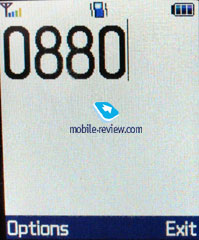 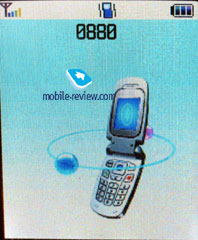
 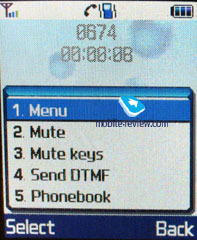
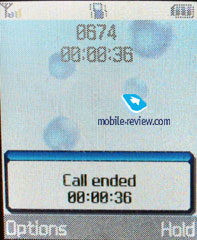 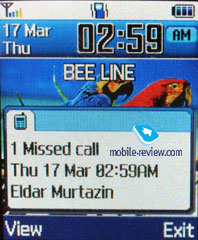
The model looks as a middle-class model being inferior to younger ones in memory capacity. The presence of voice dialing looks pleasant but not necessary. An adequate price is 230-250 USD but the company decided the model could act as a representative of a 340-360 USD segment. And that is the price the device will be sold for in summer. I won't judge if buying it for this price is well-taken, since it has no advantages over the Samsung
E720 but a restriction of less memory looks serious. Later, with the fall of the price and the device's transfer to the middle class the sales will come alive and the phone will be more interesting.
Melody samples (mp3, 308 KB)
Eldar Murtazin (eldar@mobile-review.com)
Translated by Maria Mitina (maria.mitina@mobile-review.com)
Published - 3 May 2005
Have something to add?! Write us... eldar@mobile-review.com
|
News:
[ 31-07 16:21 ]Sir Jony Ive: Apple Isn't In It For The Money
[ 31-07 13:34 ]Video: Nokia Designer Interviews
[ 31-07 13:10 ]RIM To Layoff 3,000 More Employees
[ 30-07 20:59 ]Video: iPhone 5 Housing Shown Off
[ 30-07 19:12 ]Android Fortunes Decline In U.S.
[ 25-07 16:18 ]Why Apple Is Suing Samsung?
[ 25-07 15:53 ]A Few Choice Quotes About Apple ... By Samsung
[ 23-07 20:25 ]Russian iOS Hacker Calls It A Day
[ 23-07 17:40 ]Video: It's Still Not Out, But Galaxy Note 10.1 Gets An Ad
[ 19-07 19:10 ]Another Loss For Nokia: $1 Billion Down In Q2
[ 19-07 17:22 ]British Judge Orders Apple To Run Ads Saying Samsung Did Not Copy Them
[ 19-07 16:57 ]iPhone 5 To Feature Nano-SIM Cards
[ 18-07 14:20 ]What The iPad Could Have Looked Like ...
[ 18-07 13:25 ]App Store Hack Is Still Going Strong Despite Apple's Best Efforts
[ 13-07 12:34 ]Infographic: The (Hypothetical) Sale Of RIM
[ 13-07 11:10 ]Video: iPhone Hacker Makes In-App Purchases Free
[ 12-07 19:50 ]iPhone 5 Images Leak Again
[ 12-07 17:51 ]Android Takes 50%+ Of U.S. And Europe
[ 11-07 16:02 ]Apple Involved In 60% Of Patent Suits
[ 11-07 13:14 ]Video: Kindle Fire Gets A Jelly Bean
Subscribe
|