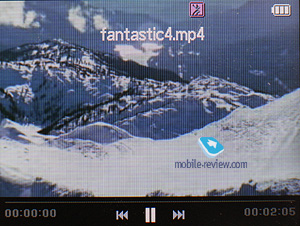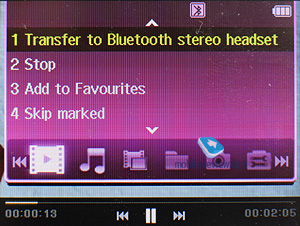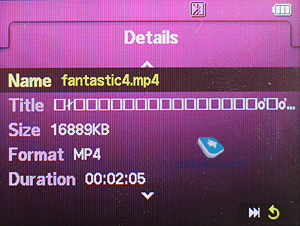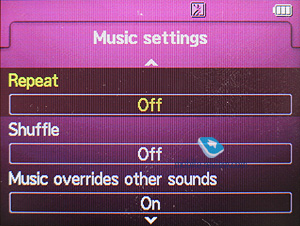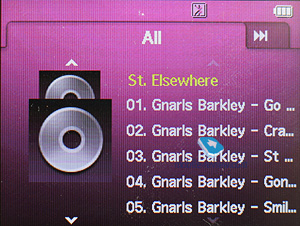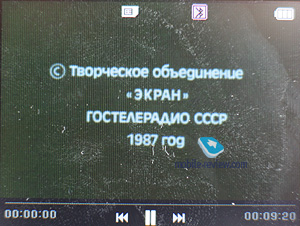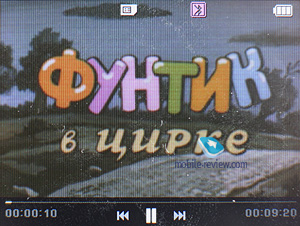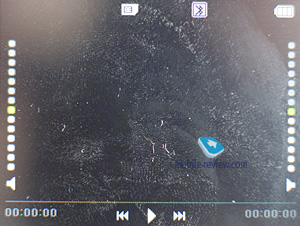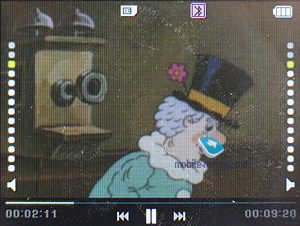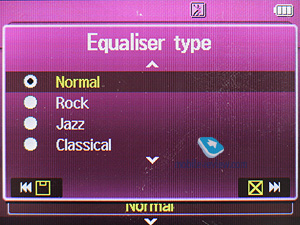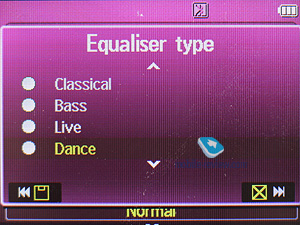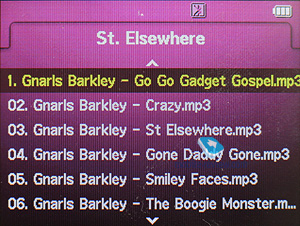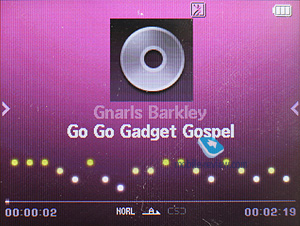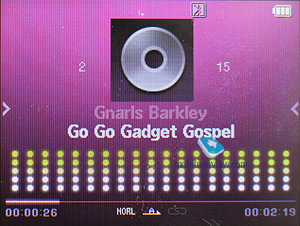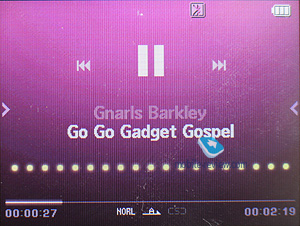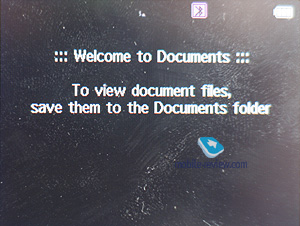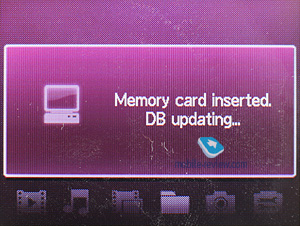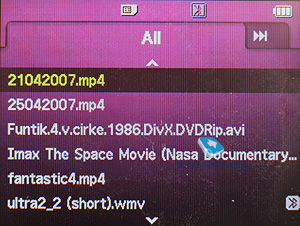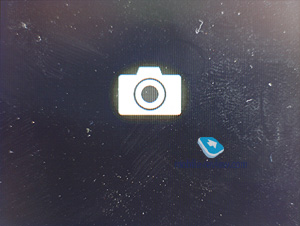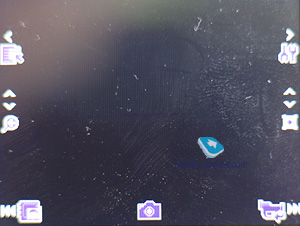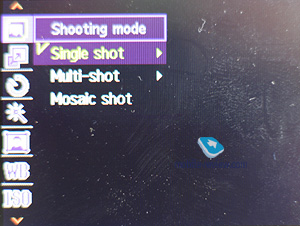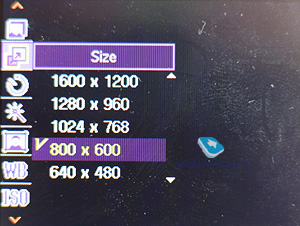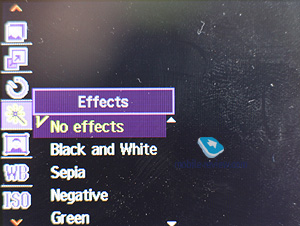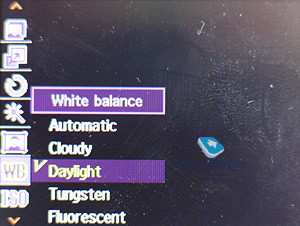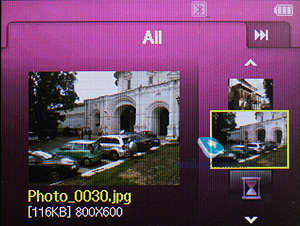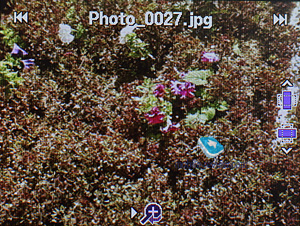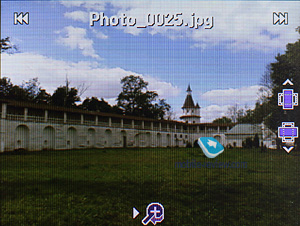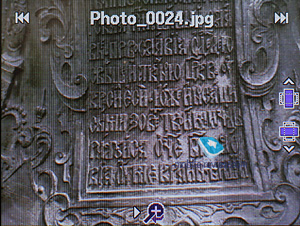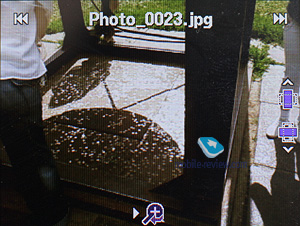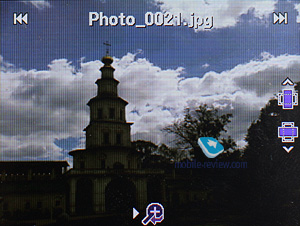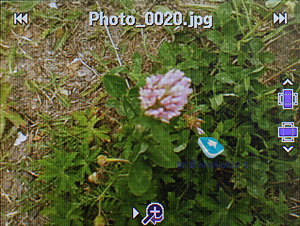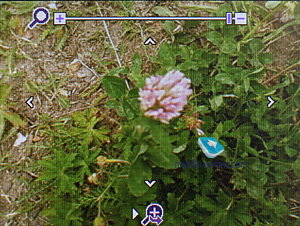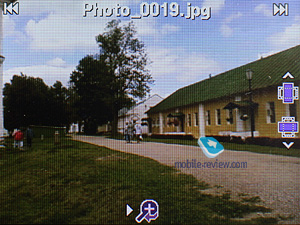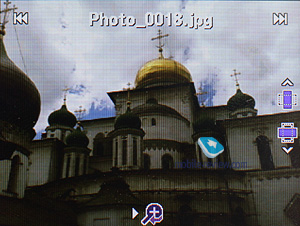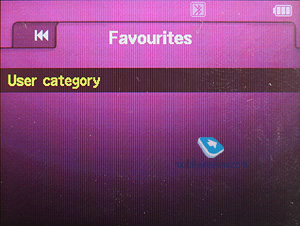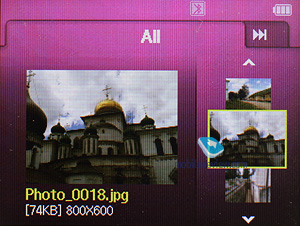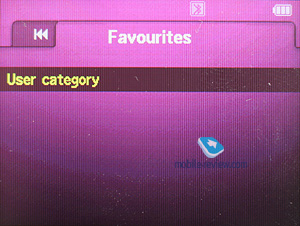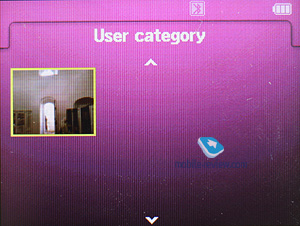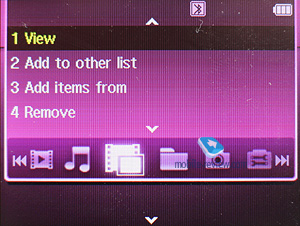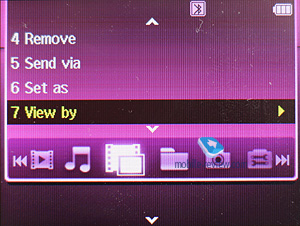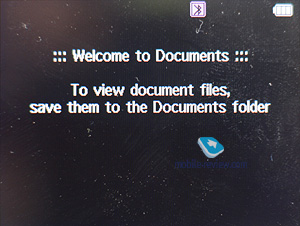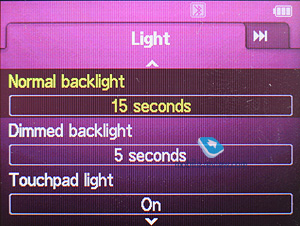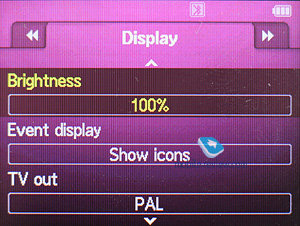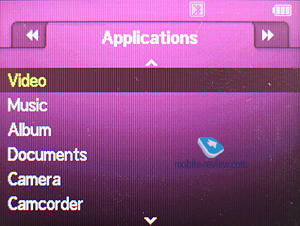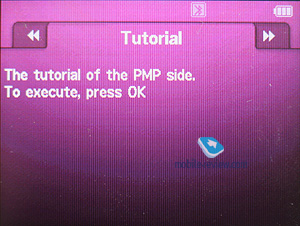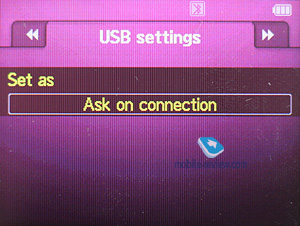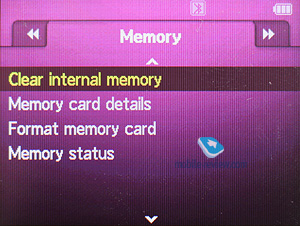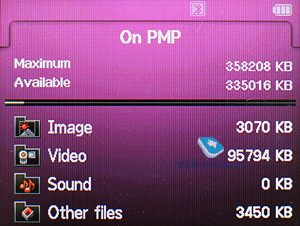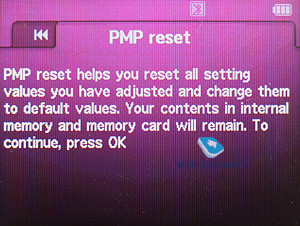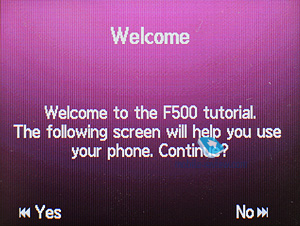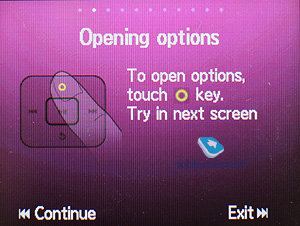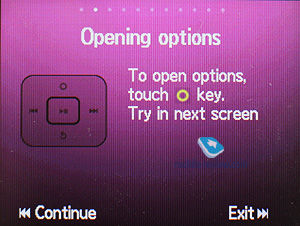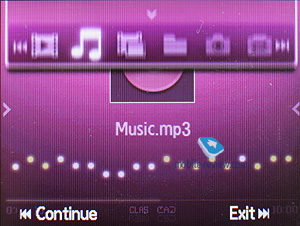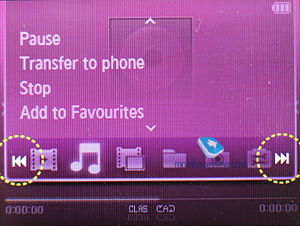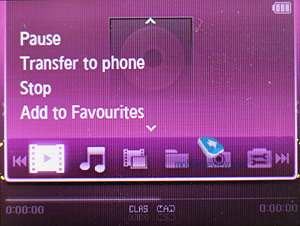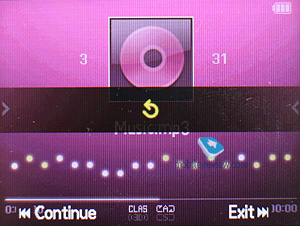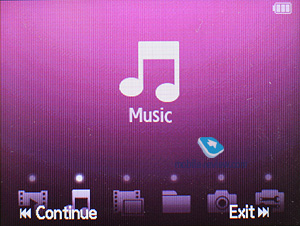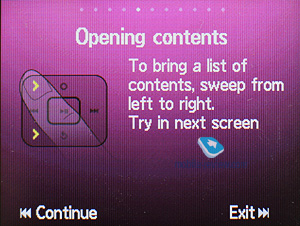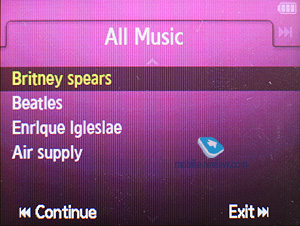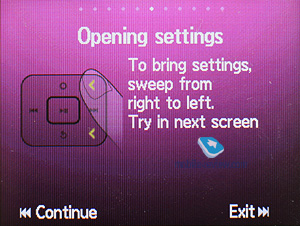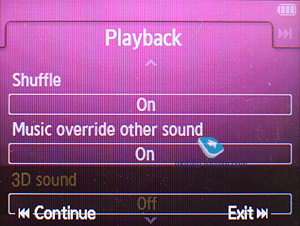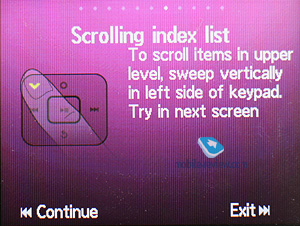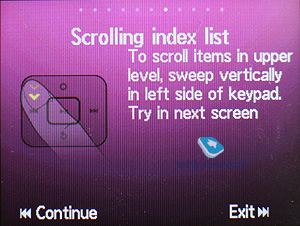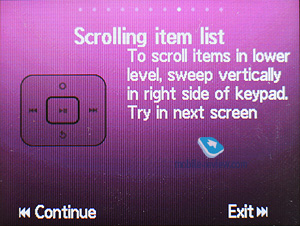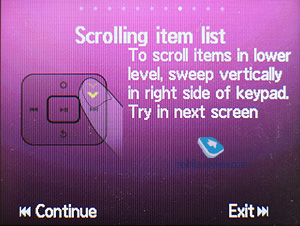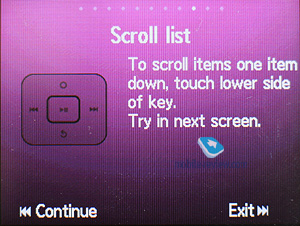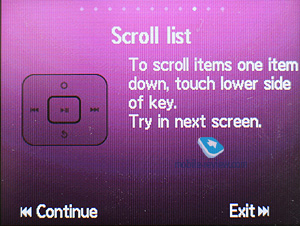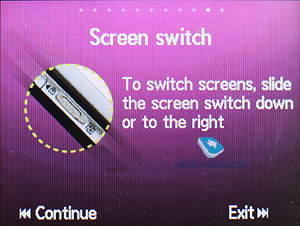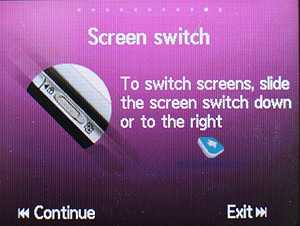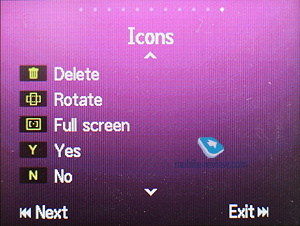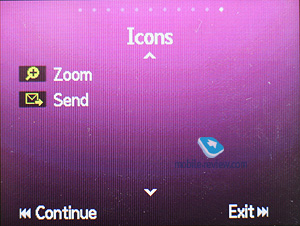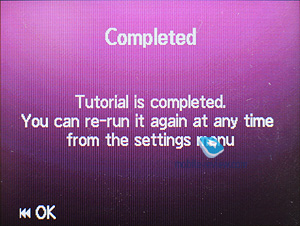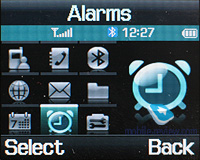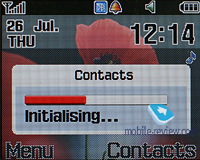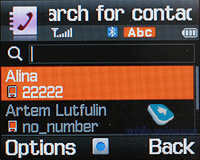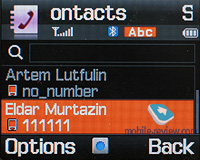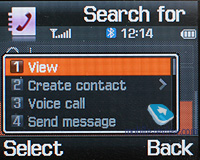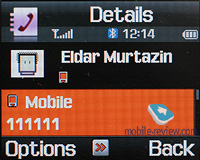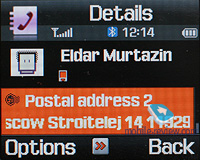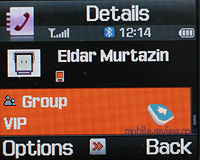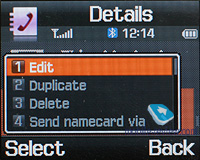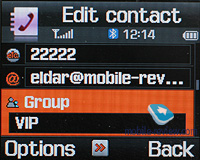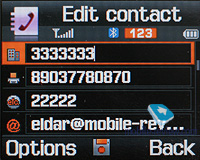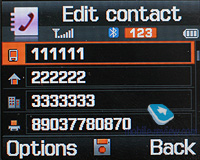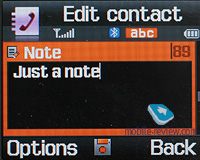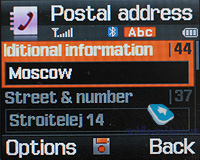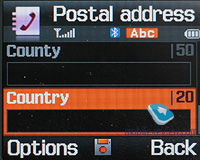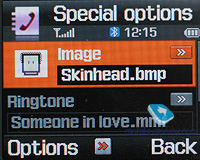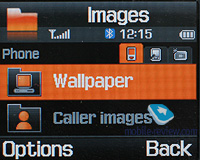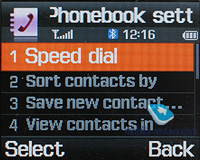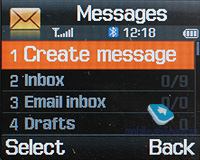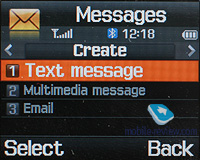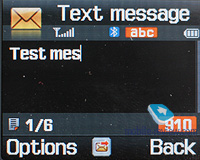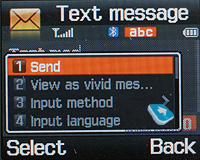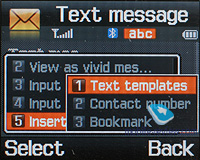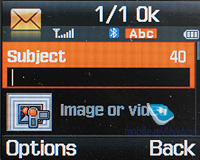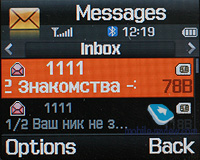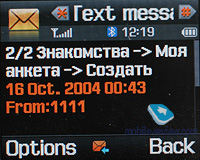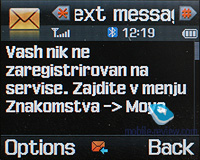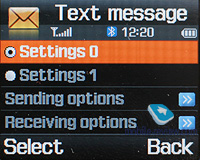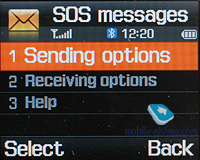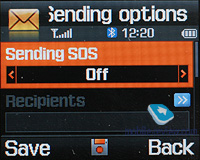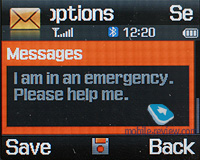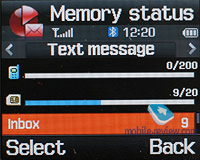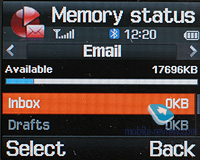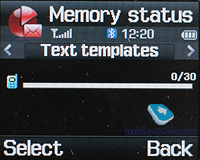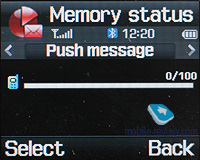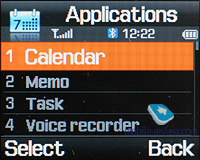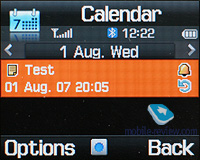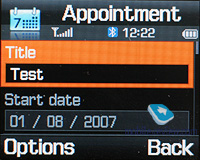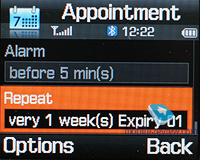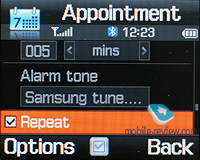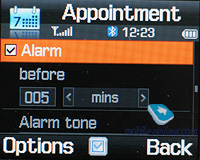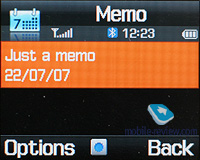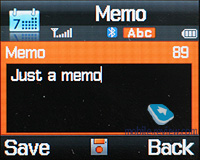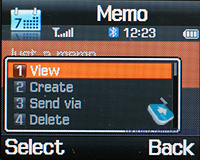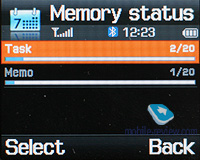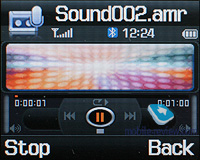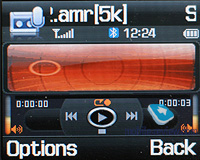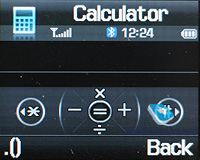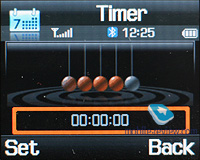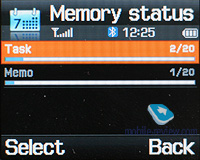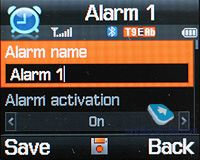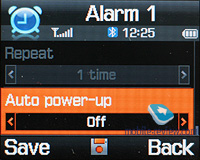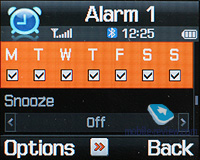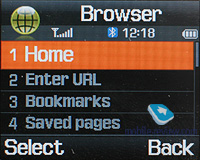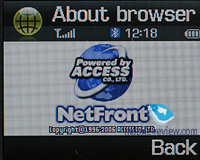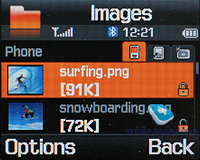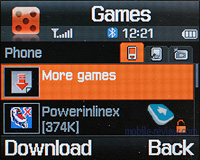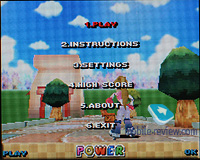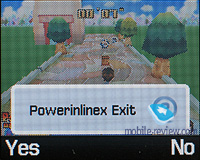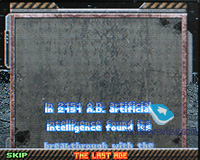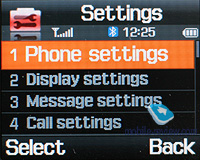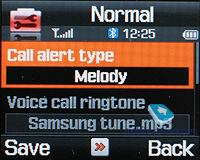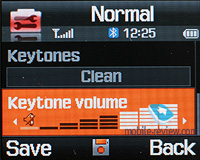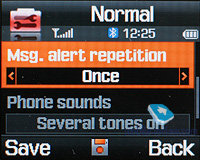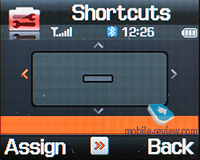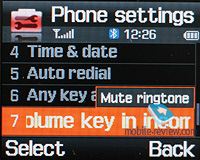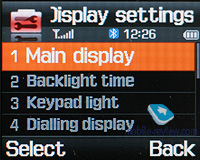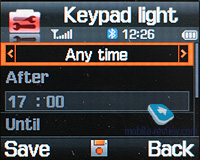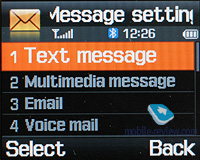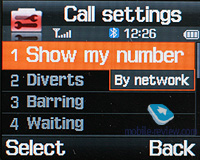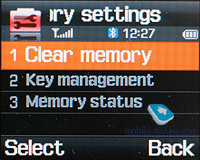|
|
Review of GSM/UMTS-handset Samsung F500
Live photos of Samsung F500
Sales package:
- Handset
- Charger
- Wired stereo-headset
- 1 Gb microSD memory card (availability and size vary by region)
- TV-Out cable (optional)
- User Guide
- Software CD
- USB data cable
Positioning
Following the Samsung F300, dubbed as Ultra Music, the maker comes up with the Samsung F500. As you might have already guessed, this one goes by the name of Ultra Video, with the same dual-face design, but the dimensions of the two displays are somewhat different, so is the overall size of the F500. This model is one of the first to come with DivX support, meaning that you no longer need to convert your movies or video clips before sending them to the device or its memory card. The solution’s versatility is its strength, for only very few people are fond of processing some files on PC so as to allow their mobile device to identify it. For instance, conversion of a movie into the iPhone’s H.264 standard takes about 45-60 minutes. What is more, you are down to go over every clip separately, while the success rate is not always a hundred percent. Which makes you realize that this brings about many chores. However, over at Samsung they have picked a simple and straightforward way for handling your movies – drag it onto the handset and enjoy watching it.

The model isn’t positioned as a mass-market solution, and just like any F-labeled offering, it is in the running for the consumers’ hearts in the premium-segment. That’s where we come across a kind of contradiction, since there are two sides to this phone – a hi-tech device and a fashion-savvy solution. Which face of the F500 is going eventually to take over? As I see it, it is a fashion-savvy handset, above everything else, but for those who are no strangers to technologies. It won’t be vastly popular, for one simple reason – its niche is way too narrow. You can easily find a dozen of pure fashion-savvy phones these days, while the segment of tech-fashion holds such products as the Nokia N95 and the like. And if someone happens to see it on a shelf, he won’t get the difference between this product and other offerings momentarily – I doubt that the assistants will manage to convey it to him in a couple of minutes. That’s where the maker’s wavering comes from – he isn’t sure which markets the F500 might conquer. Some regions won’t see shipments of this handset at all, while some will receive limited supplies. However, a bunch of hardware solutions found in this device will certainly make it to the forthcoming Samsung-branded models, that is why the Samsung F500 is worth looking at.
Design, dimensions, controls
This handset’s design shares some cues with the Samsung F300, but these are by no means twin phones – this similarity is very elusive. Looking the at the front face you see a conventional device with pretty much standard controls and a cramped screen – this is what the Samsung F500 offers on its phone side. Flip the device around to discover a huge display and a navigation cluster – on this side the handset is reminiscent of an mp3 player or a PMP. By the way, this is exactly how the manufacturer himself calls this facet of the device – PMP. This is legitimate in a way.

But it really gets different when you find the swiveling block – the part with the number pad has a hinge and can be thrown back. This has been made in order to enhance your video experience, so you can put the swiveled F500 on a table and watch your movies. Samsung dubs this design “180 degree swivel”, which is just the right description for it.


Nevertheless, this design has own flows – specifically, the headphone jack is placed on the top. During your video sessions, you are supposed to employ either the handsfree mode or listen to the sound via a pair of earphones, if you are in noisy environments. This is where you run into the bad thing about the headset jack, which is right above the display and the wire occasionally falls onto it, blocking a certain part of the picture. So you need to find a way to deal with it, probably, the right position of the handset or just jam the wire between the halves. Honestly, it is not very handy.


The handset is relatively slender at 116.5x50x10.7 mm, 107.5 grams. These figures don’t include the external battery, doubling as a cover. I doubt that somebody will attempt to use the F500 without this cover on, which gives us the F500’s final size: 15 mm thick, 120 mm tall and the weight roughly 140 grams. Pretty sizable dimensions, which break away from the market’s average numbers for the current generation. On the other hand, the power consumption issue is dealt with this way, so there are some positives to this approach as well. The phone with the cover applied readily slips into a jacket’s, shirt’s or pants pocket, and it won’t bulge out. You won’t experience any discomfort with the F500 in your jeans either; however, the cover tends to pick up business cards, pieces of paper, etc.







The svelte profile of the casing has brought about some new solutions – the battery now is non-detachable, so the handset’s left spine now houses RESET button to reboot the F500 if it happens to freeze up. Unlike the Samsung F300, where a number of malfunctions caused you to reset the device manually, the F500 seems to have defeated these issues.

The left-hand side also features the volume rocker, charger/headset socket. Flipping over to the right spine, you can find the hold slider, which is really stiff – using it you can toggle between PMP and phone modes and lock the handset’s controls.


Right here is the microSD memory expansion slot, which is covered by a plastic flap, as well as the camera shortcut button, doubling as dedicated Voice Recorder key during a phone conversation.

The SIM-card socket placement is something we haven’t used to – you need to move the parts apart to find the slot door in the upper half.

Displays
The handset comes with two displays – let’s start with its phone face. The screen here offers 220x176-pixel resolution (30x24 mm), measuring 1,5 inches from corner to corner and having 65 K colors (TFT). It passes the trial of direct sun light fairly easily, though it is not as good as the handsets with bigger displays. The F500’s phone face can present you with up to 4 text and 3 service lines, which is a fair capacity, when thinking of the Samsung F300, where the display in its phone side could put up only two lines – apparently, this was too scanty.
The video display is here to make a statement with its huge 2,4-inch diagonal, 240x320-pixel resolution (48x36 mm), 12 text lines. However, reading text is not what this screen is meant for – its specialization are movies and images above all else. Unlike the F300, the standard features like SMS are handled by the phone part, which is the right move, so now there is a solid borderline, separating the two faces of the F500. This display is capable of 262 K colors and a pretty sharp picture (TFT). In the sun, the screen loses in contrast, but remains readable.
Drawing comparison between the F500 and more conventional phones, this handset sports a pretty decent display that is, at worst, a hair less vibrant than the Motorola RAZR2 V8. However, the iPhone or the Sony PSP definitely beat the screen found here. But, when it all comes down, the PSP is a totally different type of device, and the iPhone is still far-fetched for most markets, and by no means a rival to the F500 in any way.


Keypad
While the Samsung F300 incorporated an almost-normal keypad, this model has a quite conventional keyboard with a four-way navigation key. The good thing about it is the OK button made of rubber, which lends it a whole new feel. This may not seem like much, but these minute details shape up a positive image of the device.

The keys in the terraced rows of the number pad are sizable, so they handle pretty well. All buttons are lit in white, which is well-visible in various environments. In settings you can specify backlight time for particular day time, for the want of ambient light sensor, this is the way to go.

Battery
The F500 comes with a 900 mAh Li-Pol battery, with the battery life rated for 3 hours of talk and 200 hours of standby. Full charging time – 2,5 hours. I don’t think filed-testing of the battery life without the cover on, which carries another 900 mAh unit, makes any sense, so all the figures below were acquired with a fully kitted out device. If you would like to know how long the F500 can last without this extra battery, divide all the numbers by two.

In conditions of Moscow networks the F500 stayed online for about 2 days at 1 hour of calls, up to 2 hours of music and minimal use of other functions. If you are planning to be easier on its calling features, then expect it to last around 3 days or so. Using the F500 flat-out you will get around one day, with a 2-hour movie, 30-40 minutes of calls and other functions crammed in this time span.
It takes the F500 around 3,5 hours to charge in full gear – first goes the handset’s battery, then the unit embedded into the cover. If you suddenly feel like watching DivX movies from the memory card non-stop, keep in mind that you can squeeze 5,5 hours of battery life out of the phone - a pretty good result, which is in keeping with other products by Samsung.
Memory, memory card
The F500 is unique for its inbuilt memory architecture – the phone part sports 21 Mb, where you are free to store personal data like ringtones. But the video side of the F500 is where the flavor is - 400 Mb reserved for your music, video and other kinds of multimedia content. Both memory types can access microSD, what is more the phone has no quarrel with cards bigger than 4 Gb (the best the market can offer today). When the F500 was only in the works, the maker intended various editions of the handset carrying 1, 2 and 4 Gb onboard, but forwent this idea. Indeed, it so much easier to ship the handset with different memory cards in the box, rather than arrange logistics for different versions, given that the sales of junior variations will be nowhere near the line’s top solutions. In this case the phone essence had the upper hand over PMP and MP3-players. I suppose the engineers have made all the right move, as this approach currently dominates the market.
Connectivity
Bluetooth. The handset comes armed with EDR-less Bluetooth 1.2, but thankfully there is A2DP onboard. Data transfer sessions will normally go at the speed of 40-50 Kb/s. Below is the list of supported profiles:
- Headset
- Handsfree
- Serial Port
- OBEX
- AVRCP
- Dual Profile (Voice and Data)
- Dial Up Networking
- File Transfer
- Object Push
- Bluetooth Printing
- A2DP
USB. As the manufacturer claims the F500 has USB 2.0 High Speed – in Mass storage mode the phone gives you a whopping 1,9-2 Mb/s speed, which is among the fastest today. On a successful PC connection you can pick one of the following modes: PC Studio, Mass Storage (access to the memory card), and Media Player (MTP protocol).
Performance
While the F500 is not the most brilliant performer we have seen, everything works just fine on it, especially when you think of the phone’s part modest display.
| Total Score: |
2238 |
|
|
| Details: |
|
| Text |
674 |
| 2D Shapes |
525 |
| 3D Shapes |
353 |
| Fill Rate |
262 |
| Animation |
424 |
|
|
| Screen Width |
220 |
| Screen Height |
160 |
| Color Screen |
true |
| Number of Colors |
65536 |
| Double Buffer |
true |
| Total Memory |
2424808 |
| Free Memory |
1161148 |
|
|
| MicroEdition Configuration |
CLDC-1.1 |
| MicroEdition Profiles: |
MIDP-2.0 |
| Microedition Platform: |
j2me |
| Microedition Encoding: |
ISO-8859-1 |
| Microedition Locale |
en |
Sweep UI – new step in the development of touch-sensitive controls
One of the unique traits of the Samsung F500 is its user interface – Sweep. Behind this word stands a fundamentally new concept of touch-sensitive controls in PMP mode – it even has a separate user guide shipped with the device.
Now, let’s give the touch-sensitive pad in the F500 the once-over. The pad frames the hardware OK button and seems to be quite straightforward to use, however if you don’t peek into the user guide, you will have a lot of pain utilizing it, that’s for sure. Being pretty much confident in my knowledge of phones, I got my hands right onto the touch-sensitive pad, trying to handle it like any other control, but it didn’t work out for me. But after studying the guide and playing around with various functions for an hour or so, you get to fully appreciate this interface’s ease of use. The key markings are quite unsophisticated – rewind and fast forward, play and pause, back key, and context menu working for every section.
Obviously, this control cluster is by no means sufficient for comfortable device management. But the thing is, you need to sweep your finger in certain direction to interact with the phone in a totally different way – drag your finger from left to right and bring up the file list (all pop-up menus are context-sensitive), move it from right to left and here goes the settings menu. Want to page through the index list – no sweat, sweep your fingers down on the left side, the right side does the same thing to the item list. Pick the desired item by tapping the touch-sensitive pad’s corner.
This control scheme surely takes some getting used to, but once you master it, you can zip through the phone. As I see it, this solution is the thing of the future, rather than iPhone-esque products completely lacking hardware buttons – hybrids like the F500 can offer the market an all-round new experience.
Surprisingly, the touch-pad didn’t deliver any hardships, but what I really like about it is that I made only a couple of wrong presses over my quality time with the F500.
PMP mode
In truth, the phone mode didn’t manage to set our pulse racing, unlike the PMP face of the F500, that’s why we are veering from our usual course and start reviewing the handset’s software from the PMP end. The first and the foremost thing you should realize is that both modes – phone and PMP – unlike the Samsung F300, are set apart. You will have to interact with both facets only when you need to flip the device around to change wallpaper, displayed on the big screen. But for the most part these are two independent modes, and what is more, the F500 keeps in memory the place where you shut down its PMP mode, so you can get back to, say, watching movie after composing a message to a friend – you just push the slider key, it is that simple. So you toggle back to the movie, which was paused right at the moment you left.
Video
One of the F500’s centerpieces is video – even its name suggests that it is a video-focused solution. As the manufacturer claims, it is the world’s first handset to support DivX and Xvid, which is actually not the whole truth, as the Samsung F500, in practice, is the first to have knack for playing these videos out of the box. It has been several years already since S60- and Windows Mobile-powered devices learned about these codecs, and movies don’t have to be converted to watch on these phones. However, a media player is essential, but it has to be bought and installed, which is not always what the users are looking for in view of their experience of handling smartphones.
Of all major makers, Samsung is the first that has tried to cooperate with DivX, and the handset in question is only the first go, which is likely to be followed by more solutions. It is unclear whether other manufacturers will follow in the footstep of the Korean maker – but if Samsung will actually manage to hit the pay dirt, the market will react in an eye-blink.
What’s the gain in supporting DivX? This standard is used in most movies found in local networks – those movies that thousands of users ripped for original and not-quite DVDs. Average size of such film makes around 600-700 Mb at the resolution of 640x352 or slightly better than that. Feature phones will find the task of playing back this file nearly impossible to accomplish (they won’t be able to cope with file size or process it in real-time). However smartphones will handle this with ease – all devices with CPUs running at 220 MHz or better (for Windows Mobile – 300 Mhz) will do pretty well. But do users have enough of these DivX files on their hands?
That’s where we come across a paradox – the softer the law on piracy and copyright is, the more ripped movies are available in local or home networks, like those in China or Russia. Europe is lagging behind in terms of DivX files, as the users over there intentionally duplicate original DVDs to watch favorite films on some other devices. This way, the need for a portable DivX-enabled product has much to do with the penetration level of this content across the given region. In a nutshell, the best thing about it is that you no longer need to convert films, wait for an hour or so before throwing them onto your device. For instance, the Apple iPhone is a fine example, when its H.264 standard and the necessity to convert films mar its stellar video player, which is one of the market’s best offerings.
In my mind, the advantage they brag about can be effectively used only in a few cases. So this isn’t much of an edge after all.
Generally speaking, I have to admit that Samsung loves these small marketing games, when they launch “first-of-a-kind” and list a pile of reservations in small font below. For example, Samsung X820 in fact doesn’t have the thickness they claim – the camera module bulges out, so the entire phone is as slim as its thickest part. But the company has readily overlooked that. Is that the right thing to do? I suppose, they could do no worse than that – their real achievements somewhat fade against the backdrop of these sham records, people tend not to trust the company anymore. So it turns out that Samsung hurts itself and damages its image in the first place. Even though the creators of the “beat-them-all” handset can pin a medal on their chests, but in the end the company and its reputation lose more than they gain.

But being a feature phone, rather than a smartphone, the Samsung F500 is very unique with its list of supported codecs: DivX, Xvid, MPEG-4, MPEG-2, H.263, H.264. Any movie can be copied on its memory card, beamed over Bluetooth or transferred via PC Studio. Nothing tricky about it.
Then the movie pops up on the list, so you can start watching it outright. The F500 sports progressive fast forward feature and volume control during playback. When playing a movie in speakerphone mode with no earphones plugged in, the handset’s volume is quite average, which isn’t enough for noisy environments or transport (like train). Like we said the headphone jack here is awkward, that’s why if you have the F500 standing on a flat surface, the wire might fall on the screen.
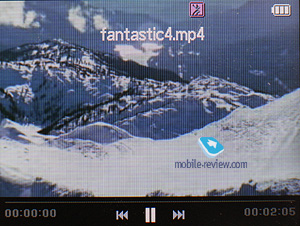
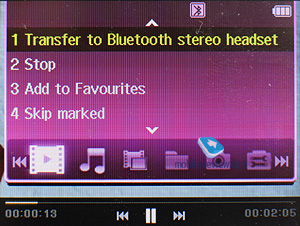
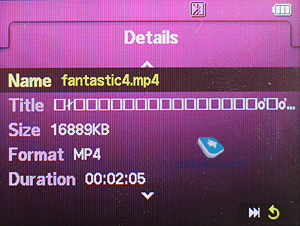
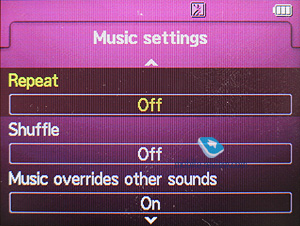
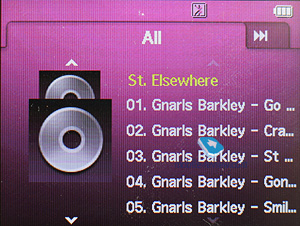
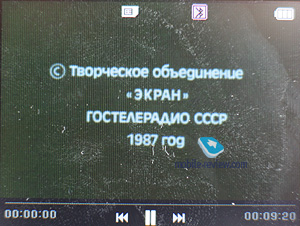
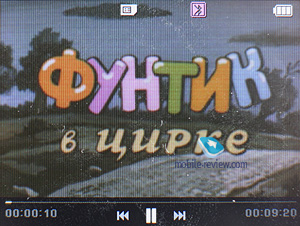

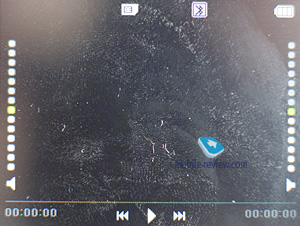
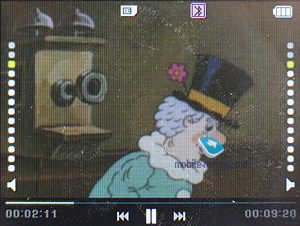
The most crucial drawback to all today’s handsets is display resolution, which doesn’t make for long video sessions. At QVGA resolution you will enjoy clips up to 5 minutes, but watching a full 1,5-hour long movie will be a pain. The Nokia N95, Sony Ericsson W960i, Samsung F500 have already experience this problem, as you actually can watch a movie to the end, but you won’t be pleased, that’s for sure. Even though these devices with 2,2-inch+ diagonals perform better than any contemporary video-enabled player with even smaller screen. For example, Sony’s latest offspring offers a tiny yet top-notch display, and it would seem that video should be one of its most desired features. By no means – you have to really hate yourself to watch a full movie on this miniscule screen. It is like buying a DVD with an illegal copy of a blockbuster with car chases, fire fights, kung-fu etc, but with screener-like quality. Oh, I almost forgot, you will also need to play it back on a huge plasma panel, to make all flaws and image defects so obvious that they start seriously distracting you. Actually, I decided to go through this once – watched one and the same film but in different quality on notebook, home theater and in the movie theater. I didn’t ponder on “which movie to pick” dilemma much, so I went for a typical Hollywood product based chiefly on CGI, rather than acting – in a word, one of the most widely spread cliches these days.

While the result was just as I expected, I still find it somewhat interesting. After I watched it on my notebook in low quality, I rated it as “very poor” (acting, director’s work etc). Reason being that I wasn’t allured by the movie’s CGI, so all flaws of the film were right on the surface. By the way, movie reviewers will find no better way to judge movies than this – they should watch them several times starting with this quality level (notebook), so they can get rid of the trash and delve into the essence.
Then I watched on the TV screen – this time around it was DVD-quality. The film didn’t break significantly new ground for me – still “poor” rating or a tad better than that, however the smooth picture played its part, as well as the display diagonal. And when I got to see it in the movie theater, the rating finally climbed up to “average” – a so-so movie I could watch when I had nothing else to do.
A very significant psychological aspect here is diagonal – not resolution, but how large the screen is and quality (but that’s where resolution comes into the limelight – these two parameters are connected). Our mind works this way: big images are perceived best, as they have top priority in our image-recognition system and are processed by our nervous system better than other. Another example I witnessed myself. We were carrying out a survey of Internet stores and one of the parameters our respondents were assessing read ‘Quality of product description’. You will never guess which store was picked by the respondents. Not the one where they had comprehensive specs with no flaws or lies, even though it scored the most points. They all elected the store with poor specifications, but huge images of products.

There are tons of similar examples, but the result is always the same and very predictable – the most vital parameter for video playback is diagonal. The formula for a great video-enabled handset will always include big display (3-inch plus diagonal) – there are no ifs.
In this sense the Samsung F500 is no better than other today’s handset – they are all in the same boat. However, the experience of watching movies on Apple iPhone, Sony PSP and the like has proven to be way superior. It turns out that Samsung has made up a video-savvy solution basing on some wrong ideas – the company should be more into elaborating concepts of their products rather than designing hardware solutions.
In settings you can specify aspect ratio, which can be taken from the movie, or you can set it full-screen or make it 16:9. For video mode you can adjust brightness, and subtitles font size.
At any moment during video playback you can toggle to the small screen, and when you get back to the PMP mode, the movie will be waiting for you paused right at the moment you switched.
A truly unique feature of the F500 is the resolution it puts up when you transfer picture onto the TV screen – for the majority of today’s handsets is makes 320x240 pixels, whereas the F500 offers 720x480 pixels. But the phone’s package has no TV cable whatsoever, and few will intentionally buy this accessory and employ the F500 as a portable video library, so this advantage is totally negated. Speaking of other limitations, microSD cards may be a real issue, as they top out at 4 Gb today, in other words, you are down to carry only 6-7 movies at a time, which is quite scant. If there is the optimal storage size these days, then it is 8 Gb.
Music
The music department has been adopted from the Samsung F300 Ultra Music along with support for mp3, AAC, OGG, AC3, WMA, and DRM 2.0 standard, MTP protocol, which allows you to get music onto the F500 via Windows Media Player.
The device automatically performs search for tracks stored on the memory card and in the PMP memory. The player also shows off support for Album Arts and Russian tags (not only Unicode), the index list is sorted by tags, you can also view separate albums, artists etc. There is a couple of preset equalizers, which you can’t tune – however, I doubt someone will even need this.
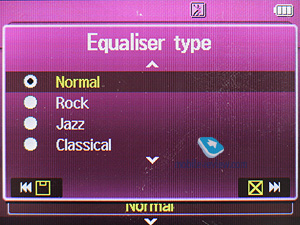
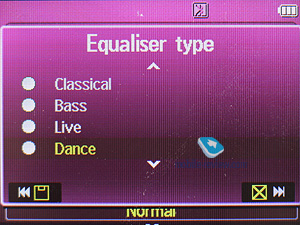
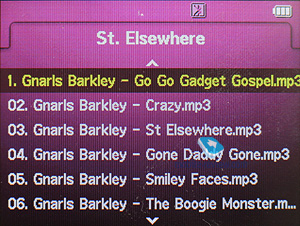
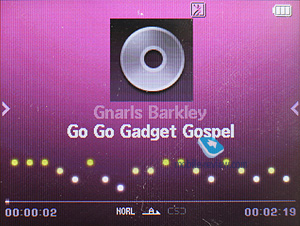
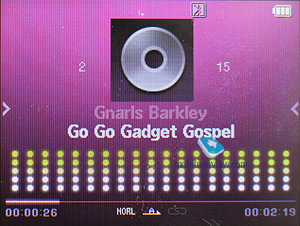
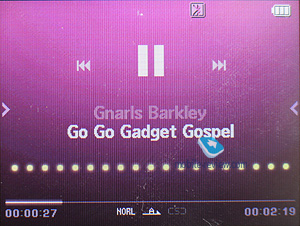
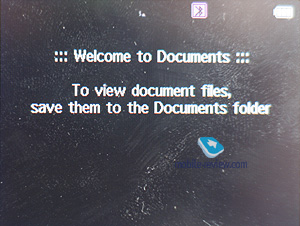
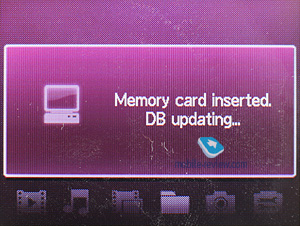
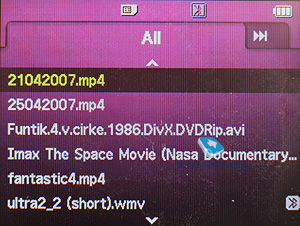
You can listen to music both via the pair of earphones coming packaged with the F500 – these are quite good in-ear headphones – or beam music onto a Bluetooth-headset. Music playback in the F500 is not something we feel like complaining about – with its high sound volume and relatively clear sound it is one of the market’s best players.
Camera

I got an impression that the camera in the F500 had been given short shift. It is a standard CMOS-module with 2 Mpix resolution. The settings are nothing to shout about either – three quality levels (Economy, Normal, Fine, Super Fine), picture size (1600x1200 pixels and a bunch of smaller resolutions). Among other available features are timers, night mode, mosaic, frames, multi-shot. Special effects include Gray, Negative, Sepia, Aqua, Green. Digital zoom x6 is also onboard.
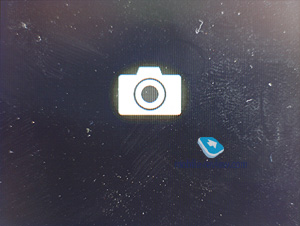
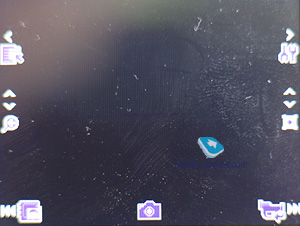
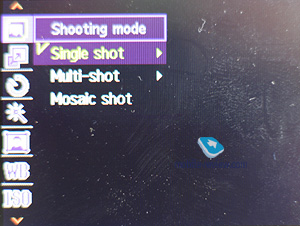
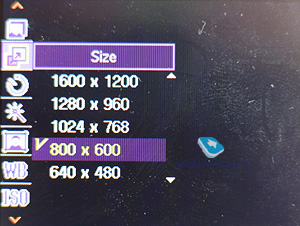
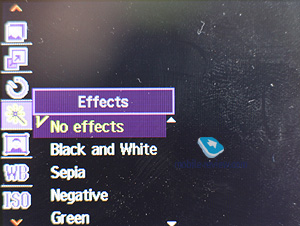
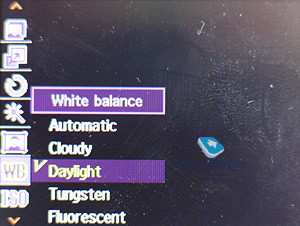
 |
 |
| (+) maximize, 800õ600, JPEG
|
(+) maximize, 800õ600, JPEG
|
 |
 |
| (+) maximize, 800õ600, JPEG
|
(+) maximize, 800õ600, JPEG
|
 |
 |
| (+) maximize, 800õ600, JPEG
|
(+) maximize, 800õ600, JPEG
|
 |
 |
| (+) maximize, 800õ600, JPEG
|
(+) maximize, 800õ600, JPEG
|
 |
 |
| (+) maximize, 800õ600, JPEG
|
(+) maximize, 800õ600, JPEG
|
 |
 |
| (+) maximize, 800õ600, JPEG
|
(+) maximize, 800õ600, JPEG
|
 |
 |
| (+) maximize, 800õ600, JPEG
|
(+) maximize, 800õ600, JPEG
|
 |
 |
| (+) maximize, 800õ600, JPEG
|
(+) maximize, 800õ600, JPEG
|
 |
 |
| (+) maximize, 800õ600, JPEG
|
(+) maximize, 800õ600, JPEG
|
 |
 |
| (+) maximize, 800õ600, JPEG
|
(+) maximize, 800õ600, JPEG
|
 |
 |
| (+) maximize, 800õ600, JPEG
|
(+) maximize, 800õ600, JPEG
|
 |
 |
| (+) maximize, 800õ600, JPEG
|
(+) maximize, 800õ600, JPEG
|
 |
 |
| (+) maximize, 800õ600, JPEG
|
(+) maximize, 800õ600, JPEG
|
 |
 |
| (+) maximize, 800õ600, JPEG
|
(+) maximize, 800õ600, JPEG
|
 |
 |
| (+) maximize, 800õ600, JPEG
|
(+) maximize, 800õ600, JPEG
|
Video can be captured in 320x240-pixel resolution and at 15 FPS, recording format – mpeg4.
Album
One of the big focuses in the F500 is gallery of images, now it has an own section. The view screen layout is not what we have come to expect – the shot you picked occupies a part of the display, while all other images are arranged in a scrollbar on the right. You can run a slideshow (no background music). Also, you can zoom in any snap and examine it closer.
It is not a secret that similar abilities in the Nokia N95 and the Sony Ericsson K850i are implemented better – not so long ago they were taken to a new level in these devices. Samsung’s Album is pretty good – you can create custom folders with favorite images, but it is still behind the competition; “spartan” and “unsophisticated” are not synonyms for “convenient”.

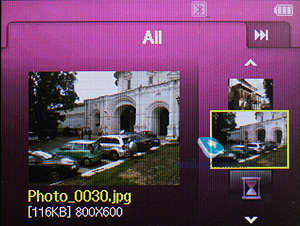

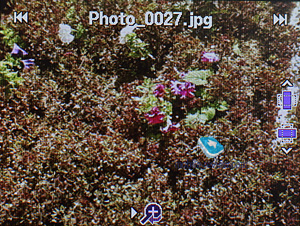

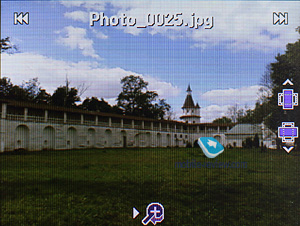
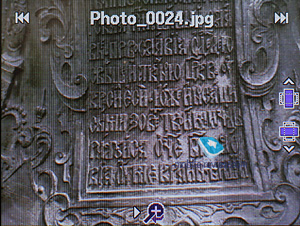
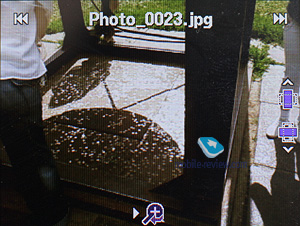

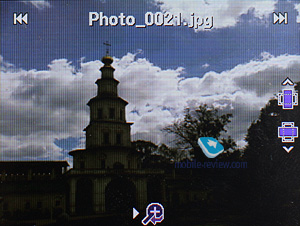
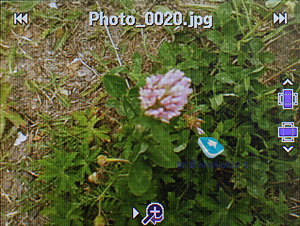
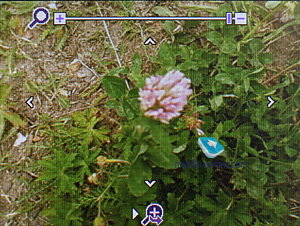
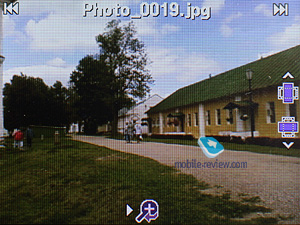

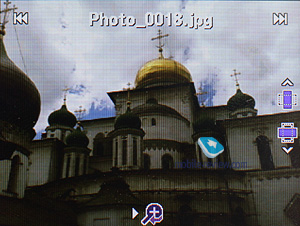
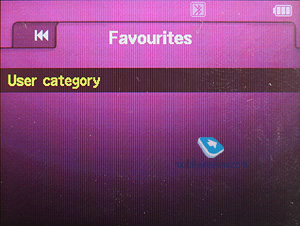
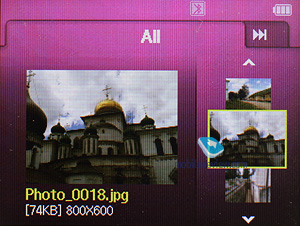
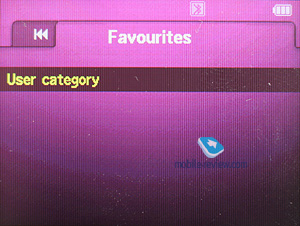
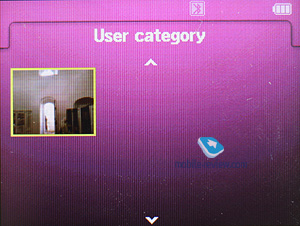
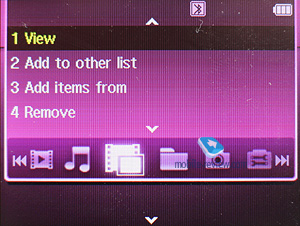
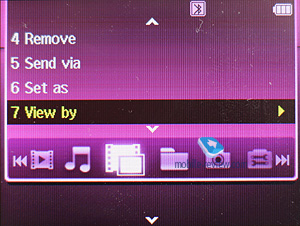
Documents
Samsung has already made it a rule to include Picsel Viewer into its phones – this app allows the user to view MS Office documents and PDF only, no editing. Also, with this viewer you can zoom in/out and rotate documents. An important notice – unlike the previous models, all documents are to be stored in Documents folder, otherwise the F500 might fail to read them.
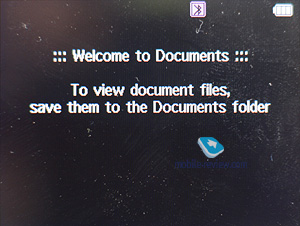
Settings
This section houses the guide to the touch-sensitive pad and all the major settings for the PMP mode.
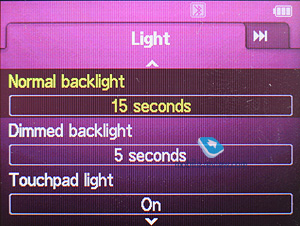
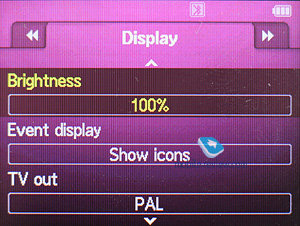
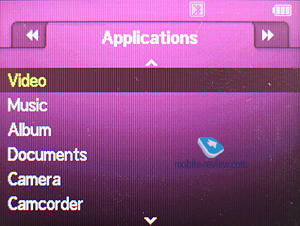
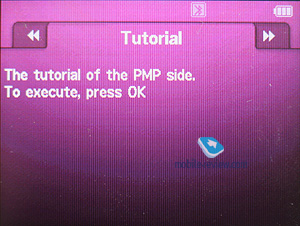
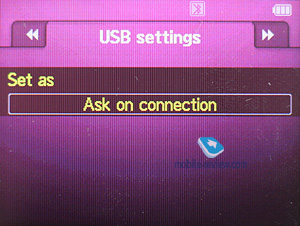
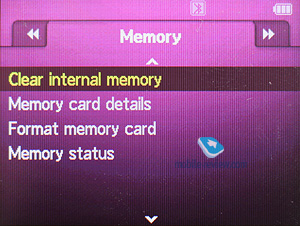
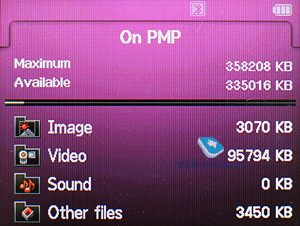
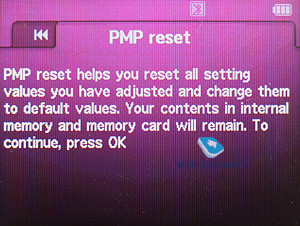
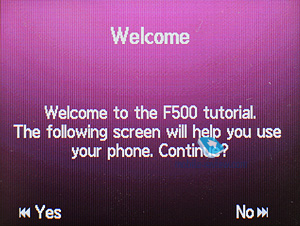
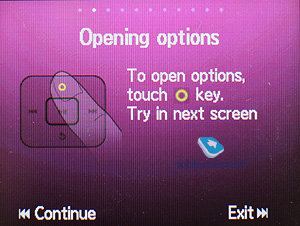
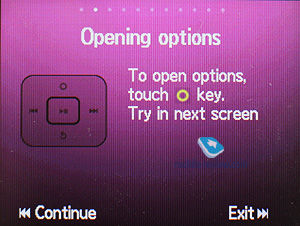

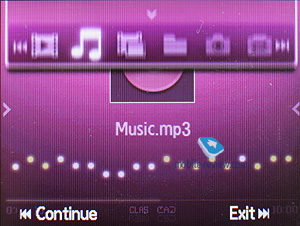
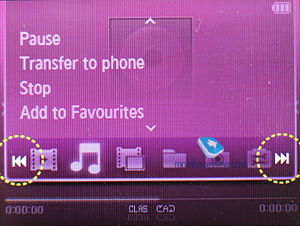
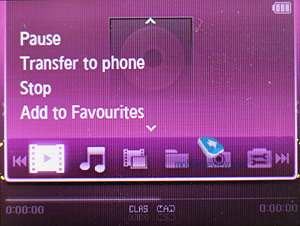
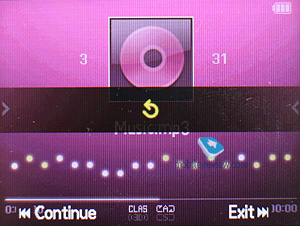
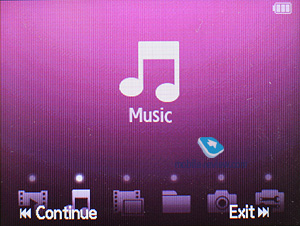
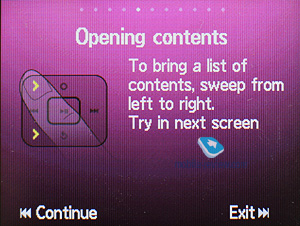
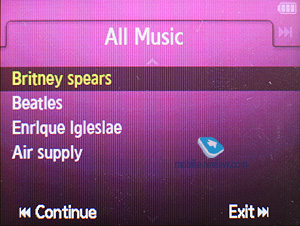
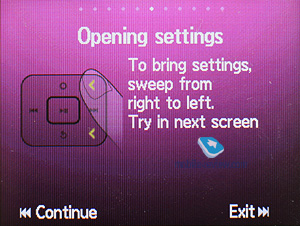
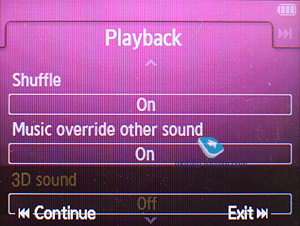
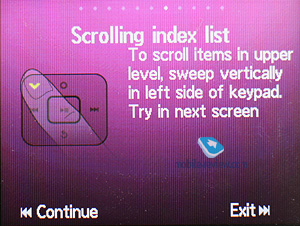
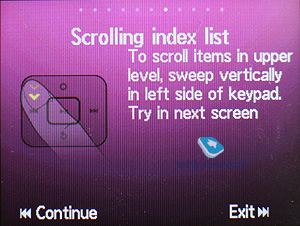
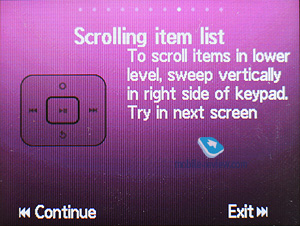
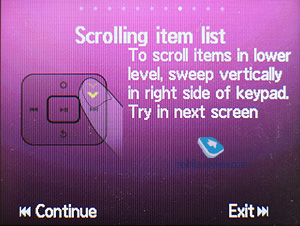
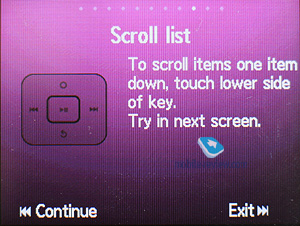
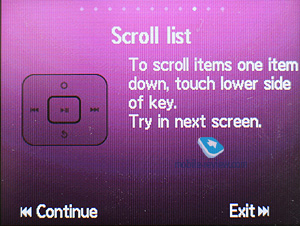
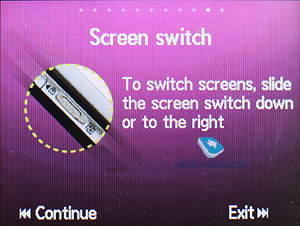
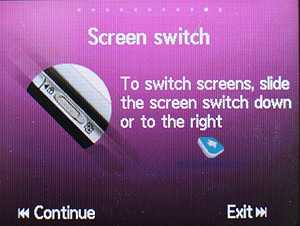
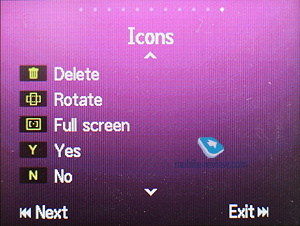
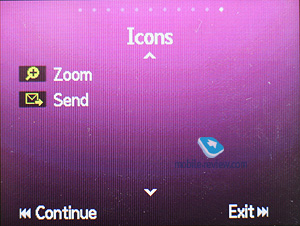
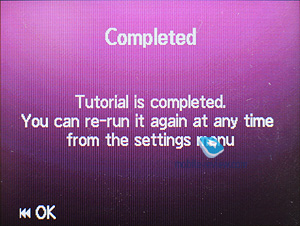
Phone mode
Unlike most of the previous offerings, this handset comes in with a couple of limitations, which indicate what the F500’s highlight is – video. The maker has also forgone some conventional options, like list view of the main menu, now there is only grid.
In view of the display resolution, it can accommodate only 9 icons per screen, unlike Samsung’s latest solutions with 12 icons. All sub-menus have horizontal lists, in case there’s sub-menu, you will see a pop-up list on the right of highlighted item. You see which items are stored underneath, and once you press the OK button – you will get in there. In case you press navigation key right or left, you will be able to access corresponding items at once. Obviously, this design is quite handy, as you will need at least one press less than before to get to the desired menu, and this is interesting solution developed by Samsung.
While surfing the menus you can take advantage of last item memorization in every sub-menu and the main menu. The Handset will “remember” which function you addressed last time, and will highlight it automatically next time you enter same menu item. For example you selected call list in main menu, done some operations in it, and next time you enter main menu you will have it highlighted in first place. But that’s not all; once you access it again you will see that sub-menu item which was addressed last will be highlighted too. It seems to be a simple thing, but it is not present in handsets produced by any other manufacturer.
When hovering over one or another item in the list you will see it highlighted, and font size (which is big already) will be increased.
Shortcut number navigation is supported, but that’s not all options of menu navigation. You can bind four different applications from the list, offered by manufacturer (you will not be able to bind java applications). Pressing the navi-key up will always activate My Menu, this is horizontal scroll with list of items. This list is identical to that for simple shortcuts.
When dialing a number you will see a small image with the main theme, also the digits you dial are animated. Besides, when you dial three digits (if they are in any number stored the phone book or call list) you see that number (or a couple of them) – a very convenient function which is in fact a shortcut to the list of frequently dialed contacts. Additionally, there is a search by name, that is, by names of contacts having the sequence of digits you have just submitted.
The handset doesn’t support multitasking, even though the dedicated button on the keypad might make you hope that it actually does. This key is supposed to switch you between browser, SMS and calls. Basically, it is what multitasking functionality starts at, however it won’t be of some real use in real life.
Phonebook
Contacts can be accessed by pressing right soft key; you will see a list that contains all entries from both SIM-card and phone’s memory. By default first name is highlighted, and you are offered the phone number in service text line (SIM-card entries are displayed with corresponding icon). Fast name search by first letters is supported; there can be up to twenty of those, for any language. Once you press OK key you will go into detailed view of the selected entry. There you will see a thumbnail, if any. It can be an image, a photo or a video clip. Each entry can have up to 5 phone numbers of different types (cellular, office, home, fax other), one of them will be main number (by default it is the first one you entered). All fields are locked.
There are two lines for First Name and Last Name (search is performed only by the former), fields get summed when displayed, Name comes first. For example Eldar Murtazin will be shown only in this order. Length of each field is 20 characters for any supported input language. You can also switch languages on the go when entering a name.
All entries, regardless of language, are sorted out in the following way – all contacts with headings made in a local language (Russian, for example) go first and then those with names in English. This is rather convenient and handy list sorting system. Taking into account fast language switch option during the search (hold down “*”), it’s clear that no language will spoil the experience of working with this phone. The list can’t be sorted by first or last name.
But let us return to the information entered for a contact. Apart from phone numbers, e-mail address (there may be several of them), a little text memo and birthday date can be submitted on top of all that. Any music file as well as MP3's can be picked as a ring tone for a contact. Three caller groups are provided by default with the possibility for creating any number of additional groups, setting a personal melody and image for each. SMS alerts are also customizable.
The phonebook is capable of holding up to 1000 contacts with filled in data fields. Even if all the available blanks are not used, the cap won’t get any bigger and will still make one thousand. It is possible to specify in the settings where all new numbers should be kept by default. There is also an option for moving entries from the SIM-card although the reverse action is denied. According to the developers, PC (MS Outlook in particular) is best for data synchronization with the D900i.
Any contact in the form of SMS/MMS, mail message or other text file can be quickly sent through Bluetooth to another device. There are no problems with sending and the phonebook entry gets beamed to another device, where it is read without any trouble.
The phonebook may contain a business card as well, though its structure copies all the fields found in a regular contact in the phone book.
There can be up to eight numbers in the fast dial list; separate numbers tied up with a single contact may appear on this list as well. The chosen entry (not of the phone number type) is displayed on the buttons as the subtitle.
You can create any number of caller groups, assign up to 20 contacts and customize them with a picture and tune.
When receiving a call, a picture occupies not the entire screen, but only a part of it, however it still takes up a considerable area.
Call log. Each of the given lists contains up to 30 phone numbers. There is a combined list of all the last calls with an icon indicating call type. Pressing the navi-pad horizontally, you can switch quickly between the lists. The date and the time of a call without special note of duration are displayed in the extended view for separate entries. Calls from/to one number are grouped up, so that the number standing next to the call specifies total number of calls made. In order to access duration data you will need to call up detailed information on desired item. As always, the overall time of the calls and their cost can be viewed in this menu (in case the service has been enabled).

Messaging. Unlike other Samsung-braded models coming from the last gen, the F500 has separate menus for composing SMS and MMS, the same layout the company used to employ in older models
The phone memory can hold up to 200 messages simultaneously; the handset supports EMS standard compatible with Nokia Smart Messaging. T9 text input comes in handy and is easy to use. While choosing recipient, you can either select a telephone number from your contacts or pick one from the call lists or groups. All messages are manageable, this means you are at liberty to move a certain number to your black list, in order to make sure all messages coming from that phone number will be deleted automatically; possibility for moving messages to any own folder is also at your disposal. For e-mail you can move not only addresses to the blacklist, but unwanted subjects as well.
Like the Samsung U600 and other Samsung’s offerings, font size in messages can be increased with volume controls, meaning that you don’t have to bother yourself with digging deep into settings menu, confirm changes etc. It is a really helpful feature for people with bad eyes.
There are no size restrictions on received MMS-messages, though an outgoing message’s size is limited to 295 KB. As for additional services available with the F500, advertising messages rejection and message retrieval type options are onboard. All messages are stored in general dynamic memory, the same goes for e-mails.
Also there is a useful function for sending SOS-messages – when activated, should you find yourself in an emergency, after pressing the volume key four times, the message «I am in emergency. Please help me» will be sent to contacts submitted earlier, all incoming calls from these numbers upon sending the emergency message will be picked up automatically. Recipients (not more than 5), as well as number of Repeats may be set up manually, while text of the SOS-message is not manageable.
he bundled mail client is standard in all its components – 5 accounts and the maximum of 100 incoming messages; attachments are also handled by the phone, though there are also several caps – there’s no way you can receive a file more than 5 Mb big, or send one with size exceeding 300 kb.
Organizer. There can be up to 400 different events of three types - meeting, anniversary, other. The day and the time as well as end time of the even are indicated for each entry. Alert signal and its duration can be adjusted to your liking; repeatable events are available for setting up (at that repeat time is also manageable as well as the exceptions). The weekly, monthly and daily calendar views are very convenient with each type of the event having its own color.
Tasks – a standard list of tasks with the ability to specify priority. Maximum capacity of this section makes up 100 entries.
Speaking of the organizer’s shortcomings, I cannot overlook the fact that when typing date and time for an event, the end time doesn’t change, which badly hurts its ease of use – other manufacturers make the due time shift automatically (by default any event takes one hour).
Applications
Voice recorder. You can record up to several hours of voice memos with the number of files being unlimited. Basically, limitations on recording duration are set by the user himself, though length of a single recording cannot exceed 1 hour. All the files are stored in a separate folder in the memory bank. The recorder performs well during lectures, conferences and presentations – I could even say that it is a partial substitute for a digital tape recorder. You can’t record a call with the F500.
World time is displayed for two chosen cities.
Calculator It divides, multiplies, subtracts and adds and does several more things – quite enough for a mobile calculator.
With the converter, you can operate with different units of measurements as well as with a number of currencies.
Memo – standard text notes.
Countdown timer and stopwatch have no bells and whistles.
Alarm clock – there are several alarm clocks available, each one of them can trigger on different weekdays
Games
The handset comes preinstalled with only two games – Powerinlinex, Last Age. New Java-applications can be uploaded only over the air.
WAP. It is not quite clear why Samsung hasn’t enabled the big screen for browsing web – the smaller display is quite awkward for this purpose. The handset comes with a wap-browser version 2.0 (NetFront 3.2), whose fundamental improvement is support for JavaScript, fonts scaling (three types), Smart-Fit (single-column view), full-screen mode (all controls are hidden), page caching. Although it has its own demons, for example doesn’t feel too good in handling formatting of huge pages. But for Samsung’s range it is the best inbuilt browser we have seen so far.
File Manager (My files). That’s the place to search for all files such as music, pictures, video and sounds. Any uploaded file gets stored here. The disadvantage is that files sometimes are not displayed in the list immediately - in that case you will need to leave the menu and enter it again.
Files and folders can be viewed either as a list or thumbnails. You can mark any number of files. The handset supports Move, Copy and Delete operations, as well as various types of sorting (by type, name or size)
Settings. This item boasts a standard set of options inside - font color in the standby mode, password protection of selected sections (messages, short messages, organizer, etc.), backlighting duration and brightness (there is also a special daylight mode), dialing display (no custom animations are available, one is assigned to the default theme ). Calling up Security item allows protecting certain functions and menus with password.
Backlighting duration –there are three options at your disposal, one of them is Night mode, implying that backlighting will be active only between 5:00 PM and 9:00 AM and disabled during daytime. If you come to think of it, this feature is nothing more but an illusive replacement for ambient light indicator, which Motorola’s handsets are armed with. You can also setup backlight time in normal and power-saving mode.
Mobile Tracker – submit a phone number, where notifications will be sent to in case SIM-card was changed – that message will contain number of the SIM-card being used with the handset. This section is protected with password, so that no one other than you or someone else who knows the password could disable the Tracker. Should your device have the SIM-card switched once, the specified number will receive one message instantly, and one more each time a new card is plugged in. A fetching feature which can prove to be of much help in case the handset is lost or stolen.
Flight mode – you can disable the radio part of handset, but, regrettable, it will refure to operate without a SIM card in, which is an irritating drawback of the Korean maker’s phones.
The F500 houses some profiles. The phone supports various vibro and ringtone patterns; also you can customize SMS-message and email alerts, as well as caller group personal tune, custom ringtone for a contact, alarm clock tone.
Reject call with SMS – such function is still uncommon on ordinary phones, while Symbian-based smartphones have embraced it for quite a while already. The point here is quite simple, though: you create a message and when you reject an incoming call for some reasons, this SMS will be sent to the caller’s number automatically. But all in all, the feature is a high profile one, relevant to a very limited number of users.
Settings wizard. On first start up this wizard launches automatically, however it can be called up from the settings menu as well. With this tool you can set up major options that have something to do with the phone itself, every step is well-illustrated. This is what all new users have been craving for.
Impressions
The reception quality of the F500 is in line with other Samsung-branded devices. The ringtone volume is quite decent, as it can be heard in various environments. The silent alert is average strength-wise, no significant improvements have been made here.
With its 700 USD price tag and release in September, the F500 is a truly niche-aimed offering. Its quaint design will put many consumers off, while pioneers crave for Nokia or Sony Ericsson rather than Samsung. In fact, it has no edge over smartphones in the video department – it could be the TV-out, but sadly the Samsung F500 has no cable coming with it, and it is not available in just about every shop. This is a very oddball solution which the market doesn’t really need these days, so its sales will be built up primarily by impulsive choices.
It is very interesting to see what way Sweep UI technology will go, and where two-faced solutions will end up, as this is a sort of new branch in development of mobile phones. In this sense the F500 is quite remarkable; however it’s not a potent commercial product.
Eldar Murtazin (eldar@mobile-review.com)
Translated by Oleg Kononosov (oleg.kononosov@mobile-review.com)
Published — 31 August 2007
Have something to add?! Write us... eldar@mobile-review.com
|
News:
[ 31-07 16:21 ]Sir Jony Ive: Apple Isn't In It For The Money
[ 31-07 13:34 ]Video: Nokia Designer Interviews
[ 31-07 13:10 ]RIM To Layoff 3,000 More Employees
[ 30-07 20:59 ]Video: iPhone 5 Housing Shown Off
[ 30-07 19:12 ]Android Fortunes Decline In U.S.
[ 25-07 16:18 ]Why Apple Is Suing Samsung?
[ 25-07 15:53 ]A Few Choice Quotes About Apple ... By Samsung
[ 23-07 20:25 ]Russian iOS Hacker Calls It A Day
[ 23-07 17:40 ]Video: It's Still Not Out, But Galaxy Note 10.1 Gets An Ad
[ 19-07 19:10 ]Another Loss For Nokia: $1 Billion Down In Q2
[ 19-07 17:22 ]British Judge Orders Apple To Run Ads Saying Samsung Did Not Copy Them
[ 19-07 16:57 ]iPhone 5 To Feature Nano-SIM Cards
[ 18-07 14:20 ]What The iPad Could Have Looked Like ...
[ 18-07 13:25 ]App Store Hack Is Still Going Strong Despite Apple's Best Efforts
[ 13-07 12:34 ]Infographic: The (Hypothetical) Sale Of RIM
[ 13-07 11:10 ]Video: iPhone Hacker Makes In-App Purchases Free
[ 12-07 19:50 ]iPhone 5 Images Leak Again
[ 12-07 17:51 ]Android Takes 50%+ Of U.S. And Europe
[ 11-07 16:02 ]Apple Involved In 60% Of Patent Suits
[ 11-07 13:14 ]Video: Kindle Fire Gets A Jelly Bean
Subscribe
|