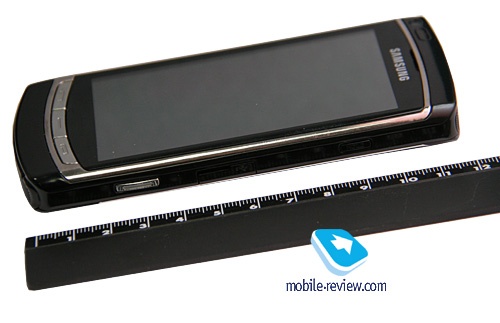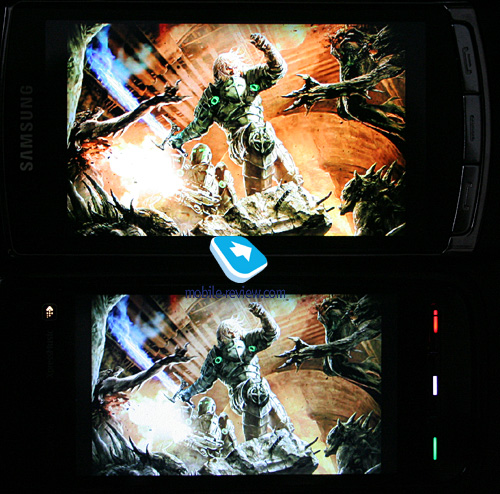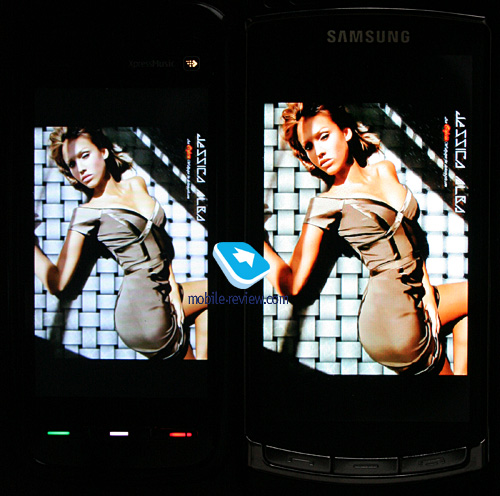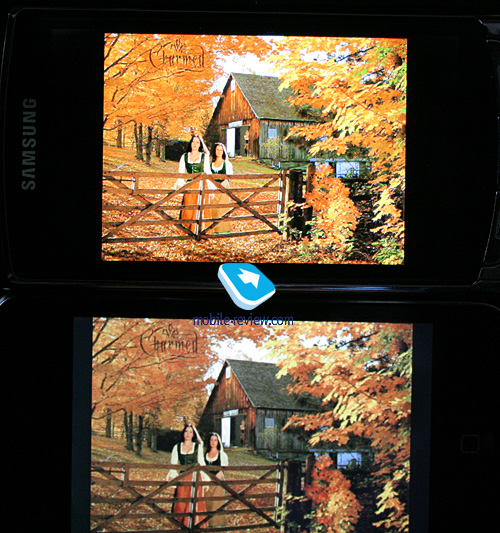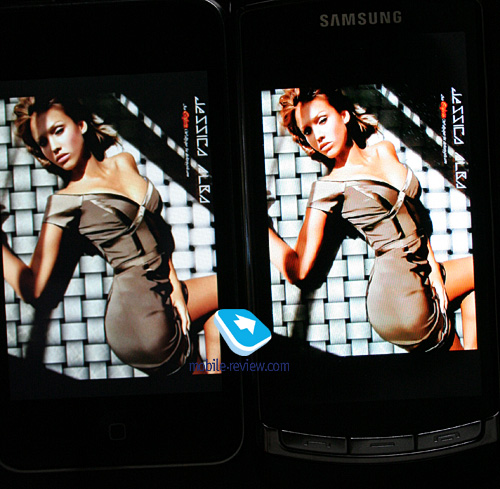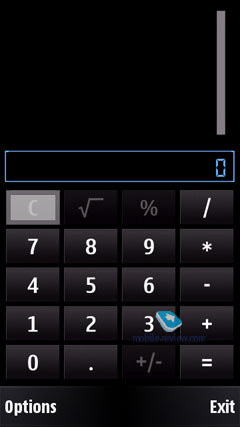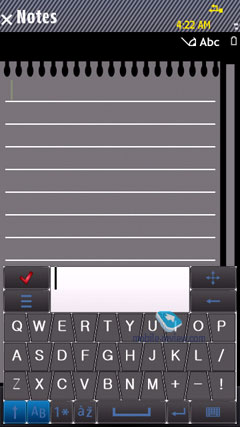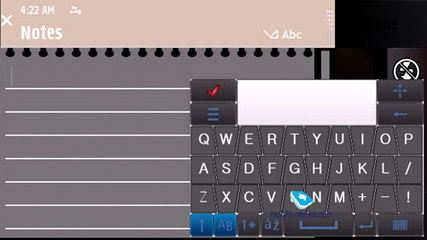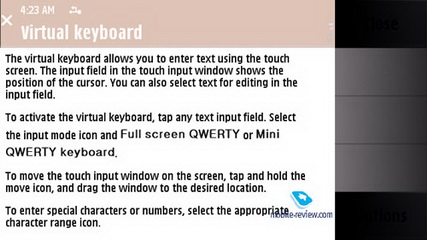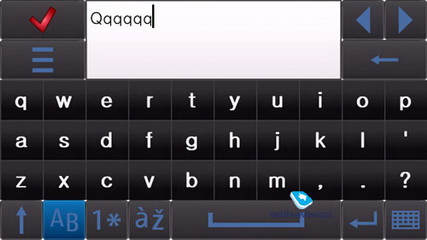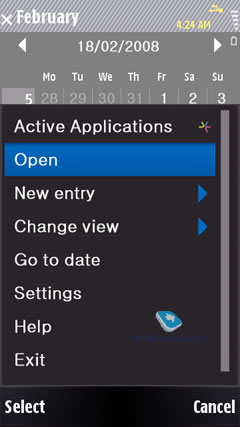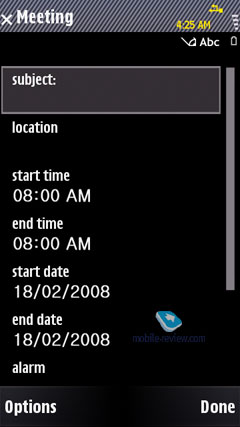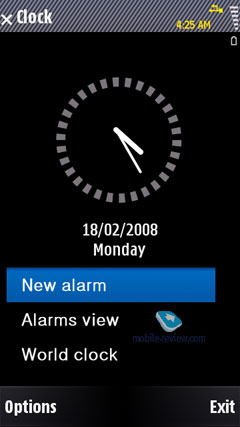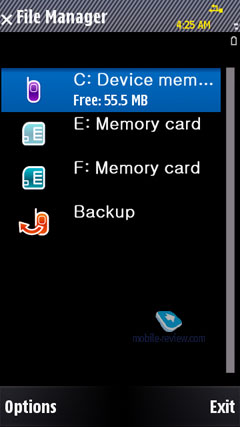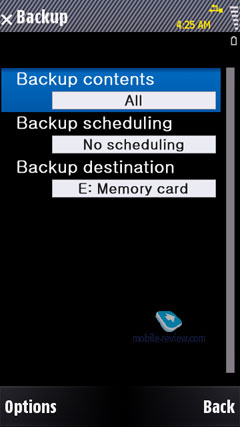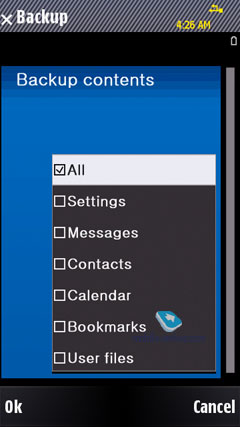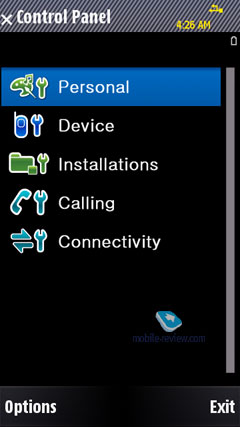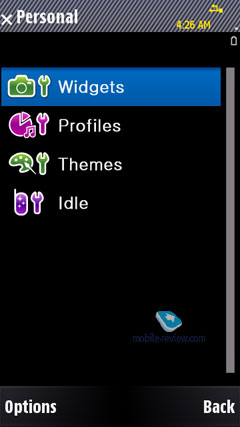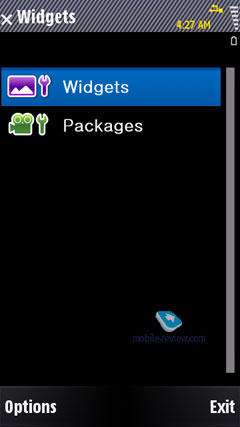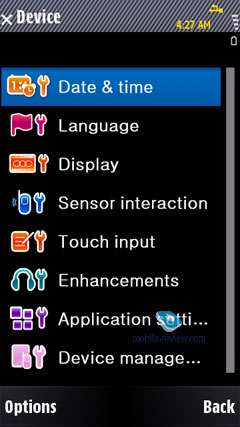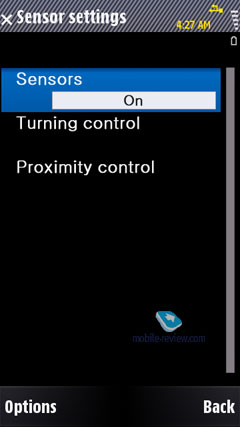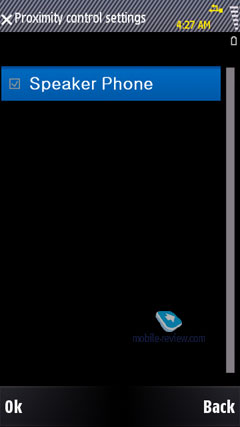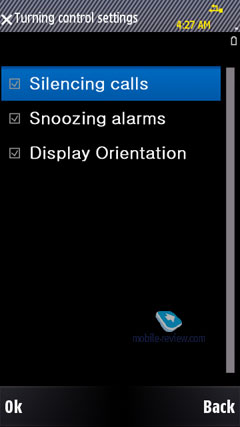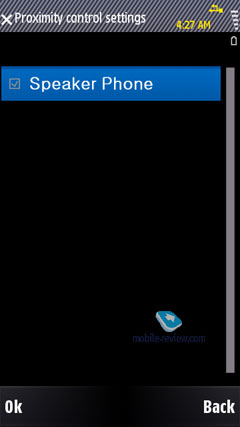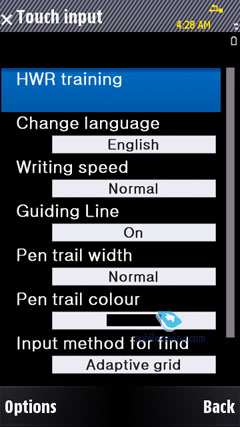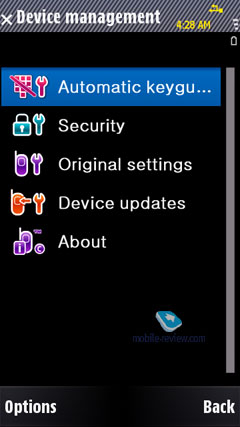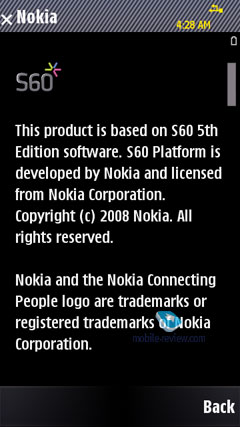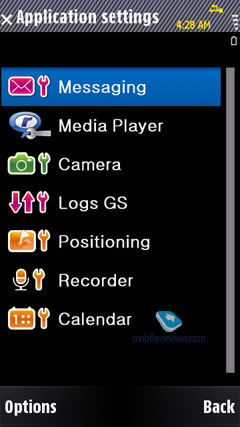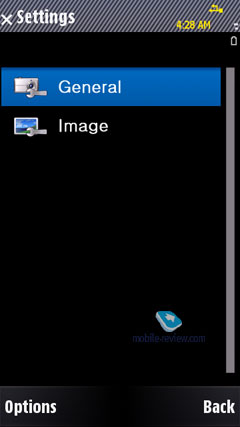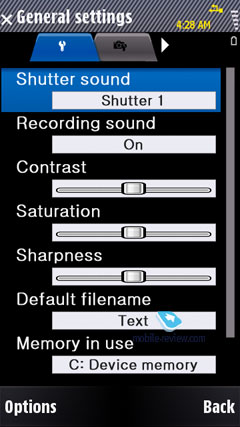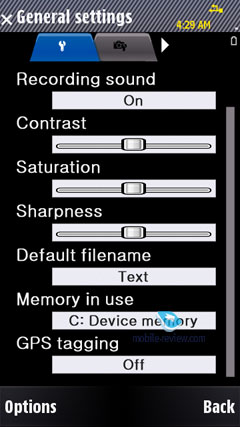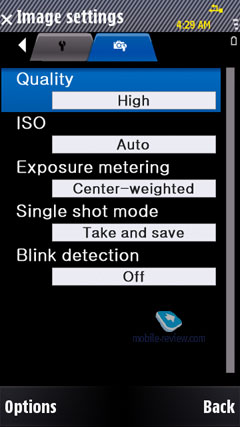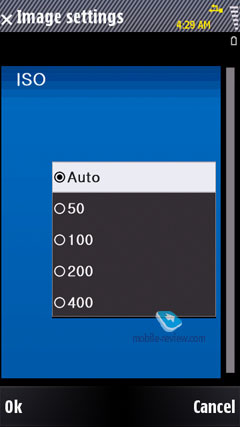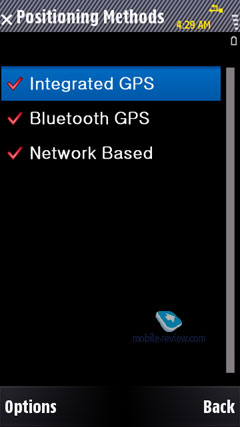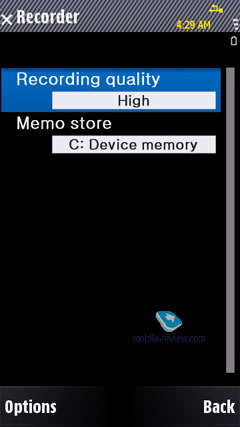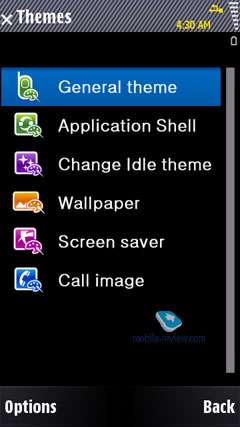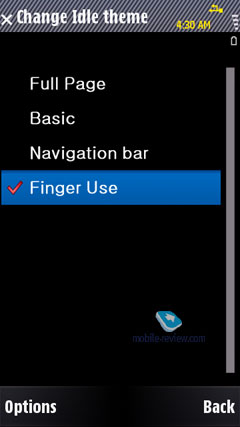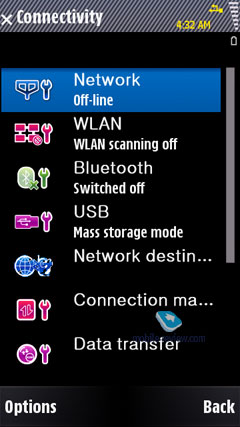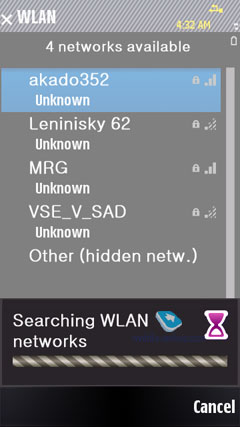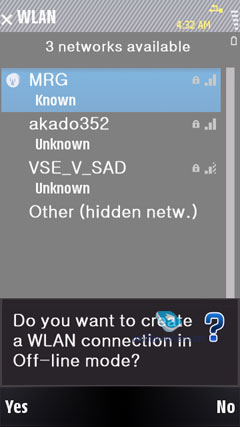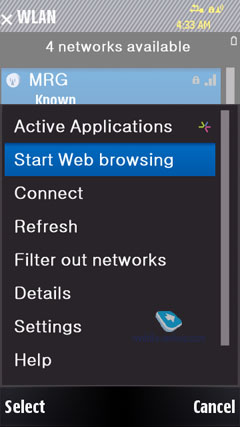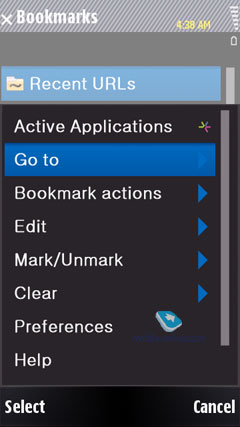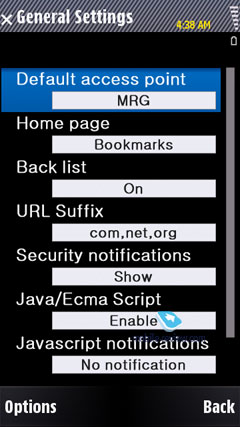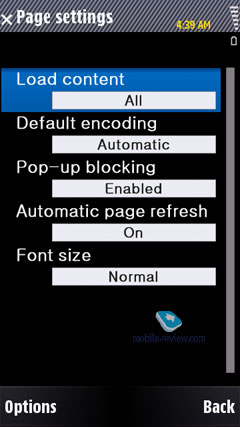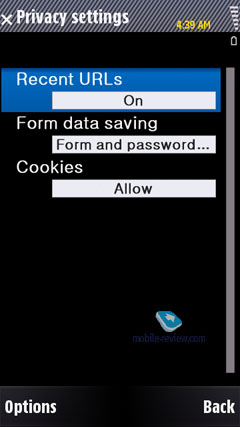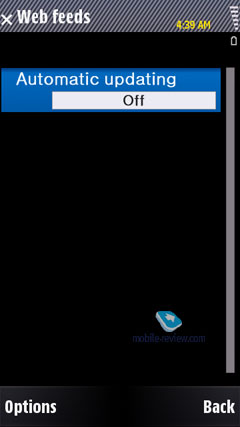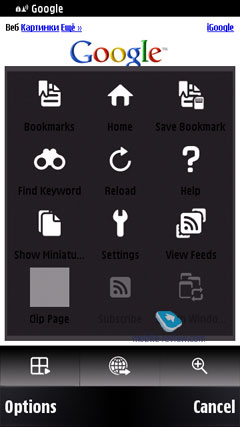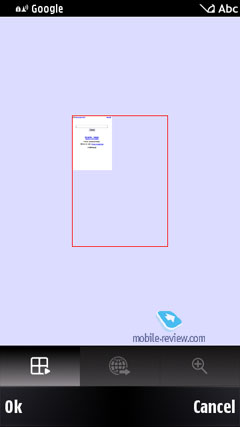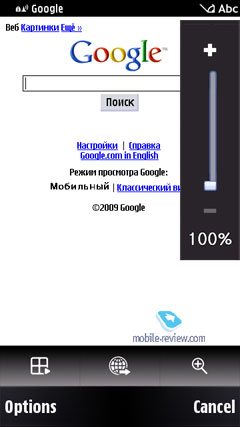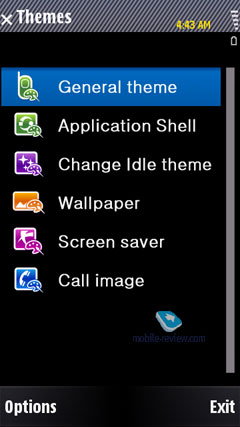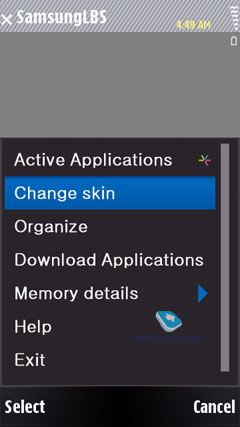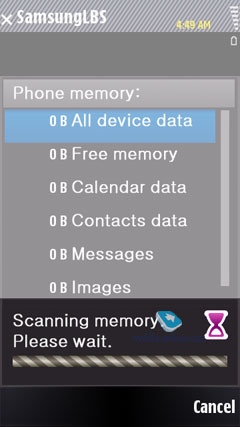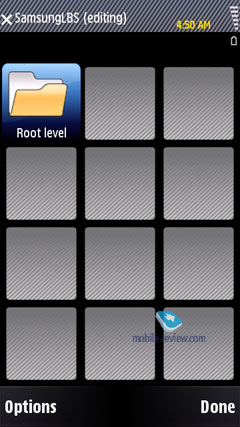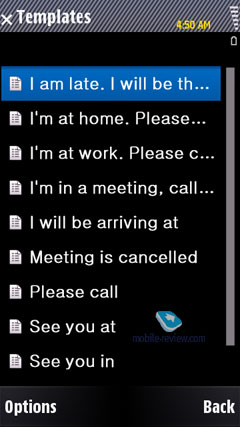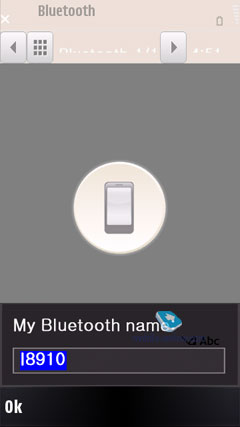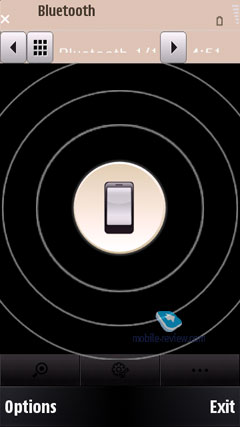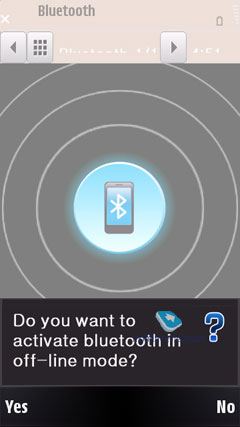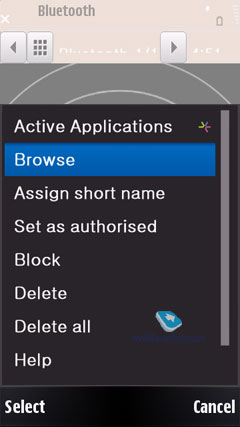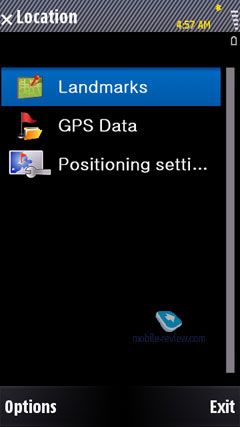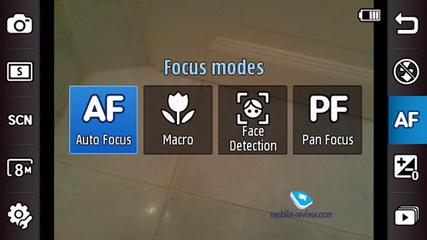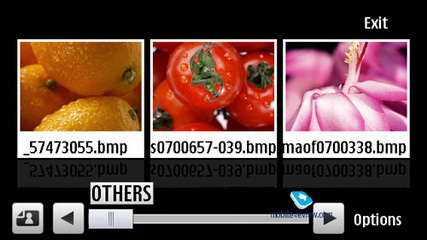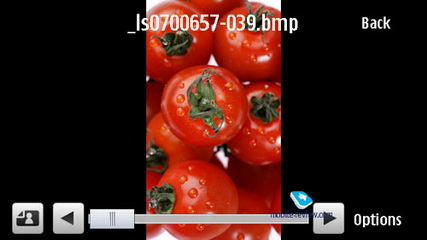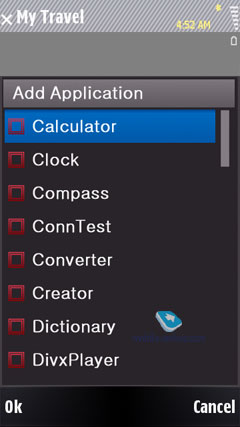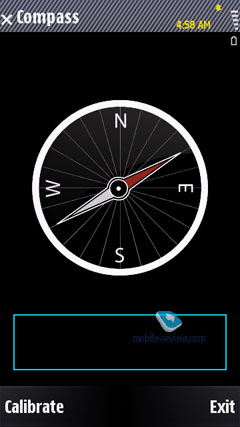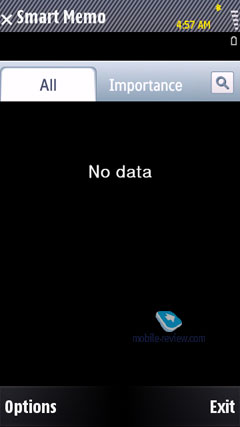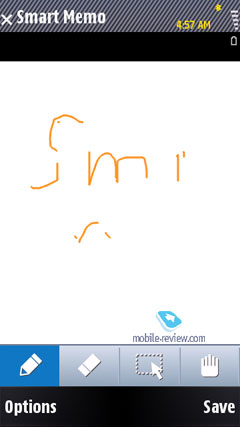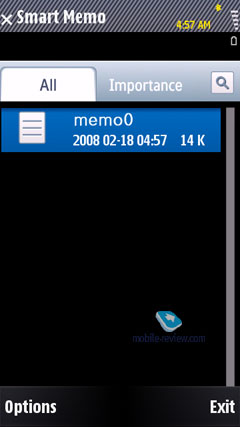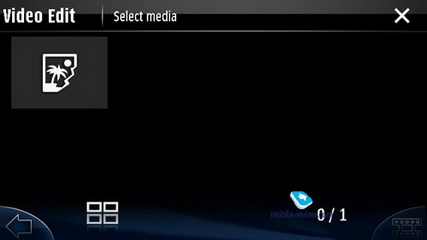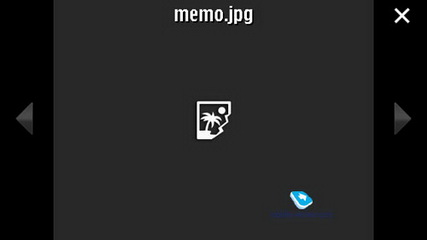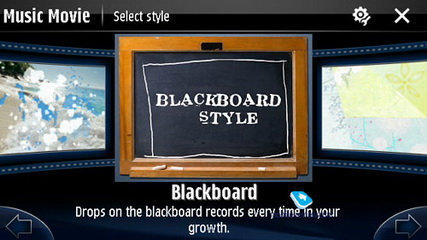|
|
First look at Samsung Omnia HD (i8910)
Live images of the Samsung Omnia HD (i8910)
To be honest I didn't even consider writing a review of the Samsung Omnia HD because it's one of those phones that can only be properly appreciated when it's been completed, prototypes and early release candidates just don't do it justice (they will come along some time in April or late March), although the units they are going to showcase at MWC have even more features up and running than those we had the pleasure to play around with a bit earlier. But we can give you a good idea of the Omnia HD’s potential, positioning and what’s under its hood already today.

It’s an open secret that Samsung’s S60-based solutions have never been sought-after, even the INNOV8, which is still one of the most capable phones out there, doesn’t seem to be doing well as far as sales volume goes. At the same time, the Samsung Omnia is selling considerably better. The rub lies in the fact that while these phones aren’t fashion-savvy by any stretch of imagination, they can’t please techi either for they don’t brim with hi-tech functionality. At least, that’s often the case with Samsung’s offerings. For example, I used to hear a lot of complaints that the lack of some S60-specific utilities, that were quite essential nonetheless, marred those phones big time. On the other hand, the ordinary consumer isn’t that sophisticated, so it’s absolutely vital for him to know that his phone is all the rage. But Samsung failed to cater for either audience’s tastes.
Probably that’s why having picked S60 5th edition (touchscreen-friendly, that’s right) as the framework for their new phone, they tried to jam-pack the new UI with as many proprietary utilities and features as possible so as to make it distinguishable, and at the same time get a piece of the craze around the Nokia 5800. In other words, Samsung’s goal is to jump on their rival’s back and capitalize on his success. Definitely a valid approach, however it can easily fail simply because Samsung isn’t perceived as a strong player in this segment – they don’t have a solid track record to boast, so it’s essential for them to roll out a series of successful and innovative solutions; and in this sense after the INNOV8, the brand-new Omnia HD is the second step on this way, so to speak.
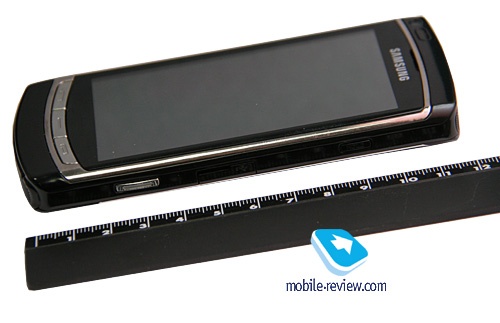
As far as its physical design is concerned, the Omnia is housed in a metallic casing with its entire front fascia occupied by a huge (by mobile phone standards) 3.8-inch display, although it feels somewhat brick-y at 124x59x13 mm and 147 grams. Contributing to its size is the AMOLED display mentioned a few lines above – for reference, the Nokia 5800’s screen, while sporting the same resolution, measures only 3.2 inches from corner to corner. But in this case it’s not only the size that matters – the picture quality put up by the Omnia HD is mind-blowing, as it delivers exactly what you’d expect from a top-notch AMOLED screen. Not only are its colors juicy and natural, the top brightness settings can make your eyes hurt, and even when you slide the brightness bar all the way down, it beats TFT screens effortlessly. We pitted it against the Apple Touch and Nokia 5800 with highest display brightness levels, while the Omnia HD’s settings were just above the minimum and it still looked superior. If you really spend a lot of time browsing images and watching videos on your mobile phone, then the new Omnia is probably your best bet primarily because of its dazzling display.
Samsung Omnia HD vs Nokia 5800 XpressMusic:


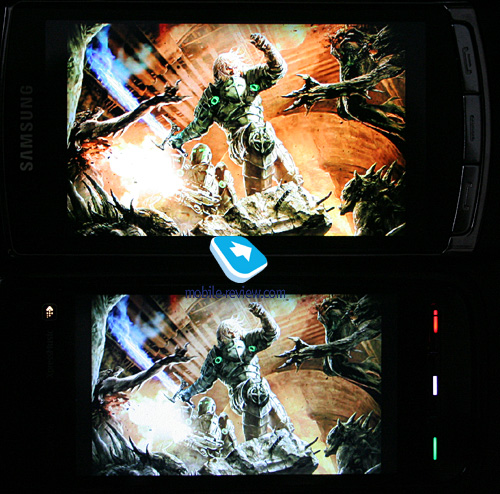
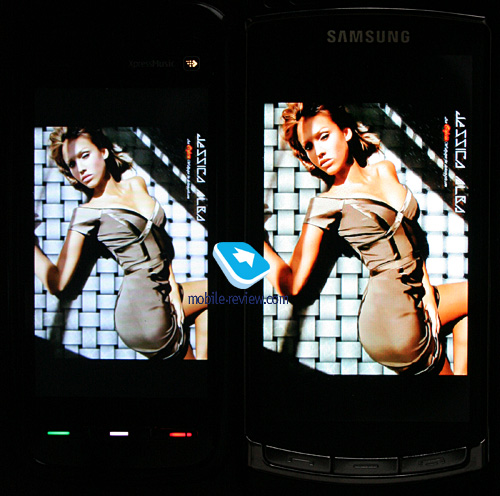
Samsung Omnia HD vs Apple iPod Touch:

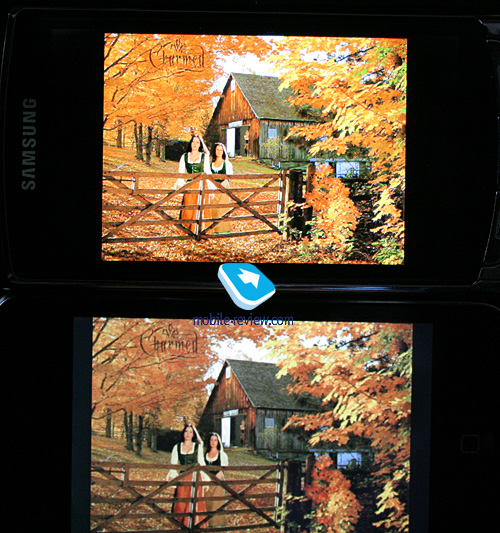

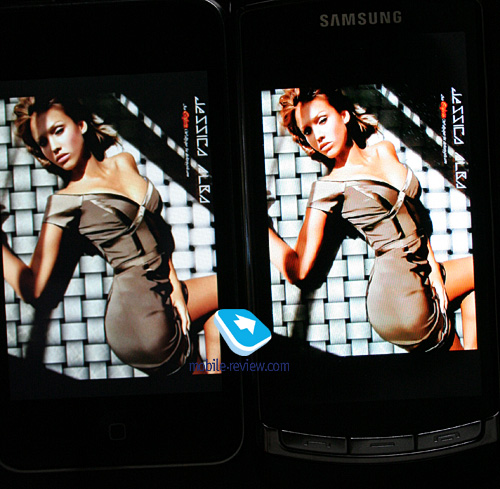
The bundled motion sensor enables the picture to rotate automatically whenever you turn the phone; furthermore it occurred to me that the transitions were a tad faster and smoother than those of the Nokia 5800. Surprisingly, though, the Omnia HD we played around with had this option disabled perhaps due to the fact that its 3D engine (for rendering already running applications in a different layout) still required some tweaking.
Video, looks, user interface (wmv, 125 mb) >>>
All thanks to its larger display, the Omnia HD’s virtual keyboard is so much easier to handle, in fact with the QWERTY keyboard on the screen it feels more like a portable thumbboard rather than a mobile phone. If, for some reasons, you aren’t satisfied with it, there is always another way to go – a smaller vertically-arranged keypad. By the way the Omnia HD doesn’t require you to use a stylus, as all interactions with it are easily done with bare fingers. I found that its screen was a tiny bit more responsive than that of the Nokia 5800, at least I didn’t have to tap it as hard to get a reaction.
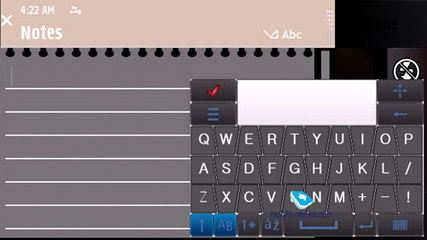
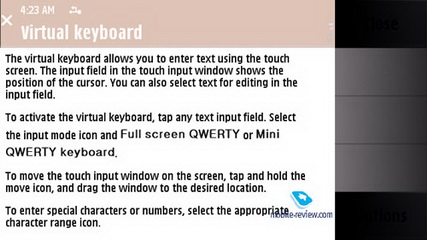
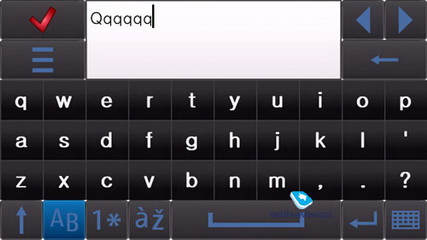
Mounted on the left is the volume rocker, while on the opposite side there are dedicated camera button HOLD key and microUSB socket. Sitting on the top edge is the 3.5 audio jack, covered by a plastic flat. Also, placed on either side of the casing are two speakers.

Speaking of which, these speakers are incredibly loud – I even had to almost mute it when i was demonstrating the Omnia HD to a friend of mine in a cafe, as other visitors started turning around to find the source of all that noise. Housed on the phone's underside are the camera lens and a LED flash. While the camera’s specs are different from those of the INNOV8, the Omnia HD’s images didn’t seem much worse, but again we’ll have to reserve our final judgment until we get our hands on a commercial unit – at this point both its hardware and software aren’t quite ready. However, I will say that its HD video clips look really smooth and eye-candy, although it can only record for 30-35 minutes before the battery dies, which is a pity.


The Omnia HD’s battery, by the way, is worth a special mention – first, it’s next to impossible to find out more about its model and size. Through a series of tests we determined that its capacity was around 1200 mAh, which wasn't all that bad, but in practice it managed keep the phone up and running for around a day (when we didn't max out its brightness settings). While this isn’t much, I had some fears that its display would consume even more energy. So, all in all, nothing is perfect, and the battery time you’ll get with the Omnia HD is a fair trade-off for what’s under its hood. I’m curious, though, whether they are going to include a spare battery into the box, like they used to do a couple of years ago?


Moving on to the phone’s software, the Omnia HD runs on S60 5th edition platform, whose core features aren’t different from its standard version – I suggest you read our comprehensive review of this operating system, in case you still don’t know what it’s capable of.
Here, though, we are more interested in what Samsung have done with this platform, and how it is different from other solutions running the same OS. Luckily, there is a lot we can talk about on this front.



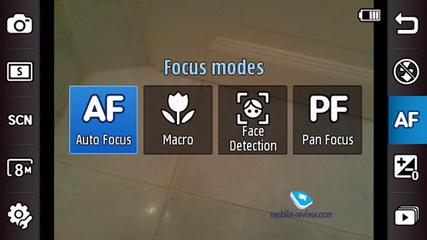
By default currently running applications are displayed as thumbnails in a circle or as stickers on the main screen, so that you can close all apps you don't need in one touch.
Another thing of note about the Omnia HD’s interface is that it boasts Samsung’s famous widgets, and allows using TouchWiz home screen interface that can include up to three work screens (you can switch between them by tapping the cubes located at the top of the display) that can be fully customized. And at the same time it keeps all standard S60 UI tools intact, although regrettably, there is no Contact Bar feature, like the one found in the 5800, since it’s Nokia’s proprietary solution.
The Gallery application is nothing out of this world, although the Omnia HD does sport a separate image browser, plus it allows you to list through your photos by tiling the phone left and right.
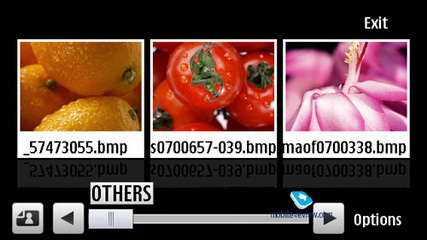
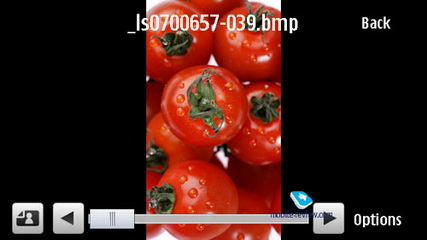

Share Pix - – this utility will soon become a part of the default feature pack in many Samsung-branded phones. It allows setting up an account with one of image-sharing services, so as to make the phone tag and send all your images there without your help.
MyTravel – the purpose of this application is beyond me, as in essence it’s a virtual desk where you can place custom shortcuts. While it looks great, MyTravel isn’t particularly useful.

Digital compass – I believe no explanation required here.
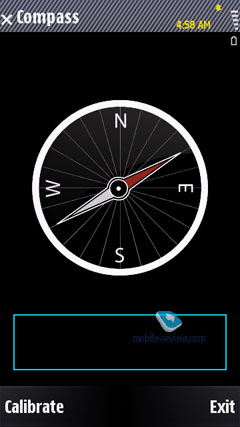
FM transmitter – it’s a nice extra feature to have around, but very few actually use it.
DivX Player – a separate application that accompanies Real Player; obviously, the Omnia HD supports Xvid/DivX out of the box.
SmartReader – this app reads and saves data from business cards.
SmartMemo – allows drawing memos on the screen.
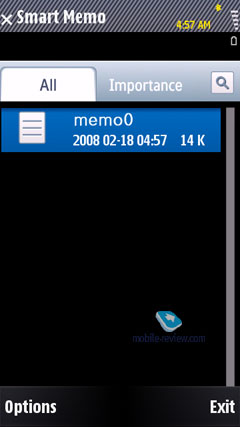
Video Editor – to be completely honest, this application dazzled me when I first started it – it simply oozes Apple’s trademark style with smooth, rounded menus and pop-ups to the extent when it feels somewhat out of place given how the rest of the phone’s UI looks. But if Samsung start designing their software along the same lines, one company will really have to devise some countermeasures.

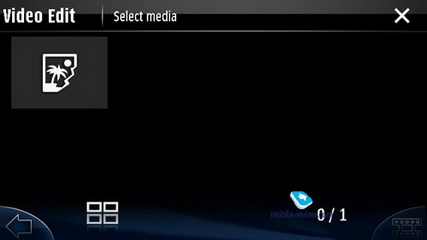
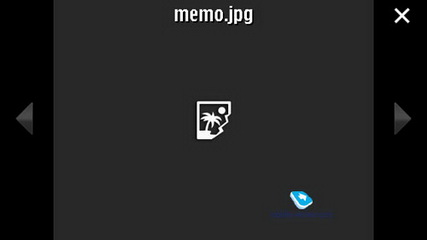


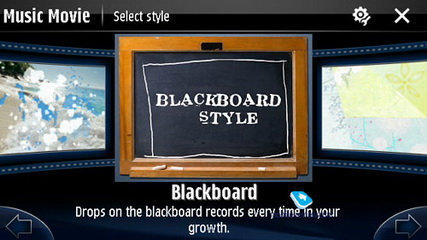
Now that we’ve run through the Omnia HD’s software, I’d like to say a couple of words about the future of this phone. By and large, it’s a niche product that will appeal to tech geeks, rather than ordinary consumers with its hefty price tag, 16 Gb of bundled memory, huge screen and modest battery time. It seems very unlikely that Samsung will actually manage to create any sort of hype around the phone’s HD video recording that will cause its sales to skyrocket. The bottom line - it's a likable phone that some tech-savvy consumers might fall in love with, but that's about it.
Related links
Eldar Murtazin (eldar@mobile-review.com)
Translated by Oleg Kononosov (oleg.kononosov@mobile-review.com)
Published — 16 February 2009/p>
Have something to add?! Write us... eldar@mobile-review.com
|
News:
[ 31-07 16:21 ]Sir Jony Ive: Apple Isn't In It For The Money
[ 31-07 13:34 ]Video: Nokia Designer Interviews
[ 31-07 13:10 ]RIM To Layoff 3,000 More Employees
[ 30-07 20:59 ]Video: iPhone 5 Housing Shown Off
[ 30-07 19:12 ]Android Fortunes Decline In U.S.
[ 25-07 16:18 ]Why Apple Is Suing Samsung?
[ 25-07 15:53 ]A Few Choice Quotes About Apple ... By Samsung
[ 23-07 20:25 ]Russian iOS Hacker Calls It A Day
[ 23-07 17:40 ]Video: It's Still Not Out, But Galaxy Note 10.1 Gets An Ad
[ 19-07 19:10 ]Another Loss For Nokia: $1 Billion Down In Q2
[ 19-07 17:22 ]British Judge Orders Apple To Run Ads Saying Samsung Did Not Copy Them
[ 19-07 16:57 ]iPhone 5 To Feature Nano-SIM Cards
[ 18-07 14:20 ]What The iPad Could Have Looked Like ...
[ 18-07 13:25 ]App Store Hack Is Still Going Strong Despite Apple's Best Efforts
[ 13-07 12:34 ]Infographic: The (Hypothetical) Sale Of RIM
[ 13-07 11:10 ]Video: iPhone Hacker Makes In-App Purchases Free
[ 12-07 19:50 ]iPhone 5 Images Leak Again
[ 12-07 17:51 ]Android Takes 50%+ Of U.S. And Europe
[ 11-07 16:02 ]Apple Involved In 60% Of Patent Suits
[ 11-07 13:14 ]Video: Kindle Fire Gets A Jelly Bean
Subscribe
|