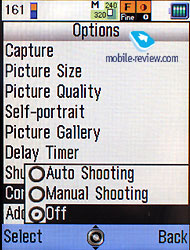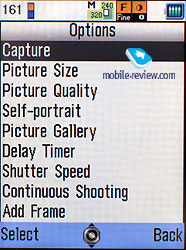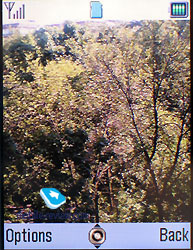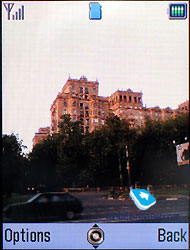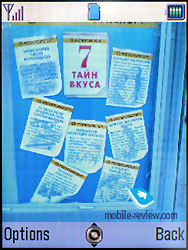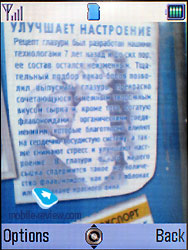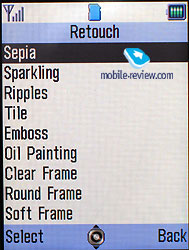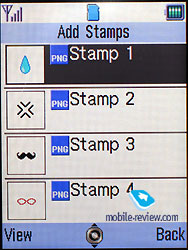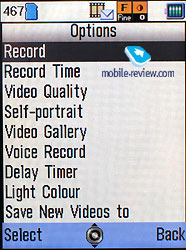|
|
Camera in Sharp GX30 or the first 1mpx phone in Europe
Sharp was the first company to start shipping mobile phone equipped with 1mpx camera. Such products are interesting because the quality can be called almost acceptable, and comparing to VGA cameras – a lot better. Well, you still should not expect your mobile phone to replace even simplest digital camera with good optics. At the same time the camera can be useful and removes the requirement to carry normal camera with you. You will have the ability to find that out for yourself. The review of Sharp GX30 will be published later this week, but this time we’d like to tell you about its camera. The photos and videos are pretty big, that’s why most of them are hidden behind an URL, sometimes inside archive. In the text itself you will only see couple of photos.

The camera is located on the upper part of the clamshell. Right under the camera LED is placed, it also plays the role of flash in this phone. The LED can change its color to one of the 7 offered (white, yellow, red, green, blue, violet, light blue), plus there is additional mode - disco (change between various colors). In the flash mode the LED will work in temporary mode, but you can also turn it on to work constantly. Of course in that mode you can choose any of available colors, except for disco. You can also make the brightness level of the LED smaller, but there is no real use for that.

Once you have pressed the Camera’s button – you will launch the photographing process, video recording is possible only via the menu. The internal display turns into the viewfinder, the picture looks almost ideal on it (the screen’s size and its quality are the reasons for that). While moving the phone rapidly – you will notice the discreteness of the image display, it is shown jerkily. More than that, in case if you take the picture in one of these moments – it will remain blurry. The recommendation is simple – try fixing the phone and take the picture only after that, especially if you are taking picture in artificial lighting conditions.
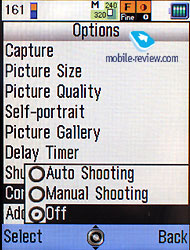 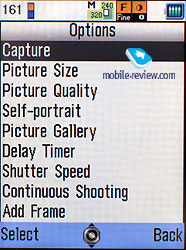
In the settings you can choose the Shutter’s speed (Normal setting is set by default, but there’s also slow and fast ones available). Choosing slow one is recommended only when you are taking pictures in bad lighting conditions, the fast one should be used for sunny day outdoors or pictures of movable objects – automobiles for example. There is no much affect caused by the shutter’s speed, but the presence of such function is interesting in any way. The phone is a prototype of future models after all.
The pictures are stored in JPEG format, there are two compression quality levels available (Normal, Fine). You can choose the place where to save the pictures from the menu, either it is phone’s memory (about 6mb), or the memory card. I recommend saving pictures to the memory card, unless you are planning to bind them to phonebook’s contacts or as wallpaper. The picture saving speed does not differ, either you save it to the phone’s memory or to a storage card. The picture can be moved from one storage to another. The pictures can be transferred only via the data sync soft, MMS-messages (pictures are automatically scaled in order not to exceed the 100kb size), or by inserting the MMC/SD-card into the card reader on your desktop or laptop pcs.
There are several resolutions available:
- XXL 858x1144
- XL 768x1024
- L 480x640
- M 240x320
- S 120x160
Îðèãèíàëû ôîòîãðàôèé â ðàçëè÷íûõ ðàçðåøåíèÿõ:
- JPEG, 858x1144 pixels, 301 kb
- JPEG, 768x1024 pixels, 212 kb
- JPEG, 480x640 pixels, 92 kb
- JPEG, 240x320 pixels, 25 kb
- JPEG, 120x160 pixels, 9 kb
Of course the file size for each resolution is different, in case with minimal resolution it is about 5kb, but it is already about 300kb with XXL resolution. The saving time in maximal resolution is about 5 seconds. The process is rather long, you will not be able to make several shots at once.

During the photographing process you can change the contrast level, just press the navigational key vertically (from -2 to +2). The horizontal presses will activate zoom, it can work in L resolution and lower. The zoom’s quality is perfect, it is one of the best in modern day phones, most likely due to the processor which is responsible for images processing.
 
 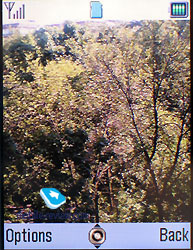
Original of photo (JPEG, 90Kb)
Original of photo with zoom (JPEG, 93Kb)
You can change the picture taking mode (macro or normal) on the right side of the phone. When you are turning on the camera – you get reminded about this swtich, so you will not forget about it. This is unique possibility typical only for Sharp phones (In Europe). The pictures taken in Macro mode turn out being pretty nice.

 

Original of photos in Macro Mode:
While testing we found out that the best pictures are made when the weather is sunny and you are outdoors. The photos indoors appear with high noise level, seems that light sensitivity of the camera is low. On the whole when comparing the pictures made indoors and outdoors you can even say that they were made by two different phones, the quality is really different. It is possible to say that the phone was made for panoramic pictures and partly Macro photos, for people’s faces.
 

Original of photos indoors:
- Photo made indoors (JPEG, 858x1144 pixels, 296kb)
- Photo made indoors (JPEG, 858x1144 pixels, 290kb)
- Photo made indoors (JPEG, 858x1144 pixels, 273kb)
- Photo made indoors (JPEG, 858x1144 pixels, 265kb)
- Photo made indoors (JPEG, 858x1144 pixels, 268kb)
 
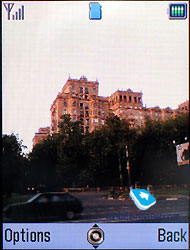 
 
 
 

Original of photos outdoors:
- Photo made outdoors (JPEG, 858x1144 pixels, 267 Kb)
- Photo made outdoors (JPEG, 858x1144 pixels, 262 Kb)
- Photo made outdoors (JPEG, 858x1144 pixels, 290 Kb)
- Photo made outdoors (JPEG, 858x1144 pixels, 230 Kb)
- Photo made outdoors (JPEG, 858x1144 pixels, 300 Kb)
- Photo made outdoors (JPEG, 858x1144 pixels, 197 Kb)
- Photo made outdoors (JPEG, 858x1144 pixels, 300 Kb)
- Photo made outdoors (JPEG, 480x640 pixels, 95 Kb)
- Photo made outdoors (JPEG, 480x640 pixels, 87 Kb)
- Photo made outdoors (JPEG, 480x640 pixels, 85 Kb)
- Photo made outdoors (JPEG, 480x640 pixels, 90 Kb)
Photos made in sunny day (I believe these are one of the best):
- Photos made in sunny day (JPEG, 858x1144 pixels, 301 Kb)
- Photos made in sunny day (JPEG, 858x1144 pixels, 319 Kb)
- Photos made in sunny day (JPEG, 858x1144 pixels, 252 Kb)
- Photos made in sunny day (JPEG, 858x1144 pixels, 319 Kb)
- Photos made in sunny day (JPEG, 858x1144 pixels, 295 Kb)
- Photos made in sunny day (JPEG, 858x1144 pixels, 263 Kb)
Picture of text photographed outdoors
 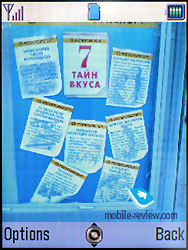
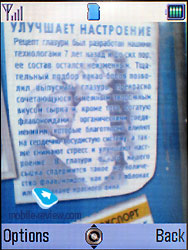
Photos original:
You cannot disable shutter’s sound, only choose one of the three available. One of the interesting options is timer and self-picture mode. In the self-portrait mode the picture will be displayed on the external display, but its quality remains bad, you can go back to the ordinary mode by pressing the * key.
Picture gallery. You can view only phone’s memory or storage card’s memory at once, on the whole this is logical and does not cause any additional difficulties. The picture’s name, date and file size are displayed in the list. On the left you can see the thumbnail. If you have about 70 photos and they were all made in high resolution you might be unable to see the thumbnails, they get drawn extremely slow (however the menu surfing is okay).

The gallery offers all required operations, file copying from one storage type to another, viewing photo’s details. But there is a certain amount of curios features, first one is picture scaling to external and internal displays, for turn on/off picture, icon of incoming call, alarm clock etc. This seems to be a small thing, but it is pleasant.
 
 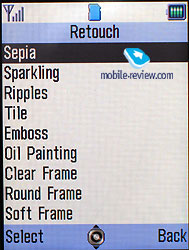
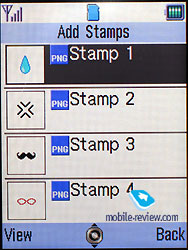
The phone also has built-in image editor, it does not have any extra functions which are not required in a mobile phone, only the most interesting were left inside. You can rotate the picture, add frame (you can add frames while taking pictures, but that’s not really useful). There is also an ability to add small pictures from the separate gallery (there are 10 of them in total) to the photo, it can be water drops, moustache, and other stuff.
 
The biggest amusement was presented by the special effects that can be used on the photos, there are a lot of them in the phone (Sepia, Sparkling, Ripples, Tile, Emboss, Oil Painting, Soft Frame, Zigzag frame è äðóãèå). For example filter oil Painting turns the photo into painting or a sort of it, for some pictures such transfer looks extremely interesting.
Video. The phone supports video recording in 3GP format, the ideology of work is the same as with the camera (choice of simple or macro mode). You can disable sound or record the video together with it. The default limit is 95kb, this was made in order to make MMS-messages available. This limitation can be turned off, in that case the video clip’s length can be up to 400kb. Just like with the camera the picture looks shaky, but here it is more critical since the image is not static. If you compare the recording quality on the whole, than it is better than the competitors have. But I do not really know why is that, perhaps the camera or the display’s quality. The video clip in 3GP format made on Nokia 6230 looked worse than the one recorded on the very own Sharp GX30. At the same time it lacked freezes in picture display (they had appeared while recording video with Sharp).
 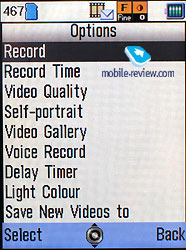
By finishing the story about photo part of the Sharp GX30 I have to point out that the this is the best model among 1mpx phones on the market. At the moment there is only one competitor in terms of pictures (displayed on the PC) – it is Nokia 7610, which lacks macro mode mode, the rest is totally the same. Among simple mobile phones (non-smartphones) Sharp GX30 does not have analogues, they will be released by the end of summer. The phone’s specifications and its pros and cons can be found out from the review, which will be published a bit later.
Eldar Murtazin (eldar@mobile-review.com)
Translated by Alexander "Lexx" Zavoloka(alexander.zavoloka@mobile-review.com)
Published — 14 June 2004
Have something to add?! Write us... eldar@mobile-review.com
|
News:
[ 31-07 16:21 ]Sir Jony Ive: Apple Isn't In It For The Money
[ 31-07 13:34 ]Video: Nokia Designer Interviews
[ 31-07 13:10 ]RIM To Layoff 3,000 More Employees
[ 30-07 20:59 ]Video: iPhone 5 Housing Shown Off
[ 30-07 19:12 ]Android Fortunes Decline In U.S.
[ 25-07 16:18 ]Why Apple Is Suing Samsung?
[ 25-07 15:53 ]A Few Choice Quotes About Apple ... By Samsung
[ 23-07 20:25 ]Russian iOS Hacker Calls It A Day
[ 23-07 17:40 ]Video: It's Still Not Out, But Galaxy Note 10.1 Gets An Ad
[ 19-07 19:10 ]Another Loss For Nokia: $1 Billion Down In Q2
[ 19-07 17:22 ]British Judge Orders Apple To Run Ads Saying Samsung Did Not Copy Them
[ 19-07 16:57 ]iPhone 5 To Feature Nano-SIM Cards
[ 18-07 14:20 ]What The iPad Could Have Looked Like ...
[ 18-07 13:25 ]App Store Hack Is Still Going Strong Despite Apple's Best Efforts
[ 13-07 12:34 ]Infographic: The (Hypothetical) Sale Of RIM
[ 13-07 11:10 ]Video: iPhone Hacker Makes In-App Purchases Free
[ 12-07 19:50 ]iPhone 5 Images Leak Again
[ 12-07 17:51 ]Android Takes 50%+ Of U.S. And Europe
[ 11-07 16:02 ]Apple Involved In 60% Of Patent Suits
[ 11-07 13:14 ]Video: Kindle Fire Gets A Jelly Bean
Subscribe
|