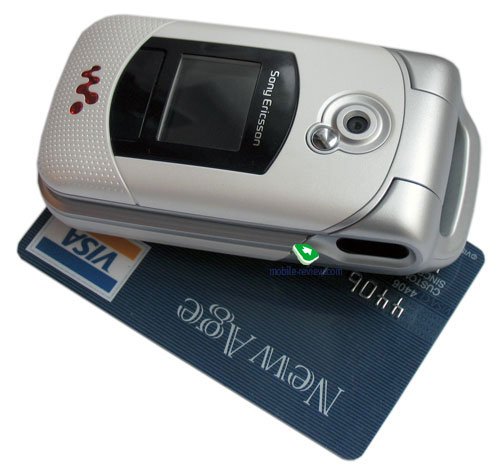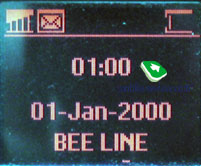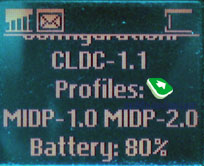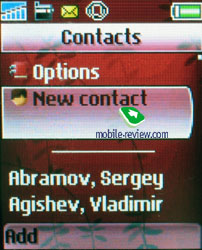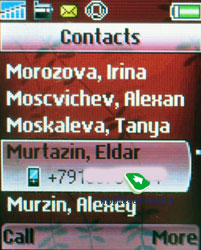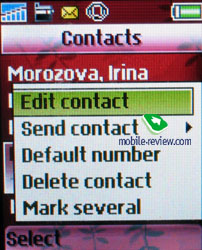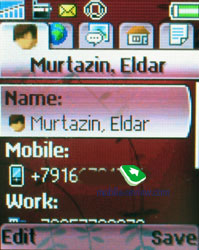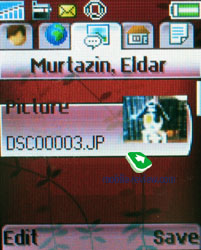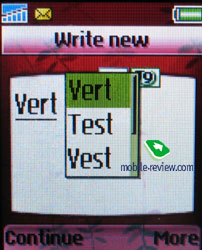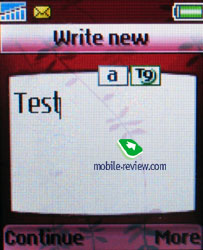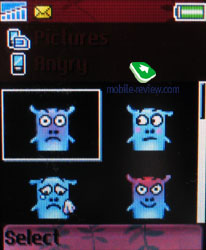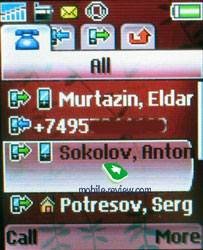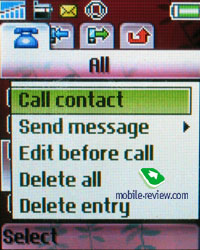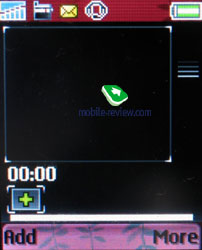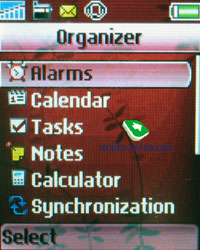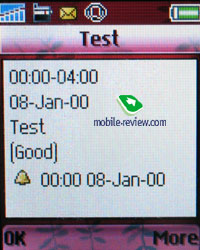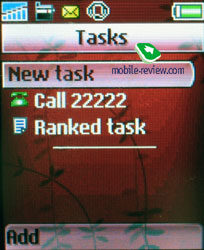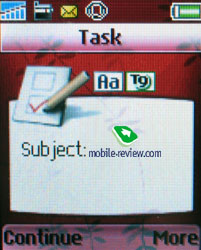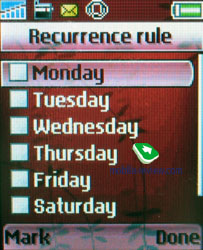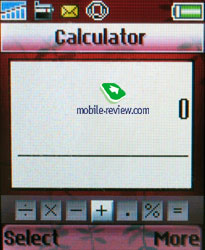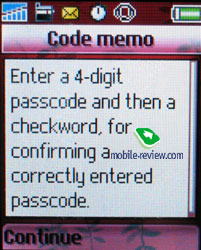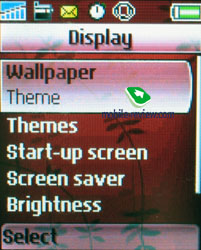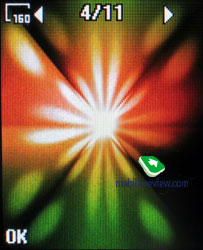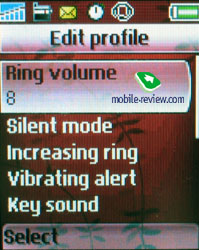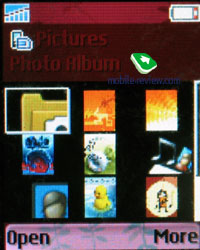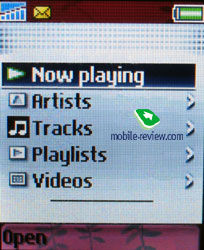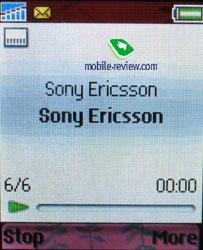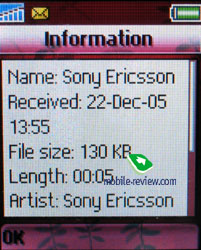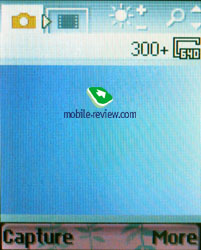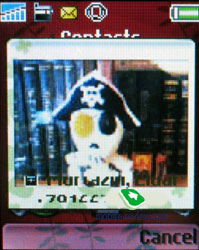|
|
Review of GSM-handset Sony Ericsson W300i/Z530i
Sony Ericsson
W300i live photos>>>
Standard kit:
- Handset
- Charger
- User’s Guide
- CD with software (W300i)
- Memory card Ì2 256 Ìá (64 Ìá in Z530i)
- USB-cable
- HPM-70 stereo-headset (only in W300i)
Sony Ericsson has been actively positioning itself as a manufacturer,
producing Walkman handsets line-up, as a result systematically widened
this product line. Another logical step in making these handsets
mass solutions is introduction of a medium-class model, which could
push up sales of Walkman brand. This model is more vital than ever,
considering the fact other companies have been grinding in this
field – in fact there already several devices in this price bracket,
featuring memory cards support, built-in mp3 player and possessing
quite acceptable price. Actually, that’s the main reason why Sony
Ericsson decided to release two models at a time: a cheaper solution,
Sony Ericsson Z530i, and a handset, differing in package, but not
functionality, Sony Ericsson W300i. This move allows increasing
the overall sales of these two models.
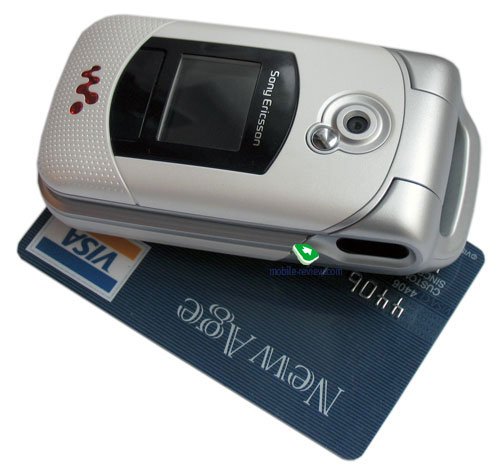


The design of this clamshell is unusual – the pictures provoke
the feeling of the handset’s disproportion, however in practice,
the phone turns out to be a very attractive appearance, owing to
its small size – 90õ47õ24.5 mm. The model relates to “adult” class
on no account: vivid colors and daring experiments with textures
– all this makes you realize, that it aims mostly at youth and kids.
As regards some previous models, for example Sony Ericsson Z200,
the devices were target at women audience, though now the target
group of this solution is not so strictly defined. For Sony Ericsson
W300i one can choose one out of two color themes: Shadow Black and
Shimmering White. Both of them look attractive - dull plastic only
intensifies this impression. Despite model Z530i, no exchangeable
covers are provided for this device, it seems the manufacturer considered
them as needless. On the other hand, color solutions for Z530i look
more common – these are Soft Black, Chromic Grey and Elegant Red.
The side parts of the body, as well as the external loop-antenna,
are silvery in both cases.

The handset fits in the palm pretty good, and what is more it can
be easily opened single handedly. The device’s weight is 94 grams,
which is rather typical for products of this type. An inversion
monochrome external display may be referred to original solutions
– its resolution is 101x80 pixels with orange backlight color, which
originates from tradition of applying orange color to all handsets,
representing Walkman line-up, and since Z530i is equal in all parts
to W300i, it features the same color. Even though I still can’t
get rid of the previous negative experience of working with displays
like this, the backlight in this handset didn’t upset me, as I could
have expected. At any rate it’s up to you to decide whether this
color appeals to you or not.

The screen offers only the status bar – since the display is inversion,
the icon, showing the battery level has an unusual appearance –
when the life time is nearly gone, you will be black space and a
bar, standing for the remaining charge. The majority of questioned
people told us that, from their point of view, the battery has no
charge left, as this fact is proved by the indicator. In terms of
psychologic aspects, this type of charge indicator is not handy
– it should undergo either changes in applied colors, or some other
kind of adjustment. As to the function, providing information on
the remaining charge on the side button pressure, it’s not attractive
at all, since requires additional actions by the user.
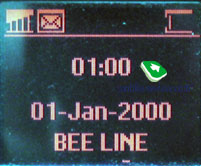
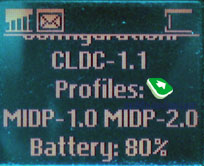


Having pressed the side key, one can obtain the data not only on
the handset, which will be displayed on the external screen, but
also events, taken from the organizer and scheduled for the current
day. Another way, this screen can be used in, is displaying the
information from the media player, containing track title, artist,
scroll bar, etc. In case you are listening to the radio, the screen
features the radio-station’s title. When in stand-by mode, or after
lack of activity for a long period of time, the screen is occupied
with tiny clock, though it’s so small, that one would require a
magnifier in order to use them. As to all other capabilities of
the display, they are all fine, direct sunlight doesn’t affect readability
of the information, due to the fact the display is monochrome.

The doubled button, located in the top left corner, has undergone
several interesting changes – as a matter of fact, the side, responsible
for adjusting sound volume, got engraved with “Music” label (it
calls up media player or radio). In the end the design proved to
be exceptional, but very handy. Owing to the keys’ size, they can
be readily operated by both adult and child. The right side of the
handset features infrared port on the same place though lacks any
other control elements. Fast Port connector is mounted on the bottom
part – using this port and an adapter, you can easily plug in any
3.5 mm headphones of standard type. Right next to this jack, there
is a fastening for a strap.


A small mirror, as well as an objective glass of a VGA camera,
is placed right above the display. The camera module is made in
a common way for Sony Ericsson and doesn’t bring anything new of
any innovative solutions. The manufacturers announced “hot swap”,
though there is no way you can access the slot unless the back cover
is on its place. Here, on the side panel, you will see the memory
cards expansion slot of M2 standard; by the way W300i’s package
features one with 256 Mb onboard. In terms of form-factor, this
type of memory cards is very similar to MicroSD, as well as their
maximum storage size is equal at present – it’s about 1 Gb (M2 will
be introduced into the mass market simultaneously with W300i release,
though cards, featuring 1 Gb storage will appear only by the end
of the year). The company lies major emphasis on the price, which
will be acceptable and are not likely to overcome MemoryStick Pro
Duo. In order to clarify the matters regarding prices, let me note,
that in China a card with 1 Gb of memory costs 24 USD and more,
while the price for the ones, providing capacity of 2 Gb starts
from 36 USD (SanDisk). These quotations are valid not only for wholesalers,
but also for retail stores, and on of my acquaintances didn’t miss
the chance to buy one.



Swapping memory cards over doesn’t cause any difficulties, although
the manufacturer might has decided, that users wouldn’t require
to replace these cards pretty often. It seems the analogous thoughts
came to the minds of Motorola v360 developers, as this device provides
the same way of changing memory cards.
Having opened the device, you will face the internal display, with
a resolution of 128x160 pixels, armed with UBC technology (only
applied to Z530i, but not featured in W300i). This is a kind of
replacement for UBF, which, in its turn, relates to STN-matrixes
line-up. The new title of the technology in this handset is aimed
at stressing its superiority over STN-matrixes of the previous generations
in terms of contrast. Of course, the colors, reflected by this display
are vivid, but it yields to the majority or qualitative TFT-screens,
as it has distinguishable pixel size, and it’s no wonder, considering
the resolution. On the whole the display performs well, even though
sometimes it fades away in sunlight, information remains readable.
The screen is capable of displaying up to 65 K colors
W300i has the same display incorporated, though the technology
used here is TFT, and what is more, it can reflect up to 262 K colors.
The better display is explained by higher positioning of the device.
The overall picture quality here is a bit better – pixels size is
not so obvious here. At the same time, for this price bracket and
class, the screen is quite average, since it may be referred to
the previous generation due to low resolution.

The keypad is made of plastic – all the numeric keys have the appearance
of small rounds, located in vertical rows. They are handy in operation
and don’t cause any inconveniences. At the same time all the function
keys are sunk in the body more than enough, and one may not feel
good about working with them. The navigation key is raised a little,
and at the time it is quite hard to press, and this doesn’t add
any points to the handset’s ergonomics. The keypad’s backlight is
orange, but colorless – this may come in handy when working in daylight,
and on the other hand when operating the device in dark places,
all the necessary information has enough of highlight.



The device uses a Lithium-Polymeric battery with the capacity of
900 mAh. According to the manufacturer’s statement it can grant
400 hours of operation in stand-by mode and up to 9 hours of talk
time. In the conditions of Moscow networks, the charge on the battery
lasted for about 3 days, at that we had nearly 1 hour of talk time,
up to 1 hours of other functions use and something like 6 hours
of listening to music. Â óñëîâèÿõ ìîñêîâñêèõ ñåòåé àïïàðàò ðàáîòàë
ïîðÿäêà 3 ñóòîê ñ íåáîëüøèì ïðè ÷àñå ðàçãîâîðîâ è äî ÷àñà èñïîëüçîâàíèÿ
äðóãèõ ôóíêöèé, ïëþñ îêîëî 6 ÷àñîâ ïðîñëóøèâàíèÿ ìóçûêè. Full recharge
time of the device is around 1 hour 40 minutes.

As compared to the other products by the company, this device is
more preferable in terms of life time – the increase comes practically
to 35% in conditions of real life loads. It seems it is reached
with the help of the low power consuming display and better functioning
of energy saving modes. The handset managed to constantly play back
music with the network part tuned off, volume set on maximum and
default headphones, for 27 hours. So far it’s the absolute top record
out of all the phones, presented on the market, including Walkman
series.
Menu
The main menu has the appearance of a 4x3 grid with the fast number
navigation function enabled – when using this capability, switching
between various items on the menu becomes a matter of a few seconds.

The input system is as convenient, as it has always been. By pressing
# key, you will bring up the list of available languages, which
are very easy to switch between while typing.
The manufacturers incorporated horizontal subject tabs, as well
as standard vertical items on the menu. For example in the call
record section, which may be called up by pressing the Accept Call
key, you can browse not only the numbers, dialed lately, but also
(horizontal deviations of the joystick) switch to the tabs with
missed and accepted calls. The developers applied this kind of navigation
to all possible items, and to tell the truth it makes experience
of working with the phone more pleasant. One more thing to mention
is that the similar horizontal bars are present in the phonebook,
settings menu and a number of the other menus too.
Phonebook. This phonebook is capable of storing
up to 1000 entries will all the fields filled in. In sum it’s around
2500, which is way more than enough for the majority of users. Each
contact may hold several telephone numbers, e-mail address, IM number
and other contact information. In the settings you’re at liberty
to choose the desired fields, which will be displayed in editing
mode. The device provides sorting by fields option, namely by Last
Name, First Name, though there is only a single input field. The
device has a function for “on air” sorting of the phonebook’s contents
– this is the core difference from all the previous devices. Each
single entry may be assigned to a personal ring tone and image.
The Birthday field may be synchronized with the organizer.
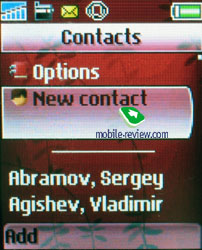

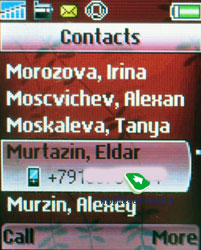
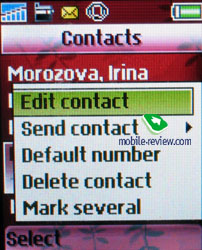
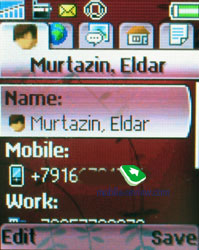

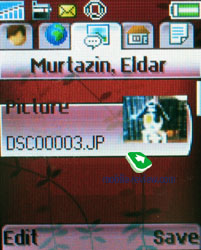

When inputting information, you always switch between tab – in
the first one you type telephone numbers and sort them by type.
In this regard, the device reminds of Outlook, where the same
system of tabs is applied – no one will say that it’s unhandy.
The handset is also armed with voice dialing function, the maximum
number of which is capped by 40.
When viewing a contact in the phonebook, you can scroll through
the numbers’ list using the horizontal deviations of the joystick
– browsing of the rest of information is implemented in the similar
manner. No doubt, all the default numbers are set manually by
you.
Following the tradition, the company considers SIM-card as an
emergency storage, rather than memory bank for commonly used data.
In order to examine the information, located on the card, the
user is forced to call up a special menu, as these contacts are
not displayed on the general list.
There is also a possibility of making a backup copy of all entries,
stored on the memory card with the function of consequent restoring.
Groups of contacts are effectively used only in case of maillists
creations – there is no way one can assign a particular icon or
ring tone to a group.
Messages. All functions are basic for messages,
there are few default templates, others can be created. Messages
are stored in the phone's memory and on the SIM-card as well.
Chat is also available. As a whole everything, as well as on other
phones of this company is supported.


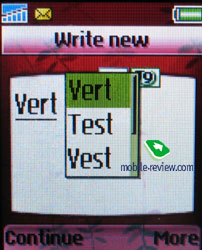

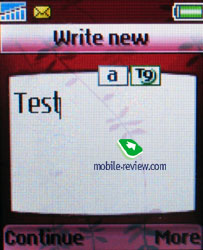


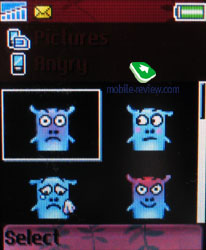


MMS realization is done great; you can really create your own video
clips. The number of settings and the simplicity of their usage
makes the great advantage over other phones.
An e-mail client supports sending and receiving of the messages,
supports all kind of encodings including all Russian. E-mail messages
can be stored on the memory card.
RSS Feeds allow subscribing to international news channels and
get them delivered right at your phone in automatic (scheduled)
mode or manual one. This function seems to be becoming standard
for all company’s handsets, this makes it different from the competitors.
Call lists. General calls list displays up to
30 records with date and time of a call. There is an icon beside
each record showing a call type (missed, received, and dialed).
Besides that, there are icons in the general calls list which show
if a phone number is in the phonebook or on the SIM-card. A list
of missed calls can also be viewed separately; it can hold up to
10 records. Here you can view a cost or duration of the last call
and of all calls. Switching between different lists is possible
by using bookmarks, they save time greatly.
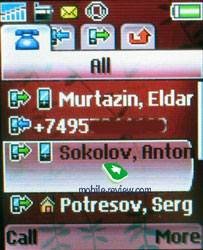
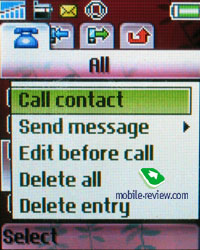
Entertainment. This menu item provides access
to a photo album, list of music files. MusicDJ is an interesting
function although it isn't used by a wide range of consumers. It
provides you with an ability to make your own melodies editing up
to 4 tracks.

Advanced version of MusicDJ is a function VideoDJ, it allows editing
not only music but also to add pictures and inscriptions, the final
result is made out as a 3GP file which can be transferred in MMS
or Email to another phone.
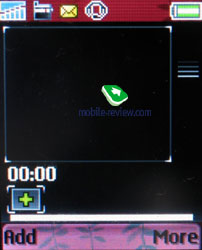
A graphical editor PhotoDJ is provided for creative users, which
allows drawing plain pictures. Sometimes it will help in spending
time, but most often is excessive.

Remote control - an opportunity to operate other devices by Bluetooth-connection.
It is standard for Sony Ericsson phones.

Sound record - a dictaphone, which allows recording voice memos
for later use as a ringtone. Record of conversation occurs from
the contextual menu. No restrictions on duration.


Organizer. There are a lot of functions beneath
an Organizer menu. First, let's take a look at a calendar. There
are three types of events viewing: week view, month view or today
events. In the last case you see a list of all appointments and
notes, another two modes display time and appointment or the day.
You can quickly switch between year/month/day view, everything is
pretty traditional, just like input of schedule. In which you will
be able to name the event, specify the place where it will occur,
length, setup reminder (beforetime or right at the start). The phone
lacks repeated occasions. Only time and date can be changed through
the editing mode. Reminders work even if the phone is switched off,
if that option is marked in settings.
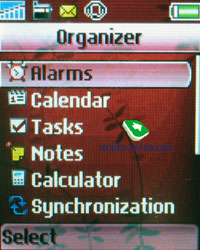




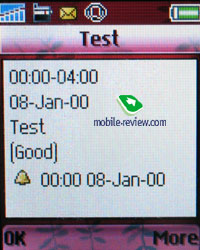
A task list is ascetic; there are only two types of tasks
in it: a call and a reminder. But on the other hand, this is enough.
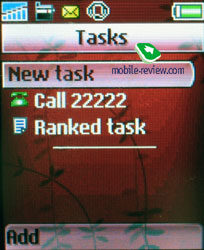
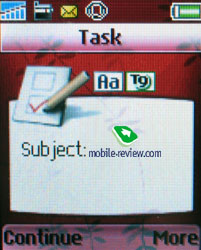
The phone has full-fledged calendar search - you input a search
criteria (a word or a part of it) and the phone displays all the
appointments matching this criteria. The search works fast even
if there are more than 100 appointments scheduled. You can also
quickly go to a particular appointment from a resulting search list.
Scheduled events can easily be sent to another devices (as always,
through IrDA or via Bluetooth). You just have to choose a desired
time interval - a day, a week, a month - and then send all the records.
But a receiving device should have a built-in PIM to receive and
display that data. You can send your info to a TV through an IrDa
but it is unable to display them. In that manner, you can receive
data, for instance, from home or office PC without using any extra
synchronization software.
Notes. The phone can store short text notes. Notes
list displays the first word form a note. It isn't always comfortable
because one should start a note with a keyword to know what it is
about.


Alarms. An alarm can be set to regular or recurrent
mode (the alarm can ring on selected days of the week). Alarm works
even if the phone is switched off. Any sound file or radio can act
as a signal.

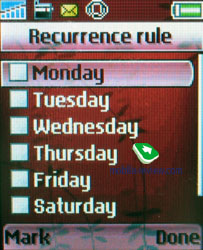
Countdown timer is rather standard either as a stopwatch. The phone
has a code reminder which is loved by lots of people, usual calculator.
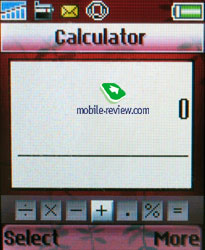


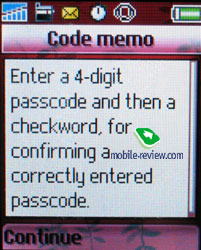
Also there is a function of world time.
Connectivity. This menu item is responsible for
the phone communications - from WAP and GPRS (EDGE settings are
similar) to Bluetooth and synchronization. I won't describe here
the standard methods of using them, they are pretty obvious and
everything works fine. I want particularly emphasize Bluetooth's
stability, it doesn't cause any problems to the phone at all, synchronization
has no problems either, all profiles are supported (there is no
sound transfer via Bluetooth).


Here you can also find setting for a remote and a local synchronization,
everything is also standard. The phone supports HID profile which
allows using it as the computer or other device remote control.
Following Bluetooth-profiles are supported:
- Dial-up networking profile
- Generic Access profile
- Generic Object Exchange Profile
- Object Push Profile
- Serial Port Profile
- Handsfree Profile
- Headset Profile
- Synchronization Profile
- Basic Imaging Profile
- File Transfer Profile
- HID Profile
- SyncML OBEX binding
- JSR-82 Java API
WAP. WAP-browser has a dedicated menu item. Its
version is 2.0 and it supports secured connections that are important
for an electronic transactions. Using the browser, new wallpapers,
themes, ringtones, which are available on vendor's site, can be
downloaded to the phone.
NetFront browser is applied as a standard in phones by Sony Ericsson,
it supports viewing pages in one strip (automatic formatting for
the mobile device), viewing html pages. Other convenient things
are creation of folders for files and bookmarks. The browser is
one of the best, but the limited resources of the phone do not make
it easy to use. For those who use the Internet constantly it is
better to think about Pocket PC or laptop, it is not so interesting
on such class of the devices. At the same time the support of RSS
Feeds is interesting, it allows using the phone for reading news
or announcements. Russian encodings are still a headache, the built-in
browser works extremely badly with them.
There is no work with html-pages containing complex formatting,
or exceeding 500 Kb in size. In many respects the standard browser
is optimum, but use of Opera Mini is more preferable, as it gives
more capabilities.
Settings. Properly speaking, this menu item contains
all options regarding phone's work and partly screen's look. All
the options are traditional and there is no need to describe them.
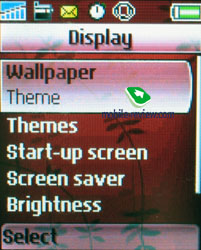

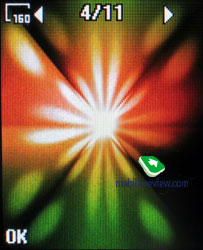








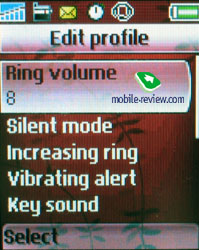
File manager, memory size. Up to 20Mb of space
is accessible for the user; he can store some data, files (photos,
video and applications) here. The rest of memory is occupied by
the preinstalled applications that cannot be removed. Also some
part memory is allocated for such functions as a phonebook, calls
list etc
There is an elementary files manager in the phone, which helps
to sort files by various folders, to create your own folders in
the device's memory and to store files. The phone acts as working
files storage both with cable and without it.

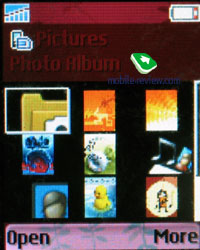
When viewing photos you will see new appearance called Timeline.
Once you select it you will see a horizontal line of thumbnails
that are displaying each month of the year, once you press the desired
one, you will see days. This allows easily orientating through large
number of photos, you just select the date you want, and vou la!
Player. There is a built-in mð3, 3GP and mpeg4
files player in the phone. Player is a good tool for listening mð3
files. The player has an equalizer which, in turn, has few presets
(Bass, Voice, Tremble etc.) and a possibility to create your own
settings. The equalizer changes sound noticeably.
The player’s specifications and abilities are replicating one for
Sony Ericsson W800i. It can be minimized, the phone supports elementary
multi-tasking.
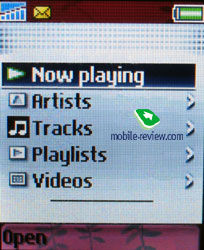
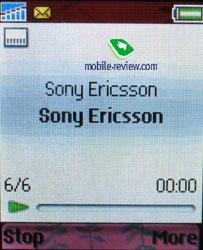

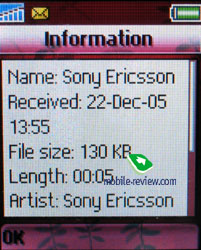



External keys can be used for switching between songs in the list,
playlist, rewind, pause/play. You don’t have to open the phone in
order to operate the player, perform basic operations. That’s convenient.
Video-clip
showing work of Player>>>
Radio. You can keep up to 20 stations in memory,
automatic tuning and RDS are at your disposal. The phone has the
same radio quality as the K750i, which is rather high. HPM-70 stereo
headset is included into the kit, but in contrast to previous versions
the earphones imply no rubber insertion for wearing on the neck.
They are simpler and feature only thin wires. They both look plainer
and transmit sound worse (subjectively the quality is lower).



Camera. Thus it has a VGA-camera on board, it
has 4x digital zoom function. The presence of bookmarks can be considered
an advantage. They allow quickly moving from one shooting mode to
another, as well as video capture. The phone can record video clips
in 3GP format, sound will be recorded as well.
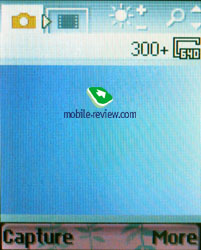

The phone supports three picture resolutions, the highest of them
is VGA, there are also few quality modes, picture compression (standard
JPEG files). The phone has various effects and the ability to use
night mode.
 |
 |
(+)
maximize, 640x480, JPEG |
(+)
maximize, 640x480, JPEG |
 |
 |
(+)
maximize, 640x480, JPEG |
(+)
maximize, 640x480, JPEG |
 |
 |
(+)
maximize, 640x480, JPEG |
(+)
maximize, 640x480, JPEG |
Video
sample 1 (3GP, 133 Êá)
Video
sample 2 (3GP, 242 Êá)
Video
sample 3 (3GP, 233 Êá)
Performance. Results of JBenchmark in all four
versions are predictable, they are identical to the ones of previous
models and they’re something in the middle for the segment. The
model is weaker than Nokia’s latest phones built on Series 40 3d
Edition.
Jbenchmark 1
Version 1.1.1
Total Score: 4658
Details:
Text 1025
2D Shapes 1102
3D Shapes 780
Fill Rate 799
Animation 952
Jbenchmark 2
Version 2.1.1
Total Score: 271
Details:
Image Manipulation 276
Text 620
Sprites 346
3D Transform 379
User Interface 65
Jbenchmark 3D
Perfomance
Jbenchmark3D HQ: 152
Jbenchmark3D LQ: 239
Triangles ps: 18613
kTexes ps: 896
version: 3.1.0
Jbenchmark HD
Version 4.0.3
Rendering Quality
Bilinear filtering: Failrule (70%)
Trilinear Filtering: Failed/Not supported
Perspective correction: Failrule (57%)
Z-buffer depth: 14 bit or higher
Perfomance
Smooth triangles: 22603
Textured triangles: 14815
Fill rate: 478 kTexels
Gaming: 73 (2.4 fps)
Conclusion
The phone has 40-tone polyphonic ring tones, but there’s no difference
in mp3 playback when compared to K750, except for improved volume.
Vibrating alert power is average, sometimes you might not feel it.
The network reception quality is great, everything is typical for
Sony Ericsson.




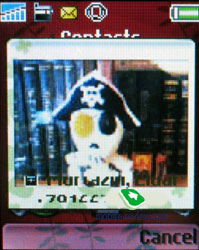
This model is built on the Sony Ericsson W810i platform which we
are familiar with. The phone has same software and hardware. EDGE
is supported, as well as 4 bands of GSM standard. Besides similarities,
the phone has some improvements too, like sorting photo thumbnails
by date. Model’s functionality looks interesting for its class,
it has all sort of communications with other devices (Bluetooth,
IrDA), connection with PC through USB v2.0 is supported. The PC
will recognize it as USB Mass Storage device and allow you to access
memory card. The models are rich in functions, and display’s quality
is the only big disadvantage, it is not typical for products of
such class, competitors have better ones. I don’t think that new
type of memory cards used for this phone should be described as
disadvantage, for most users (budget consumers) 256mb of memory
which is shipped in the package will be enough, those who want to
go for more will most likely be able to afford it.
Model Sony Ericsson Z530i looks poorer compared to Walkman-series
phone, it has worse display, the memory card is only 64mb, the headphones
are similar to ones in Sony Ericsson K750i, which means that they
are made of plastic, however it has exchangeable covers. This provides
40-50 euro difference in price, which is pretty much when the segment
is taken into consideration. The price of Sony Ericsson Z530i by
the end of May and beginning of June will be around 175 Euro, meanwhile
W300i will cost around 220-230 Euros.
At the moment, Motorola v360 can be considered as main competitor
for Z530i, since this model is available worldwide and costs less.
The difference in package, functionality well, that’s a minus, but
better display is a certain plus. As to other parts, it can be said
that the phones belong to one type, the question is in what user
needs at first place, what he is looking for. This leads to conclusion
that the price of both Z530 and W300i will be corrected fast in
downside direction, since the competition in this segment is really
big.
Eldar Murtazin (eldar@mobile-review.com)
Translated by Alexandr "Lexx" Zavoloka
(lexx@frag.su), Oleg Kononosov
(oleg.kononosov@mobile-review.com)
Published — 18 March 2006
Have something to add?! Write us... eldar@mobile-review.com
|
News:
[ 31-07 16:21 ]Sir Jony Ive: Apple Isn't In It For The Money
[ 31-07 13:34 ]Video: Nokia Designer Interviews
[ 31-07 13:10 ]RIM To Layoff 3,000 More Employees
[ 30-07 20:59 ]Video: iPhone 5 Housing Shown Off
[ 30-07 19:12 ]Android Fortunes Decline In U.S.
[ 25-07 16:18 ]Why Apple Is Suing Samsung?
[ 25-07 15:53 ]A Few Choice Quotes About Apple ... By Samsung
[ 23-07 20:25 ]Russian iOS Hacker Calls It A Day
[ 23-07 17:40 ]Video: It's Still Not Out, But Galaxy Note 10.1 Gets An Ad
[ 19-07 19:10 ]Another Loss For Nokia: $1 Billion Down In Q2
[ 19-07 17:22 ]British Judge Orders Apple To Run Ads Saying Samsung Did Not Copy Them
[ 19-07 16:57 ]iPhone 5 To Feature Nano-SIM Cards
[ 18-07 14:20 ]What The iPad Could Have Looked Like ...
[ 18-07 13:25 ]App Store Hack Is Still Going Strong Despite Apple's Best Efforts
[ 13-07 12:34 ]Infographic: The (Hypothetical) Sale Of RIM
[ 13-07 11:10 ]Video: iPhone Hacker Makes In-App Purchases Free
[ 12-07 19:50 ]iPhone 5 Images Leak Again
[ 12-07 17:51 ]Android Takes 50%+ Of U.S. And Europe
[ 11-07 16:02 ]Apple Involved In 60% Of Patent Suits
[ 11-07 13:14 ]Video: Kindle Fire Gets A Jelly Bean
Subscribe
|