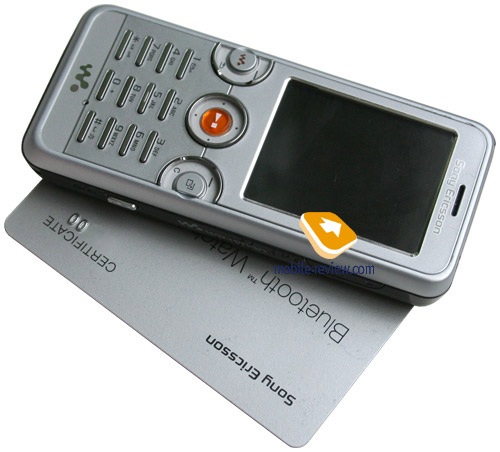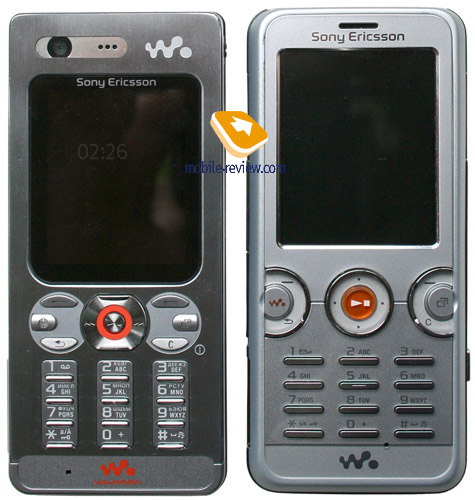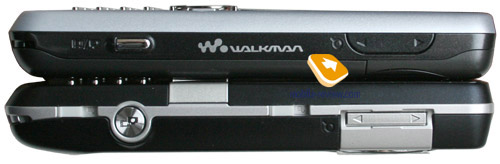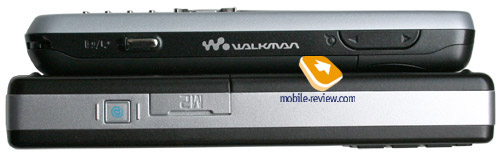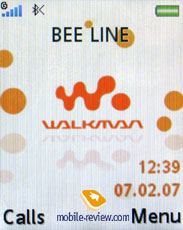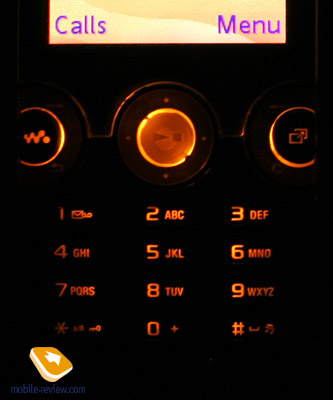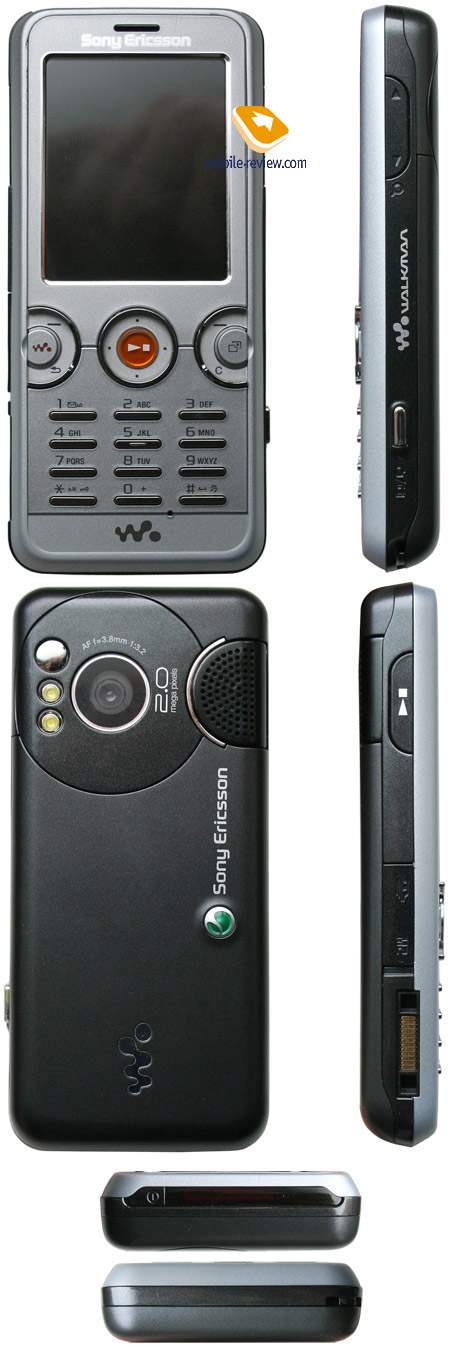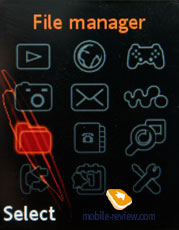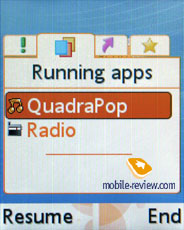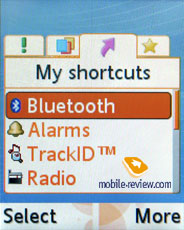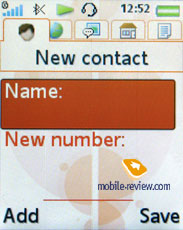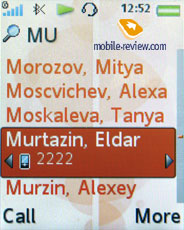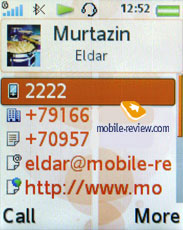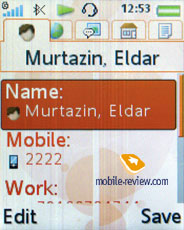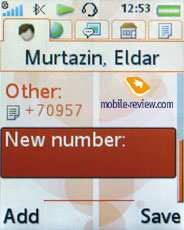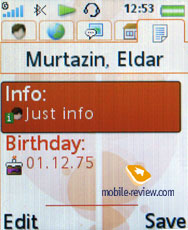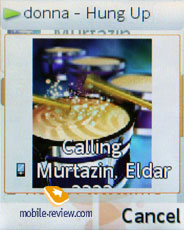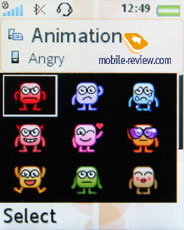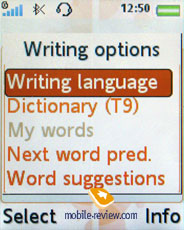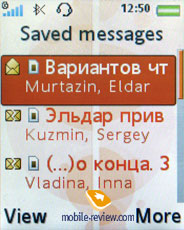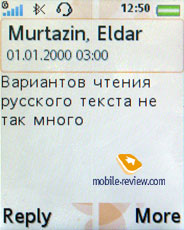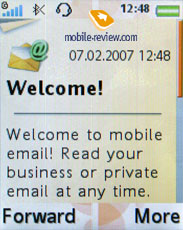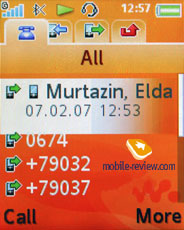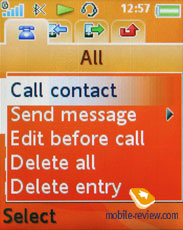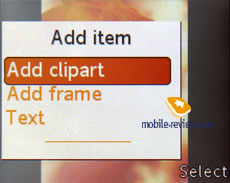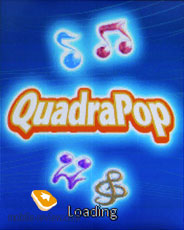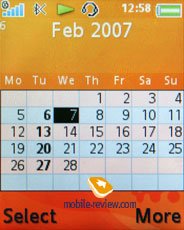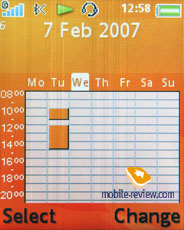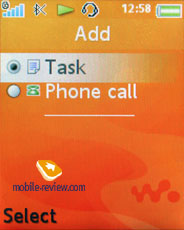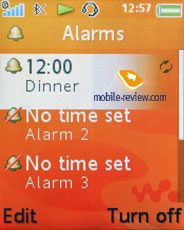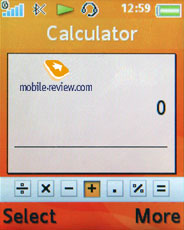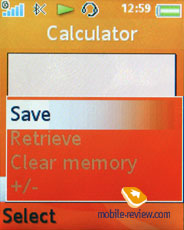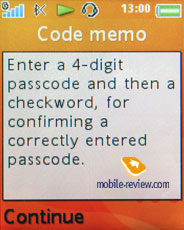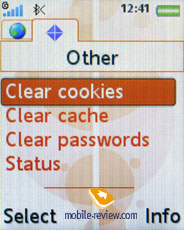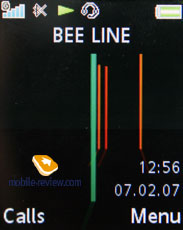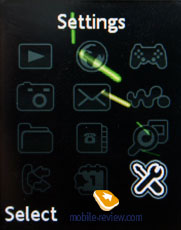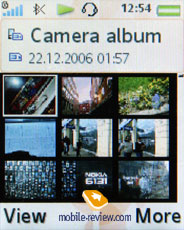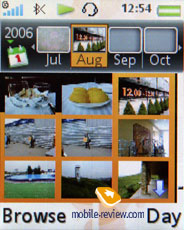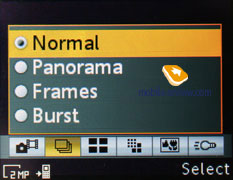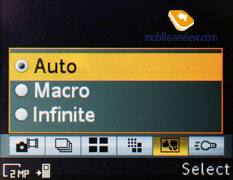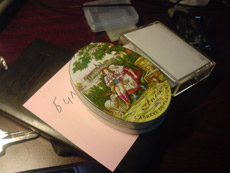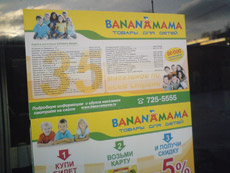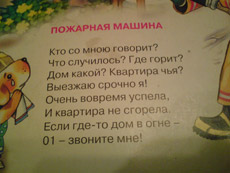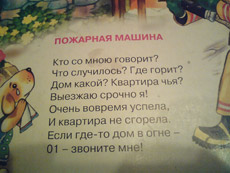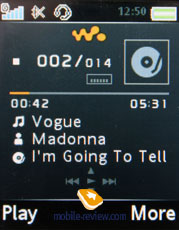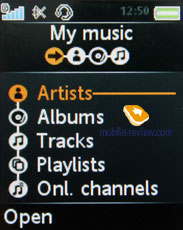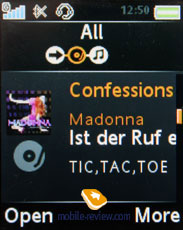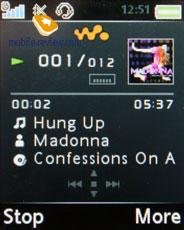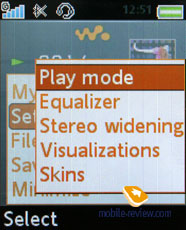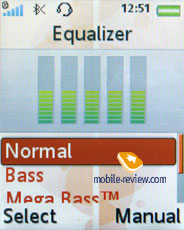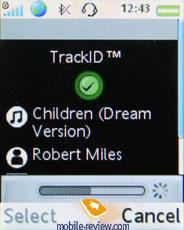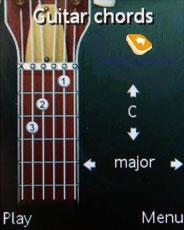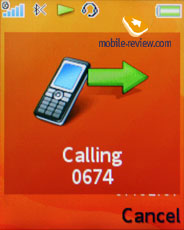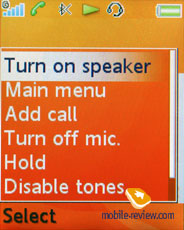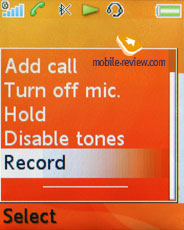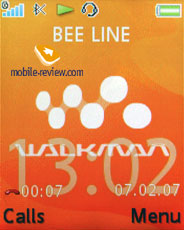|
|
Review of GSM-handset Sony Ericsson W610i
Live photos of Sony Ericsson W610i
Sales package:
- Handset
- Battery BST-33
- Charger
- USB data cable
- M2 memory card (512 Mb)
- CD with software
- Wired stereo headset HPM-70
The Walkman range was getting bigger in numbers in 2006 with pricy models that were attractive, yet not always could show off reasonable price tag. The mid market had only Sony Ericsson W800i, which was the first Walkman-branded phone, and later on its downgraded edition Sony Ericsson W700i. Other handsets arrived in the market housed in clamshell design – the company didn’t come up with any new candy-bar shaped offerings. And now we have a whole pack of phones hitting the market – including the entry-level Walkman W200i, which is not all sunshine and rainbows, being slightly overvalued, and marks the point when the brand gets weighted against optimal price. Meanwhile, the advent of Sony Ericsson W610i is a good groundwork of success in the mid price-bracket. This proposal shares a lot of its aspects with Sony Ericsson K550i, as these handsets, generally speaking, are twins, just like Sony Ericsson K750i and Sony Ericsson W800i in their days. But not only does the sales package differ for either model – music player version is also another thing that sets them apart. Otherwise these phones both run on A100 platform, have knack for multitasking, and sport 2 Mpix auto-focus equipped cameras. Accurate audience segmentation allows the company to differentiate target groups for its products on the market.
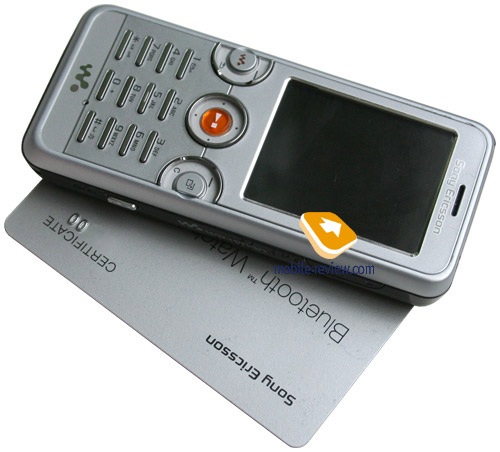


The design of Sony Ericsson W610i is remarkable for its keypad being modeled after the senior model, namely Sony Ericsson W880i. Narrow and skinny buttons chromed and coated in silver – all this gives away the style of the higher-positioned offering. At the same time the rear face bears much resemblance to that of Sony Ericsson W810i. So the W610i eventually turns out to be a mixed, yet offbeat and fetching bag,
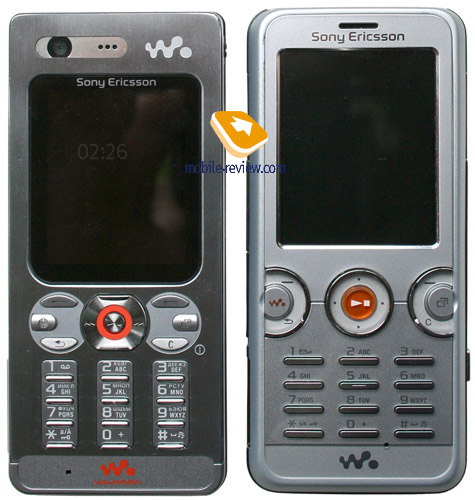

The phone comes in two color schemes - Plush Orange and Satin Black. The former trim sports stylish black-finished front place and burning orange back, whereas the latter variation silver comes alongside with black plastic on the rear. And while the Plush Orange scheme seems somewhat flashy, being an overall stylish mix, the other one is more austere and quiet in style. It may be a surprise for some, but I really liked both trims – either of them has its own unique flavor.

Measuring up at 102x46x14 mm, the W610i slides into the echelon of reasonably slim devices. The handset’s thickness will appeal to haters of the ultra-slim solutions, who have used to phones that feel robust in hands. And there is no price to pay for comfortable dimensions – neither your shirt’s breast pocket nor jeans will bulge out with the W610i inside. The phone weighs in at 92 grams.


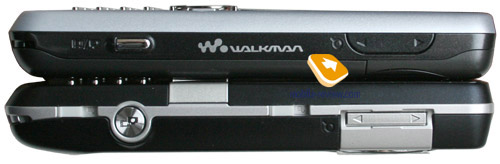

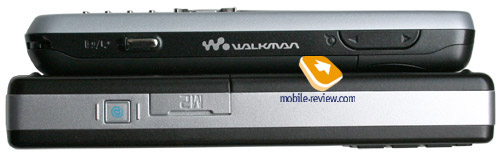
For the mid-range phone, the company is not planning on going into QVGA-displays just now, which are the attributes of senior models like Sony Ericsson W850i. Even though a 176x220 pixels screen here is not particularly a relic, the handset doesn’t get any benefits from it (for example Nokia 6233 falling considerably shot of the W610i functionality-wise, shows off a much superior display, which equals the odds). Having a diagonal of 1.9 inches (31x40 mm) it shows up to 262 K colors (TFT). The first thing that catches your eyes at the first glance is how big the font size is – bulgy menu items captions is what makes the W610i look different compared to the more advanced models. Reading texts with this handset is a breeze, and the credit here goes to the display itself and its fonts. The screen can accommodate up to 6 text and 3 service lines. Unlike some other offerings, the W610i’s display doesn’t enjoy a protective layer that would guard it from sunlight, however in the sun picture remains visible, even though the colors appear washed out. Maybe they have applied a new finishing technology that makes for better visual experience.
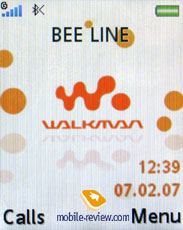

The keypad for this model has been taken directly from the W880i, but this isn’t a good thing to shout about. Skinny number keys offer you soft click action, but people with big hands will find it extremely challenging to hit the buttons they need. When pressing a key you always feel the flanking keys, if though you don’t push them simultaneously. The ergonomics delivered by the numberpad is average of a tad lower than that. Interestingly enough, in spite of taking up less real estate, the keypad found on Sony Ericsson W880i feels better. To me, it is the keypad that lets the W610i down, rather than the display, as some might think.



All keys are evenly lit in orange, which makes all key captions, etched on the face plate made of thick plastic, well-visible. The soft-keys are convenient to work with, thanks to the ridges around them and rocker-like action. At the same time the navigational pad is slightly on the small side – on some occasions you might not appreciate the way it works.
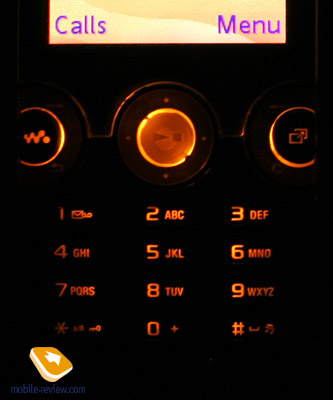
The holes for a carrying strap are mounted on the right at the bottom, while the interface connector has been relocated to the left spine, much like the Sony Ericsson W880i. If this was made not due to some technical issues – for, say, the sake of compatibility with new accessories, like a desktop charger, such implementation is doubtful, as nobody will watch video on a screen this small or bash own wallet to get this cradle. Listening to music with it is possible, but surely not for granted to many. So bluntly speaking, relocated interface socket will make usage of old desktop chargers next to impossible (you could try, though, but I assure you it will be very inconvenient). On the other hand consumers going for this handset for the sake of its calling features won’t be hard up for the former slot setup. Another reason, that we feel obliged to name, is making the carrying pouches and cases for the phone more useful, with the headset’s wire going upward instead of sideways.
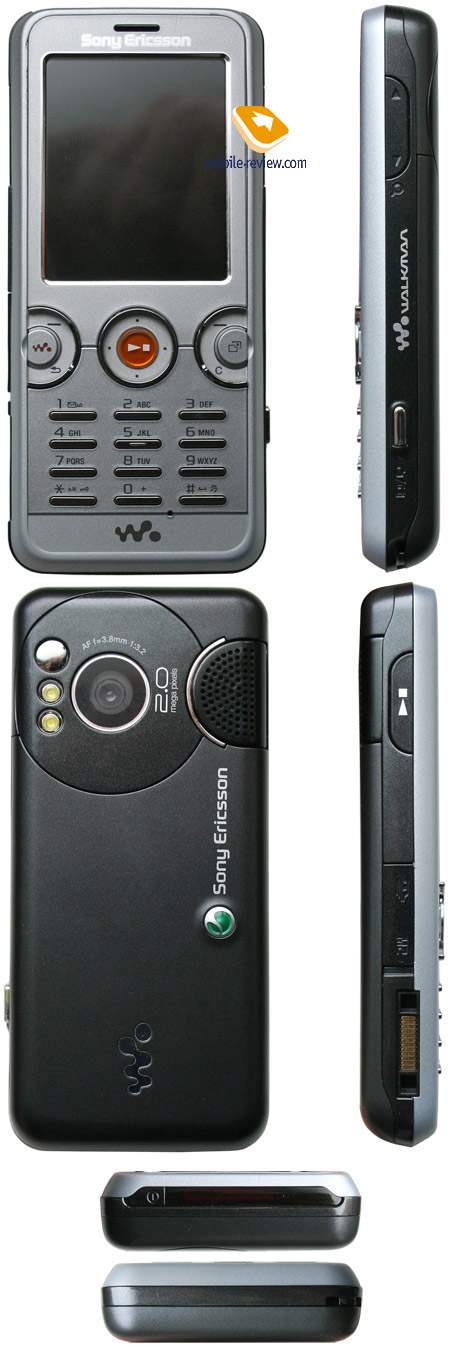
On the left spine is a covered M2 memory cards slot – the flap it is sealed with is made of soft rubber, which tends to bend and thus doesn’t plug up the socket properly The dedicated music keys sits on the left as well – its flick starts up music playback (player or radio), however music player can be called up with the W button on the front.

The right side features camera shortcut, as well as the volume rocker. The top rim holds Infrared window and the power button, doubling as a profile changer and key locker.
Turning the handset around unveils a 2 Mpix camera, a self-portrait mirror and LEDs acting as a flash module, which can be used as a flashlight as well – personally it was of great assistance to me with Sony Ericsson K750i, and I was really missing it on Sony Ericsson K800i. The rear is also the place where the speaker sits – even though it is a sole loudspeaker on the handset, it puts out very high volume and clear tone.


The plastic the back cover is made of is utterly thin, and should you tighten your grip it will start creaking outright. However it isn’t going to be an issue unless your W610i falls down in the worst possible way (the chance of this happening is very small though). The cover doesn’t know what gap is and hides 950 mAh Li-Pol battery (BST-33) underneath. The maker quotes the lifetime at 7 hours talk time and 350 hours standby time, plus up to 25 hours of music playback. In conditions of Moscow networks the handset lasted about 3 days at a bit more than one hour of calls, up to 30 minutes of web surfing and 1,5 hours of music playback a day. We also give its official playback time a go and set the W610i at full blast with default headphones and random playback, which resulted in 23 hours of real lifetime. Apparently, it is the best figure we have seen from a handset – the second best lifetime put up by other company’s proposal makes up 18 hours, while vast majority of cell phones keeps themselves up and running for 10-12 hours in this mode (like the first generation of Walkmans). It takes the W610i about two hours to charge from empty to full.


Menu
The W610i’s software part comes as no surprise, as it is in fact a typical Sony Ericsson-branded handset with Walkman 2.0 interface onboard, revamped image editor chucked in, and mostly coinciding suit of functions with Sony Ericsson W850i, W880i. The company steadily improves functionality of its main range and never forgets to add some new functions to a handful of solutions time after time. In the past it was Timeline View in the Gallery, this time around enhancements took the form of stand-alone video player with snapshot ability, revamped image editor and music player.
The main menu pops up before you as a grid consisting of 12 icons (one of the themes also features horizontally laid out menu). Shortcut number navigation is on the W610’s spec sheet as well – you can assign shortcuts to most menu items, that the handset comes pre-installed with, whereas own applications or files can’t be set up for one-touch access.
 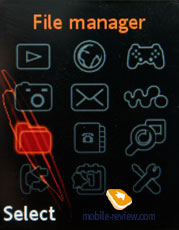

Text input has remained on the same comfort level, so, pressing the "#" key brings out a list of the available languages and you can easily switch between them while typing.
Besides traditional vertically arranged sub-menus, the maker has provided subject-based horizontal tabs. It means that while viewing a list of the dialed numbers, one can see not only the dialed numbers but in the same time (by leaning the joystick horizontally) switch between missed and received call tabs. In the phone menu this kind of navigation is provided anywhere it's possible and it makes for much better usage experience. The menu ergonomics is quite high in this phone. I also have to note that such horizontal tabs appear in Phonebook, Settings and other menu items as well.
Expansion of Activity Menu functionality is the result of addition of the fourth tab. The first three ones display various events, like missed calls, memos, messages – actually all this can be found in the first tab. One can disable Activity Menu for these events as well – in this case pop up windows, reminding of a certain event type will appear on the screen. The third tab features the shortcuts, which you should set up yourself. And the added fourth one contains links to the most frequently used applications and resources – and the top of this list is claimed by Google search. To tell the truth, the way Google trade mark affects consumers can be compared to voodoo conjuration. That’s why this search engine is used by several other manufacturers as well. Firmware versions tailored for concrete markets might feature links to local resources, for Russia it is Ytro.ru, for example.
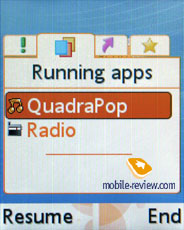 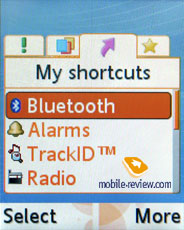

The second tab is the most interesting, since it appears to be some kind of a task manager, featuring the list of all currently running applications. User is able to have up to eight Java-applications launched (in fact there are no severe caps, yet the RAM cannot bear more than 8) simultaneously and switch between them. This may come in handy, in case you use an ICQ-esque mobile client, which should be constantly online, and at the same time want to play a Java-game. Up to now counterparts of this solution by other manufacturers haven't been announced.
On USB-connection you are forced to pick connection type – specifically whether you will be accessing data stored on the memory card or just keep managing the phone or activate Print mode. For the first mode we mentioned above the handset goes off and you gain access to the contents of both the memory card and the phone internal memory. Despite the maker claiming it to be USB 2.0, data transfer speed doesn’t exceed 500 Kb/s. If you just want you W610i to turn into a modem, then pick the second option, when you will have a chance to play around with various USB settings for going online.
Phonebook. Up to 1000 contacts with fully filled in fields can be stored in the phonebook, but number of phone numbers is limited to 2500. This means that despite the ability to assign up to 5 phone numbers to one contact, you cannot go over 2500 entries. This is enough even for the most active users, as only few have more than 500 entries in their phonebooks.
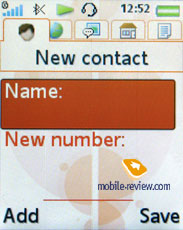 
 
 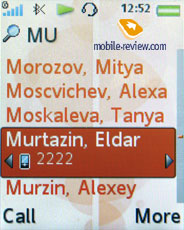
As mentioned above, several phone numbers can be submitted for one contact, as well as address, email, IM number, other contact information. In settings you can select the required fields, they will be available, meanwhile the useless ones will not be presented. Contacts can be sorted by fields, including name and surname, but only one input field. Unlike previous models, this time we have dynamics on - handset automatically sorts the list after changes.
 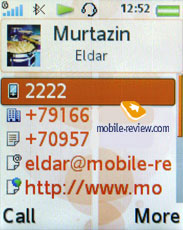
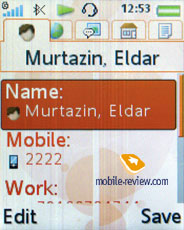 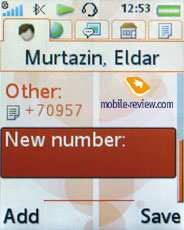
 
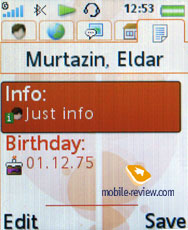 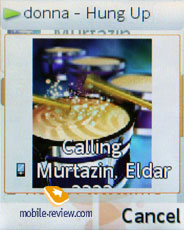
It is possible to assign custom ring tone and photo to each contact. On incoming call the image and ring tone will be used. Date of birth field can be synchronized with Organizer, at that you will have a chance to set how many days prior to the event the handset should warn you.
When you are typing in information, you can scroll between tabs, in the first one you enter phone numbers, categorize them by types. On the whole the organization of this process reminds of Outlook, and it means comfort in the first place. Voice tags can be added for required phone numbers, names, there can be up to 40 of them. Voice dialing remained the way it was many months ago, it starts looking archaic with all these voice independent recognition software being implemented by the competitors.
The company still follows its traditional beliefs that SIM-card is used only in case of emergency, that’s why the only way to see its contents is to go into special option in the menu. SIM contacts are not displayed in the general list.
You can create a back-up copy of all entries in phonebook, which will be stored on the memory card, so that you will have the ability to restore them afterwards.
Contact Groups serve only for mass SMS sending, since it is impossible to bind custom ringtone or photo for Group.
Any video clip may be used as caller ID for any entry in the phonebook
Messaging. All tools used for managing messages are standard, there are some templates available and you can come up with some more of your own. Phone’s memory together with SIM-card is used for storing messages. Chat function is supported. On the whole everything is just like in any other phone from this company. Only emoticons icons have changed – now they look much more attractive.
 
 
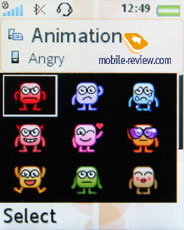 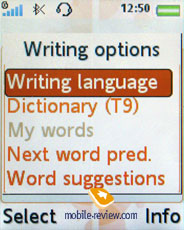
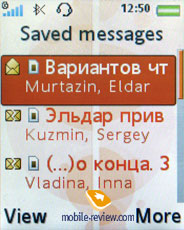 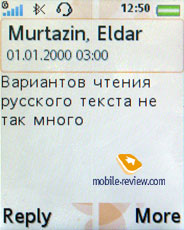
The MMS implementation is as always great, you can literally create video clips, there are lots of settings and this is one of those things that give SE’s product a cutting edge over competitors.
E-Mail client can send and receive e-mails, all sorts of encodings are supported. The emails can be stored on memory card.
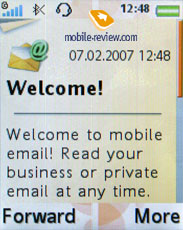
In email settings you can setup separate password for SMTP-accounts, this is very convenient. The settings are flexible, support for almost all encodings, and not only Unicode has been added. Attachments that are supported by the phone are presented as icons in an email’s body. The phone doesn’t recognize office files or PDF, but they can be stored in any directory. The limit for outgoing/incoming email size is set by operator. Emails with 6-7 Mb attachments can be sent without any hassles. The phone supports Push Mail standard. Naturally send & receive process is carried out in background mode.
RSS Feed. The settings for this item are really simple - you just specify the title for feed and its address. The phone will connect and download it without your assistance. You can update only one item, or the whole feed at once. Capabilities of built-in browser are used for displaying the feeds. Feeds may be updated on schedule.

Call list. Up to 30 records can be stored in the general list, all with date and time. Icon that stands for call type (missed/received/dialed) is shown next to each entry. Besides this additional icon identifies if this phone number is present in the phone book or SIM-card. The list of missed calls can be viewed separately and stores up to 10 entries. In this menu you can also see the cost and length of all outgoing calls and last call. Navigating through the lists works with the help of tabs and this does save much time.
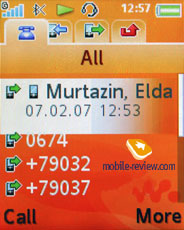 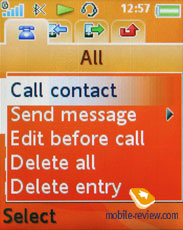
Entertainment. Photos, music files can be accessed from this menu. MusicDJ function is rather interesting, even though it is a niche solution and there is not much of a chance that this feature will be highly demanded. In the editor you can create ring tones and edit up to four bands.

Advanced version of MusicDJ is called VideoDJ, it allows editing not only music files, but also adding images and signs. The resulting file is recorded in .3GP file which can be sent by MMS or Email, or just transferred to another phone.
 
PhotoDJ has kept the name but had its inners completely revamped. The manufacturer has partly removed the shroud handing over the impending CyberShot projects, which will feature this editor by default. Now tell us, how often do you draw with your handset or create own pictures? The answer for most will be as clear as it only could be – never. At the same time getting rid of red-eyes effect, adjusting a shot’s brightness, contrast, sharpness, overlaying some effects, might well come in handy on certain occasions, but to do that you frequently have to wait the moment when you get photos uploaded to a PC. The new PhotoDJ looks to make performing these most basic actions as easy as it has never been before, enhance the handset with the ability to carry out these operations on the go. This move is definitely a big plus for Sony Ericsson and will be followed by other companies; and Nokia will be in the first rows (such functionality will get to its phones due out in the second half of 2007).
 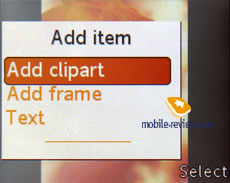

Remote control – ability to control other devices via the phone’s Bluetooth connectivity. It is standard for all phones made by Sony Ericsson

The sound can be recorded by Sound Recorder - it allows making clips that can be later used as ring tones. Phone calls can be recorded too, this is done from context menu, no time limits are set for the Sound Recorder.

Games – the handset plays host only to one game – a tetris-esque QuadraPop.
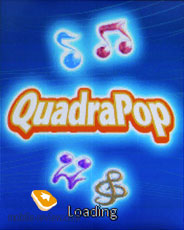 
Organizer. Organizer keeps a lot of functions underneath. Let’s get Calendar out of the way first. There are three view modes embedded in the W610’s calendar: weekly, monthly and daily. The last option displays the list of all events and memos, in two others you will see highlighted time or day. You can switch to required day and year, or month. So everything is pretty simple, just as the schedule input is. You get the ability to name the event, define the place where it will take place, set length and setup the reminder (before or right at the start of the event). Recurrent events support is also onboard. Types of reoccurrence: daily, monthly, yearly. Reminders work even if the phone is turned off as well, unless you disable this function.
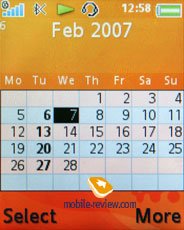 
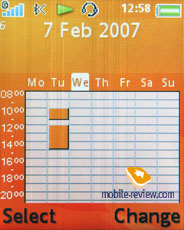 

To do list in this phone is quite ascetic. There are only two types of events: phone call and reminder. On the other hand, this is really enough, simplicity has its own advantages.
 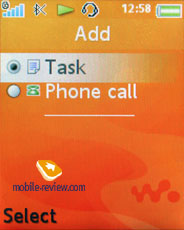
The phone has full-fledged search, set up for calendar: you specify the search line (word or part of it) and after a while you will see all events that match this criteria. The function is quite speedy even if the organizer has more than 100 entries; fast switch to the event from the search window is supported.
The phone features transfer of schedule to various devices (traditionally via IrDA and Bluetooth). Choose the required interval (day, week or month) and send all entries – it is that simple. I’d like to point out that the device should support PIM function in order to open and display this data properly. It is possible to send the schedule to TV-set through IrDA connection, the TV-set accepts it but is unable to display the received information. Data can be received the same way, with the help of desktop or office PC without any additional software.
Notes. The phone supports notes entry, though they are limited in length. The name of the note you see on the list will be first word entered. This is not always convenient since you will have to think of the first word that would tell you what the note is all about.
 
Alarm Clock. Now you have access to five alarm clocks, and each of them can be set up manually. They can work in definite week days. Besides the ring tone for alarm clock you can select small note and picture, they will be displayed when alarm clock goes on. Any music file can be assigned as the alarm tone.
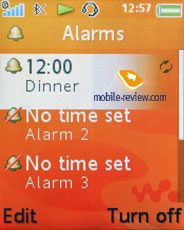 
Stopwatch/Countdown. Here everything is quite standard, although the same can be said of the stopwatch that has intermediate times function. The phone has special application for storing secret codes, which was a huge success in previous models, well, standard calculator is onboard too.
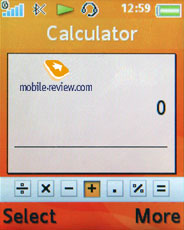 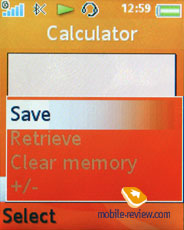
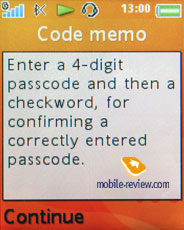 

Connectivity. All connectivity settings for the phone can be setup from here, starting from WAP and GPRS (the EDGE settings are same) to Bluetooth and Synchronization. I will not describe the standard options, they are kind of standard in the first place, and everything works fine. I’d like to highlight stable Bluetooth operation - no problems were encountered, synchronization with other devices runs smoothly, all profiles (including A2DP, which is stereo sound via Bluetooth) are supported. EDR-enabled Bluetooth version is 2.0.
 
Local and Remote synchronization can be setup from the same menu. The phone supports HID profile which allows using it as Remote control for PC and other devices.
The following Bluetooth profiles are supported:
- Dial-up networking profile
- Generic Access profile
- Generic Object Exchange Profile
- Object Push Profile
- Serial Port Profile
- Handsfree Profile
- Headset Profile
- Synchronization Profile
- Basic Imaging Profile
- File Transfer Profile
- HID Profile
- SyncML OBEX binding
- JSR-82 Java API
- A2DP
WAP. The browser owns separate menu item, the version is 2.0, it supports secured connections which is quite important in case you are using electronic transactions. New wallpapers, themes and ring tones can be downloaded right away – all this is available at the original web-site.
 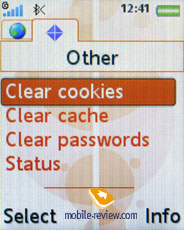
Standard browser for Sony Ericsson phones is NetFront, which supports single-column web pages display and HTML. One of the best things about it, is the ability to create folders with files and bookmarks. The browser is considered to be one of the market’s best offerings, but limited phone resources do it no favors. On the whole those using Internet constantly should consider buying PDA or laptop, since full-fledged Internet access is not an ultimate must-have for this device type. At the same time RSS Feeds support is great, it allows using the phone for reading news, announcements and articles on the go in a convenient fashion.
HTML pages that contain advanced formatting or exceed 500kb in their size will not be displayed. On the whole standard browser is all fine, but usage of Opera Mini is preferable, since it has got way more to offer.
Settings. This menu stores all settings related to the phone’s operation. In the stand by mode clock can be displayed at the bottom (on or off), you an also alter the font size, in case you select big letters it will be easy to see what time it is, but the font itself becomes a tad transparent. There isn’t anything to add, all the rest is standard.
 
The themes allow for altering not only the interface appearance, but the main menu layout as well.
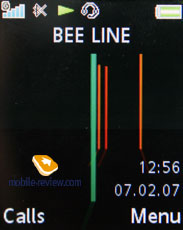 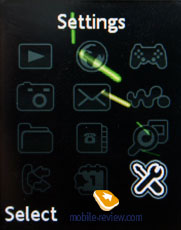
 
File manager, memory size. The user has 70 MB of available memory at his disposal, add empty M2 memory card to that too. Here all data (photos, videos, applications) can be stored. The remaining memory is occupied by preinstalled applications, which cannot be wiped. Part of memory is dedicated to phonebook, call lists, etc.
 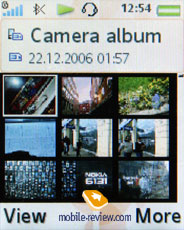
The phone has a basic file manager, with its help files can be sorted by various folders, custom directories can be created in phone’s memory, files can be moved there as well. With or without cable the phone can become a perfect storage, there are no problems with recording your own files, even if they cannot be opened by the phone.
Traditional file sorting includes the following options: date, type and size. The Image Gallery has new setting called Timeline, after you activate it you will see a bar on which months will be shown. And in lists you will see photos that were made during this or that month. You can make the list more detailed by pressing the same key twice, in that case you will see days instead of months, meaning that photos will be sorted in the following structure: list of images made on October 3rd, for example. This is a good way to wander around tons of images.
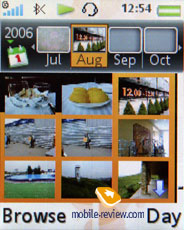 
Camera. The handset flaunts an auto-focus enabled 2 Mpix CMOS camera. The camera model has been adopted from Sony Ericsson K750i and won’t make anyone’s eyes go round with impression, as it is widely known as one of its type’s best units, the one that has raised the bar so high.
The device supports three possible resolutions - 1632x1224, 1280x960, 640x480 pixels. Two types of data compression, Normal and Fine, are at your disposal. The majority of the photos represented are in the Fine quality. The photos differ in size almost two times depending on the resolution. Thus a photo in the Normal mode takes about 300 KB when the Fine quality gives 500-600 KB. Saving the photo takes the same time not depending on the case, that is about 1-2 seconds, and that is quite well for such a file size.
 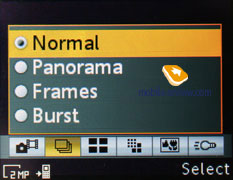
 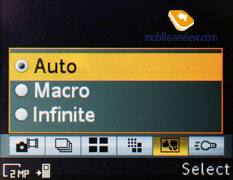
The camera settings look the following way:
- Shutter sound. You can choose on of the three shutter sounds but not turn the sound off.
- White balance. A possibility to choose between an automatic mode or Incandescent, Fluorescent, Daylight.
- Effects. Several effects may be applied to the photos, they are Negative, Solarize, Sepia, Black & White.
- Timer is activated for a certain time period for self shooting.
- Night mode is for shooting in the dark. Noises raise on a photo, exposition is increased (you shouldn't move the device in order not to get a blurry photo).
- Shooting mode. Normal mode, that is taking usual photos. A multiple mode (Burst 4) allows taking four photos for a series. Landscape is a very interesting mode that allows taking rather unordinary photos, has no rivals for the moment. The last mode is taking photos with frames, photo resolution decreases automatically.
The screen serves as a viewfinder when in the shooting mode. The picture moves very smoothly and everything is clearly seen. Number keys help in switching between various functions and shooting parameters quickly that greatly speeds up the process of shooting. The flash won’t ease your lot much, but occasionally allows snapping sharper shots. For comparison purposes we took Sony Ericsson K550i’s sample shots due to these models being close relatives.
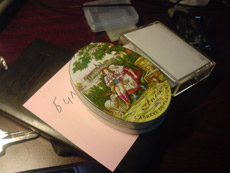 |
 |
W610i (+)
maximize, 1632x1224, JPEG |
K550i (+)
maximize, 1632x1224, JPEG |
 |
 |
W610i (+)
maximize, 1632x1224, JPEG |
K550i (+)
maximize, 1632x1224, JPEG |
 |
 |
W610i (+)
maximize, 1632x1224, JPEG |
K550i (+)
maximize, 1632x1224, JPEG |
 |
 |
W610i (+)
maximize, 1632x1224, JPEG |
K550i (+)
maximize, 1632x1224, JPEG |
 |
 |
W610i (+)
maximize, 1632x1224, JPEG |
K550i (+)
maximize, 1632x1224, JPEG |
 |
 |
W610i (+)
maximize, 1632x1224, JPEG |
K550i (+)
maximize, 1632x1224, JPEG |
 |
 |
W610i (+)
maximize, 1632x1224, JPEG |
K550i (+)
maximize, 1632x1224, JPEG |
 |
 |
W610i (+)
maximize, 1632x1224, JPEG |
K550i (+)
maximize, 1632x1224, JPEG |
 |
 |
W610i (+)
maximize, 1632x1224, JPEG |
K550i (+)
maximize, 1632x1224, JPEG |
 |
 |
W610i (+)
maximize, 1632x1224, JPEG |
K550i (+)
maximize, 1632x1224, JPEG |
 |
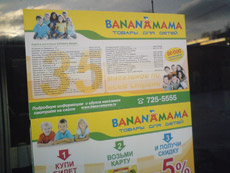 |
W610i (+)
maximize, 1632x1224, JPEG |
K550i (+)
maximize, 1632x1224, JPEG |
 |
 |
W610i (+)
maximize, 1632x1224, JPEG |
K550i (+)
maximize, 1632x1224, JPEG |
 |
 |
W610i (+)
maximize, 1632x1224, JPEG |
K550i (+)
maximize, 1632x1224, JPEG |
 |
 |
W610i (+)
maximize, 1632x1224, JPEG |
K550i (+)
maximize, 1632x1224, JPEG |
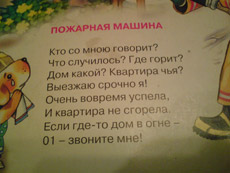 |
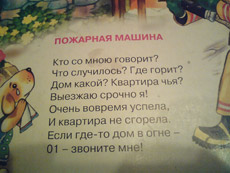 |
W610i (+)
maximize, 1632x1224, JPEG |
K550i (+)
maximize, 1632x1224, JPEG |
Compared to Sony Ericsson K550i amount of quality shot proves to to be lower – absence of protective shutter affects the W610i’s performance, as the lens becomes prone to smudge and dirt (it is the suggestion I made to myself). It turns out that given the same module, CyberShot outputs better, even though only marginally. Anyhow the handset carries a decent camera onboard.
Video may be recorded in two resolutions (176x144, 128x96), file format is 3GP. Clip duration may be limited (up to 10 seconds) or unlimited. The quality of the clips is average and obviously inferior to many top models.
Ïðèìåð âèäåî (3gp, 244 Kb)>>>
Video player. The manufacturer has singled out the player in an individual menu item for the purpose of emphasizing how different it is compared to the music player, and other makers’ offerings, where video and music players share one section. On the plus side is ability to playback QVGA-clips at 30 frames per second, progressive fast-forward feature, landscape mode switcher, auto-scaling of high resolutions down to the display’s size. And the last, but of course not the least, highlight on the list is possibility to get snaps of frames of the played back video, which are saved as pictures and can be used in whatever way you like afterwards.
 


Radio. The W610i has memory capable of storing up to 20 FM radio stations and the auto-tuning ability, as well as RDS feature onboard. The Radio application used here is no different from that found on the K750i quality-wise, meaning that it is mostly fine. The handset comes bundled with HPM-70 stereo-headset
 
Walkman version 2.0 player. The first update to the Walkman 1.0 is a facelift, but it’s obvious: interface color is black, not orange. Changing color was a good idea, interface looks interesting. Player can be accessed from stand by mode by pressing orange Walkman key. Pressing it again will minimize player.
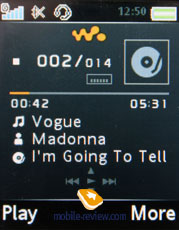 
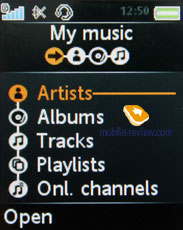 
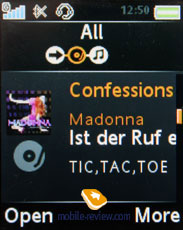 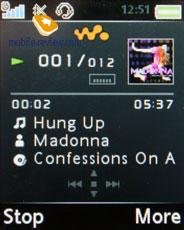
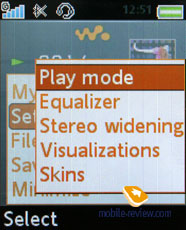 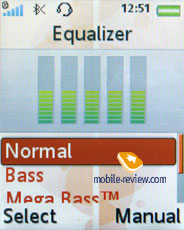
Player was reworked not only in range of interface, there are also changes in playback algorithm, or it’s just a subjective effect affection. Playback quality has slightly improved upon the first version of Walkman player.
For a start you need to upload your own music collection to the device, in order to perform this, use Disc2Phone application – it copies all files to the folder, containing music. Besides, this program may be applied to moving contents of your CDs, since all files stored on compact-disks are automatically converted into MP3. In case you want to set up the music collection on your own, you will just require copying files to any folder, or creating a new one. Nesting level doesn’t affect a thing here, as the device checks the memory without your help. Having finished copying data, you will need to update the music library – this is performed via a special function – the handset locates all files and folders, and then gets the necessary data from ID3-tags. Supported audio formats - MP3, AAC, AAC+, E-AAC+, WAV, WMA and m4a. There are no limitations on bit rates; you can also upload files with VBR. The company recommends using files with 192 Kbit/s bit rate.
In the music library, all saved tracks are classified by the following characteristics:
- Artists – the application displays general list of artists in alphabetical order, one can conduct a fast search here;
- Albums – sorting by albums’ titles, search function is available as well;
- Tracks –general list of all tracks, sorting is conducted by tracks’ titles or ID3 tags;
- Genre – sorting, which uses various music styles, like Hip Hop, Jazz, Blues as criteria;
- My playlists – these are playlists, made up by user, that can be created both on the device and on PC, while viewing contents of the flash memory in USB Mass Storage mode; the handset also locates then when updates the library.
Horizontal shifts between different tabs allow viewing not only album, but also artists list and songs. All navigation can be done via one or few touches, and on each list you can use search by first or several letters.
In playback mode you can select whether corresponding image will be displayed (matching album) or Visualization (sort of screensaver that acts in tact with sound). Repeat of a single and all songs can be enabled, as well as Shuffle mode. Rewinding is progressive, if you hold the button, steps change.
There’s demo playback mode, that way player will play first few seconds of each song.
HPM-70 headphones are shipped with the handset, they are using Fast Port interface connector, meanwhile on the cord you will find 3.5mm jack for typical headphones. The quality of the headphones is one of the best on the market, although they slightly yield to the ones coming boxed with Nokia N91. On the other hand, rubber fittings are more comfortable, as they will suit most consumers, and feel better in day-to-day use.
Phone supports OMA DRM 2.0, which makes it compatible with almost all online shops that sell music. Manufacturer included Online channels menu item, here you can add different online shops. Depending on your operator and weather phone is sold by one or not, links in that menu may vary. New links can be downloaded with help of your operator, but that’s possible only in few countries including Russia, but this will not be actual in upcoming years. An important fact is that download service works in minimized mode, you can order music without exiting player.
TrackID. Just like in Sony Ericsson W850i this handset has TrackID service, that’s when you can find out song’s title when listening to it on radio or recording it via microphone. Usually it takes around 3-4 seconds for length, later on file gets transferred to server GraceNote, where it interacts with huge data base. Unlike other models in W610i you can not only get song title, but also buy it. Service is interesting due to momentum, instant and impulsive ability of buying that song you were looking for. It’s hard to say something else about this service. The attempt to boost popularity of this service is natural – the manufacturer has even granted it an own menu item.
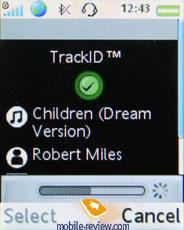
Applications. The handset carries two applications onboard – Music Mate, which comes in handy when you want to learn more about playing on some musical instruments, and World Time.
 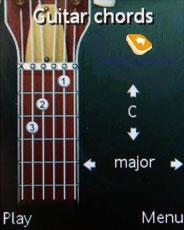
Performance. The model puts up nothing special in terms of performance for the handsets of the company’s latest generation, yet it does better than most of other offerings available on the market. Low screen resolution compared to senior models, has a positive impact on the W610i’s performance – the interface works at the light-speed. There are no caps on JAR files, while HEAP can make up from 512 Kb to 1.5 Mb in size.
Impressions
Despite the polyphony having 40 chords in the W610i, the handset does not provide a breakthrough in sounding of mp3 tunes compared to other Sony Ericsson branded phones. Volume-wise, performing on average level on this front, the W610i is pretty much akin to Sony Ericsson K790/K800/W810. Be sure you will hear the handset outdoors. The silent alert provides average strength. The reception part is on the same level with that of other products by the Sony Ericsson – in other words, it’s very fine.
 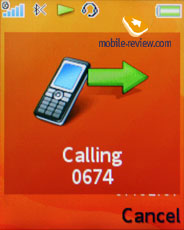
 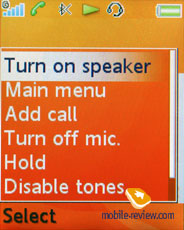
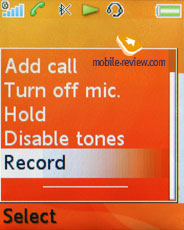 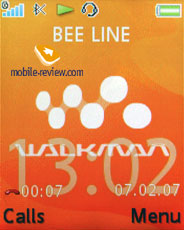
The best things about the W610i are definitely its auto-focus, even if built on the 2 Mpix matrix, it matches Sony Ericsson K750i and also Sony Ericsson K550i quality-wise. Other manufacturers haven’t featured comparable matrix in own solutions up until today (for this class), perhaps this is the secret standing behind breath-taking sale of Sony Ericsson K750i. Walkman 2.0 player is another big attraction of the handset – the market hasn’t seen any counterparts, while the class the W610i rests in won’t see them in the months to come. Superb sound quality, good headphones coming boxed with the phone, that don’t cry out for a replacement, and ability to plug in own earphones – as a music-focused handset Sony Ericsson W610i is one of the market’s best offerings, sound quality and battery life say some heavy words in favor of this. The size of the memory card the phone ships with is not exactly what we would like to see – for the same money we would rather get a 1 Gb one inside the box, but on the other hand some might find this capacity sufficient.
No one among other makers has delivered a credible rival to oppose Sony Ericsson W610i to date – basically, the monoblock form-fact has got only a handful of music-heavy solutions to offers, everyone follows Sony Ericsson’s lead and keeps launching folders and sliding phones, giving away the candy-bars segment to the previous Walkmans. Any pursuit of the leader is always challenging and one can make mistakes in its course so easily.
The W610i is a well-packed, well-built and overall a decent solution. The handset has what it takes to rocket up to the top of the charts in no time, even though its price/quality ratio is not all that brilliant – on release it will cost about 350 Euro. But in two quarters’ time this price is more likely to dramatically fall down to the level of 285-300 Euro. For lack of direct competition, the W610i won’t be rushing into lower price-brackets too early. The phone will be opposed mainly by the company’s very own offerings, Sony Ericsson K550i in the first place, whose retail price makes up about 300 Euro with its launch scheduled for May or a tad earlier. A good option to consider is Sony Ericsson K750i, which still shows signs of life with its high sale rates. Sony Ericsson W610i’s main trump is its decent sales package.
This handset will be a success on GSM-markets due to packing EDGE and having no support for UMTS. I would also like to say, that the W610i will be indirectly competed by Nokia 6233, which trumps the former with UMTS, two stereo-speakers and a brilliant display. On the negative side, its music department is much less capable, camera leaves much to be desired, while software on both devices performs pretty much on the same level (let’s overlook the multitasking in favor of Nokia). To me, either of the solutions has an audience of its own, that slightly overlaps the other one, but, of course, for the most part, they prove to be essentially different.
Eldar Murtazin (eldar@mobile-review.com)
Translated by Oleg Kononosov (oleg.kononosov@mobile-review.com)
Published — 08 February 2007
Have something to add?! Write us... eldar@mobile-review.com
|
News:
[ 31-07 16:21 ]Sir Jony Ive: Apple Isn't In It For The Money
[ 31-07 13:34 ]Video: Nokia Designer Interviews
[ 31-07 13:10 ]RIM To Layoff 3,000 More Employees
[ 30-07 20:59 ]Video: iPhone 5 Housing Shown Off
[ 30-07 19:12 ]Android Fortunes Decline In U.S.
[ 25-07 16:18 ]Why Apple Is Suing Samsung?
[ 25-07 15:53 ]A Few Choice Quotes About Apple ... By Samsung
[ 23-07 20:25 ]Russian iOS Hacker Calls It A Day
[ 23-07 17:40 ]Video: It's Still Not Out, But Galaxy Note 10.1 Gets An Ad
[ 19-07 19:10 ]Another Loss For Nokia: $1 Billion Down In Q2
[ 19-07 17:22 ]British Judge Orders Apple To Run Ads Saying Samsung Did Not Copy Them
[ 19-07 16:57 ]iPhone 5 To Feature Nano-SIM Cards
[ 18-07 14:20 ]What The iPad Could Have Looked Like ...
[ 18-07 13:25 ]App Store Hack Is Still Going Strong Despite Apple's Best Efforts
[ 13-07 12:34 ]Infographic: The (Hypothetical) Sale Of RIM
[ 13-07 11:10 ]Video: iPhone Hacker Makes In-App Purchases Free
[ 12-07 19:50 ]iPhone 5 Images Leak Again
[ 12-07 17:51 ]Android Takes 50%+ Of U.S. And Europe
[ 11-07 16:02 ]Apple Involved In 60% Of Patent Suits
[ 11-07 13:14 ]Video: Kindle Fire Gets A Jelly Bean
Subscribe
|