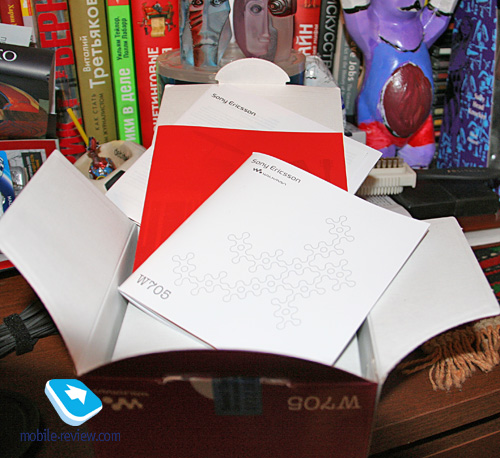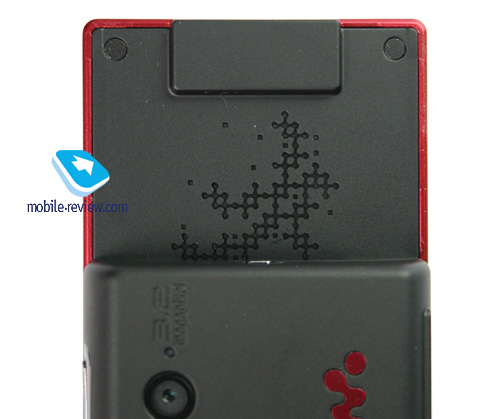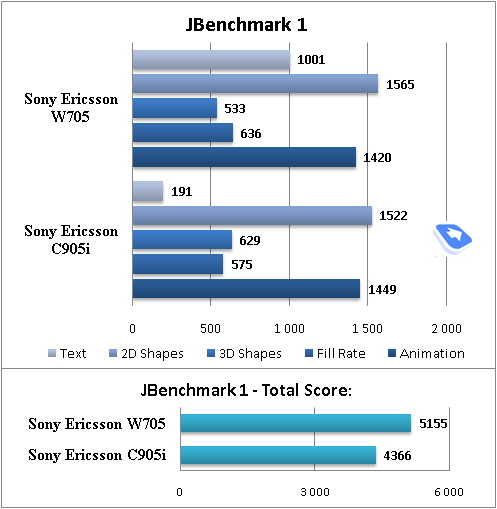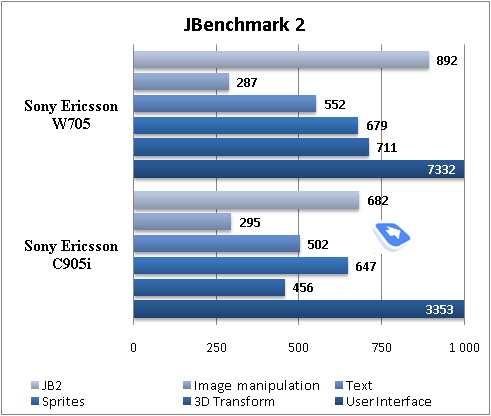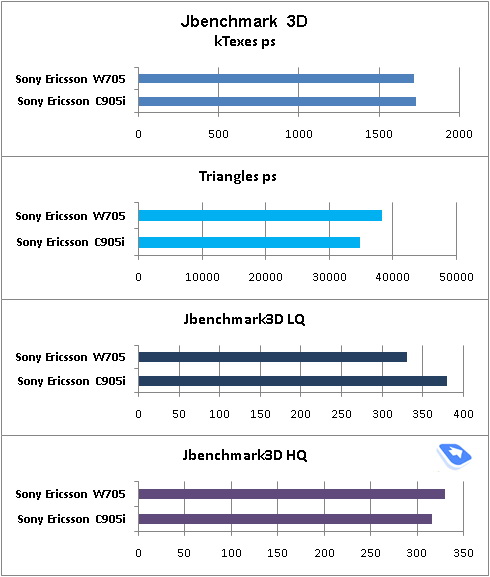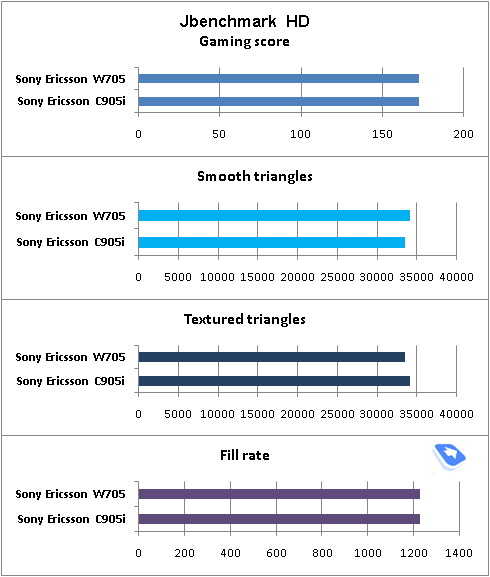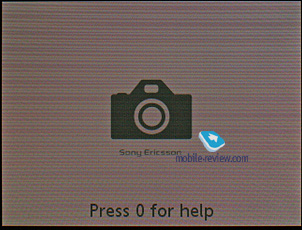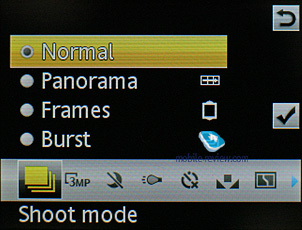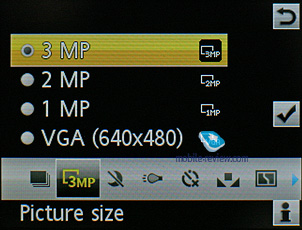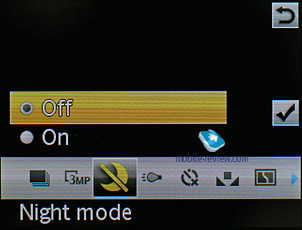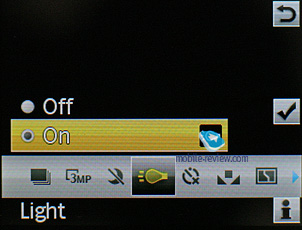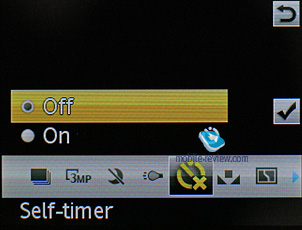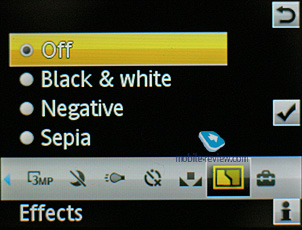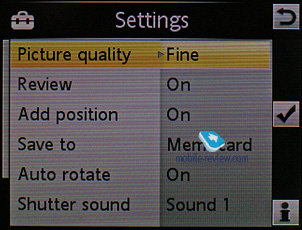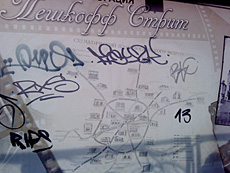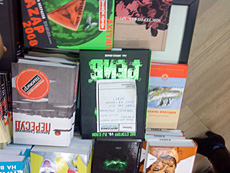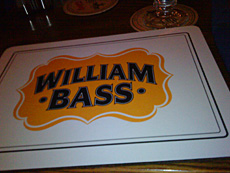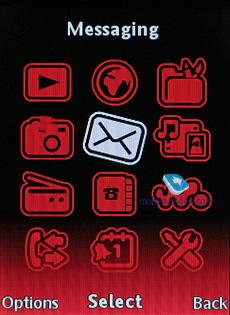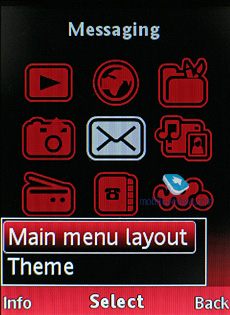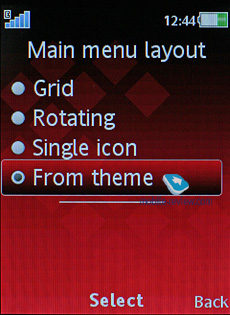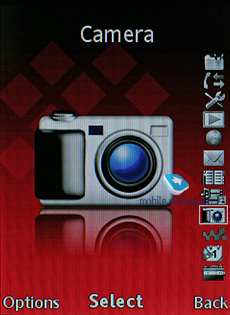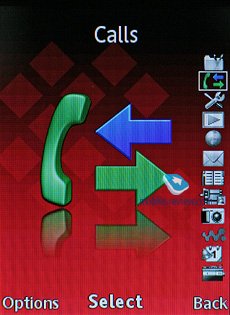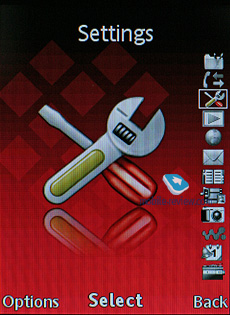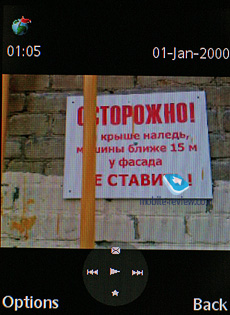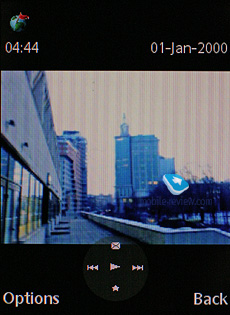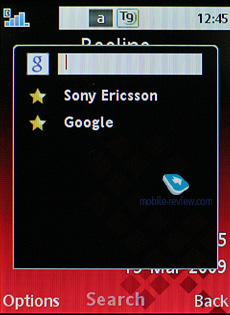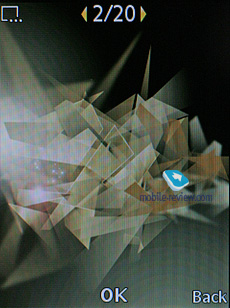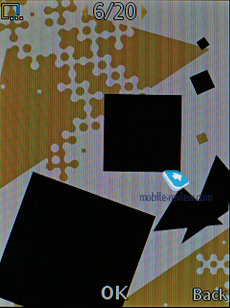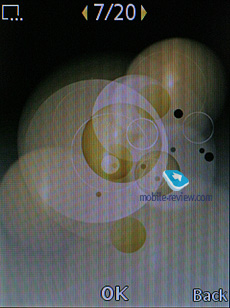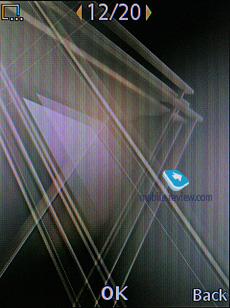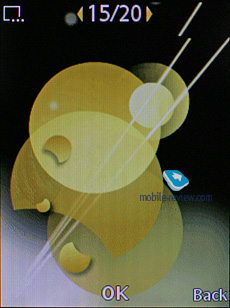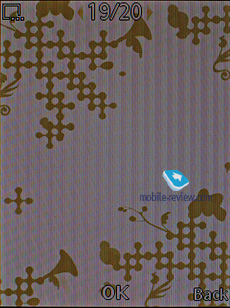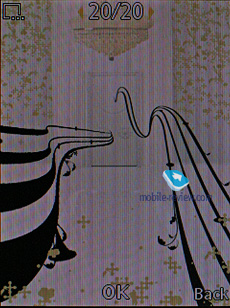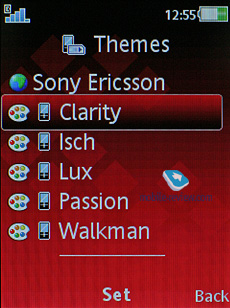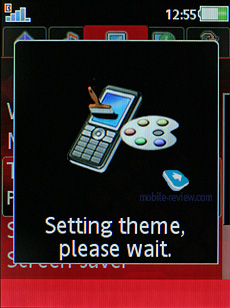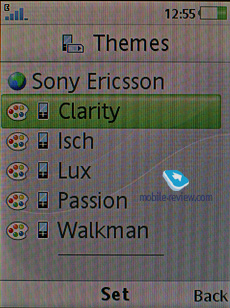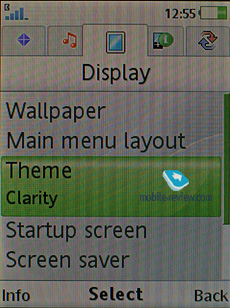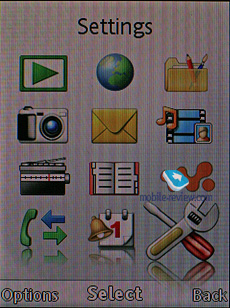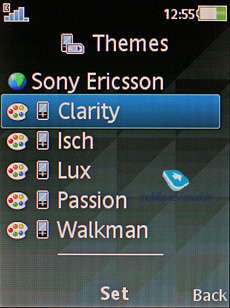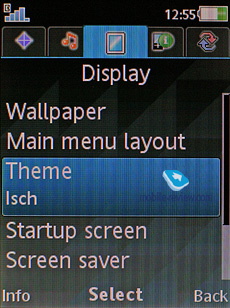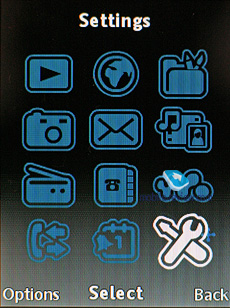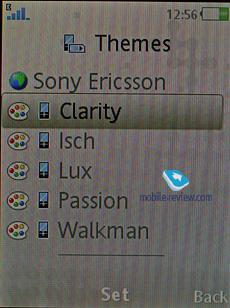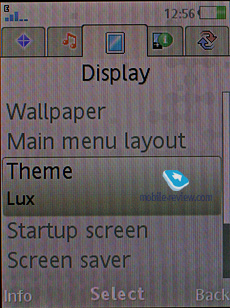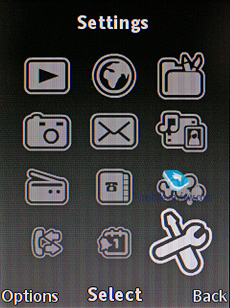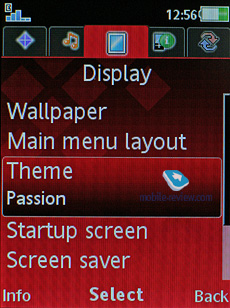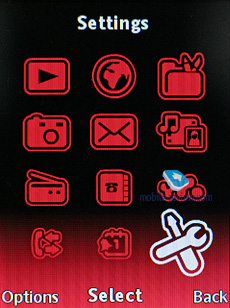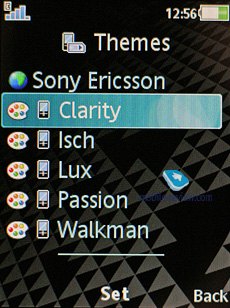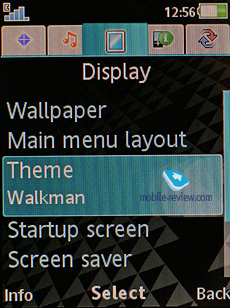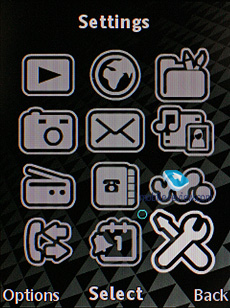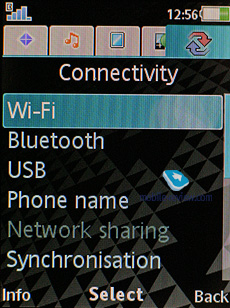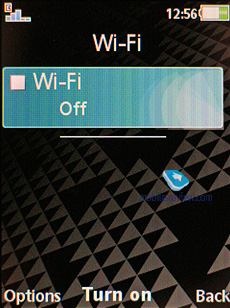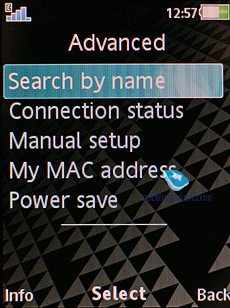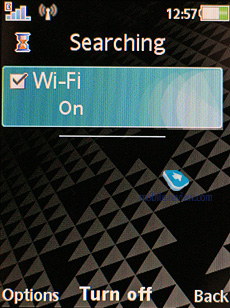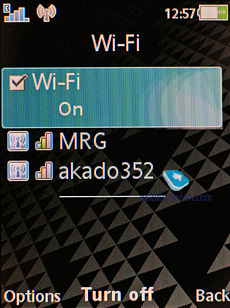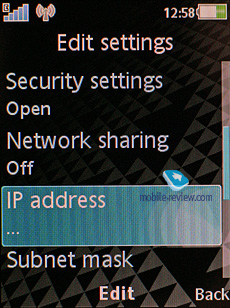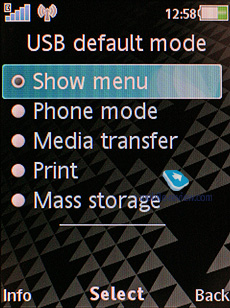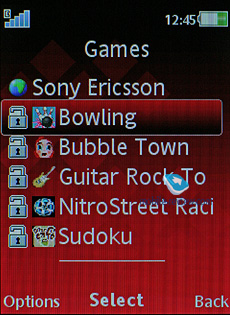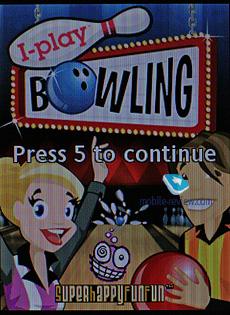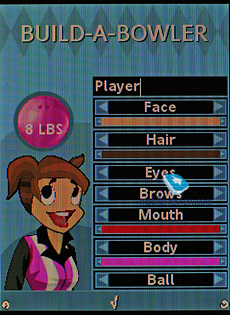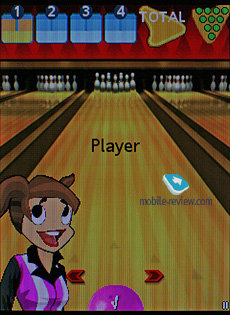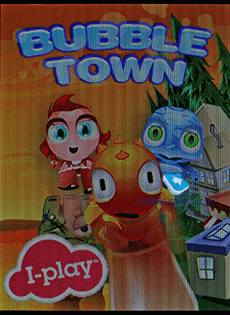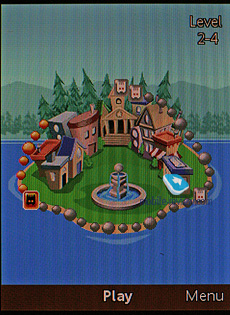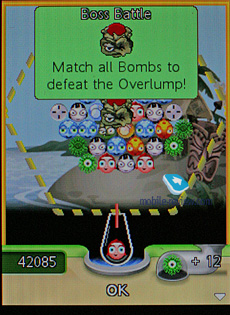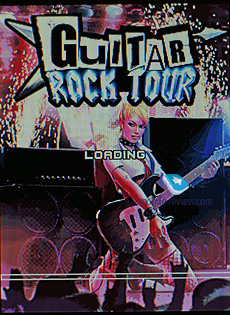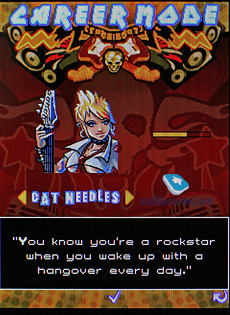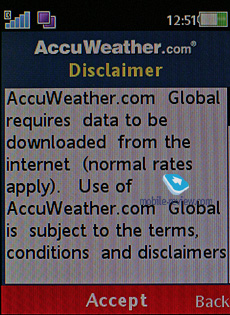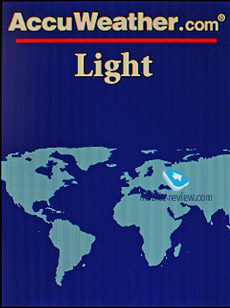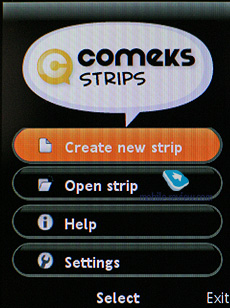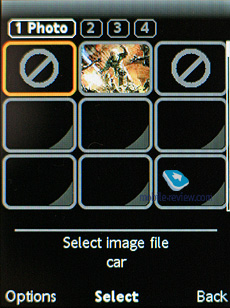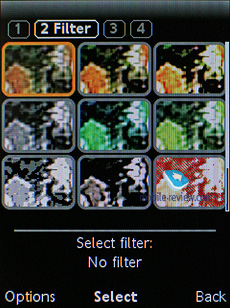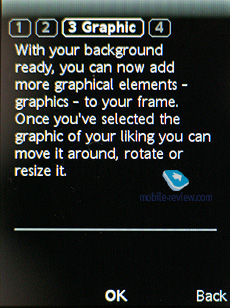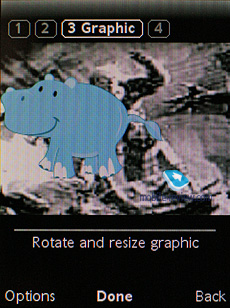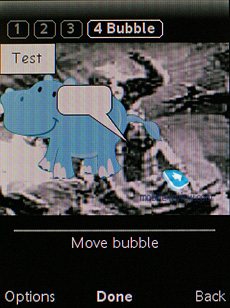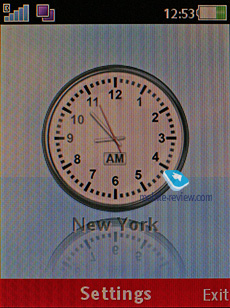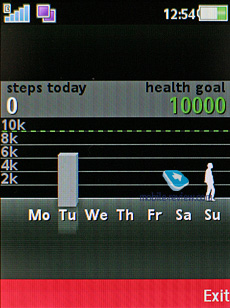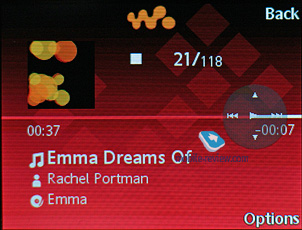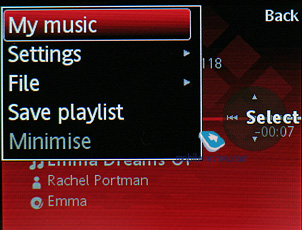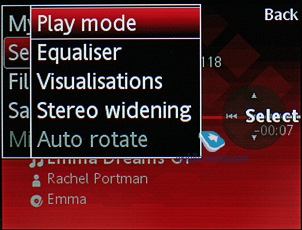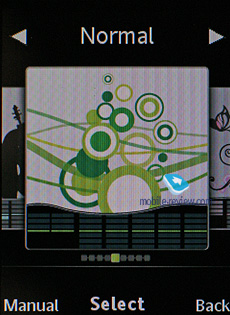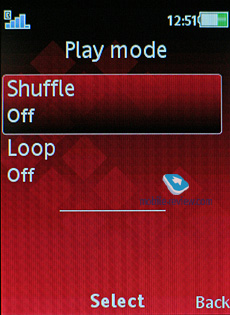|
|
Review of GSM/UMTS-handset Sony Ericsson W705
Live images of the Sony Ericsson W705
Table of contents:
- Positioning
- Design, Size, Controls
- Display
- Keypad
- Battery
- Memory, memory cards
- Connectivity
- Perforamance
- Camera
- Preinstalled applications, themes, games
- Music Department
- Impressions
Sales package:
- Handset
- 930 mAh Li-Ion battery
- Charger
- 4 Gb M2 memory card
- Software CD
- USB data cable
- User Guide
- Wired stereo-headset (HPM-70)
Positioning
Essentially, the W705 is the good old Sony Ericsson G705 but in a new Walkman-styled wrapping, coming with disabled GPS and a wealth of new applications. The phone has a distinctive youth appeal and obviously targets the younger audience, primarily 16-25 year olds. If everything goes to plan, the W705 will squeeze its predecessor out of the market, since it looks much less attractive in view of their similar price points.

The presence of two identical phone in the portfolio is the legacy of the company's flawed policy they applied in the past. Even though the W705 won't be able to generate any seblence of significant sales at its launch, once its price goes down by 15-25 percent, which isn't something unreasonable and should be expected to happen within the next three quarters, it may well become one of the most popular offerings in its segment. But in truth, it doesn't have many rivals out there - all other music-minded solutions of this caliber either come in a different form-factor or positioned in a different vein.
Sony Ericsson W705 vs Sony Ericsson G705:









Back to the table of contents >>>
Design, Size, Controls
The W705 comes in a choice of two colors: Luxury Silver, Passionate Red, both look appealing and vibrant.

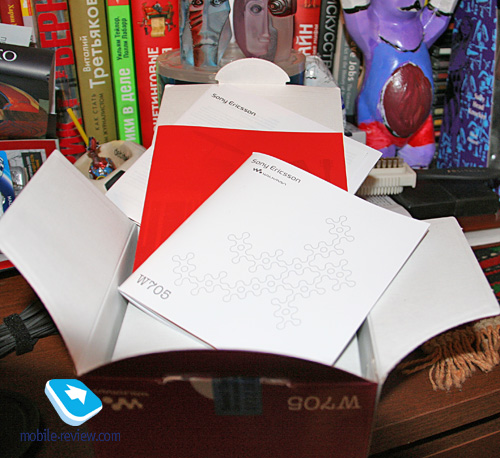

The back cover hinges on a single latch and therefore feels on the looser side, however it's considerably less so than the G705.

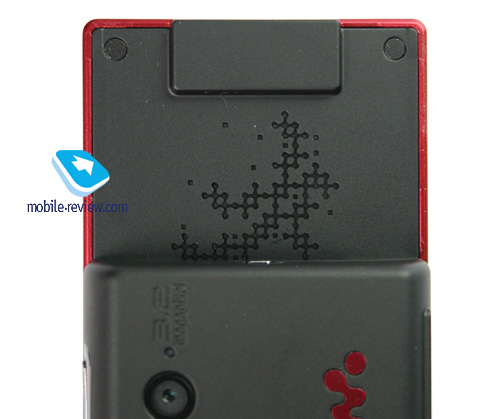
On the left there is the interface connector, while on the opposite side you will find the volume rocker and camera button. Housed on the top end is the music key; around the back of the W705 are the 3.2 Mpix camera lens and LED flash.

At 95x47x14.3 mm and 98 grams, the W705 is a typical mid-range slider, reasonably palm- and pocket-friendly; other than that, there is not much we can say about it.

Sony Ericsson W705 vs Sony Ericsson W910:







Topping the display is the forward-facing video camera and ambient light sensor.


Back to the table of contents >>>
Display
The W705 utilizes a 240x320 pixel TFT display (2.4 inches from corner to corner, 37x49mm) that shows up to 262K colors. Indoors the picture looks smooth, bright and crisp. In fact, as far as color reproduction goes, this is one of the market's finest units. The W705's screen can accommodate up to 9 text and 4 service lines with some modes allowing for even more information. It does well in the sun, but it gets somewhat washed out.

Unlike the C905’s mineral glass, the W705 utilizes a plain piece of plastic as the display cover. While it doesn’t affect its picture quality in any way, this material is more prone to scratching.
The bundled motion sensor allows the W705 to rotate the screen automatically, be it in the web-browser or image gallery.
Back to the table of contents >>>
Keypad
The navigation cluster is relatively easy to use, featuring plasticky mid-sized buttons; the navi pad was a breeze to handle as well.



Unlike its predecessor, the W705 offers a more comfortable keypad - its palpable buttons are considerably easier to press. All keys are lit in white, the side rows appear to be somewhat brighter, however we never had any issues with reading any symbols on the keypad.


Back to the table of contents >>>
Battery
The W705 makes use of a 930 mAh Li-Pol battery (BST-38). As the manufacturer claims, it can keep the handset up and running up to 400 hours in standby and provide up to 10 hours of talk time.


In Moscow the W705 lasted around 2,5-3 days with average use - up to one hour of calls, around 30 minutes of games, 20 minutes of browsing, and several hours of music. In Europe its battery performance will get at least 1,5 times better all thanks to superior coverage. We squeezed around 18.5 hours of music out of the W705. It takes the phone around 2 hours to charge from empty to full (1.5 hours to charge up to 80 percent).
WiFi time (non-stop file downloads) - 2.5 hours.
Navigation time (via WayFinder application) - around 3 hours.
If you turn Push Mail on and opt not to use the phone's navigation department at all, the W705 will last 6 to 9 hours. All in all, it's typical A200-based solution with slightly longer battery times in certain modes (navigation, WiFi).
Back to the table of contents >>>
Memory, Memory cards
The W705 comes with around 120 Mb of user-manageable memory, the sales package also includes a 4 Gb memory card (M2), and you can always hot swap them. The top size of your memory card this phone can handle is 32 Gb (when more capable cards come along, it will deal with them as well).
Back to the table of contents >>>
Connectivity
USB
On USB-connection you are forced to pick connection type - specifically whether you will be accessing data stored on the memory card to just keep managing the phone or activate Print mode. Also there is Media Transfer (MTP mode for accessing, say, Windows Media Player). For the first mode we mentioned above the handset goes off and you gain access to the contents of both the memory card and the phone internal memory. Despite the maker claiming it to be USB 2.0, data transfer speed doesn't exceed 2 Mb/s. If you just want your W705 to turn into a modem, then pick the second option, when you will have a chance to play around with various USB settings for going online.
Bluetooth
The handset comes with EDR-enabled Bluetooth 2.0, the menu enables you to turn on enhanced power saving mode. There is also A2DP support, which allows employing wireless headsets with the W705. Its data transfer speed tops out at 100 Kb/s. The list of supported profiles:
- A2DP
- Basic Imaging Profile
- Basic Printing Profile
- Dial-Up Networking Profile
- File Transfer Profile
- Generic Access Profile
- Generic Object Exchange Profile
- Handsfree Profile
- Headset Profile
- HID
- JSR-82 Java API
- Object Push Profile
- Personal Area Network Profile
- Serial Port Profile
- Service Discovery Application Profile
- Synchronization Profile
- SyncML OBEX binding
WiFi
The phone allows you to tap into active networks (passworded or not) or find new ones (by SSID). It also supports all input languages, which is pretty important for non-English speaking regions. On top of that, the W705 offers a list with your favorite networks which it will connect to automatically. You can opt to enable Power Saving mode, when the phone will cut all active connections if they are out of use.
Our main niggle with the W705's WiFi, however, is that while the phone offers a wealth of options, it won't last long - only 3 hours or so; and in case you prefer to have a WiFi connection in the background it will affect the battery life big time as well. Basically, it seems as if they haven't optimized power consumption for this option yet. Plus since there are no VoIP applications integrated with the phone's contact list, you won't be able to enjoy full-fledged SIP-telephony. So, all things considered, the W705's WiFi connectivity pales in comparison to that found in S60-based solutions mainly because of these two factors.
Another thing we need to mention is that the W705 rebooted a couple of times without any explanation when we were surfing the Web via WiFi (around three times in six hours, actually).
Back to the table of contents >>>
Performance
The C905's JP-8.4 update has severely affected its performance in our Java tests - in fact, its results have nearly halved in JB1 and JB2 tests compared to other solutions. In the W705, however, everything has reverted back to normal, the phone seems well-tuned.
The user interface is very responsive and speedy - we didn't experience any freeze-ups or hiccups in this department. At the same time, our JB 3D tests showed that the W705 fares much better than the competition, which is all another proof of how context-dependent these synthetic tests are. As far as JAR files go they can be of any size, while HEAP are limited to 1.5 Mb.
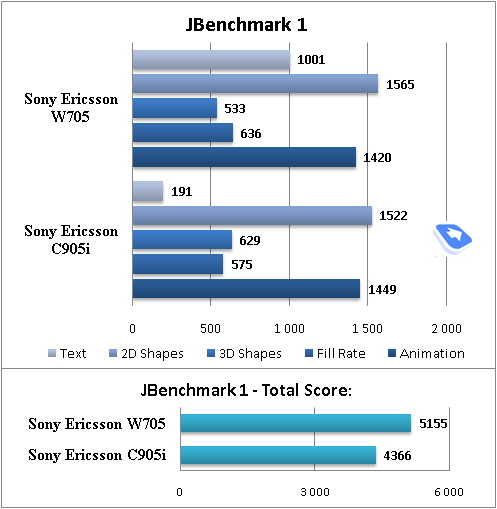
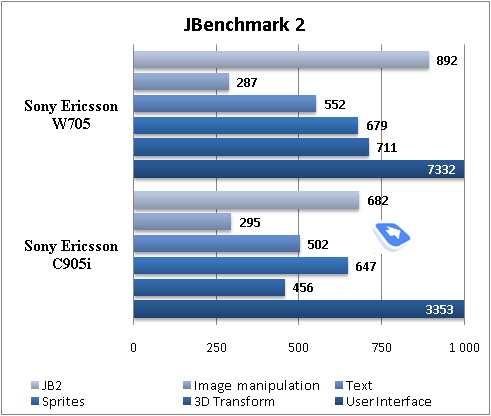
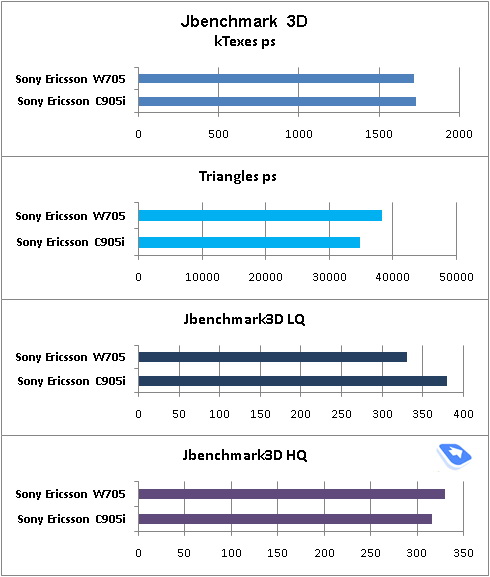
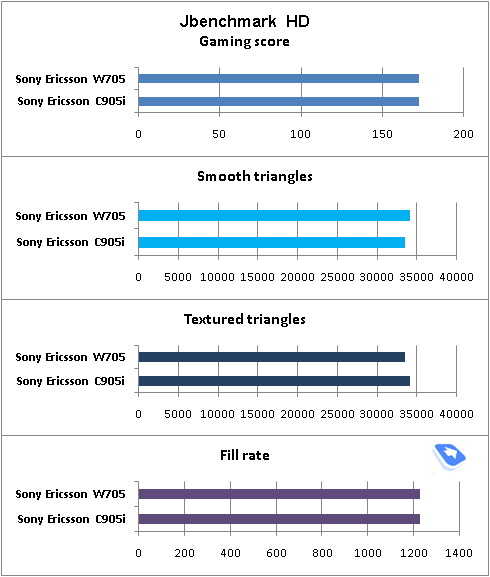
Back to the table of contents >>>
Camera
The device is equipped with a 3.2 MP camera with a CMOS matrix without auto-focus. The device supports three possible resolutions - – 2048x1536, 1632x1224, 1280x960, 640x480 pixels. Two types of data compression (Normal and Fine) are at your disposal. The majority of the sample photos are in the Fine quality. The camera’s interface is laid out vertically, which is due to the handset’s form-factor.

The camera settings look the following way:
- Shutter sound. You can choose one of the three shutter sounds, but will not be able to turn the sound off.
- White balance. A possibility to choose between an auto-mode, Incandescent, Fluorescent, Daylight.
- Effects. Several effects may be applied to the photos. These are Negative, Solarize, Sepia, Black & White.
- Timer is activated for a certain time period for self shooting.
- Night mode is for shooting in the dark. Noises raise on a photo, exposure time gets increased (you shouldn't move the device in order not to get a blurry photo).
- Shooting mode. Normal mode that takes ordinary photos. Multishot-mode (Burst 4) allows taking four photos in a series. Landscape is a very interesting mode that allows taking rather fetching photos; the market hasn’t seen anything similar to date yet. The last mode is taking photos with frames, photo resolution is decreased automatically.
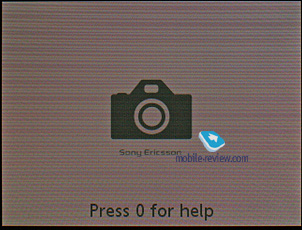

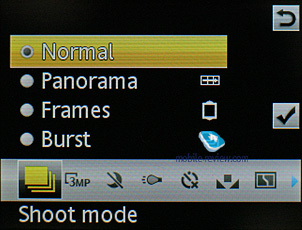
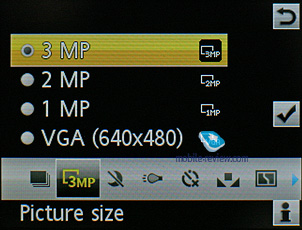
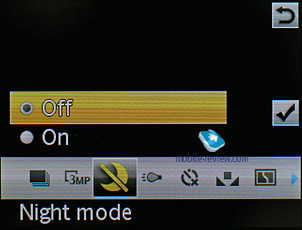
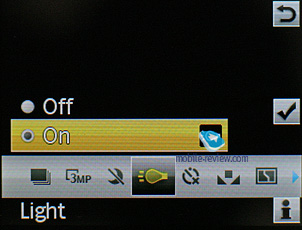
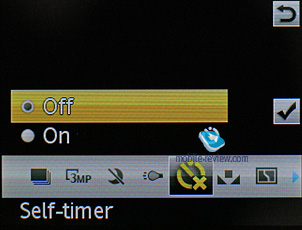

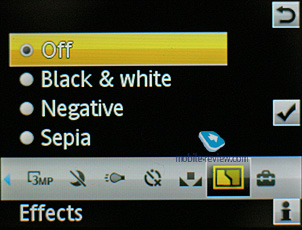
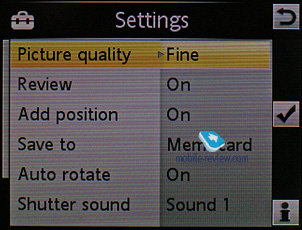
The screen serves as a viewfinder while in the shooting mode. The picture moves very smoothly, details don’t get dropped out. Numeric keys help in switching between various functions and shooting parameters quickly that significantly speeds up.
The W705i’s GPS receiver has also brought about a new feature to the camera menu, specifically “Add Position”, in other words, tagging your images with current coordinates (you can disable it in the camera settings, though).
 |
 |
| (+) enlarge, 2048x1536, JPEG |
(+) enlarge, 2048x1536, JPEG |
 |
 |
| (+) enlarge, 2048x1536, JPEG |
(+) enlarge, 2048x1536, JPEG |
 |
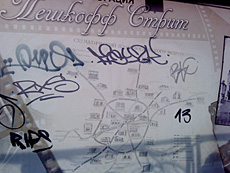 |
| (+) enlarge, 2048x1536, JPEG |
(+) enlarge, 2048x1536, JPEG |
 |
 |
| (+) enlarge, 2048x1536, JPEG |
(+) enlarge, 2048x1536, JPEG |
 |
 |
| (+) enlarge, 2048x1536, JPEG |
(+) enlarge, 2048x1536, JPEG |
 |
 |
| (+) enlarge, 2048x1536, JPEG |
(+) enlarge, 2048x1536, JPEG |
 |
 |
| (+) enlarge, 2048x1536, JPEG |
(+) enlarge, 2048x1536, JPEG |
 |
 |
| (+) enlarge, 2048x1536, JPEG |
(+) enlarge, 2048x1536, JPEG |
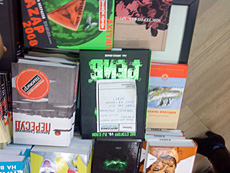 |
 |
| (+) enlarge, 2048x1536, JPEG |
(+) enlarge, 2048x1536, JPEG |
 |
 |
| (+) enlarge, 2048x1536, JPEG |
(+) enlarge, 2048x1536, JPEG |
 |
 |
| (+) enlarge, 2048x1536, JPEG |
(+) enlarge, 2048x1536, JPEG |
 |
 |
| (+) enlarge, 2048x1536, JPEG |
(+) enlarge, 2048x1536, JPEG |
 |
 |
| (+) enlarge, 2048x1536, JPEG |
(+) enlarge, 2048x1536, JPEG |
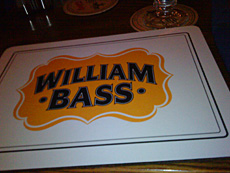 |
 |
| (+) enlarge, 2048x1536, JPEG |
(+) enlarge, 2048x1536, JPEG |
Video
Video may be recorded in the 320x240 pixel resolution or 176x144 (3GP). Clip duration may be limited (up to 10 seconds) or unlimited. The W705’s clips are pretty average quality-wise, and as always, we’d like to have VGA resolution for videos. Alas, there is no such option.
Video sample (mp4, 2,7 mb) >>>
Back to the table of contents >>>
Preinstalled applications, themes, games
We won't review the W705's standard feature pack, for it comprises all the goodies of the A200, which were given an in-depth close-up in a dedicated article. So here we will be focusing on the phone's unique abilities and features.
Unlike the first A200-powered handsets, the W705 fully enjoys various animations that kick in when some window pops up etc. While it is nothing out of the ordinary, it adds a lot of points to the phone's visual appeal. All in all, another nice feat going for the W705.
The phone comes preinstalled with 5 different themes, all of them involving flash animation to some extent, and changing the looks of the main menu to a circle-shaped appearance or the matrix we are all used to. There are several menu layouts available: grid, rotating and icon.
The W705 ships with a handful of games: Bowling, Bubble Town, Guitar Rock Tour, NitroStreet Racing, Sudoku.
The phone features a handful of default applications, including AccuWeather (allows getting up-to-the-minute weather forecasts) and Comeks Strips (add comics-esque effects to your snaps).
Walk Mate – all this application can do is count all steps you've made during this day/week/month.
World Clock 3D – animated clock.

Music Quiz – self-explanatory application, it's a game where you need to guess which song is playin, however when once you get past 500 song mark, it becomes nearly impossible to play, since rendering the song list seems to take forever.
Standby World – animated clock wallpaper
YouTube – this application allows accessing the mobile version of YouTube.com. While the quality of clips leaves much to be desired in most cases, the W705 lets you view videos in full-screen mode and even check out ratings.
Back to the table of contents >>>
Music Department
SensMe. In addition to its default Walkman 3rd edition pack of goods, the Sony Ericsson W705 comes with the SensMe functionalit - it's sort of a playlight that maps all tracks stored in your music library and offers ready-to-use playlists with coherent tunes in them. You won't even need to tag all songs, as Sony Ericsson have created a very handy application for these purposes - Sony Media Manager. The advantage of this Media Manager is that it handles memory cards as well, so you don’t necessarily need a handset connected to your PC - it took us around 20 minutes to go through 1.5 Gb of music with it. On top of all that it can convert photos and video for your handset.
Is this SensMe functionality of any interest? Definitely yes. The tunes map features dots (your music tracks) showing you how particulars song stand on either of the two scales. You can move between these dots and every time you hover over one, it gets highlighted and played back right away. However the scope covers a couple of a dots (or songs, if you like), so by hitting the OK button you will compose a playlist with some mood- and speed-keyed tracks on it. You will really appreciate the phone’s ability to pick the most fitting music when you have another mood swing.
However you need to understand that this feature will really make the difference only if you have various music genres stored on your phone and you do have loads of tunes as well. And in case you feel content with a couple of albums from one artist you are very likely to find them residing in one of the quarters of the tunes map, so SensMe won’t make sense any more (pun intended). Also, we highly recommend 2 Gb memory cards and larger – playlists get really different only when your music library is this big .
Shake Control. There is nothing tricky to it – you tap and hold the Walkman key and then start shaking the phone – shake it forward to get it to jump to the next track, and pulling it backward will move you to the previous song. And if you just shake it around, the W705 will take it as a command to turn the shuffle mode on. Every time you shake it, you get some tactile feedback as well – the handset vibrates a little.
Apparently, this feature won’t be widely adopted. It is more likely to be appreciated by those who are into running or other sport-related activities, so they would love to jump between tracks on the fly. The youth might only want to play around with it for some time, but that’s it. The remote is a much better option for controlling music playback.
As for a couple of new filters available with the W705, we can’t overlook the Time Machine that picks only tracks released in some particular year. More conventional categories include the lists of the most and the least popular songs.
Walkman 3.0 rundown. Among the fundamental improvements over Walkman 2.0, the new version sports DRM 2.0 support as well as support for MTP, which makes for direct music transfers with Windows Media Player.
The handset locates all files and folders on the memory card, and then gets the necessary data from ID3-tags. Supported audio formats - MP3, AAC, AAC+, E-AAC+, WAV, WMA and m4a. There are no limitations on bit rates; you can also upload files with VBR. The company recommends using files with 192 Kbit/s bit rate.
- Artists – the application displays general list of artists in alphabetical order, you can carry out a fast search here;
- Albums – sorts by albums’ titles, search function is available as well;
- Tracks – general list of all tracks, sorting is conducted by tracks’ titles or ID3 tags;
- Genre – uses various music styles, like Hip Hop, Jazz, Blues as its criteria.
- My playlists – these are playlists, made up by user, that can be created both on the device and on PC, while viewing contents of the flash memory in USB Mass Storage mode; the handset also locates them when updating the library.
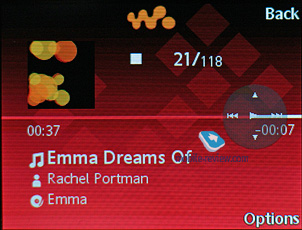
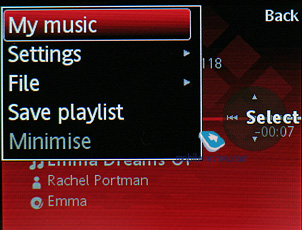
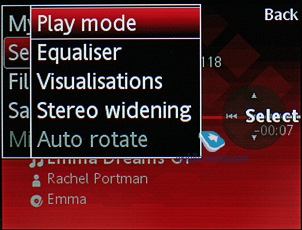
Unlike the second version of the player, while all transitions are still horizontal, they are designed in a slightly different matter, which won’t bother you, however. You won’t need to hit the buttons too many times to move about the player.
You can take advantage of the Repeat (one/all) playback mode. The W705 also features a progressive fast forward with customizable steps. You can’t pick any visualization (an animation instead of the album art) here.
If your phone is playing music and you are at the standby screen, bringing up the Media section will lead you straight to the music player interface.
The audio quality hasn't changed a bit compared to other Walkman-branded offerings. With the seven-brand equalizer you can create some settings of your own; the option of stereo widening is also available with the W705. The equalizer settings become available only once you have plugged in a pair of earphones.
The phone also boasts TrackID and an RDS-enabled FM-radio module (learn more about them in our dedicated write-up on A200).
Audio quality. The phone ships with a good pair of headphones, one of Sony Ericsson’s finest offerings to date. On top of that the W705 turned out to be a pretty loud phone, personally I found that it fared a tad better than other handsets from this maker.
Back to the table of contents >>>
Impressions
The Sony Ericsson W705 doesn’t bring anything new to the table with its moderately strong vibro alert, a bit too loud ring tones and decent call quality. The only niggle we have in this department is that you'll need to slide the W705 open in order to make a call while on a busy street, otherwise its microphone will pick up a lot of outside noise, but that's a minor glitch.
The W705 is a complete copy of the Sony Ericsson G705 down to its design, although there are some changes - they have thrown out the original phone's GPS functionality and updated the music player to version 3.0, which is what you'd expect from any Walkman-branded handset. Much like the G705, it employs a plastic display cover, and while this is nothing to be paranoid about, it's still infinitely easier to scratch than, say, the C905's scratch-resistant mineral glass.
They have also worked on the G705's back cover problem, so now it doesn't feel as loose as before, although it's still there and will get worse over time. Retailing for 300 Euro, the W705 won't be a particularly popular offering, yet still appealing to a narrow audience. All in all, it trumps the G705 in most areas, including bigger memory card in the box, superior earphones and more preinstalled games, the only thing the W705 doesn't have is GPS, but in truth this functionality isn't really craved for i phones of this caliber.
As of today, there are some issues with the W705's WiFi connectivity, as occasionally the phone fails to tap into any available network when in Auto mode. But rest assured, this problem will be solved in upcoming firmware updates.
On balance, the Sony Ericsson W705 is a reasonably snazzy and feature-packed phone. If you don't really need a music-savvy flagship in your pocket (the W995, that will be nearly 1.5 times more expensive), but like Sony Ericsson branded phones, then you should definitely take a good look at the W705. As far as its rivals go, there are none, and while the Samsung S7350 may be considered as one, it utilizes a totally different philosophy and the only thing it has in common with the W705 is its price tag.
Related links
Back to the table of contents >>>
Eldar Murtazin (eldar@mobile-review.com)
Translated by Oleg Kononosov (oleg.kononosov@mobile-review.com)
Published — 21 April 2009
Have something to add?! Write us... eldar@mobile-review.com
|
News:
[ 31-07 16:21 ]Sir Jony Ive: Apple Isn't In It For The Money
[ 31-07 13:34 ]Video: Nokia Designer Interviews
[ 31-07 13:10 ]RIM To Layoff 3,000 More Employees
[ 30-07 20:59 ]Video: iPhone 5 Housing Shown Off
[ 30-07 19:12 ]Android Fortunes Decline In U.S.
[ 25-07 16:18 ]Why Apple Is Suing Samsung?
[ 25-07 15:53 ]A Few Choice Quotes About Apple ... By Samsung
[ 23-07 20:25 ]Russian iOS Hacker Calls It A Day
[ 23-07 17:40 ]Video: It's Still Not Out, But Galaxy Note 10.1 Gets An Ad
[ 19-07 19:10 ]Another Loss For Nokia: $1 Billion Down In Q2
[ 19-07 17:22 ]British Judge Orders Apple To Run Ads Saying Samsung Did Not Copy Them
[ 19-07 16:57 ]iPhone 5 To Feature Nano-SIM Cards
[ 18-07 14:20 ]What The iPad Could Have Looked Like ...
[ 18-07 13:25 ]App Store Hack Is Still Going Strong Despite Apple's Best Efforts
[ 13-07 12:34 ]Infographic: The (Hypothetical) Sale Of RIM
[ 13-07 11:10 ]Video: iPhone Hacker Makes In-App Purchases Free
[ 12-07 19:50 ]iPhone 5 Images Leak Again
[ 12-07 17:51 ]Android Takes 50%+ Of U.S. And Europe
[ 11-07 16:02 ]Apple Involved In 60% Of Patent Suits
[ 11-07 13:14 ]Video: Kindle Fire Gets A Jelly Bean
Subscribe
|