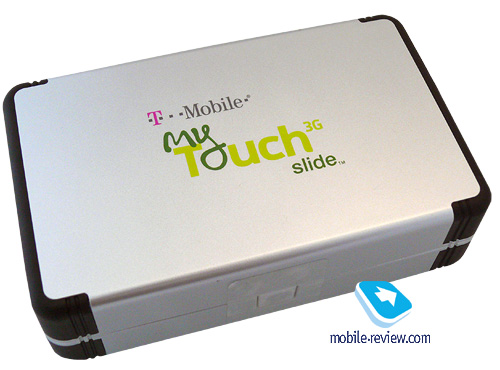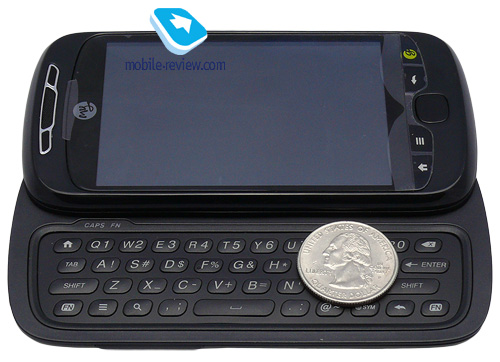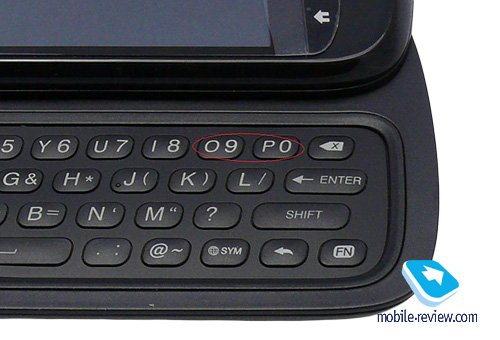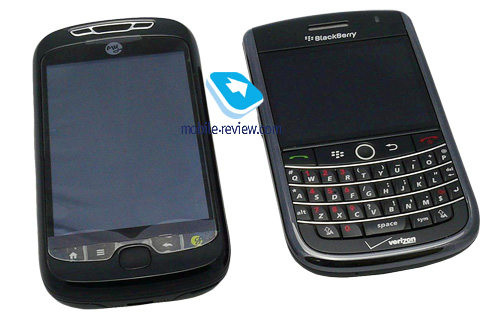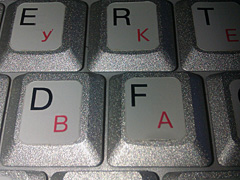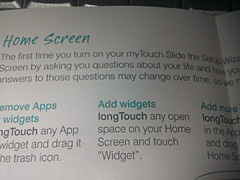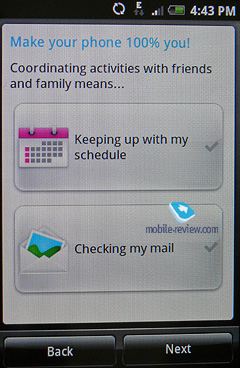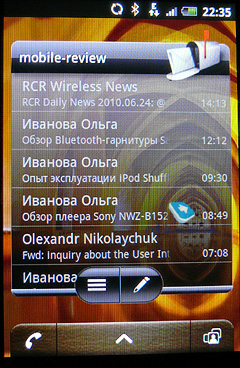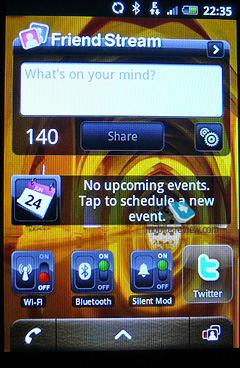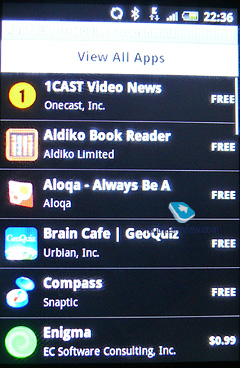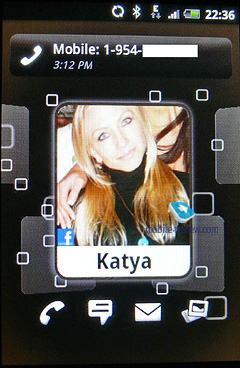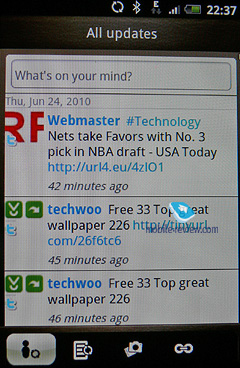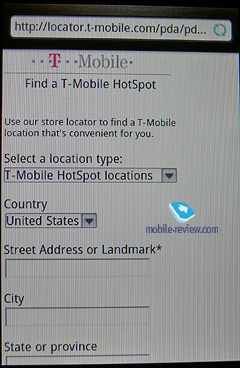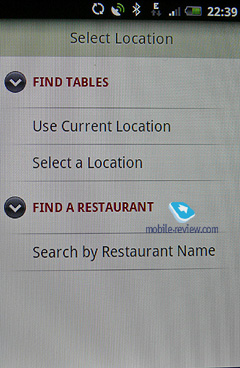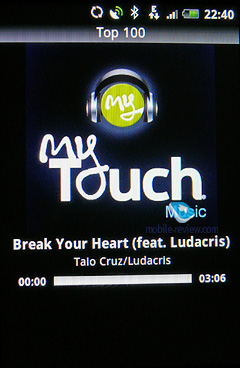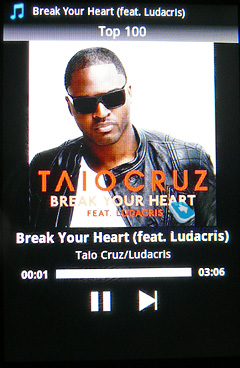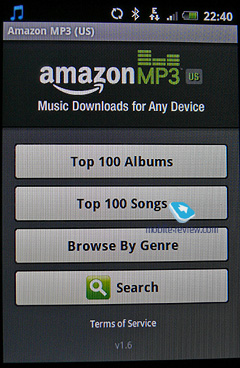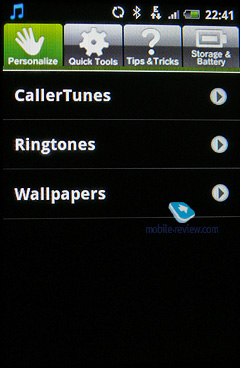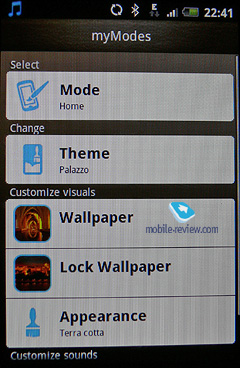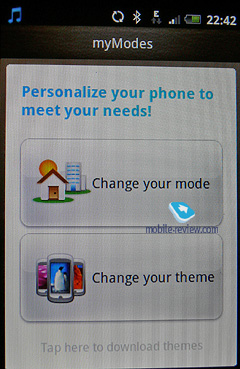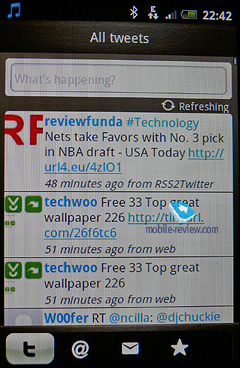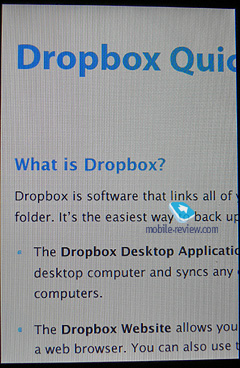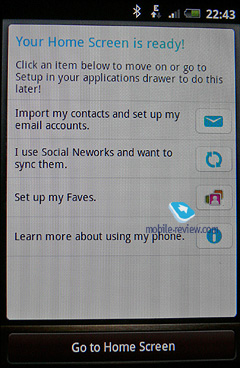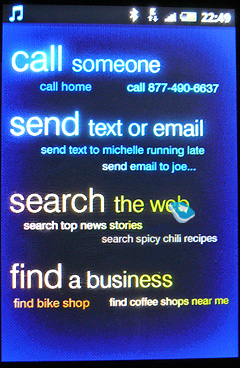|
|
Review of GSM/UMTS Smartphone T-Mobile MyTouch 3G Slide
Contents:
- Introduction
- Packaging, content
- Design, materials, build
- Controls, keyboard
- Size
- Display
- Camera
- Video
- Battery
- Performance
- Memory
- Connectivity
- Software and Applications
- Music, sound
- Conclusion
Introduction
In the beginning of June, 2010 T-Mobile released the second device running Android 2.1 OS, MyTouch 3G Slide. "Whoa!" you may say, "Hold it, mister! What was the first one?" The first one was Nexus One. Yes, it was released by Google and never sold through T-Mobile, but, if you recall, Nexus One runs 3G on 1,700 MHz, the T-Mobile band and was released for use on that network, so T-Mobile users who wanted the 2.1 experience could have submerge themselves in it already in January. You may also recall that Nexus One for other networks never materialized, so despite the fact that it was technically a non-T-Mobile phone, in real life it was, at least in the US of A. Let me also remind you that Nexus One was not just the first T-Mobile compatible Android 2.1 phone, it was the first Android 2.1 phone period. Therefore is makes it even weirder that once it was released, T-Mobile became the last of the national US carriers to have the latest Android version on its shelf. For a carrier that gave the green light to Android as a real OS with G1 (btw, another Google/HTC branded phone), the carrier that is in a serious fight for a market share and is very aggressive with its calling plans, such a delay is inexcusable.

Back to the table of contents >>>
Packaging, content
MyTouch 3G Slide comes in a beautiful plastic box with aluminum looks. Inside are the phone, the stereo headset with a wired remote, extra foam and rubber ear buds covers, a beautiful charger with a blue light that is way too bright for a nightly charging procedure, USB to microUSB cable and the paperwork, all set on the nice foam mattress. The battery and an 8GB microUSB card come inserted into the phone.
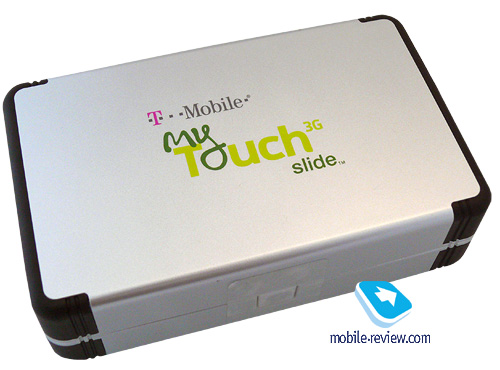


Back to the table of contents >>>
Design, materials, build
The phone comes in Black, Red and White shiny plastic. The Black is pretty until you touched it and then it becomes disgusting. The grease from the fingers on the back cannot be removed with a regular t-shirt whipping, you actually need to use alcohol to dissolve and remove it. Probably you will find yourself wearing something cotton much more often than carrying bottles of pure alcohol or even alcohol wipes with you, so if you do not like to look at the grease your hands left on your phone a week ago, go with the White of Red.

Overall the design is absolutely neutral, made for everybody and no customer group in particular. The rounded corners and a hint of HTC Android jaw protecting the glass and allowing to easier differentiate between the top and the bottom of the phone (still found myself a few times searching for the screen activation button on the bottom though).
The phone feels solid, well made. There is a little play between the halves when the keyboard is open, but really it is very little and unavoidable in any phone. In two weeks I spent with it I could not see any particular places attracting dust, but depending where and how you carry it sooner or later there will be dust somewhere.
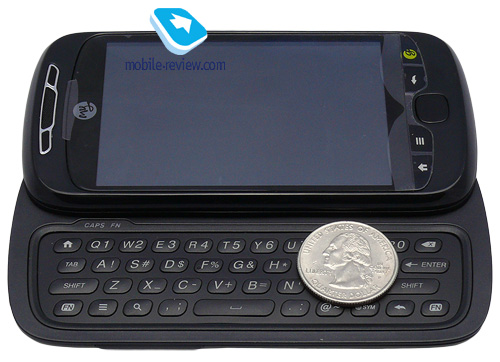

Back to the table of contents >>>
Controls, keyboard
The front houses the speaker, the LED status light flashing different colors to communicate that something is happening, i.e. there is an email in the inbox, or lit solid when the phone is charging, a "My" logo probably for MyTouch and the main Android controls Ц Home, Menu, Return buttons and an optical touchpad with press function, which I found almost useless. Not because it is bad, but because I really found very few uses for it, the phone for me was much easier and faster controlled with all the other buttons and a touchscreen. The standard Android Search button however is replaced by a Genius button. Yes, you guessed it right Ц press is and you will instantly become a genius. Maybe. Someday. Almost (see Software and Applications to learn what does it do).
The back houses a loudspeaker, another "My" logo and a 5 MPx camera with autofocus and flash.
On the left there is only a volume control rocker.

On the right side there is only a dedicated camera button. IMHO this alone makes this phone a much more interesting solution than better phones where you have to go through the menu to activate the camera.

On the bottom Ц microUSB port for charging and sync.

On the top Ц a screen on/off button and a 3.5mm stereo jack.

As you can see, these are pretty much standard controls for all Android 2.1 phones. But this phone is not called Slide for nothing Ц it has a full QWERTY keyboard sliding out when needed. There are some good and some bad things about it:
On a positive side, it is a comfortable keyboard that is easy to get used to and that does provide a sensible alternative to the screen keyboard. A total of 43 buttons hold all the letters, numbers and many functions you may need in 4 rows of keys. The keyboard is also very nicely and evenly lit with a white backlight.

On a negative side, the letter O and the number 0 are located next to each other confusing me every time I was typing and making me spend more time making the correct choice. Also, the keyboard itself opens and closes with a cheapo sound of a plastic rubbing against plastic.
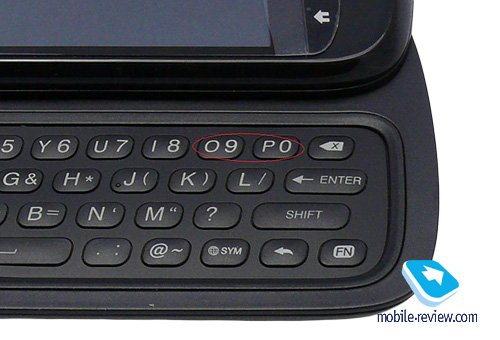
Back to the table of contents >>>
Size
This is a pretty standard contemporary smartphone with a 3.4" LCD and a QWERTY Keyboard. That is to say it is not exactly a ballet dancer Ц it is rather big and heavy as you can see from the pictures. At the same time it is not prohibitively huge either and if you consider that it can replace a notebook on a short trip or somewhere at the airport, it is just fine. Personally, I prefer smaller and lighter devices and don't need the keyboard, but it is a matter of preference. T-Mobile lists the following specs for the phone: 2.3" x 4.5" x 0.6" (5.84 x 11.43 x 1.52 cm) and 5.9 oz (167.26 g).

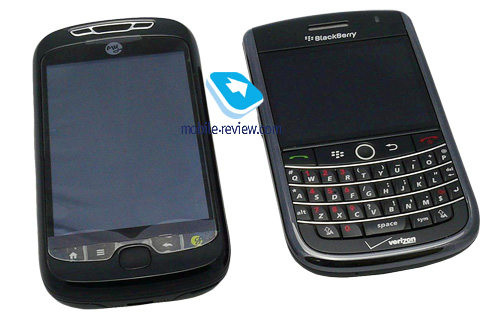




Back to the table of contents >>>
Display
Strangely enough, smack in the middle of the phone is a 3.4" TFT 320 x 480 (HVGA) LCD. As you can see from the number the screen is nothing to write home about, but the it is surprisingly good in real life. The colors are bright, it behaves decently under the sun, where the colors fade strongly but it stays legible, the angles are very good without any distortions to speak of. Overall, for a budget smartphone this is a good display and not compared side by side with an AMOLED it looks good.




Back to the table of contents >>>
Camera
The phone carries a standard cheap HTC 5 MPx camera on board. The good news are a few Ц it has a flash, autofocus and a dedicated shutter button. The specs and features of the camera are HTC standard. In a standby mode you see the flash settings, the zoom and a pull out menu tab on the left side of the screen. If you pull the tab you are presented with a further set of options: choice between the photo and video, the brightness and contrast adjustments, the Effects and the Settings.
You can change the Brightness, Contrast, Saturation and Sharpness via four different scales. You can turn On or Off the Geo-tags, Shutter sound, screen Grid, Auto Focus, Time Stamp and Face Detection, change Review Duration (No Review, 5 seconds, 10 seconds and No Limit), Metering Mode (Spot, Center Area, Average), Flicker Adjustment (Auto, 50 or 60 Hz), use Self Timer. There is no Micro mode in the phone, but the camera is perfectly capable to make quality pictures from a distance of 2-3" (6-8 cm) and shoot text legibly.
In Settings you can choose between a Standard (4:3) and Widescreen (3:2) modes, each of them having a few resolution choices:
Standard:
- 5M – 2592x1952
- 3M – 2048x1536
- 1M – 1280x960
- Economy – 640x480
Widescreen:
- 5M – 2592x1728
- 3M – 2048x1360
- 1M – 1280x848
- Economy – 640x416
There are also some choices in picture quality, although it changes only the size of the picture, so there is no real difference with resolution change:
Balance of White choices:
- Auto
- Incandescent
- Fluorescent
- Daylight
- Cloudy
Effects:
- Sepia
- Negative
- Solarize
- Posterize
- Aqua
Below you will find various pictures made with MyTouch 3G Slide under various light conditions. IMHO for an Android device they look pretty decent even with digital zoom at a maximum. Also, the famous HTC pink spot is not noticeable on all but one picture.
Video
The settings for video pretty much repeat those for the photo. Obviously the resolutions are different:
- VGA – 640 x 480
- CIF – 352 x 288
- L – 320 x 240
Also you have a choice between H263 and MPEG4 codec for video recording. You can turn the sound of when recording and have a choice of the allowed video duration.
Couple of video samples are below:
Back to the table of contents >>>
Battery
This is something that brings tears to my eyes. This is a deal breaker for me. I'm an active mobile phone user, averaging 2,000 Ц 3,000 minutes a month easily in addition to messages, emails, internet, etc. I realize that the vast majority of people use phones less, however I have to compare the MyTouch 3G Slide to other phones I used before or use now and the comparison is not into MyTouch's favor. The 1,300 mAh Li-Ion battery on paper gives up to 4 hours talk and up to 6 days of standby. The only thing T-Mobile forgets to mention is that this numbers are valid only when you ride your unicorn. Outside of marketing fantasyland the longest time I was able to squeeze out of the phone on the weekend with minimal number of calls, emails, and internet browsing was a whopping 14 hours from unplugging it from the wall to a totally drained battery with phone shutting itself off. On an average business day the phone lasted me between 8 and 12 hours, not acceptable in my book. Even if you are a lighter user, be prepared to charge it every night and do buy the car charger Ц you'll use it often. Luckily, the phone has microUSB connector for a charger, so you will likely find a cable to charge it in almost any place you go and use any computer as a charge source. The time of charging to the full is pretty standard 2-3 hours from empty. Of course, the use of power hungry applications - Wi-Fi, GPS, video shortens the battery life drastically.
Back to the table of contents >>>
Performance
Just like HTC Legend, MyTouch 3G Slide is based on Qualcomm MSM 7227 chipset with 600 MHz CPU. The processor is rather weak, but 512MB of RAM help it not to affect the speed of the device Ц the phone is very fast, flying between the apps, screens and tasks. In my 2 weeks with it I was not able to find a single task it was not up to or any app that would not work immediately unless there was a T-Mobile network or a website delay. Even with 4-5 apps launched at the same time there was no noticeable change in speed. Honestly, for this processor the optimization work done by HTC is very impressive, begging a question if the hunt for a Snapdragon is even worth it, especially considering what effect a more powerful processor would have on a battery performance.
Back to the table of contents >>>
Memory
There are 512MB of ROM in the phone in addition to a microSD card slot. The 16GB Lexar card used with the phone worked without any problems. The card slot is hidden under the rear cover and the cards are hot swappable.
Back to the table of contents >>>
Connectivity
Standard quadband GSM frequencies (850/900/1800/1900) and UMTS Band IV (1700/2100) HSDPA 7.2 are supported together with Bluetooth 2.1 + EDR and Wi-Fi (802.11b/g). Bluetooth supports the following profiles pretty much standard for Android 2.1:
- Audio Gateway (AG)
- Audio/Video Control Transport Protocol (AVCTP)
- Audio/Video Remote Control Profile (AVRCP)
- Generic Audio/Video Distribution Profile (GAVDP)
- Audio/Video Distribution Transport Protocol (AVDTP)
- Advanced Audio Distribution Profile (A2DP)
- Hands-Free Profile (HFP)
- Headset Profile (HSP)
- File Transfer Profile (FTP)
- Object Push Profile (OPP)
USB upon connection allows selecting from three modes: Charge only, Sync (contacts and calendar), Disk drive.
Bluetooth allowed me to transfer all of my contacts with pictures in a few minutes, transfer images and music files, but I was not able to send the Calendar entries.
Overall there were two problems with connectivity: 1. A pretty slow Bluetooth connection. It took sometimes a few minutes for the phone to connect to already paired, trusted device, i.e. a car kit. 2. No drivers to sync the phone with the PC via Outlook. For some reason HTC did not include the driver compatibility for HTC Sync software into the phone and T-Mobile did not catch it on time. Now T-Mobile forums are full with people complaining about the inability to sync the device and the best T-Mobile can do is recommend a paid third party app to go around this problem. There is another way to get the driver by installing Android SDK, but clearly this is not what an average user will or should do.
Back to the table of contents >>>
Software and Applications
The Slide runs Android 2.1 with HTC Sense on top of it, which makes it very attractive and comfortable to use. You can see the full Android 2.1 review and HTC Sense review here: ссылки на статьи
The phone comes with a number of applications preinstalled by T-Mobile. Some of them are great, others really depend on whether you need them. For example, like almost any Android 2.1 phone on the US market 3G Slide came with Google Navigation with turn-by-turn voice prompts. The software is awesome, it virtually makes no mistakes in recognizing where you want to go and how to get there. On my recent drinking trip to Orlando, FL I did not even have to take my TomTom out of the bag Ц just tell ABC Liquors Texas de Brazil to the 3G Slide and be on your way. In light of this software the value of the Genius button and app becomes more questionable.
Other T-Mobile specific apps include:
- Faves – shortcuts to select contacts with full info about them, their social network updates, etc.
- Friend Stream – a mix of updates from Twitter and Facebook
- Hot Spot Connect – find a T-Mobile Wi-Fi hotspot near you
- My Device – shortcuts to some of the connectivity, battery status, personalization
- Peep – Twitter client
- Open Table – restaurant reservations
- My Account – the current T-Mobile account condition
- AppPack – a selection of free and paid for apps T-Mobile feels will be a great addition to the phone experience
- Setup – setup your phone the way you like it
- Stocks – follow the market winners and losers
- Visual Voicemail - obvious
- MyTouch Music – plays the Top 100 hits. Strangely, I was not able to find the Buy option, but I can only assume it is coming
- Quickoffice – open and edit Microsoft Word, Excel and Powerpoint documents
- PDF Viewer
- YouTube
- Weather – a part of HTC Sense UI
- News – news feed
- Amazon MP3 Store
- Genius – the one app with a dedicated hardware button we discussed before.
How does Genius work? You press it, this is how. Once you do, you get a menu on the screen giving you a choice of 4 options:
- Call someone – you may say the name of a contact from you phonebook and the phone will dial that name. The system finds the contact assigns a voice shortcut to it and next time you can say “Call Michael Savuskan Mobile 1” and it will voice dial. Of course the problem is that if the contact has more than one phone number you will not remember which one is Mobile 1. You may also not remember to say Mobile 1.
- Send text or email. This takes you to a screen to compose the message which will be addressed to a contact from you phonebook. No, you cannot dictate the message itself.
- Search the web. Use Google to find something you need
- Find a business – opens Google Maps and locates the desire business close to your current location or elsewhere.
The voice recognition works so-so in my experience, mistakes were regularly made. Also, the system is really not as advanced as it needs to be and at the end you have to either repeat yourself or choose from various options and frankly, it often easier to accomplish the same task through conventional means. Not so genius if you ask me.
What is interesting is that just as it was with G1, the manual and marketing materials do not mention some of the functions available on the phone. For example the same Genius also opens the apps you have installed on the phone or changes the My Modes themes and shortcuts, but unless you try it or it misunderstands you and does something you did not expect (or read this review), you will not know that.
Talking about My Modes, it is a pretty interesting development. It is a kind of Profiles you can set on your phone and switch between them as you need, changing the theme, ringtones, apps on the desktops, etc. For example, when you are at home you probably do not need access to travel apps, but on the road the flight schedules, travel guides, currency exchange, etc. apps become handy, so by changing the My Mode to Travel you can have them all within easy reach.
The bad part about pre-installed apps is there is no way to delete them. For example, I do not play on the market and Stocks is the last app I need, but it will have to take up space in the phone no matter what. I prefer regular Twitter app to Peep, but if I install one I'll just get both of them working at the same time as there is no way to get rid of Peep.
Talking about carrier phone limitations, I have to mention the impossibility of Skype installation on the device. Not only Skype, I was not able to install Fring either, although Nimbuzz, which I do not particularly like, did install. Live wallpapers did not install either.
Back to the table of contents >>>
Music, sound
The phone has a standard MP3 player supporting MP3, AAC, AAC+ and WMA formats in addition to already mentioned MyTouch Music selection. The quality of the sound is normal, nothing especially good or bad, just like a phone should sound. There is no radio in the phone.
The volume of the speaker is fine. The volume of the loudspeaker however is a different story. I use the same set of ring tones on all the phones, so it is easy for me to compare. I have to say that all the rings and notifications are not laud enough, it is very easy to miss a call or not to hear it in the noisy environment.
Back to the table of contents >>>
Conclusion
Just like the Nexus One, MyTouch 3G Slide is made by HTC and reminds of the current crop of HTC Android phones a lot. In many respects (screen, processor, memory, software, performance) you can say it is HTC Legend with a sliding QWERTY and in a plastic case.
The shortcomings of the phone are far and between: the battery life (the main problem similar to many other Android smartphones) and impossibility to install Skype, although Nimbuzz is a way around it. There is another complaint I have, but it has nothing to do with the phone itself, but rather with the OS - the impossibility of alarm going off when the phone is shut off. I do want to shut my phone for the night as I do not particularly enjoy 04:00 AM calls by drunks to a wrong number, which for some reason always belongs to me. Unfortunately, if I do it the alarm does not go off either. Combined with another OS weakness, i.e. the lack of profiles and timed switching between them, you have to either spend a little money to get an app that allows doing that or to install a free one and switch manually. Nothing horrible, but inconvenient nonetheless. Again, this whining has nothing to do with the phone in question, it is rather the OS problem present on all Android phones. Again, you can go to our thorough review of Android 2.1 OS to learn more about it.
Overall MyTouch 3G Slide is a great phone if this is what you need Ц a smartphone with a full QWERTY keyboard, very fast speed, with the full set of wireless interfaces, etc, plus it effectively replaces the Personal Navigation Device like Garmin or TomTom at least in the US. I have to add that it also represents a great value Ц at the moment of writing with a new contract T-Mobile sells it for $179.99 after a rebate, without a contract for $429.99 with $20 per month payment plan, cheaper than a QWERTY-less unlocked HTC Legend. Hopefully this review will help you decide whether this phone is something you want.
Author would like to thank Lexar for provided microSD memory.
Back to the table of contents >>>
Michael Savuskan (msav(at)mobile-review.com)
 Facebook Facebook
 Livejournal Livejournal
Published — 16 July 2010
Have something to add?! Write us... eldar@mobile-review.com
|
News:
[ 31-07 16:21 ]Sir Jony Ive: Apple Isn't In It For The Money
[ 31-07 13:34 ]Video: Nokia Designer Interviews
[ 31-07 13:10 ]RIM To Layoff 3,000 More Employees
[ 30-07 20:59 ]Video: iPhone 5 Housing Shown Off
[ 30-07 19:12 ]Android Fortunes Decline In U.S.
[ 25-07 16:18 ]Why Apple Is Suing Samsung?
[ 25-07 15:53 ]A Few Choice Quotes About Apple ... By Samsung
[ 23-07 20:25 ]Russian iOS Hacker Calls It A Day
[ 23-07 17:40 ]Video: It's Still Not Out, But Galaxy Note 10.1 Gets An Ad
[ 19-07 19:10 ]Another Loss For Nokia: $1 Billion Down In Q2
[ 19-07 17:22 ]British Judge Orders Apple To Run Ads Saying Samsung Did Not Copy Them
[ 19-07 16:57 ]iPhone 5 To Feature Nano-SIM Cards
[ 18-07 14:20 ]What The iPad Could Have Looked Like ...
[ 18-07 13:25 ]App Store Hack Is Still Going Strong Despite Apple's Best Efforts
[ 13-07 12:34 ]Infographic: The (Hypothetical) Sale Of RIM
[ 13-07 11:10 ]Video: iPhone Hacker Makes In-App Purchases Free
[ 12-07 19:50 ]iPhone 5 Images Leak Again
[ 12-07 17:51 ]Android Takes 50%+ Of U.S. And Europe
[ 11-07 16:02 ]Apple Involved In 60% Of Patent Suits
[ 11-07 13:14 ]Video: Kindle Fire Gets A Jelly Bean
Subscribe
|