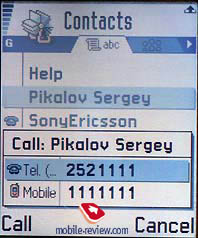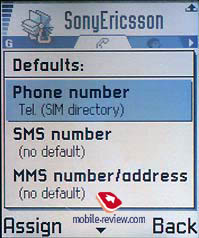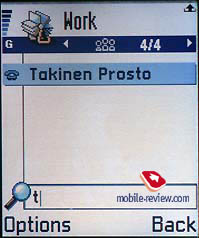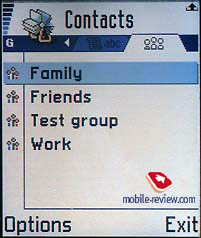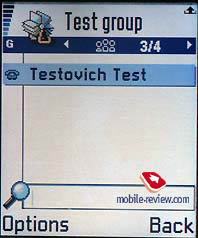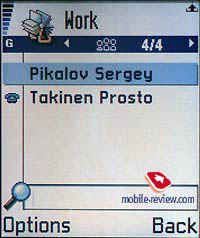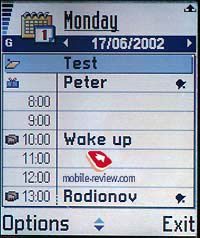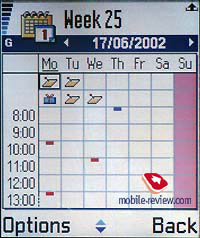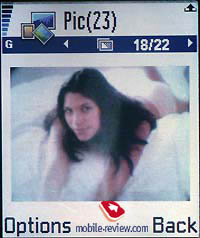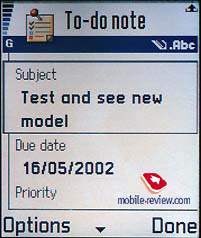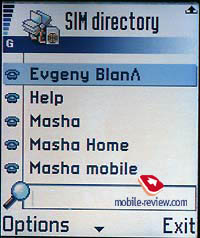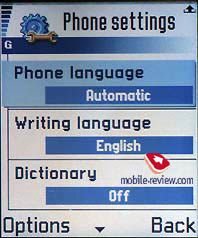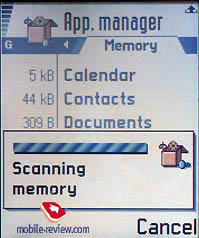Review Nokia 7650

Technological innovations attract attention not only of the potential buyers
but also of the professionals and mass media. Nokia 7650 is a first device which
is worked under Symbian OS control and equipped by the integrated digit camera.
This fact allows some journalists to call the model a camerophone. I don't think
that it is a suitable name because it doesn't reflect the idea of the phone. Nokia
7650 is really a smartphone and this definition doesn't exclude a camera.

Only Nokia Communicaton was launched on the market before. It also worked under
Symbian and had a camera in a standard kit (as a separate module). You won't be
right if compare these models. The 9210 has a full keyboard, slot for MMC memory
cards in addition to the internal memory. Nokia 7650 doesn't have such features,
except digit keys which resemble an ordinary key-pad on the mobile phones. As
a result the dimensions of these devices considerably differ. It's not easy to
hold Nokia 9210 (158x56x27mm) in the pocket of the trousers or a shirt. But Nokia
7650 (114x56x26mm) can be held in a breast pocket. When the key-pad is open dimensions
of the 7650 are similar to those of 9210. A weight of the new model is 154 against
244g of the 9210.

An opening mechanism of a new smartphone should be described more elaborately.
A key-board and a battery are in the bottom part of the phone, the rest is
above. The parts are connected to each other with rails and scrolled horizontally.
It's rather hard to open and to close a handset. I am sure that the mechanism
will work for ages.

To open a key-pad you should either pull a rear part of the smartphone or press
your thumb against the upper part and push it. The second way is preferable, a
bit of practice and you can do it by one hand. It's pleasing that there are no
backslash between the sliding covers. When a rear cover is opened only a half
of it is out. Such construction increases the reliability of the mechanism.
You can close a handset by one hand if you put it vertically on a hard surface
and push to the stop. There are no mechanisms which would fix a phone in the closed
mode but I can't imagine a situation when it could open by chance.
A key-pad is made of plastic: the keys are rather small but they are pleasing
to touch. Smartphone's dimensions enable you to work with a key-pad by both hands.
It's rather unusual and you should get used to it, but it greatly speeds up an
input of short messages. When you close the device it asks whether you like to
lock a key-pad. Naturally, the question is regarding only to few keys on the upper
cover. By the way, opening of the phone causes an automatic unlocking.
The battery sector is closed by a plastic cover, which less reliable than the
other elements of the construction. It was a backslash almost in every direction
in the tested sample which appeared in case of pressing down on the cover. I think
that the backslash is connected with a vertical position of a holder. The cover
also is held by two juts above but it's not enough.
If we remove the cover we can see the battery, a usual
BLB-2, the same one as in many other models. It's a lithium-ion
battery of 750 mAh capacity. According to the manufacturers
the battery provides 2-4 hours of work in the talk mode and
90-230 hours in the standby mode. Our field tests show that
the autonomy reaches about 3 days in case of 10 minutes talking
and 15 minutes using of various applications per day. Only
in the standby mode it works 5 days (15 -30 minutes of working
per day). You need 1.5 hour to recharge a phone. There is
only a battery charging connector on the bottom side of the
phone, other connectors are absent.
Let's turn to the upper part of the handset. The 7650 has a TFT matrix (not
touching) which shows up to 4096 colours and measures 35x41mm. Its resolution
is of 176x208 pixels. Photos taken by the integrated cameras are not bad, an interface
is friendly. Images are not clearly visible in the sunny weather but it's easy
to read the text. The contrast is, of course, adjustable. The phone is supplied
by a light sensor with two backlighting positions (minimal and maximal). They
are changed depending of the environment. It seemed to me that an energy-saving
mode is always turned on outside and a maximal backlighting - inside. A sensor
(a small right circle) is placed on the upper side of the phone. The backlighting
doesn't work in the standby mode but you can setup a data or time, for instance.
 

Two, a bit recessed, circles (which resemble binoculars) are placed at the
left of the screen - this is a distance sensor. It reacts to the subjects when
you use a loud speaker. Pass your hand over it or just carry the phone close to
the ear and the mode will be automatically changed to a standard one. It's just
a simple "fools protection" which have been already seen on some other phones.
There are two soft keys under the screen. A rubber joystick is positioned between
them. It is very handy: you can move it in for 4 directions, it reacts on the
pressing and all these factors allow a user to control the phone by one hand.
Today Nokia 7650 is one of the best phones in the world by the ergonomics. A menu
structure (I'll tell about it later) also helps in it. There is a Menu key on
the front cover. A click calls a long menu-list with worked applications and you
can switch from one to another.
There is a power key on the right-hand side of the handset. It's easy to change
a profile, lock a key-pad or the phone using this button. A voice dialing key,
which also turned on a loud speaker in the talk mode, is placed on the left-hand
side.
IR-port and a handsfree connector are located on the upper side.
The slot for the SIM card is unusual and it's difficult to find it without
instructions. It's not under the battery as in other phones. Here it is hidden
under a sliding cover. To insert a SIM card open the phone, pull the plastic upper
part and then you'll see a slot. By the way, the plastic cover, which hides the
slot, also has some backslash.

Finally, some words about camera. The device is rather simple in this model:
focus distance is 3,5mm, auto focusing is absent, but it's difficult to expect
more. The screen is used as a viewfinder what is very comfortable. There is a
special application (Camera) to work with camera in the 7650. It enables to change
files names for pre-default pictures, choose a quality of the shooting. A file
(maximal size is 33 Kb) with the resolution of 640x480 pixels is recorded in JPG
format. A quality of images taken with minimal compression (High in the menu)
is ideal for the screen of the 7650. There are 3 shooting types: Normal, Portrair
(resolution of 80x96 pixels) and Night. In the latter case the light sensitivity
of the matrix is artificially increased, what results in a higher noise level
of the photo and its size. I think that the standard mode is optimal in most cases,
even indoors without much light. There are no limits in the number of photos -
it depends on free memory space. You can take more than 40 images with the highest
quality, a part of which after that should be deleted or moved to a PC.
A camera vertical resolution in the tested sample was lower than a horizontal
one. It can be explained by the matrix drawbacks and plastic lens defects. In
my opinion this is the problem of the whole line. But don't forget that a camera
here is only an extra feature and it can't substitute for a modern digit camera,
the quality of the photos is low. At last I'd like to present a few pictures taken
in different light conditions, I think they are the best ones.(photo1,
photo2, photo3).
Menu
Nokia 7650 works under Symbian OS and has a special graphical interface. A
Phone application is displayed on the screen, on the top there is a signal level
(7 levels), time and date (analog or digital clock), operator network, battery
status (7 levels) and icons that activate different modes. And at the bottom there
are explanations to two soft keys (Camera and Contacts are by default). But you
can change them and assign other applications for them. On the whole, the range
of settings is quite wide. For example, any image can be used as a wallpaper,
the clock or a reminder can be used as a screensaver.

Press a Menu key, which is placed on the front cover and you are in the main
Menu. Everything is handy here. All applications are displayed either as icons
or as a list. A Joystick helps to navigate the menu and to choose a necessary
application (by pressing)..
Before we turn to description of application, let me say a few words about
memory localization. The memory space is only 4MB and it can't be increased. If
you don't setup many extra applications, it's enough space for the work. But it
is anticipated (if remember the experience with 9210) that soon many interesting
games and business applications appear and it will be difficult to choose which
one you'd like to download.
The CD, which includes in the standard kit, contains apart from PC Suite for
Nokia 7650 different analogue packets in 28 languages. You can setup only two
of them at once (English is by default).
By the way, PC Suite for Nokia 7650 allows to view directories on the phone,
make reserve copies of the information, create directories and setup additional
applications. You can do it via a Bluetooth or IP, there are no cable in the standard
kit.
To know the possibilities of this Smartphone, let's look at the main applications
in short.
Contacts. A phone book allows to store an endless number of entries,
depending on how remaining space you have. You can add Name and Surname (2 lines),
Organization, Job, Any phone number, Mobile phone, Fax and E-mail address to one
entry (8 fields in all). So, the volume is fixed. You can only add a text note
and a photo which will be displayed while incoming call. It's possible to rename
each field, for example substitute a job for a date of birth. Voice tags can be
added to 25 names in the phone book. This feature works good, no problems with
the recognition.
 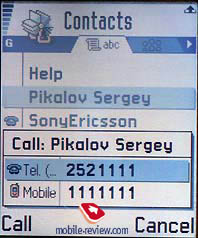
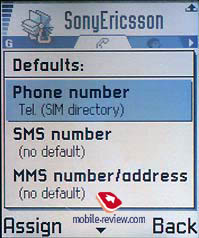 
 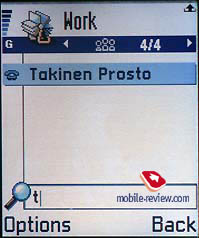
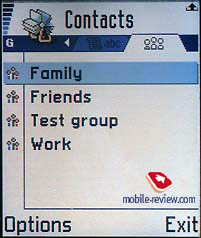 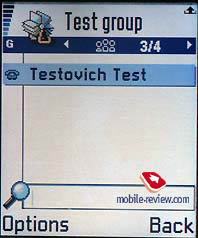
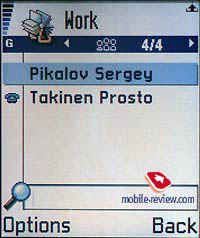
It's interesting that you can record a phone number, MMS number and e-mail
address by default. It makes an address search by name much easier, for example,
when creating an MMS message.
There are also caller groups here. You can associate a special ring tone with
each of them. One subscriber can be recorded into several groups at the same time.
No more actions are allowed by the standard software.
It seemed to me that a phone book in Nokia 7650 is more advanced if compare
it to the same in usual mobile phones, but it's rather simple comparable to those
in PDAs. The 7650 is, in fact, the first device in its class and many applications
are raw yet.
You can choose all notes from any of the menu list (contacts, messages list,
etc.) at once or select the necessary ones with a help of pressing ABC and joystick
combination. Unfortunately, you can't send your contacts in this way, you can
just delete them. To send a note on the other phone you need to select it and
choose a type of sending. I remind you that the 7650 supports the SyncML technology.
Log. Here is an access to the list of missed, dialed and received calls.
You can set a time period for the records to be stored (a month by default) and
view a call type (voice or data), duration, date, time and number. Calls can be
filtered according to their types (data, GPRS, voice, incoming, outgoing, messages).
There are also counters of duration and cost of calls in this submenu. By the
way, a call's duration is displayed on the screen while you are speaking.
Messaging. You can create MMS, SMS and e-mail messages. Such protocols
as POP3, IMAP and SMTP are supported. A mail client in 7650 is similar to the
one in 9210. You can create templates for any messages, there are 10 pre-default
templates for SMS. I don't want to describe all functions activated here, note
only that they all work excellent and there are no problems with settings. MMS
messages were successfully transferred from one 7650 to another, but an attempt
to send an MMS to the SonyEricsson T68i failed. The phones have different capabilities
in displaying images, i.e. they are incompatible on this level.
 
Camera. See above the description of this application.
Calendar. The second application in the Smartphone by its importance.
It has a monthly view (days with events are indicated by the angle), weekly view
(shows a schedule for each day) and daily view (also a schedule).
Only three types of events are supported: Meeting, Memo and Anniversary. You
can set an alarm signal to each of them. And this is all about organizer, no other
settings or means of working with events, including viewing of all records, it's
rather disappointing. It looks as if it was done in a hurry and many functions
were not realized.
 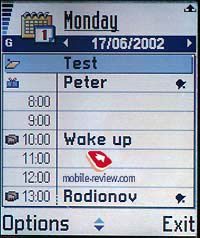
 
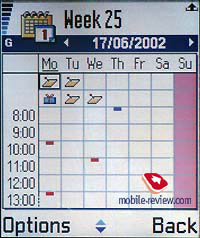
Images. All photos taken with a help of the integrated camera are kept
here. The images are presented as thumbnails, you can view each of them, zoom
and rotate. I'd like to repeat that the photos look pretty on the screen.
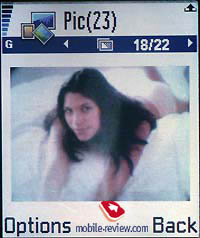 
 
Services. It's strange that here is WAP in version 1.2.1, 2.0 would
have been much better.
Profiles. No differences from usual phones.

Favourites. You can create a shortcut for almost any file (note, image,
sound) and it will be automatically added to Favourites folder. Sometimes it's
very useful.

To-do. A usual to-do list which allows you to write a job list, point
a title and a date, set the priority (one of the three) and mark it when it's
already done.
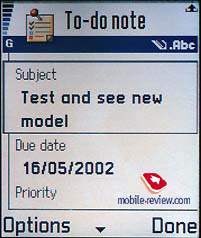 
Connectivity. All settings concerning connections are hidden here: modem
settings, IR and bluetooth settings. Bluetooth remains an internal feature in
7650 as in other phones from Nokia. An attempt to set a connection with Bluetooth
from Ericsson failed because 7650 didn't suppport headset profile for bluetooth
(audio transfer). Bluetooth connection and a phone call were broken accidentally.
Extras. An access to several applications is placed in this submenu.
Notes, simple text files created by the user, nice and handy calculator, currency
converter, dictaphone, melodies composer and clock - here is a list of available
features of this submenu. The last item includes alarm-clock settings, which is
also rather simple in the 7650. It can be set only by once. There are no repeat
periods and other settings.
Loaded Java-applications will be stored here, in the Extras and will have an
icon Apps.
 
 
 

SIM. There is no integration of phone numbers from SIM card and the
phone memory in the 7650. To use SIM-card numbers you should copy all of them
to the Contacts menu.
 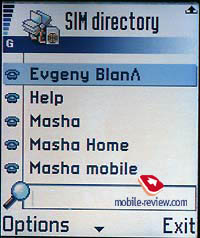
Tools. This folder contains all possible tools. We've already mentioned
some of them earlier. So here, the only thing I'd like to say about is an application
manager which installs them all and shows what is already installed and how much
memory space is taken.
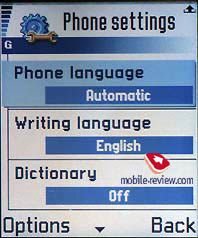 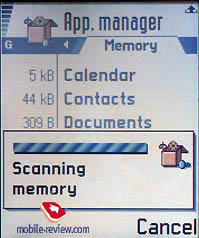

Games. There are three pre0loaded games in the phone: Snake Ex, Card
Deck and Mix Pix. Nothing in particular.
Impressions.
Now the most interesting part of the review. The phone
Nokia 7650 is comparable to Nokia 6310 or 8310 by the sound
quality. The sound is heard well, a perfect realization of
loud speaker feature, though it's difficult to use it in noisy
places. A displayed call duration while calls is appreciated.
Impossibility to activate a dictophone by one touch is disappointing.
Another peculiarity is that during the talk both speakers
hear a signal every 5 seconds when the dictaphone is working.
It irritates greatly with time. A vibrating alert is average,
you can't feel it when the phone lies in the bag. 7650 has
a loud, clear ringing tone (it's polyphonic, you could download
midi files).
On the whole I can say that positive sides are relatively small dimensions
for the device of this class, integrated camera with acceptable photo quality
and a good screen. The negative points are the following: insufficient autonomy,
no possibility to put in a battery of increased capacity, raw realization of bluetooth,
lack of cable and additional expansion cards. 4MB limits of memory space won't
afford to install many interesting programs under Symbian which can be very useful.
The software is rather ascetic and is lower than that of an average PDA, though
it provides more capabilities than an average mobile phone. A great drawback of
the device is that without installed SIM card you can't use any of its functions.
I think that this solution can be explained by the marketing policy. If 7650 was
equipped with an expansion slot, the sales of the 9210i would quickly fall down.
In spite of considerable differences in price, the 7650 is a better purchase,
far not everyone needs a normal keyboard, a lot of users prefer to input texts
using a PC and they need smartphone just for reading.
In my opinion a model is rather contradictory. On the one hand an excellent
ergonomics, handy menu structure, on the other - limited capabilities. It is expected
that the 7650 will sell excellently until a new Smartphone of such class appears
on the market (for example, SonyEricsson P800).
Eldar Murtazin (eldar@mobile-review.com)
Translated by Sennikova Maria(maria@mobile-review.com)
Published — 06 September 2002
Have something to add?! Write us... eldar@mobile-review.com
|