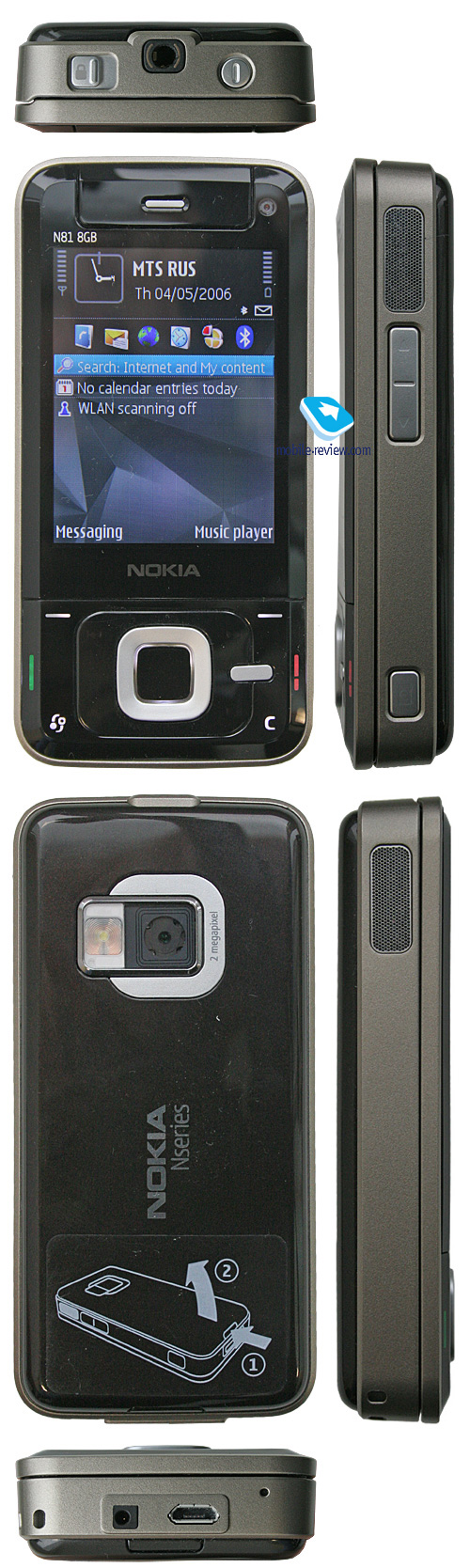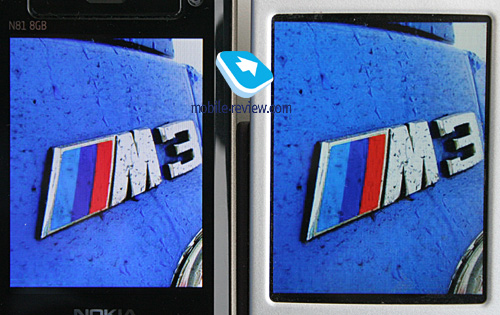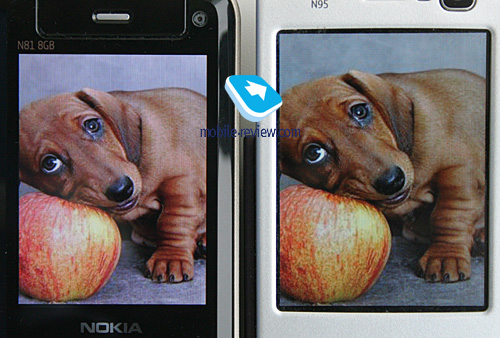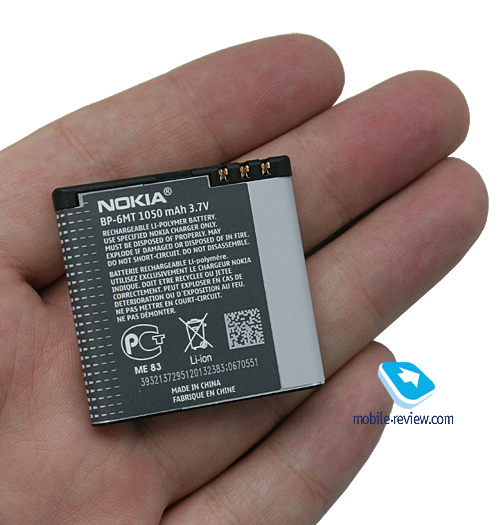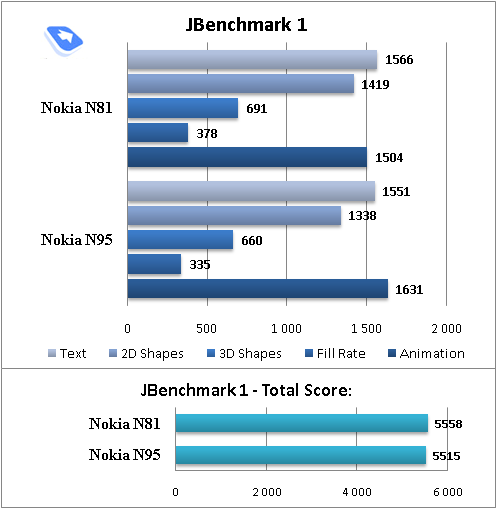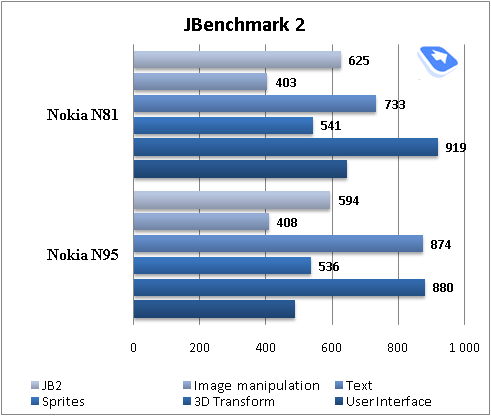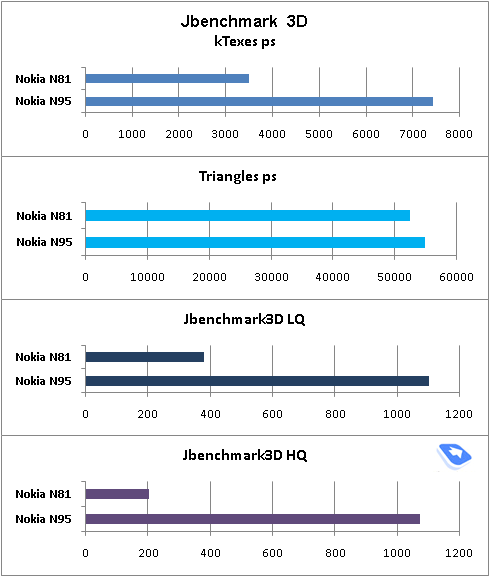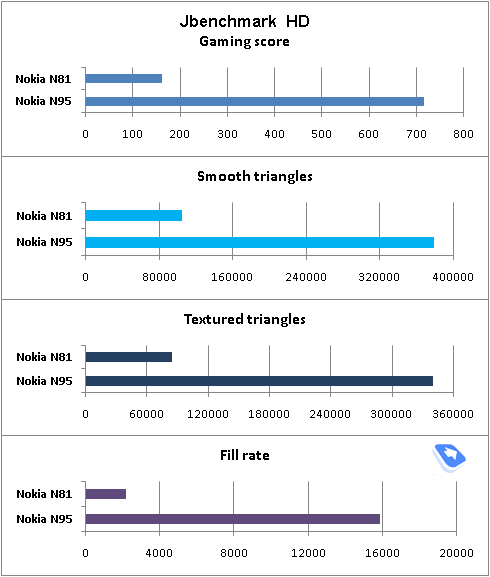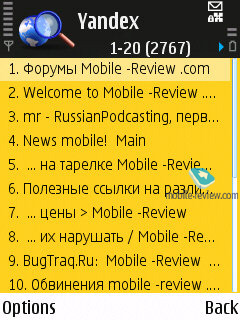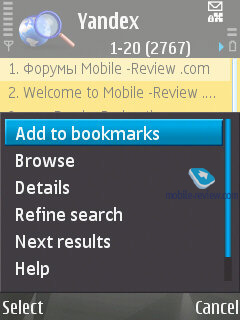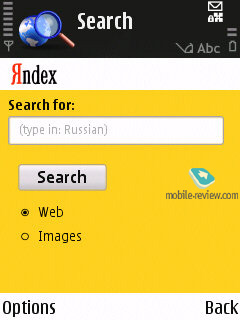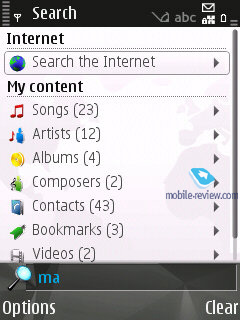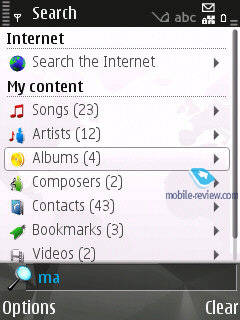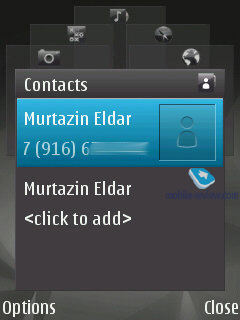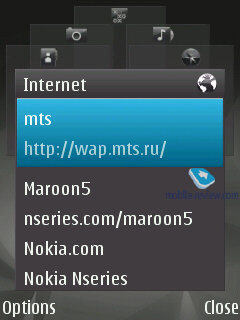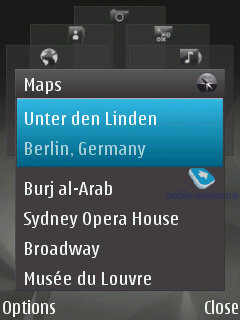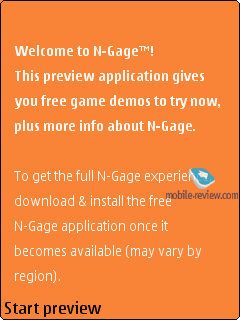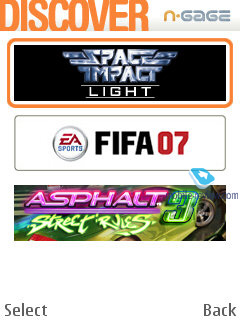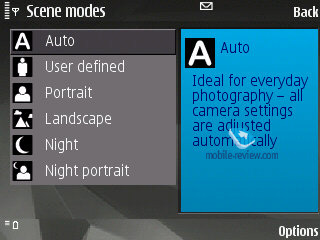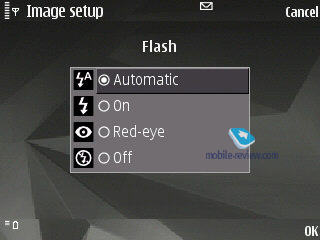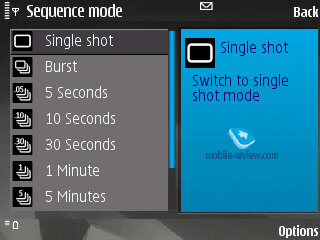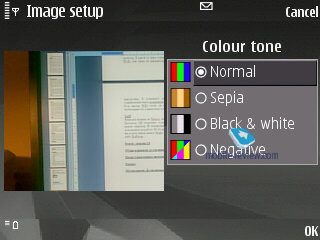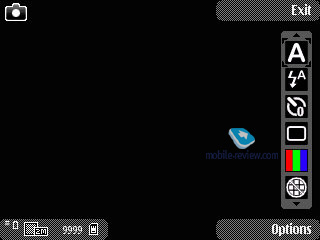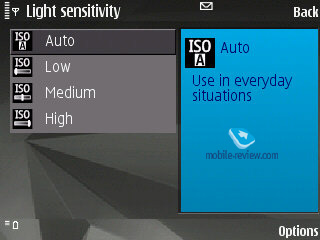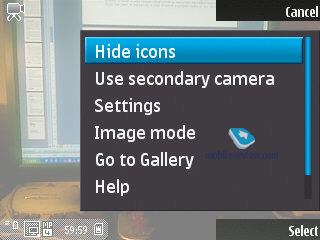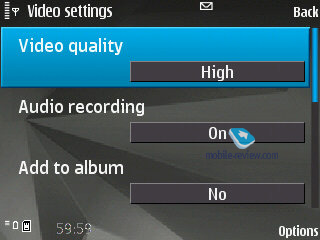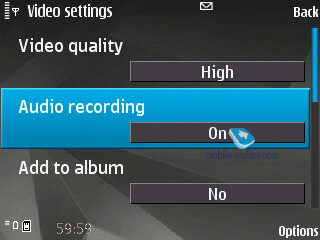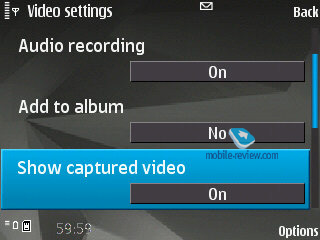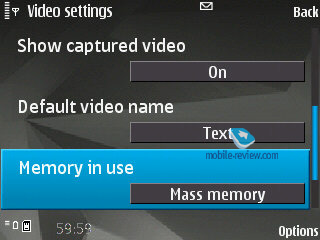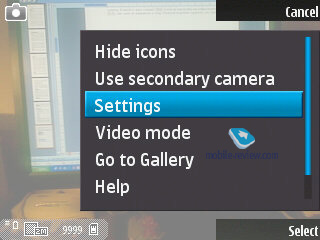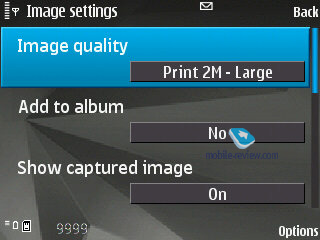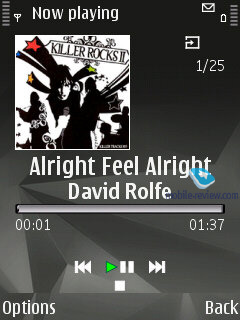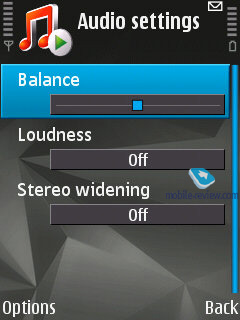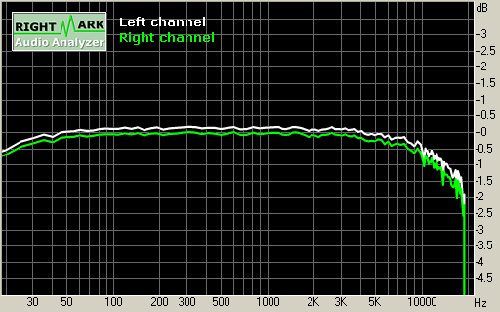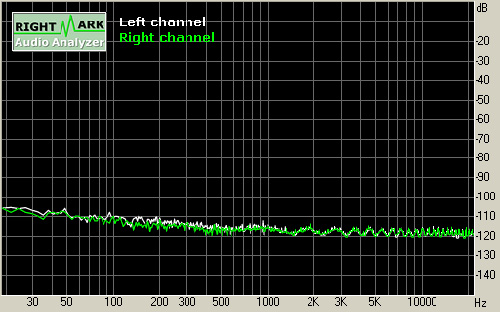|
|
Review of GSM/UMTS-smartphone Nokia N81/Nokia N81 8Gb
Live photos of Nokia N81
Table of contents:
- Positioning
- Design, size, controls
- Display
- Keypad
- Battery
- Memory, memory card
- Hardware specifications
- Performance
- USB, Bluetooth, Wi-Fi, Infrared
- VoIP
- Search – version 4.0
- Multimedia menu
- N-Gage and gaming department
- Preinstalled applications
- Camera
- Music department
- Competition
- Impressions
Sales package:
- Nokia N81 8GB
- Wired stereo-headset (HS-45) with remote control (AD-54)
- USB data cable (CA-101)
- Battery (BP-6MT)
- Charger (AC-5)
Positioning
For Nokia the release of the Nokia N81 is a hallmark event in that it is one of the first handset to support its re-launched N-Gage platform. On top of that, within the Nokia’s range this model is about to claim the position of the most affordable multimedia convergent device marrying music, games and imaging under its hood. So as not to pose a threat to the Nokia N95 and the Nokia N95 8 Gb, this device comes with no GPS receiver onboard, but the N81 still ships with local maps, sort of reminding its users that a Nokia-branded external receiver is always up for grabs.

The Nseries line-up is now seeing a very an amusing differentiation of its members. Nokia tries to take some devices to the mass-market using quaint designs and pushy advertising campaigns, like those of the Nokia N76. Another part of its offerings, on the contrary, is jam-packed with features, so as to meet the requirements of the users who put some thought into choosing their new phones and normally have functionality on the top of their priority lists. However even the latter camp has own sub-classes: basic editions and pumped-up versions. The example of the Nokia N95 and Nokia N95 8 Gb shows that the memory volume is not the only thing setting them apart – the 8 Gb’s RAM volume has been modified as well. So it is more of a polished variant of the model with most letdowns of the original handset done away with. Nevertheless, the Nokia N81 stands just outside the latter camp – both version of this phone share the same hardware and are pretty much identical in terms of the materials used, and moreover, they hit the market on the same day.
This product’s target audience is the youth, with 22-30 year old male being its primary focus, while girls and older consumers have been given short shrift. What the company is banking on with the N81 is its gaming department, while other fronts and smarts are not as important. In a certain sense this model is the first go at this field, that starts shipping long before its major constituent, the N-Gage service and N-Gage Arena come along.
Since the N81 was designed with the youth in mind, it’s no wonder why it sports such curves and materials. They tried to make it both no-nonsense and flashy at the same time, and in some ways they succeeded.
Even before the Nokia N81’s official release date, it turned up in the middle of a scandal. First, Orange proclaimed it was not adding this device to its portfolio, since Nokia’s latest and greatest offspring shipped with bundled access to Nokia Music Store. Essentially, this service was a direct rival for this carrier’s own music shop. “3”, a British operator, followed in the footsteps of Orange shortly. However, Vodafone didn’t announce it was going to dump the N81, yet noted that it would never give it an aggressive advertising campaign for the very same reason. If you skim through all write-ups on this issue, it feels like this matter is extremely crucial for Nokia, and threatens its value-added services altogether. However it couldn’t be further from the truth in this case.
Mind the fact that carriers have been retailing the Nokia N95 armed with Nokia Music Store access as well and what a wild success it is. It appears this “forgetfulness” of carriers applies only to a number of select products. We won’t make guesses about why it is so, since the only thing that matter is that the N81 will be widely available on all markets, even though not in the guise of a carrier-branded device.
Back to the table of contents >>>
Design, size, controls
The handset measures up at 102x50x17.9 mm and tips our scales at 140 grams. It doesn’t seem chubby or huge, yet is clearly fatter than most “slim” models from other manufacturers in this sense. However, as far as smartphones are concerned, it actually does qualify as a diminutive offering. The N81 isn’t much different from the Nokia N95 size-wise (99x50x20mm) – it is a tad taller, yet comes in with a more slender profile. That’s why you will never find this phone inconvenient to carry around.


The phone comes only in one color scheme these days – black casing with side-mounted light-brown accents (Warm Silver/Brown). While the maker’s official page calls its ‘Cocoa Brown’, the handset’s package comes with the name we mentioned above. There is a good chance that more trims will come along soon, like with dark-blue front plate, and, probably, red and white editions of the N81. Nokia opts to roll out new color swatches for carriers or Limited editions, which in the case of the N81 will follow roughly in spring 2008 along with the launch of N-Gage.


The front fascia’s plastic is quite fingerprint-prone, but there’s nothing you can do about it. If you can’t live without having your phone in pristine condition every time you look at it, then you should better get a cleaning cloth.
Video, size (22,1 Mb, mpg) >>>
The handset enjoys a standard controls layout and a somewhat queer keypad, but we’ll talk about it later in the review. For now, let’s us only say there is a microUSB-socket at the bottom alongside a slim charger slot, a microphone and a lanyard eyelet (on the left).


Two grill-covered loudspeakers are located on either side of the phone. A volume rocker sits on the right, accompanied by a dedicated camera button.
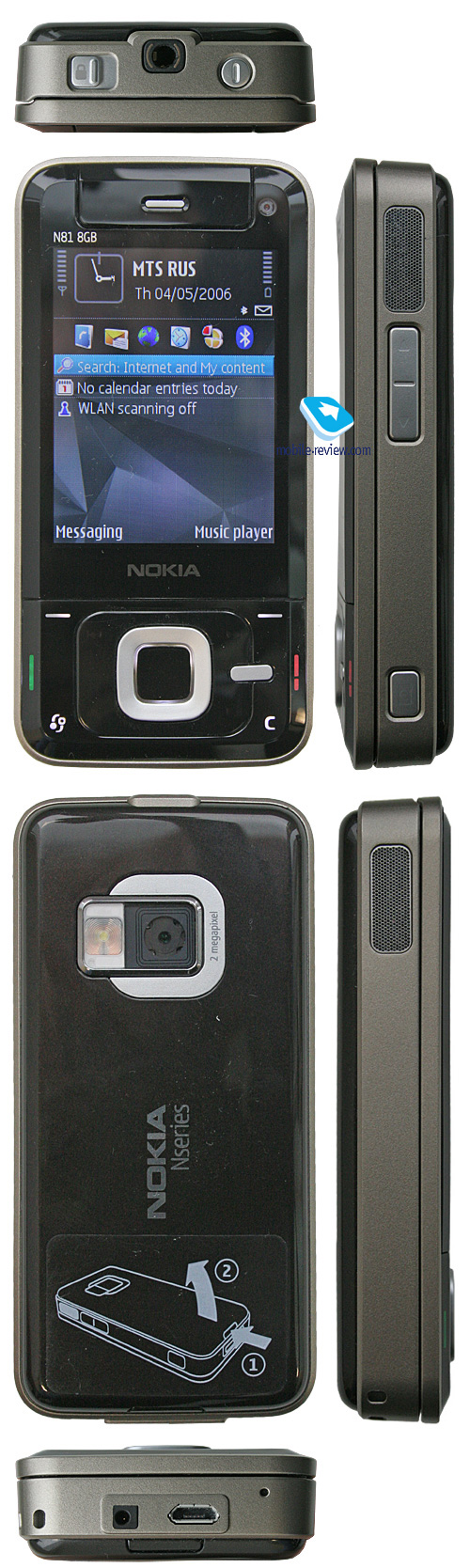
Flipping over to the top end, you will find a power key, which also doubles as a profile toggle while you are at the standby screen. The 3,5 mm audio jack is housed on the upper edge – having this onboard you can plug in your own pair of headphones. This side also rooms a hold switch for locking the keypad, however it proves to be of no real use with a headset connected to the phone – your finger eventually will bump into the headset’s plug. Frankly, it is not the best place to mount this switch on – it would be better off on one of the spines, thankfully, there is much leftover space available over there.

The rear of the N81 rooms a camera and a flash. Your brand-new device will also have a sticker with a guide on how to open the casing. Basically, there is nothing special to it, so this sticker is just another measure to prevent slow-witted users from cracking the phone.


The Nokia N81’s spring-loaded slider mechanism can’t make the halves slide like butter, but that’s because of their weight. Compared to the Nokia N80, the N81 is definitely an improvement in this sense, however when it comes to other today’s sliders, you come to realize that the slider action in this handset is pretty average – not stellar, yet not bad either.


Back to the table of contents >>>
Display
The N81’s display shows up to 16 million colors (TFT), sports QVGA-resolution (240x320 pixels, 37x49 mm, 2.4 inches from corner to corner). It accommodates up to 12 text lines and 3 services lines, whereas in the web-browser mode you can easily cram up to 20-22 lines into it. The display quality is fine; we found the picture quite vibrant and easy-to-read in the sun.

Putting the N81 up against the Nokia N95 8 Gb, it’s easy to notice the latter trumps it with its larger diagonal (2,8 inches), yet falls flat when it comes to color reproduction.


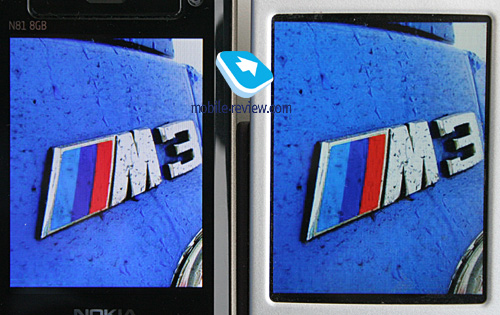
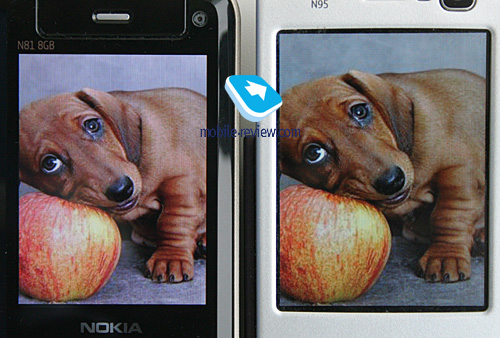


Back to the table of contents >>>
Keypad
The Nokia N81’s foremost innovation is its touch-sensitive keypad; however Nokia’s approach to this is quite different from what we have come to expect. The only touch-sensitive thing about the N81 is its navigation cluster that sits on top of the upper slide. Thanks to its flat surfaces, the phone looks pretty quaint, but here is the number-one question – what about tactile feedback, for consumers generally like to feel every press they make? Unlike Samsung, where they couldn’t solve this issue for a very long while in any acceptable way, here Nokia employs a combined mechanism. You do feel how the buttons go down, even though all these presses are handled by touch-sensitive sensors (for music controls only). Technically, this is a cross between two worlds, and what’s especially good about it is that it won’t work without you actually pushing a key down, so this reduces the possibility of accidental clicks.


With the Nokia N81 the maker revives the already-forgotten name – “Navy Wheel” – yet puts a whole new meaning and purpose in it. This is a smallish mechanical button with its edges sitting slightly above the surface. Honestly, I didn’t find it a joy to use. It is also flanked by music controls, which is the same control cluster you will see on the N81’s remote. But that’s not the most interesting thing about it. The fact of the matter is that it is the first occasion when a Nokia-branded device utilizes touch-based navigation, so you can scroll though your gallery and music library by sweeping your finger around the navigation button (direction doesn’t matter – if it’s clockwise, then you’ll be scrolling down). Nevertheless, it is not an essential or vital touch, that’s why by default it is disabled in the menu, which is the right thing. I bet there will be a bunch of young people assuring me that this touch-based scrolling ability is really big. We won’t argue with them, and will rather note that with other actions being unavailable with this touch-sensitive control element, this is more of a first go at this type for Nokia. For instance, the Samsung F500’s touch-based interface is much more enticing.
The navigation key also rooms a service LED, which starts blinking when you have missed calls, messages or something of this kind.
Speaking of the drawbacks, we experienced way too many mispresses on the music controls, especially those on the squashed right part of the keypad. Visually, they seem pretty much like the Nokia N91’s cluster, however in the N81 the right soft-key brings up the Multimedia menu, which will be our focus in one of the paragraphs to come.
Video, Navy Wheel (18,1 mb mpg) >>>
The numeric keys are average in size and sit under flat plastic slabs. Being glossy, they certainly attract grease and dirt from your hands, which is especially visible while indoors. We have no gripes with the N81’s keypad – it handles well, the buttons are generally good and have sufficient travel distance. They are all lit in white, which makes them visible in various environments.



All we have left to do is examine two gaming-related buttons – A and B mounted above the display on either side of the earpiece. These buttons also employ a plastic slab and provide some tactile feedback. However the only place you’ll be able to use them is Games, the rest of the time they are disabled and their backlighting doesn’t kick in. These controls debuted in the Sony Ericsson S500 several years ago, where they were also deemed an essential part of the phone’s gaming experience.

Back to the table of contents >>>
Battery
The handset utilizes a brand-new Li-Pol battery – the BP-6MT, and its major improvement over the predecessors is the capacity – 1050 mAh. By comparison, the Nokia N95’s cell comes with the capacity of 950 mAh. While the gap doesn’t seem substantial, the difference in system architectures ensures a decent boost of battery life.

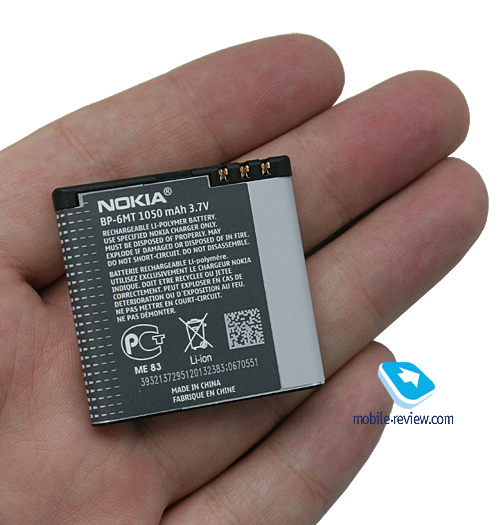
The N81 has a rated battery life of 4 hours of talk time and up to 410 hours of standby. For Nokia N95, the standby time was rated at 240 hours. While both figures are good, the Nokia N81 does last longer if you are not heavy on its feature pack. However, with similar usage scenarios the battery life numbers for either of the devices won’t stand too far apart – it is all about the display and the radio module power consumption.
It takes the N81 a tad longer than 2 hours to charge from empty to full.
Below is the chart of top times we squeezed out of the N81 in various modes:
- GPS-navigation (external Bluetooth-receiver) – 7 hours
- Video – 4 hours (5-6 hours claimed)
- WEB-surfing (EDGE) – 3 hours
- Wi-Fi (non-stop data upload) – 3 hours
- Music in headphones – 10.5 hours (11.5 hours claimed)
- Games – 5 hours (6 hours clamed)
The numbers we got are pretty much in keeping with the official ratings, and the fact we got only 10,5 hours of music is probably because we used the top volume level, which is quite painful, and very few will go for it.
In Moscow, the N81 stayed online for around 2 days when we were heavy on its features (regular mail checks, up to 5 hours of music and up to 20 SMS messages). We are confident the phone will easily last 2 days even in the most extreme usage mode (except for non-stop web-browsing), and if you are planning to use nothing but its voice calls, then expect 3-4 days of operation, depending on how much time you spend on the phone.
Back to the table of contents >>>
Memory, memory card
In fact, the Nokia N81 and the Nokia N81 8 Gb are set apart only by the memory expansion slot, which is available with the former (up to 4 Gb as of today, it will also handle bigger cards as soon as they hit the market), while the latter edition sports bundled flash-based storage.
The phone comes with 128 Mb NAND-memory, utilized for storage of the operating system and user data. A brand-new device will offers its user roughly 25 Mb of free space (Disk C), whereas the Nokia N81 8 Gb’s flash memory comes as Disk E and has 7672 Mb available.
The two editions are no different in terms of UI speed, on top of that, regardless of what you have, memory card slot of flash storage, they can be accessed from a PC equally fast.
The RAM size makes 96 Mb (SDRAM), and right after turning the device on for the first time, you will have around 42 Mb available for your applications. This RAM volume doesn’t seem to be optimal – for instance, the Nokia N95 8 Gb comes with 128 Mb of RAM onboard. For the most part, you won’t see sluggishness on the N81’s side, however when managing a couple of windows in the browser, it may come that you will simply run out of memory, the same goes for the gallery.
On the other hand, though, applications are launched pretty fast, and the N81’s memory can hold up to 8-9 “heavy-duty” apps, like games, which you can toggle between with no noticeable freeze-ups. That’s why we’ve come to think that these memory issues are typical only of certain applications, since the N81’s memory management has improved over the previous solutions with comparable specifications.
Back to the table of contents >>>
Hardware specifications
The model runs on a Freescale’s chipset, which put the N81 in one league with the Nokia N76. There are no heap-related or application size restrictions. The ARM11-type CPU runs at 332 Mhz. This chipset doesn’t enjoy a stand-alone 3D-graphics processor, even though the Nokia N95 has one (TI’s chipset). Nevertheless, this has absolutely no adverse effect on how the games run, 3D or performance. Basically, the N81 is a living proof of the fact that a 3D accelerator is not a must for pretty decent graphics.
Back to the table of contents >>>
Performance
In light of the fact this is a single-CPU solution, its Nokia N95-grade results seem to be pretty good. Unlike some Feature Pack 2 powered models, the N81 is not a tremendous performer; however it still shows the best results in the current line-up.
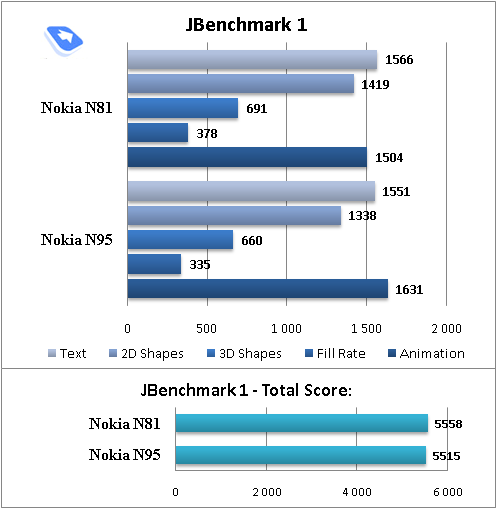
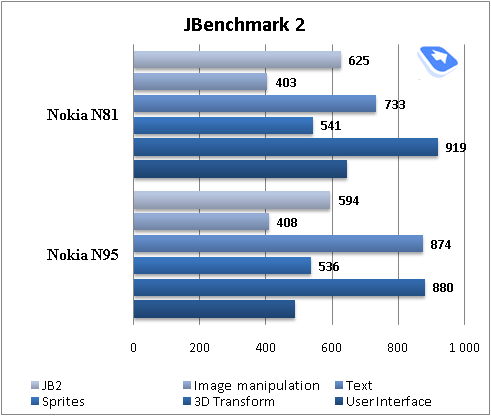
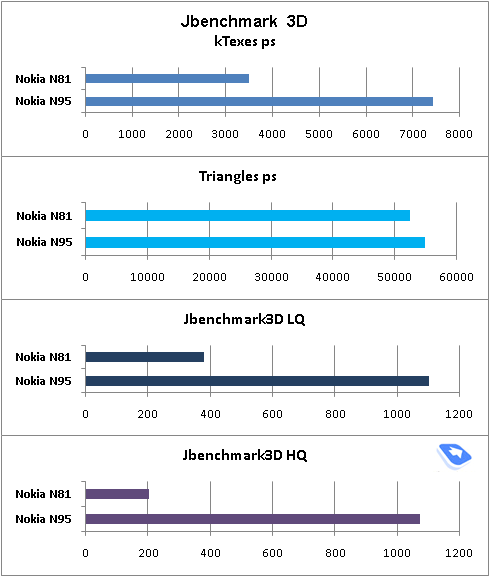
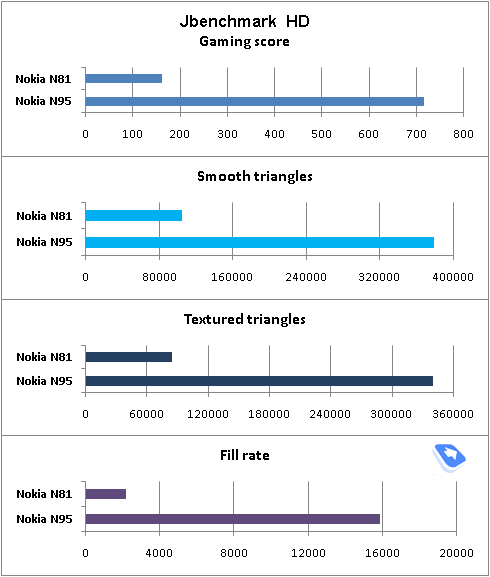
Back to the table of contents >>>
USB, Bluetooth, Wi-Fi, Infrared
USB. The handset comes in with USB 2.0 support, upon a successful PC connection you can choose one of the following modes:
- Data Transfer (Mass Storage USB) – memory cards is available, no drivers required, as your OS identifies the handset automatically. Data transfer speed makes around 950 Kb/s (USB 2.0).
- PC Suite – used for device management via Nokia PC Suite, enables all features of the phone, data backup etc.
- Image Print – no explanation required.
- Media Player (MTP protocol) – synchronizes data with Windows Media Player.
Bluetooth. The smartphone sports EDR-enabled Bluetooth 2.0 alongside the following profiles:
- A2DP
- AVCRP
- BIP-ImagePush
- DUN-GW
- FT-Server
- HandsFree-AG (1.0)
- Headset-AG
- OBEX
- OPP-Client
- OPP-Server
- SIM Access-Server
The top speed you can get with the N81’s Bluetooth connection is around 100 Kb/s. We also tested its A2DP profile in pair with the Sony Ericsson DS970 headset, which worked just fine – we managed our play list, skipped within tracks and adjusted volume seamlessly, however we couldn’t make current track’s title show up on the N81’s display.
Wi-Fi. This handset comes armed with Wi-Fi (IEEE 802.11 g) support. All security standards are supported: WEP , WPA , WPA 2, with other advanced settings available. The device supports Universal PnP standard (UPnP), which is the successor to the wired standard PnP. With its help, along with Wi-Fi, you can send slides to a TV, music to a stereo system, and photos to a printer. In a certain sense UPnP is like an add-on to the infrastructure (Wi-Fi, for example) in the form of Bluetooth-esque services, so this looks more like a software upgrade. The sales package includes Home Media Server, which allows connecting the N81 through your home Wi-Fi network to a desktop PC.
There is also a Wi-Fi wizard available in the N81 – it can keep looking for enabled networks in the background mode and tap into them.
Back to the table of contents >>>
VoIP
This feature has been carried over from the Eseries, as it retains just the same settings pool and is pretty easy to manage. The SIP protocol enables you to make calls bypassing your GSM-carrier (though you will still need an IP-telephony operator). The best thing about this solution is that you can employ Wi-Fi networks to reduce your calls-related expenses. If you would like to have a Skype-esque application on your handset, the Fring or TruPhone are the ways to go.
Back to the table of contents >>>
Search – version 4.0
The utility marries the local search abilities and browsing. Furthermore, the search engine used in the N81 may vary by country – for Russia it is Yandex.ru. Generally, you can pick a search engine you like manually or keep the default one – Yahoo. The reason behind this differentiation between regions is that the maker deems local search engines better tweaked for respective countries.
Local search is performed in all categories, which are:
- Music
- Contacts
- Calendar
- Messages (including message body)
- Email (headline and message body)
- Bookmarks
- Images
- Video
- Points of interest
- Applications
- Notes
Video, search 4.0 (22,9 mb, mpg) >>>
All you need to do is punch in first letters of a word and the N81 will instantly display how many matches it could find in every section, which is really handy. For the time being, Samsung-branded devices come with a quite similar feature onboard; however their search engine is somewhat less sophisticated, even though the abilities are pretty much in line with Nokia’s search.
Back to the table of contents >>>
Multimedia menu
The position of being the first model to carry the multimedia menu onboard belongs to the Nokia N95, where calling it up required you to push the upper slide to reveal the music controls. But unlike the Nokia N81, the N95’s menu was sort of a quick launch bar. Starting with the Nokia N81 the multimedia menu is going one level up – you press a dedicated button and find yourself in a wheel-shaped menu, where every tab features kindred functions. You can navigate through these tabs with the help of the navi-key or the numeric keypad.
Video, multimedia menu (7,2 mb, mpg) >>>
The current version sports only six pages, whose order of appearance may be easily varied – by the default, the first tab you see is all about music (with this tab on, you can check out your library, start random playback of your tracks or view podcasts). The Games tab proposes exactly the same options as the N-Gage section. The Gallery allows you to view your last captured shot and calls up the Album. You can submit some entries to the Contacts tab, so it acts like a speed dial menu, which may come in handy on certain occasions. Internet – links to your favorite pages, Maps – points of interests and locations.
It doesn’t take a rocket scientist to notice that there are a whole lot of functions typical of stand-alone apps duplicated in the N81 – in the multimedia menu you can add new bookmarks, but the browser can serve the same purposes as well. You can throw some contacts into this menu, but adding them to the list of Fast dial makes more sense. Ergonomics-wise, this menu is a complete blank, bringing nothing new to the table. It is just another way to display the phone’s contents, and that’s about it. Let’s call it a “contemporary” way.
Back to the table of contents >>>
N-Gage and gaming department
Technically, the N81 establishes the N-Gage line-up which is now making its second debut on the market. The concept behind this model makes it clear that being a powerhouse is not a must for a neat gaming department and 3D graphics. It is quite another matter though, that the N81, unlike portable gaming consoles, offers worse experience with its more petite dimensions and miniscule display. On the other hand, while games on mobile phones won’t be just as spectacular or jaw-dropping like those on dedicated devices, they will be all the rage in the future, make no mistake about that. .
Does a Nokia N81 owner gain something on this front? Probably yes. Specifically, these are three games coming preinstalled with the device - Space Impact, Asphalt 3D, Fifa07. All these are demos, with full versions retailing for 20 Euro and more. So are they even worth it? As far as I am concerned, a number of games look great and simply won’t let you go until you complete all the levels. Although you are very unlikely to have several hours long gaming sessions with your mobile phone, but they will be just enough to hold your interest on the train ride home.
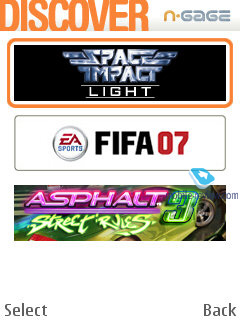
Back when the Nokia N81 was only presented, we spent around 30 minutes with it and found our gaming session to be pretty exhausting. The handset’s ergonomics had a hand in this as well – while small, it weights just enough to feel like a burden in your palms. One of my colleagues working for a gaming magazine made an adequate conclusion – those who had never tasted portable gaming experience would fall for this, and those seasoned veterans of portable consoles wouldn’t find this device a breeze to handle. Another argument implied that Nokia was in dire need of unique and truly successful titles and games, which wouldn’t be available with consoles, so that they would be able to spark some interest around their solutions. As of today, none are on offer.
It turns out that unlike gaming consoles, Nokia charges a reasonable sum of money for its games, but it is still too much compared to what you pay for a today’s game for a mobile phone. And you get worse ergonomics. On the other hand, both letdowns will be negated if only N-Gage branded games will be hacked and become available on the Web for free. And in this case, Nokia’s gaming-minded solution will have what it takes to get the market thrilled. But will this scenario suit the company itself?
Video, games (43,4 mb, mpg) >>>
We can’t make any conclusions on the future of Nokia’s gaming department having only the Nokia N81 on our hands. This is more of a feeler model, the entry-level end of the N-Gage range. And since some Nseries-branded models will support N-Gage when it actually hits the market, the Nokia N81 is by no means a one-of-a-kind offering in this sense – its two gaming-minded buttons may be left out of use in most current games.
Back to the table of contents >>>
Preinstalled applications
While targeting the youth market, the N81 is not the handset where you will find a bevy of extra applications; in fact, there is only one available – Adobe PDF. Apparently, a short clip disclosing the phone’s abilities is not a stand-alone application, since you might need it only until you have come to grips with the phone.
Back to the table of contents >>>
Camera
Just like many S60-powered devices, the N81 houses a 2 Mpix CMOS-camera manufactured by Toshiba. But unless you are in great lighting conditions, the shots will keep going out noisy and blurry and regrettably the LED flash here is much of a help.

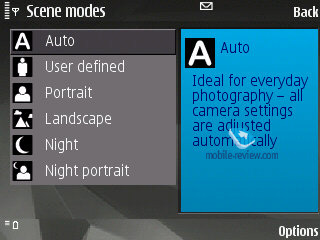
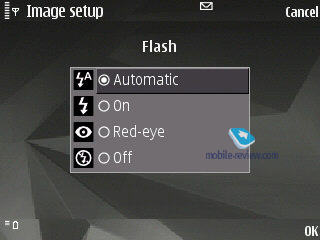

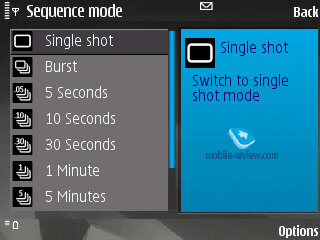
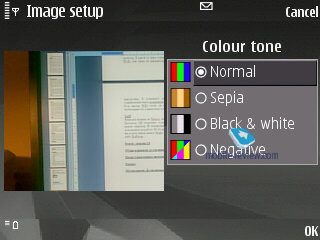

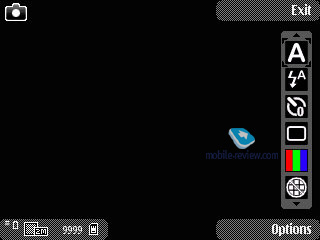
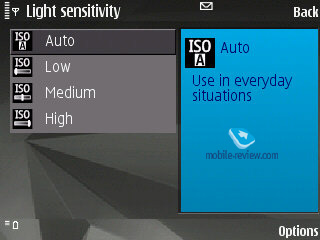




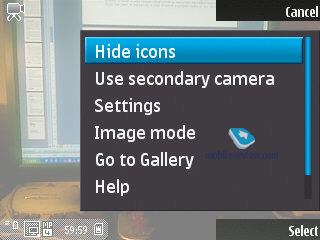
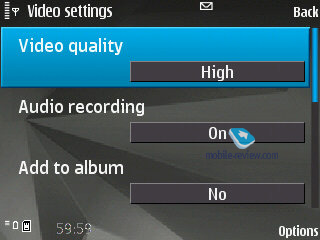
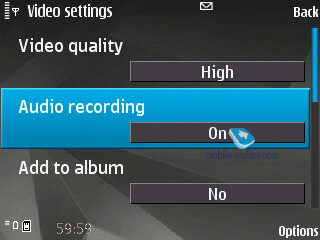
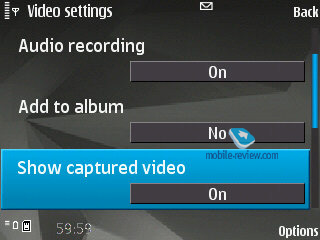
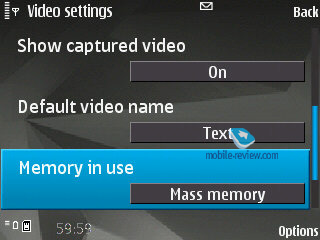

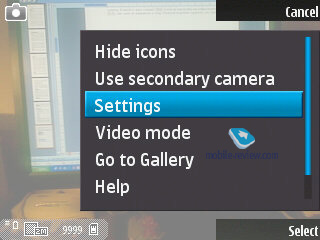
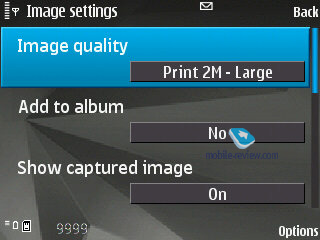
Using the settings you can pick one of the following image resolutions – 1600x1200, 1152x764 and 320x240 pixels. Such shooting modes as single shot, multi-shot and self-timer (10, 20 or 30 seconds) are also available. You can also make use of the night mode, white balance settings (Sunny, Incandescent, Fluorescent). Sepia, Black&White, Negative overlays will help you to alter color settings. As it was mentioned above the flash utilizes LED technology. Digital Zoom can be activated by pressing the navigation key, but you won’t be really happy with it, as the bundled editor gives you an opportunity to zoom in as well and on top of that ensures better image quality.
 |
 |
| (+) maximize, 1600x1200, JPEG |
(+) maximize, 1600x1200, JPEG |
 |
 |
| (+) maximize, 1600x1200, JPEG |
(+) maximize, 1600x1200, JPEG |
 |
 |
| (+) maximize, 1600x1200, JPEG |
(+) maximize, 1600x1200, JPEG |
 |
 |
| (+) maximize, 1600x1200, JPEG |
(+) maximize, 1600x1200, JPEG |
 |
 |
| (+) maximize, 1600x1200, JPEG |
(+) maximize, 1600x1200, JPEG |
 |
 |
| (+) maximize, 1600x1200, JPEG |
(+) maximize, 1600x1200, JPEG |
 |
 |
| (+) maximize, 1600x1200, JPEG |
(+) maximize, 1600x1200, JPEG |
 |
 |
| (+) maximize, 1600x1200, JPEG |
(+) maximize, 1600x1200, JPEG |
 |
 |
| (+) maximize, 1600x1200, JPEG |
(+) maximize, 1600x1200, JPEG |
 |
 |
| (+) maximize, 1600x1200, JPEG |
(+) maximize, 1600x1200, JPEG |
 |
 |
| (+) maximize, 1600x1200, JPEG |
(+) maximize, 1600x1200, JPEG |
 |
 |
| (+) maximize, 1200x1600, JPEG |
(+) maximize, 1200x1600, JPEG |
Video is recorded in a quite mediocre quality. The 320x240, 176x144 and 128x96 pixel resolutions at 15 FPS are available, the N81 saves all clips in .3GP files, and some of them may have the sound turned off – it’s up to you to decide. As for the time limit, they are non-existent now, unless you are in the MMS-mode.
Video sample 1 (mp4, 751 kb) >>>
Video sample 2 (mp4, 670 kb) >>>
Video sample 3 (mp4, 682 kb) >>>
Back to the table of contents >>>
Music department
While the N81 isn’t positioned as a music-heavy solution, it acts like one. The company puts focus on its music department, yet does it in an unobtrusive manner. The reason is pretty simple – this handset should not clash with Nokia’s major “music-inclined” phones. Just think of it: this model comes packaged with a remote control, however its default headphones are below par, while Nokia’s music-minded solutions come with Philips earphones with substantially superior sound quality. Throwing the bundled set of headphones away significantly changes the big picture – the N81 turns out to be quite a decent performer in terms of sound quality and volume (20 points on the scale). It hurts a little bit when it is blasting at the top volume settings, but this is all another proof that it won’t fall flat even in the most music-unfriendly environments (for example, subway).
Video, remote control, headphones (15,8 mb, mpg) >>>
The casing also houses a 3,5 mm audio jack, where you can plug custom earphones in, without bothering about the remote control.


The following formats are supported: AAC, AAC+, eAAC, eAAC+, MP3, MP4, M4A, WMA, Mobile XMF, SP-MIDI, AMR (NB-AMR), MIDI Tones (poly 64), RealAudio 7,8,10, True tones (WB-AMR), WAV. MP3-files with various bit rates, including VBR, are seamlessly played back by the N81. Upon synchronization with Windows Media Player 11 and higher, you can take advantage of protected DRM-files (Janus DRM).
Video, music player (21,4 mb, mpg) >>>
The player interface found in the N81 sports a run-of-the-mill design, but still we feel like giving it a close-up. First, it boasts a full-fledged support for Album Arts, thumbnails of images shown on the display are quite large at that; then you can turn on one of the three visual effects, and if you do the N81 will display the visualization you’ve picked in the full-screen mode. It makes no sense at all, though, and what is more important, constantly glowing backlighting knocks the battery life down.
Track title and artist are displayed on the screen, as well as player controls. Progressive fast-forward feature is enabled in the N81. You can manage music playback via the remote control or dedicated player keys.
Nokia N81’s test in RightMark Audio Analyzer:
General performance
Frequency response (from 40 Hz to 15 kHz), dB: |
+0.17, -1.35 |
Average |
Noise level, dB (A): |
-84.8 |
Good |
Dynamic range, dB (A): |
84.2 |
Good |
THD, %: |
0.056 |
Average |
IMD, %: |
0.062 |
Good |
Stereo crosstalk, dB: |
-72.7 |
Good |
Intermodulation at 10 kHz, %: |
0.133 |
Average |
Frequency response
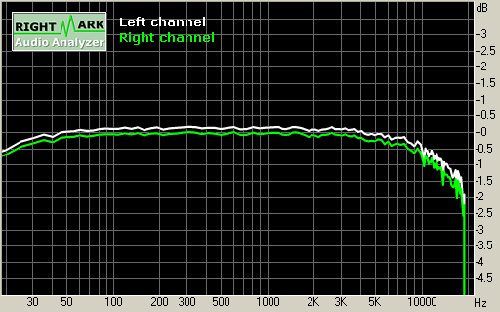
Noise level
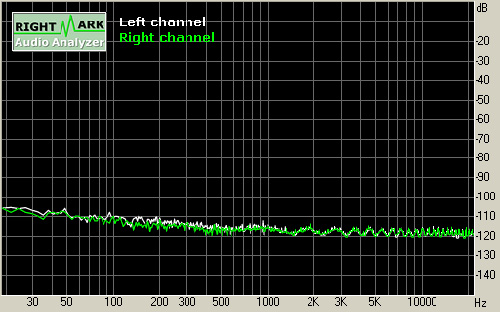
Alexander Dembovsky’s take on the N81:
"The handset is a quite decent all-round performer. The Frequency Response diagram is quite smooth for the most part, however the highs are slightly down. By and large, this has to make the phone’s sounding even softer, but those who prefer to have stronger highs pumping into their ears can always do this using the equalizer. The N81’s output audio signal level is pretty much in line with top-notch audio-players. And with its 3,5 mm audio jack mounted on the casing, this phone makes a good music-minded solution".
Equalizers. As the equalizer settings are modified, the sonic experience varies considerably. Every of the 6 pre-installed equalizers features 8 bands and is fully user-manageable, saving for the default settings. The list of presets is as follows - Bass Booster, Classical, Jazz, Pop, Rock. In the Sound Settings you can adjust sound balance, Stereo Widening and Loudness.
The handset has random and repeat (all or one track) playback modes onboard. While at the standby screen the display is filled up with data on currently playing song.
Calling up the Music Menu allows you to browse all tracks, playlists, sort the library by artists, albums, genres and composers. The music library (or the track list) gets updated automatically on every successful synchronization attempt with a PC via Nokia PC Suite, and in case you use a memory card with pre-loaded tracks, this won’t happen. Among all other things, we must note the Library Details feature.
Visual Radio – online radio, also allows viewing album arts and lyrics on the phone’s display.
FM radio – this application sports a standard interface, with an ability to save up to 50 stations. When tested in the city, the radio performed well.
The handset houses two stereo-speakers placed on either side of the casing. The volume they put up is slightly above average. Even though you may give it a go and use the phone as a pocketable juke box, it won’t make much sense, as with the volume set to the maximum level you will surely notice sound distortions.
Back to the table of contents >>>
Competition
Both iterations of the Nokia N81 are important for the company – they are its feeler devices that should showcase the N-Gage’s abilities and bring the concept of similar solutions to the mainstream. While other makers don’t even attempt to take their pilot products to the mass-market, Nokia takes advantage of its brand strength for these purposes. However, this very device will never be a wild success. Why?
Nothing out of the ordinary – the handset arrives on the market before the N-Gage service actual launch, and technically offers Nokia’s partners (hundreds of them) a proving ground for new concepts. The company has its hopes centered around the next device- the Nokia N82, which is supposed to become a bestseller and in some ways follow in the footsteps of the Nokia N73 and the Nokia N95. On top of that, its retail price will be somewhat in between the N7x and the N9x series. Curiously, Nokia hasn’t had any enormously successful solutions in this segment lately – all its offerings enjoyed moderate sales. Just remember the Nokia N80, which sparked an avalanche of forum posts and threads, but it never became the king of the sales charts.



With all these aspects in mind, it is clear why the handset comes only with a 2 Mpix camera (just for the sake of it actually), its out-of-the-box sound quality is not exactly stellar. While you can easily boost its sound performance by going for a better set of earphones, the number of equalizers is no match for the senior models, which is a software-related limitation.
Remember the recent Nseries history – no Nx1 smartphone ever became sought-after, the company threw them into the market only to experiment, and it kind of sticks to this strategy these days as well.
Listing its rivals, we could base on its inbuilt memory volume, but this wouldn’t make much sense – the amount of memory you get is not as essential as, say, music or imaging departments, let along games. If it was all different, all makers would just pack their handsets with loads of memory and this would sell all phones out there.
When thinking of its functionality, the first possible rival that comes across your mind is also made by Nokia – the E65, whose business applications trump the N81 with its slightly sweeter sales package and games.
There are no other models threatening the N81, though, and taking into account how moderate the Nokia E65’s sales are, it can well be thrown out of the equation. In this sense the idleness of the European carries now seems to add up. Nokia does realize this and is planning to spend quite a bit of money on the model’s advertising campaign. This doesn’t necessarily mean it will get popular – this is the first low-end N-Gage device, and that’s the way to treat this handset.
Back to the table of contents >>>
Impressions
The reception quality provided by the N81 is up to Nokia’s standard, nothing to worry about here. The volume of ring tones, all thanks to its stereo-speakers, is over the roof, which automatically makes the N81 one of the market’s loudest devices. The vibro alert is not particularly easy to feel due to the phone’s bulky casing.
The 8 Gb edition retails in Europe for 430 Euro, while the junior model will set you back more than 360 Euro – these prices may vary by region, though. At the same time, speaking of the Russian market, the Nokia N81’s memory-card version sells for 600 USD, and its 8 Gb sibling will be yours for 740-800 USD. Obviously, once they have taken all the cream, the prices will be knocked down to the recommended 500 USD and 640 USD respectively, but will take some time, so expect the price cut no earlier than after the New Year.
The N81 is a mixed bag – on the one hand, it is a youth-orientated device with all the essentials of one inside, but it comes with a very mediocre camera and no business-savvy features onboard (applications in the first place, but you can install them manually). Sonic experience-wise, the N81 is quite a decent performer, which is indicated by our RMAA tests; unfortunately the set of headphones it comes packaged with is not as good. Its gaming department is yet to emerge, and when the N-Gage service will go online the Nokia N81 will one of a slew of offerings with knack for games.
In some ways, this handset reminds me of the Nokia 3250 – similarly positioned towards the youth, quite moderate sales (‘one million units sold’ was Nokia’s PR, nothing more to it – other models were selling better back then). This phone lacks charisma to become a bestseller with its design alone, and its feature pack is not as fantastic as they claim. On balance, it is an average solution, that can’t make our mouths watering, or make us throw it back into the box – it is somewhat between these two extremes. This means the N81 scores a “B” and if you are not expecting it do somersaults, you will be quite content with it.
SAR for the Nokia N81 8 Gb – 0.96 W/kg, for Nokia N81 – 0.81 W/kg.
Nokia N81-related commercials
Related links
Back to the table of contents >>>
Eldar Murtazin (eldar@mobile-review.com)
Translated by Oleg Kononosov (oleg.kononosov@mobile-review.com)
Published — 2 November 2007
Have something to add?! Write us... eldar@mobile-review.com
|
News:
[ 31-07 16:21 ]Sir Jony Ive: Apple Isn't In It For The Money
[ 31-07 13:34 ]Video: Nokia Designer Interviews
[ 31-07 13:10 ]RIM To Layoff 3,000 More Employees
[ 30-07 20:59 ]Video: iPhone 5 Housing Shown Off
[ 30-07 19:12 ]Android Fortunes Decline In U.S.
[ 25-07 16:18 ]Why Apple Is Suing Samsung?
[ 25-07 15:53 ]A Few Choice Quotes About Apple ... By Samsung
[ 23-07 20:25 ]Russian iOS Hacker Calls It A Day
[ 23-07 17:40 ]Video: It's Still Not Out, But Galaxy Note 10.1 Gets An Ad
[ 19-07 19:10 ]Another Loss For Nokia: $1 Billion Down In Q2
[ 19-07 17:22 ]British Judge Orders Apple To Run Ads Saying Samsung Did Not Copy Them
[ 19-07 16:57 ]iPhone 5 To Feature Nano-SIM Cards
[ 18-07 14:20 ]What The iPad Could Have Looked Like ...
[ 18-07 13:25 ]App Store Hack Is Still Going Strong Despite Apple's Best Efforts
[ 13-07 12:34 ]Infographic: The (Hypothetical) Sale Of RIM
[ 13-07 11:10 ]Video: iPhone Hacker Makes In-App Purchases Free
[ 12-07 19:50 ]iPhone 5 Images Leak Again
[ 12-07 17:51 ]Android Takes 50%+ Of U.S. And Europe
[ 11-07 16:02 ]Apple Involved In 60% Of Patent Suits
[ 11-07 13:14 ]Video: Kindle Fire Gets A Jelly Bean
Subscribe
|