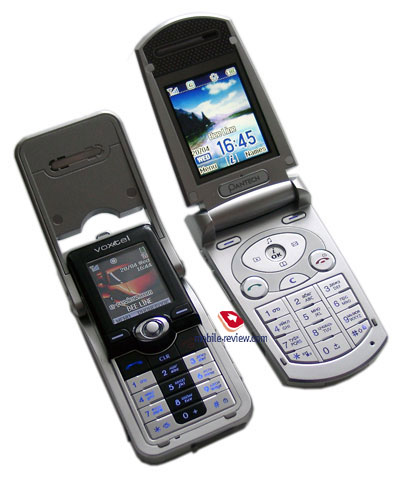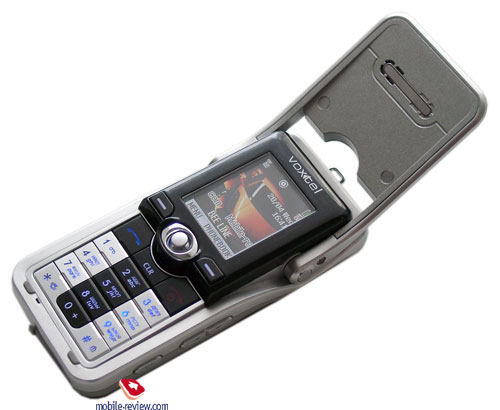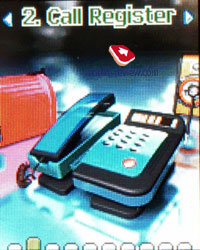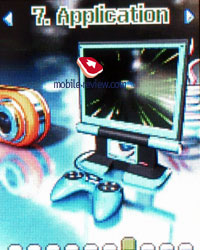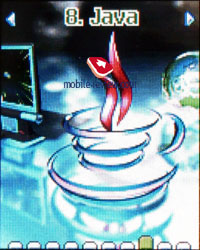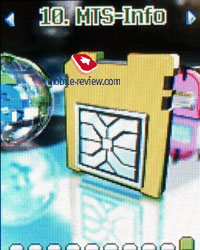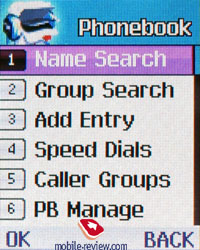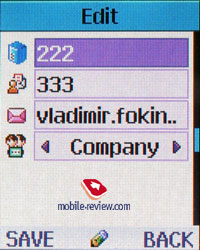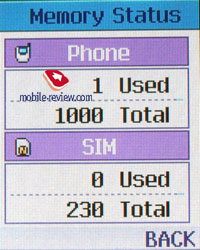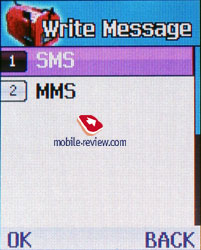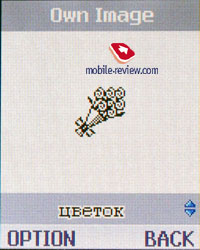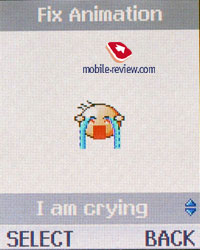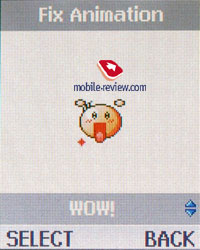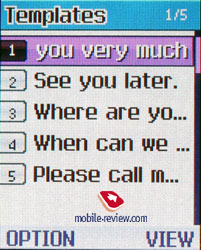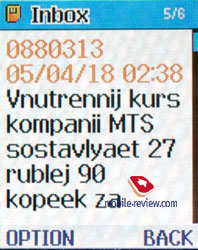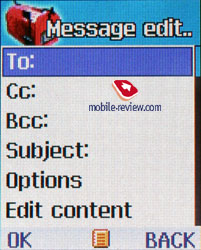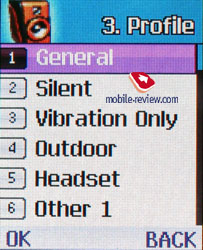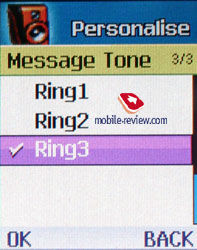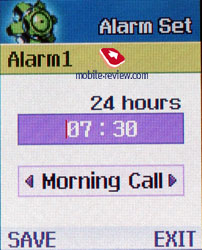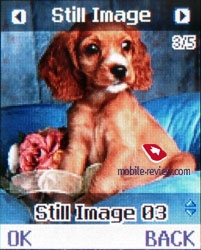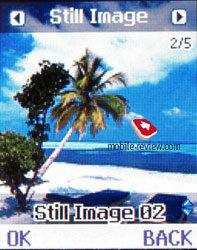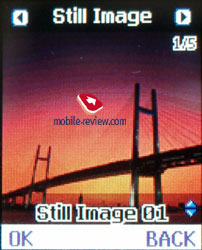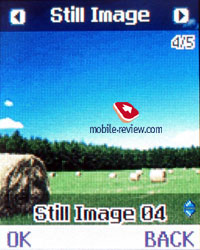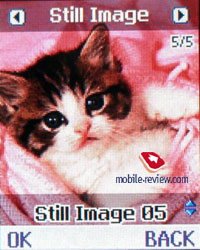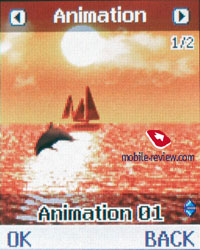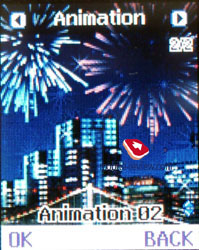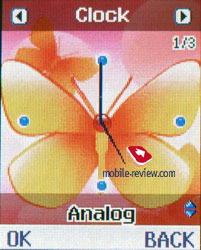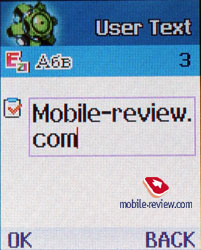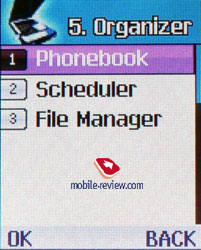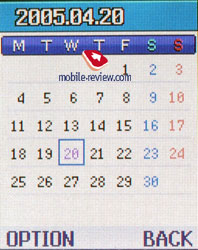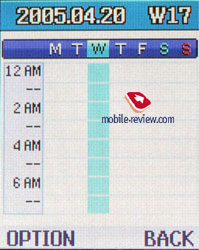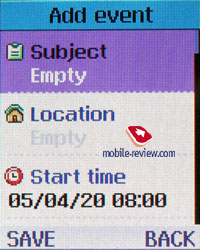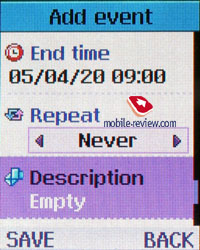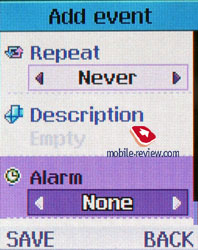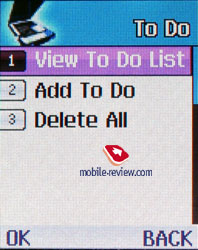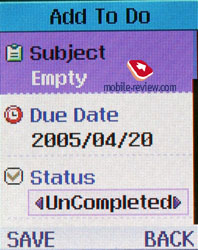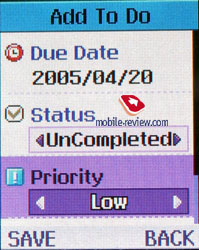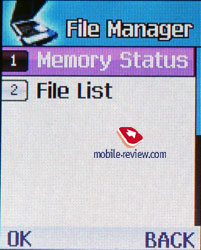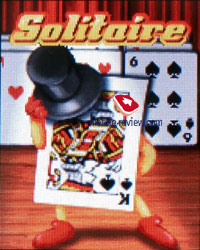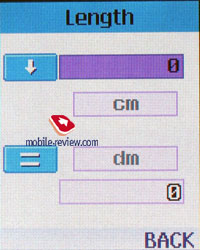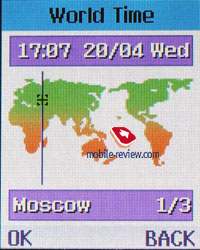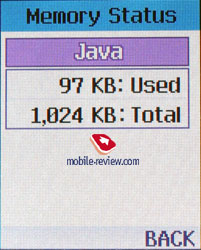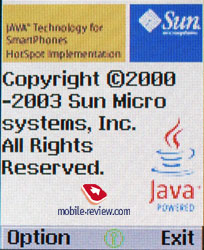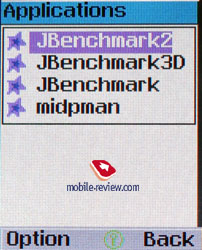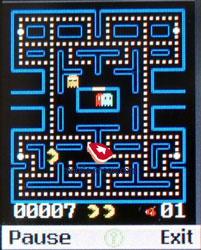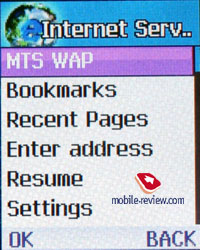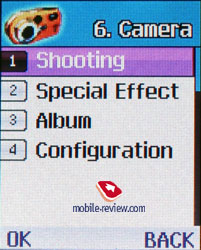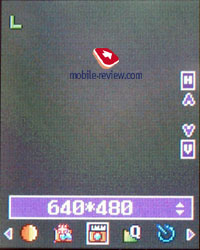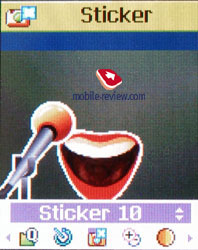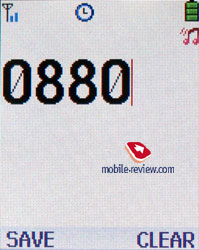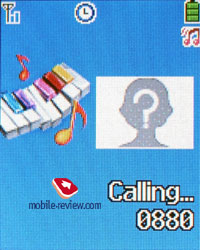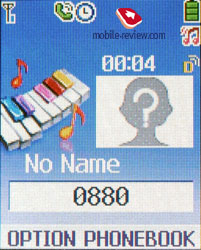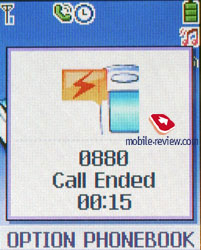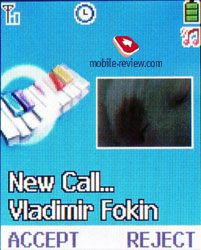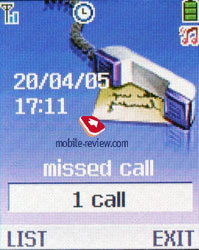Review GSM phone Voxtel BD40
Voxtel
BD40. Live pictures
Package:
- Handset
- Battery
- Charger
- Manual
There are some few mobile phones that belong to the class of pseudo-clamshells on the market and they are mostly put out by minor companies. The distinction from ordinary clamshell lies in the fact that a keypad and a screen are placed on the lower, main part. There are merely a loudspeaker and an aperture showing the external screen on the upper part. There is no need of applying expensive connection to transmit data to the other part and the lack of the other screen cheapens production greatly. One can call it an active flip variation, but here flip equals the phone height.
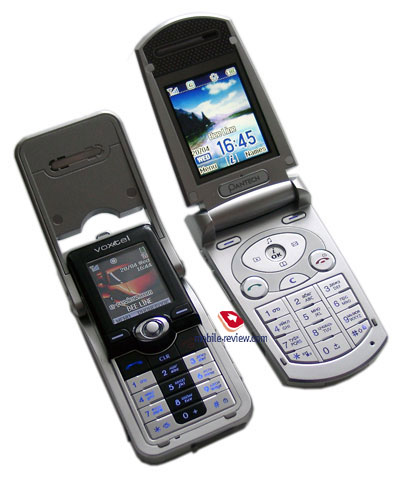
The company of Voxtel has brought out the model BD40 that is exactly a member of the pseudo-clamshell class. The handset dimensions are quite small 85x41x17.5 mm and weight amounts to 70 g. When the flip (hereafter the tip-up phone part) closed, the handset somewhat resembles Nokia 8910. The device colour is a combination of silvery and black. The front panel is lacquered and fingerprints are certain to be left, however they are not seen much. The covering quality is up to standard and this relates to almost any model by Voxtel.

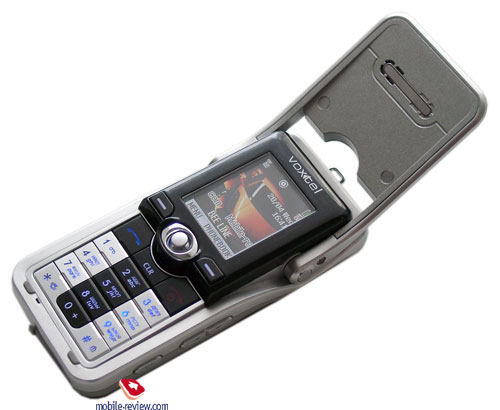
The flip can be opened with one hand well. The opening angle is adequate, yet due to the little dimensions of the tip-up part one bears some discomfort. By the way, talking is possible provided that the upper panel is turned up since it has a loudspeaker.

The left side surface has a headset connection shielded with a rubber shutter fixed to the body. There is a strap hole on the top and an interface connector (shielded with a rubber shutter as well) is traditionally placed on the bottom.

The right side surface has a coupled volume key and a camera key. The location of the volume keys on the left side is a controversial point; moreover the keys are placed too low and this fact embarrasses operating them.
The device is equipped with a small TFT screen of the resolution of 128x160 pixels (21x26 mm) showing up to 262K colours. Its brightness is rather high with the image quality being modest. Owing to the small dimensions and an unadjustable font size, the screen of BD40 will not suit some prospective consumers. The screen is accessible while the flip either open or closed.

There is a button on the front panel of the tip-up part and pressing and holding it unlocks the keypad so that one can manipulate the handset when it is folded. There are also a three-colour service indicator and an alert loudspeaker.
The keypad is divided into two parts. The upper one is accessible when the device is open or closed. It consists of two softkeys and a five-position joystick. The joystick resembles somewhat that of Sony Ericsson T68i; Voxtel BD40 has the joystick to be smaller and softer in moving. It is very handy and responsive to deviations.

The lower part has a number keypad, a cancel key, an answer and a reject keys. And on account of the two-level keypad it is not very good in typing as you often have to transfer your finger up-down and vice versa. The number keys are and placed tight, although they are quite large in size so that mistypes occur rarely. The keypad backlight of bright blue is evenly distributed and the keys content both Russian and Latin characters.

The back cover has a camera lens and a mirror. A round prominent part on the back can be mistaken for an objective, it is just a decoration nevertheless. The camera is placed a little above and to the left.
The most of the back cover is occupied with a Li-Ion accumulator battery of the capacity of 720 mAh which, according to the manufacturer, provides up to 3.5 hours in talk mode and up to 100 hours in standby mode. In the condition of Moscow MTS network the handset has worked for 2 days in case of 25 minutes of talks a day and up to 20 minutes of using other functions.

Menu
You can call the phone menu when the flip is both open and closed. It is represented once: this is an animated image with a title below and only one menu item is shown at the same time. Quick navigation using number sequences is provided in the main menu. Submenus can be switched using the navi button deviations to the left or right.

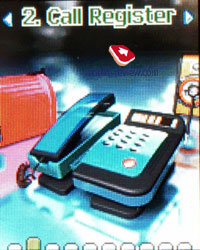




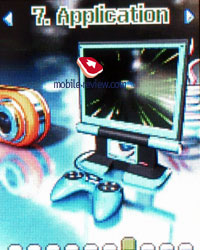
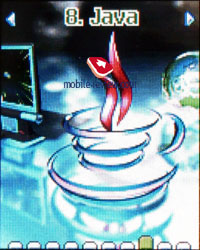

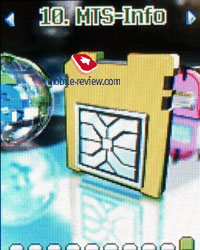
The menu localisation is carried out at quite high level. Some menu item titles that do not suit the screen are shown as a creeping line. The phone supports the predicative text input eZi for both the Russian and English languages.
Phone book. An access to this menu item is assigned to the right softkey. The device holds up to 1000 entries. Each entry could have a name, up to three numbers and an e-mail. Moreover you may appropriate one of 10 preinstalled images or a photo to an entry. The most curious thing is that any photo may not be appended to a contact as it must be created in a special mode - Phone Book photo.
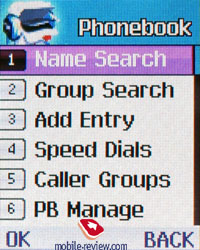

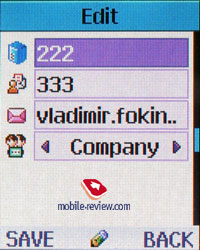

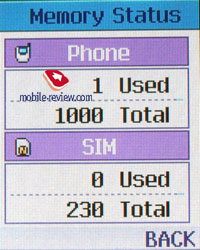
Search is made by a name and a group. Contacts only from the internal memory are displayed.
You can create up to 6 groups, edit them and set a personal melody.
Contacts only from the internal memory are assigned to a group.
Messages. The handset contains up to 50 messages and supports EMS as well, so there is a set of small preinstalled animations, images and melodies. There is a multi-distribution to 6 numbers at the most. One of three melodies is to be assigned to an incoming message. Creating a MMS presents no difficulty, because everything is logical and clear; still the thing to be reduced is the number of acts.

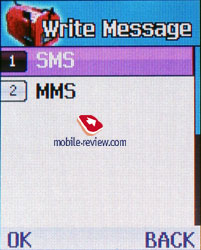


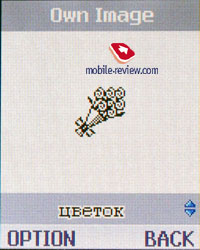

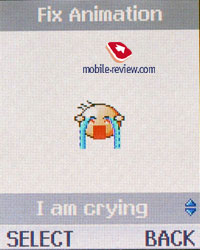
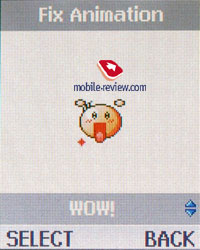
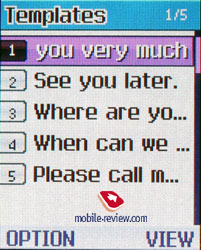
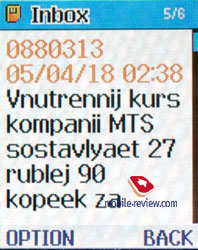
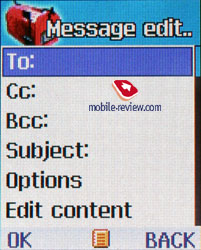

Last calls. This includes information about incoming, outgoing, missed, and rejected calls. There are also a time register and a data counter.
Profiles. There are some adjustable profiles. A quick profile shift is done with a down joystick inclination in standby mode.
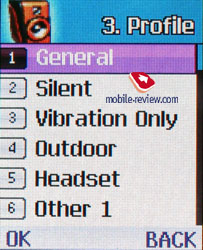


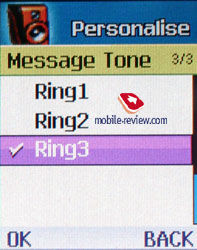
Settings. The menu consists of date and time settings, backlight (5, 10, 20 seconds or permanent), menu language, and other.

Alarm-clock hides here too. There are three separate alarm-clocks and each could be once, daily and morning activation.

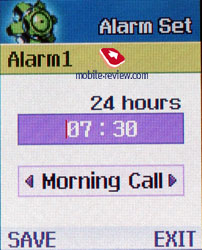

There are also screen settings. You can input your text which the screen is to show in standby mode, assign one of five preset images, two animations; besides, the device has three types of clock displaying and two calendars.

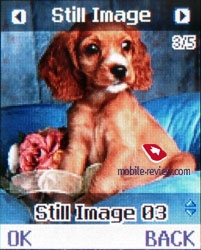
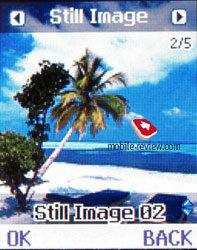
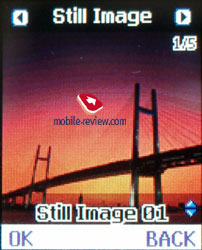
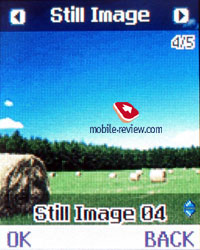
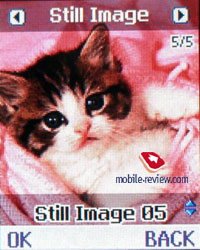
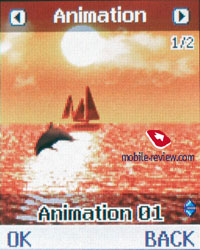
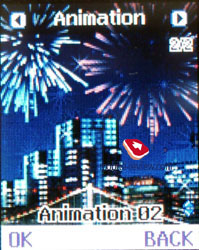
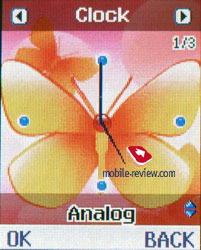


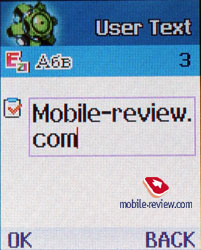
Organizer. There is a phone book, a diary and a file manager. Event list permits viewing events monthly, weekly and daily. Each entry has a time on and off function, repeating (every week, month, and year) if determined, one of seven categories - meeting, call, trip etc. Moreover you are offered to input a title, an address and a text note of up to 20 characters. You can also determine an alert message in the range from 10 minutes to an hour.
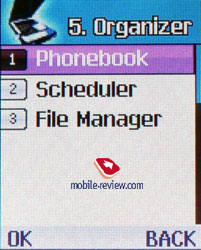
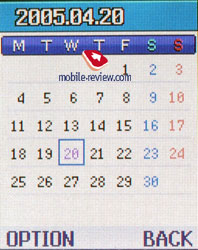
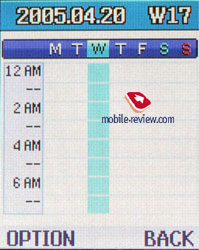


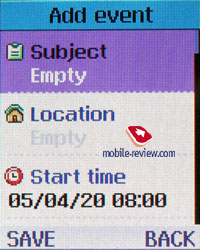
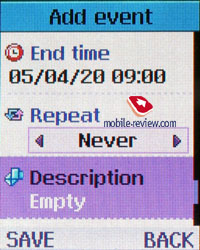
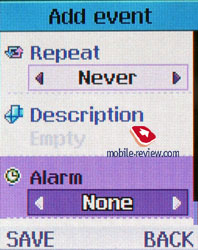
To-do list allows entering a title (up to 20 characters), determining a date, status and priority.
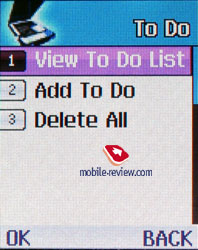
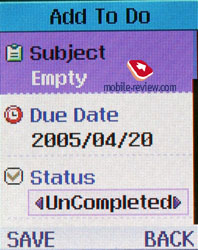
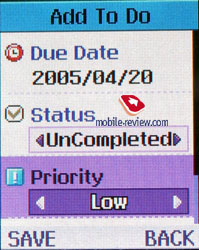

The phone memory stores 50 events and tasks in all.
The file manager is engaged in viewing folders and files uploaded to the device, and a spare and used memory capacity. The phone memory totals 6832 Kb, including 1024 Kb allocated to files (images, melodies and others), 2048 Kb to photos, 2048 Kb to WAP and 1024 Kb to Java applications.
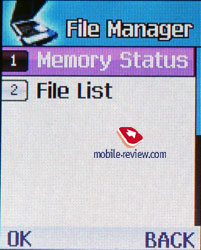


Applications. This menu hides Solitaire the game, a simple calculator, a unit convector, and a world time function.

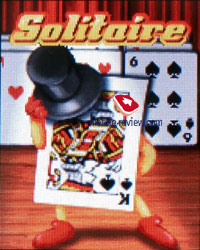



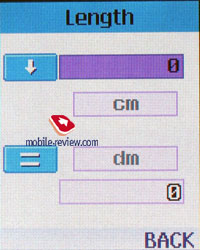
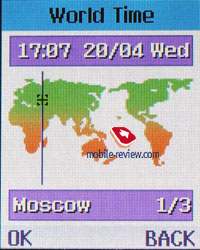
Voice note. There is an opportunity of recording voice notes; the time restriction of a note is 60 seconds.

Java. The handset supports MIDP 2.0. There is a preset game Mid Man (a clone of the popular game Pac Man). Installing other ones has run with no trouble.
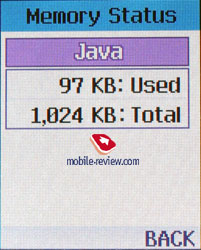
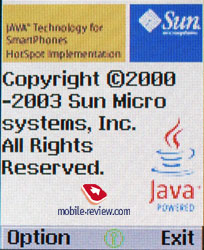
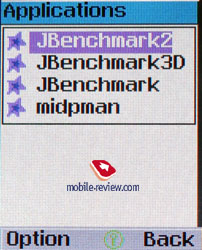
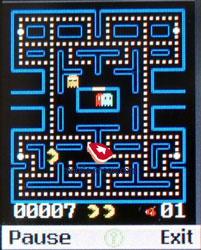
Internet. This holds a WAP browser of version 2.0.
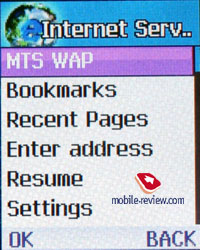

Camera. Everything concerned with the camera is here. The 5x digital zoom activated by a back and forth deviation of the joystick and a left and right deviation allows contrast adjusting. The photo resolution could be the following: 640x480, 320x240, 160x120 and a Phone Book photo. There are 10 effects and 16 frames to apply to photos. Multishooting permits taking 6 photos successively with a small interval. There is an option of creating a double photo. Then the screen divides in two parts upright and next two taken frames are joined together. The similar opportunity is realised in Alcatel phones, but there it is called 'mosaic' and permits joining 4 frames.
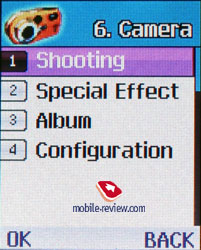
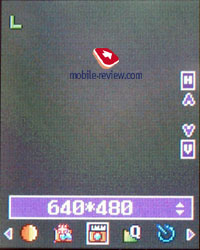



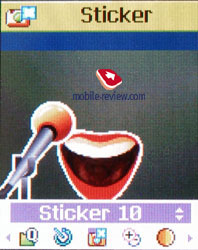
A photo album allows viewing photos one by one and the whole list is impossible to observe. It is interesting that the password may be determined for certain pictures or the whole album so that nobody but you will be able to view. The photo looks well on the phone screen, yet they are not so good on computers. Still I have failed in trying to transmitting photos to a PC since the device lacks both an IrDA gap and Bluetooth adapter and a cable is not supplied with the model.

Impressions
The phone has risen no censure about the connection quality and the microphone sensitivity suffices almost under any condition. The loudspeaker volume is up to par and the interlocutor is heard well actually in a noisy street. The preset melodies sound alright thanks to the 40-instrument polyphony. As for an alert, one cannot but hear it even if the device lies under clothes or in a bag. The vibracall is poor and there is no reason to expect more from such a small phone.
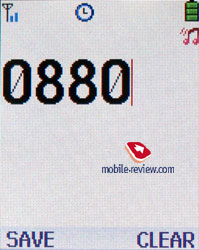
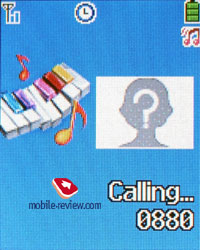
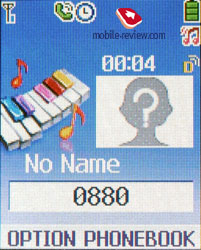

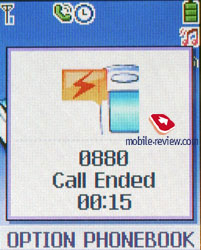
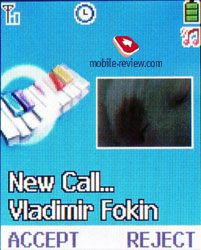
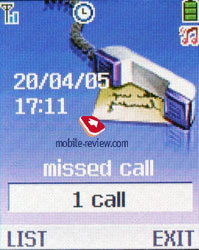
The presence of the 1000 contact phone book, Java support, the handy navigation joystick all form advantages. Besides, the model is interesting for its design and dimensions and draws attention at once. The shortcomings are discomfort while talking, and the two-level keypad. The small screen size and impossibility of enlarging the font are certainly drawbacks.
In Moscow Voxtel BD40 costs 180 USD at the time of this review writing. Motorola
V220 and Siemens
CFX65 should be mentioned as direct rivals as they are made in the clamshell form-factor and possess approximately the same functionality as BD40 does.
Melody samples ( 313 KB, mp3)
Vladimir Fokin (vladimir.fokin@mobile-review.com)
Translated by Maria Mitina (maria.mitina@mobile-review.com)
Published — 24 April 2005
Have something to add?! Write us... eldar@mobile-review.com
|