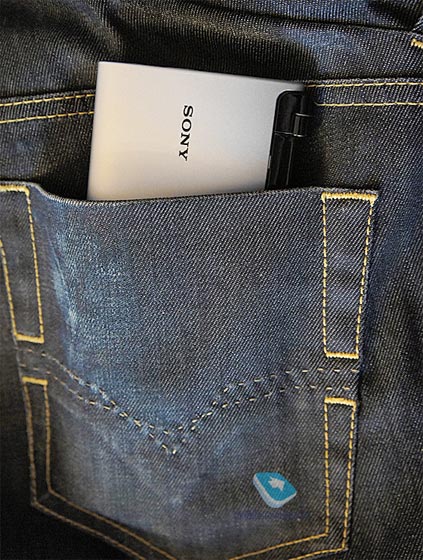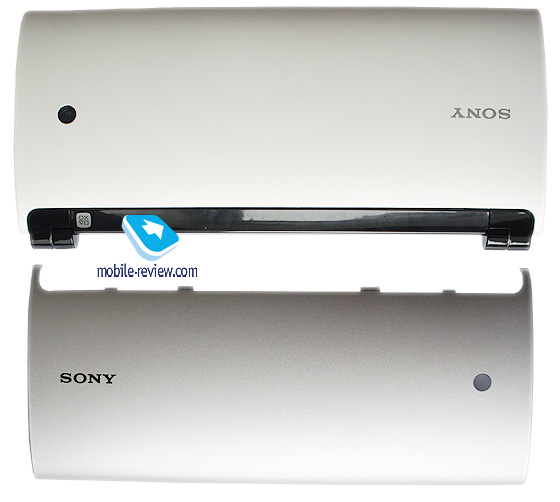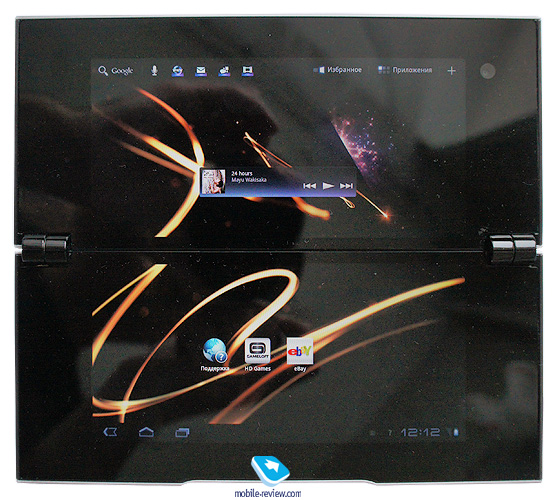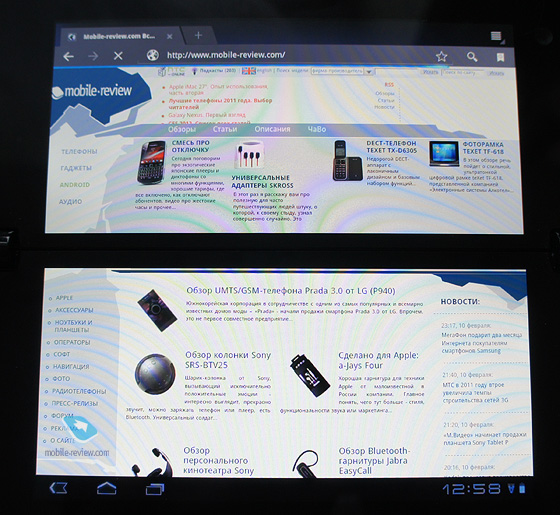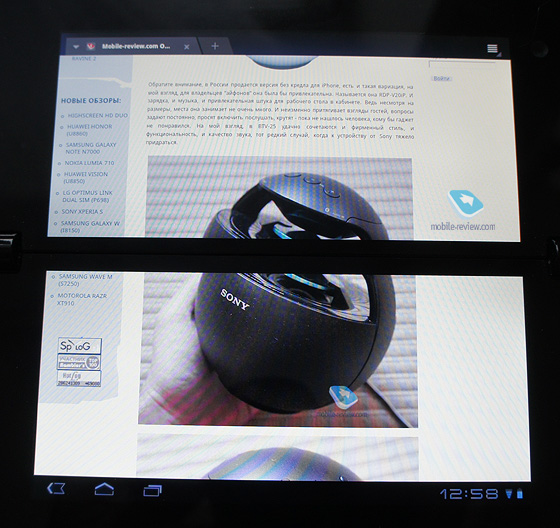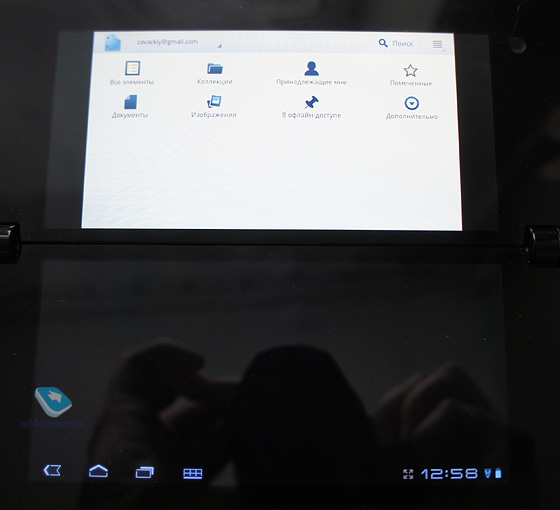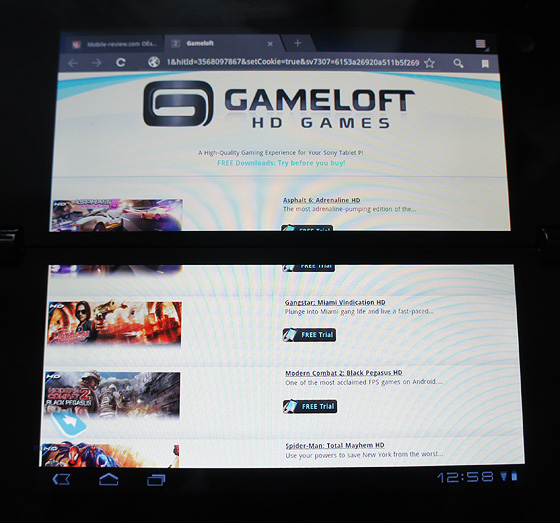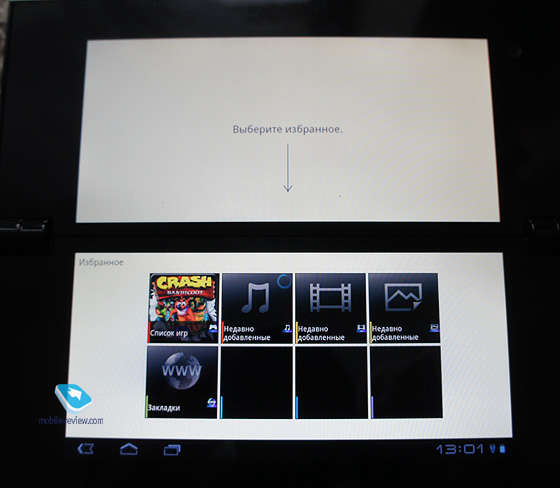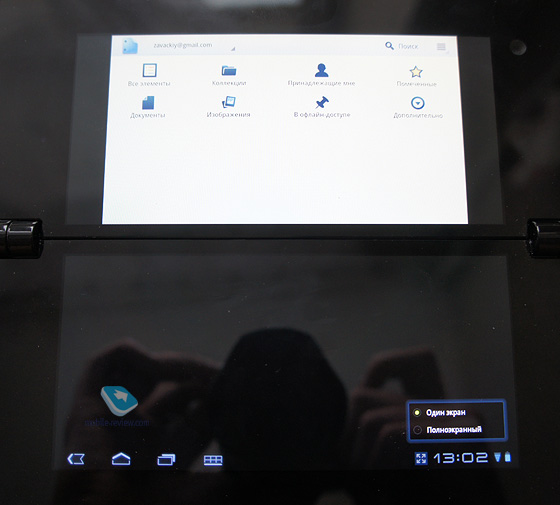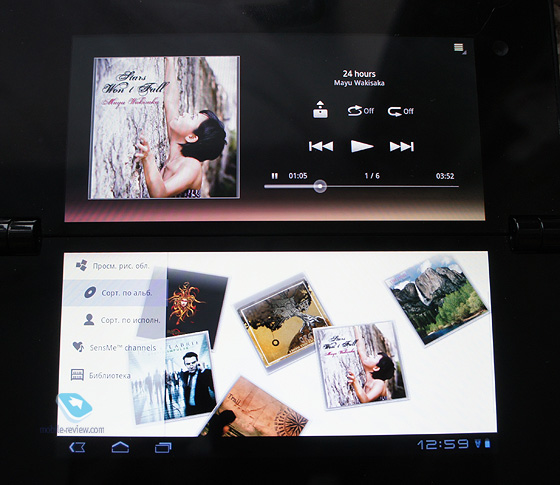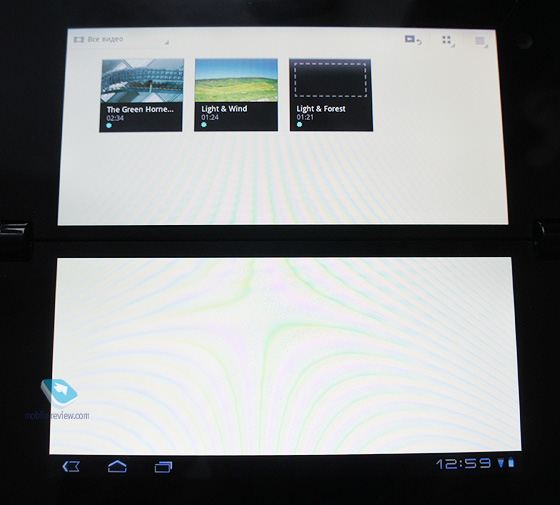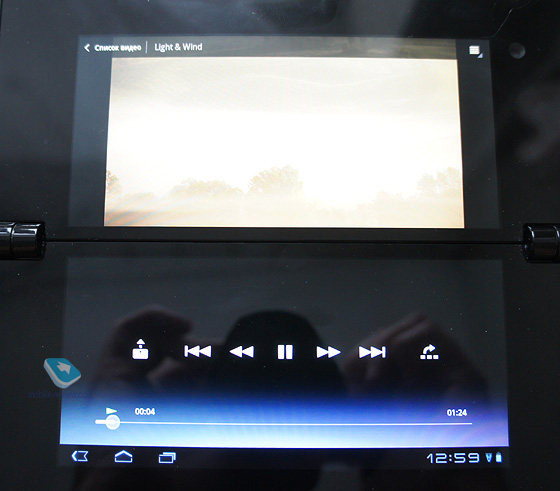Review of Sony Tablet P: Part I
Contents:
- Package
- Design
- Screens
- Accessories
- Connectivity
- Versions
- Storage
- Performance
- Battery
- Bottom Line
Package:
- Tablet
- Charger
- Wrist band
- Manual
- 16GB microSD card (may not be included)
A real Sony Style tablet: it's got everything you need, fits in the pocket, looks nice but the two screens don't really make one.
Design
You may remember Sony VAIO P laptops that made a lot of noise a few years ago. It was the Sony's smallest, most affordable and one of the cutest laptops. It also was one of my favorite and despite its lags and the screens that really hurt your eyes I had a few of them. I bought one, got tired of it, sold it and then bought another one. I sold the last one I had by the time the first iPad was released.
The renewed Sony VAIO P never managed to become as popular as the original because tablets already had begun to steal laptops' market share as well as of some exotic gadgets like VAIO P. But Sony are not willing to let this brand die and when you look at Sony Tablet P you immediately recognize the series.
The package box is small and there is not much inside: just the tablet, a manual and a charger. The charger is more compact than that of Tablet S but you will still need a bag to carry it around. It seems that Sony is deaf for the critique of such power units. The gadget itself looks pretty cool and I guess it must be very appealing to a 'Sony boy'. It can easily fit into the pocket of your jeans or jacket and it's a very big upside of this device. Modern tablets are very good except when it comes to battery time and the size. People often don't feel like taking an iPad with them because it is just too bulky. So do I and that is why I find the form factor of Tablet P so appealing.
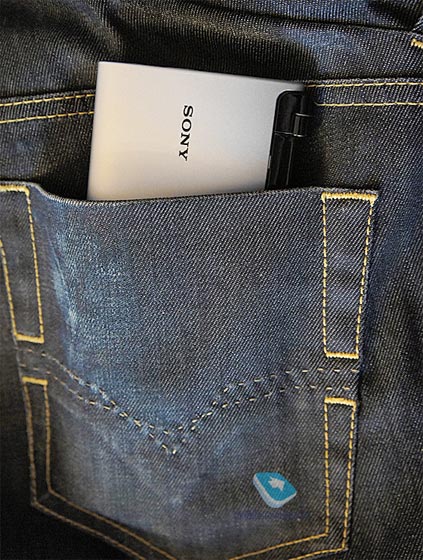
The build quality is very good: no wobbling or screeching sounds even though the battery lid is removable as well as the front panel. You can buy panels in other colors and they really change the looks of the device not that I don't like the original gray but I think the white body looks more Sony Style. To remove the panels you need to push the release buttons on the tablet's sides near the hinges. The right side features the power button, charger port, a microUSB slot and the volume rocker. The front panel has got the 3.5 mm audio jack and a curious feature: an oblong notification LED that informs you about new mail, Skype calls etc. The problem is, it only works when the tablet is open Ц when it closed it only notifies you about low battery charge. I think it can be very useful if you spend some time tweaking it.

The tablet measures in 18 х 15.8 х 1.4 cm / 7 x 6.2 x 0.6 in when open and 18 х 8 х 1.4 cm / 7 x 3.1 x 0.6 in. when closed. It weighs 372 g / 13.1 oz. The lower half is a bit different and features a set of feet. The camera eye is on the front panel (notice the PlayStation logo near the right hinge Ц previously Sony never allowed to use this logo on anything but PlayStations). When you open the tablet you feel the thickness of the two halves which are pretty convenient to hold. On the inside you find black glossy plastic. The hinges work smooth and present a weird sight of a dual screen tablet (the distance between the screens is 9 mm/ 0.3 in). I've been using this tablet for two days and I found that it is very convenient to use it as a laptop i.e. half open it and put the bottom part on the table Ц very convenient for web browsing in coffee shops. To the right of the upper screen is the front camera: its picture quality as well as the quality of the rear one is awful but IТll elaborate on this a bit later.



The mic is probably on one of the sides: it works fine and I used Tablet P for Skype calls without a headset. I wish Sony included a headset with a remote like they used to with UPMC (but only geeks now remember that). Also, they seem to have completely forgotten about TV connectivity Ц there is no HDMI port and it is a big downer.




There is another issue with the panels: it is easy to remove the lower one and put it back again while it is almost impossible and really infuriating to put the upper one back in its place.





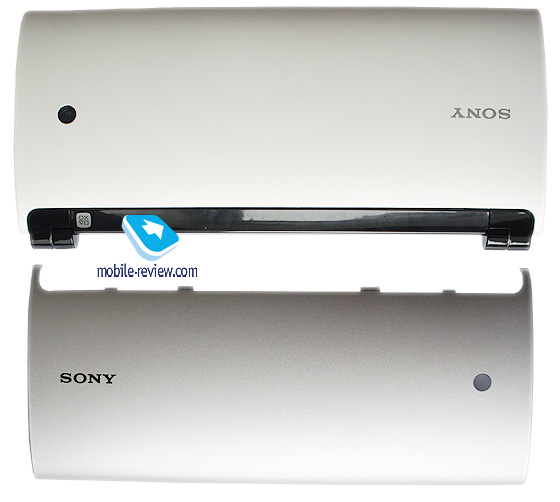



When the tablet is closed the music player keeps on going so you can use it as some sort of an uber mp3 player.


Back to the table of contents >>>
Screens
The tablet uses two 5.5Ф TFT screens with the resolution of 1024x480 each and LED backlight. The view angles are very decent but at acute angles the picture becomes yellowish. As I have mentioned the gap between the screens is almost a centimeter and the two screens don't really become one. Depending on the app you can view content on two screens or move controls to one of the screens in which case the lower screen features a key pad: this is very convenient for texting. The picture is smoothly divided between the screen which seemed to me very silly but after a while using FBReader I think it's a decent solution. However, video viewing only works on one screen.

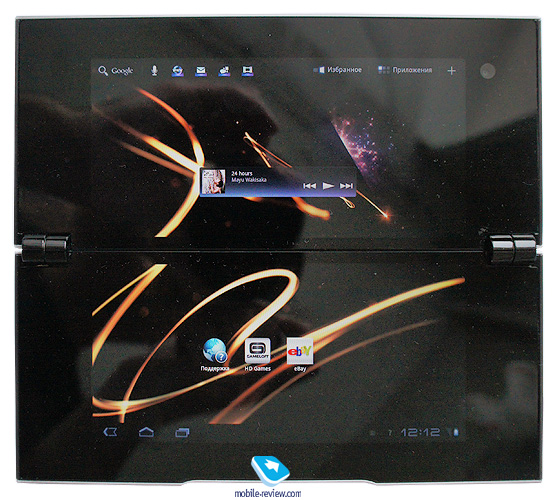
Hence, there isn't a single 11Ф screen: it is two 5.5Ф screens. If you get to use Tablet P you will understand what I mean.

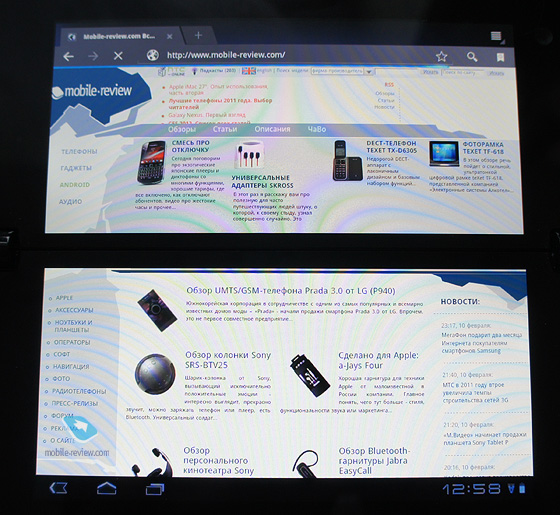

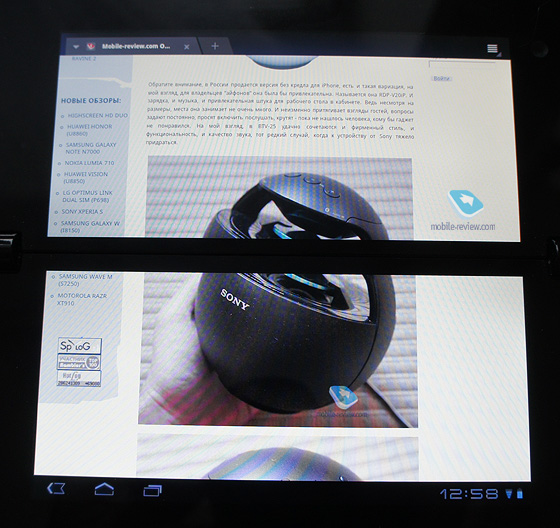
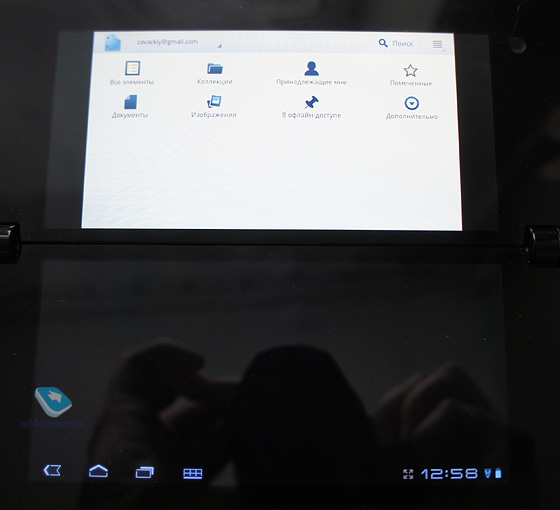
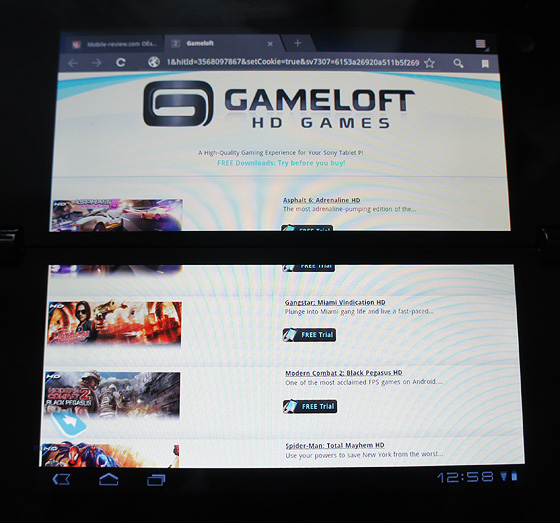

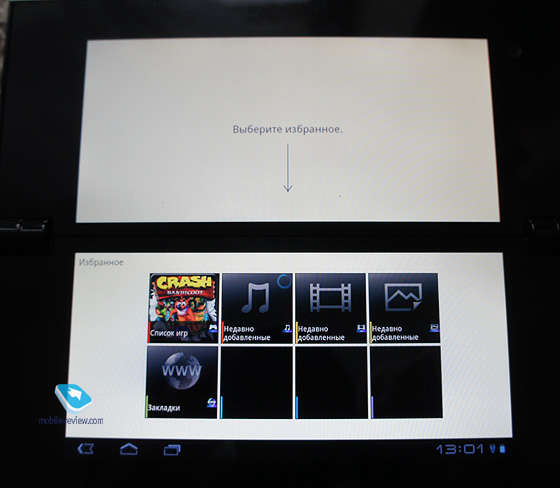
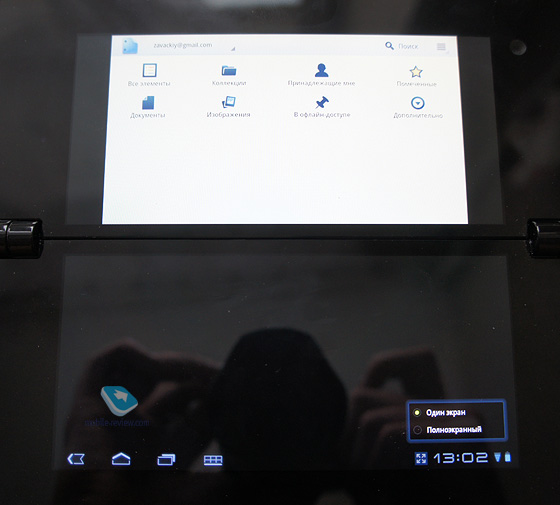
Back to the table of contents >>>
Accessories
Sony, as usual, pays attention to accessories as well and together with Tablet P they began shipments of all sorts of cute extra stuff. I have mentioned removable panels available colors are white and, most importantly, black. There are also, soft cases, skins and screen protectors. I liked the skins but Tablet P works best without any of that and you need not worry for the safety of the screen as it is securely protected when closed. You don't need to worry for the exterior as well as you can simply replace the panels. On the official website you can find some info on a battery kit: this is probably a higher capacity battery but I don't know any details about it.








Back to the table of contents >>>
Connectivity
Available interfaces: Wi-Fi (802.11 b/g/n), Bluetooth 2.1 with EDR, 3G (the SIM card slot is under the upper panel). There is a preinstalled SMS app and unlike Sony Tablet S all Tablet P are available with 3G which is the right thing.
Back to the table of contents >>>
Versions
In Russia two versions of Tablet P are on sale: SGPT212RU the regular and the one with a bundled 16GB microSD card. I don't think the memory card is worth the price as it is better to splurge on a bigger memory stick.
Back to the table of contents >>>
Storage
My tablet has 2GB (1.84 available) of inbuilt storage and a bundled 2GB card. Naturally, in this case, you need a bigger microSD card. The microSD slot can be found next to the battery which you will have to remove to access it.
Back to the table of contents >>>
Performance
The tablet uses NVIDIA Tegra 2 1GHz processor and 1GB of system memory. When I only began using the tablet it informed me about the available firmware update which is currently at 3.2.1 version. Sony promises an update to the 4.0 version soon. When you open the tablet it does not start momentarily though it takes less than a second. It is not irritating when you use it but IТm comparing it to iPad 2. Apps are launched pretty fast and animation is smooth. Sony tried to customize the UI: they made new icons, added custom wallpapers that look nice but I think they should have made a complete overhaul of the UI. The old icons look shabby next to the sleek new ones. I will elaborate on bundles software in the second part of this review.
It is curious that Sony added support for a variety of audio formats which they never did before.
- Audio codecs: AAC, mp3, WAV, WMA, WMA Pro, FLAC, MIDI, Ogg Vorbis
- Video codecs: H.263, H.264/AVC, MPEG-4, WMV
- Supported formats: JPEG, GIF, PNG, BMP, WBMP
The tablet cannot play non converted videos: you will either need to install a video player that supports AVI or convert your videos beforehand. I think it is a lot easier to download the required software from the Android Market. Video playback only works on one of the two screens.
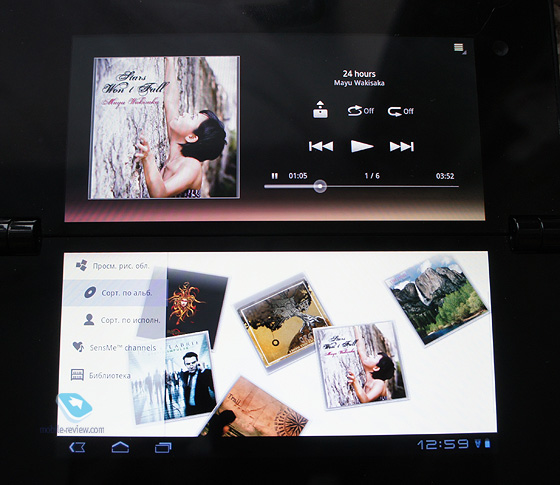
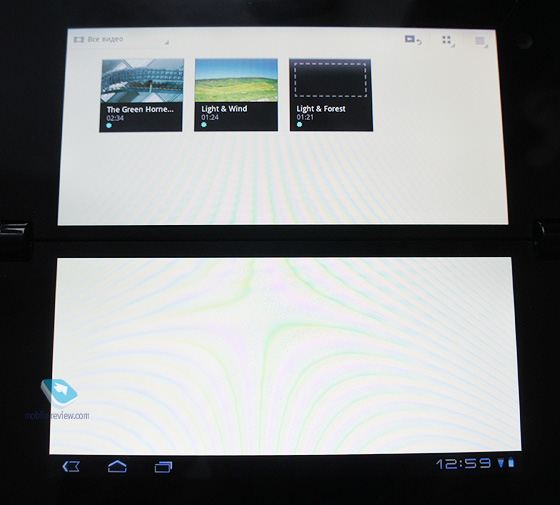
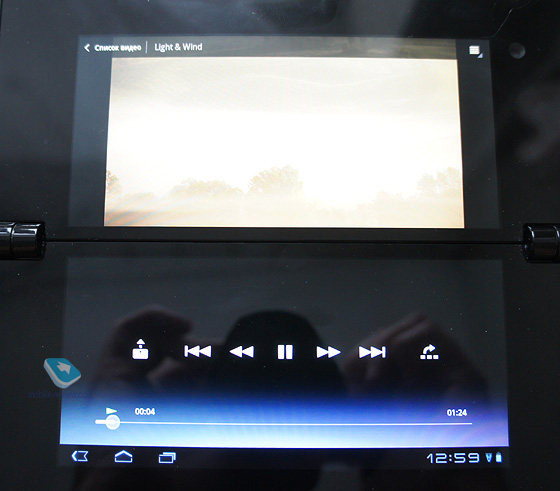
Back to the table of contents >>>
Battery
The quoted battery life is 7.5 hours at normal workload the official website states. The charging time is about 3 hours. The charger itself is very bulky: you cannot put it in your pocket like the tablet. I have not been watching a lot of videos just regular web browsing, Facebook, reading, mail and Skype calls. At this workload the tablet works about 6.5 hours. It is possible that my battery has not yet got at its full capacity. Anyway, the battery life is way better than that of Sony Tablet S closer to iPad experience. You can take Tablet P with you for a whole day and not worry about the charger.




Back to the table of contents >>>
Bottom Line
It is always like this with Sony: you don't need this tablet, the rivals look better but when you hold Tablet P for a while you just want to have it. I don't know why I have been carrying Tablet P for two days now if I have iPad. I don't know why I am trying to get used to it. And thought he ergonomics is spectacular on most cases you don't need the lower screen. But then in some cases you only need the lower one. There is no way you can make you brain see one 11Ф display instead of the two 5.5Ф screens: the gap is too big. It is funny how the form factor drives you to use this tablet as a laptop and type with two hands. And you might be actually able to do this if you spend some time. Then I close it and think that my iPhone can do everything this tablet offers. But then I see its LED flash so smoothly and I smile.
I'd recommend all Sony fans not to take any money with them if you are going to check out Sony Tablet P. it is just not worth the kind of price they put on its tag.
However, it is the right sort of a Sony toy if you are after this sort of things.
P.S. In the second part I will tell you more about my user experience with Tablet P, its upsides and downers and whether it is any good in real life use.
Do you want to talk about this? Please, go to our Forum and let your opinion be known to the author and everybody else.
Back to the table of contents >>>
Sergei Kuzmin (skuzmin@mobile-review.com)
 Twitter Twitter  Livejournal Livejournal
Translated by Robert Mugattarov (mugattarov@gmail.com)
Published Ч 21 February 2012
Have something to add?! Write us... eldar@mobile-review.com
|