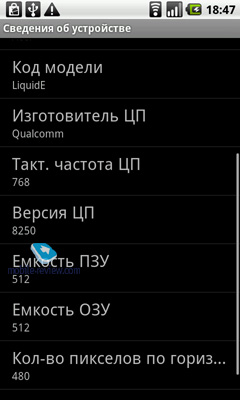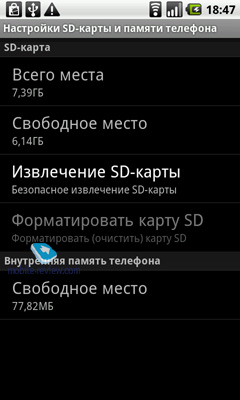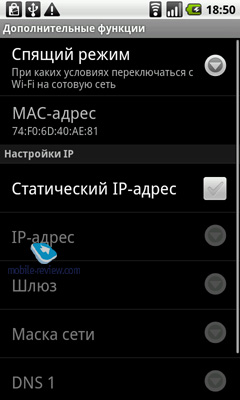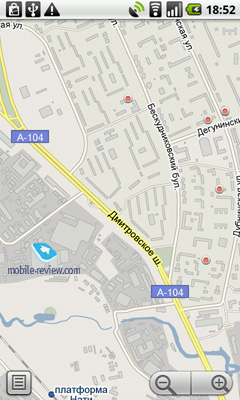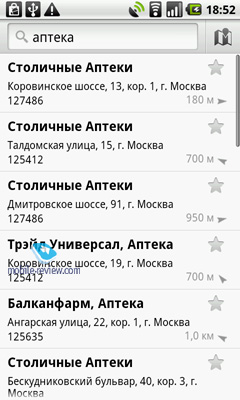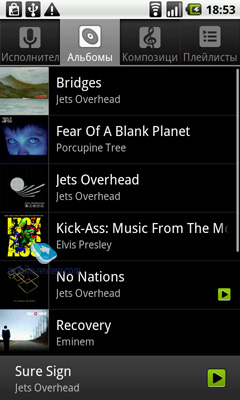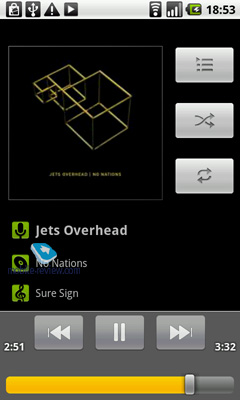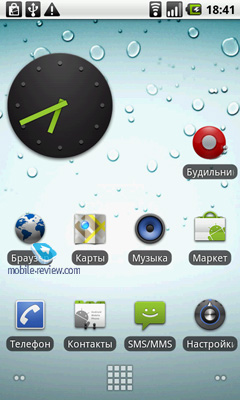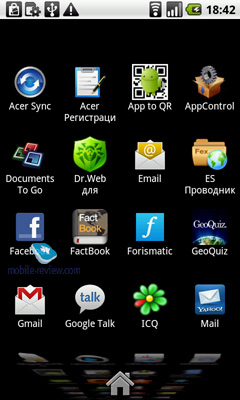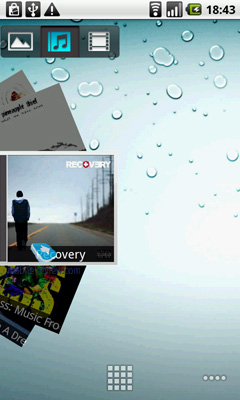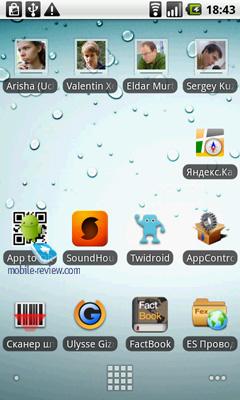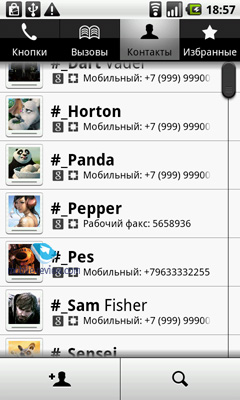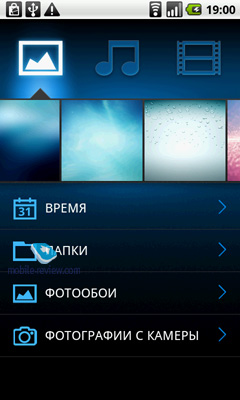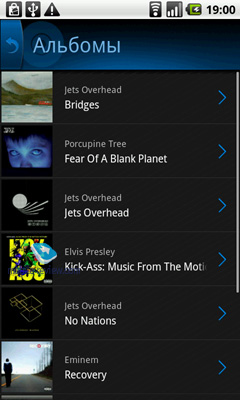Review of Acer Liquid E GSM/UMTS Communicator
Indoor pictures of Acer Liquid E
Contents:
- Design and Body Materials
- Dimensions
- Controls
- Display
- Camera
- Battery
- Performance
- Interfaces
- Navigation
- Sound
- Software
- Conclusion
In this article I will borrow heavily from the material on Acer Liquid, so if you read it months ago you can easily scroll down to the conclusion where I give a brief outline of differences between the original version and Liquid E. If you are unfamiliar with that article you will learn everything about both models.

Design and Body Materials
The smartphone is offered in black and white. In this review you see the pictures of a white model. Liquid E is also likely to be sold in red, but so far we have no official information and if it does appear on shelves it will be added to the lineup a bit later. In terms of design, dimensions and location of components Liquid E does not differ from the original model.
The handset has an interesting shape and resembles Acer neoTouch. Top and bottom are arched; sides have no acute angles with swift transition between them. I have always liked the design of Liquid. It is highly original and differs from businesslike models from HTC or glamorous offerings from Samsung, which is encouraging.

The front side with the disabled screen looks completely black and only on edges you see white. Almost the entire body is made of glossy plastic and despite this fingerprints and other traces are hardly visible.

The screen surface on the contrary gets soiled easily. You have to clean it regularly, otherwise the screen looks dirty.



I have no complaints to the build quality. All body parts fit well with minimal gaps between them. The battery cover is firmly fixed without any looseness.

Back to the table of contents >>>
Dimensions
In this respect Acer Liquid E can be compared with HTC Desire.
- Acer Liquid E – 115 x 62.5 x 12.5 mm (4.40″x2.46″x0.49″), 135 g (4.34 oz)
- HTC Desire – 119 x 60 x 11.9 mm (4.68″x2.36″x0.46″), 135 g (4.34 oz)
- Apple iPhone 4 – 115.2 x 58.6 x 9.3 mm (4.53″x2.30″x0.36″), 137 g (4.40 oz)

The phone is comfortable to keep in hands, but it is a bit slippery due to the glossy body finish. You can carry Liquid E in a pocket of trousers or jeans and in a bag while in the jacket it feels slightly heavy.


Now I will say a couple of words about the convenience of carrying it. My sample of Liquid E became hot regardless of operations performed. It means that when I put it in my pocket and start listening to music it feels warm. It may sound funny, but carrying a frying pan in a pocket is not comfortable. Is it a feature of my sample or it is common for all Liquid E models? I am afraid we have a typical feature of the model here.
Back to the table of contents >>>
Controls
The front side of the smartphone features a grilled and sunk loudspeaker. To the right we have a light and proximity sensors. There are no light indicators in the model as they are substituted by a symbols panel at the top. During the charging or connection to PC the icon of charging is active. When you get a new message or have an unread e-mail you see the envelope icon. There is also a symbol to indicate a missed call. There are three icons altogether. The idea is excellent, because you can check whether you have new messages and e-mails or missed calls without taking the phone completely out of your pocket.


We would like to see more functions of these indicators, for example music playback icon, the separation of SMS and e-mails and the icon of battery charge active at all times. There is one downside though. People from Acer decided that if you have a special panel you do not need the icons in the system bar at the top of the screen. To check new messages you now have to turn the phone in order to see an icon on its top. In the system bar you cannot see whether you have new e-mails or not, though SMS are displayed there alongside with missed calls.
The left side of the smartphone hosts the button to switch off the screen and the device. The right side features the volume control button, which is not very convenient because it is not long enough and barely protrudes from the body and is difficult to press at random. Below we have a camera activation button, which is quite exotic for modern Android smartphones.


The top features not only a symbols panel, but a 3.5 mm headphones jack as well. The bottom has the place for miniUSB connector protected by a plastic cover for the charger and cable link with PC.


Controls under the screen are sensor: return to the main menu (if pressed and held the apps manager is activated), search, back and menu.

As any modern smartphone Liquid E sadly does not have answer and end call buttons. Overall sensor keys are convenient with good bright backlight, while you can customize the sensitivity of keys from the menu.



Acer Liquid E and the original model have no action button. Correction of mistakes was not done here. If you make an error during the text input and you need to move the cursor a couple of letters back you will have to use correct clicks on spaces between letters, which is not comfortable.
Look at the back cover. Its top represents the battery cover, which must be pulled away from the body after you catch it with a nail.
SIM card and memory card are situated below the battery. The memory card slot is not conveniently located, because you cannot change the card without taking the battery out. Acer Liquid E has a memory card slot of microSD (microSDHC cards are supported) format.

Back to the table of contents >>>
Display
The handset has a 3.5" capacitive TFT touchscreen. The physical size of the screen - 77x46 mm (3.03″x1.81″) with WVGA resolution (480x800). The screen is very bright with maximum viewing angles, but the main attraction of the display in Acer Liquid E is a mirror base layer, which makes it readable on a sunny day in the street. Modern Android phones with screens readable in the sun are not numerous. We can mention Sony Ericsson X10, Samsung Galaxy S and both Acer Liquid models.
Back to the table of contents >>>
Camera
The phone has a 5 MP camera with autofocus. The camera hole is situated at the top of the back side and protrudes slightly from the body.

The camera interface is very basic: in the viewfinder mode the screen shows scaling buttons and the bar with shooting type symbols. Other parameters are selected in the menu: resolution, white balance and ISO levels. To reach the settings you have to press menu button under the screen or drag a panel from the left.

The following photo resolutions are available:
- 5 М – 2592x1944
- 3М – 2048x1536
- 2 M – 1600x1200
- HD1080 – 1920x1080
- 2 М – 1600x1200
- 1.2 M – 1280x960
- WVGA – 800x480
- VGA – 640x480
White balance:
- Auto
- Incandescent lamp
- Fluorescent lamp
- Daylight
- Cloudy
Effects:
- Shades of gray
- Sepia
- Negative image
- Overexposure
- Posterization
- Water
Apart from the mentioned settings you can change the accentuation and brightness on 10 point scale. You can also customize ISO levels. In camera settings you cannot disable the shutter sound, but if it irritates you it is possible to set the overall volume at zero and the shutter sound will disappear.
The quality of pictures is low. It is similar to HTC Desire or even worse.
Video
Video is recorded in the following formats: MP4 or 3GP (codec mpe4 or h.263) at the speed of 20 frames per second and the bitrate of ~2 000 kbps. Sound recording is carried out with the use of samr; sampling frequency is 8000 Hz; recording is in mono.

Following resolutions are available for video:
- 480P – 720x480
- VGA – 640x480
- QVGA -320x240
In the video recording mode you can adjust the white balance. There are no other settings. Any recording resolution allows scaling. You cannot use scaling during the recording itself, so you will have to suspend recording anyway. You can judge about video quality with the help of the samples below.
Back to the table of contents >>>
Battery
The phone features 1350 mAh Li-Ion battery. In standard conditions (30-40 minutes of talktime per day, Push mail, Wi-Fi connection during one hour per day, sending and reception of 10-20 text messages) my Acer Liquid E worked 1.5 days or a bit more. If you listen to music this time goes down to one day. Anyway, it is not bad compared to HTC Desire or Samsung Galaxy S, which can barely work throughout one day in similar conditions.

Back to the table of contents >>>
Performance
The handset is built on QSD8250, also known as Snapdragon. As the original model Liquid E has an underfrequency of 768 MHz instead of 1 GHz for other models on this platform. This frequency is more than enough for the comfortable use of the smartphone.
There is nothing special about the video playback as any video converted into formats "understandable" for Android is played with ease even with the resolution of 700x400. The model features 512 MB of RAM (twice more than in the original model) and 512 MB of internal storage for apps.
Back to the table of contents >>>
Interfaces
The smartphone works in GSM (850/900/1800/1900) and UMTS (850/1900/2100) networks. Both EDGE and HSDPA are supported. You can activate and disable wireless interfaces through the settings menu or with the help of the standard widget to be dragged onto the home screen.

To synchronize with PC and transfer data you can use miniUSB cable. Here we have USB 2.0 and Bluetooth 2.0+EDR. The following profiles are supported:
- Audio Gateway (AG) – main profile for the headset
- Audio/Video Control Transport Protocol (AVCTP)
- Audio/Video Remote Control Profile (AVRCP) – control of music playback from the wireless headset
- Generic Audio/Video Distribution Profile (GAVDP)
- Audio/Video Distribution Transport Protocol (AVDTP)
- Advanced Audio Distribution Profile (A2DP) – stereo sound transfer via Bluetooth
- Hands-Free Profile 1.5
Several multimedia profiles are supported, but you still cannot transfer a contact card through Bluetooth if you use standard solutions. The use of the stereo headset is above criticism. The sound is decent, but not stunning.
Wi-Fi (802.11b/g). WiFi module worked well apart from considerable heating of the body during the use. You can customize the rules for WiFi switching into the sleeping mode, use only the static IP address during the connection and add security certificates.
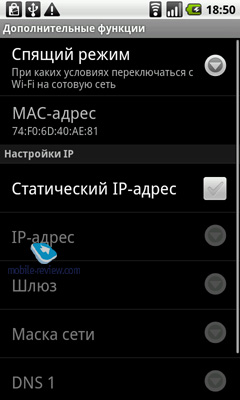
Back to the table of contents >>>
Navigation
Acer Liquid E has gpsOne chip on Qualcomm platform. It will go on sale without special navigation software, but it will be possible to install individually. As any other top smartphone Liquid E has Google Maps.
Back to the table of contents >>>
Sound
To my mind Acer Liquid E sounds similar to HTC Desire and HTC Legend. It is definitely an improvement from the original Liquid I tested last year.
Back to the table of contents >>>
Software
The smartphone uses Android 2.1 (Eclair), which is the key difference from the original model, but its owners will be able to receive an update to Android 2.1 As an interface Liquid E uses the standard environment with minor enhancements from Acer. In particular there are special panels with the multimedia gallery and bookmarks on side home screens, a couple of proprietary widgets and normal SmartDial with an original phonebook.
The smartphone uses Android 2.1 (Eclair), which is the key difference from the original model, but its owners will be able to receive an update to Android 2.1 As an interface Liquid E uses the standard environment with minor enhancements from Acer. In particular there are special panels with the multimedia gallery and bookmarks on side home screens, a couple of proprietary widgets and normal SmartDial with an original phonebook.

The phonebook is convenient with the quick scroll slider, search button and mini pictures of contacts.
Acer Liquid E also boasts two additional apps: nemoPlayer full of bugs, several other utilities and a useful application - Twidroid.


Back to the table of contents >>>
Conclusion
The connection quality and signal reception are impeccable. To my mind the speaker is not loud enough, while the loudspeaker is fine. The vibro is medium and can be felt in the majority of cases.
The smartphone will go on sale soon for around $525. If compared with rival models I think the price is right. Obviously for the same money you can get HTC Desire with Sense and 1 GHz processor, but there are two points here. First, Desire or SE X10 for the same price are difficult to find and then they lose out to Acer in terms of the battery. Finally, Liquid E is a good choice for those who know what they want and like the design of this model. I like Liquid E for its original looks. In general Acer Liquid E is a good follow up to the original model with several changes and the right price.
Description:
- Class: smartphone
- Form factor: candybar
- Case materials: glossy plastic
- Operating system: Android 2.1 (Eclair)
- GSM/EDGE 850/900/1800/1900 MHz, UMTS/HSDPA 900/1800/2100 MHz
- Processor: 768 MHz on Qualcomm QSD8250 (Snapdragon)
- RAM: 512 МB
- Memory for apps: 512 МB + microSD card slot (not hot swappable)
- Interfaces: Wi-Fi, Bluetooth 2.0+EDR (A2DP), universal miniUSB (USB 2.0) jack for charging/synchronization, 3.5 mm jack for a headset
- Screen: 3.5" TFT with WVGA resolution (480x800), automatic customization of backlight
- Camera: 5 MP with autofocus, video recording in HD (480p) resolution (22 frames per second)
- Navigation: GPS on gpsOne chip of Qualcomm (with A-GPS support) platform
- Add-ons: accelerometer, light and proximity sensors
- Battery: user-replaceable 1350 mAh Li-Ion
- Dimensions: 115 x 62.5 x 12,5 mm (4.40″x2.46″x0.49″)
Back to the table of contents >>>
Artem Lutfullin (artem@mobile-review.com)
 Twitter Twitter
Translated by Maxim Antonenko (maxantonenko@ukr.net)
Published — 17 August 2010
Have something to add?! Write us... eldar@mobile-review.com
|