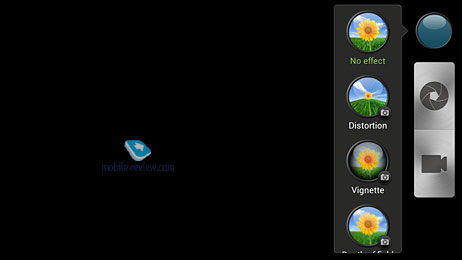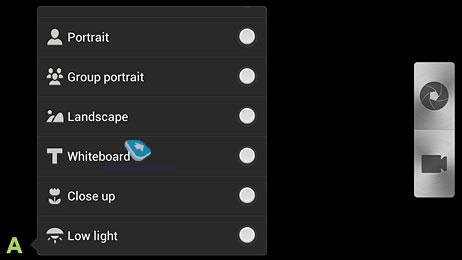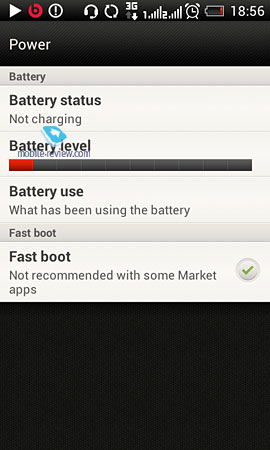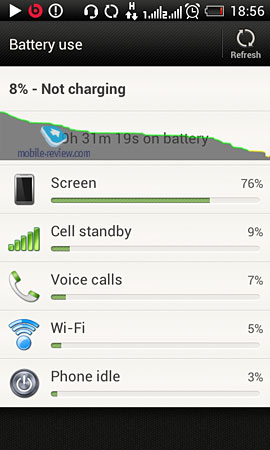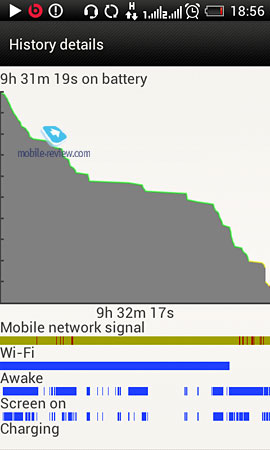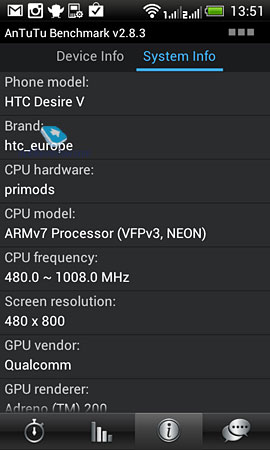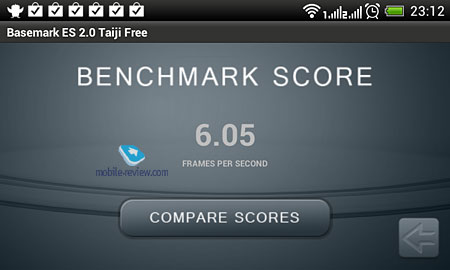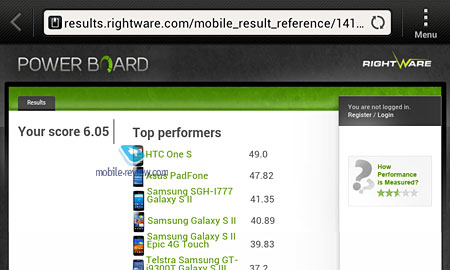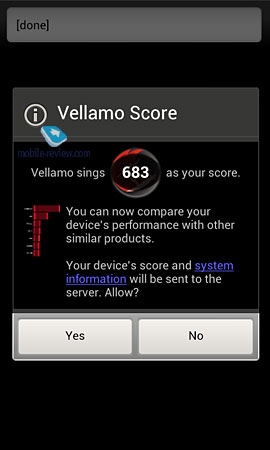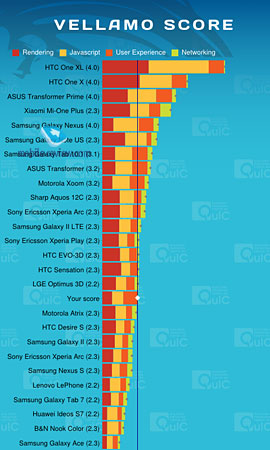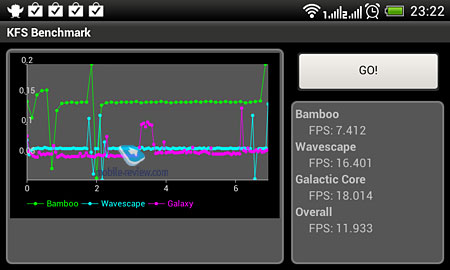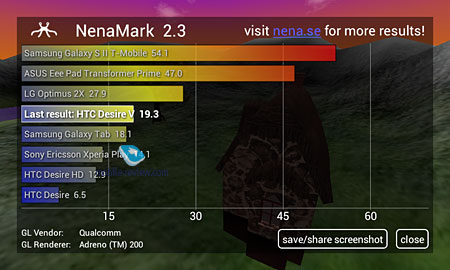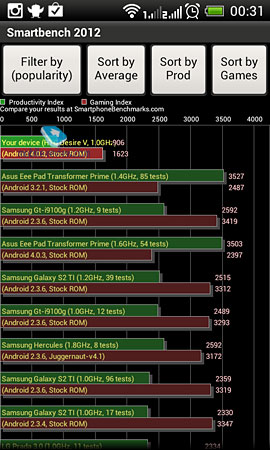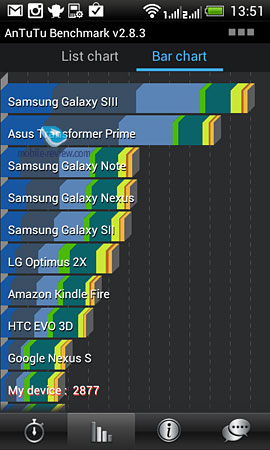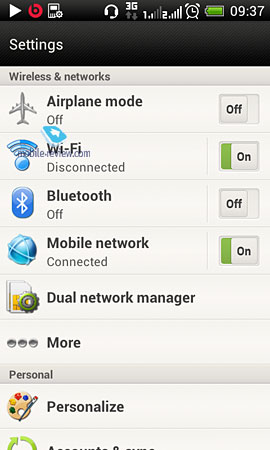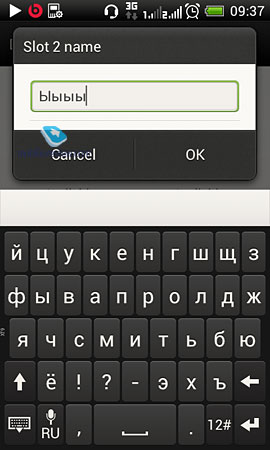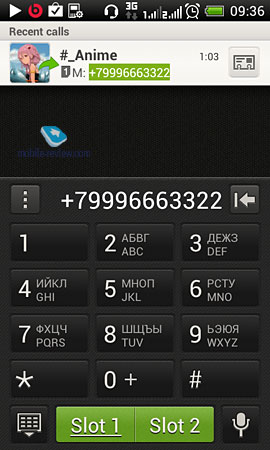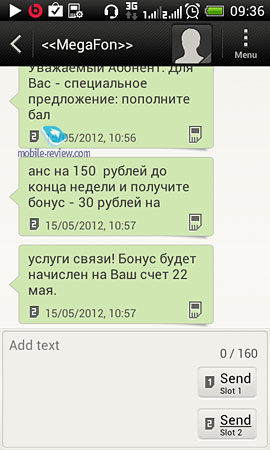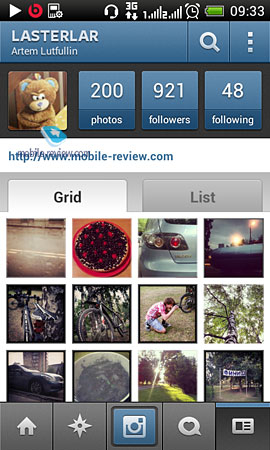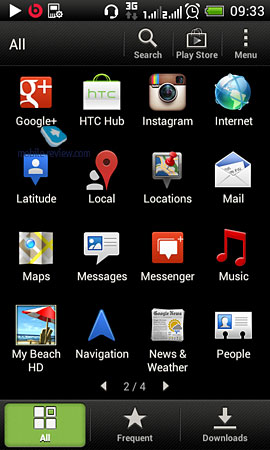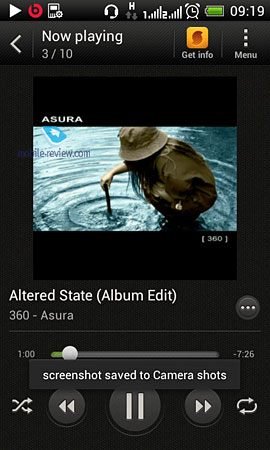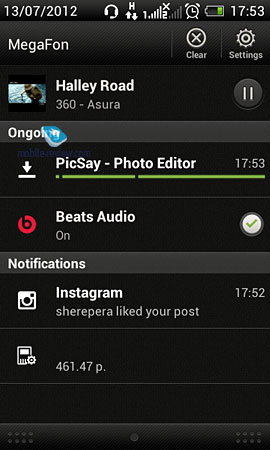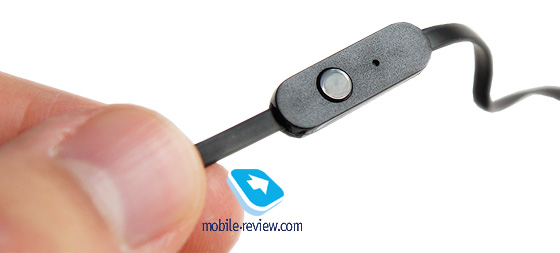|
|
Dual-SIM HTC Desire V Review
Live photos of HTC Desire V
Contents:
- In the box
- Design & materials
- Build quality
- Dimensions
- Controls
- Screen
- Camera
- Battery life
- Performance
- Connectivity
- Dual SIM operation
- Navigation
- Software
- Sound
- Conclusion
In the box:
- Handset
- Wired stereo earphones (with flat cable and phone call control button)
- Charger
- USB-microUSB cable
- Brief manuals


On the one hand, the new HTC's One smartphone line looked intriguing when it was announced, and it suggested optimistic feelings about the company's future. On the other hand, the reality turned out not so unclouded as the manufacturer wished and even as its fans, like me, did. Starting from the middle of 2011, the price of the company's shares has fallen down by almost a factor of ten: in May 2011, one share cost about TWD 2,500 (USD 83), but in July 2012, it's only TWD 280 (USD 9).
It's obvious that in this situation the company had to change something, to revise its views on its own product family and its scale, and to set some other priorities for its smartphones in various price categories. And HTC is really trying to make something. Probably, the Desire V represents exactly this kind of an attempt in a new market segment, as this is not only their first dual-SIM handset ever, but also one of the few middle-end dual-SIM smartphones on the market, while all the dual-SIM handsets available today belong to the low-end sector.

Design & materials
The design of the HTC Desire V is easily recognizable. The handset resembles other models by HTC due to the slightly curved lower part of its body, to its gradually rounded corners, and some other design details that can be found in a lot of HTC products. I liked the handset appearance: it looks ascetic and business-like, but it's not boring though, so I can't say the design is dull or drab.

In Russia, only black model is available now. Probably, the white version is coming later. The black handset is made of soft-touch plastic. It's comfortable to hold it in the hand; the handset doesn't slip out and feels fairly nice to the touch. The frame around the screen is made of black metal, while the camera eyelet is embedded into a rim and located on a small platform made of grooved plastic. The handset body is not too easily soiled, although if you peer at it closely enough, some traces and worn spots become visible at certain angles.

Back to the table of contents >>>
Build quality
I don't know whether it was my bad luck or the handset's specific design feature, but the battery cover in the sample I tested, which occupies the entire backside of the handset, didn't cling tightly enough to the rest of the body. Judged by eye, the gap between the body and the cover is less than a millimeter, but if you press the cover, some crackling can be heard. I can't say this is a serious downside, but on the other hand, my sample showed it right after the cover had been removed and placed back for the first time, so no one can say what it will look like after 6 or 12 months of usage, if the brand new handset already has this "specific" feature.

There are no other complaints about the build or design quality.
Back to the table of contents >>>
Dimensions
The Desire V resembles other middle-end HTC models with its dimensions. It fits comfortably in the hand during phone conversations and when you operate the device. It's not too heavy, and you can put it practically in any kind of pocket.
- HTC Desire V – 118.5 x 62.3 x 9.3 mm, 114 g
- HTC Desire C – 107.2 x 60.6 x 12.3 mm, 100 g
- HTC Wildfire S – 101 x 59 x 12 mm, 108 g
- Apple iPhone 4S – 115.2 x 58.6 x 9.3 mm, 140 g




Back to the table of contents >>>
Controls
The smartphone runs Android 4.0, so all the controls are made in accordance with the requirements of the operating system. Like in the other HTC models running the same OS, we have only three buttons under the screen instead of four (as before): Back, Home and Recent Apps.

The touch buttons are quite distanced from each other, while their marks are simple and clear. There is white illumination that turns on when you operate the smartphone in the dark.

Every time you touch the buttons, the handset produces a hardly noticeable vibration. It was stronger in the HTC models released last year, but now it is weaker, which is quite an unpleasant trend. In some Android 4.0 applications, a software button is used to open the menu, but some other applications don't have it, so you have to hold the Recent Apps button for a couple of seconds to open the menu.
The right side of the smartphone accommodates the volume control button; it's quite comfortable and easy to press it without looking at it. On the left side we have the microUSB jack. The power button is in the center of the top side of the handset; the 3.5-mm audio jack is nearby. Holding the power button launches a menu that allows turning the handset off, switching it to the flight mode, or rebooting the device.



At the top of the front side, we find the voice speaker; the light and proximity sensors are nearby. To the right, there is an indicator. It is red when the battery is being charged or when the handset is connected to a PC; it blinks green if you have missed calls, unread text or email messages. At the top of the backside, we see the eyelet of a 5-megapixel camera; a nicely designed grid of the ringing speaker and the Beats Audio logo are at the bottom.

The memory card slot and the SIM card slots are under the battery cover. The slot for the main SIM card is to the left of the camera module (underneath it); the one for the additional SIM card (marked) is to the right. And the microSD slot is a little higher.

Back to the table of contents >>>
Screen
The HTC Desire V features a capacitive Super-LCD screen with a diagonal of 4" and resolution of 800 x 480 pixels (WVGA). The specifications of this screen are absolutely the same as those of the screen in the HTC Incredible S: for instance, the screen ensures maximum viewing angles and natural color reproduction (as far as I can judge). The screen is capable of rendering up to 16 million colors and supports 4 touches at a time. It is covered with the protective Gorilla Glass: it is scratch resistant and if you take scissors and run them across the screen surface without pressing too hard, you won't notice any traces of it. But still, after some period of usage some small scratches and worn spots may appear. It's pretty comfortable to control the screen with fingers, as the surface provides excellent sliding.

The screen remains more or less readable in the sun, but under direct sunlight it gets totally unreadable though. In general, as for a middle-end smartphone, the screen of the HTC Desire V is surprisingly good. Of course, it represents the previous generation used in the flagship model released last year, but the screen still produces a pretty high picture quality.
Back to the table of contents >>>
Camera
The smartphone sports a 5 MP camera with auto focus and LED flash. The interface of the camera application is exactly the same as in the HTC One X and One S models, so the screenshots below are the ones taken for the One S.

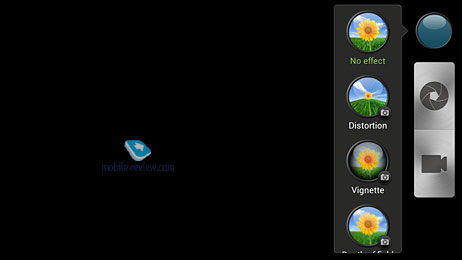
The maximum picture resolution is 2,592 x 1,552 pixels (in the widescreen mode). You can also select the resolution for the 4:3 side ratio. There are settings for white balance, ISO, exposure, contrast, sharpness, and saturation. You can apply special effects to your pictures.

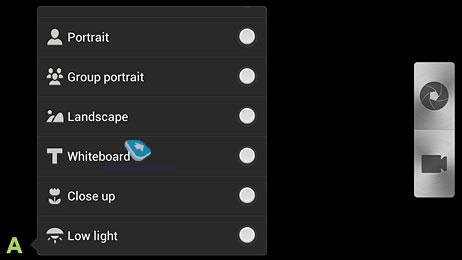
The maximum video resolution is 800 x 480 pixels. Effects are also available for videos, as well as white balance, exposure, contrast, saturation, and sharpness settings. When recording a video, you can zoom in and out and change the point of focus manually. There is neither tracking auto focus nor the opportunity to take pictures when shooting a video.
You can judge about the picture and video quality by the samples below. As for me, the camera of the HTC Desire V is not bad, but not more than that.
Пример видео (MP4, 10 МБ) >>>
Back to the table of contents >>>
Battery life
The handset uses a 1,650-mAh Li-Ion battery. During the test, the battery was capable of lasting for a day at the following daily usage conditions: 2 to 3 hours of listening to music, 10 to 20 text messages, Gmail account with the Push-mail function on, 10 to 20 camera shots, reviewing Facebook and Twitter accounts from time to time, and about an hour of talking on the phone. The smartphone has two SIM cards, both being active simultaneously.

However, without any special efforts, I was able to exhaust the battery within half a day by listening to music for 4 or 5 hours, by surfing the web all the time, posting various stuff to Instagram and Twitter, and replying to emails. Hence, if you start to use the fully charged device at 9 in the morning, constantly handling the smartphone this or that way for about half of that half-a-day time, the battery level will get down to 10% by 4 or 5 p. m.
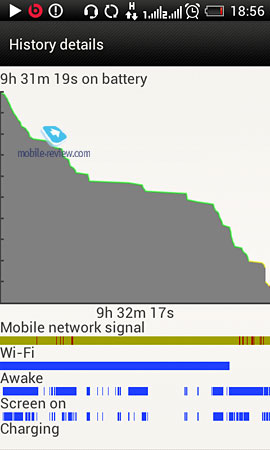
Anyway, for a dual-SIM smartphone, a whole day of more or less active use seems quite good to me, especially if you remember that the handset has a good large screen and a fine interface, the latter being not too fast though…
Back to the table of contents >>>
Performance
The smartphone is built on the Qualcomm MSM7227A platform and has a 1-GHz CPU. The handset has 512 MB of RAM and 4 GB of internal storage for user data. Besides, there is a microSD card slot.
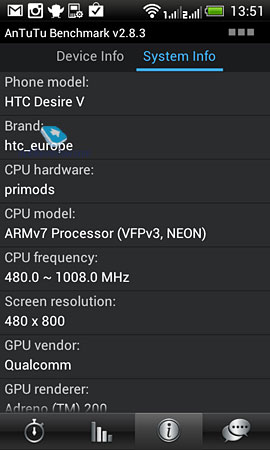
Before describing the performance of the smartphone, I suggest you should take a look at the results produced by some benchmarks:
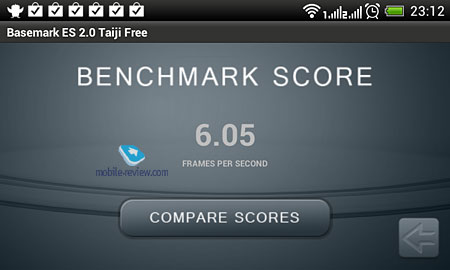
Basemark ES 2.0 Taiji
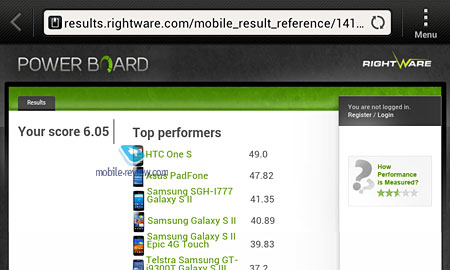
Power Board
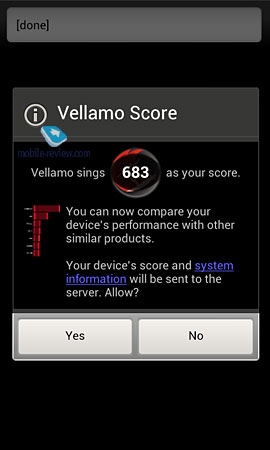 |
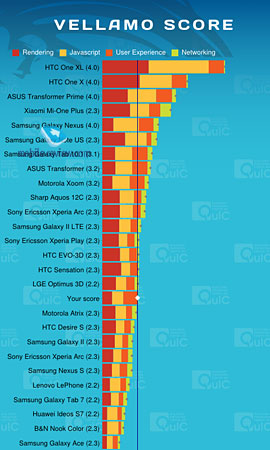 |
Vellamo
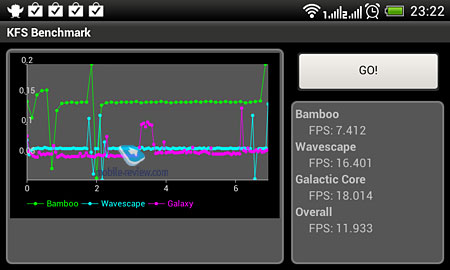
KFS
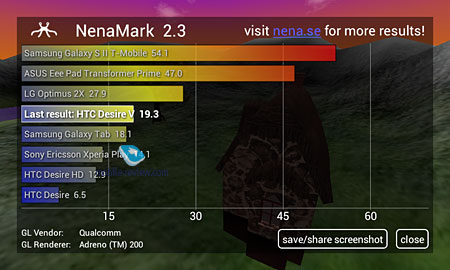
Nenamark
Smartbench 2012
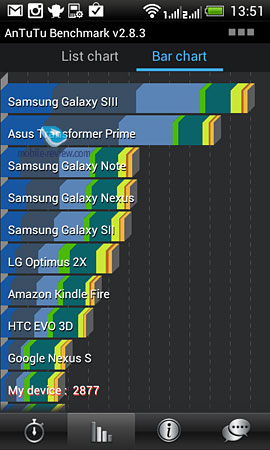
AnTuTu
To put it briefly, the smartphone is not very fast. When performing the most ordinary tasks like opening a menu, launching the email application or opening contacts, the handset may lag or hang for some time. Actually, it often takes the handset about a second to respond to a tap. If you have a lot of applications running, the performance becomes too poor, so you have to reboot the smartphone to make it work in an acceptable way. Removing the active applications from the memory by using the Task Manager doesn't help at all.
The poor performance is what disappointed me most about this handset. I can put up with the pretty short battery life, almost like with the flagship models, with the weak vibration produced when you touch the buttons, and even with the high price, because you have practically no choice if you want to get a dual-SIM smartphone with a good design. But when you buy it, you always expect comfortable operation of all of its features, and your general impressions may get spoilt by the smartphone lagging and working just not so fast.
Here I would also like to say that if you switch to the HTC Desire V from some really low-end smartphones, even those running Android, most likely you won't notice how slowly it works. But if you had a flagship before, even one of an earlier generation, or the iPhone or a Windows Phone device, the interface lags will certainly be too obvious.

Back to the table of contents >>>
Connectivity
The smartphone operates in the GSM (850/900/1800/1900) and UMTS (900/2100) networks and supports the two high-speed data transfer standards: EDGE and HSDPA. You can turn the connection modules on and off using the menu settings or one of the tabs on the system panel falling down from the top of the screen, or through the widgets. There is a special widget presenting a line of icons for controlling the connections, as well as individual widgets and the standard Android one.
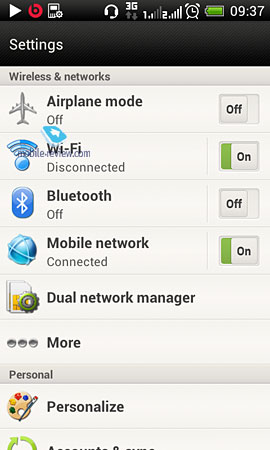
The HSDPA data transfer protocol is only supported by the main SIM card installed into the first slot. The second SIM card only provides EDGE connection.
To synchronize the handset with a PC and for data transfer you have to use the bundled microUSB cable. The USB interface is 2.0. When connected to a computer, there appears a menu where you can select one of the five connection options: charging only, Drive (the internal memory is visible), HTC Sync, Modem (for using the handset as a modem for internet access), and connection to a PC providing access to the Internet from the handset via the computer.
The handset features an in-built Bluetooth 3.0 module supporting A2DP and EDR, as well as all other major profiles.
Wi-Fi (802.11b/g/n). There are no complaints about the operation of the Wi-Fi module. The settings allow adjusting the rules of switching to sleep mode, using a static IP only, and adding security certificates. There is also a special mode for the maximum performance of the Wi-Fi connection. With Wi-Fi on, the handset practically doesn't get warm.
Wi-Fi router. The HTC Desire V has a feature of sharing 2G/3G internet connection via Wi-Fi. It works as follows. You go to the wireless connections menu and enable the Wi-Fi Router option, which opens the settings menu. Then you select the network name, password and connection type (WEP, WPA, WPA2). Besides, you can set the maximum number of allowed connections to your handset, or you can allow or ban every new connection individually.
Back to the table of contents >>>
Dual SIM operation
What I liked about this device right from the start is the elegant and convenient way the dual SIM support is implemented. I can't say I'm a very experienced user of dual-SIM mobile phones, but still, comparing to the few devices I have ever used, the dual SIM support at the user interface level provided in the HTC Desire V is the best and the most convenient implementation.
You can set the main and the additional SIM card and provide a name of up to 4 characters for each of them. It's not too long, but in various menus those names will be shown fully, without any contractions.
In the dialer window, you can see two buttons showing the names of the SIM cards instead of the ordinary Dial key. After you have found the necessary phone number in your phonebook using the SmartDial function, all you have to do is tap on it and then press the SIM card button you want to use, so there is no need to hold buttons or use any pop-up menus.
In the call log, every phone call is marked with the SIM card number, which is also very helpful. In the list of received messages, you can also see which of the SIM cards was used. In the window for sending text messages, you have two Send buttons instead of one: they show the SIM card names and you make your selection by simply tapping on one of them.
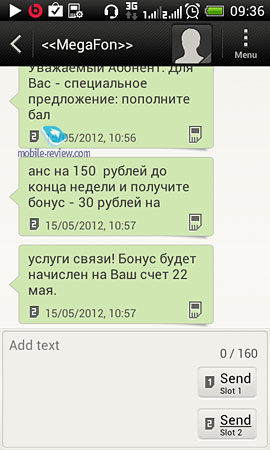
In the phone call settings, you can set an individual ringtone for each of the SIM cards or select the common ringtone for both of them, but you can't select different notification sounds for the two SIM cards.
The major downside of this handset as a phone supporting dual SIM operation is that it has only one radio module. It means that when you are making a call using one of the SIM cards, the other one gets automatically disconnected, so no one will be able to call you to its number at the time. We might expect a smartphone with such a price tag to have two independent radio modules…
Back to the table of contents >>>
Navigation
The smartphone uses a Qualcomm gpsOne chip. Finding the satellites takes 10 to 15 seconds. For the navigation the handset uses the standard Google applications: Google Maps and Google Navigation, as well as the НTС Locations application based on Route 66. Google Maps allow building routes and finding addresses by street or location names. Google Navigation provides route tracking and voice hints.
The HTC Navigation software is launched with the help of the Locations application. It is a full-blown navigation application supporting points of interest (POI), route log and route building. The handset is supplied with a general map of Russia and a demo version of the map for the Russian cities with a 30-day trail period. You can buy any maps available for this software directly from the application interface, paying with your plastic card (VISA, Master Card, American Express, Diners Club). Besides, you can also buy maps online at the developer's website, and then you will have to enter a special voucher code in your handset and download the maps you have paid for. The good thing is that you can select one of the available license versions: 30 days, one year, or unlimited. You can judge about the prices basing on these quotations for the Russian maps: $5.99 for 30 days, $24.98 for a year, and $37.99 for the unlimited license.
Back to the table of contents >>>
Software
The smartphone runs Android 4.0.3 and features the HTC Sense 4.0 interface extension. The interface looks the same as in the more expensive models, but still some functions are curtailed. For example, some of the widgets available in the One Series handsets are absent (why HTC decided to remove almost all clock widgets seems unclear). Besides, you can't call the matrix of the desktops to quickly switch between them. The weather application doesn't have HTC's usual animation.
There are a few even more annoying restrictions introduced for some absolutely uncertain reasons. For example, in the more expensive models with Sense, the user has the opportunity to switch to the music player right from the lock screen by simply dragging the window with the album cover to the lock ring or, on the contrary, by dragging the lock ring to the music player window.
The Sense version of the HTC Desire V doesn't allow that. First, I thought it was conditioned by the complicated animation and by the manufacturer's wish to minimize the interface load or something like that. However, in the Desire V you can switch to a missed call or an unread message by dragging the notification through the center of the screen to the lock ring. Although the animation and the general mechanics of all those three operations – quick switching to messages, calls and music from the lock screen – are absolutely the same.
But that's enough about the sad things. The interface itself, as usual, is beautiful and enjoyable, at least if we leave the lagging aside. The Recent Apps button calls up miniatures of the recent application windows instead of their screenshots, so the switching system resembles the one used in the tablet version of Android 3.0.
The set of available applications is standard for HTC: news reader, Adobe Reader, Facebook, trial version of Polaris Office, and a free version of SoundHound. And here, a few more words about the sound.
Back to the table of contents >>>
Sound
The smartphone is decorated with the Beats Audio nameplate, while the package contains nice-looking but simple earphones with a flat cable.


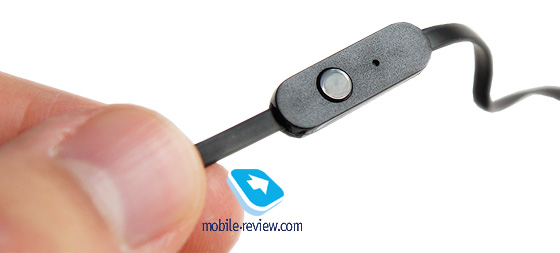
I've tested the sound quality in comparison with that of the HTC One X that I had at hand at the moment, using a Chinese earphone set, the Awei es900i, bought in Hong Kong at some $5-$7, that ensures surprisingly good sound (as some connoisseurs say).
With the Beats Audio effect turned off, the sound produced by the HTC Desire V is clear but flat and inexpressive. I liked the sound of the HTC One X, also with the improvers turned off, much better: the sound is much deeper and has more volume. When the Beats Audio is on, the sound became slightly different, but I can't say if it's better or worse. Hence, the general thought I'm trying to express is that the One X sounds far better than the Desire V, regardless of the fact that the Beats Audio logo is also present on the body of the latter.

Back to the table of contents >>>
Conclusion
The handset works quite well with the mobile network, although during the two-week period of my testing it, there had been a few similar occasions when one of the SIM cards lost its signal without any reasons, while the other one was still showing the best reception possible. The mobile operator was the same and the SIM cards were nearly of the same age. The voice reproduction quality is not bad; the voice speaker loudness is slightly above the average level, but without any reserve. The ringing speaker is loud, so almost in every situation I set the volume to 60% or 70%, and that was enough for me. The vibration alert level is moderate.

The smartphone is already available on the shelves. The large retailers sell it at about $490. There are no unofficial supplies yet, as the sales are only at the starting point. On the one hand, if the HTC Desire V had appeared a month earlier, we could say it had no quality alternatives. The majority of dual-SIM Android smartphones have either a lower-end screen (the diagonal and resolution are lower) or a simpler design and build quality, or both. Of course, the prices for those handsets are twice lower, too.
However, not so long ago, another Android smartphone supporting dual SIM operation was introduced on the Russian market – the ZTE V880E Dual. The device looks simpler and more ordinary than the HTC Desire V, and the body materials are not so attractive (regular patterned plastic). But it also features a 4-inch screen with the resolution of 800 x 480 pixels, though with an obviously lower quality (color reproduction and viewing angles) than the one in the HTC model. It doesn't have the HTC Sense interface and runs Android 2.3 – these are disadvantages too. But in the rest the both smartphones look quite similar: 1-GHz CPU, 512 MB of RAM, a microSD slot, and a 5 MP camera. The price difference is the main factor here: the ZTE V880E Dual is offered at $250, which is two times less than the price of the HTC Desire V, both having similar specifications.
Certainly, if you need a really beautiful Android smartphone that wouldn't look cheap but would support dual SIM operation and feature a nice design and a good build quality, then the HTC Desire V is beyond the competition. However, you should remember that you will have to overpay quite a lot for this exterior (design) and interior (software) beauty. Actually, you will pay twice as much as for any other device with similar technical specifications offered by other manufacturers.
Specifications:
- Type: smartphone
- Form factor: candybar
- Materials: matt plastic, metallic frame
- Operating system: Android 4.0.3, proprietary HTC Sense 4.0 interface
- Network: GSM/EDGE 850/900/1800/1900 MHz, UMTS/HSDPA 900/2100
- Dual SIM operation: alternating in talking mode (single radio module)
- CPU: 1 GHz, Qualcomm MSM7227A platform
- RAM: 512 MB
- Internal storage: 4 GB, microSD card slot
- Connectivity: Wi-Fi (b/g/n/), Bluetooth 3.0 (A2DP), microUSB (USB 2.0) for charging and synchronizing, 3.5-mm audio jack
- Screen: capacitive, S-LCD, 4", 800 x 480 pixels (WVGA), automatic brightness level
- Camera: 5 MP, autofocus, WVGA (800 x 480 pixels) video recording, flash (flashlight)
- Navigation: GPS, Qualcomm platform gpsOne chip (A-GPS support)
- Miscellaneous: accelerometer, light sensor, proximity sensor, FM radio
- Battery: removable, Li-Ion, 1650 mAh
- Dimensions: 118.5 x 62.3 x 9.3 mm
- Weight: 114 g
Back to the table of contents >>>
Artem Lutfullin (artem@mobile-review.com)
 Twitter Twitter
Translated by Serge Gomelsky (s_gomelsky@mail.ru)
Published — 24 July 2012
Have something to add?! Write us... eldar@mobile-review.com
|
News:
[ 31-07 16:21 ]Sir Jony Ive: Apple Isn't In It For The Money
[ 31-07 13:34 ]Video: Nokia Designer Interviews
[ 31-07 13:10 ]RIM To Layoff 3,000 More Employees
[ 30-07 20:59 ]Video: iPhone 5 Housing Shown Off
[ 30-07 19:12 ]Android Fortunes Decline In U.S.
[ 25-07 16:18 ]Why Apple Is Suing Samsung?
[ 25-07 15:53 ]A Few Choice Quotes About Apple ... By Samsung
[ 23-07 20:25 ]Russian iOS Hacker Calls It A Day
[ 23-07 17:40 ]Video: It's Still Not Out, But Galaxy Note 10.1 Gets An Ad
[ 19-07 19:10 ]Another Loss For Nokia: $1 Billion Down In Q2
[ 19-07 17:22 ]British Judge Orders Apple To Run Ads Saying Samsung Did Not Copy Them
[ 19-07 16:57 ]iPhone 5 To Feature Nano-SIM Cards
[ 18-07 14:20 ]What The iPad Could Have Looked Like ...
[ 18-07 13:25 ]App Store Hack Is Still Going Strong Despite Apple's Best Efforts
[ 13-07 12:34 ]Infographic: The (Hypothetical) Sale Of RIM
[ 13-07 11:10 ]Video: iPhone Hacker Makes In-App Purchases Free
[ 12-07 19:50 ]iPhone 5 Images Leak Again
[ 12-07 17:51 ]Android Takes 50%+ Of U.S. And Europe
[ 11-07 16:02 ]Apple Involved In 60% Of Patent Suits
[ 11-07 13:14 ]Video: Kindle Fire Gets A Jelly Bean
Subscribe
|