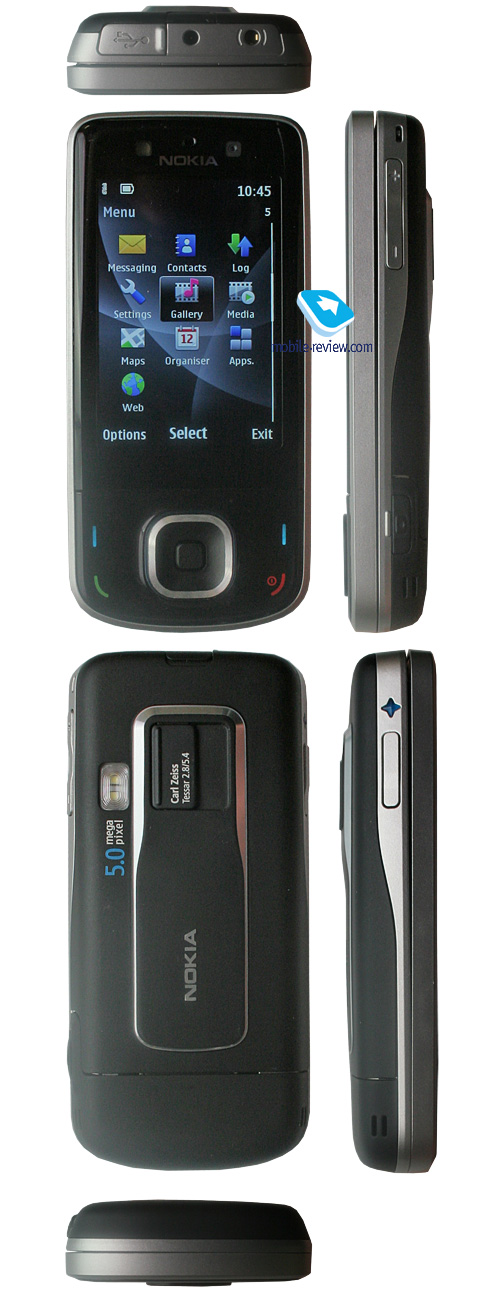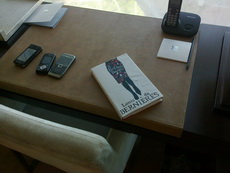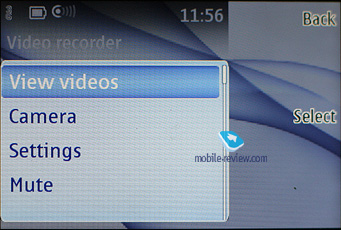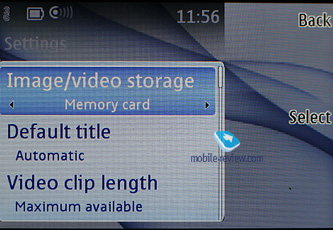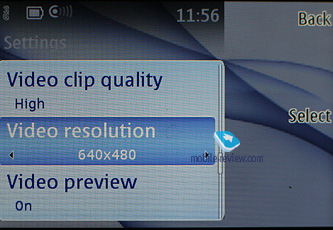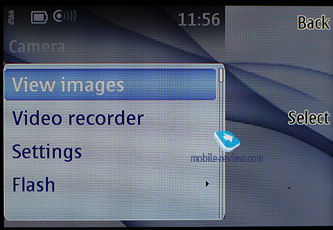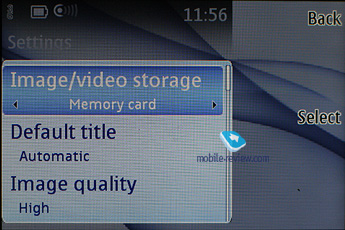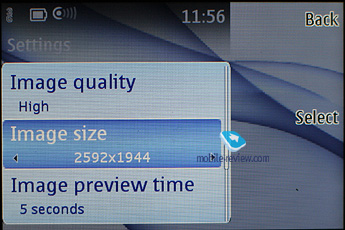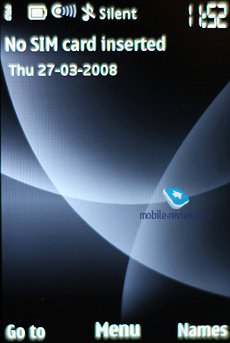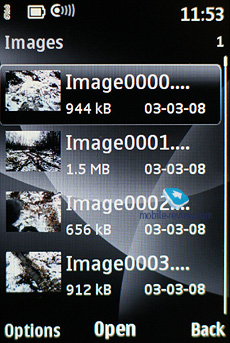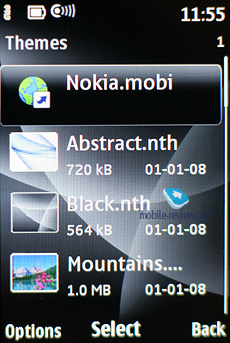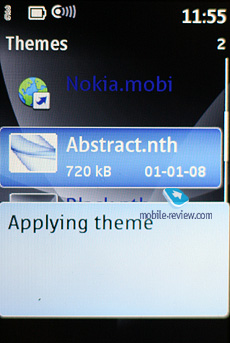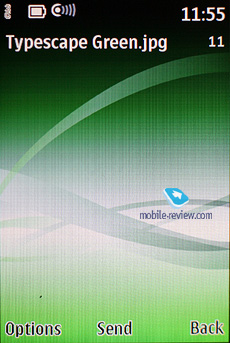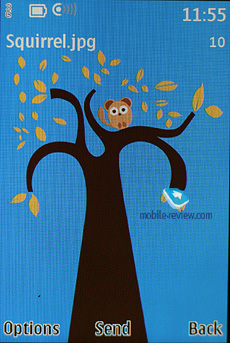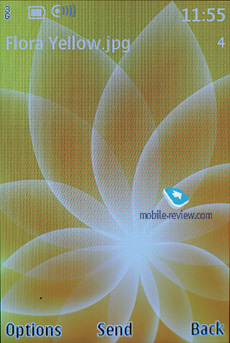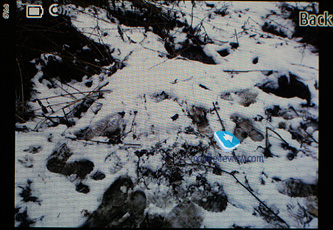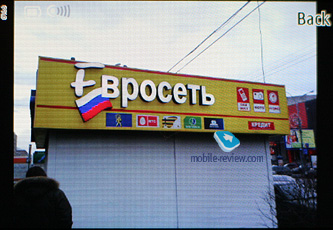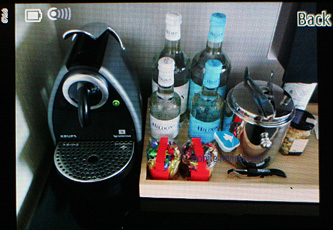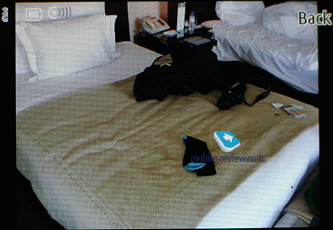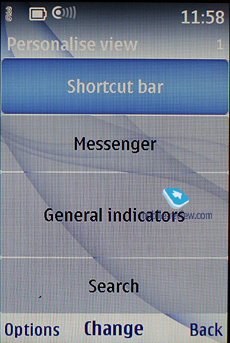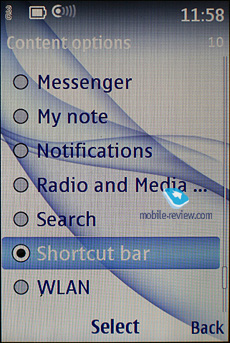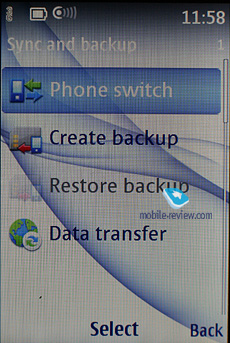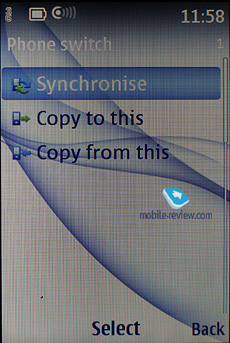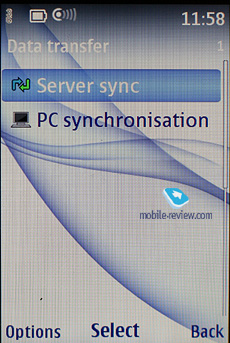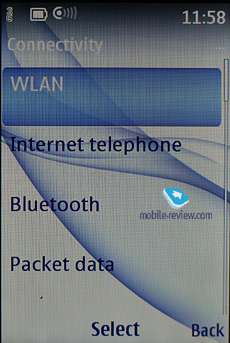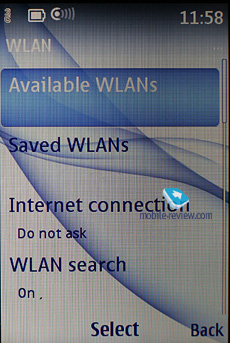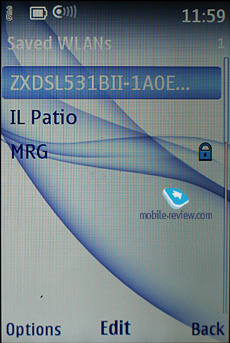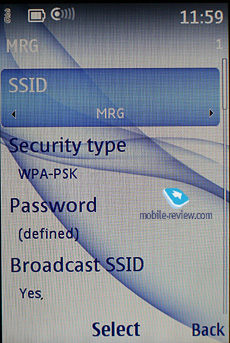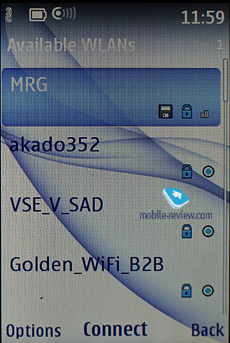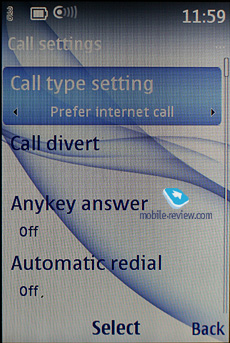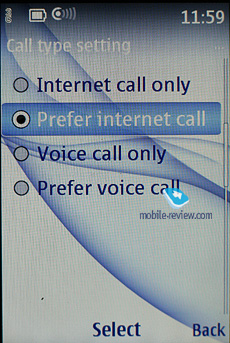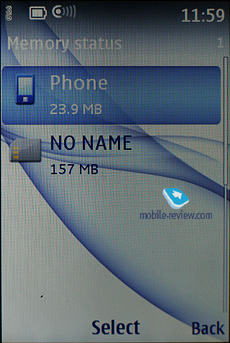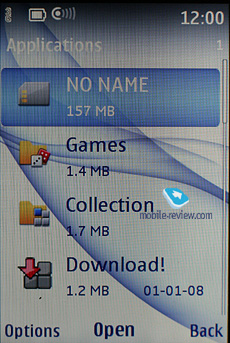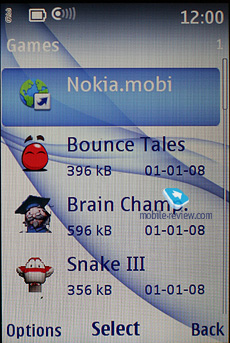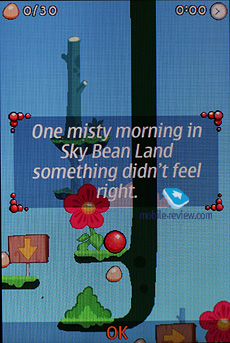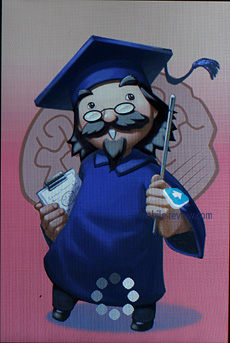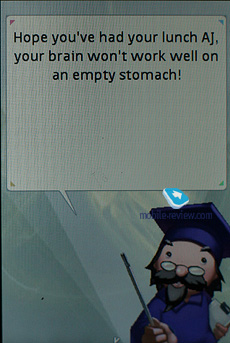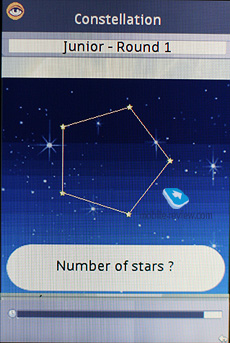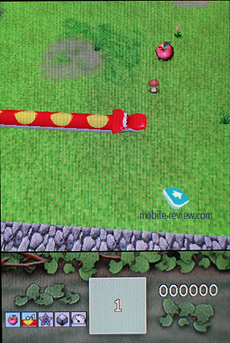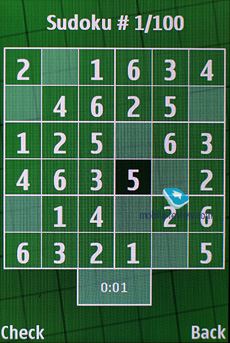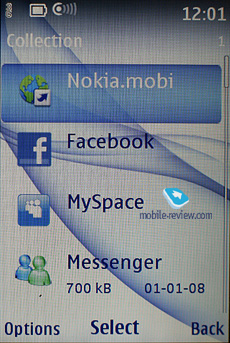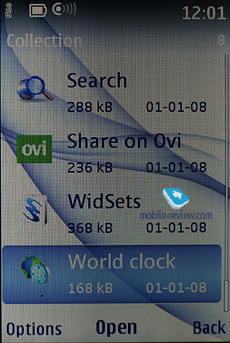|
|
Review of GSM/UMTS-handset Nokia 6260 Slide
Live images of Nokia 6260 Slide
Table of contents:
- Positioningå
- Desing, Size, Controls
- Display
- Keypad
- Battery
- Memory
- USB, Bluetooth, WiFi
- Camera
- Software
- Impressions
Sales package:
- Handset
- Charger
- 950 mAh battery (BL-5F)
- User Guide
- 1 Gb microSD memory card
- TV-out cable (CA-92U)
- Software CD
Positioning
Planned as an addition to the Nokia 6210 Navigator and styled after the Nokia 6220 Classic, this phone was supposed to become the most feature-rich S40-based offering to date and get in one league with the abovementioned phones built around S60. But the fact that it has been in the works for so long, that its price tag is almost as hefty as that of the 6210 Navigator have made its future pretty grim. To put it plainly, there aren't too many things going for it, compared to the "dated" S60-powered phones; furthermore, the latter might even come out on top, having stood the test of time. Hence such a cold welcome it received on most markets, so at the end of the day it'll launch only in select Asian countries. If anything, though, the main reason to run the 6260 Slide through its paces is to see what lies ahead of this particular line-up and S40 in general.
Nokia have converged a lot of solutions inside the S40 platform - in fact, it's more like the proving grounds. To be more specific, the 6260 Slide comes armed with WiFi connectivity, but at the same time it doesn't sport tabbed browser interface, meaning that you won't be able to tap into public hotspots (because to authorize they require you to click on a pop-up window). On top of that, it houses Nokia Maps 1.2, which is a significant downgrade in terms of maps quality and extra features, compared to version 3.0 beta available with S60-powered products. While it's the first S40 phone to sport an HVGA display, it's worth noting that most of similarly geared models have been cancelled - their production costs were a bit over the top, so they didn't seem like particularly great solutions for the mass-market. Nevertheless, in the near future we'll see some more affordable HVGA screens, so it makes a lot of sense to see how the 6260 Slide's display stacks up against other offerings out there.
All in all, the 6260 Slide is the epitome of the S40's latest development towards the S60 platform. However, its pace seems to be a tad off - the S60 is progressing considerably faster, so the gap is still there, furthermore, it's growing on some fronts. But when you look back at what S40 used to be several years ago, it's clear how much of a leap forward its current state is. The next milestone Nokia are looking to achieve is multitasking functionality for S40 and tabbed browser interface.
Back to the table of contents >>>
Design, Size, Controls
The Nokia 6260 Slide's design is based primarily on the 6210 Navigator - the resemblance between the two is very striking, they even employ similar plastic type, camera lens design. Although there are still several minor differences, such as the camera cover and other small touches.

The phone comes in a choice of two colors - Black and Warm Silver. The former sports a silver rim and similarly colored side plates. All in all, it's a pleasant-looking and palm-friendly handset that measures 99.4x46.5x15.4 mm and weights 114 grams. Adding to the overall comfortable feel in the hand is its rough back plate (made of metal at that). As far as the battery cover is concerned, we didn't find anything to fault the 6260 Slide for, even though it might get a bit looser than normal (although still nothing to worry about), but that's solely because of the way its latch is designed.







Housed on the top end is the 2 mm charger socket along with microUSB slot, covered by a plastic flap and 2.5 mm audio jack. On the left you'll find the dedicated GPS button and service LED indicator. Flipping over to the phone's right-hand side, the volume rocker and dedicated camera button can be found.

Even though the phone comes equipped with two loudspeakers, their placement on the 6260 Slide's casing is far from optimal - located at the base of the handset on either side of the keypad, they don't deliver any semblance of stereo-effect whatsoever. But, we found that it was pretty decent volume-wise.
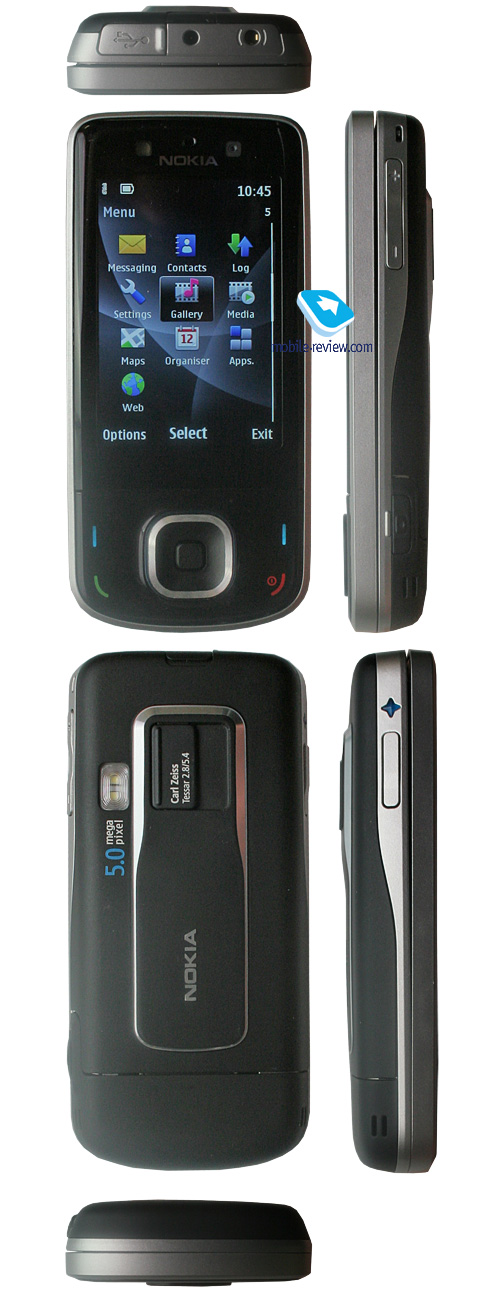
The spring-loaded mechanism was nothing to complain about - we didn't experience any problems with zipping the 6260 Slide open single-handedly. Topping the display is the ambient light sensor that manages the backlight levels of both the phone's keypad and display. Also there is the forward-facing camera for video-conferencing.

Around back is the 5 Mpix camera lens and LED flash.
Back to the table of contents >>>
Display
The phone ships with a 2.4-inch HVGA display (320x480 pixels, 35x51 mm). For reference, the best offerings best on S40 with QVGA screens sport the same diagonal, which should automatically mean that the 6260 Slide can cram more text lines into its display's real estate.

This screen offers 16 million colors, along with a juicy and vibrant picture that is readable in various environments
All in all, it's a likable display that won't give you any trouble whatsoever. The screen accommodates up to 14 text and 3 service lines all written in a convenient font. Just like you'd expect, you can alter the font size in certain menus (like Messaging, where amplified fonts do much better) and reach 22 text lines as a result.
Our only niggle with it, however, is that the Nokia 6260 Slide's screen gets really washed out under direct sunglight.
Back to the table of contents >>>
Keypad
Thanks to its generous spacing and considerable size, the navigation cluster is extremely easy to manage and didn't give us any trouble in the way of wrong key presses. While Nokia claims the 6260 Slide comes with a true 360-degree navi key, it felt more like it was a quaint, yet nothing out of the ordinary 8-way pad.


The numeric keypad is made of plastic, and while the buttons are somewhat cramped together, thanks to their tactile feedback and physical size they are a breeze to work with. All keys are lit in moderately bright blue.

Back to the table of contents >>>
Battery
The handset utilizes a 950 mAh Li-Ion battery (BL-5F), rated for 400 hours of standby, 6 hours of talk time, 30 hours of musicá 170 minutes of video recording (top quality settings) and 240 minutes of video playback.


In Moscow the 6260 Slide lasted around 3 days with moderate use (1,5 hours of calls and up to an hour of music, a dozen of images and several minutes of video) It takes the battery just shy of 2 hours to charge from empty to full.
Below is our chart of battery times we managed to squeeze out of the 6260 Slide:
- GPS-navigation – 3.5 hours
- Video playback – 4 hours
- WEB-surfing (EDGE) – 3.5 hours
- Music (in earphones) – 29 hours
- Radio – 24.5 hours
Even though the 6260 Slide seems like a huge improvement over the 6210 Navigator, should you get heavier on its camera department, these times will diminish significantly
Back to the table of contents >>>
Memory
The microSD memory expansion slot (supports cards of all sizes) is perched underneath the battery cover. The handset also comes equipped with 200 Mb of built-in memory for user data and a 1 Gb memory card in the box.
Back to the table of contents >>>
USB, Bluetooth, WiFi
USB. Using the USB settings you can choose one of the following modes:
- Data Storage (Mass Storage USB) – memory cards is available, no drivers required, as your OS identifies the handset automatically.
- PC Suite – used for device management via Nokia PC Suite, enables all features of the phone, data backup etc..
- Printing & Media – no explanation required, MTP mode
The 6260 Slide’s data transfer speeds top out at 1 Mb/s.
Bluetooth. The phone comes with Bluetooth v2.0, with support for EDR. The following profiles are supported:
- A2DP
- AVCRP
- BIP-ImagePush
- DUN-GW
- FT-Server
- HandsFree-AG (1.0)
- Headset-AG
- OBEX
- OPP-Client
- OPP-Server
- SIM Access-Server
The top speed you can get with the E63’s Bluetooth connection is around 100 Kb/s. We also tested its A2DP profile in pair with the Sony Ericsson DS970 headset, which worked just fine – we managed our play list, skipped within tracks and adjusted volume seamlessly, however we couldn’t make current track’s title show up on the headset’s display.
Wi-Fi. This handset comes armed with Wi-Fi (IEEE 802.11 g) support. All security standards are supported (WEP (40/128 bit, WPA, WPA2, PSK), with other advanced settings available. You can mark any network as Favorite, as well as make the phone automatically search for new ones. All in all, it looks almost exactly like the WiFi app in S60-powered phones, but a tad simpler, since it can't look for active networks when idle.
Back to the table of contents >>>
Camera
The 6260 Slide comes equipped with a 5 Mpix autofocus-enabled camera module and LED flash - in fact, it's the first S40 product ever to sport a camera of this caliber wit Carl Zeiss lenses. Another thing of note about it is that the phone allows you to setup the shortcut bar in the camera UI as you please. The following resolutions are supported:
- 2592x1944
- 2048x1536
- 1600x1200
- 1280x960
- 640x480
- 320x240
It takes the 6260 Slide around 3-4 seconds to save a shot in any of the above resolutions if you have enabled the after-shoot view. Or 1-2 seconds in case you are ready to take another snap right after that (in the latter case all images are saved from the buffer).
Color tones. Since these overlays can be applied to any snap in a standard graphics editor, it won't be wise of you to enable them for taking a snap on the 6260 Slide. There are four effects available - Sepia, Black & White, Vivid, Negative.
White balance. he N79's camera does very well in the auto mode, though you can manually adjust the white balance and choose one of the following settings - Sunny, Cloudy, Incandescent, Fluorescent.
 |
 |
| (+) enlarge, 2592x1944, JPEG |
(+) enlarge, 2592x1944, JPEG |
 |
 |
| (+) enlarge, 2592x1944, JPEG |
(+) enlarge, 2592x1944, JPEG |
 |
 |
| (+) enlarge, 2592x1944, JPEG |
(+) enlarge, 2592x1944, JPEG |
 |
 |
| (+) enlarge, 2592x1944, JPEG |
(+) enlarge, 2592x1944, JPEG |
 |
 |
| (+) enlarge, 2592x1944, JPEG |
(+) enlarge, 2592x1944, JPEG |
 |
 |
| (+) enlarge, 2592x1944, JPEG |
(+) enlarge, 2592x1944, JPEG |
 |
 |
| (+) enlarge, 2592x1944, JPEG |
(+) enlarge, 2592x1944, JPEG |
 |
 |
| (+) enlarge, 2592x1944, JPEG |
(+) enlarge, 2592x1944, JPEG |
 |
 |
| (+) enlarge, 2592x1944, JPEG |
(+) enlarge, 2592x1944, JPEG |
 |
 |
| (+) enlarge, 2592x1944, JPEG |
(+) enlarge, 2592x1944, JPEG |
 |
 |
| (+) enlarge, 2592x1944, JPEG |
(+) enlarge, 2592x1944, JPEG |
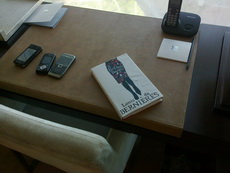 |
 |
| (+) enlarge, 2592x1944, JPEG |
(+) enlarge, 2592x1944, JPEG |
 |
 |
| (+) enlarge, 2592x1944, JPEG |
(+) enlarge, 2592x1944, JPEG |
 |
 |
| (+) enlarge, 2592x1944, JPEG |
(+) enlarge, 2592x1944, JPEG |
 |
 |
| (+) enlarge, 2592x1944, JPEG |
(+) enlarge, 2592x1944, JPEG |
 |
 |
| (+) enlarge, 2592x1944, JPEG |
(+) enlarge, 2592x1944, JPEG |
 |
 |
| (+) enlarge, 2592x1944, JPEG |
(+) enlarge, 2592x1944, JPEG |
 |
 |
| (+) enlarge, 2592x1944, JPEG |
(+) enlarge, 2592x1944, JPEG |
 |
 |
| (+) enlarge, 2592x1944, JPEG |
(+) enlarge, 2592x1944, JPEG |
 |
 |
| (+) enlarge, 2592x1944, JPEG |
(+) enlarge, 2592x1944, JPEG |
Video
The 6260 Slide can record videos in several quality settings and resolutions, although the best you can get here is 640x480 pixels (VGA) at 15 FPS (MPEG4 clip). By default all clips are saved on the phone's memory card, although it's possible to set another storage place for them. Duration-wise, all videos are capped at 60 minutes, however in practice, depending on the battery charge level, you'll get from 40 to 50 minutes of video out of the 6260 Slide, and then it'll turn off. When shooting, you can make use of the camera's x4 digital zoom or opt to record without sound.
Apart from that, the video mode allows you to play around with white balance settings and various effects. The shooting modes, however, are limited to Auto and Night.
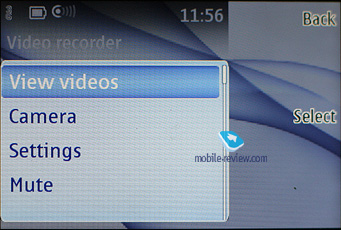
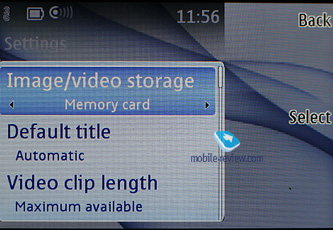
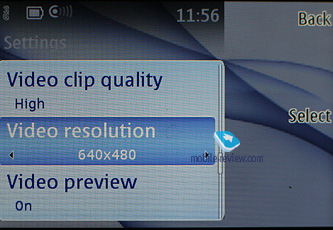
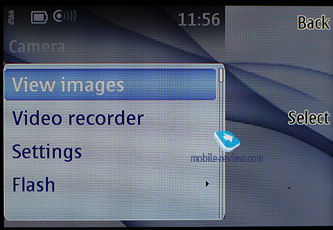
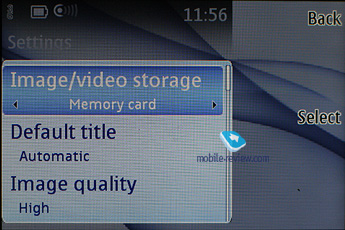
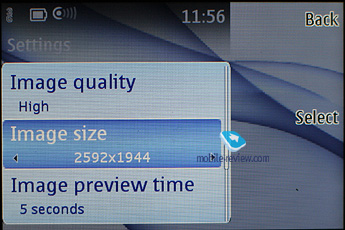
Back to the table of contents >>>
Software
The handset runs S40 6th edition, so we are not going to go over its core functionality here again – you can learn more about its standard features in our dedicated write-up.
Here is a couple of screenshots picturing the phone's preinstalled applications and features.
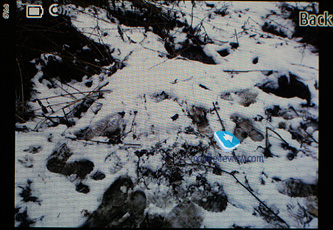
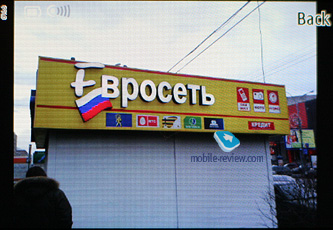






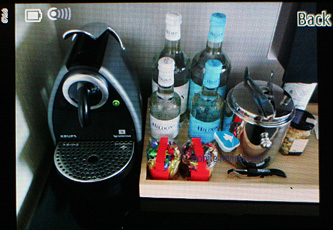
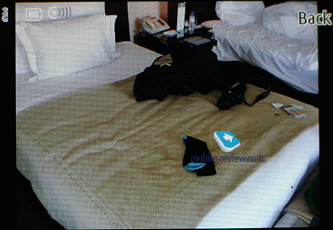
Back to the table of contents >>>
Impressions
The 6260 Slide sports loud ring tones and sharp vibro alert that are very hard to miss wherever you are. While its higher-than-standard resolution may seem to be a hassle, it doesn't hurt the phone's usability - all fonts are readable, plus there are more text lines that fit into it, and overall it's pretty easy on the eye. However, we can't say its HVGA resolution is a breakthrough or anything of this nature that can outshine all today's QVGA displays - rather, it's a nice feat to have around, but that's about it.
Retailing for around 300 Euro, the 6260 Slide brings to the table very few improvements over the Nokia 6210 Navigator. One of its major attractions, however, is the top-notch camera, probably the first 5 Mpix camera on a S40-based phone that can take passable images. While its UI doesn't brim with features, the image quality is quite good, and even excellent when viewing snaps on the phone's display. And since it's not an imaging-savvy phone, it's safe to say the 6260 Slide excels in this department. As far as other bits and pieces go, it offers WiFi connectivity, but a very poor maps application (by today's standard, that is).
On balance, the 6260 Slide is a mixed bag - it has all the makings of a likable offering, but some of its features are a bit dated or poorly executed, so at the end of the day it's no match for any S60-powered solution. And since it's not all that different from some S60 phones in terms of price, it'd make much more sense to go for S60 smartphones, unless you're after exactly a feature phone with a fairly decent camera, WiFi and long battery times.
Related links:
Back to the table of contents >>>
Eldar Murtazin (eldar@mobile-review.com)
Translated by Oleg Kononosov (oleg.kononosov@mobile-review.com)
Published — 26 December 2008
Have something to add?! Write us... eldar@mobile-review.com
|
News:
[ 31-07 16:21 ]Sir Jony Ive: Apple Isn't In It For The Money
[ 31-07 13:34 ]Video: Nokia Designer Interviews
[ 31-07 13:10 ]RIM To Layoff 3,000 More Employees
[ 30-07 20:59 ]Video: iPhone 5 Housing Shown Off
[ 30-07 19:12 ]Android Fortunes Decline In U.S.
[ 25-07 16:18 ]Why Apple Is Suing Samsung?
[ 25-07 15:53 ]A Few Choice Quotes About Apple ... By Samsung
[ 23-07 20:25 ]Russian iOS Hacker Calls It A Day
[ 23-07 17:40 ]Video: It's Still Not Out, But Galaxy Note 10.1 Gets An Ad
[ 19-07 19:10 ]Another Loss For Nokia: $1 Billion Down In Q2
[ 19-07 17:22 ]British Judge Orders Apple To Run Ads Saying Samsung Did Not Copy Them
[ 19-07 16:57 ]iPhone 5 To Feature Nano-SIM Cards
[ 18-07 14:20 ]What The iPad Could Have Looked Like ...
[ 18-07 13:25 ]App Store Hack Is Still Going Strong Despite Apple's Best Efforts
[ 13-07 12:34 ]Infographic: The (Hypothetical) Sale Of RIM
[ 13-07 11:10 ]Video: iPhone Hacker Makes In-App Purchases Free
[ 12-07 19:50 ]iPhone 5 Images Leak Again
[ 12-07 17:51 ]Android Takes 50%+ Of U.S. And Europe
[ 11-07 16:02 ]Apple Involved In 60% Of Patent Suits
[ 11-07 13:14 ]Video: Kindle Fire Gets A Jelly Bean
Subscribe
|