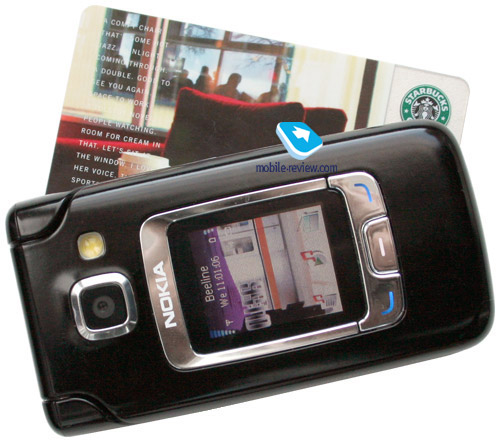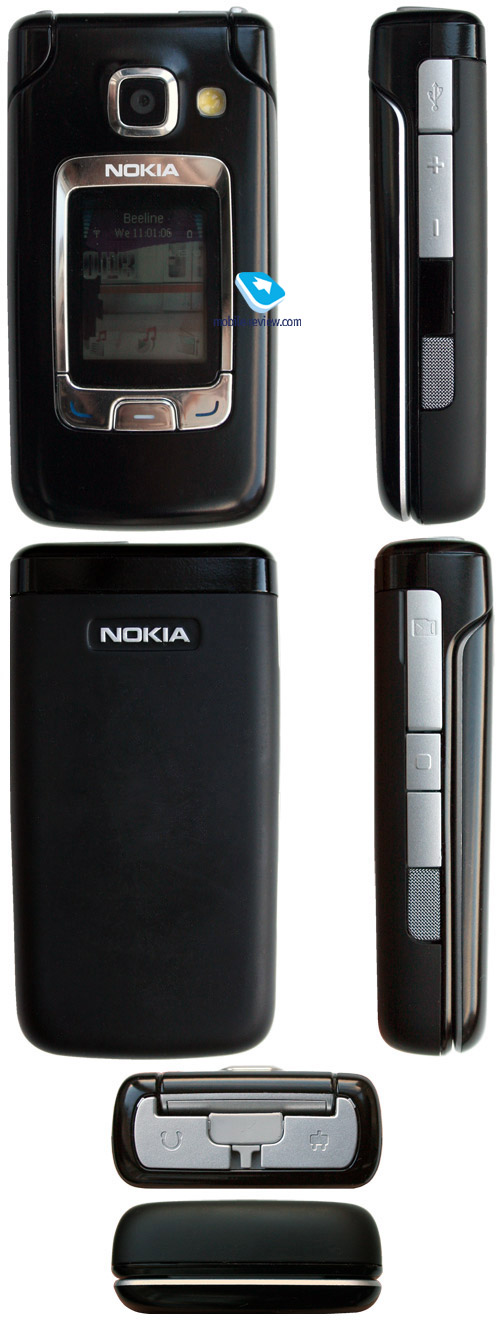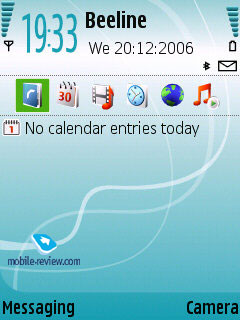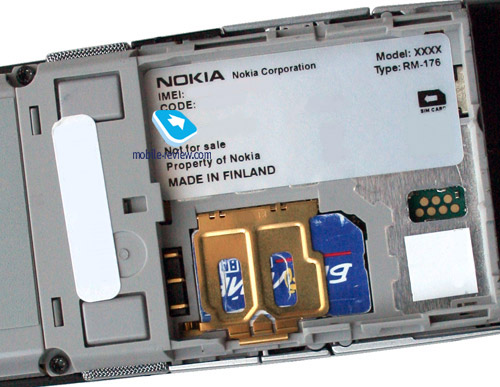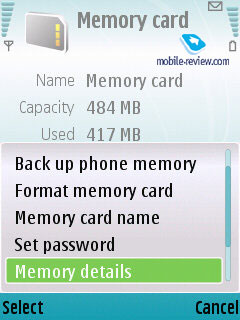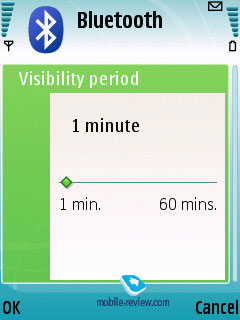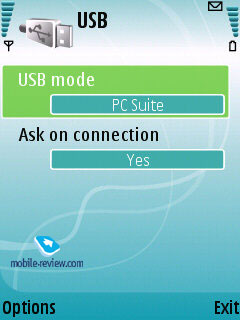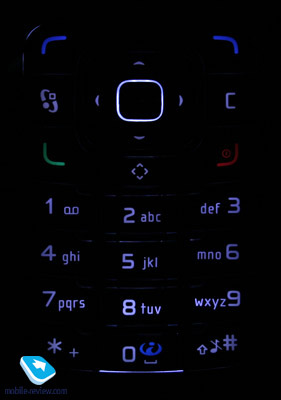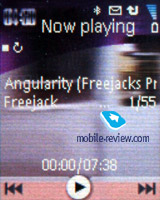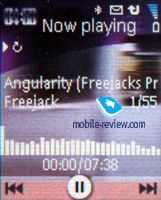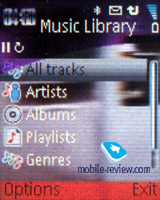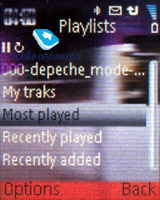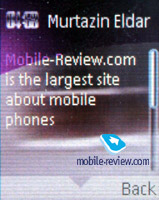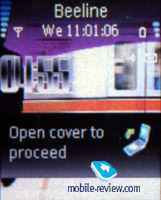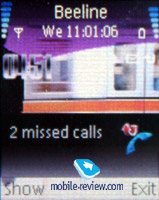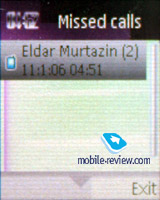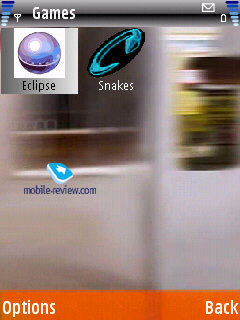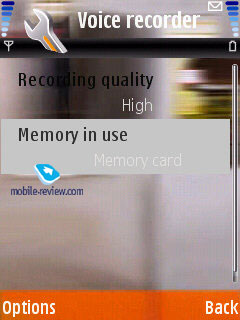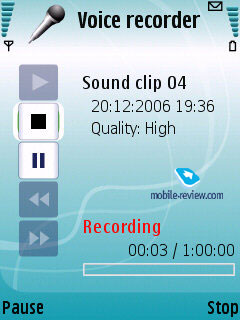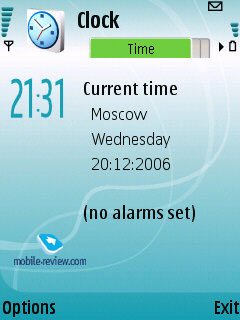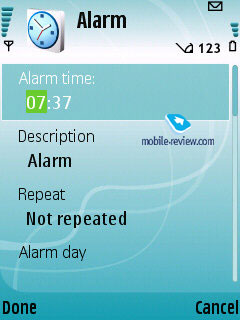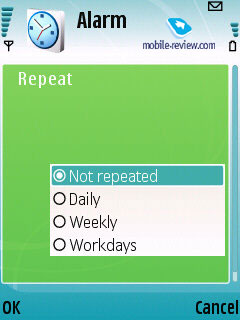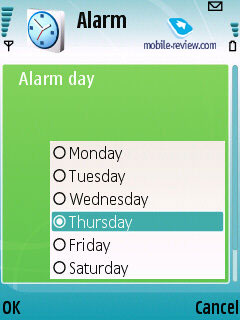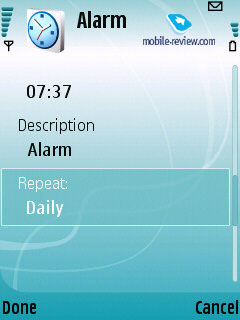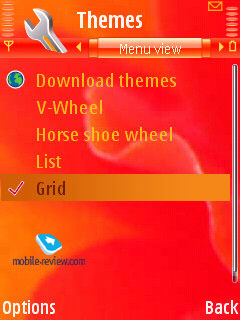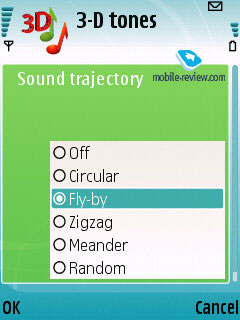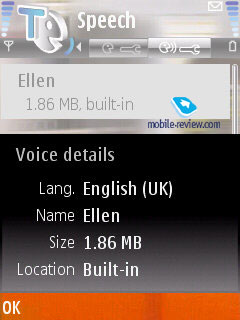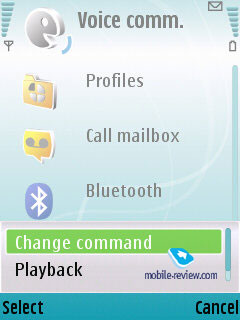|
|
Review of GSM/UMTS-smartphone Nokia 6290
Sales package:
- Handset
- 950 mAh Li-Pol battery (BL-5F)
- Charger (AC-4)
- Stereo-headset (HS-47)
- User Guide
- CD with software
Generally Nokia 6290 is taken by many as an offering identical to Nokia N75, released exclusively for the American market, but in fact there is a world of difference between these two handsets both in the sense of hardware and marketing, positioning. Artificial division of the range into multimedia computers and smartphones brings the company to the situation when launching Nokia 6290 it poses a threat to Nseries-branded models, specifically those bearing N6x and N7x indexes on them. I shall remind you, that Nseries devices are presented as flagship solutions, especially when it comes to multimedia, with each phone in the range dealing with its own field – for example Nokia N75 is a fold phone for music addicts, whereas Nokia 6290 is practically the same device with nearly wholly overlapping target audience. However in Europe, according to the marketologists’ thoughts, this device had no chances to be noticed, being a US-tailored proposal, which is quite another matter, obviously. But the unyieldingness Nokia is pushing the Nseries forward with has played a mean trick with the company, so that not only the model was noticed, it got demanded, desired for, in Europe, Russian and Asia. Being due-out in December, which is almost three months earlier than Nokia 6290’s release date, has put Nokia N75 in the limelight.
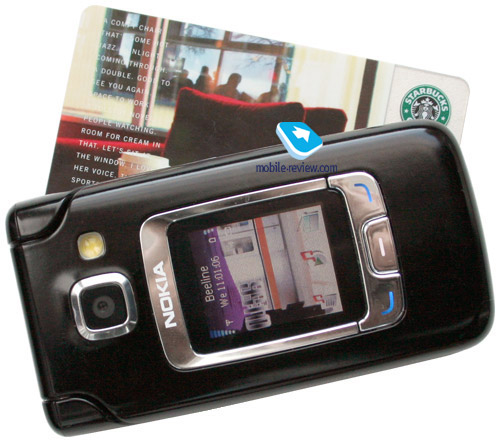

But after all Nokia 6290 is worth all the hype and waiting-for, as it will be the market’s fist device running off S60 3rd edition platform updated to Feature Pack 1 (FP1). The most attentive of our readers will definitely say that Nokia N95, boasting similar software onboard, was announced prior to the 6290, however it will arrive in the market a month too late, which makes Nokia 6290 the pioneer. Generally speaking, these two handsets carry somewhat identical software, but utilizes totally different hardware platform – we will surely talk about this as we go deeper into the review.
Similar solutions by Samsung, namely Samsung i520v, and LG are hitting the market pretty much at the same time, but with other things being equal, the Nokia-branded handset seems to be more preferable, since it makes best use of what FP1 has to offer, while other companies arm their models with software reminding of previous S60-based models, even though they don’t lack real enhancements. Telling you this, I have to make a note that here I dwell on minor things like Bluetooth visibility time span, new menu lay-outs and so on.
In terms of importance, this very handset maybe put up against such device as 6630, meaning that the 6290 opens up a whole new line-up in the company’s range. The phone excelled in having much faster interface and being one of the most fetching devices of its time – all this has given it the title of one of the most popular smartphones in the end of its lifecycle. It may come that Nokia 6290 will be the most widely spread S60-powered device among clamshells, and there are many things speaking in favor of this assumption.

It’s interesting to know that Nokia Mobile Phones division industriously avoids calling this very handset a “smartphone” and in all documents for public use, on the company’s page, Nokia 6290 is presented as a phone. Actually, the same holds true for Nokia 5500, which proves it just one more time - Nokia Multimedia and Nokia Mobile Phones are competing each other by separating generally similar products as much as possible, however this doesn’t bring any considerable benefits. The same intentions stand behind ordinary phones (from Nokia 6290 onwards) having menu layout other than that found on Nseries devices. To me, it woldn’t come as a big surprise if Enterprise Solutions decided to categorize functions in a different way. But at the end of the day, people who go for Nokia 6290 after using any other S60-powered smartphone will have to revise their experiences, in light of the fact all menus, folders and the very layout being not only illogical (as it is a default issue of all Nokia’s phones), but totally different from that embedded in the previous handsets.
To make you catch the sense, I will give a simple example – let us take Nokia N80 IE and check out whether the folder structure is any different.
Nokia N80. Office. Notes, Converter, Calculator, Sound Recorder, QuickOffice, Adobe PDF.
Nokia 6290. Organiser. Calender, Clock.

It will be sufficient to say that in Nokia N80 both Calendar and Clock are singled out in separate menu items, whereas here the manufacturer considers them to be of vital importance (in Nokia 6290 the Clock item is present in the main menu as well!). And while it makes some sense for Calendar, Clock is somewhat out of place here, especially when you figure out that the Alarm Clock triggers off only one time on the 6290.
Now let’s try to track the rest of applications in Nokia 6290 together. Applications item might be the one, but opening it reveals only WorldMate (found in the root), Welcome (initial first-launch setup), 3D Tones (stereo speakers setup). However there are three folders as well, which doesn’t make our hopes to fade – Games, Utilities and My Own (the folder where all custom applications end up in by default). While Games is definitely not the place where we would find QuickOffice, the other two folders are not so easy to pick from. Which folder would you bet on?
The right answer – Utilities. Nevertheless, Calculator and Converter have something of utilities in them, but what is the matter with the applications meant for handling office documents? Even My Own would fit this app better!

The Sound recorder (formerly known as Imaging) is no longer an utility – now it is found in Media main menu item.

The further we go, the funnier it gets – Tools always housed file manager and other useful apps. But every time I’m for finding the file manager, I have lots of fun – just can’t memorize its actual “address”. In the 6290 it resides in «Settings-Data mgr» folder. To tell the truth there is nothing wrong with the logic here, since such layout allows having all utilities for handling applications and memory in one place. On the other hand, users need the file manager much more often than other programs in day-to-day activities, thus by putting it so deep in the folder structure the company deliberately limits its usage

I could keep going on and on with the list of differences and ridiculous location of some menu items, but the fact is: taking uncoordinated steps the company comes up not with high-quality, but with artificial solutions. This results in confusion reigning among unsophisticated users, as they don’t see the way to make browsing and playing around with their S60-based devices a breeze, and prefer calling their menu layouts illogical.
Undoubtedly, the user can attune the menu and thus the handset gets much easier to use, but this will obviously take a whole lot of time – having a well-categorized menu by default is much more welcome. This is why we are offering you to lend Nokia a hand in creating a really good menu layout and participate in our User-Vendor project. Specifically, we will post full description of folder structures found in Nokia 6290 and Nokia N80 in our forum, so that all you will have to do is place functions in folders, come up with new directories, or, maybe, with more informative titles. The outcome of this work will be sent to Nokia and taken account of in the upcoming products.

Design, display, battery life
The models keeps up traditional Nokia’s design, being a fold phone measuring 94x50x20.8 mm in size and weighting 115 g – you can’t say that the 6290 is slim or very portable, but overall its shall be attributed to the latest generation of Nokia-branded solutions, being more or less the same to Nokia 6288 in terms of dimensions. On the other hand, against the background of other smartphones running off the S60 it turns out to be quite compact.



Nokia 6290 comes in two trims – black and silver – for the former color scheme, the manufacturer applied glossy plastic to the front plate, while the rear is coated in soft-touch material; as for the latter option, all silver 6290’s come with glossy plastic all over the surface. Similarly to other phones utilizing such type of plastic, the Nokia’s latest offspring gets soiled in an eye-blink.


On the front panel are a lens of a 2 Mpix camera and a LED-flash. An external TFT display edged by chrome-plated plastic measures 1.36” diagonally and boasts a resolution of 128x160, being a top-notch solution, but this is what we are talking about a bit later. For now, we will notice that you will find three dedicated keys for managing the handset while it is closed.



The top end houses sockets for plugging in a headset (2.5 mm) and slim charger, both are covered by plastic drop-out flaps – we have never seen something like that, but it is truly handy and seemingly long-lasting – make no mistake about that.

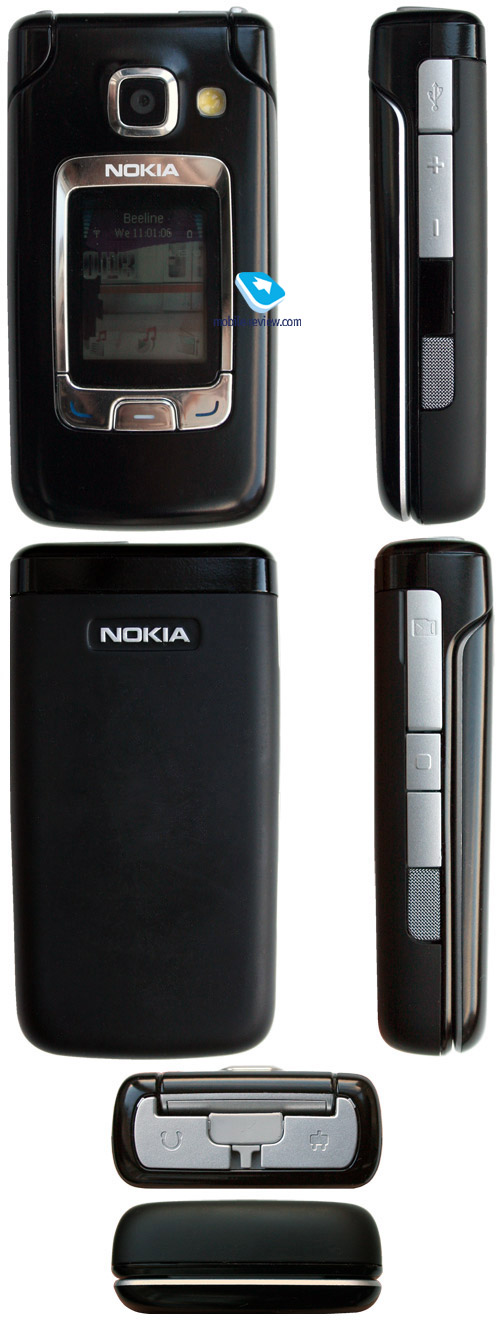
On the left you will find microSD memory expansion slot (with an easy-to-use flap as well) and dedicated PTT button (useless in most cases for being impossible to be reassigned to other functions), also you will see a metal grill-covered loudspeaker – worry not it is not the only speaker on the 6290, as its brother-in-arms resides on the opposite side-plate. IrDA window, volume rocker key and miniUSB-socket are mounted on the right.



Flipping the 6290 open single-handedly is possible, but you will have a hard time doing so for the handset is quite bulky and hefty at the same time. This was especially stressed by women. A rubber pad preventing the screen from touching the keypad is located on top of the internal display, but it doesn’t save the chrome-edged internal display’s protective screen from dirt and fat, meaning that you will occasionally have to wipe it out with a soft fabric. A forward-facing camera for videoconferencing is placed above the screen, allowing for video calls within 3G networks.


The internal screen shows off a diagonal of 2,2” and a resolution of 240x320 pixels (active area – 33x45 mm), being capable of 262 K colors. The display provides you with crisp and vivid picture, which hasn’t got anything against direct sunlight (TFT). Leaving out Nokia N80 and Nokia E70, the 6290 retains one of the finest screens to date. A built-in illumination sensor automatically alters display’s backlighting, making the best use of the screen’s capabilities without the life time suffering.
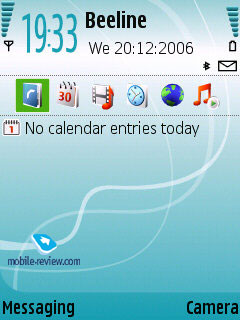
Nokia 6290 carries a new battery type onboard – 950 mAh Li-Pol (BL-5F). As the manufacturer claims, it can keep the handset up and running for 3 hours in talk mode and up to 240 hours in standby. In conditions of Moscow networks the device lasted about 2 days on medium load (45 minutes of calls, up to 2 hours of music playback, up to 20 minutes of games and extra 20 minutes of Net surfing). Should you be heavy on what the 6290 bring to the table, its lifetime will drop down to one day or even less than that. For example web surfing makes the battery cry in 4 hours, while listening to music at full-blast leads to the same result in less than 7 hours; video playback takes all the charge away in 2 hours. So, we have a handset putting up 1-2 days of operating depending on how intense usage is. It takes the 6290 2 hours 15 minutes to charge up from empty to full.



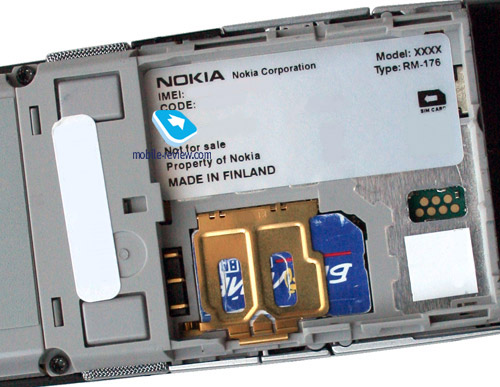
Hardware features – CPU, performance, Bluetooth, USB
Initially the user can manage 50 Mb of memory, which can be expanded with microSD memory cards. As MemMon utility tells us, RAM makes up 47936 Kb (traditionally user-manageable memory is bound to disk “C”).
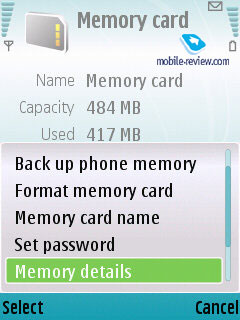 
Hardware-wise the 6290 bases off a platform by Freescale, being a first of kind in the family of “cheap” 3G smartphones. In fact the differences between the OMAP2420 and the first model incorporating this platform, Nokia N93, are few, it might even seem that these two solutions are totally equal, presenting you with the same prowess in functionality. And the truth is – EDGE class 32, introduced first in Nokia N93 is available with the 6290, ARM11 CPU, working at 348 Mhz is basically no different from that of the N93, but what really does matter is graphics accelerator, missing in Nokia 6290. So at this point you are more likely to think that this is the end of the high hopes for the 6290 – but you will be mistaken.
This is the time when a magic word “Feature Pack 1” steps into the limelight. I will take liberties and draw a parallel between handsets and modern desktops – video cards, CPUs, mother boards makers release upgrades to their current models, bringing more power, more features, so rapidly, that applications that can actually make use of all this superiority become available in six months’ or even a year’s time, it might happen that two years shall pass before users can use their hardware to its fullest. The same holds true here. S60 3rd edition was not optimized for the hardware solutions used in the N93 in this handset’s launch. As a matter of they have attuned the platform only in the end of 2006 and exclusively for the new models (both for the OMAP 2420- and Freescale-based solutions) To provide you with subjective proof that software was actually tweaked, we could look-and-feel of the menu – navigating it has become so much speedier, most items can be now called much faster. Literally, the 6290 passed our interface speed test with flying colors – while in Nokia N80 you were to wait a second or so before getting a new item/submenu displayed on the screen, Nokia 6290 delivers new items almost instantly. Overall, the user interface proves to be extremely fast, scoring many extra points for the handset.
But facts are better than personal feelings - that is why to prove our words we used Jbenchmark for rating the 6290’s UI speed.
The figures acquired for Nokia 6290 may be put up against those of Nokia N93, which would be very revealing. In all tests not involving 3D graphics, the modes come out with pretty much equal performance, except for the interface speed, which has increased, whereas in the 3D department Nokia 6290 has no trumps hidden in its sleeve, and the reason is simple – missing hardware accelerator. However what really does matter is that the phone has got speedier, and this is the first thing that consumers come across. Running a few steps forward, I would like to note that Nokia 6290 is a typical representative of N-Gage 2007 line-up. Those expecting it to put up some incredible performance in terms of 3D might end up disappointed, as N-Gage brand is now getting to be just another label placed on the phones mostly for the looks’ sake. In fact it will include games, some of which might be alive in 3D, whereas the rest will offer you the good old-fashion two dimensions. So, bluntly speaking, the brand of N-Gage puts together users’ gaming experiences, and that’s about it.
| Jbenchmark 1 Nokia 6290 |
Jbenchmark 1 Nokia N93 |
| Date |
12/17/06 |
| Model name |
Nokia 6290 |
| Firmware version |
pc3.92b |
|
|
| Jbenchmark 1 |
1.1.1 |
|
|
| Version |
|
|
|
| Total Score: |
6027 |
|
|
| Details: |
|
| Text |
1782 |
| 2D Shapes |
1497 |
| 3D Shapes |
704 |
| Fill Rate |
329 |
| Animation |
1715 |
|
|
| Screen Width |
240 |
| Screen Height |
235 |
| Color Screen |
true |
| Number of Colors |
16777216 |
| Double Buffer |
true |
| Total Memory |
424960 |
| Free Memory |
123896 |
|
|
| MicroEdition Configuration |
CLDC-1.1 |
| MicroEdition Profiles: |
MIDP-2.0 |
| Microedition Platform: |
06w46.1 |
| Microedition Encoding: |
ISO-8859-1 |
| Microedition Locale |
en |
|
| Date |
|
| Model name |
Nokia N93 |
| Firmware version |
|
|
|
| Jbenchmark 1 |
1.1.1 |
|
|
| Version |
|
|
|
| Total Score: |
7251 |
|
|
| Details: |
|
| Text |
2097 |
| 2D Shapes |
1754 |
| 3D Shapes |
797 |
| Fill Rate |
377 |
| Animation |
2226 |
|
|
| Screen Width |
240 |
| Screen Height |
234 |
| Color Screen |
true |
| Number of Colors |
16777216 |
| Double Buffer |
true |
| Total Memory |
|
| Free Memory |
|
|
|
| MicroEdition Configuration |
CLDC-1.1 |
| MicroEdition Profiles: |
MIDP-2.0 |
| Microedition Platform: |
NokiaN93-1/20.0.058 |
| Microedition Encoding: |
ISO-8859-1 |
| Microedition Locale |
en |
|
| Jbenchmark 2 Nokia 6290 |
Jbenchmark 2 Nokia N93 |
| Version |
2.1.1 |
|
|
| Total Score: |
617 |
|
|
| Details: |
|
| Image Manipulation |
397 |
| Text |
741 |
| Sprites |
572 |
| 3D Transform |
954 |
| User Interface |
555 |
|
|
| Screen (canvas) Width |
240 |
| Screen (canvas) Height |
235 |
| Color Screen |
true |
| Number of Colors |
16777216 |
| JPEG Support |
true |
| Transparency (Alpha Level) |
256 |
| Double Buffer |
true |
| Total Memory |
637952 |
| Free Memory |
124720 |
|
|
| MicroEdition Configuration |
CLDC-1.1 |
| MicroEdition Profiles: |
MIDP 2.0 |
| Microedition Platform: |
06w46.1 |
| Microedition Encoding: |
ISO-8859-1 |
| Microedition Locale |
en |
|
| Version |
2.1.1 |
|
|
| Total Score: |
586 |
|
|
| Details: |
|
| Image Manipulation |
485 |
| Text |
951 |
| Sprites |
609 |
| 3D Transform |
1024 |
| User Interface |
240 |
|
|
| Screen (canvas) Width |
240 |
| Screen (canvas) Height |
234 |
| Color Screen |
true |
| Number of Colors |
16777216 |
| JPEG Support |
true |
| Transparency (Alpha Level) |
256 |
| Double Buffer |
true |
| Total Memory |
|
| Free Memory |
|
|
|
| MicroEdition Configuration |
CLDC-1.1 |
| MicroEdition Profiles: |
MIDP 2.0 |
| Microedition Platform: |
NokiaN93-1/20.0.058 |
| Microedition Encoding: |
ISO-8859-1 |
| Microedition Locale |
en |
|
| Jbenchmark 3D Nokia 6290 |
Jbenchmark 3D Nokia N93 |
| Perfomance |
|
| Jbenchmark3D HQ: |
192 |
| Jbenchmark3D LQ: |
396 |
| Triangles ps: |
53139 |
| kTexes ps: |
3544 |
|
|
| version: |
3.1.0 |
|
|
| Screen(canvas)width: |
240 |
| Screen(canvas)height: |
320 |
|
|
| 3D Subsystem: |
|
| M3G Version: |
1.1 |
| Antialaising: |
false |
| True color: |
false |
| Dithering: |
false |
| Mipmapping: |
true |
| Perspective correction: |
true |
| Local camera lighting: |
false |
| Max lights: |
8 |
| Max Viewport dimensions: |
1024 |
| Max Texture Dimensions: |
1024 |
| Max Sprite Crop Dimensions: |
1024 |
| Max Transforms Per Vertex: |
4 |
| Number of Texture Units: |
2 |
|
|
| Other properties |
|
| Color Screen |
true |
| Number of colors |
16777216 |
| Transparency (alpha level) |
256 |
| Double buffer |
true |
| Total memory: |
424960 |
| Free memory: |
79716 |
|
|
| MicroEdition Configuration |
CLDC-1.1 |
| MicroEdition Profiles: |
MIDP 2.0 |
| Microedition Platform: |
06w46.1 |
| Microedition Encoding: |
ISO-8859-1 |
| Microedition Locale |
en |
| Microedition Communication ports: |
USB0, COM0, IR0, BT0-BT63 |
| Microedition Hostname: |
localhost |
|
| Perfomance |
|
| Jbenchmark3D HQ: |
993 |
| Jbenchmark3D LQ: |
992 |
| Triangles ps: |
56011 |
| kTexes ps: |
7521000 |
|
|
| version: |
3.1.0 |
|
|
| Screen(canvas)width: |
240 |
| Screen(canvas)height: |
320 |
|
|
| 3D Subsystem: |
|
| M3G Version: |
1.1 |
| Antialaising: |
false |
| True color: |
false |
| Dithering: |
false |
| Mipmapping: |
true |
| Perspective correction: |
true |
| Local camera lighting: |
false |
| Max lights: |
8 |
| Max Viewport dimensions: |
1024 |
| Max Texture Dimensions: |
1024 |
| Max Sprite Crop Dimensions: |
1024 |
| Max Transforms Per Vertex: |
4 |
| Number of Texture Units: |
2 |
|
|
| Other properties |
|
| Color Screen |
true |
| Number of colors |
16777216 |
| Transparency (alpha level) |
256 |
| Double buffer |
true |
| Total memory: |
|
| Free memory: |
|
|
|
| MicroEdition Configuration |
CLDC-1.1 |
| MicroEdition Profiles: |
MIDP 2.0 |
| Microedition Platform: |
NokiaN93-1/20.0.058 |
| Microedition Encoding: |
ISO-8859-1 |
| Microedition Locale |
en |
| Microedition Communication ports: |
USB0, COM0, IR0, BT0-BT63 |
| Microedition Hostname: |
localhost |
|
| Jbenchmark HD Nokia 6290 |
Jbenchmark HD Nokia N93 |
| Version |
4.0.3 |
|
|
| Rendering Quality |
|
| Bilinear filtering: |
99% |
| Trilinear Filtering: |
Failrule (80%) |
| Perspective correction: |
Failrule (85%) |
| Z-buffer depth: |
14 bit or higher |
|
|
| Perfomance |
|
| Smooth triangles: |
66455 |
| Textured triangles: |
54584 |
| Fill rate: |
1623 kTexels |
| Gaming: |
115 (3.8 fps) |
|
|
|
|
| 3D Subsystem: |
|
| M3G Version: |
1.1 |
| Antialaising: |
false |
| True color: |
false |
| Dithering: |
false |
| Mipmapping: |
true |
| Perspective correction: |
true |
| Local camera lighting: |
false |
| Max lights: |
8 |
| Max Viewport dimensions: |
1024 |
| Max Texture Dimensions: |
256 |
| Max Sprite Crop Dimensions: |
1024 |
| Max Transforms Per Vertex: |
4 |
| Number of Texture Units: |
2 |
|
|
| Other properties |
|
| Microedition Platform: |
pc3.92b |
| Number of colors |
16777216 |
| Transparency (alpha level) |
256 |
| Double buffer |
true |
|
|
|
|
|
|
| MicroEdition Configuration |
CLDC-1.1 |
| MicroEdition Profiles: |
MIDP 2.0 |
| CLDC (JSR 30, 139) |
1.1 |
| Encoding: |
ISO-8859-1 |
| Locale |
ru-RU |
| Total memory: |
2097152 |
| Free memory: |
1074660 |
| MIDP (JSR 37, 118, 271) |
2 |
| Form width: |
222 |
| Form height: |
246 |
| Canvas Width: |
240 |
| Canvas Height: |
248 |
| Fullcanvas Width: |
240 |
| Fullcanvas Height: |
320 |
| Canvas doublebuffered: |
true |
| Color: |
true |
| Colors: |
16777216 |
| Alpha levels: |
256 |
|
|
| FC (JSR 75) |
1 |
| PIM (JSR 75) |
1 |
|
|
| Bluetooth (JSR 82) |
1 |
| Connected inquiry: |
true |
| Connected inquiry scan: |
true |
| Connected page: |
true |
| Connected page scan: |
true |
| Master switch: |
false |
| Connected inquiry scan: |
true |
|
|
| OBEX (JSR 82) |
|
| WMA (JSR 120, 205) |
2 |
| Smsc |
N/A |
|
|
| MMAPI (JSR 135) |
1.1 |
| Snapshots encodings: |
encoding=jpeg |
| Video capture: |
true |
| Video encodings: |
encoding=3gp |
| Streamable contents: |
none |
| Mixing: |
false |
| Recording: |
true |
| Audio encodings: |
amr, amr-nb |
| Audio capture: |
true |
|
|
| Web Parser (JSR 172): |
1 |
| WEB RPC (JSR 172): |
no |
| SATSA (JSR 177): |
1.0 |
| Location (JSR 179) |
no |
| SIP (JSR 180): |
no |
|
|
| JTWI (JSR 185) |
1 |
| CHAPI (JSR 211): |
no |
| SVG (JSR 226): |
1 |
| AMMS (JSR 234): |
1 |
| Global (JSR 234): |
no |
|
| Version |
4.0.3 |
|
|
| Rendering Quality |
|
| Bilinear filtering: |
82% (Failure) |
| Trilinear Filtering: |
Failed/Not supported |
| Perspective correction: |
Failrule (85%) |
| Z-buffer depth: |
16 bit or higher |
|
|
| Perfomance |
|
| Smooth triangles: |
424391 |
| Textured triangles: |
386433 |
| Fill rate: |
1332815 kTexels |
| Gaming: |
559 (18.6 fps) |
|
|
|
|
| 3D Subsystem: |
|
| M3G Version: |
1.1 |
| Antialaising: |
false |
| True color: |
false |
| Dithering: |
false |
| Mipmapping: |
true |
| Perspective correction: |
true |
| Local camera lighting: |
false |
| Max lights: |
8 |
| Max Viewport dimensions: |
1024 |
| Max Texture Dimensions: |
256 |
| Max Sprite Crop Dimensions: |
1024 |
| Max Transforms Per Vertex: |
4 |
| Number of Texture Units: |
2 |
|
|
| Other properties |
|
| Microedition Platform: |
NokiaN93-1/20.0.058 |
| Number of colors |
16777216 |
| Transparency (alpha level) |
256 |
| Double buffer |
true |
|
|
|
|
|
|
| MicroEdition Configuration |
CLDC-1.1 |
| MicroEdition Profiles: |
MIDP 2.0 |
| CLDC (JSR 30, 139) |
1.1 |
| Encoding: |
ISO-8859-1 |
| Locale |
ru-RU |
| Total memory: |
|
| Free memory: |
|
| MIDP (JSR 37, 118, 271) |
2 |
| Form width: |
222 |
| Form height: |
246 |
| Canvas Width: |
240 |
| Canvas Height: |
248 |
| Fullcanvas Width: |
240 |
| Fullcanvas Height: |
320 |
| Canvas doublebuffered: |
true |
| Color: |
true |
| Colors: |
16777216 |
| Alpha levels: |
256 |
|
|
| FC (JSR 75) |
1 |
| PIM (JSR 75) |
1 |
|
|
| Bluetooth (JSR 82) |
1 |
| Connected inquiry: |
true |
| Connected inquiry scan: |
true |
| Connected page: |
true |
| Connected page scan: |
true |
| Master switch: |
false |
| Connected inquiry scan: |
true |
|
|
| OBEX (JSR 82) |
|
| WMA (JSR 120, 205) |
2 |
| Smsc |
N/A |
|
|
| MMAPI (JSR 135) |
1.1 |
| Snapshots encodings: |
encoding=jpeg |
| Video capture: |
true |
| Video encodings: |
encoding=3gp |
| Streamable contents: |
none |
| Mixing: |
false |
| Recording: |
true |
| Audio encodings: |
amr, amr-nb |
| Audio capture: |
true |
|
|
| Web Parser (JSR 172): |
1 |
| WEB RPC (JSR 172): |
no |
| SATSA (JSR 177): |
1.0 |
| Location (JSR 179) |
no |
| SIP (JSR 180): |
no |
|
|
| JTWI (JSR 185) |
1 |
| CHAPI (JSR 211): |
no |
| SVG (JSR 226): |
1 |
| AMMS (JSR 234): |
1 |
| Global (JSR 234): |
no |
|
It was also very exciting to see how the 6290 did compared to other Feature Pack 1 based device, for example Samsung i520v. We got a tad worse result with Samsung’s device in most tests and slightly better 3D performance (even though the i520v doesn’t have an accelerator onboard, it still boasts support for some standards). On the whole, we can rightfully say that the numbers put up by these models will be typical for models running off Feature Pack 1.
| Jbenchmark 1 Nokia 6290 |
Jbenchmark 1 Samsung i520v |
| Date |
12/17/06 |
| Model name |
Nokia 6290 |
| Firmware version |
pc3.92b |
|
|
| Jbenchmark 1 |
1.1.1 |
|
|
| Version |
|
|
|
| Total Score: |
6027 |
|
|
| Details: |
|
| Text |
1782 |
| 2D Shapes |
1497 |
| 3D Shapes |
704 |
| Fill Rate |
329 |
| Animation |
1715 |
|
|
| Screen Width |
240 |
| Screen Height |
235 |
| Color Screen |
true |
| Number of Colors |
16777216 |
| Double Buffer |
true |
| Total Memory |
424960 |
| Free Memory |
123896 |
|
|
| MicroEdition Configuration |
CLDC-1.1 |
| MicroEdition Profiles: |
MIDP-2.0 |
| Microedition Platform: |
06w46.1 |
| Microedition Encoding: |
ISO-8859-1 |
| Microedition Locale |
en |
|
| Date |
12/24/06 |
| Model name |
Samsung i520v |
| Firmware version |
|
|
|
| Jbenchmark 1 |
1.1.1 |
|
|
| Version |
|
|
|
| Total Score: |
4466 |
|
|
| Details: |
|
| Text |
1259 |
| 2D Shapes |
1075 |
| 3D Shapes |
520 |
| Fill Rate |
338 |
| Animation |
1274 |
|
|
| Screen Width |
240 |
| Screen Height |
235 |
| Color Screen |
true |
| Number of Colors |
65536 |
| Double Buffer |
true |
| Total Memory |
424960 |
| Free Memory |
103908 |
|
|
| MicroEdition Configuration |
CLDC-1.1 |
| MicroEdition Profiles: |
20bufj3 |
| Microedition Platform: |
06w46.1 |
| Microedition Encoding: |
ISO-8859-1 |
| Microedition Locale |
en |
|
| Jbenchmark 2 Nokia 6290 |
Jbenchmark 2 Samsung i520v |
| Version |
2.1.1 |
|
|
| Total Score: |
617 |
|
|
| Details: |
|
| Image Manipulation |
397 |
| Text |
741 |
| Sprites |
572 |
| 3D Transform |
954 |
| User Interface |
555 |
|
|
| Screen (canvas) Width |
240 |
| Screen (canvas) Height |
235 |
| Color Screen |
true |
| Number of Colors |
16777216 |
| JPEG Support |
true |
| Transparency (Alpha Level) |
256 |
| Double Buffer |
true |
| Total Memory |
637952 |
| Free Memory |
124720 |
|
|
| MicroEdition Configuration |
CLDC-1.1 |
| MicroEdition Profiles: |
MIDP 2.0 |
| Microedition Platform: |
06w46.1 |
| Microedition Encoding: |
ISO-8859-1 |
| Microedition Locale |
en |
|
| Version |
2.1.1 |
|
|
| Total Score: |
489 |
|
|
| Details: |
|
| Image Manipulation |
394 |
| Text |
537 |
| Sprites |
517 |
| 3D Transform |
838 |
| User Interface |
304 |
|
|
| Screen (canvas) Width |
240 |
| Screen (canvas) Height |
235 |
| Color Screen |
true |
| Number of Colors |
65536 |
| JPEG Support |
true |
| Transparency (Alpha Level) |
256 |
| Double Buffer |
true |
| Total Memory |
478720 |
| Free Memory |
9176 |
|
|
| MicroEdition Configuration |
CLDC-1.1 |
| MicroEdition Profiles: |
MIDP 2.0 |
| Microedition Platform: |
20bufj3 |
| Microedition Encoding: |
ISO-8859-1 |
| Microedition Locale |
en |
|
| Jbenchmark 3D Nokia 6290 |
Jbenchmark 3D Samsung i520v |
| Perfomance |
|
| Jbenchmark3D HQ: |
192 |
| Jbenchmark3D LQ: |
396 |
| Triangles ps: |
53139 |
| kTexes ps: |
3544 |
|
|
| version: |
3.1.0 |
|
|
| Screen(canvas)width: |
240 |
| Screen(canvas)height: |
320 |
|
|
| 3D Subsystem: |
|
| M3G Version: |
1.1 |
| Antialaising: |
false |
| True color: |
false |
| Dithering: |
false |
| Mipmapping: |
true |
| Perspective correction: |
true |
| Local camera lighting: |
false |
| Max lights: |
8 |
| Max Viewport dimensions: |
1024 |
| Max Texture Dimensions: |
1024 |
| Max Sprite Crop Dimensions: |
1024 |
| Max Transforms Per Vertex: |
4 |
| Number of Texture Units: |
2 |
|
|
| Other properties |
|
| Color Screen |
true |
| Number of colors |
16777216 |
| Transparency (alpha level) |
256 |
| Double buffer |
true |
| Total memory: |
424960 |
| Free memory: |
79716 |
|
|
| MicroEdition Configuration |
CLDC-1.1 |
| MicroEdition Profiles: |
MIDP 2.0 |
| Microedition Platform: |
06w46.1 |
| Microedition Encoding: |
ISO-8859-1 |
| Microedition Locale |
en |
| Microedition Communication ports: |
USB0, COM0, IR0, BT0-BT63 |
| Microedition Hostname: |
localhost |
|
| Perfomance |
|
| Jbenchmark3D HQ: |
182 |
| Jbenchmark3D LQ: |
353 |
| Triangles ps: |
51264 |
| kTexes ps: |
3301 |
|
|
| version: |
3.1.0 |
|
|
| Screen(canvas)width: |
240 |
| Screen(canvas)height: |
320 |
|
|
| 3D Subsystem: |
|
| M3G Version: |
1.1 |
| Antialaising: |
false |
| True color: |
false |
| Dithering: |
false |
| Mipmapping: |
true |
| Perspective correction: |
true |
| Local camera lighting: |
false |
| Max lights: |
8 |
| Max Viewport dimensions: |
1024 |
| Max Texture Dimensions: |
1024 |
| Max Sprite Crop Dimensions: |
1024 |
| Max Transforms Per Vertex: |
4 |
| Number of Texture Units: |
2 |
|
|
| Other properties |
|
| Color Screen |
true |
| Number of colors |
65536 |
| Transparency (alpha level) |
256 |
| Double buffer |
true |
| Total memory: |
424960 |
| Free memory: |
2880 |
|
|
| MicroEdition Configuration |
CLDC-1.1 |
| MicroEdition Profiles: |
MIDP 2.0 |
| Microedition Platform: |
20bufj3 |
| Microedition Encoding: |
ISO-8859-1 |
| Microedition Locale |
en |
| Microedition Communication ports: |
USB0, COM0, IR0, BT0-BT63 |
| Microedition Hostname: |
localhost |
|
| Jbenchmark HD Nokia 6290 |
Jbenchmark HD Samsung i520v |
| Version |
4.0.3 |
|
|
| Rendering Quality |
|
| Bilinear filtering: |
99% |
| Trilinear Filtering: |
Failrule (80%) |
| Perspective correction: |
Failrule (85%) |
| Z-buffer depth: |
14 bit or higher |
|
|
| Perfomance |
|
| Smooth triangles: |
66455 |
| Textured triangles: |
54584 |
| Fill rate: |
1623 kTexels |
| Gaming: |
115 (3.8 fps) |
|
|
|
|
| 3D Subsystem: |
|
| M3G Version: |
1.1 |
| Antialaising: |
false |
| True color: |
false |
| Dithering: |
false |
| Mipmapping: |
true |
| Perspective correction: |
true |
| Local camera lighting: |
false |
| Max lights: |
8 |
| Max Viewport dimensions: |
1024 |
| Max Texture Dimensions: |
256 |
| Max Sprite Crop Dimensions: |
1024 |
| Max Transforms Per Vertex: |
4 |
| Number of Texture Units: |
2 |
|
|
| Other properties |
|
| Microedition Platform: |
pc3.92b |
| Number of colors |
16777216 |
| Transparency (alpha level) |
256 |
| Double buffer |
true |
|
|
|
|
|
|
| MicroEdition Configuration |
CLDC-1.1 |
| MicroEdition Profiles: |
MIDP 2.0 |
| CLDC (JSR 30, 139) |
1.1 |
| Encoding: |
ISO-8859-1 |
| Locale |
ru-RU |
| Total memory: |
2097152 |
| Free memory: |
1074660 |
| MIDP (JSR 37, 118, 271) |
2 |
| Form width: |
222 |
| Form height: |
246 |
| Canvas Width: |
240 |
| Canvas Height: |
248 |
| Fullcanvas Width: |
240 |
| Fullcanvas Height: |
320 |
| Canvas doublebuffered: |
true |
| Color: |
true |
| Colors: |
16777216 |
| Alpha levels: |
256 |
|
|
| FC (JSR 75) |
1 |
| PIM (JSR 75) |
1 |
|
|
| Bluetooth (JSR 82) |
1 |
| Connected inquiry: |
true |
| Connected inquiry scan: |
true |
| Connected page: |
true |
| Connected page scan: |
true |
| Master switch: |
false |
| Connected inquiry scan: |
true |
|
|
| OBEX (JSR 82) |
|
| WMA (JSR 120, 205) |
2 |
| Smsc |
N/A |
|
|
| MMAPI (JSR 135) |
1.1 |
| Snapshots encodings: |
encoding=jpeg |
| Video capture: |
true |
| Video encodings: |
encoding=3gp |
| Streamable contents: |
none |
| Mixing: |
false |
| Recording: |
true |
| Audio encodings: |
amr, amr-nb |
| Audio capture: |
true |
|
|
| Web Parser (JSR 172): |
1 |
| WEB RPC (JSR 172): |
no |
| SATSA (JSR 177): |
1.0 |
| Location (JSR 179) |
no |
| SIP (JSR 180): |
no |
|
|
| JTWI (JSR 185) |
1 |
| CHAPI (JSR 211): |
no |
| SVG (JSR 226): |
1 |
| AMMS (JSR 234): |
1 |
| Global (JSR 234): |
no |
|
| Version |
4.0.3 |
|
|
| Rendering Quality |
|
| Bilinear filtering: |
100% |
| Trilinear Filtering: |
Failrule (80%) |
| Perspective correction: |
Failrule (85%) |
| Z-buffer depth: |
14 bit or higher |
|
|
| Perfomance |
|
| Smooth triangles: |
90506 |
| Textured triangles: |
72020 |
| Fill rate: |
2058 kTexels |
| Gaming: |
138 (4.6 fps) |
|
|
|
|
| 3D Subsystem: |
|
| M3G Version: |
1.1 |
| Antialaising: |
false |
| True color: |
false |
| Dithering: |
false |
| Mipmapping: |
true |
| Perspective correction: |
true |
| Local camera lighting: |
false |
| Max lights: |
8 |
| Max Viewport dimensions: |
1024 |
| Max Texture Dimensions: |
1024 |
| Max Sprite Crop Dimensions: |
1024 |
| Max Transforms Per Vertex: |
4 |
| Number of Texture Units: |
2 |
|
|
| Other properties |
|
| Microedition Platform: |
pc3.92b |
| Number of colors |
16777216 |
| Transparency (alpha level) |
256 |
| Double buffer |
true |
|
|
|
|
|
|
| MicroEdition Configuration |
CLDC-1.1 |
| MicroEdition Profiles: |
MIDP 2.0 |
| CLDC (JSR 30, 139) |
1.1 |
| Encoding: |
ISO-8859-1 |
| Locale |
ru-RU |
| Total memory: |
996608 |
| Free memory: |
141908 |
| MIDP (JSR 37, 118, 271) |
2 |
| Form width: |
231 |
| Form height: |
234 |
| Canvas Width: |
240 |
| Canvas Height: |
235 |
| Fullcanvas Width: |
240 |
| Fullcanvas Height: |
320 |
| Canvas doublebuffered: |
true |
| Color: |
true |
| Colors: |
65536 |
| Alpha levels: |
256 |
|
|
| FC (JSR 75) |
1 |
| PIM (JSR 75) |
1 |
|
|
| Bluetooth (JSR 82) |
1 |
| Connected inquiry: |
false |
| Connected inquiry scan: |
false |
| Connected page: |
false |
| Connected page scan: |
false |
| Master switch: |
false |
| Connected inquiry scan: |
false |
|
|
| OBEX (JSR 82) |
|
| WMA (JSR 120, 205) |
2 |
| Smsc |
N/A |
|
|
| MMAPI (JSR 135) |
1.1 |
| Snapshots encodings: |
encoding=jpeg, png |
| Video capture: |
true |
| Video encodings: |
encoding=3gp, mp4 |
| Streamable contents: |
none |
| Mixing: |
true |
| Recording: |
true |
| Audio encodings: |
amr, amr-nb, pcm, mp4, au, x-au, x-wav |
| Audio capture: |
true |
|
|
| Web Parser (JSR 172): |
1 |
| WEB RPC (JSR 172): |
1 |
| SATSA (JSR 177): |
1.0 |
| Location (JSR 179) |
1 |
| SIP (JSR 180): |
1.0.1 |
|
|
| JTWI (JSR 185) |
1 |
| CHAPI (JSR 211): |
1 |
| SVG (JSR 226): |
1 |
| AMMS (JSR 234): |
1 |
| Global (JSR 234): |
no |
|
Bluetooth. The smartphone carries EDR-enabled Bluetooth 2.0 onboard, as well as the following profiles:
- BIP-ImagePush;
- DUN-GW;
- FT-Server;
- HandsFree-AG (1.0);
- Headset-AG;
- OBEX;
- OPP-Client;
- OPP-Server;
- SIM Access-Server.
Regrettably, there is no A2DP profile here, meaning that there is no way to transfer stereo-sound to a wireless headset. And we are truly eager to find out the origin of the gossips about the 6290 supporting this profile. Genreally, Nokia Mobile Phones’s solutions powered by the S60 are getting this profile on the board later than Nseries-branded smartphones.
 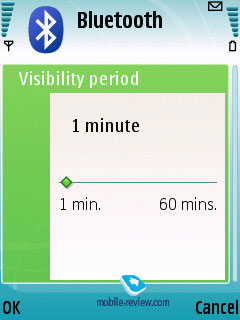
An average Bluetooth data connection makes it to the level of 100 Kb/s.
USB. The 6290 houses the miniUSB-socket (no charging-over-the-cable is available, though), on C connection you are free to pick from USB Mass Storage, PC Suite, and Modem mode. With USB ver 2.0 in its pocket, the handset presents you with about 800 Kb/s in USB Mass Storage mode.
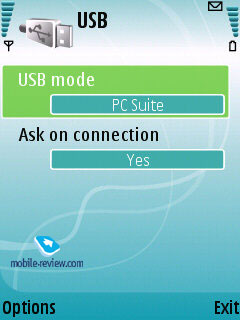
Function keys – getting the ergonomics better
As you already know, the more functions a phone sports the more dedicates keys it needs. On the face of it, there is nothing special about giving a handset as many buttons as one would require, but it would be ridiculous for a cell phone to have as many keys as the number of its functions. So this problem should be solved in some way that would suit both ends. As the S60 does not present you with touch screen capabilities, it is necessary to provide users with text editing tools, specifically those for marking. For this purpose the maker got a dedicated pencil-key on the phones. But to me it is a waste of space, as this function could be easily taken by default keys, such as “*” or “#”. With the 6290, the company reveals a new trend – now, the infamous pencil-key becomes an option rather than a must for the phones, meaning that you might find it missing on some of the upcoming Nokia-branded handsets. The key “#” with the help of which you may mark text in edit mode is quite good replacement. But for everything there is a price to pay – this key doesn’t work in the same way as its predecessor did in standby mode and in applications, which deprives you of the opportunity to take advantage of the shortcuts assigned appointed to the pencil-key by third-part developers (e.g. utilities for receiving screenshots involve the combinations with it). In light of this face, Screen Grabber application, which is one of the R&D Symbian utilities, program looks much more favorable.

The power button which also was used for changing profiles becomes optional as well. All these functionalities are now bound up with hang up button in Nokia 6290. The company was obviously going after saving some space, but the convenience has suffered because of that - thus pushing the key twice, instead of standby mode you call up the menu offering to swap profiles or lock the keypad. For a fold phone, key-locking is considered as a relic, since there is no particular need in it when handling a clamshell-shaped phone. In similar solutions making use of candy-bar form-fact it would look rather interesting though.
The presence/absence of the power button brings to the surface different approaches suggested by the company’s divisions. In Nseries this key will remain untouched, for the designers see it as a vital for premium handsets. At the same time Nokia Mobile Phones makes a push to get its solutions look very similar to offerings by other manufacturers; this statement, however, is rather controversial, since the models coming from top and middle ranges have acquired own power buttons, replicating Nokia’s know-how. Thus we have nothing left to do but say that everything has mixed up in Nokia’s house, as one writer noted.
Personally, I didn’t expect the multimedia key to be on the 6290 – and there it is, even though it is rather a highlight of Nseries. But by putting this button the designers place the 6290 on the same step with Nseries products, which is in fact a tremendous mistake in positioning, as the models mentioned above are getting to be serious rivals on the market. Traditionally this key is able to execute 5 different functions but at any rate there will be two presses all the time – first to bring up the key’s menu and another one to select required item by leaning the navigation key. From the position of ergonomics, this solution does not seem good enough – personally, I, just like most users as well, would wish for a dedicated player/radio key with alternate functionality or ability to set it up in the menu. Thus these applications would always be only one press away. For the time being, the real value behind the multimedia button is doubtful – not so many people use it regularly. I almost forgot to mention that long press activates Gallery.
Voice dialing was available in the 5500 with the right soft-key press (to start it up you were to tap and hold it down). In the 6290 they haven’t removed this functionality, on top of that – pressing and not letting go the left soft-key allows for hearing out (literally) messages you have on the phone, as it will just start reading them one after another.

You may close the applications pressing the key “C”, what is quite common for all the latest models.
Shortcut number navigation is still missing on the 6290’s list of attractions, though. However, on the other hand you may bring up submenu or separate functions by submitting a number or pressing the shortcut menu key (second press works only for grid-style menu and does not work out for vertical lists). There is a good half of menus that fit such criterion but the fact that you should memorize what can be activated this way and what no, is frustrating. I wish in the future we would get an opportunity to assign numeric keys to this or that function.
Due to the casing being quite bulky, they have augmented with some great feats, like large and soft buttons, which make the keypad really comfortable to use. Keys are easy to text with, and their white backlighting is seen quite well in various conditions. Under upper fold you can find the lighting indicator which can be used both for activation of keyboard backlighting and for setting up internal screen backlighting.

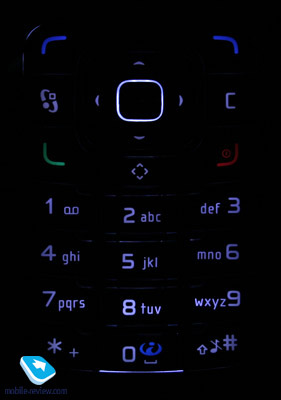
External screen interface - Cover UI
Ever since its very first fold phones Nokia has been trying to squeeze as much out of the external screen as possible by putting on it every last thing they could. The 6290’s external screen measures 22x28 mm (1.36”) in size at a resolution of 128x160 pixels. Just a few years ago such kind of screen was typical for all ordinary phones – the one found here display is smaller in size but this fact has no impact on the resolution used. It really plays into the company’s hands, helping it to bring about one of the strongest solutions in the world of mobile phones, so called, Cover User Interface. The screen utilizes TFT-technology and displays up to 262 K colors, having no issues with handling the sunlight in a convenient fashion. The screen accommodates 6 text lines and 2 service lines.

Now let us take a closer look at what is so special about Nokia 6290’s external screen, since we have endowed Cover UI with the title of “strongest solution” out there. While at the standby screen you can see all service indicators, time and 3 icons serving as captions for the outer buttons (there are three of them respectively). The right button allows calling up radio, having started up the radio, the keys on the right and on the left will enable you to scroll through stations. The middle button in standby mode acts as a dedicated player key, bringing up the corresponding application, pressing the left key selects playlists grouped by artist, genre or draws up the list of the most frequently used files etc. To navigate through the list you should use the side volume control key, which is quite intuitive and probably won’t cause any hardships for you.
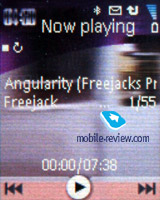 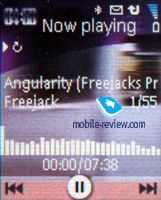
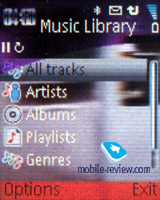 
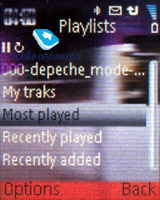 
But this is the point when we are wrapping our story about the external screen’s features up. With a long press of the left soft-key the phone starts reading out all messages you have, while the pushing the button on the right actives voice dialing (which requires a plugged in headset, as with the microphone inside it is impossible to dial numbers due to the clam being closed).
 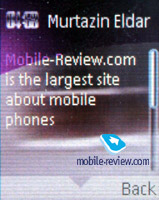
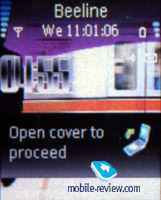
The list of missed calls can be checked out without the bother of flipping the phone open. It is quite pleasant that the external screen may be used for looking through text messages as well. Should the massage contain any attachments, the device will suggest you to open it for the 6290 isn’t something magical and won’t allow browsing attachments with the clam closed. As for functions we use countless times daily, the handset handles them in closed condition in most cases, which does come in handy occasionally.
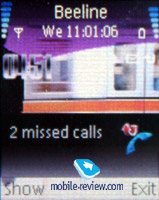 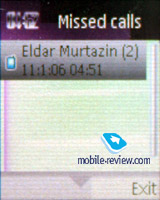
While speaking on the phone, people around you can see black-and-white picture of the handset on the external screen. I have no right to judge whether it is good or not, but it is a matter of fact that you cannot remain inconspicuous while having a phone conversation. So do not use this phone to share your secrets with someone or to imitate a call – it just won’t work out!

With the help of the settings you can modify brightness and dress up the external screen in any way you like (making it fresh and smooth with some pictures or animation, for instance). It is worth mentioning that while setting up the picture you can easily cut it. The device itself suggests you how to make the picture fit in the display. While in standby mode the screen dims and falls into power-saving mode. The settings enable you to set the digital watch as screensaver – if that’s the case they will be on the screen all the time.
All the functions that have been mentioned above seem quite simple but it is only Nokia among all other companies who has been able to implement them – which is a really good thing about Nokia’s products, scheduled for release in 2007.
Software features – new applications, functions, themes and menus
Nokia 6290 can be regarded as the company’s effort to mitigate those hardships which user may face dealing with the phone for the first time. The application “Welcome” starting when you turn on the device for the first time lets you go through an interactive guide (in fact it is of no real use, just an ad), set up GPRS, MMS, Internet for your carrier (very useful function which didn’t engage automatically in previous devices after swapping the SIM-card or on the first launch), transfer data from other phone.

Feature Pack 1 gives the user a splendid opportunity to find the settings to various programs in one place – bluntly speaking, it is the first step on the way to global unification, meaning that it is not the end, in future the integration will go even further.

“Games” plays host to “Snake” familiar to almost each and everyone and “Eclipse” which is an all-round new game. As for me, everything that has something to do with marbles in casual games will prove be a smash hit. Being really fascinating, this game is nice addition to other standard programs.
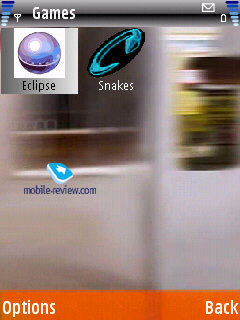 
 
The record limit of Voice Recorder which made up only a minute in previous models was a bit of a mystery, since there was no reasonable explanation of such strict cap; on top of that third-party apps helping to cope with such inconvenience were quite expensive. In the 6290 this has finally been overcome by involving both the phone memory and memory card into storing clips, so that the time limit now is one hour, as for the clips, their number is restricted only by free memory available.
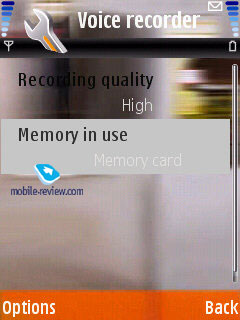 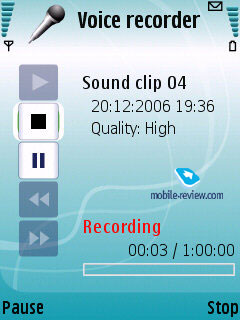
Clock and alarm. The number of alarms has been increased, but it’s not only about the numbers here – the quality has received a considerable boost as well, since the user can make them repeated on any day he wants. Of course, there is nothing striking in it but the predecessors which were remarkable for their settings-wise poverty had nothing of that kind at all.
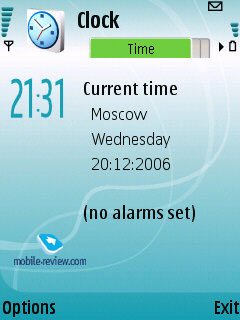 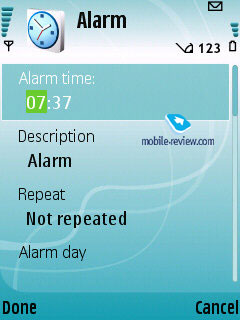
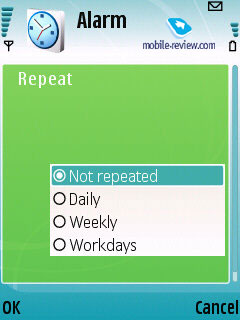 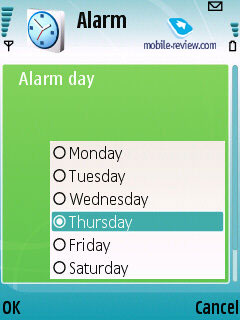
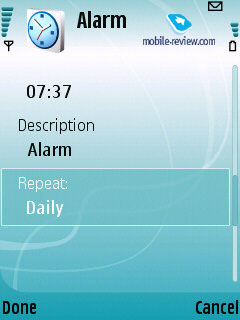
“WorldMate” showing the information on weather, exchange rates, world time and flights timetable is one of the most popular pre-installed applications with the S60 users, and being available on this phone it grants the 6290 a huge plus.
“Search” utility is applied for searching images or text in network with the use of geographical data (i.e. you can bind up a chosen country a particular search engine). But taking into consideration presence of a fully functional browser and the fact that not all results of the search are available to user (censure is the main obstacle) we should confess that this utility is nearly of no use. I strongly recommend you to set up the “Search” utility coming from Eseries which is a local search with no analogues to date.
With this utility you can carry out a local search in all folder contents found on the handset and memory card. At that you are at liberty to involve all the folders or stick your hands into certain categories (contacts list, notes, calendar notes, SMS, e-mail). The search is conducted by name, where you can use both letters and numbers. Such substitute-symbols as “?” for replacing only one and “*” for any number of symbols are also available. “Space” is used to separate two words and inverted commas – to search a concrete phrase.
The app comes in handy when searching for some phone numbers. You should put only a few digits and all matching variants appear on the screen. Using the option “Previous results” you can easily return to preceding results of the search.
And furthermore, it is very speedy - the results pop up on the screen in a few seconds after submitting the query. It is also can of some assistance when looking for particular fragments inside the text notes. It is really hard to overestimate the handiness of the utility, that’s why we put it on each and every user’s “must have” list without hesitation.
Click here for a direct download link to the utility.
Second version of Flash provides a great number of supported files.
The only built in browser now is OSS Browser 2.0, dubbed as Nokia Browser from this moment onwards. You can get full and more detailed information about browser in a dedicated article. Screen rotation in Nokia 6290 is not supported, though.
“Quick office” is the piece of software very familiar to most users, which is in charge of reading and editing office files and has no serious differences from other programs of such kind. Downloading the “HandyZip” program from the catalogue you will enable the device to handle zip-archives.
The 6290 also plays home to some themes - the blue one which is typical for all the Feature Pack 1 based devices is on by default.
 
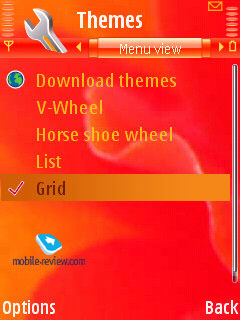 
 
The company added two new menu views in addition to grid and vertical lists. “V-Wheel” groups all the icons in a wedge, when moving through the list of icons the one in the centre always changes. In “Horse Shoe Wheel” mode is a round-shaped menu layout, so if there are some sub-items in a menu available they are displayed at once but going into them is disabled unless you enter the required menu item. These two types of menu are of no interest in light of the missing JogDial, for the logical structure of round-shaped menus is usually assigned to a navi-wheel or revolving joystick and if that’s not the case, such menu views seem to be somewhat of out place, just like in the 6290.
 
 
Stereo speakers, music and voice-based functions
In Nokia’s line-up only a few models can boast stereo speakers onboard (e.g. Nokia N73 the only one among smartphones having rim-mounted speakers). In the 6290 the speakers are placed on the sides, though, which makes more sense allowing you to listed to tunes and music in a more familiar fashion. Maybe, these speakers are not as loud as those on Nokia N73, but they output penetrating and soft sound – the 6290 can be actually used as a juke box, no jokes here. The volume is on a par with Nokia 6233, even though occasionally tunes sound slightly different, but at the end of the day, among these three handsets, Nokia 6290 is a runner-up following close behind Nokia 6233 and being much better than the N73.
The Application item contains 3D Tones, allowing you to enable 3D ringing tone effects, apply various sound trajectories, and reverberation. And to the developers’ credit be it said, these settings do have influence on the sound, but on the whole it’s just another marketing move, as majority of users don’t pay too much attention to how amplified the handset sounds – they rather focus on call itself. To prove that we carried out a survey and according to the results most people don’t notice any striking difference between default sounding and 3D Tones.
 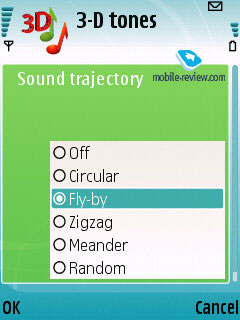
Music player has nothing special in it – on the face of it only the interface has changed a bit (reminds of that found in Nokia 3250 functionality-wise). The absence of the Album Arts support is one of the 6290 player’s letdowns, but generally speaking the music player here performs pretty good for a non-music-tailored solution providing typical for the S60 sound quality (of course the model is inferior to the N91 but doesn’t lag behind the 3250).
 
 

Text to speech (TTS). Similarly to Nokia 5500 the “text to voice” technology was applied in this model with the help of which you can listen to all messages stored in the phone by pushing the left soft-key. And it’s not only message that gets pronounced, there’s also sender’s name. In case there’s no such entry in the phone book, you will hear “Message from unrecognized number” phrase. System can pronounce numbers quite nicely, and here this solution was probably ergonomics-based. And it’s true, it is kind of hard to listen to a set of digits, you will not memorize phone number, and in case you will, it will not do any good either. A sort of simplification of sound interface in a positive way.
 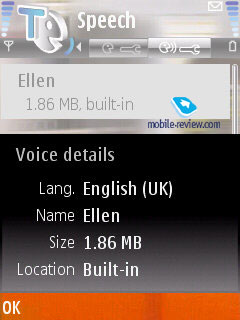
In TTS settings you can select language in which this application will work with, a wise solution. A lot of users set English as their Menu language, at same time they prefer reading messages in their native language. Other text recognition applications do not have such settings, and they’re strictly attached to menu language, this is definitely a disadvantage for them. For example some Samsung products are missing Russian voice pack, and as result there’s no voice dialing at all.
One of the best things about this algorithm is its modular concept; this means that its packets can be downloaded separately from main software. There is several language packs shipped in the sales package. As a rule, such files with voice packs are stored on memory card. Our sample had following languages:
- Dutch, voice Ingrid;
- English (UK), voice Ellen;
- French, voice Marie;
- German, voice Nicole;
- Italian, voice Silvia;
- Portuguese, voice Isabel;
- Spanish, voice Lara.
Each language pack is about 1.86mb big. As you have guessed, there can be several voices for every language, for example, a male voice, or female or childish (it’s not a trivial case for realization, as it may seem at first sight). This means that user will be able to choose the voice that will cast messages or exercises. A pretty neat addition that makes TTS functionality even bigger
As for additional voice settings, you can select volume and speed. Speed can be adjusted from 1 to 10, in this case 1 will be very slow and 10 will remind you of a tongue-twister, as a result you will not be able to comprehend it at all.
Speaker-independent voice-dialing is quite good - you can dial any number from the phone book without having to train the phone with voice tags or whatever.
 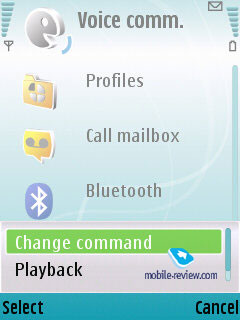
Camera. Just like many S60-powered devices, the 6290 houses a 2 Mpix CMOS-camera manufactured by Toshiba. But unless you are in great lighting conditions, the shots will keep going out noisy and blurry and regrettably the LED flash here doesn’t save the day.
 
Using the settings you can pick one of the following image resolutions – 1600x1200, 1152x764, 640x480 and 320x240 pixels. The pictures quality varies from High to Basic, with Normal as a happy medium. Such shooting modes as single shot, multi-shot, self-timer (10, 20 or 30 seconds) are also available. You can also make use of the night mode, white balance settings (Sunny, Incandescent, Fluorescent). The Sepia, Black&White, Negative overlays help you to alter color settings. As it was mentioned above the flash utilizes LED technology. Digital Zoom can be activated by leaning the navigation key, but in the end you won’t be happy with it, as the bundled editor gives you an opportunity to zoom in the picture in the view mode with the better quality of image.
 |
 |
(+)
maximize, 1600x1200, JPEG |
(+)
maximize, 1600x1200, JPEG |
 |
 |
(+)
maximize, 1600x1200, JPEG |
(+)
maximize, 1600x1200, JPEG |
 |
 |
(+)
maximize, 1600x1200, JPEG |
(+)
maximize, 1600x1200, JPEG |
 |
 |
(+)
maximize, 1600x1200, JPEG |
(+)
maximize, 1600x1200, JPEG |
 |
 |
(+)
maximize, 1600x1200, JPEG |
(+)
maximize, 1600x1200, JPEG |
 |
 |
(+)
maximize, 1600x1200, JPEG |
(+)
maximize, 1600x1200, JPEG |
Video is recorded in quite mediocre quality. The 320x240, 176x144 and 128x96 pixels resolutions at 15 FPS are available, the 6290 saves all clips in .3GP files, and some of them may have the sound turned off – it’s up to you to decide. As for the time limit, they are non-existent now, except the MMS-mode.
Video sample 1 (mp4, 2.1 Mb)>>>
Video sample 2 (mp4, 1.4 Mb)>>>
Video sample 3 (mp4, 632 Kb)>>>
Video sample 4 (mp4, 996 Kb)>>>
Differences between Nokia N75 and Nokia 6290

Frankly, the differences between these two models are many, even in light of the fact that Nokia 6290 is a counterpart of Nokia N75 on the European market. In my opinion, it wouldn’t be surprising to find out that after some time the company will trick everyone and introduce Nokia 6290 on the US market, as well as Nokia N75 for the European countries. However, while it is impossible to purchase Nokia N75 from an official vendor in Europe, many wouldn’t mind to get their hands on a comparison of the N75 and the 6290 to figure out what the difference are and where they win some and where they lose some.
Dimensions and weight. Nokia N75 - 95 x 52 x 20 mm, weight 123.5 grams. Nokia 6290 - 94 x 50 x 20.8 mm and 115 grams respectively. Basically, these two handsets feel pretty much the same with the only difference lying in materials used – Nokia 6290 utilizes glossy face plate and soft-touch finished back cover.
Camera. Both devices are on a par with each other, but while the quality is nearly the same, the placement does matter – being located on the Nokia 6290’s front panel, the camera module locks out the external screen as a view-finder, making it vital to flip the handset open and thus getting the start-up time of the camera app longer.
Battery. Nokia 6290 makes use of a 950 mAh Li-Pol battery (BL-5F), whereas NokiaN75 utilizes 800 mAh Li-Pol unit (BL-5BT). Claimed life time for talk time is 4 and 3.5 hours respectively, while for standby mode the figures are 260 and 200 hours. Subjectively, battery life put up by Nokia 6290 in conditions of real cellular networks is higher, as the device lasts for about two days, while Nokia N75 leaves you with 1.5 days of operation or even less than that.
Software But handsets are built upon S60 3rd edition platform, yet Nokia 6290 utilizes Feature Pack 1, meaning that menu can be viewed in 3D, as well as incorporated support for OMA DRM 2.0, Flash 2.0, and some alteration regarding other specs. OS version found in Nokia N75 goes by the name of “S60 rel. 3.0u”, presenting you with some features and applications peculiar to FP1, but overall the list of changes is somewhat shorter. But the aspect the N75 does its best at is music player.
Music player. Nokia N75 comes out on top here and doesn’t leave us a single thing to gripe about – more flexible settings, ability to apply various effects in course of music playback (visualization), Album Art, etc – this is what makes the N75 far superior.
 



Display. Being identical in terms of resolution, the internal screen found on Nokia N75 measures 2.4”, whereas Nokia 6290 boasts only 2.2”. Even though look-and-feel aspect is pretty much the same for both models, this is a proven fact, and nothing can be done about it.
In a nutshell, we end up having nearly equal models on our hands, but taking account of Feature Pack 1 prowess, we would like to note that Nokia 6290, slightly, maybe, but is still better, more fetching, even though design-wise it is a runner-up in this competition.
Inpressions
The reception quality delivered by the handset brings about no problems – both ends of a call won’t have a hard time understanding each other. The volume of 64-chord polyphony ring tones is quite high, but if you go for mp3 tracks as alert tunes, quality of the embedded polyphony becomes of minor importance, really. The silent alert is average strength-wise, thus occasionally its efforts on getting you to know that someone is calling might end up in vain.
Nokia 6290 is scheduled to begin shipping in February – while some countries are getting it in the middle of the month, others might see its release by the beginning of March. The 6290 will be retailed for 350 Euro, add local taxes on top of that. In Russia this handset will hit the shelves of retail stores at the price of 500 USD and more respectively. In the sense of this aspect, the phone won’t to rest on the laurels of the most affordable device – in fact, it will claim this title for some time but only among solutions powered by Feature Pack 1, until a candy-bar shaped phone sporting pretty much the same specs arrives in the market. Nokia 6290 undoubtedly has some trumps up its sleeve, like stable performance, owing to Feature Pack1, fair quality of both displays, Cover UI interface for the external screen, average prowess in the music department, which is on a par with other S60-based solutions, though. However the sales package is rather poor, even though finding a miniUSB cable, as well as a memory card, is not a big deal. The attempts to let everyone know that the 6290 is an entry-level phone for its class appear in these seemingly tiny and insignificant details.
On release Nokia 6290 will be the company’s most cutting-edge model having people, seeking a smartphone to use it as their main device for surfing the Web, listening to music and enjoy top-notch display, as its target audience. The handset is by no means portable or remarkable for some unique highlights (for example the camera found here is mediocre). But overall the 6290 turns out to be an appealing, well-made offering and, more importantly, much more stable than any other phone running off latest-and-greatest platforms. While it has no direct competitors on its rivals list, Nokia 6290 will be opposed, though indirectly, by fashion solutions delivered by other manufacturers, since their target audiences slightly overlap, in spite of the 6290 being bulkier, it still has “Nokia” magic word engraved on its casing. Missing A2DP profile won’t make all the difference for its target audience.
Related links:
Eldar Murtazin (eldar@mobile-review.com)
Translated by Oleg Kononosov (oleg.kononosov@mobile-review.com)
Published — 11 January 2007
Have something to add?! Write us... eldar@mobile-review.com
|
News:
[ 31-07 16:21 ]Sir Jony Ive: Apple Isn't In It For The Money
[ 31-07 13:34 ]Video: Nokia Designer Interviews
[ 31-07 13:10 ]RIM To Layoff 3,000 More Employees
[ 30-07 20:59 ]Video: iPhone 5 Housing Shown Off
[ 30-07 19:12 ]Android Fortunes Decline In U.S.
[ 25-07 16:18 ]Why Apple Is Suing Samsung?
[ 25-07 15:53 ]A Few Choice Quotes About Apple ... By Samsung
[ 23-07 20:25 ]Russian iOS Hacker Calls It A Day
[ 23-07 17:40 ]Video: It's Still Not Out, But Galaxy Note 10.1 Gets An Ad
[ 19-07 19:10 ]Another Loss For Nokia: $1 Billion Down In Q2
[ 19-07 17:22 ]British Judge Orders Apple To Run Ads Saying Samsung Did Not Copy Them
[ 19-07 16:57 ]iPhone 5 To Feature Nano-SIM Cards
[ 18-07 14:20 ]What The iPad Could Have Looked Like ...
[ 18-07 13:25 ]App Store Hack Is Still Going Strong Despite Apple's Best Efforts
[ 13-07 12:34 ]Infographic: The (Hypothetical) Sale Of RIM
[ 13-07 11:10 ]Video: iPhone Hacker Makes In-App Purchases Free
[ 12-07 19:50 ]iPhone 5 Images Leak Again
[ 12-07 17:51 ]Android Takes 50%+ Of U.S. And Europe
[ 11-07 16:02 ]Apple Involved In 60% Of Patent Suits
[ 11-07 13:14 ]Video: Kindle Fire Gets A Jelly Bean
Subscribe
|