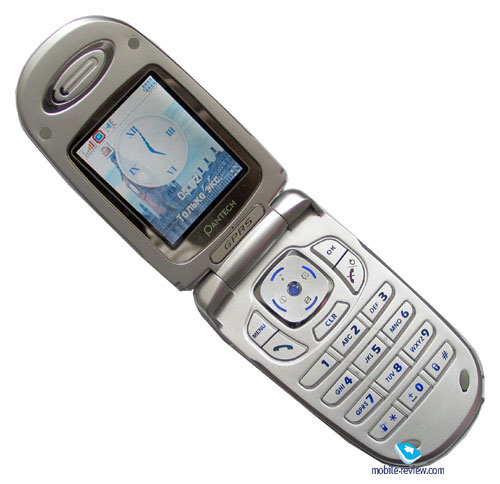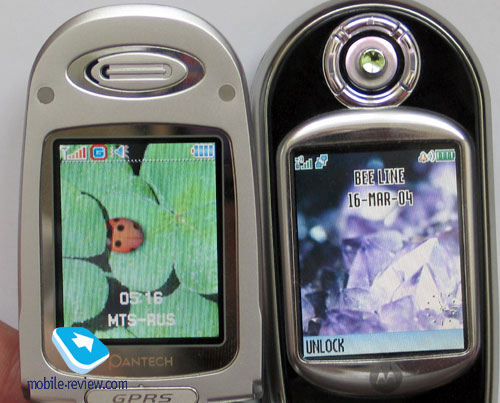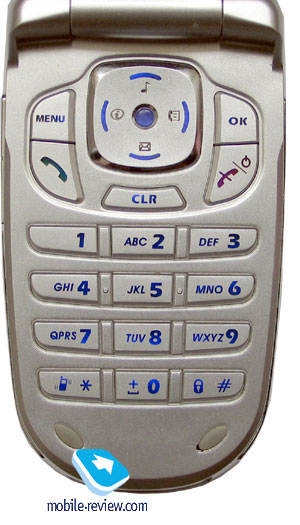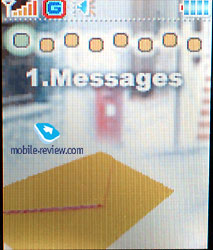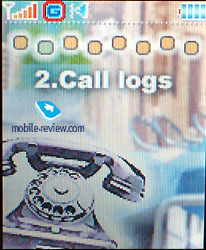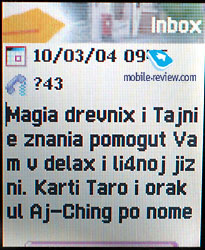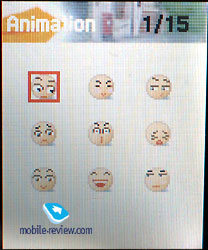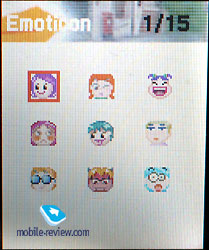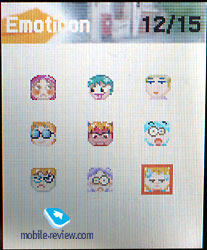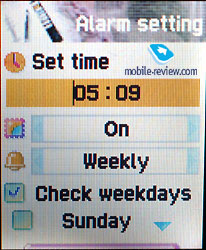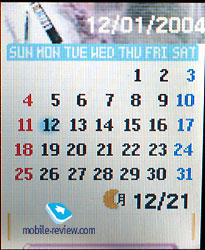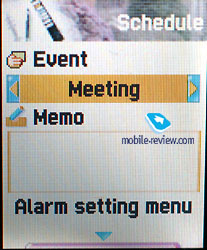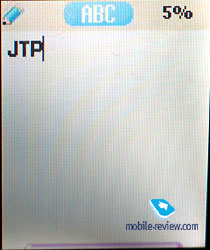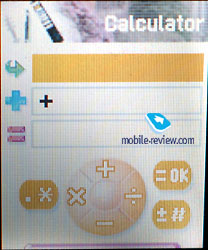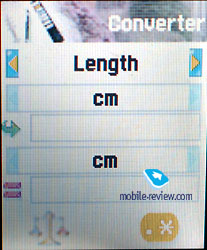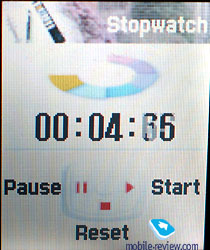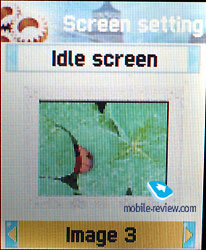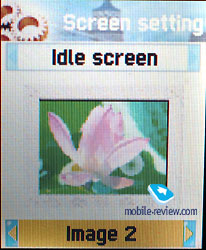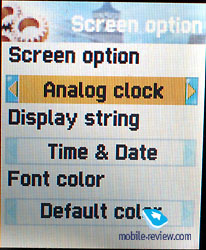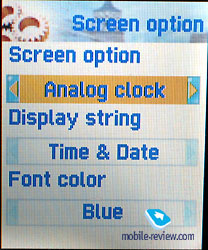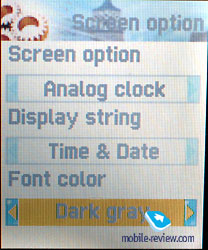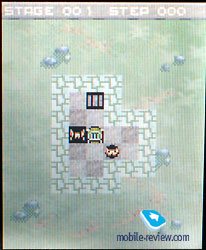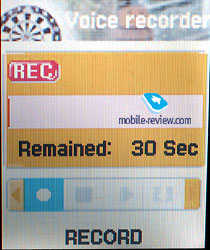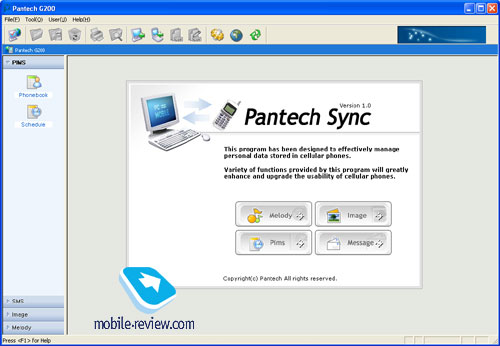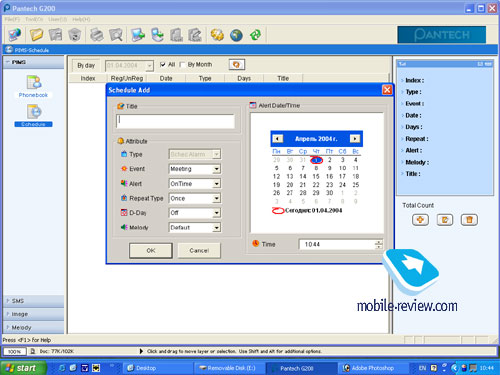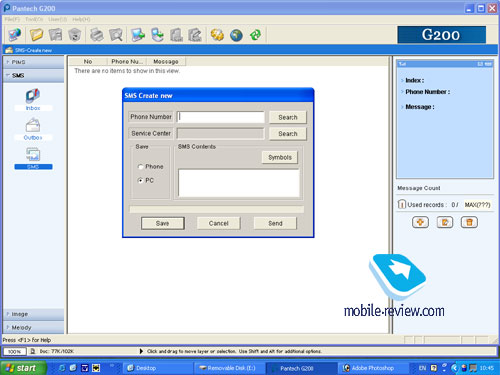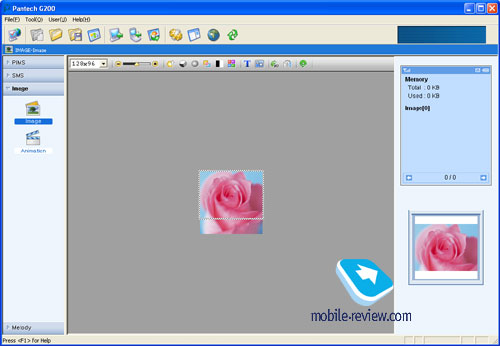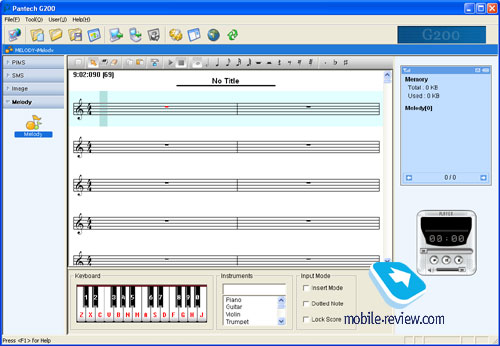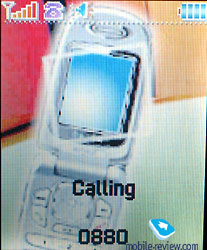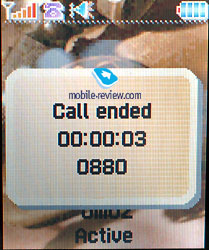|
|
Review GSM-phone Pantech G200
Photos of Pantech G200 in interior
Package:
- Handset
- Battery (thin and with extended capacity)
- Charger
- Manual
- Data cable, software CD
- Headset
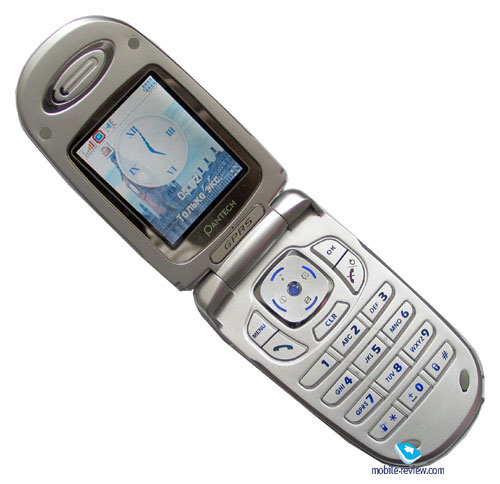
The outlook and feeling from usage of G200 reminds Pantech Q80 very much. The manufacturer decided not to invent a bicycle and the new features were put into almost same case. The solution is reasonable and often used by the new model production. That’s why we will allow ourselves to copy bigger part of the description from Q80’s review, but we will also make some remarks regarding different screen and few other slight changes, including the batteries.

The phone’s outlook is very similar to Korean manufacturer’s products, same smooth edges, once again not unique design. This model reminds me of Samsung T100 for some reason, although there are some certain differences in the design. The phone’s size is typical for its segment, same thing can be said about its weight (83.5x46x20 mm, 80 grams).

On the front panel we can see the screen, whose backlight color is tender-blue. I’d like to point out that during last two years the screens with such backlight color became very popular among Asian manufacturers of third and second echelons, can’t really say why. Two text lines can be displayed (resolution 96x48 pixels), including date and time, as well as status text line. If you open the phone the picture on the external display will rotate mirror vertically. There is no any decent sense in this solution, seems that the manufacturer wanted to create something original, without any clear thoughts of what it might be useful for.
The LED is located under the screen, it has 7 colors of backlight. On the front panel you can see the speaker’s hole, it is used for ring tone playback. On the phone’s bottom you can see the interface connector, it is covered by rubber cork, which is attached to the case. On the left side volume regulation buttons are located, on the top edge you can see the headset connector. The phone has external antenna on board, and since it is a budget solution this cannot be considered as disadvantage.

After we open the phone – we will see the internal display which can display up to 65 000 colors (STN). The screen is rather big, and it has nice quality of picture displaying. For model of this price segment the screen is really nice by its specifications. Up to five text lines can be displayed and up to three additional lines can be used for service needs. The resolution is 128x160 pixels, it is physically bigger than the one in the very same Q80 (here the screen is 28x36mm). You can see the picture of Motorola v80’s display (the screen is Motorola’s own, not the Sharp’s one) near the G200. The screens can actually be compared which is nice for Pantech.
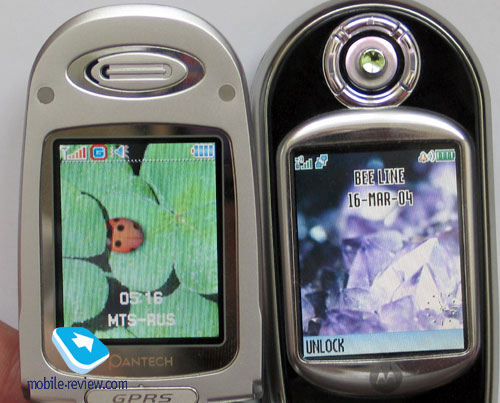
The keyboard is made of plastic, keypad buttons have average size, but they are nicely placed. They are very convenient, same thing can be said about the four-positional navigational key. The soft-keys are not very common, there is a Menu button, meanwhile OK button is located on the right. The keyboard’s backlight is blue, it is clearly seen in various conditions.
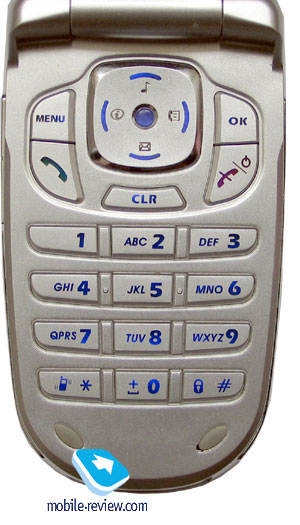
Two batteries are included in every package, thin battery – Lithium Polymer and the one with extended capacity – Lithium-Ion. The thin battery’s capacity is 640 mAh, and the bigger one’s is 1000 mAh. According to Pantech the maximal stand by time for the phone in stand by mode is 145 hours and up to 2.5 hours during your conversations. We were testing the phone in Moscow, MTS was our operator. The phone worked for 2.5 days with the maximal capacity battery inside, 40 minutes spent for phone calls and up to 25 minutes spent for usage of other functions. The thick battery was enough for 1 day with 20 minutes of talks and minimal use of other functions. It takes about 1.5hr and 2.5hrs for the batteries to charge up correspondingly. We noticed the fact that battery’s indicator level (especially for the extended capacity battery) is not counted equally and correctly, for example after a long conversation the indicator can show that the battery is almost empty, and after few minutes some additional points may appear.

Menu
The main menu can be accessed by pressing the corresponding button. Each of the 7 menu items of the main menu is presented with icon and appropriate signature. The menu can be surfed either vertically or horizontally. Animation is used as well, one of the items turns into another, this takes about 2 seconds. For the first time it is interesting, but when you are surfing the menu again and again it turns annoying. You have to use fast number navigation for this, in order to call the required menu without the boring and annoying animation.
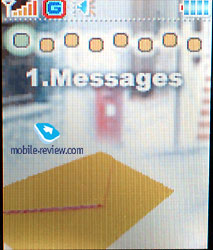 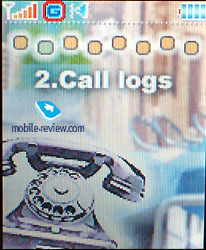
Such items as Phone Book, Messages, Profiles, WAP-browser are assigned to the navigational key, in most cases you can live without surfing through the main menu. The manufacturers assigned side key (lower one), with its help you can access the Calendar, this function is rather original and wasn’t encountered earlier in the products from other manufacturers.
We can see that the manufacturer was trying to point out its unique factor in the interface’s presentation, as a result he had to invent the bicycle for a few times, and step away from the already proven solutions. It is very unusual to press the Menu button in order to access the sub-menu with options in one or other menu item, even though there is no one single solution for this function being present. Red accentuation is comprehended as appearance’s element, but not as hint. You have to look for them with scientific method of clicking everywhere, which is not entirely correct from user’s position. The second slippery moment related to text input, in place of displaying of remaining text symbols the phone is showing percent of text field filling. Of course at first this looks amusing, but later on you understand that the value of such feature is close to zero, the de-facto standard is exactly the number of symbols. And finally the third moment which can be considered as cavils. When you are trying to insert a smiley in the SMS you will see its transformation into common symbols, although it is displayed as picture in the table. Now imagine how this set of symbols should be decoded by a person who received such message, since it is 99% that he does not have a hint which would be a Pantech phone. I will not tell you about such things in details, just for the record: manufacturer’s try of creating unique parts of the product has finally put cross on interface’s capability with phones from other manufacturers. This means that any user who is familiar with other phones will be forced to spend some time for researching G200, the menu is not instinctively.
The phone supports text input in Russian and English, T9 text input is also supported. The localization is made nicely, although there is a number or terms which are written with word division or shortenings, they do not look presentable enough. The instruction which is included in the package makes working with the phone easier, it is nicely translated and detailed.
Phone book. In the phone’s memory one entry can contain three names. The overall amount of entries cannot exceed 200 (numbers, not names). The text length in the Name field cannot exceed 18 symbols. Each name can be assigned to one of the 7 contact groups. For separate record you can choose your custom ring tone, same thing can be done for group
Both numbers from the phone book as well as from SIM-card can be displayed in the list, group search is present as well. On the whole phonebook’s possibilities are common, nothing special.
Messages. The user can write simple SMS, but EMS is supported as well. That’s why the funny faces (15 of them) were added, they express various mood. The whole world calls such faces emoticons, meanwhile here they are related to the Animation category. Meanwhile emoticons are people’s faces with different expressions, some kind of misunderstanding.
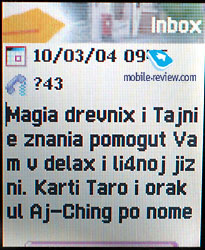 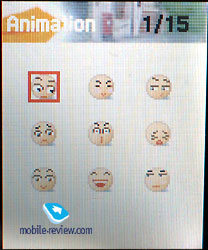
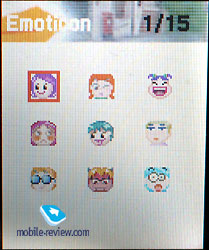 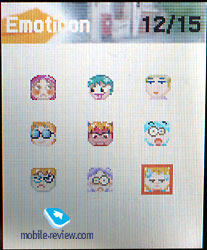
All SMS-messages are stored in the SIM-card’s memory, meanwhile MMS messages are stored in dynamical memory, which is 2.5mb big.
The phone supports MMS standard, you can create messages which contain several slides. The interface is not really ergonomic, it will take a while for you to get used to usage of menu and work with objects. The rest is fine, the functions are working as they are supposed to.
Sound. Besides choice of volume level and types of ringer’s work (mixed, ring tone, vibrating alert, LED) you can choose the sound for clamshell’s opening/closing process. The profiles are missing, this is really strange since the elder model has ones on board. There are 30 preinstalled ring tones, some voices from cartoons are present as well.

Accessories. The alarm clock can be setup for single and daily, weekly activation.
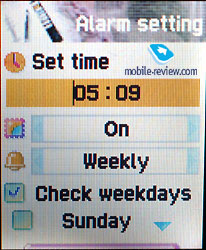
Calendar is displayed in monthly mode, you can save up to 50 events, each of them can be provided with warning.
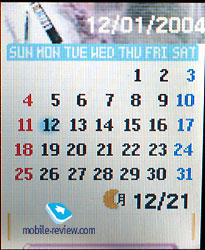 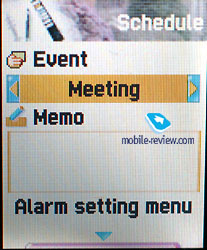
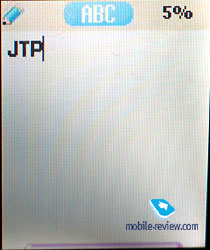
The calculator is convenient, notepad allows saving small text notes, there is also unit converter and countdown timer.
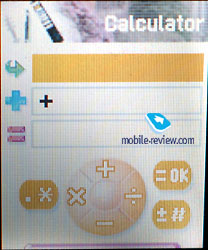 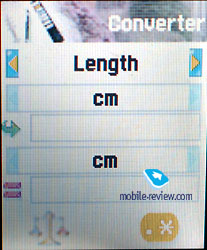
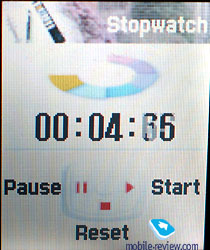
Call list. In each list 10 entries are stored, everything is pretty common.
Settings. The menu has phone settings, network settings as well as various display settings. On the whole everything is easy, but I’d like to tell you about the ability to choose font’s color for the menu. This interesting peculiarity will either turn your phone into something coarse or unreadable. But perhaps some people will actually need this feature, who knows…
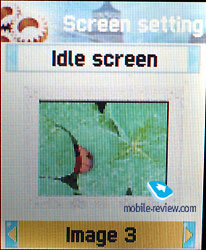 
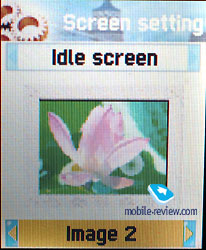
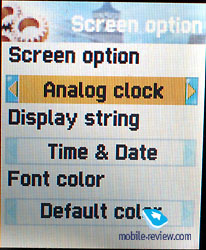 
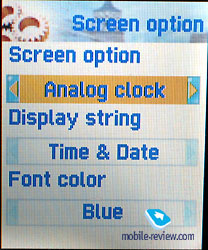 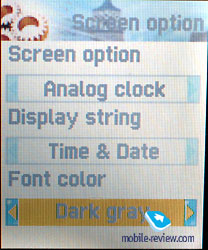
 
Fun&Tools.
There are two games installed: DdanDdaRa, Smokey. In the first one you have to sort musical sings which are dropping down from the sky, another variation of tetris. The other one is a set of logical tasks, the game is actually quite interesting.
 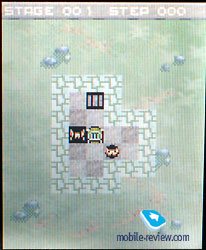
Dictaphone allows recording up to 30 seconds for each entry, it can work during your conversation as well.
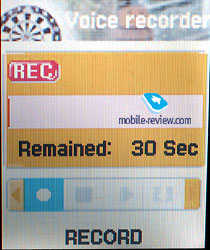
WAP. The phone has WAP-browser v1.2.1 installed, GPRS is supported (4+1).
Synchronization with PC. The Data Cable is included in every package, as well as software CD. With its help you can synchronize the phone book and edit it on your PC, write SMS, setup new ring tones and pictures. The Software’s possibilities are quite rich, it works fine and is a great advantage for this model.
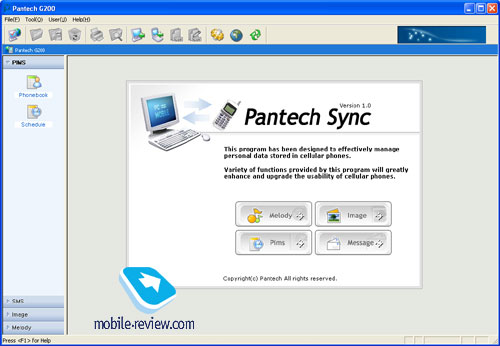
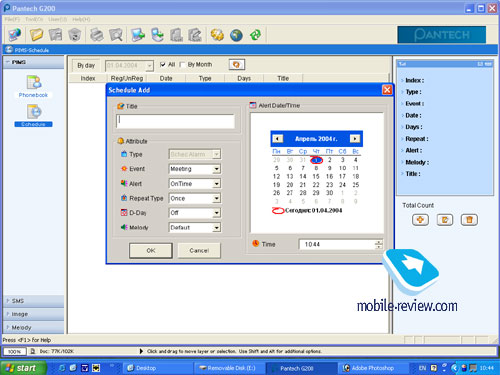
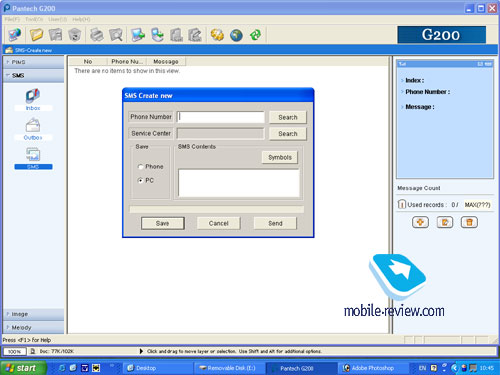
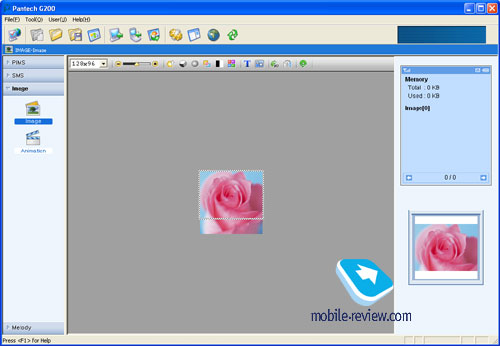
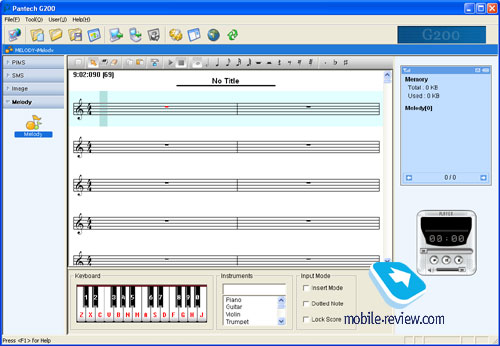
Impressions
The network quality is average, during your conversations you will often hear the noises in the speaker, this is really noticeable in zones with poor signal. When you are moving fast through the zone with good coverage you might notice same problems. In case the signal is lost – it takes a while for the phone to reregister in the network again. In case you are planning to use this phone in town – you will encounter no problems, just avoid basements and elevator wells in old houses.
The polyphonic ring tone’s volume is high, the ring tones sound nice. The choice of various voices from cartoons as well as simple ring tones looks nice. The vibrating alert’s power is average.
 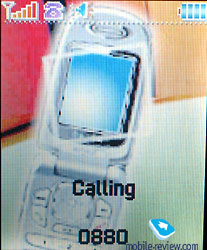
 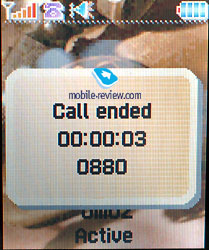
When you are turning the phone on and you had removed the battery or exchanged the SIM-card before this operation – the keyboard will be blocked. The unlock code is 1234, this is sort of security setting. In future you can replace the code with your own. In my opinion such function is not really convenient, everyone must have the right for choice either he needs this feature or no. On the whole – another original move, whose practical significance is pretty doubtful.
The phone’s disadvantage is incorrect work with all SIM-cards, some of them caused error during loading, others phone book was impossible to read (____ instead of names). We could not find any regularity between the sim-cards, it was just random.
On the whole we got a twofold impression from this model. At one hand it offers interesting amount of features, good polyphonic ring tones and screen, but on the other we have interface’s realization, slight technical bugs do not allow me to call this phone an adjusted one. Its price is about 200 dollars, and it will be interesting to those who live in cities and cannot buy similar models from Samsung, LG due to higher price or dislike to these brands. The presence of data cable and software CD are actually a brave and wise move in order to attract more people to this model.
Ring tone samples (192 Kb, mp3)
Ring tone samples, voices from cartoons (176 kb, mp3)
Eldar Murtazin (eldar@mobile-review.com)
Translated by Alexander "Lexx" Zavoloka(alexander.zavoloka@mobile-review.com)
Published —28 April 2004
Have something to add?! Write us... eldar@mobile-review.com
|
News:
[ 31-07 16:21 ]Sir Jony Ive: Apple Isn't In It For The Money
[ 31-07 13:34 ]Video: Nokia Designer Interviews
[ 31-07 13:10 ]RIM To Layoff 3,000 More Employees
[ 30-07 20:59 ]Video: iPhone 5 Housing Shown Off
[ 30-07 19:12 ]Android Fortunes Decline In U.S.
[ 25-07 16:18 ]Why Apple Is Suing Samsung?
[ 25-07 15:53 ]A Few Choice Quotes About Apple ... By Samsung
[ 23-07 20:25 ]Russian iOS Hacker Calls It A Day
[ 23-07 17:40 ]Video: It's Still Not Out, But Galaxy Note 10.1 Gets An Ad
[ 19-07 19:10 ]Another Loss For Nokia: $1 Billion Down In Q2
[ 19-07 17:22 ]British Judge Orders Apple To Run Ads Saying Samsung Did Not Copy Them
[ 19-07 16:57 ]iPhone 5 To Feature Nano-SIM Cards
[ 18-07 14:20 ]What The iPad Could Have Looked Like ...
[ 18-07 13:25 ]App Store Hack Is Still Going Strong Despite Apple's Best Efforts
[ 13-07 12:34 ]Infographic: The (Hypothetical) Sale Of RIM
[ 13-07 11:10 ]Video: iPhone Hacker Makes In-App Purchases Free
[ 12-07 19:50 ]iPhone 5 Images Leak Again
[ 12-07 17:51 ]Android Takes 50%+ Of U.S. And Europe
[ 11-07 16:02 ]Apple Involved In 60% Of Patent Suits
[ 11-07 13:14 ]Video: Kindle Fire Gets A Jelly Bean
Subscribe
|