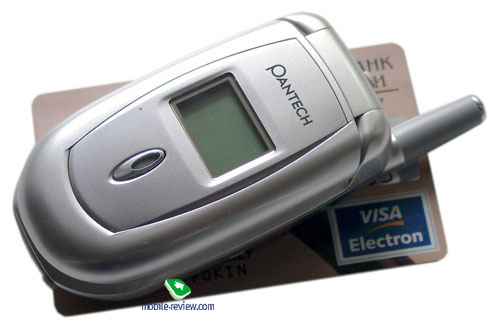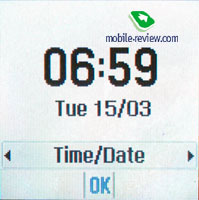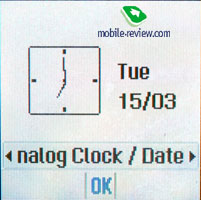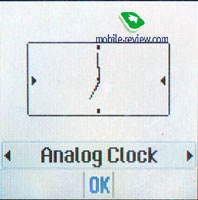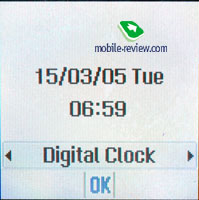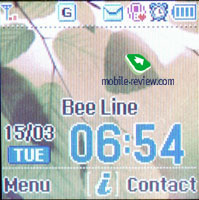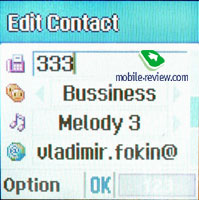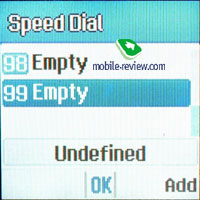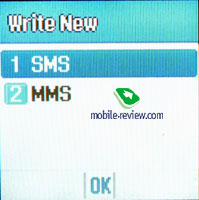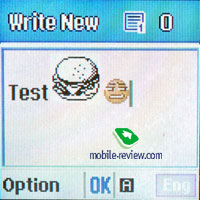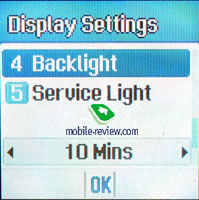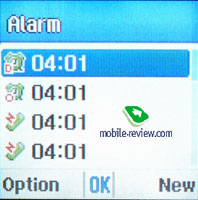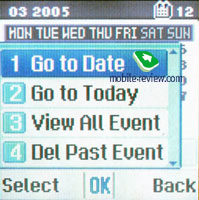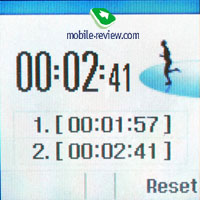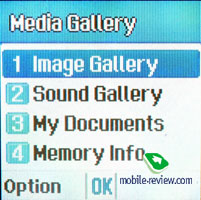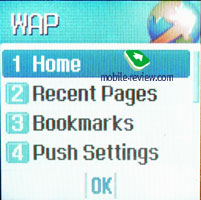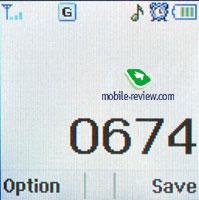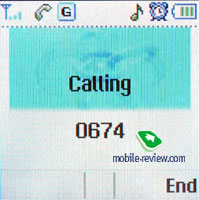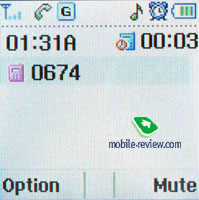Review GSM phone Pantech PG-1000S
Pantech
PG-1000S. Live pictures
Package:
- Handset
- Battery
- Charger
- Manual
The company of Pantech that offered three new phone models on the Russian market (PG-3200,
GF500 and PG-3000) gladdened us with its next device in the low-end segment. The Pantech PG-1000S is a small clamshell with an external antenna. The device is equipped with two displays - a pseudocolour external one and a colour internal screen. The phone is really small in size (82x42x23.8 mm, the weight forms 80 grams). It looks thinner due to splay edges and corners, lies well in a hand. Opening it with one hand makes no trouble, rather a deep hollow outlines the edges of the phone.
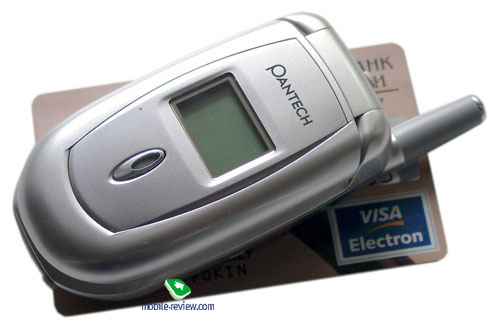

The model will be shipped in three colour solutions; they are silvery, black and pale blue. The body covering is smooth, seems rather firm at first sight, at least it showed no problems during the tests. The body assembly also rouses no cavils; all the details fit well each other.



A pseudo colour 96x64 pixels screen (18x12.5 mm) is on the top surface. That means really the screen is monochrome, and a colour semitransparent mount is present. The bright screen backlighting is white, and information is well read. Good readability in the sun, little energy consumption and certainly a better appearance unlike usual monochrome displays are great advantages of such screens. Using such a screen allows decreasing the price and makes it more attractive for a customer. Soon we'll see similar screens in Alcatel low-end models.


A line with service icons (signal level, call mode, battery charge and so on) is shown on the PG-1000S's external screen. Clock are displayed on the main part in the standby mode, it may be adjusted in the menu, choose from two types of digital and two types of analog ones.
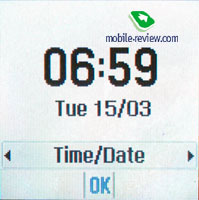
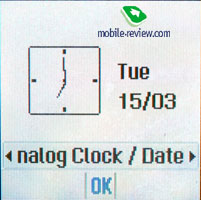
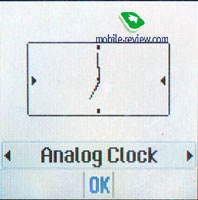
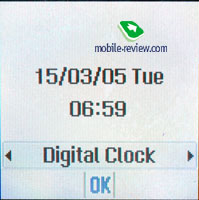
At an incoming message a picture with a tip and a service icon are shown, at an incoming call a caller's number (in a creeping line) or his name (in the number is entered into the phone book) is shown in a small font. Small font-size of the name/number of a calling person may be referred to minuses, and if the name is fast to make out, then you peer at the number for long, and a creeping line also brings troubles.
External screen backlighting turns on when opening the phone, that is quite strange, since it has to turn off on the contrary. Besides, the problem of some other Pantech phones is observed, when dialing a number all the information duplicates on the external screen. It's unclear why the developers don't make the external screen turn off completely, there is no need in its work, and it tells on energy consumption much (especially if the external screen is colour). And more, I don't think there are many people who want everybody around to see who they call.

Besides the external screen a flash indicator is placed on the top cover, it has 7 work colours and may be turned off from the menu. At an incoming call the indicator blinks with all the colours in turn, it looks very interesting.


No elements are present on the right-side surface, and only a volume button is on the left one. It is large, which makes the button comfortable to work with, it's a bit hard to press, thus accidental pressures are impossible. Pressing a side button in the standby mode allows switching external screen backlighting on.

Traditionally an interface connector closed with a rubber shutter fixed to the body is placed on the bottom. A strap hole and a headset connector also closed with a shutter are on the top.
A small cSTN screen with the resolution of 128x128 pixels (27x27 mm), 65K is seen when opening the phone. The screen is rather good for its class, picture reproduction quality is high.
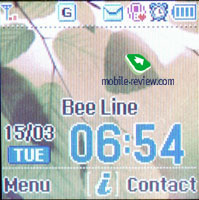
The navi pad is averagely sized and has an Ok button integrated, pressing it in the standby mode calls the WAP browser. Two functional keys, call/end call buttons and a cancel buttons are of average size and also well distanced.

Number keys placed horizontally are of appropriate size. Working with the number keypad is comfortable, and accidental pressures are almost impossible. Both Latin and Cyrillic symbols are present on the keypad. He backlighting is green, not even, and thus the top key row (1, 2, 3) are badly backlit, it's hard to read the symbols on them.
The menu localization is carried out at a mean level. Some titles are abbreviated and this is not acceptable. There is provided for both Russian and English.
The phone has 734 KB of embedded memory that is dynamical distributed among applications.
Almost the whole back surface is occupied by a plastic cover hiding a 700mAh Li-Ion battery. The battery clamp is reliable with no backlash. According to the manufacturer, the device is able to work for up to 150 hours in standby mode and to 3 hours in talk mode. In the condition of Moscow MTS network the handset has worked for 5 days in case of 15-20 minutes of talks a day and up to 20 minutes of using other functions. Used more intensively device will work for about 3 days. Full charge takes 2 hours approximately.

Menu
The PG-1000S inherited its software from the elder models (PG-3000, GF500) but significantly cut.
The main menu is represented in only one variant unlike the elder models. It shows three rows of three icons,
the selected item is highlighted and its title is reprinted above. The submenu is represented as vertical lists
and has a quick navigation using number sequences. Some sub-items do not requires entering, for the information of
actions that could be taken shows at the foot of the screen and an action is selected by the navi button horizontal deviation.

The menu localization is carried out at a mean level. Some titles are abbreviated and this is not acceptable. There is provided for both Russian and English.
The phone has 734 KB of embedded memory that is dynamical distributed among applications.

Phonebook. The device holds up to 300 numbers. Entries are shown both separately from the phone memory or SIM-card and altogether. Each entry could have name, up to three numbers, and e-mail. Moreover you may assign a ring tone, a photo or a video to show at a call and put into one of ten caller groups. One can either use 7 existed groups or create a new one.



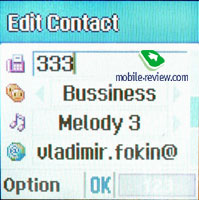




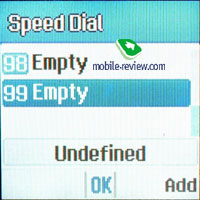
There is a speed dialing of up to 99 numbers. A search in the phone book is made by a name and a group.
Messages. The device supports EMS standard and hence has a set of small images, animation, and melodies to add to the message body. Sending mass message is possible (up to 10 numbers). The MMS editor is clear and simple, you can create several sliders.

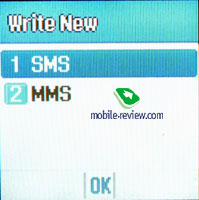
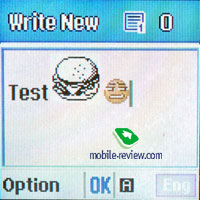





Mere three melodies are available for message alerts and a repetition could be set for every two or five minutes.
Call list. Here you can view the information of dialed, received and missed calls. The equal numbers are not combined.

Profiles. All the sound settings are here. An offer of 5 adjustable call profiles is also here for you. Call signals vary - only melody, only vibro, vibro then a melody, both at once.


Settings. This holds everything concerned with the phone, network, screen, sound, and other settings. One of preset four images (one of them is animated) can be assigned as a wallpaper. You may also choose a screensaver in standby mode. One of the offered variants of clock and calendar displaying is to be chosen for the main screen. The backlight time runs from 5 seconds to 10 minutes.






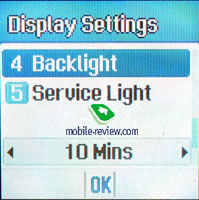
External screen (one of the four clock view may be selected) and indicator (turn it off or select one of the 7 colours) settings are also here

There is also the menu 'Favourites' - this is the user's own menu for a quick access to frequent used functions. In standby mode it is possible by a navi button left deviation.

Organizer. Alarm-clock. You may set 5 independent alarm-clocks and each of them could activates once, daily or from Monday till Friday (till Saturday). Signal melody is for you to select.

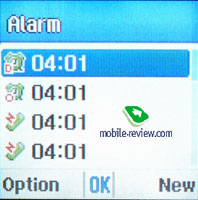


Calendar. A view of either a whole month or the all event list is possible. An event has a mark (birthday, meeting, trip etc.), time, a text note, an alert, activation time (in time or in a period from 15 minutes to 1 day before the event). You can also determine an event repetition - once, every month, every year. There is a limitation of 30 events in all.





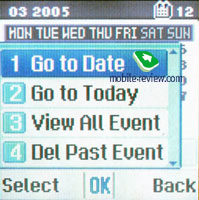
Notebook. Creating text notes of up to 255 characters is possible.

Besides, the device has a world time, a simple calculator, a unit convector, a stopwatch (up to 5 intermediate values.



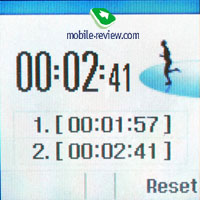
Fun and Tools. "Media Gallery" item holds folders with preinstalled and user uploaded images and melodies. Free and used memory capacity may be seen here.

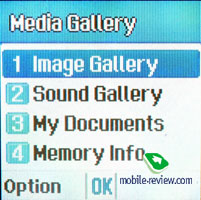
Games. The device has one preinstalled logic game "Minesweeper".


A dictaphone allows making short voice records not longer than 30 seconds.

WAP. This menu holds ac access to a WAP browser version 2.0.
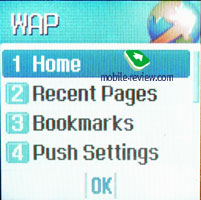
Impressions
The device is quite acceptable in connection quality, no problems appeared. Loudspeaker volume is enough in all the conditions as well as the microphone sensitivity. The quality of 16-voice polyphony is rather good and the alert volume suffices so that a call cannot but be heard. The vibracall is modest in power.
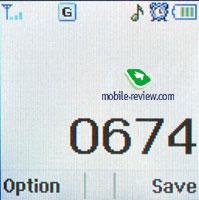
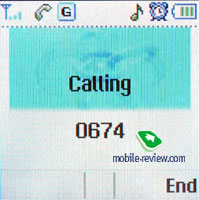
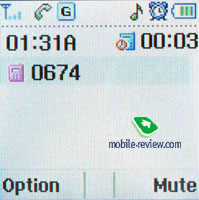

The PG-1000S is a typical low-end phone, which the most interesting feature is a peudocolour external screen. This solution will draw customers' attention to the phone. The advantages are small size and weight, durable battery life and attractive design. We were really disappointed with the lack of Java support, small font-size on the external screen; some users will be unsatisfied with its size.
The model will be sold since June 2005, and the expected price for the start of the sales will form about 130-150 USD. The rivals are Samsung X450 (X460), Motorola V180, which feature more functionality than the PG-1000S having though a comparable price.
Melody samples ( 321 KB, mp3)
Vladimir Fokin (vladimir.fokin@mobile-review.com)
Translated by Maria Mitina (maria.mitina@mobile-review.com)
Published — 19 June 2005
Have something to add?! Write us... eldar@mobile-review.com
|