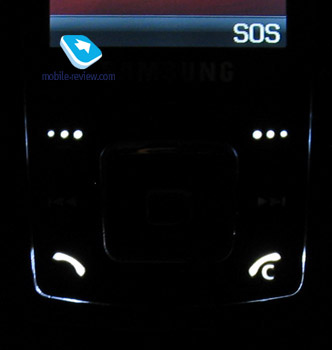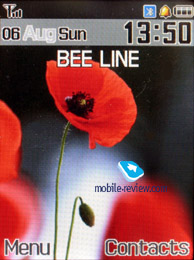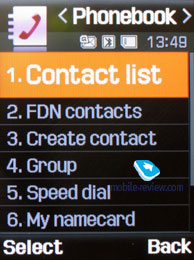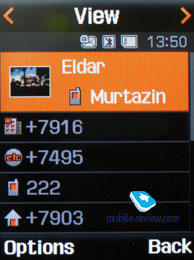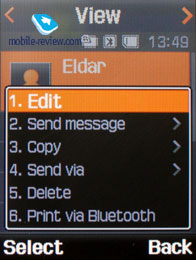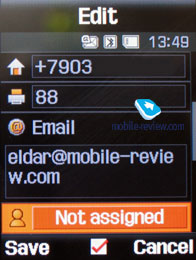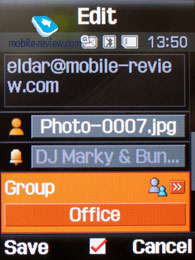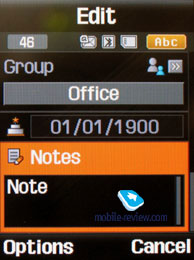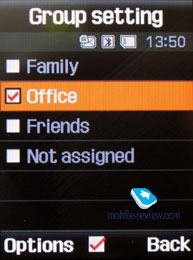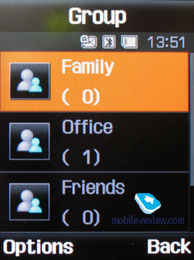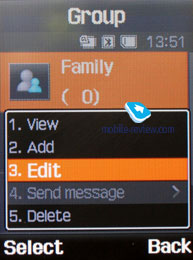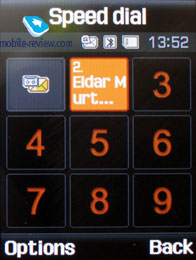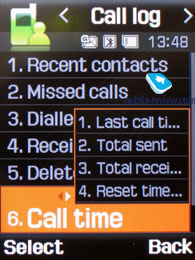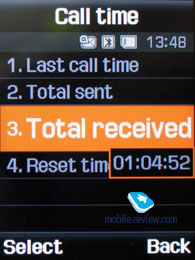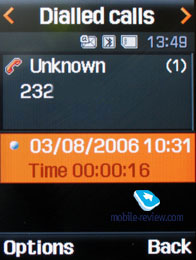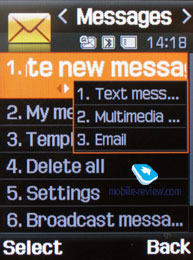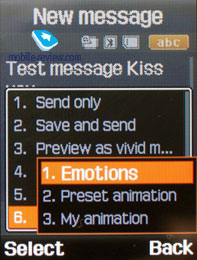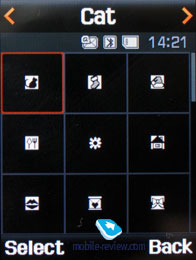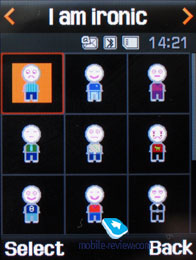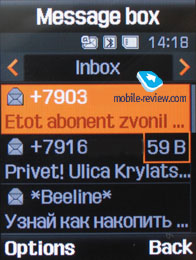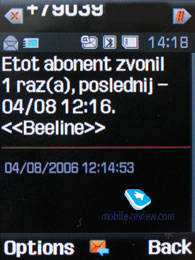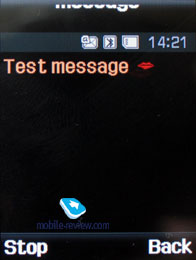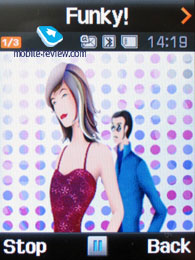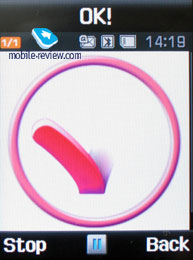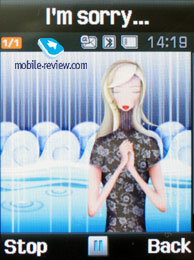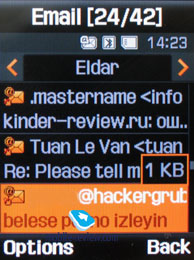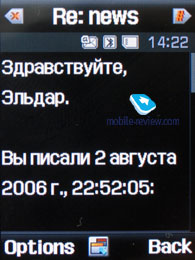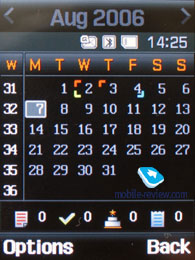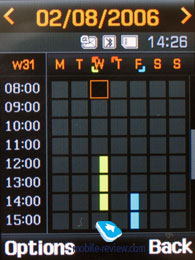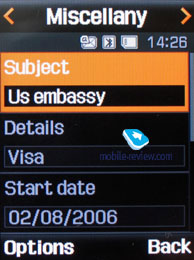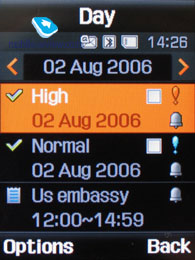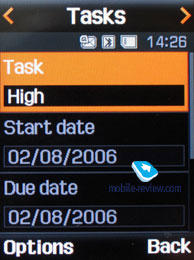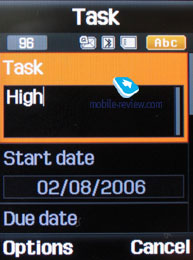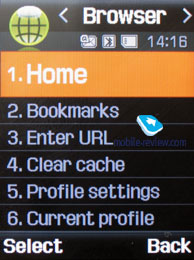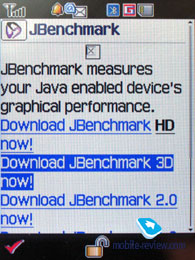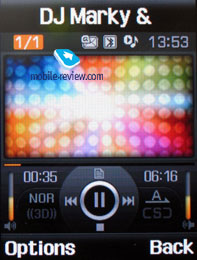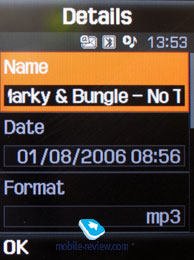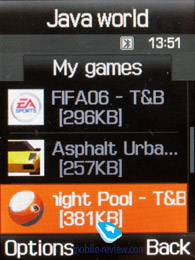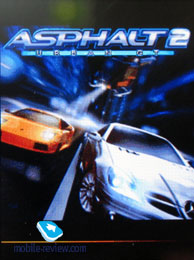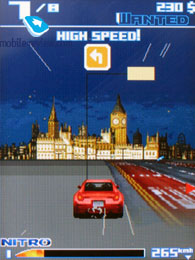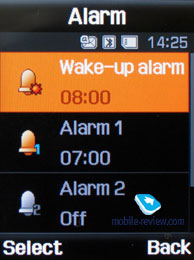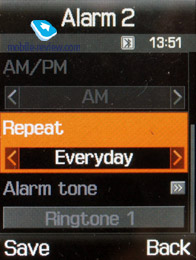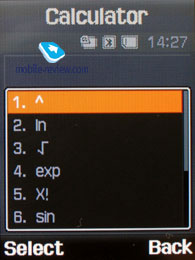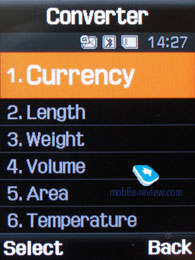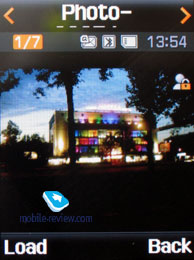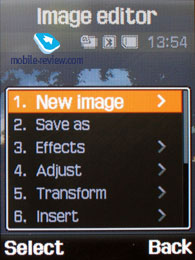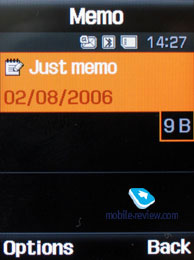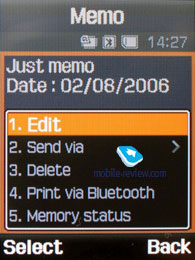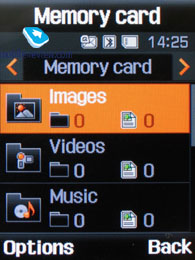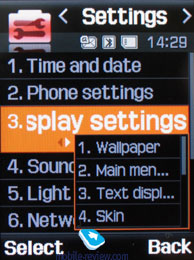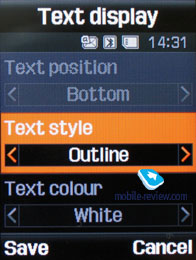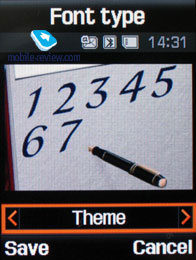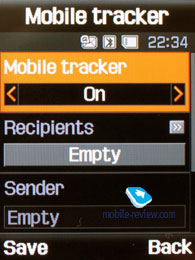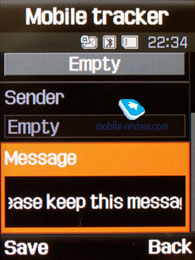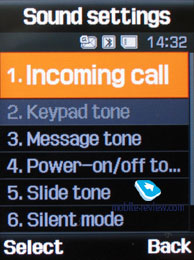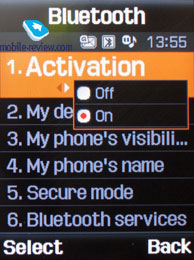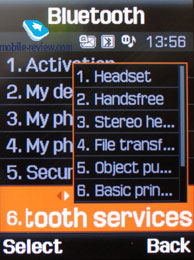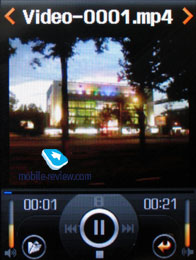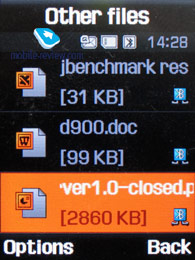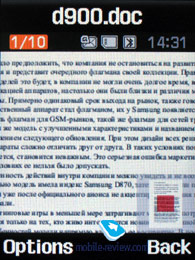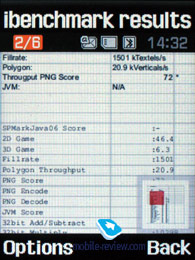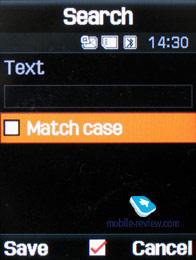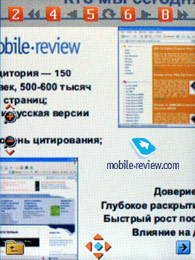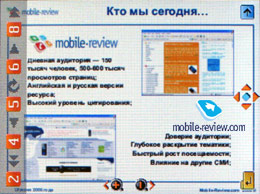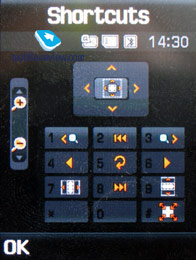|
|
Review of a GSM-handset Samsung E900
Live photos of Samsung E900
Sales package:
- Handset
- Battery
- Charger
- Stereo-headset
- User’s Guide
- CD with software
LG was the first manufacturer to introduce a sensor-buttoned model for Europe. One month after LG Cholocate was introduced Samsung released its E900 model, which got assigned with “Phantom” codename for the Russian market. This codename is partly associated with glossy handset surface and the fact that you can actually see a person’s face being reflected in it (in really good lighting conditions). On the face of it, Samsung’s product does not look as interesting, as LG Chocolate -design is less complicated and has more of Samsung’s style in it. On other hand this solution is much more interesting functionality-wise, as it supports memory cards and packs more features.


Samsung E900 was developed in Gumi R&D centre (Agere chipset), as result it is almost identical with such handsets as Samsung X820, Samsung D840. Differences lie only in presence of heat-sensitive keys. Manufacturer hasn’t considered this peculiarity important enough to place the model ahead of its line-up, just like it was done for LG or BenQ Siemens with model SL91. In fact, Samsung looks objectively on benefits of applying sensor keys and considers them attractive, but only good for being an additional feature of a handset. This is where positioning of model comes from – the E900 is a fashion solution, and not a flagship one. Dubious feedback of touch-sensitive keys played its role too – for some, they are still a very inconvenient feature. Disadvantages are surely on place, such as auto key lock during talks, so that you have to unlock the keypad in order to answer incoming call, switching between calls requires same operation. You cannot disable that - otherwise sensor keys will light up once you bring handset to your cheek.
Video – outlook, and the player in action (wmv, 19.2mb)>>>


The fact that the front panel incorporates standard keys on a par with touch-sensitive ones was a positive move, as it is much more convenient to work with a handset that has normal navigation key and OK button, which proves to be much easier to use than those controls of LG Chocolate. You will end up with a lot less fault key presses. The manufacturer decided that it would be reasonable to mount dedicated MP3 player sensor keys, however they are not of much use, since the player must be your current application so that these buttons would take affect.

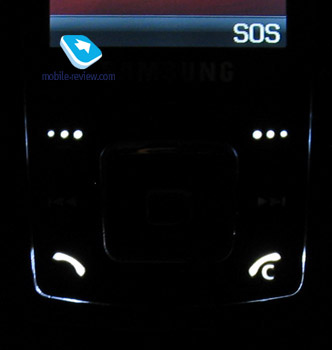
Being a slider, the E900 gets some points back, as picking/hanging up don’t not require any button to be pushed, you can simply open or close the phone. You can setup any key answer in the menu, in this way keypad will remain locked, but MP3 or camera buttons will allow you to answer a call without sliding the device open. In winter this form-factor may become an advantage, since sensor keys might perform badly during cold weather, as it was tested with different keypads sporting similar technology. Model is powered with auto-sliding mechanism, so that it opens up easily, even though the opening movement is incomplete, this is where differences with other Samsung products arise.
The front panel is made of black glossy plastic, just like the rear. The very first shipments will include only black trims, later on white-silver, orange and red editions will become available. They will perfectly differentiate Samsung E900 line-up, since other models do not have such thing to offer.

Handset’s dimensions appear to be reasonable – 93x45x16.5 mm, weight – 93 grams. It is convenient to carry the E900 all around, but you should note that black color is an easily soiled one.

Volume rocker switch is located on the left side; meanwhile the power button, as well as dedicated camera and mp3 keys are mounted on the right side. The holes for a carrying strap are positioned more towards the top rim. Interface connector is placed lower than that, you can connect headset or charger to that. microSD card slot with supported hot swap feature can be found on the bottom end.




The camera module resides in the external surface of the upper slide - a typical 2 Mpix CMOS camera equipped with a LED flash. Such cameras are used in most today’s Samsung’s handsets.
The numeric keys are moderate in size, they are divided with vertical framings and are comfortable to work with. All buttons are evenly lit in white, which provides just enough of illumination for most of lighting conditions.



This model has a marvelous display (which is slightly smaller than that of D900, the difference makes about 1/2 inches), it has QVGA resolution (240õ320 pixels, 31x41 mm), and 2.05 inches diagonal. Display can show up to 262000 colors (TFT), which are all lively and colorful. The screen found on the E900 is certainly holds an upper hand on those of Nokia 6233, Sony Ericsson K800i. Up to 8 text lines can squeeze into the screen with 4 additional reserved lines for service needs. Some modes allow the phone to display up to 12 lines of text. The display handles sunlight in a convenient fashion as well.
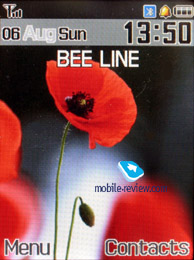

The back cover (which exposes no gap) holds battery section underneath. The cover is nicely attached to case, but it is hard to open. The E900 makes use of a Li-Ion battery with 800mAh onboard. Manufacturer claims that the battery can power the phone for up to 210 hours in stand by mode and provide nearly 2.5 hours of talktime. We tested this handset in Europe and it worked for around 2.5 days with 1 hour of phone calls and alarm clock being used only. At the same time in Moscow it lasted 2 days with 1.5 hours of phone calls. This is where we can draw the conclusion that the model will be good for up to 2 days on average load, although 3 days are possible as well (miserable load). It takes around 1.5 hours for battery to charge up. No battery with bigger capacity available for this model.


Menu
Interface follows up the style of recent models, there are two high-contrast themes available, but that’s about it. Main menu can be displayed as grid (3x3) or as a list. All sub-menus have horizontal lists, in case there’s a sub-menu, you will see a pop-up window on the right of the highlighted item. You see which items are stored underneath, and once you press OK button – you will get there. In case you lean navigation leftwards or rightwards, you will be able to access corresponding item at once. Ergonomics of such solution is evident, at least one key-press gets saved every time you navigate the menus, and this is interesting solution developed by Samsung.
 
Another pleasant addition to the interface, which is unique for Samsung’s phones, is memorization of position in each sub-menu and the main menu. In a nutshell, handset “remembers” which function you called up last time, and highlights it automatically when you enter the same menu item. For example you brought up the call log in main menu, done some operations in it, and next time you enter main menu you will have it highlighted in first place. But that’s not all; once you access it again you will see that sub-menu item which was addressed last will be highlighted too. It seems to be a simple thing, but it is missing in handsets produced by other manufacturers.
When selecting one or another item on the list you will see it highlighted, and font size (which is big already) will be increased.
Shortcut number navigation is supported, but that’s not all options of menu navigation. You can bind three different applications from the list, offered by the manufacturer (you will not be able to bind java applications). Leaning the navi-key upwards always activates My Menu, which is a horizontal scroll with a list of items. This list is identical to the one for simple shortcuts.
As for innovations that were missing in other Samsung’s phones, we can mention Simple Search function, when you dial numbers and later on select Name search from options menu. In case handset finds a match in terms of letters (this means combination of letters with digits), then it will show a record in the phone book. Unusual feature which reminds me a little of normal smartphone search prototype.
Phonebook. Contacts can be accessed by pressing right soft key; you will see a list that contains all entries from both SIM-card and phone’s memory. By default first name is highlighted, and you will see phone number in service text line (SIM-card entries are displayed with corresponding icon). Fast name search by first letters is supported; there can be up to twenty of those, for any language. Once you press OK key you will go into detailed view of selected entry. There you will see a thumbnail in case there had been one assigned. It can be an image, a photo or a video clip. Each entry can have up to 5 phone numbers of different types (cellular, office, home, fax other), one of them will be main one (by default it is the first one you entered). All fields are fixed.
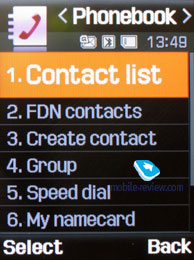 
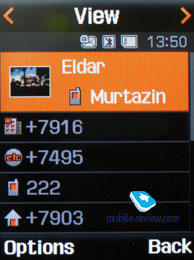 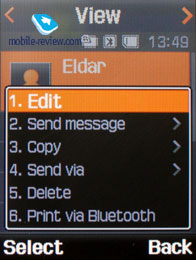
 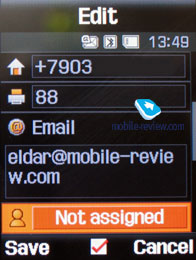
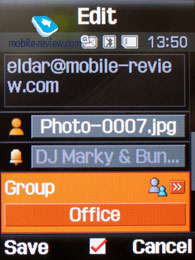 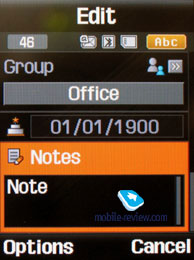
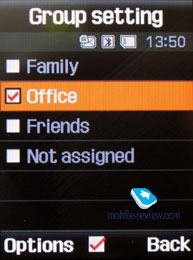 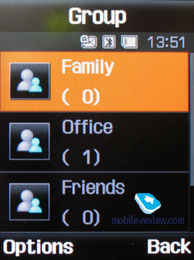
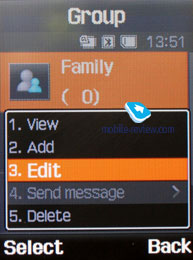 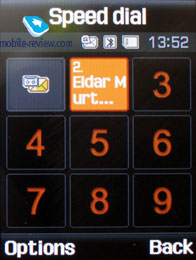
There are two lines for First Name and Last Name (search is conducted only by first field), fields get summed when displayed, Name comes first. For example Eldar Murtazin will be shown only in this order. Length of each field is 20 characters for any supported input language. You can also switch languages on the go when entering a name.
All entries, without regard to language, are sorted out under the algorithm – all contacts with headings made in a local language (Russian, for example) go first and then those with names in English. This is rather convenient and handy list sorting system. Taking into account fast language switch option during the search, it’s clear that no language will spoil the experience of working with this phone.
But let us return to the information entered for a contact. Apart from phone numbers, e-mail address (there may be several of them), a little text memo can be submitted on top of all that. Any music file as well as composed MP3's can be picked as a ring tone for a contact. Three caller groups are provided by default with the possibility for creating any number of additional groups, selecting a personal melody and image for each. SMS alerts are also customizable.
The phonebook is capable of holding up to 1000 contacts with filled in data fields. Even if all the available blanks are not used, the cap won’t get any bigger and will still make one thousand. It is possible to set in the settings where all new numbers should be kept by default. There is also an option for moving entries from the SIM-card although the vice versa action is denied. According to the developers, PC (MS Outlook in particular) is best for data synchronization with the E900. Any contact in the form of SMS/MMS, mail message or other text file can be quickly sent through Bluetooth to another device. There are no problems with sending and the phonebook entry being transmitted to another device, where it is read without any trouble.
The phonebook may contain a business card as well, though its structure copies all the fields applied to a regular contact in the phone book.
There can be up to eight numbers in the fast dial list; separate numbers tied up with a single contact may appear on this list as well. The subtitle of the chosen entry (not of the phone number type) is displayed on the buttons.
When receiving a call, a picture occupies not the entire screen, but only a part of it, however it still takes up a considerable area.

Call logs. Each of the given lists contains up to 30 phone numbers. There is a combined list of all the last calls with an icon indicating a call type. Deflecting the navi-pad horizontally, you can switch quickly from one list to another. The date and the time of a call without special note of duration are displayed in extended view for separate entries. Calls from/to one number are summarized, so that a number standing next to the call specifies total amount of calls made. In order to access duration data you will need to call up detailed information on desired item. As always, the overall time of the calls and their prices can be viewed in this menu (in case the service has been enabled).
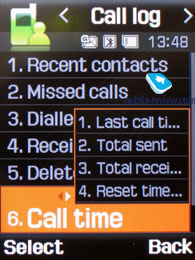 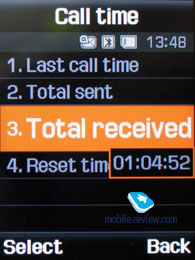
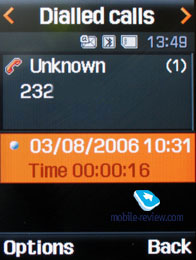
Messages. Various types of messages are handled through separate submenus. Let us begin with short messages. The phone memory can hold up to 200 messages simultaneously; the handset supports EMS standard compatible with Nokia Smart Messaging. T9 text input capability comes in handy and is easy to use. When at choosing recipient window, you can either select a telephone number from your contacts or pick one from the call lists or groups. All messages are manageable, this means you are at liberty to move a certain number to your black list, in order to make sure all messages coming from that phone number will be deleted automatically; possibility for moving messages to any own folder is also at your disposal. For e-mail you can move not only addresses to the blacklist, but unwanted subjects as well.
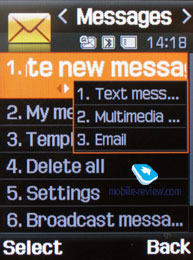 
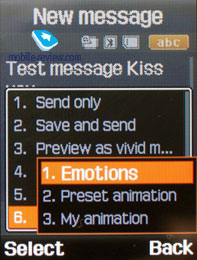 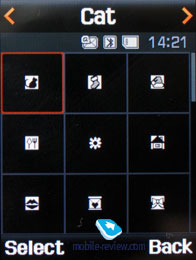
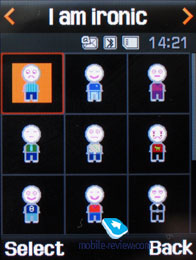 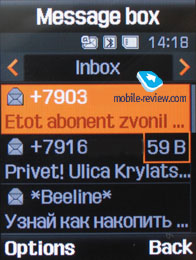
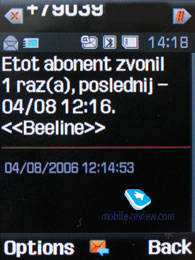
One of the options on the menu is Vivid Message, which allows viewing a message in 3D mode – the handset converts frequently used words to graphics, for example having typed “Kiss you”, you will see lips, blowing kisses. On the face of it, a simple algorithm that allows manifesting your imagination.
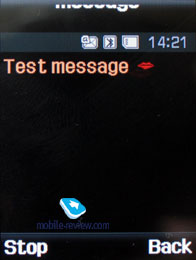
MMS. Interface for creating multimedia messages is pleasant to use, you can instantly save them in different folders. There is limitation for message size (295kb), meanwhile incoming messages are not limited at all (except for dedicated memory block). As for additional settins – there is option to disable advertisement reception, select weather messages be received during roaming or home network stay. Messages are stored in separate memory block (3.8mb), same goes for email.
 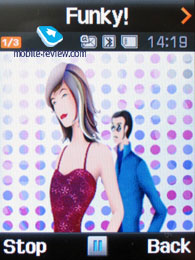
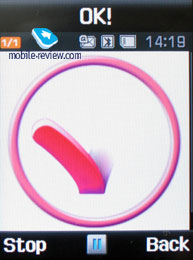 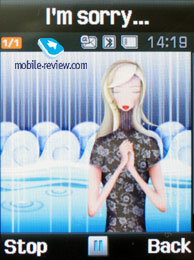
The bundled mail client is standard in all its components – 5 accounts and the maximum of 100 incoming messages; attachments are also handled by the phone, though there are also several caps – there’s no way you can receive a file more than 3 Mb in size, or send one with size exceeding 300 kb.
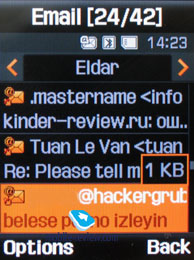 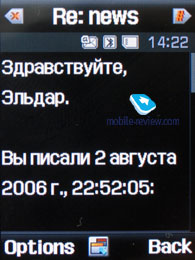
Planner. There can be up to 400 different events of four types (4x100) - meeting, affair, anniversary and others. The day and the time as well as end time of the even are indicated for each entry. Alert signal, as well as its duration can be adjusted according to your liking; repeatable events are available for setting up (at that repetition time is also adjustable as well as exclusion dates). The weekly and the monthly calendar views are very convenient with each type of the event having its own color.
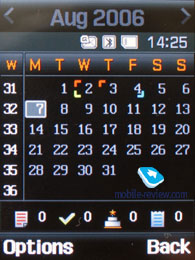 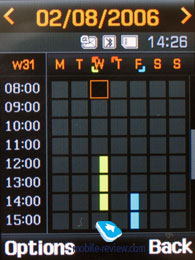
 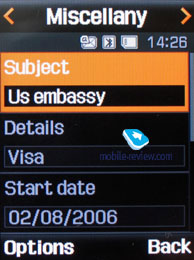
Speaking about the organizer’s shortcomings, I cannot overlook the fact that when typing date and time for an event, the end time doesn’t change, which badly hurts its ease of use – other manufacturers make the due time shift automatically (by default an event takes one hour).
Tasks – a standard list of tasks with the possibility of stating priority. Maximum capacity of this section is 20 entries.
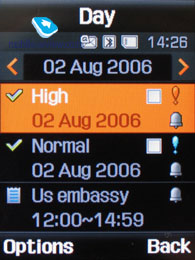 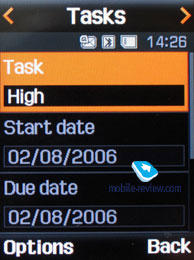
 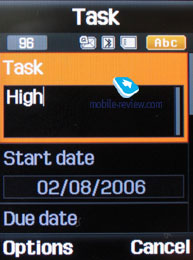
WAP. There is a wap-browser ver. 2.0, similar to that carried by some phones by Nokia and Sony Ericsson, using http protocol. The browser automatically offers you standard prefixes and endings of the entered addresses. Although it’s packed with features, it would make more sense if you replace it with Opera Mini.
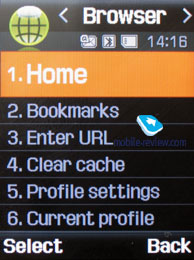 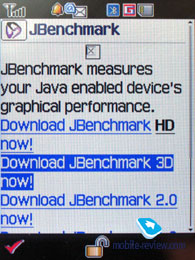
Applications. MP3 player. An integrated mp3 player, supporting random track playback, sequential and cyclic, is available on the phone. Mp3 files can be uploaded to the phone both directly through Bluetooth and through a synchronization application. There are no limitations, placed on tags and names of music files. The user is armed with nearly 80 Mb of storage for filling up with music and other apps and other content.
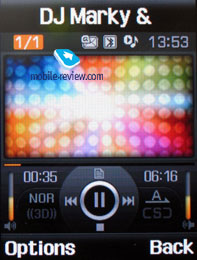 
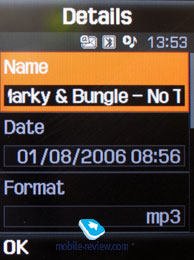 
The title of the played back track is displayed as well as the number of the remaining tracks. The equalizer doesn’t make much sense, as there is no precise adjustment of audio controls (only a possibility to choose from classic, rock, jazz and normal sounding). The tracks can be played through the stereo headset as well as through the speakerphone. The volume bar has 10 scales on it. And of course user can make up playlists of his own. Player can work in minimized mode.
As for shortcomings, maximal number of playlists cannot exceed four. All music on memory card should be stored in proper folder, sub-directories are not supported, root folders are not supported either. This is a series disadvantage for those who have big capacity memory cards, since it is not that convenient to drop all music into one folder.
Voice recorder. You can record up to several hours of voice memos with the number of files being unlimited. Basically, limitations on recording durations are set by user himself, though length of a single recording cannot exceed 1 hour. All the files are stored in a separate folder in the memory bank. The recorder performs well during lectures, conferences and presentations – I could even say that it is a partial substitute for a digital tape recorder.
 
Java World. Handset has only 2 preinstalled games: BobbyCarrot and Time Rider II. There are several Try&Buy games, their number will depend on the country. Upload of new applications can be performed over the air or Bluetooth from other devices (JAD file will be required too), meanwhile JAR file cannot exceed 1mb. Four megabytes are dedicated for Java applications.
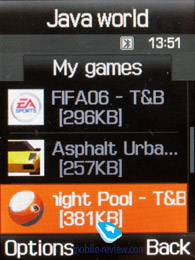
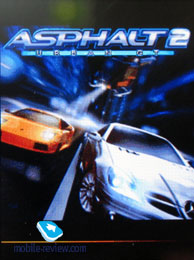 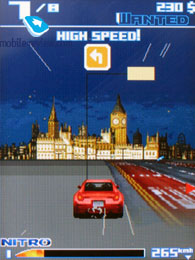
World time is displayed for two chosen cities.

Alarm clock. The phone is equipped with three alarm clocks. One is meant for mornings and can be set for selected weekdays (only working days or weekend, without speciation for concrete days). For each of the alarm clocks there is a selection of five tunes, though necessity of them is questionable, as mp3 tracks can be used there as well. It is up to user to set up whether the phone will turn on automatically in the time of the event or not.
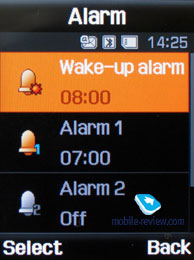 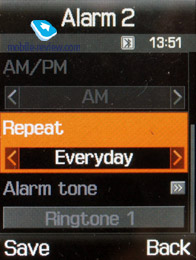
Calculator. It divides, multiplies, subtracts and adds and does several more things – quite enough for a mobile calculator.
 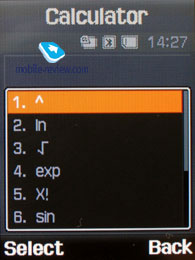
With a converter, you can operate with different units of measurements as well as with a number of currencies.
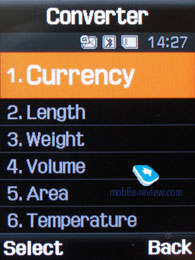 
Image editor. A basic picture editor, which allows transforming images by using a variety tools.
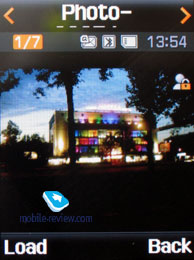 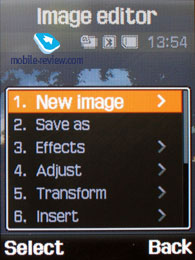
Memo – standard text notes.
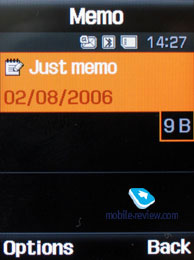 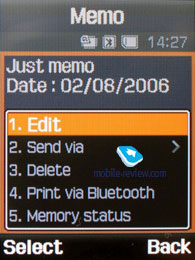
File Manager (My files). That’s the place to search for all files such as music, pictures, video and sounds. Any uploaded file gets stored here. The disadvantage is that files sometimes are not displayed in the list immediately - in that case you will need to leave the menu and enter it again.
 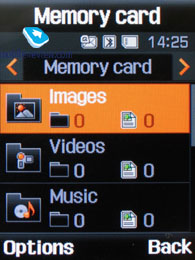
Files and folders can be viewed either as a list or as thumbnails. You can select any amount of files. The handset supports Move, Copy and Delete operations, as well as various types of sorting (by type, name or size)
Memory card’s file structure is a slightly different story, as it can be accessed through the main menu, where each item features “Memory card” option.
Settings. This item boasts a standard set of options inside - font color in the standby mode, password protection of selected sections (messages, short messages, organizer, etc.), backlighting duration and brightness, dialing display. Calling up Security item allows protecting certain functions and menus with password.
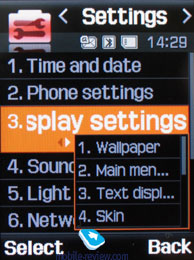 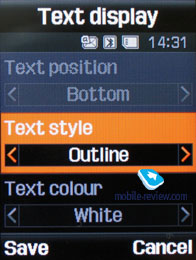
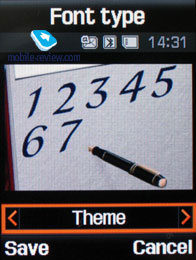 
Backlighting duration –there are three options at your disposal, one of them is Night mode , implying that backlighting will be active only between 5:00 PM and 9:00 AM and disabled during daylight. If you come and think of it, this feature nothing more but an illusive replacement for illumination indicator, which Motorola’s handsets are armed with.
Mobile Tracker – submit a phone number, where notifications will be sent to in case SIM-card was changed – that message will contain number of the SIM-card being used with the handset. This section is protected with password, so that no one other than you or someone else who knows the password could disable the Tracker. Should your device have the SIM-card switched once, the specified number will receive one message instantly, and one more each time a new card is plugged in. A fetching feature which can prove to be of much help in case the handset is lost or stolen.
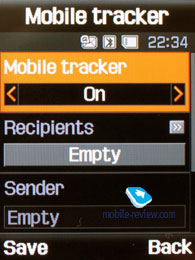 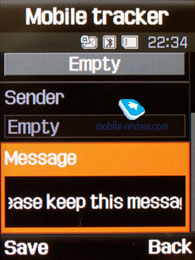
Flight mode –allows disabling connectivity part of the handset.
The handset lacks profiles system and offers only adjustable events settings, which makes it look like it came from the past – for example, newest Samsung’s 3G devices have profiles onboard (though many other functions have disappeared). The D900 has got many vibrating alert modes and tunes in its sleeve, everything here works without any limitations, but what really frustrates me is inability to set an own tune for incoming SMS-message or e-mail – you are enabled to choose only from 10 pre-installed simple tunes found on the handset. On the other hand, ring tones are adjustable for contact groups, stand-alone entries in the phonebook and even for the alarm clock; therefore it’s somewhat obscure why not all alerts are customizable.
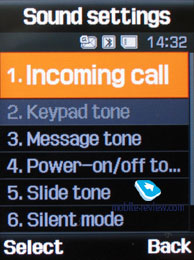 
Slide settings item features options which can be assigned to opening and closing, in other words they determine whether the slider is active or not.
Bluetooth. The handset supports various profiles, namely, Headset, Handsfree, Serial Port, Dial Up Networking, File Transfer, Object Push. The Bluetooth realization is not ideal, troubles with headsets having only a Headset profile appear pretty often, and speakerphone is handled in improper way sometimes either. In general the Bluetooth found on the D900 is comparable to that on Nokia’s phones, but worse than on Sony Ericsson.
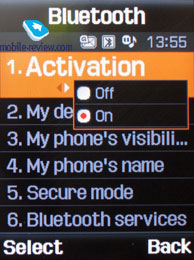 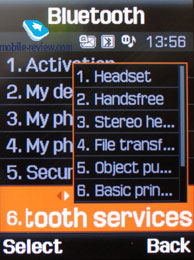
Camera. Samsung E900 has a 2 Mpix camera with CMOS matrix (similar to that of X820). The camera interface is standard for the company’s products - you can rotate an image vertically, turn off the shutter sound. Image compression quality is adjusted from the menu - Super Fine, Fine, Normal, Low. The ISO value may vary from 100 to 1600, but the default value is handier. White balance has several levels, and Auto is set by default.
Image taken in maximal resolution gets processed in 2 seconds (1600x1200 pixels). The handset’s camera can boast neither auto-focus nor macro mode. Considering the camera quality, it would be better to take snaps only in sunny weather; when shooting against the sun, as the camera focuses on the brightest spots of the image. Exposition determining system does its best when the objects have contrasting parts – e.g. posters. The model equals to Nokia N70 in terms of image quality, as hardware specifications of both devices coincide. At the same time, the photos taken by these handsets are worse than those by Sony Ericsson K750 or Nokia N90.
The device supports such effects as Gray scale, Negative, Sepia, Emboss, Sketch, Antique, Moonlight, Fog.
 |
 |
E900 (+)
maximize, 1600x1200 |
E900 (+)
maximize, 1600x1200 |
 |
 |
E900 (+)
maximize, 1600x1200 |
E900 (+)
maximize, 1600x1200 |
 |
 |
E900 (+)
maximize, 1600x1200 |
E900 (+)
maximize, 1600x1200 |
 |
 |
E900 (+)
maximize, 1600x1200 |
E900 (+)
maximize, 1600x1200 |
 |
 |
E900 (+)
maximize, 1600x1200 |
E900 (+)
maximize, 1600x1200 |
 |
 |
E900 (+)
maximize, 1600x1200 |
E900 (+)
maximize, 1600x1200 |
 |
 |
E900 (+)
maximize, 1600x1200 |
E900 (+)
maximize, 1600x1200 |
 |
 |
E900 (+)
maximize, 1600x1200 |
E900 (+)
maximize, 1600x1200 |
 |
 |
E900 (+)
maximize, 1600x1200 |
E900 (+)
maximize, 1600x1200 |
 |
 |
E900 (+)
maximize, 1600x1200 |
E900 (+)
maximize, 1600x1200 |
 |
 |
E900 (+)
maximize, 1600x1200 |
E900 (+)
maximize, 1600x1200 |
 |
 |
E900 (+)
maximize, 1600x1200 |
E900 (+)
maximize, 1600x1200 |
Also there is a possibility to take 6, 9 or 15 photos in a series; you can set two types of speed for each case (normal and high). Finally, the device supports matrix photos (2x2, 3x3).
The photos are kept in the album, where you may view the data on a certain photo (not above the photo as in previous models). The list itself features the handset’s name a thumbnail next to it. Any photo may be assigned to a name in the phone book or set as wallpaper right from the album menu. There are also a slide show mode, a basic editor that allows adding emotion icons, applying frames and effects to the photos.
The phone records 3GP video and you may choose whether it will be recorded with or without sound. All the settings are comparable with those for photos, the same 4-graded quality bar, but the resolutions are different. The maximal resolution is 355x288 pixels.
There is no limit on the duration of the record – it’s more about how much storage you have available. Though when speaking about MMS mode, the videos do have cap, which makes 100 Kb
Video sample 1 (mp4, 2.2 Mb)>>>
Video sample 2 (mp4, 2.0 Mb)>>>
Video sample 3 (mp4, 272 Kb)>>>
Video sample 4 (mp4, 1.9 Mb)>>>
PC Synchronization. You can synchronize your data with help of data cable or Bluetooth. Easy Studio 3.0 can be downloaded from company’s web-site.
Performance. This is a typical handset by Samsung and average in terms of world performance standards.
| Jbenchmark 1 |
|
|
|
| Total Score: |
1781 |
|
|
| Details: |
|
| Text |
518 |
| 2D Shapes |
429 |
| 3D Shapes |
301 |
| Fill Rate |
184 |
| Animation |
349 |
|
|
| Screen Width |
240 |
| Screen Height |
286 |
| Color Screen |
true |
| Number of Colors |
65536 |
| Double Buffer |
true |
| Total Memory |
921600 |
| Free Memory |
530452 |
|
|
| MicroEdition Configuration |
CLDC-1.1 |
| MicroEdition Profiles: |
MIDP-2.0 |
| Microedition Platform: |
j2me |
| Microedition Encoding: |
ISO-8859-1 |
| Microedition Locale |
en-US |
| Jbenchmark 2 |
|
|
|
| Version |
2.1.1 |
|
|
| Total Score: |
134 |
|
|
| Details: |
|
| Image Manipulation |
109 |
| Text |
200 |
| Sprites |
121 |
| 3D Transform |
139 |
| User Interface |
116 |
|
|
| Screen (canvas) Width |
240 |
| Screen (canvas) Height |
286 |
| Color Screen |
true |
| Number of Colors |
65536 |
| JPEG Support |
true |
| Transparency (Alpha Level) |
256 |
| Double Buffer |
true |
| Total Memory |
921600 |
| Free Memory |
542648 |
|
|
| MicroEdition Configuration |
CLDC-1.1 |
| MicroEdition Profiles: |
MIDP 2.0 |
| Microedition Platform: |
j2me |
| Microedition Encoding: |
ISO-8859-1 |
| Microedition Locale |
en-US |
| JBenchmark3D |
|
| Perfomance |
|
| Jbenchmark3D HQ: |
87 |
| Jbenchmark3D LQ: |
132 |
| Triangles ps: |
10792 |
| kTexes ps: |
722 |
|
|
| version: |
3.1.0 |
|
|
| Screen(canvas)width: |
220 |
| Screen(canvas)height: |
176 |
|
|
| 3D Subsystem: |
|
| M3G Version: |
1 |
| Antialaising: |
false |
| True color: |
false |
| Dithering: |
false |
| Mipmapping: |
true |
| Perspective correction: |
true |
| Local camera lighting: |
false |
| Max lights: |
8 |
| Max Viewport dimensions: |
1024 |
| Max Texture Dimensions: |
256 |
| Max Sprite Crop Dimensions: |
1024 |
| Max Transforms Per Vertex: |
3 |
| Number of Texture Units: |
2 |
|
|
| Other properties |
|
| Color Screen |
true |
| Number of colors |
65536 |
| Transparency (alpha level) |
256 |
| Double buffer |
true |
| Total memory: |
4194276 |
| Free memory: |
3357872 |
|
|
| MicroEdition Configuration |
CLDC-1.1 |
| MicroEdition Profiles: |
MIDP 2.0 |
| Microedition Platform: |
j2me |
| Microedition Encoding: |
ISO-8859-1 |
| Microedition Locale |
en-US |
| Microedition Communication ports: |
null |
| Microedition Hostname: |
|
Video player. MPEG4 format (audio AAC) is supported; maximum possible bit rate makes 1.5 Mbps. The handset supports various resolutions up to CIF, however capturing in QVGA resolution (at 30 frames per second) is somewhat better. No extra features are enabled in these player, unless you call rewinding and full-screen mode (by pressing “1” key, the picture can be rotated in two directions) the ones.
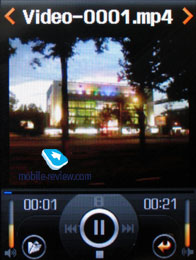
Picsel Viewer. One of the best things about the D900, similartly the D600, is Picsel Viewer. To put it shortly, Picsel Viewer is an application that is capable of opening MS Office files (for instance, MS Word, Excel, PowerPoint), Adobe Acrobat (PDF), graphical and video formats on the phone. All the pressure of the technology is its fast action, opening a 20 MB PDF file will take about a couple of seconds, then you can quickly scroll pages, scale them, rotate. No editing capabilities, only viewing, but that is enough sometimes, especially considering there is no need in extra converting for the mobile phone.
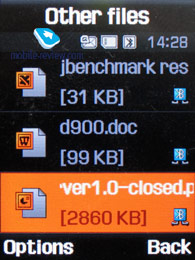 
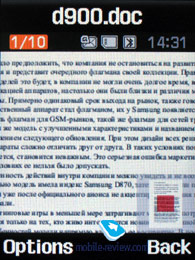 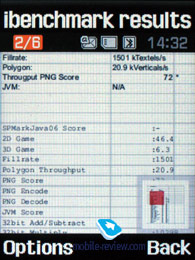
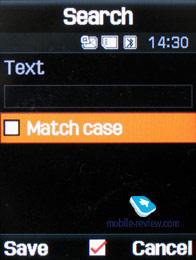 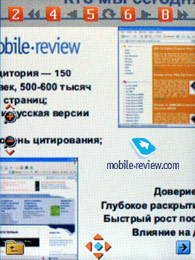
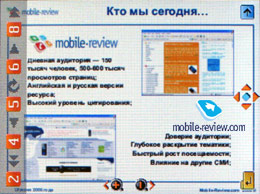
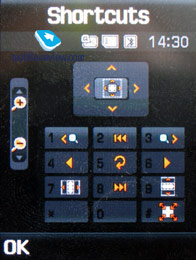
Apart from viewing data on the screen, an image may be sent to external sources, for instance, a TV-set, projector. A TV-OUT cable is not included into the package. One end of the cable is a miniUSB connector and another one is three "tulips" for connecting to external sources. I had a TV-set as an external source. Plug all the cables in and connect the phone. And here it is! The menu is shown on the TV screen, moving along the phone menu you see your actions on the screen. Besides Picsel Viewer documents, you can view any standard applications, full-screen video (pixels are seen too much for 3GP files, the resolution is still improper), photos, play games if you like to. A TV-set not only represents the picture but reproduces the sound from the phone.
Impressions
Handset has no problems with network reception quality, which typical for modern handsets. Sound delivered by the loudspeaker is clear, there are no side noises. Volume of 64-tone polyphonic ring tones is higher than average, this is where E900 stands out in front of other Samsung models. Silent alert is average strength-wise or slightly above that.
During an outgoing call you will not see assigned image for contact, but it will be displayed during any incoming call, taking up almost the entire screen. Attractions also include the fact that should you fail to reach someone, the phone will call up the contact’s name and scrollable list of assigned telephone numbers – a really credible feature resembling that found on Sony Ericsson’s latest devices, but in its turn Samsung went even further and extended it beyond the phonebook, so that this function works when dialing a number from the list of recent calls.
Technically this model is not very much different from Samsung D840, basically this is the same handset with its own peculiarity which is “Sensor keyboard”. From practical point of view, presence of such keyboard is not very convenient, as many users are refusing to buy such handset only because of that and will stick with Samsung D840 or Samsung D900 (second choice is more approved as flagship always looks more interesting). At the moment price of Samsung E900 is around 450 USD. LG’s model costs around the same value, but packs fewer functions, plus its ergonomics due, to the keypad being touch-sensitive, is worse. Considering the fact that the sensor buttons are the main feature of this handset, its competitors should be selected judging by presence of such feature, and since there are none except for LG’s offspring on the market… Model is very successful for its segment, high sales during the 2nd quarter only proved this statement. However some consumers were unable to get used to the sensor keypad and changed their unit to something similar from Samsung’s line-up (it is truly unusual that Samsung has its loyal fans too). My advice would be to try the keypad before buying the E900, i.e. make couple of calls and see how convenient you will feel with it. In case you’re attracted only by design (and some users admit that fact), then you will get used to keypad in any case – fashion has a price to be paid for it.
Eldar Murtazin (eldar@mobile-review.com)
Translated by Oleg Kononosov (oleg.kononosov@mobile-review.com), Alexandr "Lexx" Zavoloka (alexander.zavoloka@mobile-review.com)
Published — 19 September 2006
Have something to add?! Write us... eldar@mobile-review.com
|
News:
[ 31-07 16:21 ]Sir Jony Ive: Apple Isn't In It For The Money
[ 31-07 13:34 ]Video: Nokia Designer Interviews
[ 31-07 13:10 ]RIM To Layoff 3,000 More Employees
[ 30-07 20:59 ]Video: iPhone 5 Housing Shown Off
[ 30-07 19:12 ]Android Fortunes Decline In U.S.
[ 25-07 16:18 ]Why Apple Is Suing Samsung?
[ 25-07 15:53 ]A Few Choice Quotes About Apple ... By Samsung
[ 23-07 20:25 ]Russian iOS Hacker Calls It A Day
[ 23-07 17:40 ]Video: It's Still Not Out, But Galaxy Note 10.1 Gets An Ad
[ 19-07 19:10 ]Another Loss For Nokia: $1 Billion Down In Q2
[ 19-07 17:22 ]British Judge Orders Apple To Run Ads Saying Samsung Did Not Copy Them
[ 19-07 16:57 ]iPhone 5 To Feature Nano-SIM Cards
[ 18-07 14:20 ]What The iPad Could Have Looked Like ...
[ 18-07 13:25 ]App Store Hack Is Still Going Strong Despite Apple's Best Efforts
[ 13-07 12:34 ]Infographic: The (Hypothetical) Sale Of RIM
[ 13-07 11:10 ]Video: iPhone Hacker Makes In-App Purchases Free
[ 12-07 19:50 ]iPhone 5 Images Leak Again
[ 12-07 17:51 ]Android Takes 50%+ Of U.S. And Europe
[ 11-07 16:02 ]Apple Involved In 60% Of Patent Suits
[ 11-07 13:14 ]Video: Kindle Fire Gets A Jelly Bean
Subscribe
|