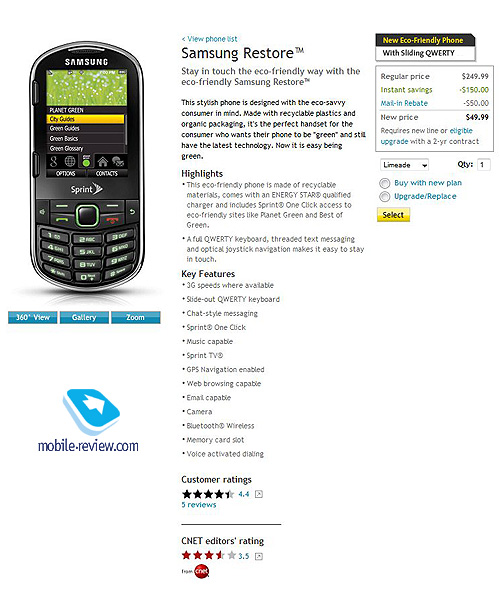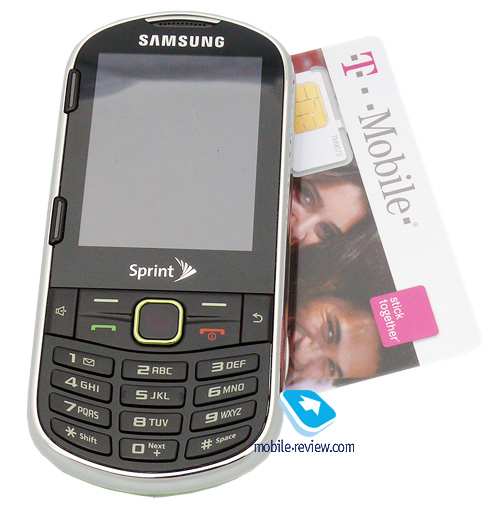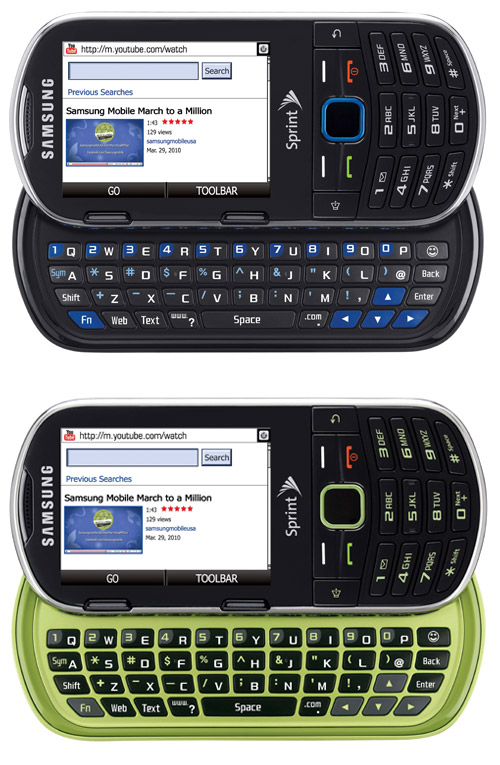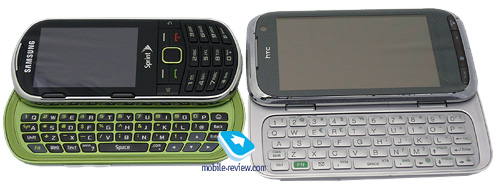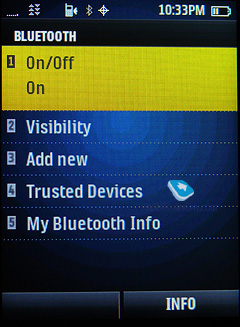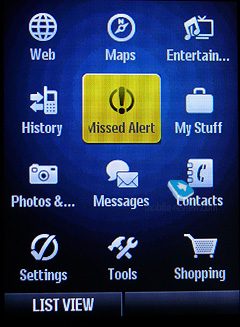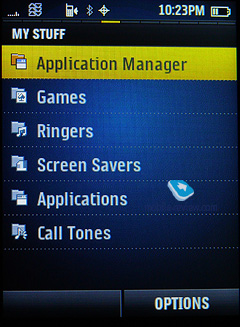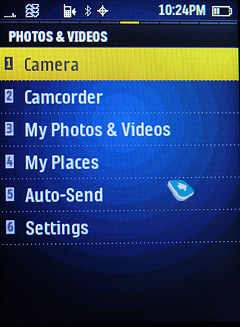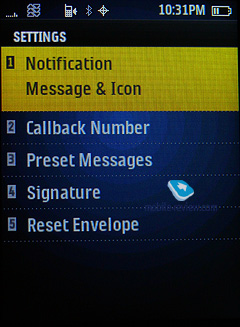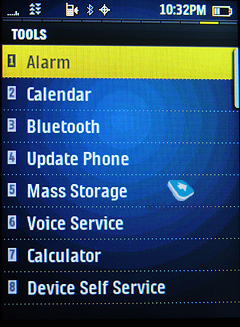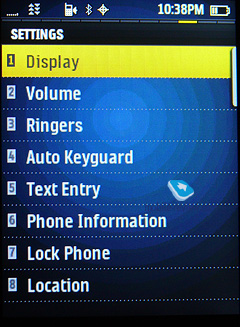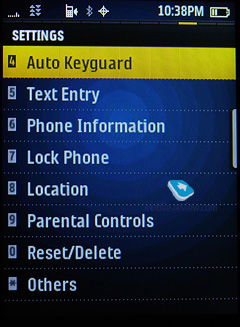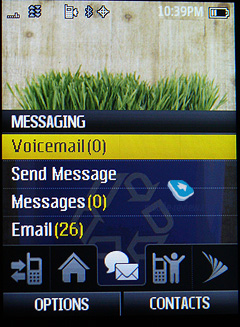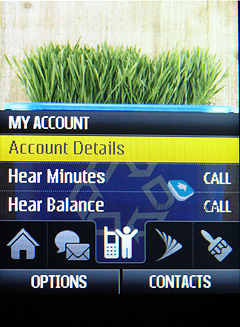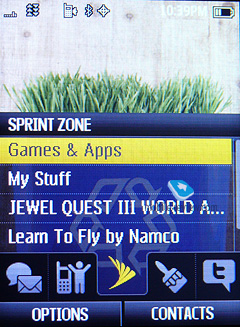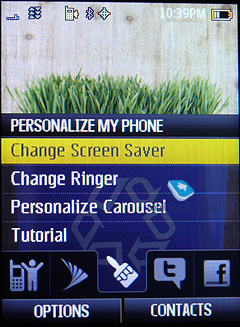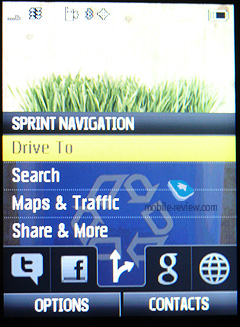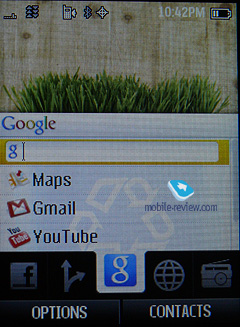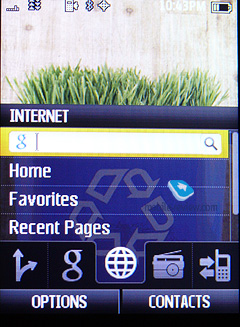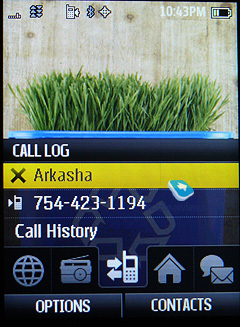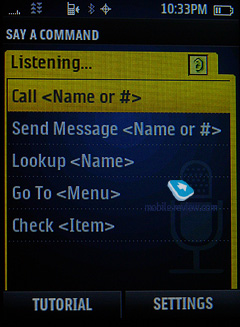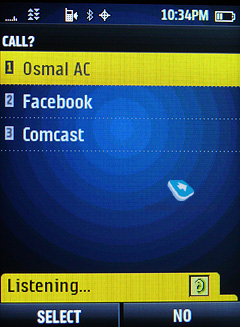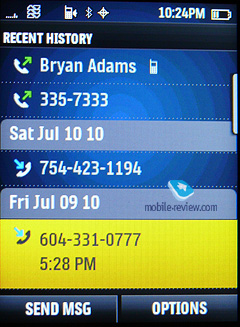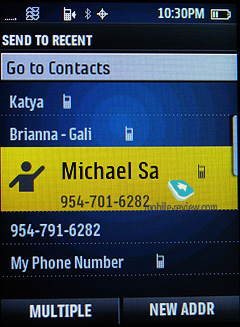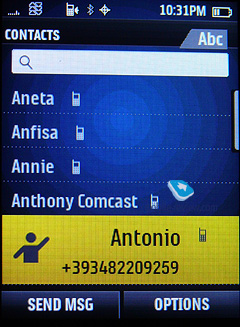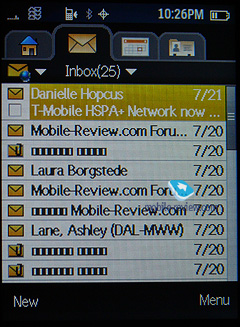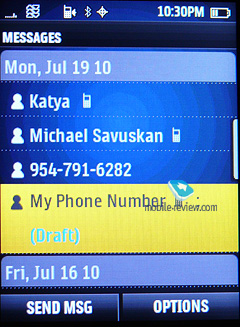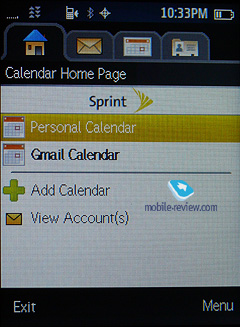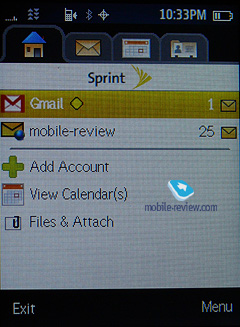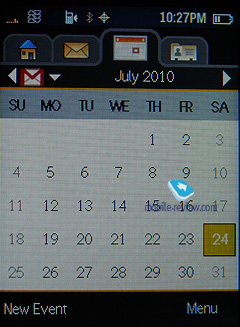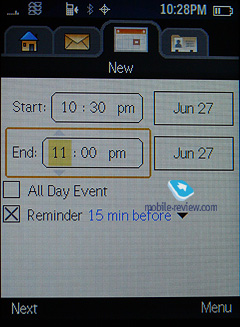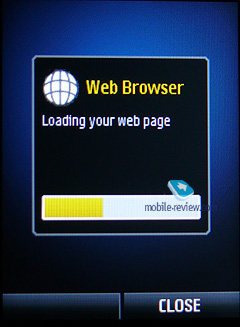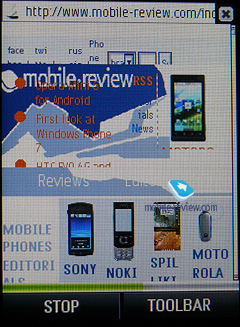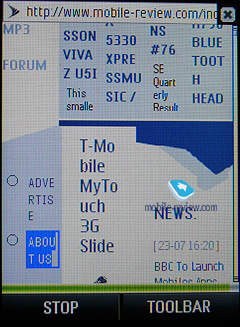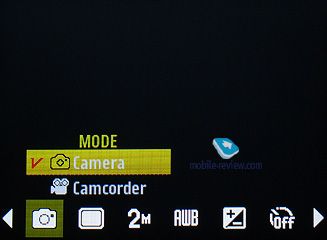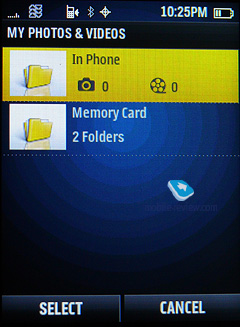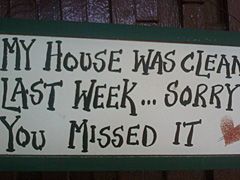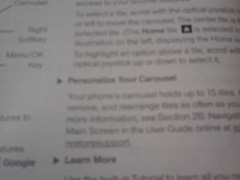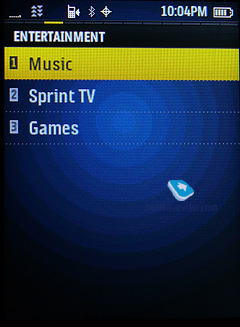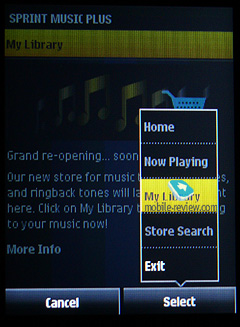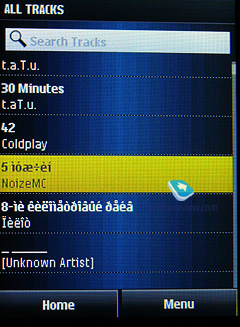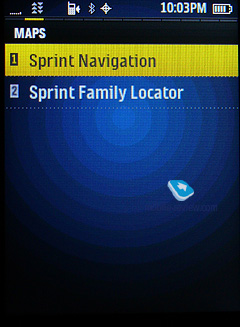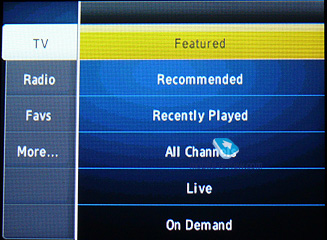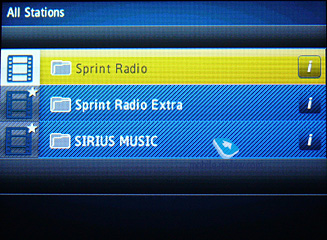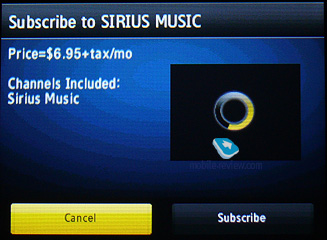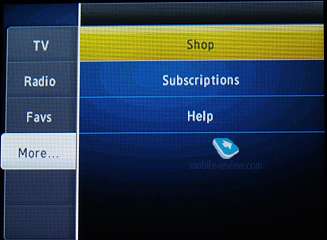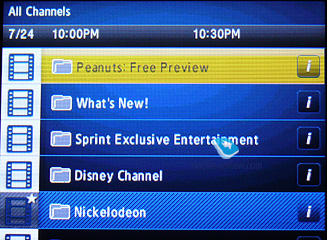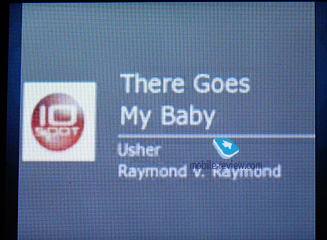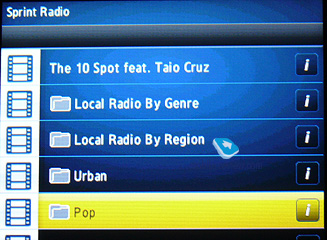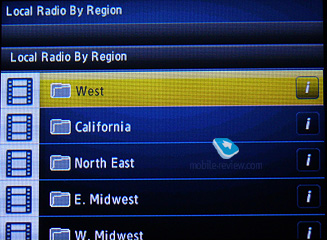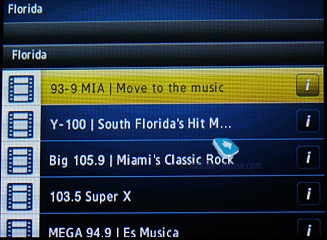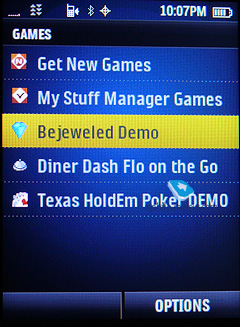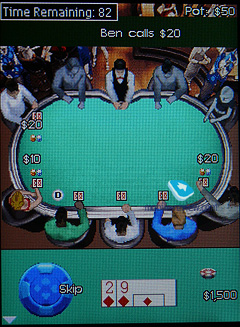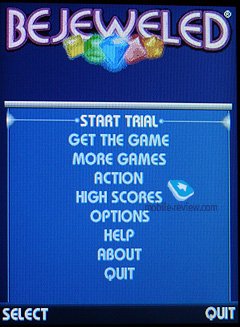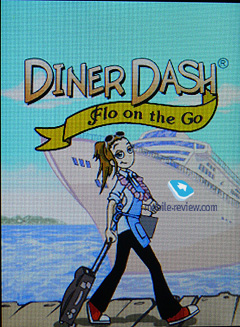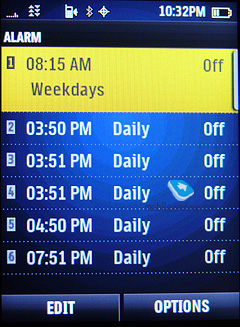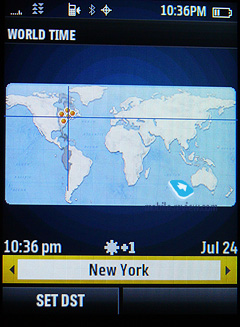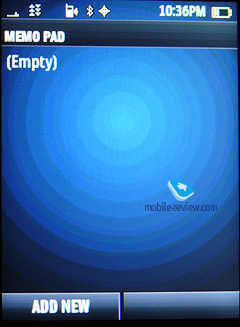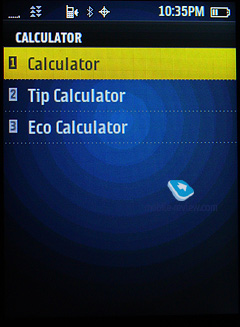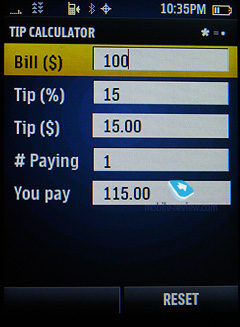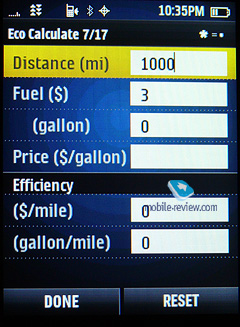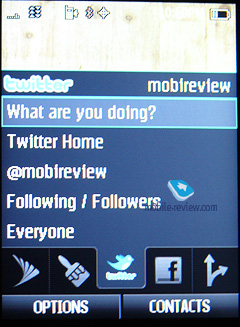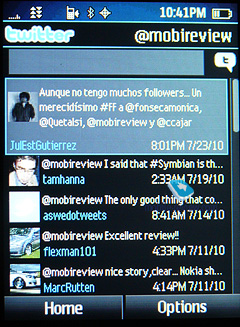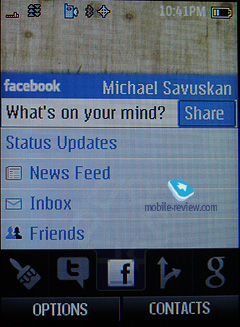Review of Samsung Restore (SPH-M570)
This is a review of Samsung Restore SPH-M570 released for Sprint. As this is a Sprint phone, large portions of the phone menu and software were redesigned to fit the demands of this carrier and its services. We are reviewing the phone itself, not Sprint services or their implementation in this phone. These services vary from carrier to carrier, are not phone specific and therefore will not be reviewed, we will only note their presence if they effect the important functions of the device.
Table of Contents:
- Introduction
- Packaging, content
- Design, size, materials, build
- Controls, keyboard
- Display
- Battery
- Memory
- Connectivity
- Interface, Menu
- Calling
- Contacts
- Call Logs
- Messaging
- Calendar, Clock, Alarm, Memos, etc.
- Internet
- Camera
- Music Player & Sound
- Other Applications
- Conclusion
- Official Specifications, etc.
Introduction
Samsung Restore was released on Sprint network and is therefore a CDMA device. It is a contemporary feature phone with a few distinguishing traits, the main of which is the emphasis on the environmental effect the phone has or will have in its afterlife. It is made of renewable materials and packed into an ugly brown box underscoring the recycled paper it is made of. The box has a sunflower and green grass printed on it as a proof of the mission the phone has Ц to attract young, environmentally conscious customers doing lots of texting.
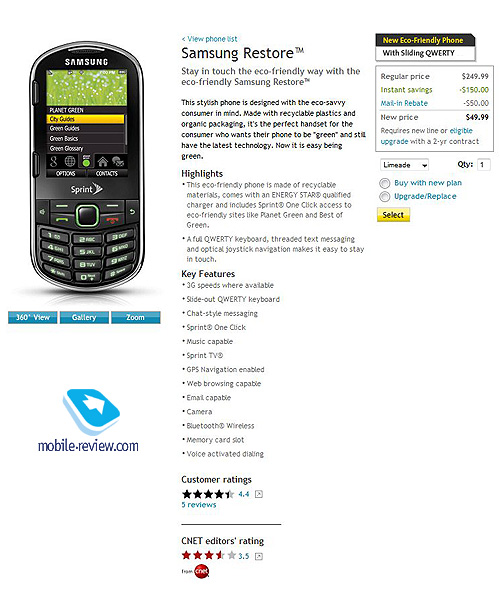
Back to the table of contents >>>
Packaging, content
Not much is there, normal, considering the environmental marketing idea behind the phone. You get the phone with a battery and a generous 2GB microSD card, USB to microUSB cable, home charger with a USB cable jack, a microSD to SD converter, small Get Started brochures in English and Spanish, the much thicker legal crap booklet (who cares about the Earth when you attorney has something to say?!) and a plastic (!) envelop to ship the old phones, batteries, aircards and accessories to a Cell Phone Recycling Center. I also did not fully understand why for the eco-friendly phone, its battery, the microSD converter, USB cable and home charger were all packed into separate plastic bags. IMHO Samsung could have made an effort and used paper or some other kind of a biodegradable material to pack these parts, or just leave them in the box without any additional packaging.

Back to the table of contents >>>
Design, size, materials, build
At 4.6" x 2.1" x 0.6" (11.7 x 5.33 x 1.52 cm) and weighing 4.3 oz (122 g) the phone is rather large for a simple contemporary feature phone, but this is clearly done on purpose Ц to make the sliding out full QWERTY keyboard more comfortable to use. With QWERTY closed the phone looks like a typical inexpensive candybar Samsung, with decent quality plastics used all around and a great assembly expected from Samsung. The front of the phone is black with a thick chrome band going around the edge and spilling over to the sides.
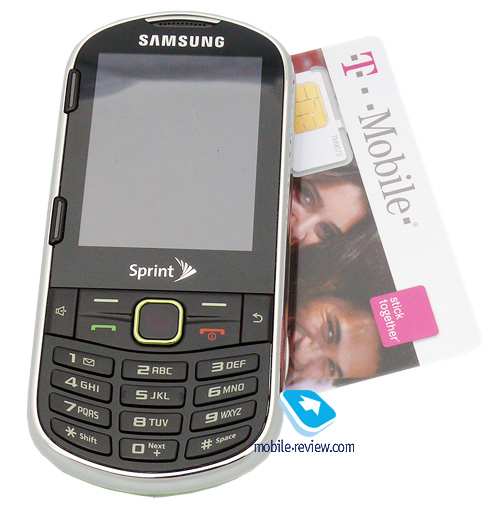
Due to the slider form factor of the phone, the sides are pretty thick, but Samsung masks it by visually dividing them with lines and colors. In addition to abovementioned chrome band, the sides have the band of light green color and a simple silver color band, hugging the back all around, just like chrome does with the front. The back of my sample was colored bright green probably to underscore the environmental nature of the phone, although the black color rear is also showing on Samsung website.
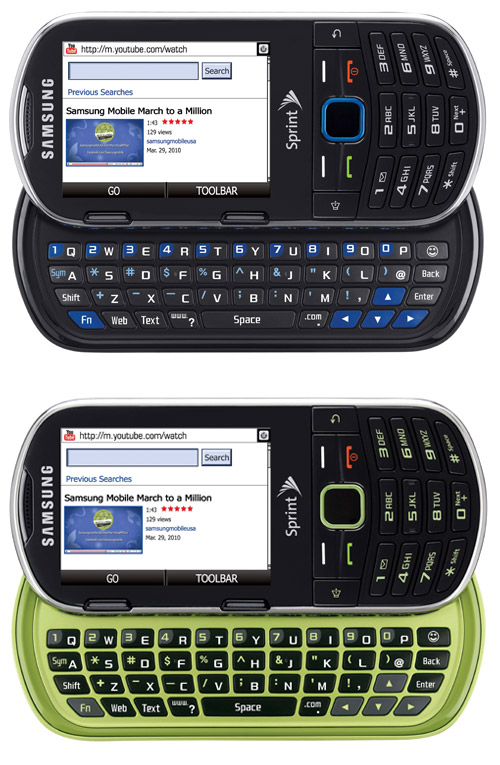
Overall, the impression is of a contemporary quality if inexpensive design, masking the actual size of the device.

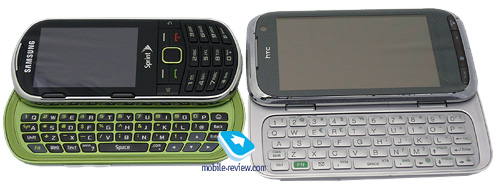

Back to the table of contents >>>
Controls, keyboard
The main alphanumeric keypad features large buttons with white background light, evenly lit and easily readable in the dark. Above, the dedicated Call and Hang Up/Off buttons are located in their regular positions with softkeys directly above them. To the left is a dedicated speakerphone button I found convenient and to the right is Back/Erase button. Smack in the middle of the function keys is a rather unusual feature for this type and class of the phones Ц an optical pad. Boy is it uncomfortable! Due to its highly sensitive nature all too often my crooked male finger missed the destination of my choosing, sometimes multiple times in a row, annoying the hell out of me. Other problems with keypad were a not-so-responsive Hang Up button (sometimes I had to press it a few times to end the call) and the rather strange location of the Space button, combined with "#", not "0" as usual.
On the left side of the screen two more vertical softkeys are sitting, there to take care of the things when the phone it rotated into a horizontal position when the QWERTY is opened. Considering the lack of touchscreen, this solution proved to be extremely comfortable, preventing the necessity to figure out which softkey to use to confirm an operation or launch an Options submenu.

Above the screen is the speaker and to the left of it is a LED used to communicate the charging status, new messages and some of the operations.
The back features a 2 MPx camera lens, a mirror for self shooting and a loudspeaker.
The left side houses the volume rocker and nothing else as this is where the QWERTY slides out.
On the right, we find a covered 3.5 mm jack and a dedicated camera shutter button.

On the top, we have a microUSB connector and on the bottom is the microphone and the most important part of any Samsung CDMA phone Ц Digital by Qualcomm sticker.


The QWERTY keypad is executed very well and so is the slider mechanism. While there are only 4 rows of keys on it, the size of the keypad allowed not only to comfortable accommodate the alphabet, but to add some rather unusual dedicated buttons. For example, there is a button opening immediate access to 23 emoticons, a button opening up a text message creation panel and button opening up the browser in one touch. The keys have enough space on them to comfortably space the main and the auxiliary functions, the latter ones colored the same neon green as the QWERTY plastic. There are however a few not-so-clear-why ergonomic decisions made with the keyboard design. For example, the "?" and "." buttons have "www." and ".com" shortcuts assigned to them. The shortcuts allow entering these standard parts of a great number of website addresses into the browser with a couple of touches Ц a comfortable and needed feature. However to access the feature, one needs to hit the Function button first. Not a big deal, but all the other functions activated by Fn key are green in color on the keypad, only these two are still white. Of course, just like it always is with the majority of strange things in any phone, you'll get used to it, but it is not exactly clear why should you, why Samsung could not make these functions in green color as it did with everything else, so you can immediately see what to press to activate them.

Another not-so-comfortable detail is the closeness of O and 0. Not only Samsung located them next to each other, but they look alike, with one being just a little smaller than another.
Other than that, all buttons have a very nice tactile feel to them, with a press confirmed both tactilely and audibly with a light click. The QWERTY keys are backlit with a white light (green for the Functions) making them easy to see and use in the dark.
One feature I found particularly uncomfortable was the key lock: to unlock the phone one has to press the "*" and Return keys, but to lock it you need to press and hold the Return alone. Yes, you can get used to is, but why?
Back to the table of contents >>>
Display
This amazing phone comes with LSDЕ sorry, LCD. The resolution is 240 x 320 (QVGA) squeezed into 2.4" size. The TFT/TFD screen with 262K colors is OK, but nothing spectacular Ц an average contemporary inexpensive LCD. The pictures not edited by Samsung for Samsung look grainy and colors somewhat faded. Under the sun the screen fades a lot, but stays legible.


Back to the table of contents >>>
Battery
The phone comes with a rather large for a non-touchscreen 1160 mAh Li-Ion battery that supposedly should give it a very long life. In real life it is not that long at all, frankly, for this kind of the phone it is rather short. In our tests the phone lived a couple of days (an average of 17.5 hours) with about 3 hours of talk (as low as 1h 40m), some internet and email pushing. Your mileage will vary, but the 6 hours continued talk time claimed by Samsung is a clear exaggeration.
Back to the table of contents >>>
Memory
The phone has only 61MB of built-in memory available to a user, but does come with the 2GB microSD card. A 16GB Lexar microSD worked like a charm, up to 32GB capacity cards are supported. As we mentioned above, a neat adapter to a regular SD card is also included. There is a File Manager, to find it you need to go into the Mass Storage menu. At the same place you can see how much memory is left on the card, handset and combined.
Back to the table of contents >>>
Connectivity
Restore supports standard Sprint CDMA850/1900 bands with EVDO 3G data. The Bluetooth supports the following profiles:
- Headset (HSP) 1.1
- Handsfree (HFP)1.5
- Object Push (OPP)
- File Transfer (FTP)
- Phone Book Access (PBA)
- Advanced Audio Distribution (A2DP) 1.2
- Audio-Video Remote Control (AVRC)
- Dial Up Networking (DUN)
- Basic Printing (BPP) 2.1
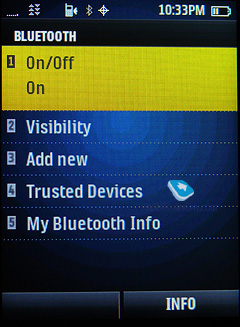
The microUSB port is used for both charging and mass storage.
Overall there were no complaints about the Bluetooth other than a relatively low speed of the connection to already paired devices. The tests were done with Nokia 5530 phone, Bluetrek Crescendo Voice headset and Parrot MKi9200 car kit.
Back to the table of contents >>>
Interface, Menu
Samsung is well known to come up with various user interfaces for different handsets and Restore is a case in study. There are probably other Samsung phones with this interface, but your humble servant is not familiar with any, this is the first time I see something like this. While the Black and Yellow colors are clearly there because of Sprint, the company tried to use an optical touchpad to the fullest, with what Samsung calls a Carousel Ц a circular menu that can be personalized. Up to 15 different customized items can be used, easing access to the most frequently used applications and functions. Overall, you have a choice from 56 shortcuts: News & Sports (i.e. CNN or Fox, ESPN or NFL), Communicate & Tools (i.e. Favorite Contacts or Email), Web & Communities (i.e. AOL, YouTube or Photos & Videos), Social Networks (Facebook, MySpace and Twitter), Entertainment & Games (i.e. E!Online, Disney and EA Mobile). Unfortunately, the sensitivity of the optical pad kills the joy from using it as all too often the icon you are shooting for just slips by, making you come back.
The Home icon brings you to the regular phone menu with a grid of shortcuts to most functions and features.
Here you can see the whole Menu Tree of the Restore.
Back to the table of contents >>>
Calling
The numbers on the screen are relatively small, but with Yellow on Black they are highly visible. Caller ID shows only the number, but no name of the caller like home or office system, which makes call screening on the go not very comfortable. There is no way to block callers or to create a Black List.
Conference calling or three way calling is possible.
Voice recognition, powered by Nuance Communications technology, is easy to use via a long Green button press and works with a very high rate of voice recognition (no mistakes in my limited use). It's somewhat annoying inevitable confirmations of what you've just said can be turned off.
The phone comes with 99 numbers speed dial (#1 is used for voicemail by default) and supports the Flight Mode. Speakerphone is good and, thanks to the dedicated hardware button, easy to use.
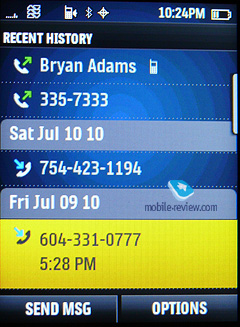
Back to the table of contents >>>
Contacts
171 contacts transferred over Bluetooth from Nokia 5530 within a couple of minutes (Picture ID did not transfer), but email addresses did not transfer correctly, with symbols =40 saved in place of @.
This is not a smartphone, so the limitations to contacts come as no surprise. Some of them are reasonable, some of them are clearly there thanks to Sprint and I can't make my tongue to twist hard enough to call them reasonable, so let's call them weird. A quick look puts under a reasonable category these:
- Limited quantity of phone numbers one can assign to a name Ц up to 7 you can assign as Mobile, Home, Work, Fax, Other and Main. It should be enough for 99% of the people 99% of the time.
- Lack of customization options. You have limited contact info you can add, but again it should be enough for most people most of the time: picture ID, email (another email field opens if you filled the first one and so on, Instant Messenger (demanded email address when Skype ID was entered), URL (another opens once the first one is filled in), address, birthday, Job Title, Company Name and a Memo. There is no automatic birthday reminder setup.
- Phone holds up to 600 contacts.
And under the weird ones, these:
- The phone allows you to send and receive files over the Bluetooth (FTP), however if you sent a picture via the Bluetooth you can't use it as a caller ID. A picture preinstalled in the phone Ц no problem. Picture made with the phone Ц Samsung welcomes you. Picture purchased from Sprint - be Sprint's guest.
- There is no way to assign any of your music files as a contact ringtone unless you purchased them from Sprint or had them preinstalled in the phone.
There is also an unusual built-in money saving feature in Restore's phonebook: using the way-to-sensitive optical pad to scroll through the contacts is a pain in neck, at least it was for me. When you try to get into the particular contact, but miss it over and over again, after the 20th attempt you start thinking that maybe calling this person can wait or is really unnecessary and give up, saving yourself calling plan minutes and possible overage fees in the process.
You can create new Contact Groups, edit and delete them. You can assign a distinct ringtone to a Group and also use it to send group members messages at once, but there is no Black List in the phone, so there is no way to have automatically screened calls go to voicemail. Also, there is a strange feature there, allowing you to set a group as "secret" I tried to set a group as secret, hoping that I finally found a phone that would list all of my potential ladies in one secret location inaccessible to my wife, but nothing happened, all the members of the group and their phone numbers remained visible, so I had to postpone the orgies yet again.
By default one of the softkeys in standby is dedicated to Contacts access.
Back to the table of contents >>>
Call Logs
There is a so called Call Log in the phone, but in reality it shows you a list of all the calls, without separating them into incoming, outgoing or missed lists, just giving you a small icon to see what was that. The list also shows you the date and time of the call, but there is no way to see call duration or any other useful information; there are no Call Timers in the phone, but you can use Sprints account info accessible from the carousel menu to see how many minutes you used in the particular billing cycle.
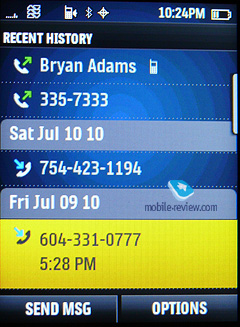
Back to the table of contents >>>
Messaging
The pretty standard affair with a possibility of setting up Gmail, POP, IMAP accounts and even sending attachments. The phone pushes your emails real time, so you can stay in touch easily.
Text messages are shown in a list common for Inbox, Sent and Drafts, with each message showing what box it belongs to when you scroll to it. Overall, a not too comfortable to use solution. Predictive text could be turned on or off and a picture or a video made right away or taken from My Album folder can be attached.
There is also a collection of 22 Smileys can be used to leave an emotional scar on the recipient's psyche.
You can send text, picture and video messages, the latter two also directly from the camera interface.
On its website Sprint advertizes "chat-style messaging", but unless simply seeing all messages from the same date in one list qualifies as "chat-style", I was not able to replicate it. For me "chat-style" is when you see the whole dialog on the same screen and can go up and down through each message within the conversation, the way it was first realized in the original iPhone.
Back to the table of contents >>>
Calendar, Clock, Alarm, Memos, etc.
One of the least convenient calendars I have ever used. There is no weekly or monthly grids, there is only the particular dates to which you can assign a Schedule, Task or a Countdown. To access another date you need to "jump" to it, but entering the date in the window. Reminders are impossible to set.
On the positive side you can just forget about this calendar and use the Google Calendar Ц the phone can sync with it.
Back to the table of contents >>>
Internet
The built-in NetFront 3.5.1 browser does not resize the pages to be seen on the existing screen, it is uncomfortable to use. The low screen resolution makes pages look bleak and dotty, overall impression is cheap. Sprint 3G network is sufficiently fast, there is not much waiting around for a site to open. Obviously, there is no flash support.
There was a clear problem with downloading our site for example Ц it was not properly scaled, the images were showing on top of each other, etc. At the same time mobile sites optimized for mobile browsing opened fine, but in today's world it is not good enough.
Back to the table of contents >>>
Camera
One of those cases when you have to ask why. Why would anybody want a camera of this quality at all? Restore brings to the game the cheapest 2MP unit without autofocus and many other pretty basic features that even other cheap phones from Samsung are equipped with. You can see the quality of the camera below. There is no zoom, no way to shoot text to macro, the amount of noise even with decent lighting conditions is way too high. In general, the only way for this camera to be used is to make Caller ID shots or something else that will only be used in the phone and never ever transferred to a larger and better screen.
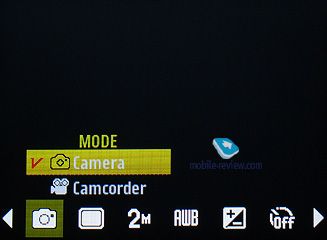
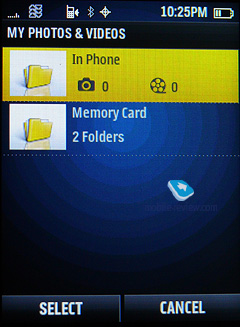
Resolution:
- 2M – 2MP
- 1.3M – 1.3MP
- High – 800 x 600
- Med – 640 x 480
- Low – 320 x 240
Shooting modes:
- Single shot
- Continuous
- Mosaic
- Panorama
- Night Shot
White balance:
- Auto
- Daylight
- Cloudy
- Incandescent
- Fluorescent
- Manual
There are no effects in the camera, but there is a Brightness adjustment, Self-Timer (5 & 10 sec), Quality choice (Fine, Normal, Economy), a choice between 3 various shutter sounds and silence, Auto Send option and a choice where to store the camera pictures Ц a phone or a memory card. PictBridge is supported.
Video
Video is shot in MPEG4 with the choice of a full video (up to 1 hour) or a video message limited to 15 seconds in QCIF (176 x 144) resolution, otherwise the settings are very similar to a camera Single shot mode. The quality is poor despite the presence of the digital zoom (steps, not smooth) you can set only before the recording is already started. You can see the examples of video without zoom and with the maximum zoom below.
Back to the table of contents >>>
Music Player & Sound
The sound over A2DP Bluetooth played fine, but I've experienced major problems with regular wired headset also made by Samsung. Ever saw a thriller or a horror movie where the hero enters a long, dark tunnel leading to a lit room where the music is playing? The sound is barely heard, you recognize the melody and even hear words, but it is difficult to do because the sound is far, weak and distorted? This is exactly the impression I got when listening to the Restore's MP3 player. It was just horrible. I do think that this was a problem of a particular sample though; I cannot believe that Samsung could have released a model with such a defect.

The list of player's shortcomings does not end with this. The only way to access your music is through the Sprint store, currently under construction. Once you pass this hurdle you are able to see your own music stored on the memory card. You may create your own playlists, but only from individual songs, adding artists, genres or albums is impossible. The languages using alphabets other than Latin are not supported.
Back to the table of contents >>>
Other Applications
A-GPS. The phone comes with A-GPS bundled with Sprint's navigation service from TeleAtlas.
Multimedia. Streaming Video and video playback are supported, the phone supports Sprint TV. What is interesting is that the phone does not only have TV on board, but TV is coming with Parental Controls. Of course, controls or not, due to screen size and resolution you will probably not want to watch anything on the phone unless you can't miss it and there is no better alternative. As you can see from a video sample below, the TV is only watchable when there are no other alternatives, but you must see something important.
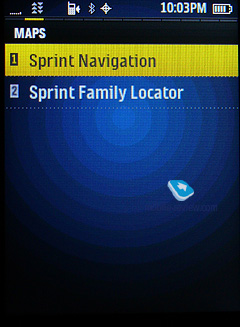
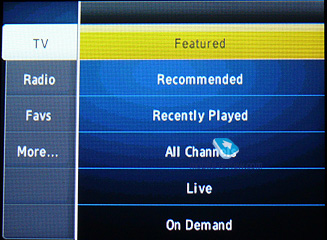

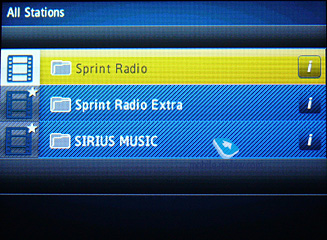
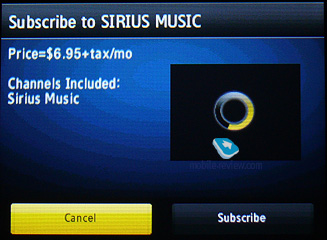

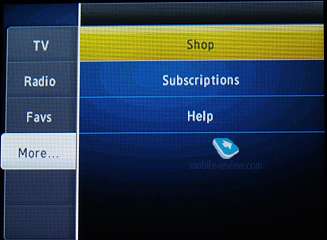
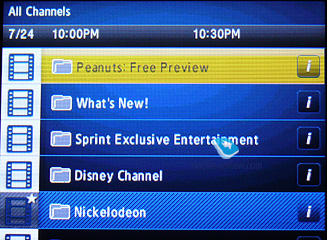


Phone gives you access to Sprint Radio through which you can select local radio stations in various US states and listen to them. In essence, this is Internet Radio; to listen to it you must have the data plan. This is the bad part. The good part is you are able to listen to the radio from other regions, although not other countries Ц something that a real Internet radio would allow you to do. You also do not have to use a wired headset as an antenna, so overall this unusual alternative to a standard FM radio is a mixed bag.
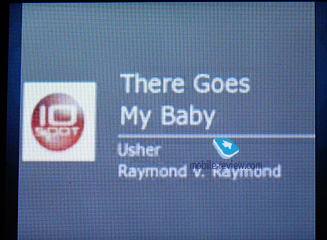
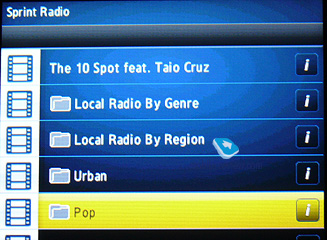
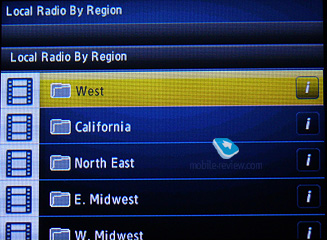
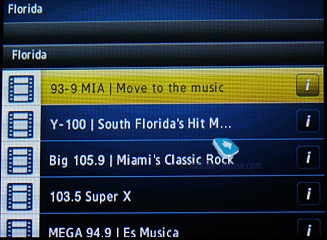
Data tethering is supported, you can connect a computer and use the Restore as a modem. Of course, Sprint network data plan is required for it.
Games. All three games (Bejeweled, Dinner Dash Flo, Texas HoldEm Poker) are installed in Demo modes only and after a couple minutes will ask you to pay Sprint money. Java (J2ME) is supported.
Alarm. Frankly, I was amazed by it. It does not work when the phone is turned off and I have a tendency to turn my phone off when I'm asleep. For some reason I hate those "Sorry, I got a wrong number" calls at 4 AM and prefer to listen to the drunken messages at a time more convenient to me, but, I guess, Korean software designers have to be on call 24/7, so they did not think about alternative lifestyles. There is an unlimited number of alarms, you can select the days of the week if you want them to repeat. Various sound files preinstalled on the phone can be used to wake you up.
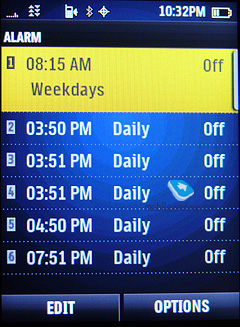
You can not dismiss the alarm with one touch, you have to unlock the phone first.
World Time. You can check what time it is in select cities of the world, but you can't post this information on the screen.
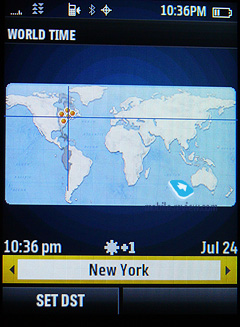
Memos. From the depth of menu Settings you can fish a memo pad.
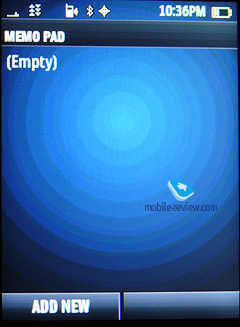
Voice memos can be up to 1 minute in length and phone conversations are recordable (up to 1 min).
Calculator. Thanks to the UI designers and the optical pad nearly impossible to use. Trying to highlight the required action is such a pain, you just give up after seeing the cursor going from "-" to "+" for the Еteenth time when you are trying to get to the "=" between them.
Tip Calculator. Unlike a regular calculator perfectly usable, easy to understand and work with.
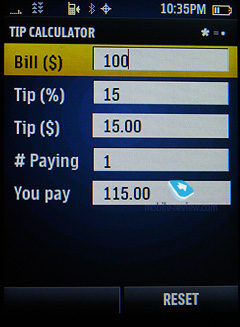
Eco Calculator. A cheap box and green keyboard color were not enough to underscore the eco-friendly nature of the phone, so the software programmers threw in something unusual Ц the Eco Calculator. I cannot understand why would somebody want to calculate the efficiency of their car ($/Gallon or Gallon/Mile) with the help of a phone, but if you do Ц this is the phone for you. I.e. you enter the distance you travel, the number of gallons of fuel you purchased and the price per gallon and you'll find out how much each mile cost you and how many gallons per mile you spent. Frankly, if I needed to do it I'd just use a regular calculator and my car odometer, but maybe some people do not look for an easy way out.
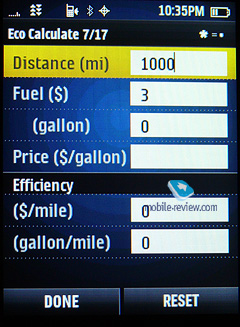
Social Networking. As any contemporary device, Samsung Restore allows you to share your opinion of the latest movie you watched with the world instantly. Through the carousel menu you have quick access to Facebook, MySpace, Twitter, YouTube, AOL, Yahoo! and Windows Live services.
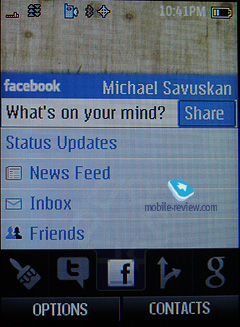
Back to the table of contents >>>
Conclusion
A rather strange phone due to its unusual positioning, user interface and menu setup. Samsung and Sprint position it as a "green" solution, marketing their adherence to environmental cause, but as this is one of only two "green" phones Sprint sells (the second one is Samsung Reclaim that Restore is actually replacing, but at this point they are still sold side by side) and one of a few "green" phones made by Samsung out of 75,000 models company releases each year worldwide (don't know the real number, but it sure feels like it). This begs a question if Samsung marketing folks understand that you can't be a little bit pregnant Ц you either make environmentally friendly products or you don't, the rest is just a show off. Of course, there could be some additional sales, but mostly the "green" side of this phone will be a minor additional plus for a customer buying it for other reasons.
Overall this is an OK basic phone for somebody who is texting a lot and needs a full QWERTY, but does not do much else. The music player, camera, screen, size and weight are no better and often worse than the competing solutions, including many from Samsung itself. The UI is not conventional and might have been OK if it was not for a horrible optical pad Ц the implementation is so bad, it sometimes made me want to through the phone against the wall. Add to this very strange limitations imposed on the phone by the network and you are getting a solution for young people that no young person interested in anything but texting should choose.
Back to the table of contents >>>
Official Specifications, etc.
Official specifications, gallery and other related information is available at Samsung Restore page.
Author would like to thank Samsung for the test phone and Lexar for provided microSD memory.
Do you want to talk about this? Please, go to our Forum and let your opinion be known to the author and everybody else.
Back to the table of contents >>>
Michael Savuskan (msav(at)mobile-review.com)
 Facebook Facebook
 Livejournal Livejournal
Published — 08 September 2010
Have something to add?! Write us... eldar@mobile-review.com
|