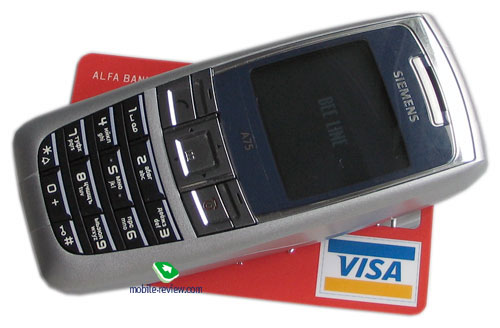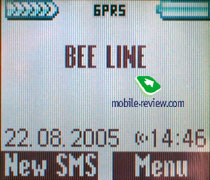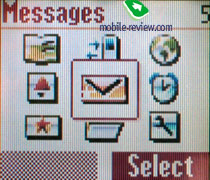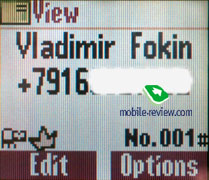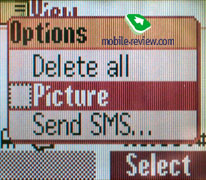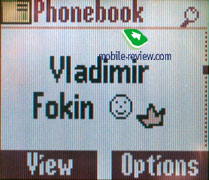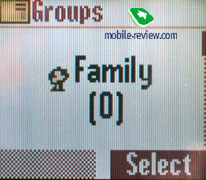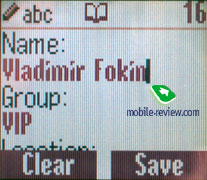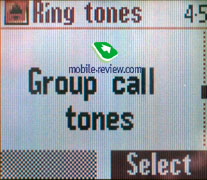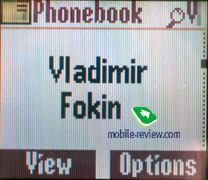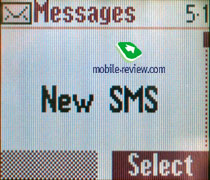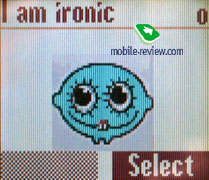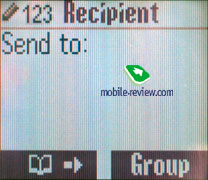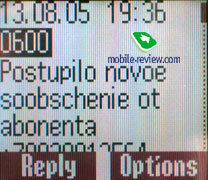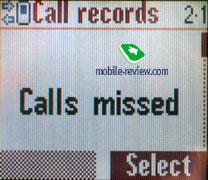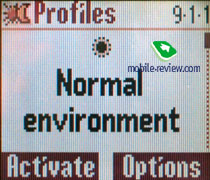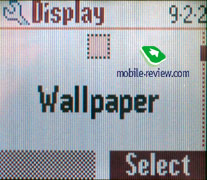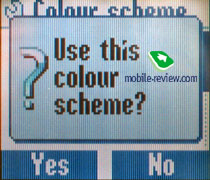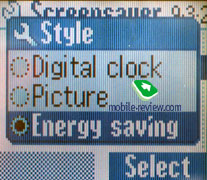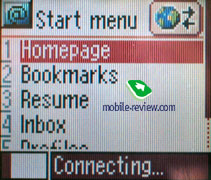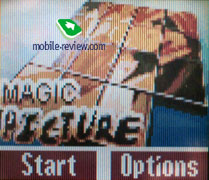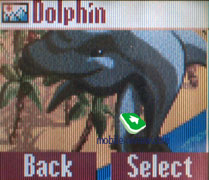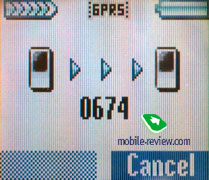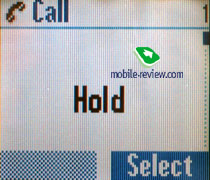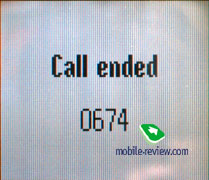Review GSM phone Siemens A75
Siemens
A75. Live pictures
Package:
- Handset
- Battery
- Charger
- Manual
Let us introduce Siemens A75, a typical low-end phone. In contrast to the previous model Siemens A65, the A75 got a new body, redrawn menu and some more changes; in the rest both models are alike.
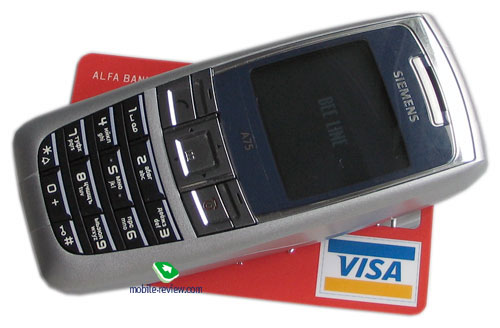
The dimensions are rather small - 101x44x20 mm, and the weight forms 78 g. The handset is shipped in two colour solutions - silvery grey and dark blue. Though, in both cases the main part of the body is silvery, and only the most of the face panel may be grey or blue. The design is pleasant, not amazing, though not disgusting. It's better to call neutral. The body plastic is so thin that holding the device of the first time, you think it will now fall to pieces. But really, believe me, the device is durable and no problems are to appear.

Both right and left sides hold no control element, as well as the top. And an interface connector is traditionally placed on the bottom end.

A small 4K colour cSTN screen is on the front panel, its resolution forms 101x80 pixels (29x25 mm). This display is not the best, since 4K colours is too little even for low-end models today. It really fades in the sun, but you will make something out if you want.
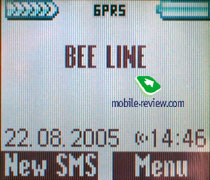
The keypad consists of two blocks. The navi block keys are silvery (a la metal) which makes them easily soiled. Put close to each other, they often cause accidental pressures. And a square 4D navi pad is average in size and comfortable to work with. But anyway, it would be better to place functional keys and call answer/end button father from it.

Also, we should note a big gap between the navi block buttons and the body, which gets clogged with dust. Besides, the keys rattle, which is quite unpleasant.

Dark blue number keys are placed in three very close to each other. They are of average size and comfortable to work with. Roman and Cyrillic letters are inscribed. The orange uneven backlighting lights up not al the keys, so some characters are hard to read.

The battery cover is on the back of the device. From the very beginning it has both vertical and horizontal backlash. Besides, it's hard to remove not using your nails, since first you have to hock it up and then pull up.

A 700 mAh Li-Ion battery is placed under the cover. According to the manufacturer, the handset works for up to 250 hours in the standby mode and up to 300 minutes in the talk one. In Moscow, it worked for about 3-4 days in case of 15 minutes of talks a day and up to 15 minutes of using other functions, which is quite acceptable for a low-end phone.
Menu
The main phone menu is represented with three vertical rows of icons with three in each. The icons are drawn awfully; the manufacturer should have redrawn them for the A75's screen specially. They are almost unreadable. The same icons look better on an elder model Siemens AX75 due to a better screen.
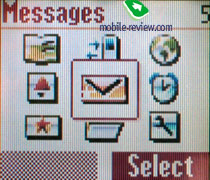
The submenu is tips, depending on the selected font three or one item can be shown on the screen. Number navigation allows fast access to a necessary item.
The localization is rather middling. Incorrect translation and abbreviations are present, besides, the font itself is not very good, it concerns English version as well. T9 for Russian and English are provided.
Phonebook. Up to 100 contacts are stored in the phone's memory. Each contact allows name (up to 40 characters) and one number, while entering a number you can set area code using preserved ones in the memory. You can assign a contact to one of the 4 groups, you are forbidden to create new ones, only rename already present. Personal melody can be bound to a group from the "Melody" section. Also assigning a picture is possible after the contact is saved.
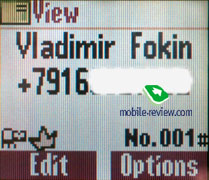
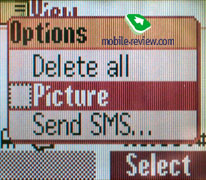
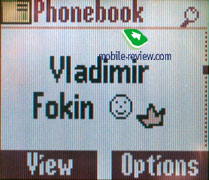
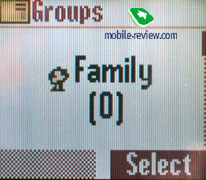
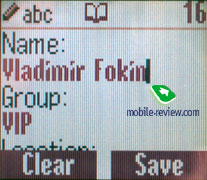

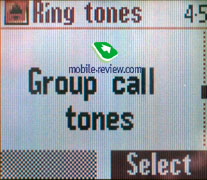
Search be the first letter is possible in the phonebook, and the contacts from both the internal memory and SIM are shown.
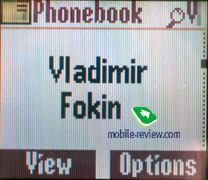
Messages. Up to 100 messages can be stored in the phone's memory. EMS standard is supported, and even preset animations (14 pieces) and melodies (9 pieces) are provided. Preset templates are there and you can also create own ones. A group message is at your disposal. Unfortunately, MMS are not supported.
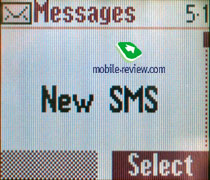



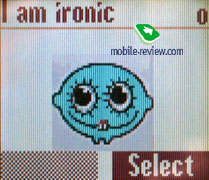
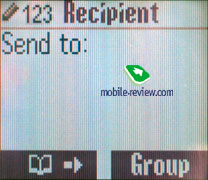
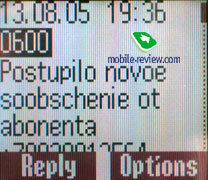
Call lists. Cal log of missed, received and dialed calls. Call counter is also here. Duration of the last call, all incoming or all outgoing calls is for you to view. But total time is not provided, count it yourself.
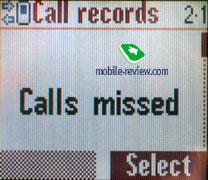
Alarm clock. Only one alarm clock is present, though working with the phone off.

Melodies. All the sound settings are here. Vibrating alert can work with a melody at the same time.
Own. Folders with melodies, pictures and animation are here.


Settings. Fully configured by a user profiles are here. An interesting fact is you can adjust a call filter and backlighting brightness for the screen, which is very convenient.
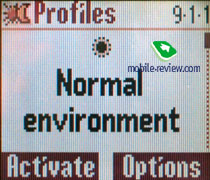

Any picture can be selected as a wall-paper, and one of colour menu schemes is for you to choose. Besides, you can adjust backlighting brightness and contrast.
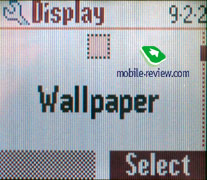
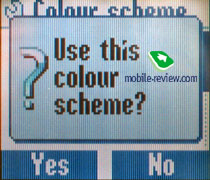

You can select a screen saver for the standby mode - clock or a picture.
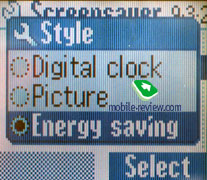
Internet and games. Here is WAP browser version 1.2.1. Also two logical games are preinstalled, they are Stack Attack and Magic Picture.
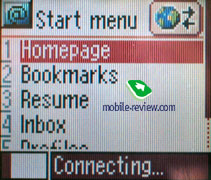



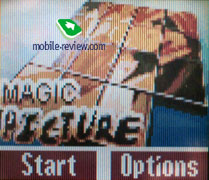
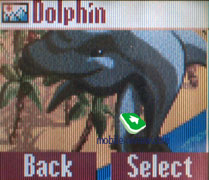
Impressions
There are no problems with the connection. In any condition the loudspeaker volume and microphone sensitivity will be enough. The sound of the 16-tones polyphony is middling and the volume is average. The vibrating alert is also average in power.

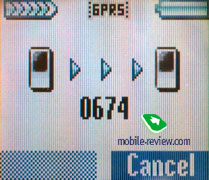

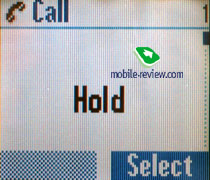
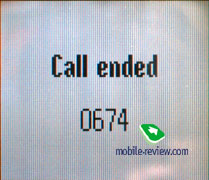
As we can see, no significant changes distinguish this model from the 65th series phones. Siemens A75 has nothing to stand out with. An average price for this moment is 95 USD in Moscow.
Call melody samples ( 297 KB, mp3)
Vladimir Fokin (vladimir.fokin@mobile-review.com)
Translated by Maria Mitina (maria.mitina@mobile-review.com)
Published — 25 August 2005
Have something to add?! Write us... eldar@mobile-review.com
|