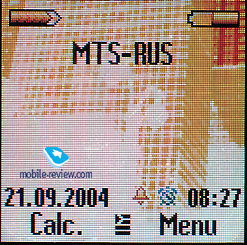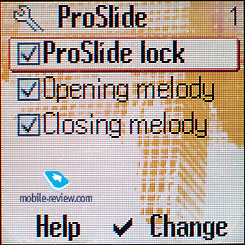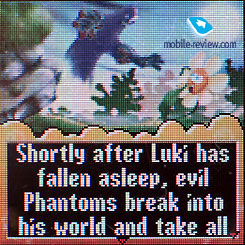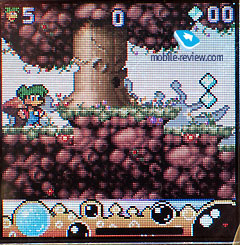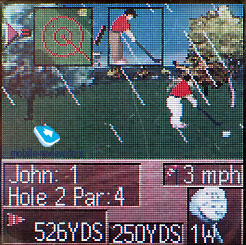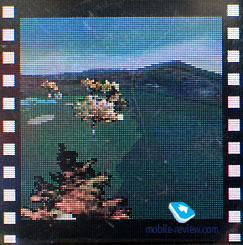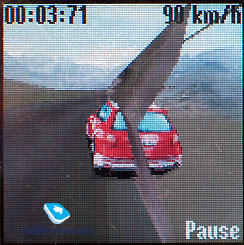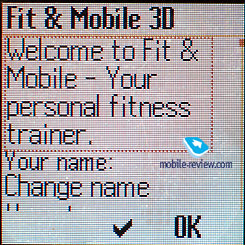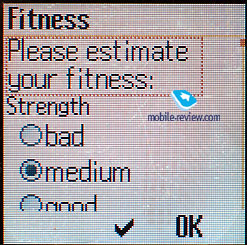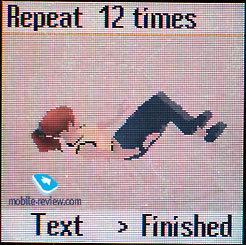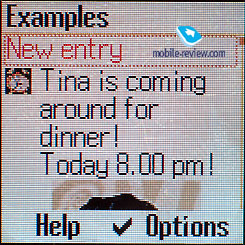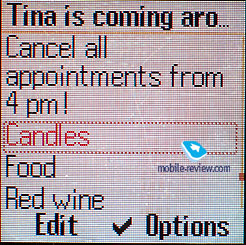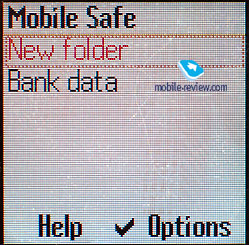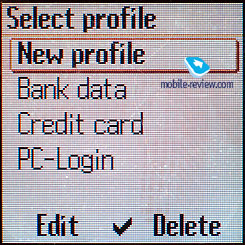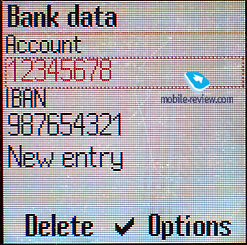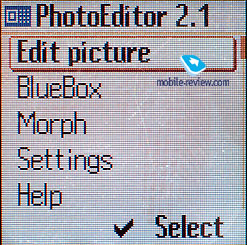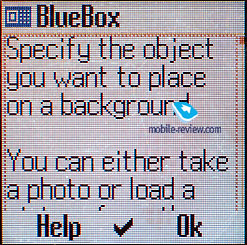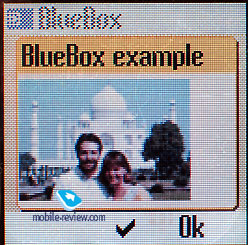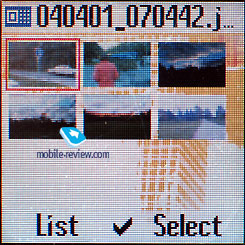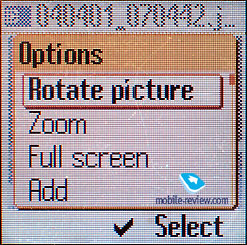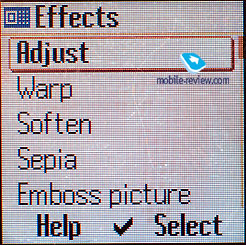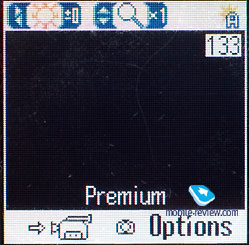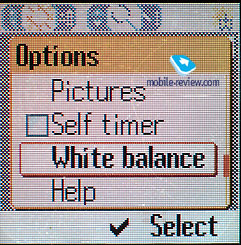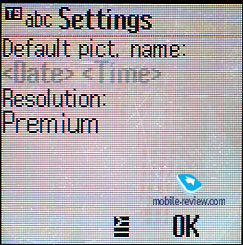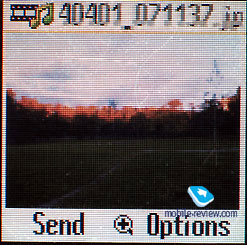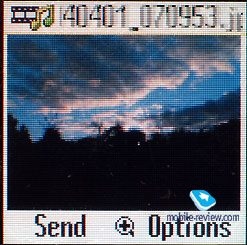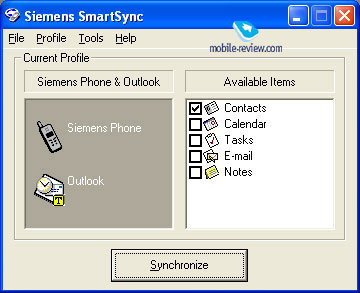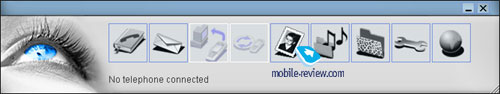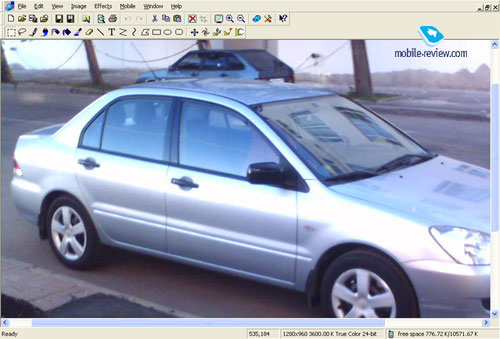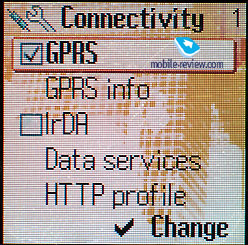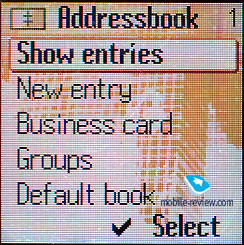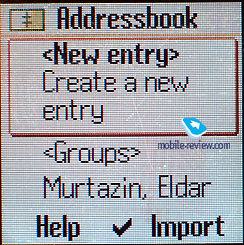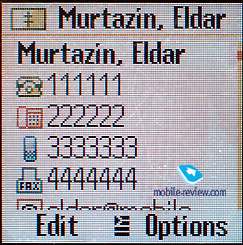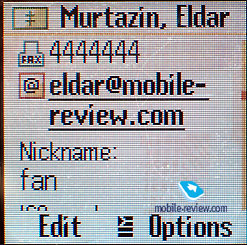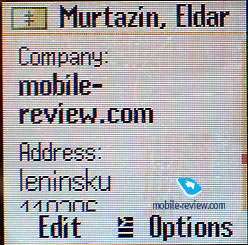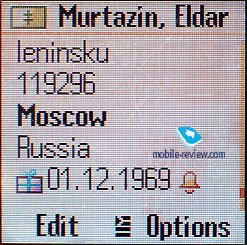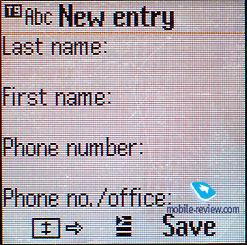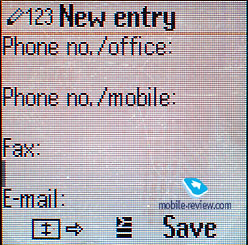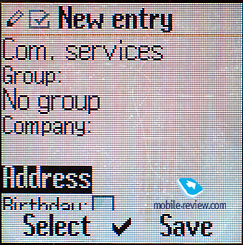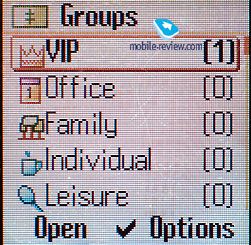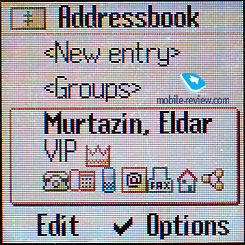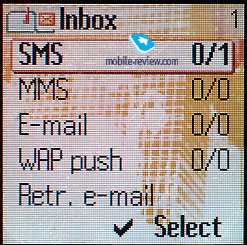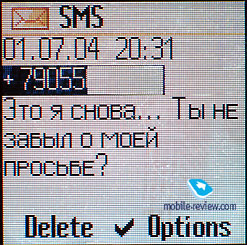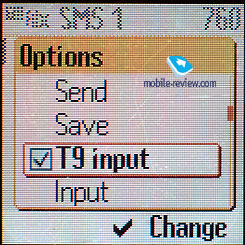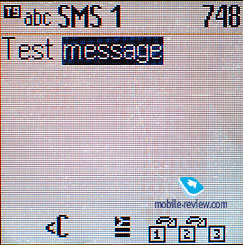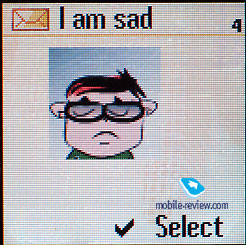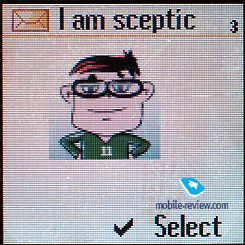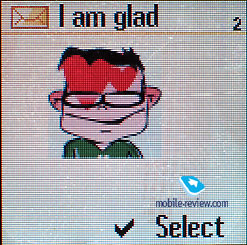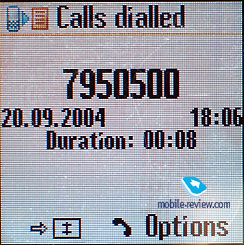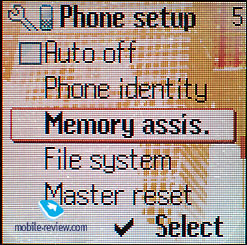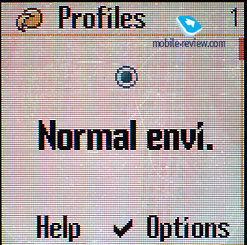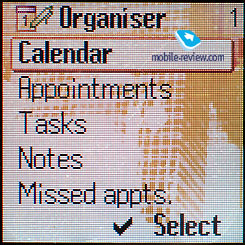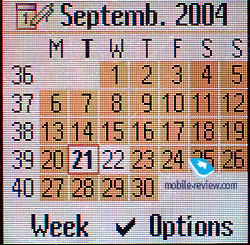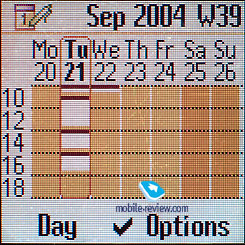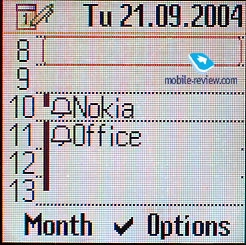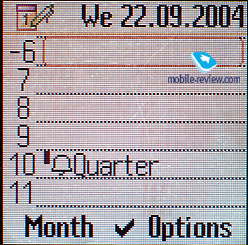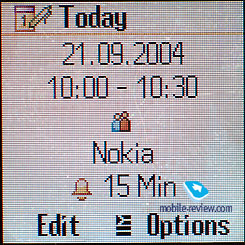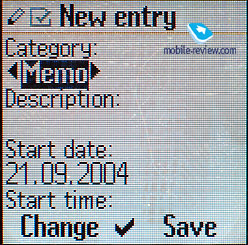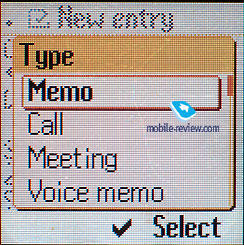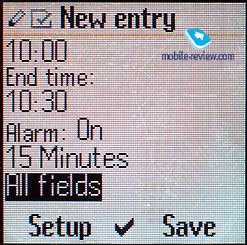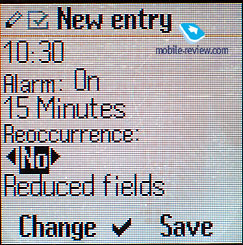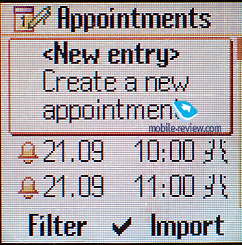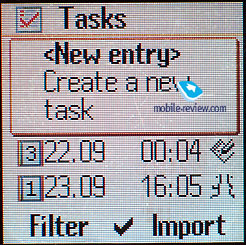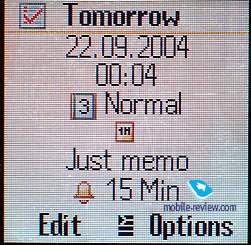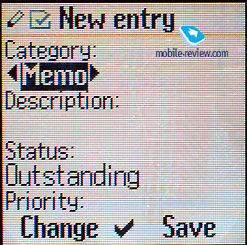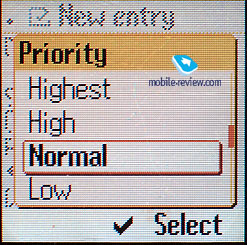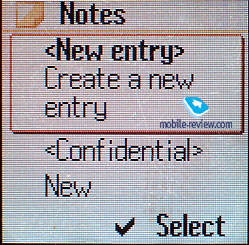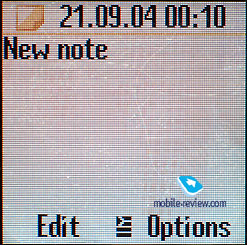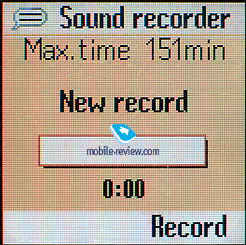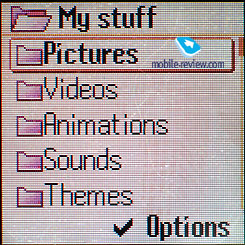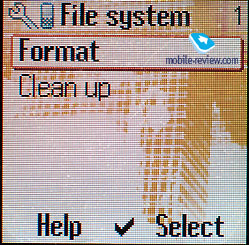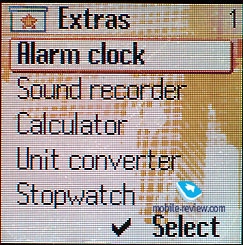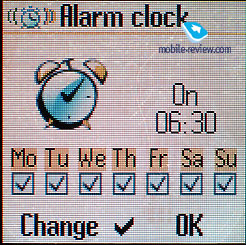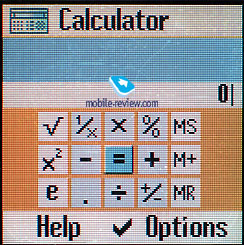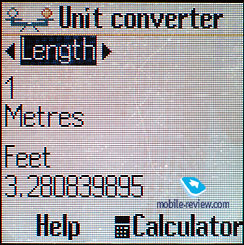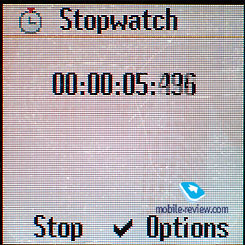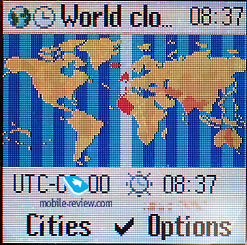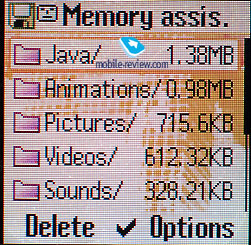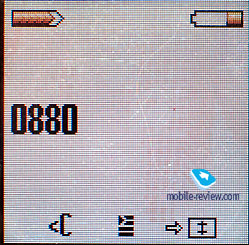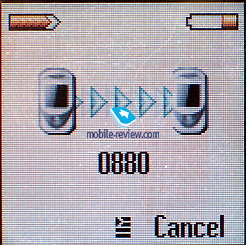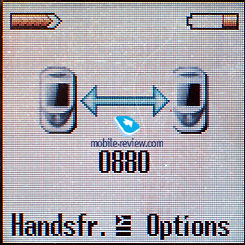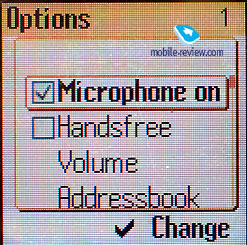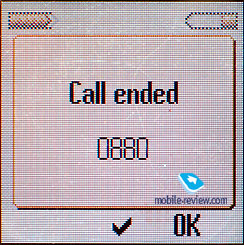Review GSM phone Siemens SL65
Standard kit:
- Handset
- Battery
- Charger
- Manual
- Synchronization software
Contents:
Siemens had serious troubles with selling SL55, the slider distinguished in unordinary design but
rather a middling screen, working time and polyphonic sound. The majority of the sales is explained with
the absence of any straight rivals in the European market in other words phones in the same form-factor.
The high price of the model has scraed away a part of the customers and further decrease of the price
only prolonged its agony in the market. Distributing companies refused the phone all the ways they could
in the first quarter of 2004. The manufacturer committed endless campaigns presenting covers, lamps and other
staff to the customers. The reason of those low sales is explained with the following factors:
-
The absence of advertising campaigns promoting the new form-factor (new to the majority of
users).
-
The absence of a precise focus on the target group (the company didn't understand who it
was).
-
The absence of a balances price politics, the change of the prices with a quick
decrease of demand.
The design corresponding with the wishes of potential customers, small size
(medium ergonomics was liven down with the dimensions, they were attractive) should be
pointed out as a positive factor.
It is curious that in the end of its life Siemens SL55 Escada Edition appeared in Escada shops.
The sales via this retail network were great and exceeded the best results of traditional mobile
shops much. The explanation is rather plain, competition with any other phones and straight comparison were absent.
Potential buyers of the model were visitors of the shop. The fact the consultants and shop assistants were not
prepared for salling such phones, the lack of necessary knowledge were positive for the sales of
technically weak Siemens SL55. In particular, when asked about the screen the shop assistants
told it was one of the best. And looking at which phones they use (monochrome screens) an impression
that the phone by Siemens is the top of technical idea appeared.
Siemens SL65 was to offer
excellent design (what more is necessary for a fashion segment?), good
polyphony and high functionality.
First photos of SL65 roused interest to the device and the phone looked
attractive. And nobody took specification data into consideration.
Functionality also was supposed to be high because the device excluding the
screen is a copy of the whole 65 series.
The choice of the functional 65 platform as a base for a fashion phone
brought side effects. The first and the main one is an increased size
(90.2 x 47.6 x 20.9 mm against 82 x 44 x 22 mm for SL55).
One of the basic sales factor of Siemens SL55 was worsened on purpose in
this model thus the device got less attractive for its target group. The mass
is 20 grams more and the device weights 99 grams against 79 of the previous model.
I'll remind that Siemens SL55 target group consisted of young women and they
were 80 per cent of all the customers. The device was less popular among
men and this category accepted the phone cooler. With the fall of the price the phone
got popular among rather well-off students and was also bought in Transcaucasia and Middle
Asia. From the first days the device got popular among rather a specific
groups of users that was caused by its female design.
It seemed logical that Siemens SL65 had to be intended for the same audience as the previous model
at the time of its appearance. But that didn't happen because the dimensions are rather big and
are not up to women (the majority of them). We can see the opposite situation for Siemens SL65, men are
about 80 per cent of customers and only 20 per cent are women. This abrupt change of the audience
tells upon the perception of the phone on the market and decreases its sales potentially.
The design of the phone resembles a race bolide partly, two colours are available,
they are black and white (ebony, ivory). In both cases sides and the bottom
of the phone are silvery. The inner part of the phone is in the same colour and may
be seen if sliding the device apart.
The screen with the resolution of 130 x 130 pixels (30 x 30 mm) is 65K, TFT. In the quality of the
picture is resembles the ones in Siemens
CX65/M65/S65,
it is ideal in the sun (information is viewed excellently) but is duller in the room than
the ones in rival phones. Due to its big physical size separate points are
seen on the screen, the icons are rather crude and not everybody likes that.
The screen looks not square but rectangular and vertical sides look longer.
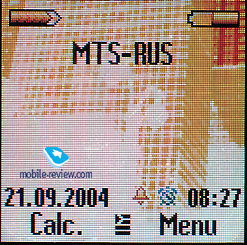
Considering that Siemens SL65 is a fashion phone it is impossible to
call the screen ideal, and it is more an intermediate solution.
When compared with the rivals SL65 looks evident outsider
in the quality of the picture. Devices by Samsung are much better and
a slider by Innostream is also not bad.

It is possible to unlock the phone and move along the menu, view messages and call lists in the
closed mode. Answering an incoming call is impossible when the phone is closed and that is a great minus.
All the rivals allow speaking without opening the phone. Considering great dimensions and
the fact the loudspeaker is placed outside a strong incomprehension why the function is not realized appears.

Opening the phone is possible with one hand, it is enough to
press on the screen and move it up. The device is not equipped with a
mechanism for automatic finishing of the motion and the parts slide
comparatively hard, effort has to be taken. The absence of a stop under the screen
also gives no any comfort, it is not as comfortable to open this phone as
Samsung
E800. In general, SL65 is the least comfortable slider in everyday work if speaking about
opening it.
The right side surface is equipped with the IrDA that is wholesome
in this model (pictures, melodies, contacts, synchronization and etc).
There is a coupled volume level button on the left side and an access key for
a dictaphone (it doesn't work during a conversation).
There is a five-positional joystick, soft-keys, call and end call buttons and fast
menu key under the screen. The joystick is too small for a man's hand
and is comfortable only for vertical scrolling. Any movements in the horizontal line
are not comfortable and rouse discomfort.
A research undertaken in the target group indicated that using the joystick is
comfortable for women with medium nail length, they get into a backlash and
controlling gets easier. Men considered the joystick uncomfortable
and the most neutral appraisal sounded like "bearable".
It is curious that girls that appreciated using the phone with the help of their nails
complained of bad opening of the phone. In general a feeling that
the developers didn't realize who the phone was made for, men or women
appears.
The keypad is made of plastic and has a terrace-like disposition.
The keys are rather large and rouse no troubles when are worked with.
The only discomfort appears when using the upper key row, it is too close to the
upper part of the phone. The same problem concerned Siemens SL55 and
Samsung E800.
The keypad is typical for a phone in the slider form-factor but it is less comfortable
than in the phones of the classic one. I'd like to note that there are
no any comfortable keyboards in the slider form-factor excluding
Samsung
D410 (the comfort of this model is due to the big size of the body).

A backlighting is white and not even thus it's seen well only in the complete darkness.
The localized version has two rows of characters on the buttons (Roman letters and Cyrillic).
In the opened mode you'll see a metallic plate and two fixing screws on the upper part of the
back side. During a conversation people around see only these screws that gives no any
style to the owner, even oppositely. Siemens SL55 had the same problem.

Plastic of the guiding rails is of the same colour as the body. After a week of usage the paint on the
guiding rails started flaking away and a gray plastic the body is made of could be viewed.
It is possible to suppose that the main colour of the body is painted the same way and thus
after a year of active usage of the phone grazes will appear on the sides and the paint will
flake away.
There is a mirror and a VGA-camera gap on the back panel (that is not stationary).
In the majority of sliders the camera is placed on the sliding panel that protects it in the closed mode.
The back panel doesn't have any backlashes or it might be very slight.
A Li-Ion 700 mAh battery is hidden under it. According to the manufacturer
the device works for 230 hours in the standby mode and up to 5 hours in the talk mode.
In Moscow the device worked for 3 days in case of one hour of talk time
and up to 25 minutes of using other functions. Full charging takes about 2 hours.
To the top of the page>>>
Differences from the 65 series, new applications and capabilities.
The device is based on the 65 platform and corresponds with Siemens CX65/M65. The first and the main difference is
in the resolution of the screen, it got less. As a reason interface pictures are
redrawn for the less resolution.
A ProSlide item appeared in the settings menu, it indicates if the slider opens with the
sound (and closes also) and if it is active or not.
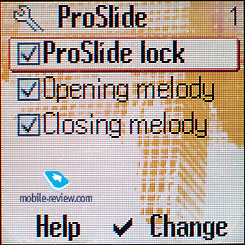
Preset games and applications are also different. There is an arcade Bubble Boost, Golf Pro 3D and Siemens 3D Rally.
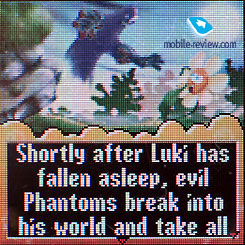
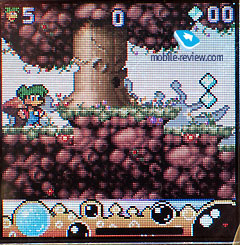
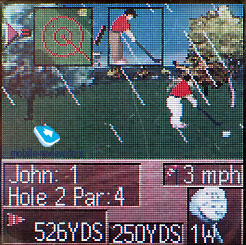
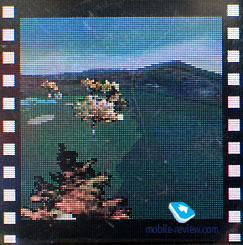





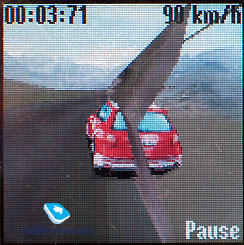
Preset appliactions are of great interest because they indicate who the phone was made for
from the beginning. Thus, Fit and Mobile is you personal coach that helps to commit trainings
considering your efficiency. An exercise and the number of necessary repetitions are shown on the screen.
The phone tells you to continue doing an exercise with a sound signal.

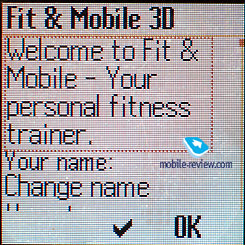
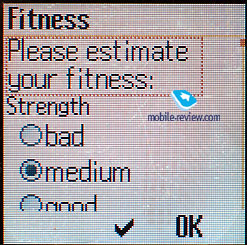
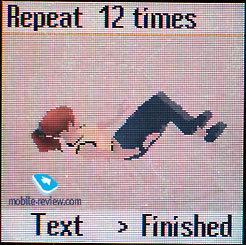
LifeManager is an organizer where details of your life are indicated. For example, you
made an appointment with a girl and now you write to postpone all the tasks from 8 pm,
buy wine, flowers and so on. I didn't manage to think out a practical use of the application and
evidently it is for those who can't use an organizer and suffer lapses of memory.
And all the acquaintances of me told the same. The advantage of the application is that
all the messages get into a system area of warnings in the standby mode (are added to the general list).
An attempt to call such event from the standby mode leads to the loading of the application and
you'll spend about a minute on it, Java works slowly. And thus all the advantages of the application disappear at the moment.

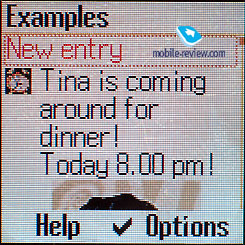
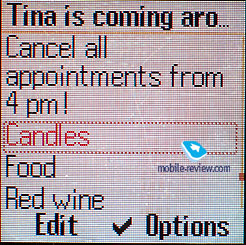
MobileSafe –
is an analog of a wallet in the phones by Nokia or memos in Sony Ericsson.
The advantage is that a password may consist not only of numbers but letters also (from 8
characters that is much). Information is kept in its sections, these are credit cards data,
passwords for PC and so on.

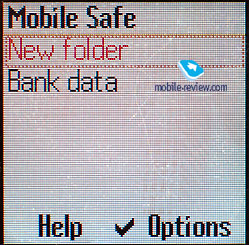
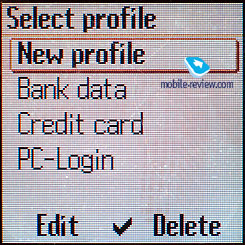
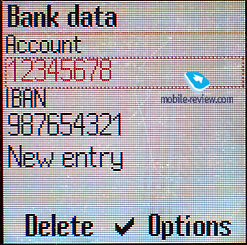
PhotoEditor -
a familiar from previous models image editor got preview of the pictures
(choose them not blindly), also two preset effects were added -
pale blue frame (edging for a photo), morphing
(turning one picture into another). The editor is not very interesting and won't
be used by the majority of SL65 users (this function belongs to the phones
of another class such as CX65/M65/C65).
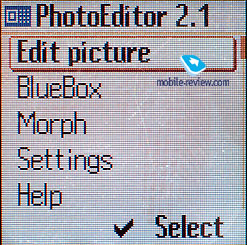

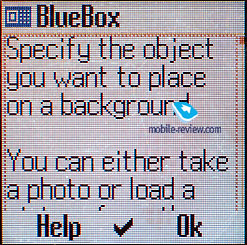
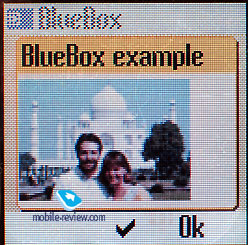
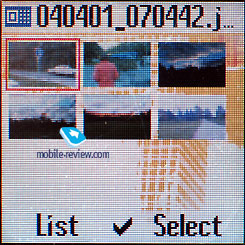
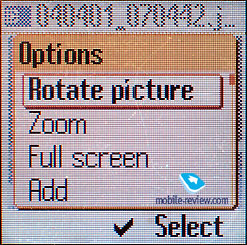
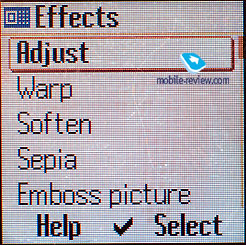
To the top of the page>>>
Productivity.
Due to the fact the same platform as in CX65/M65/C65 is used here no any principal differences in the
operating speed might appear, the hope the less resolution of the phone will tell on positively
still remained. But the phone works with Java applications very slowly and loading
some programs takes about a minute. This problem is typical for the phones by Siemens.
The productivity was measured with JBenchmark (2.0.2) and the following results were got:
Siemens SL65
- General score – 97
- Image Manipulation – 48
- Text – 175
- Sprites, game scene – 193
- 3D Transformation – 87
- User interface - 59
We'll represent data for Siemens S65 for comparison, the win in SL65 productivity is
very slight and may be not taken into consideration.
Siemens S65
- General score – 89
- Image Manipulation – 45
- Text – 143
- Sprites, game scene – 167
- 3D Transformation – 81
- User interface - 62
Tests show that working with images and 3D transformations are a weak point of the models.
Comparing operating speed of SL65 with rival phones we may see the device is inferior. Just to compare,
general score for Nokia 6230 was 292 (the same for other phones based on the 40 platform).
The ones who wish can see the whole list of the results on the site of the program.
Nokia 6230
- General score – 292
- Image Manipulation – 287
- Text – 208
- Sprites, game scene – 527
- 3D Transformation – 142
- User interface – 468
To the top of the page>>>
Camera of Siemens SL65
The phone
is equipped with the VGA-camera. The developer opted not to indicate
in the resolution of the pictures in the standard form, so all you
can see are the titles such as Premium (640x480), high, medium,
Wallpaper. Among other settings there is the one of choosing the
files’ name by default; it can contain the current date and time
(these are the samples) for example. The mode of white can be set
either automatically or by hand (street, house).
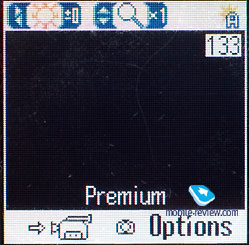 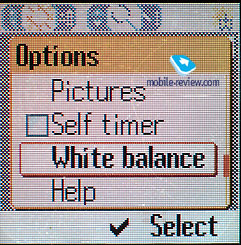
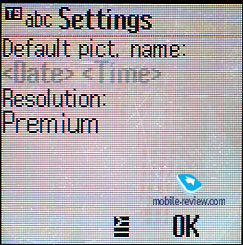 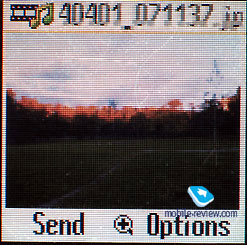
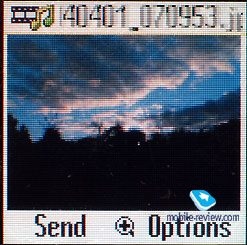 
The display is used as the viewfinder and the picture remains clear
even at the rough movements. The obtained pictures look great on
the screen and this can be counted towards another advantage of
the phone. There is a timer for self-portraits.
You can alter the brightness in one touch and use the digital zoom.
You can record a video with the sound of up to 30 seconds in
duration. The videos look acceptable on the display but not more.
You can apply the obtained pictures just as you like; you can also
send them to the other devices using the IrDA.
When you are in the rather dim lighting conditions (such as in
the elevator), the sensitivity of the matrix is not sufficient (even
other settings do not help). The result is barely seen in dark murky
fragments with the disturbing noise on the background.
Since the zoom function is digital, you might not want to use it;
the quality would not satisfy you as you can see it on the picture
taken.

You can view the same poster photographed in the VGA resolution
here
To the top of the page>>>
Synchronization with PC
The delivery kit includes a disk with an application responsible for synchronization called Mobile Phone Manager.
Following a good Siemens tradition the program doesn't work with the phone that comes in the same
package with it. You'll have to download 50 MB from the company's site. The same situation was with
Siemens SX1 for two or three months.
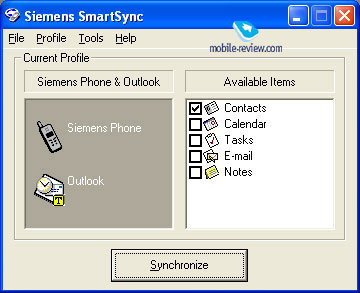
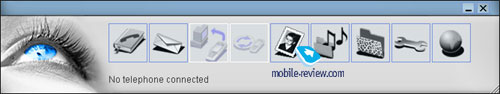
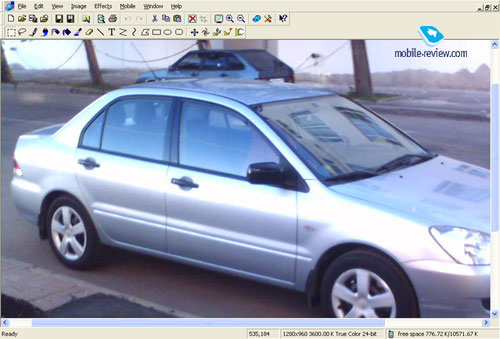
It is curious that the software is similar to the same for SX1, this is the same program.
Synchronization with MS Outlook, a possibility to view all the folders in the internal memory
and memory card should be pointed out. Also editing images, loading them to the phone and the same
for melodies are available. For today the possibilities the program offers are
close to the maximum. In general it is possible to say the most demanding user will be
satisfied.
Synchronization is possible both using a cable and IrDA.
To the top of the page>>>
Menu
The interface of the phone is of traditional
Siemens style, which first implies the logic of the menu array and
the location of the menu functions. You can assign functions you
like to the two soft-keys; by default, that would be the phone book
and the entry to the main menu. Since there are functions assigned
to the joystick as well, it would be probably reasonable to readdress
them to the soft-keys. You enter the main menu once pressing the
joystick; you tilt it downwards-the phone book opens up, you move
it to the left-you access the camera, when moving to the right-you
see the inbox folder and, finally, you can change the profiles when
slanting joystick upwards. There is also a shortcut number navigation.
The main menu is arranged in nine icons located in three rows with
three icons in each. The icons are performed in the same style as
in all the modern Siemens phones-they are mostly meant for the younger
generation. Some say the icons are not very distinguishable, and
do not look as bright as in the phones from Korean manufacturers.
The reason for such reaction is that the icons do look simple and
are made in the style of childish drawings.

The submenus are arranged into lists; it is all traditional here.
You can move around the menu using the shortcut number navigation.
Overall, you almost have a maximum number of options for moving
around the menu, which is great.
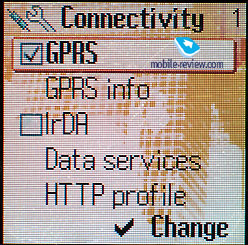
The menu Russian localization can be compared to the one of other
Siemens phones; there are many abbreviations that sometimes cause
a slight confusion. As it is been for a long time, the translation
of some functions remained the same, which troubles the menu navigation.
For those ones acquainted with the Siemens phones it would not be
a problem, however those ones purchasing such a phone for the first
time will have to get used to it or else use the English menu.
The data entering is not a problem; the phone supports the T9 dictionaries;
you can quickly switch the languages while typing.
The interface of this model went through logical alterations-many
functions obtained the icons of their own and a new organization,
which certainly frees the user from old trouble. Now the phone,
just like the Alcatel phones, is equipped with the events journal
where all the missed calls, messages, missed memos, and the alarm
clocks are kept. In some sense, this is more convenient for the
user. When pressing the left soft-key, you enter the list from which
you can view every single event especially since they are all signed
according to their types (ring, alarm clock, and messages take the
first line-phone number, beginning of the message, alarm clock time,
etc.).
For the purpose of the comparison of the single events journal
and the regular menu array of missed calls, I will turn to the Nokia
phones (I could take another manufacturer, but since Nokia is the
direct Siemens’ rival, I will take Nokia here). The missed calls
are of the priority and they will be displayed on the screen. After
having viewed the information about calls and after having entered
the stand-by mode, you will see the information about messages received.
After viewing them, you will see the information about missed memos
and so on. As you see, the organization of a single list looks more
than justified.
In my view the interface development is on the right track-the
icons are assigned for many functions in the phone, which became
possible due to the big display. Now let us move to separate phone
functions.
To the top of the page>>>
Phone book. The phone’s memory
is dynamically shared by all the applications although there is
a limit of 1000 names for the phone book. For each name, you can
record such data as first and last names, main phone number, office
and mobile numbers, two fax numbers, two mailing addresses, footnote,
company’s name and its address (city, street, zip code, country).
Besides these fields, you can also enter the birthday date and set
an alarm for it. You can also match any name in the phone book with
any graphic image such as a photograph or just a picture.
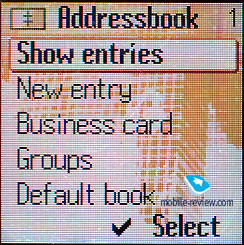
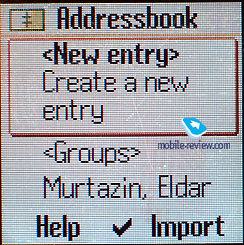

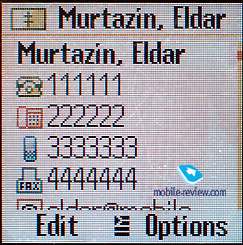
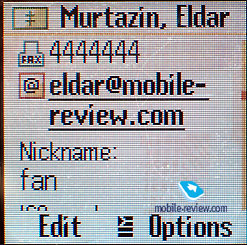

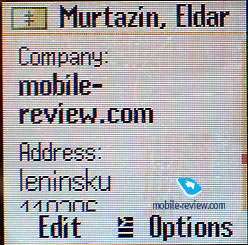
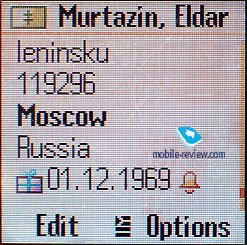
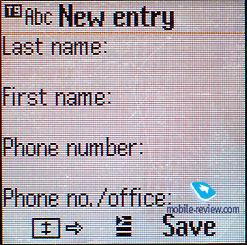
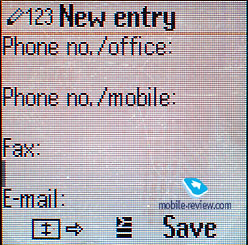
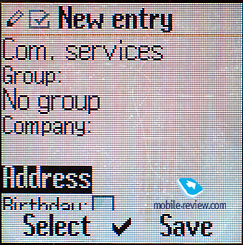
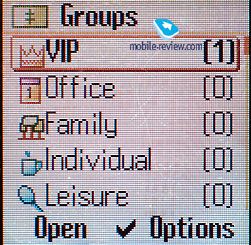
In the main list, the icons for the fields that were filled out
are displayed (in one or in two lines) for all the names. The photograph
is not displayed in the list; to see it, you have to opt for the
view of the name.
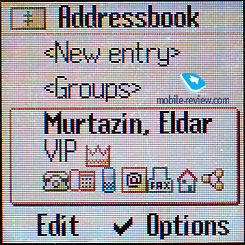
There are nine groups of the phone subscribers in the phone. You
can rename the groups and choose a picture for each. You can assign
a call melody for each group although you would not find this setting
in the menu of the phone book; it is kept in the menu of the ring
settings. You might not find this very logical though you easily
get used to it.
At the incoming call, the picture of the subscriber is not displayed
on the full screen, although it is big enough. Another disadvantage
is that the number is displayed only for the first few seconds and
then is replaced by the photo if there is one. The type of the number
is not displayed either, the name only. Even when you are calling
someone, you press the name of the subscriber, choose the needed
phone number from the list and dial it. The icon is the same for
all the numbers. Now you may fairly ask why you, except for the
sake of synchronization with PC, would split the numbers by groups.
You cannot rename the separate fields, which means that if the subscriber
has two mobiles, you have to put the second one as a main number
or as an office number. This does not truly cause any problems although
you might get lost at times especially if you have many friends
with several mobiles.
To the top of the page>>>
Messages. You can save up
to 100 messages in the phone’s memory. Once again, the memory is
dynamically shared and you have to keep this in mind. The messages
from both the phone’s memory and from the SIM-card are displayed
in the main list. A special sign marks the latter ones. You can
create the messages’ samples and the separate folders. There are
MMS messages in the phone; the settings are simple and with the
advice of your operator, you can create them in three to four minutes.
Obviously, it would be better if you include the GPRS and use it
for the sending/receiving of the multimedia messages-this way will
save you money.
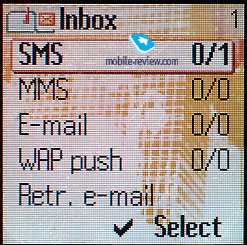
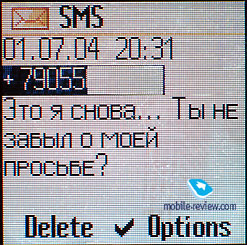
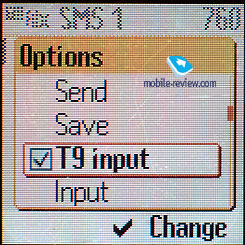
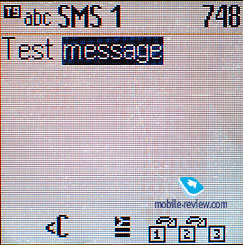
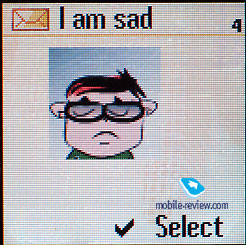
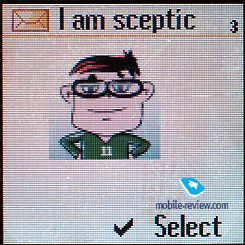
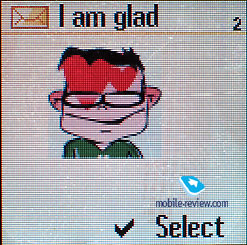
The interface is great when you create a message. You can now quickly
move between the pages without calling up the context menu. The
warnings about the size of the message were a pleasant surprise;
the warnings are displayed when you are sending the message. You
also have to set the time during which the message might be sent
to the receiver (it may stretch from one hour to the infinity).
If you have to pay your operator for the size of the message, this
function is very convenient. You can receive the MMS-messages automatically
or by hand; if you opt to receive the messages automatically, you
may do this in your own network only, not in roaming. It is interesting
how the phone honestly warns you, when you choose the automatic
mode, that this method might be costly at times.
The limit of the MMS-messages is 100 Kb, which is typical for the
majority of the recent models.

The e-mail client supports up to four information-taking files;
in its abilities, it is similar to the ones in other Siemens models.
As usual, the Russian encodings are not support to the fullest;
you will have to choose the mail server carefully and make sure
it is provided with the installed encoding system for the messages.
You can create the samples of your own in the phone and if you
only wish, you can make the text sample for any life occasion. The
phone would rank among the best models when the messages are concerned.
Another little nicety is the option to select the font size while
reading the messages (the font may be standard, big, and small).
You do have a freedom of choice!
To the top of the page>>>
Call lists. The last hundred
of dialed, received and missed calls is kept in the phone’s memory
with the time, date, and call duration identified for each file.
This is the first time when you come across such big call list in
the regular phone and not in the smartphone. This allows you to
avoid summing up the calls coming from one number that go one after
another, but record them separately.
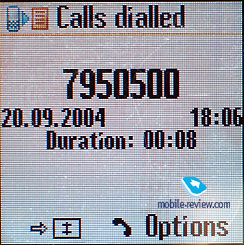
The type of the phone is not displayed for the files from the phone
book although the number is clearly shown.
To the top of the page>>>
Settings. A great number of
various settings is offered in this menu. Let us review them in
order.
Profiles. As always, you can choose the way the phone functions
in different situations (vibra, ring melodies, etc.). Now you can
copy all the settings from one profile into another, it is a lovely
detail when you have to change one or two parameters that differ
from the set profile.
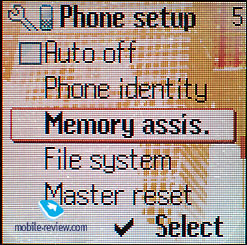
Themes. Depending on the chosen theme, the menu array changes as
well as its color’s spectrum and the type of the wallpaper. It will
take you from 15 to 30 seconds to set the theme. The disadvantage
here is that there is no preview of the selected theme; you have
to set it in any case in order to view.
Melodies. The set of melodies for the rings and other events is
to be found here.
IrDA is turned on from the same menu. The phone gets discharged in a day if activating the function
permanently.
Display. This is where you can find the wallpaper settings and
the animations for the on/off phone switching. You set the size
of the font here as well.
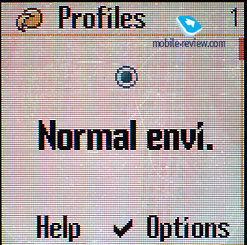
To the top of the page>>>
Organizer. The calendar is rather
traditionally organized; you can view it for a month or switch into
the schedule for a day or into the weekly viewing with the display
of the time net. Some of the menu functions allow you to view all
the events of the same type, for example, appointments, memos, or
notes. Overall, you can save up to 1000 events in the phone’s memory.
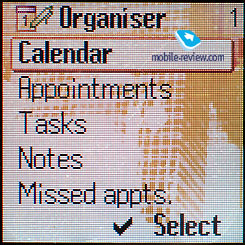
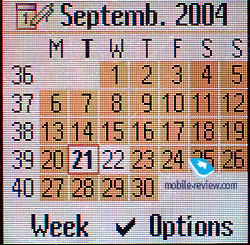
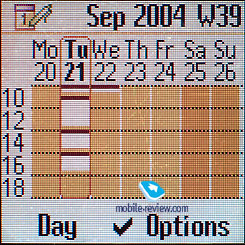
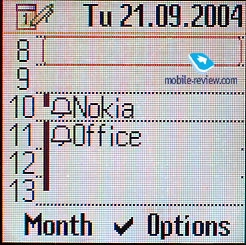
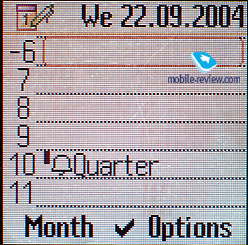
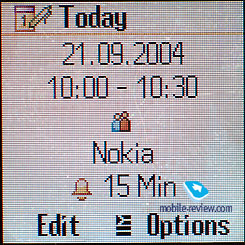
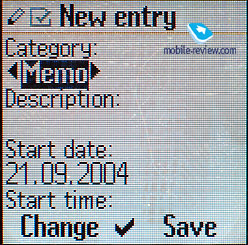
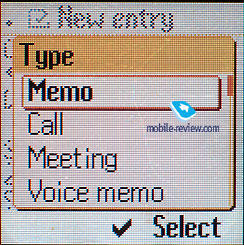
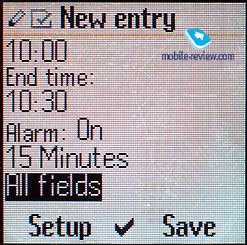
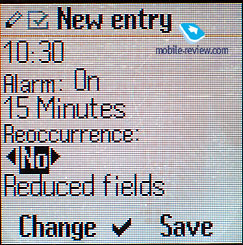
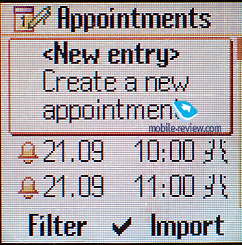
The events may be of single or repetitive character; one of the
settings displays all or some of the fields once you enter the event.
The voice tag may be used as an alarm.
There is a separate list of tasks where you can set not only the
day, but the alarm also. You can evaluate the event by a five-band
scale.
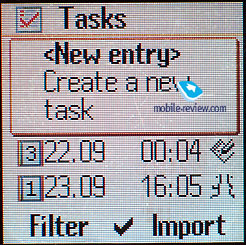
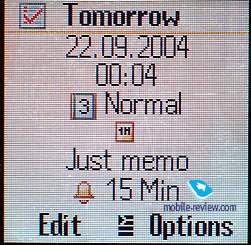
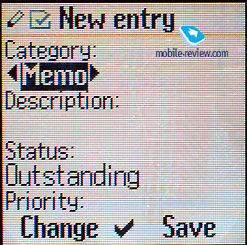
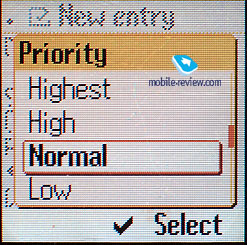
Notes. This is a perfect way to type in a short SMS. The note may
be private and if you opt for it, you will have to enter the phone’s
pin to read it.
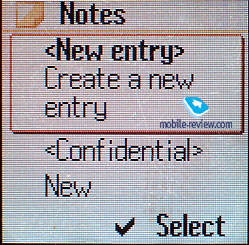
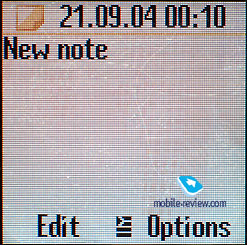
Another nice function that is offered in the organizer’s menu allows
you to check the time in the biggest world cities. The tape recorder
is also kept here. The duration and the amount of the footages depend
on the available memory of the phone. This would be approximately
140 minutes by default. Unfortunately, we did not succeed in activating
this function at the talking mode; in our case, the phone would
start reloading and we would end up switching it on and off.
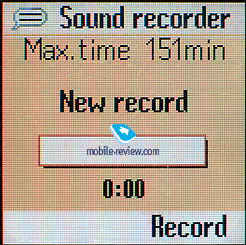
To the top of the page>>>
My Stuff. In “My Stuff” folders
all the programs and files are kept. Everything is well organized
and comprehensible. The folders may be displayed either as a list
or as small icons. The second variant is preferable for the pictures.
Sadly, all the standard folders look the same when displayed as
icons, which causes a slight mess and you have to read the titles
above. You may create folders, sort files and transfer them.
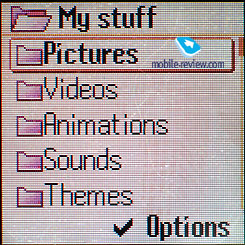
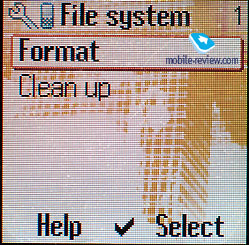
The phone’s memory is approximately of 11 Mb; the user originally
has about 6.5 Mb (depending on the offered applications).
To the top of the page>>>
Extras. The only alarm clock
that may be set for the chosen weekdays is kept here. The alarm clock is the one and the only.
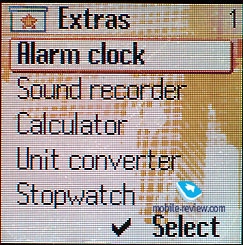
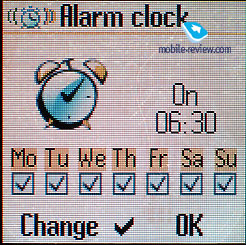
Sounds recording is the tape recorder’s replica with the only difference
that here you can you can opt to have a footage for the ring melody.
Calculator. Besides the standard function, the calculator can now
memorize the intermediate values of the results (memory’s function).
The calculator is rather convenient.
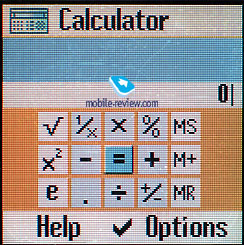
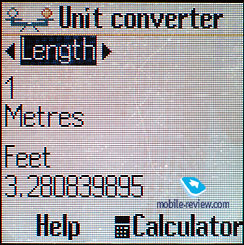
A nice converter of different units’ measurements is offered too.
You can create up to two-control points with the stopwatch and
save them then into the file. The counter back timer is also here.
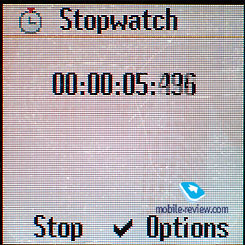
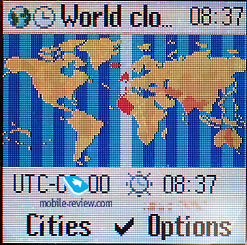
To the top of the page>>>
File system. This the utility
for the view of the content of the flash-memory kept for the user’s
records. You can create the folders of your own and move around
the content of the existing folders or else change the way the information
is displayed (list or icons with the graphics’ preview). You can
easily use the phone as the information holder; you just have to
send a file of any format to it.
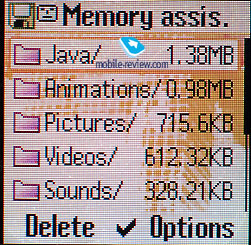
To the top of the page>>>
Fun&Surf. The wap-browser
of 2.0 versions is kept here. The settings of the browser slightly
override the standard ones. You can also effortlessly add new bookmarks;
the big screen allows you to find way around different functions
without any trouble.
To the top of the page>>>
Impressions
The quality of the 40-tones polyphony rouses no any troubles, the device is heard well in different conditions,
the vibrating alert is also felt. The sound in the loudspeaker is clear and noiseless, the device proved itself well in
different conditions. If loading unoriginal midi-files they will sound low. There is no support for
mp3 melodies.
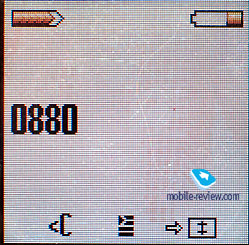
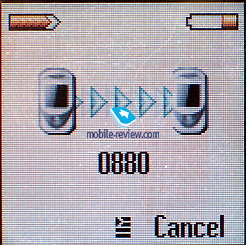
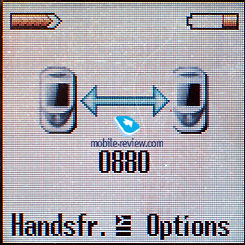
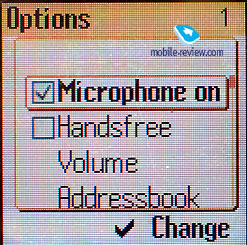
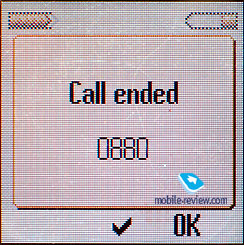
The device doesn't seem an attractive solution for the current price of 420 USD.
Similar models by Samsung cost less and may be a fashion phone for both men and women.
Considering the fact that in Russia Siemens and its production are known in a low-end
and middle class it's impossible to consider it fashionable. Siemens itself put great
funds into the promotion of the brand. And thus it doesn't seem strange that
for the first month of sales the ratio was 15 E800/E820
to one sold Siemens SL65. The difference will only increase with time and will probably be
20 or even 25 to 1.
SL65 seems absolutely absurd, it is large and heavy that makes it uninteresting for women.
On the other hand there are not so many competitive advantages for its segment,
they are a good phone book, organizer and IrDA. More functional
Siemens S65 with
megapixel camera, bluetooth comes with
a comparable price and many men will certainly choose it.
Those ones who look for more functionality will remain with a younger model
CX65. Thus SL 65 is a niche
solution for men, there are too little people who consider phones by Siemens fashionable
and are ready to pay more for the design.
Unfortunately, I have to establish a fact that the next attempt
to create a fashion device failed.
Siemens SL65 will repeat the destiny of
SL55, and that means
the price will fall. The company still has failed to create a worthy
device in the fashion segment since Siemens
SL45 and as a result has minimal sales here.
SL65
is extremely "thoughtful" with the existing software (12 version).
Many tasks and operations are too long and that is the main minus of the
device. It even makes laugh if to close the device and open it
at once you'll see a note telling the keypad is locked. The phone just won't
have enough time to trace its own condition.
And the same for many other functions, the device is not fast. The number
of bugs is still big and the device is raw. I think that the majority of the
disadvantages will have been improved by the 20 version of the software.
This software may be expected by March or April. Even 2 months after the release
the phone has 12 software versions and that points out that number of disadvantages that were
corrected.
To the top of the page>>>
Ringtone samples (mp3, 300 KB)
Links on the topic:
We are grateful to Alt Telecom
for the provided phone
Eldar Murtazin (eldar@mobile-review.com)
Translated by Maria Mitina (maria.mitina@mobile-review.com)
Published — 26 October 2004
Have something to add?! Write us... eldar@mobile-review.com
|