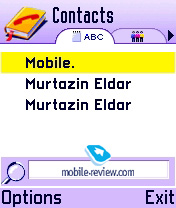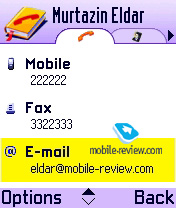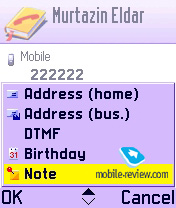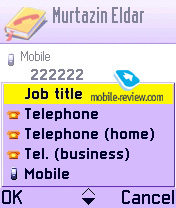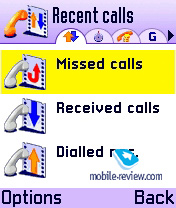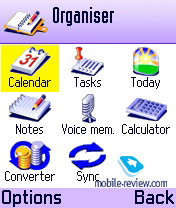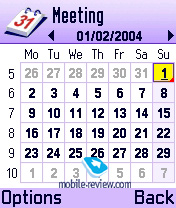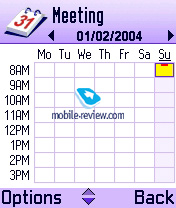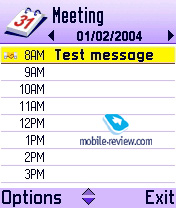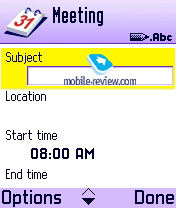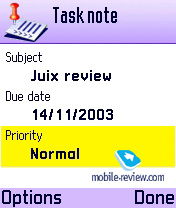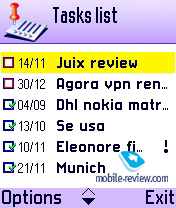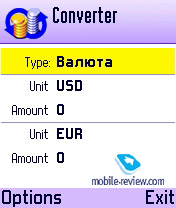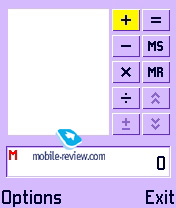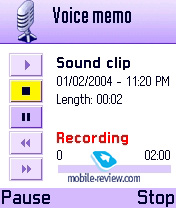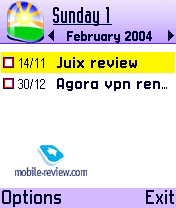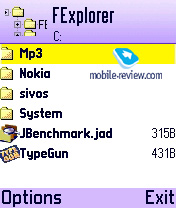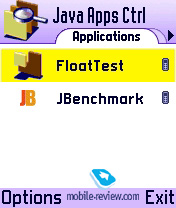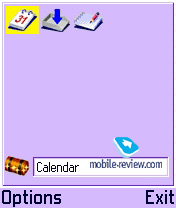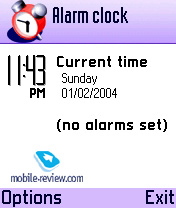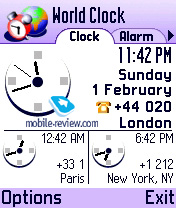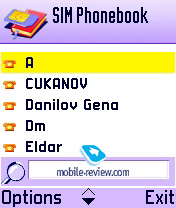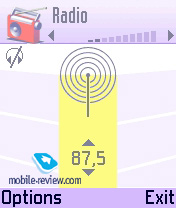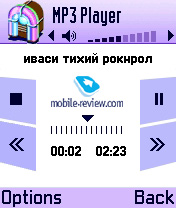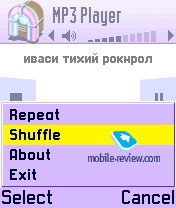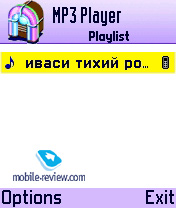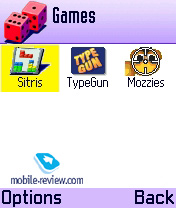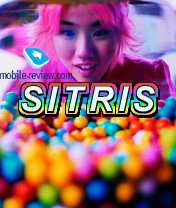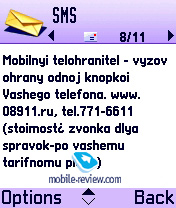Review GSM-phone Siemens SX1. Menu and main functions
Review Siemens
SX1. Summary>>
The menu is organized in a typical way for Symbian smartphones,
you are free t choose the way the menu will be presented;
a vertical list (icon and signature) or a set of icons being
formed in rows. In my opinion second way looks better and
is more functional, since there are more icons displayed at
once, this makes the navigation easier. The icons can be sorted,
Favorites menu is present too. Shortcut number navigation
is supported. Nine shortcuts corresponding to the nine digital
keys can be created.
 
Holding the “menu” button will bring up the list of running
applications. Contact list or all calls list can be accessed
by moving the joystick into the proper direction.
Siemens SX1’s peculiarity is redesigned order of menu that
isn’t typical for Series 60 smartphones. Although it’s understandable,
the menu had to be presented according to Siemens’s ideology.
I will not say if it’s good or no, everyone has its own view
and logics, and human being can get used to everything. This
question is a matter of habits and will of discovering something
new, educating.
Let’s review the basic functions of this phone.
Phone book allows entering almost unlimited
amount of entries, since the free memory is the only limit
here. Each entry can be filled with Name, Surname (two lines),
Company’s name, Status, Phone Number, Cellular, Fax, e-mail
– a total number of 8 fields.
Then, you can only add a text note and a photo, which will
be displayed, while incoming call. It's possible to rename
each field, for example substitute a job for a date of birth.
Voice tags can be added to 30 names in the phonebook. This
feature works well, no problems with the recognition.
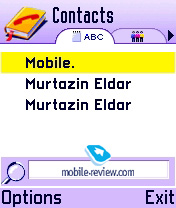 
 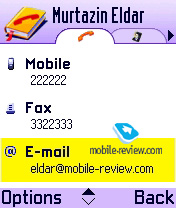
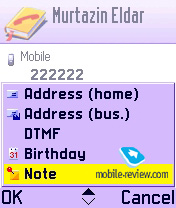 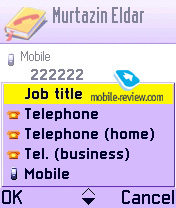
Siemens SX1’s peculiarity is that incoming caller’s picture
is shaped into circle; this means that it’s not rectangular.
This is a nice move considering that it’s an element of appearance,
nothing more.
The picture can be added very easy, just pick the one you
need from the memory. The penu doesn’t have a function that
allows taking picture directly from camera, but you can easily
press the special camera key while choosing the picture and
make a shot – it will appear in the contact field. Our samples
had annoying bug with the usage of photo, it lead to the phone
getting freeze, so watch out.
There are also caller groups here. You can associate a
special ring tone with each of them. One subscriber can be
recorded into several groups at the same time. No more actions
are allowed by the standard software.
You can choose all notes from any of the menu list (contacts,
messages list, etc.) at once or select the necessary ones.
Unfortunately, you can't send your contacts in this way, you
can just delete them. To send a note on the other phone you
need to select it and choose a type of sending.
Log. Here is an access to the list of
missed, dialed and received calls. You can set a period for
the records to be stored (a month by default) and view a call
type (voice or data), duration, date, time and number. Calls
can be filtered according to their types (data, GPRS, voice,
incoming, outgoing, messages). There are also counters of
duration and cost of calls in this submenu. By the way, a
call's duration is displayed on the screen while you are speaking.
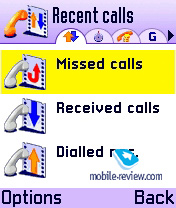
Calendar. It has monthly view (days with
events are indicated by the angle), weekly view (shows a schedule
for each day) and daily view (also a schedule). Only three
types of events are supported: Meeting, Memo and Anniversary.
You can set an alarm signal to each of them. And this is all
about organizer, no other settings or means of working with
events, including viewing of all records, it's rather disappointing.
But it’s opportunities will satisfy a lot of people.
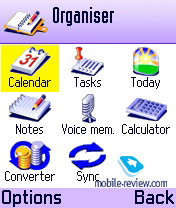 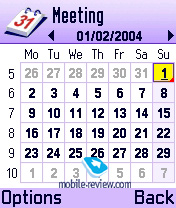
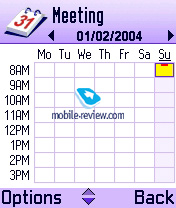 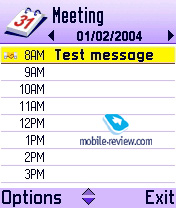
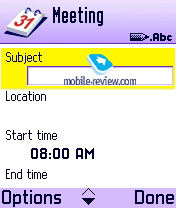
To-do. A usual to-do list which allows you to write a job
list, point a title and a date, set the priority (one of the
three) and mark it when it's already done.
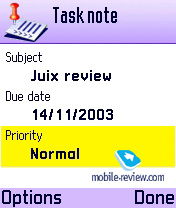 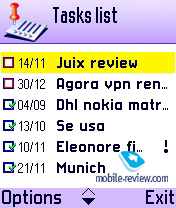
Calculator, currency converter are nice to use and are
doing their job nicely.
 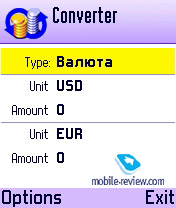
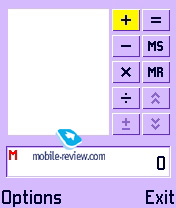
Dictaphone. Records files in AMR format and can record
your talks as well. Nothing special on the whole.
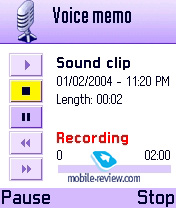
Today. Siemens SX1 peculiarity – this application combines
all appointments for one day combined in one window – you
see all things you have to do, organizer’s entries. Similar
function is a part of MS Smartphone 2002 and newer OS.
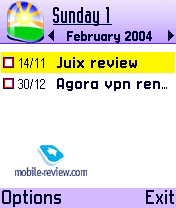
Profiles. I believe that the title speaks
for itself, and this function should not be described: everything
is similar to simple mobile phones.

Extra. Here you will find “Memory” application
that shows information about MMC card, allows formatting it.
File manager is simple; it gives you an opportunity to make
the most important operations with files. Please note how
one of the folders is called, it’s a standard package, no
changes were made. Sounds wild, imagine one of the manufacturers
has a folder with its competitors name. But that’s not all,
during the synchronization folder’s name is really big, and
it’s hard not to notice it.
I’d recommend using FExplorer as an alternative for the
default file manager, it’s one of the most useful and helpful
software.
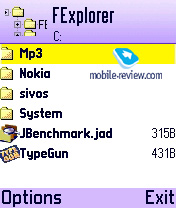

Java Ctrl – all Java applications are stored here.
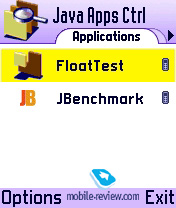
Favorites – Almost any file can be stored here (note, image,
sound), i.e. you create a shortcut that automatically goes
to the favorites menu. This function is very useful sometimes.
 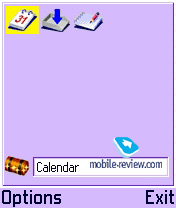
World Time function can show time for three different cities.
You can also setup alarm clock, it’s simple and will work
for 1 time only, no other settings are provided.
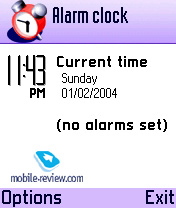 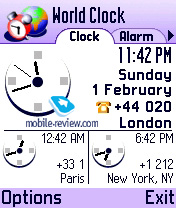
SIM Phonebook – separate access to the phone book located
on the SIM-card. These contacts are not seen in the common
list.
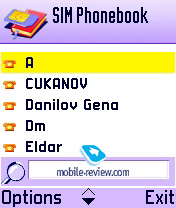
Music. This section features Radio and
mp3 player. Both applications are built on the same key and
are convenient. Moving between the radio station can be done
by one key-press, same goes for switching tracks. Displaying
of ID3 tags is supported. Shuffle and Loop modes are present
s well. You can define the backlight to be turned off when
the player is working.
 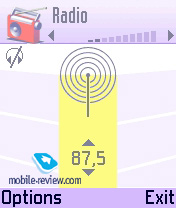
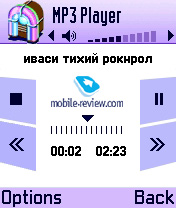 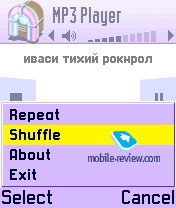
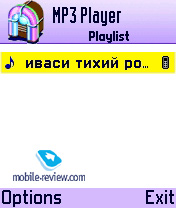
Games. Besides the earlier mentioned game
TopGun there is another one – Sitris, which is a tetris clone.
And the 3rd game is Mozzies, here you are shooting from a
gun into insects flying at you, this game features revolutionary
technology – the background is real-time image taken by the
camera. During the CeBIT 2003 this game was shown on a separate
device that was made especially for it. This is one of the
cases when the shown technology found it’s realization in
a device.
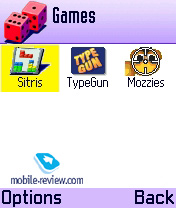 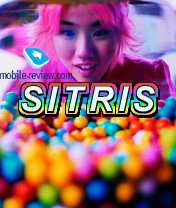
 

Messages. Pop-up windows with symbols
appear during the text input. T9 is usual. SMS messages don’t
support EMS, only Nokia Smart Messaging. On the whole working
with SMS is plain simple and there’s nothing special.
MMS does not rise any questions as well, but the built
in client better be replaced with something else, since the
functions are weird. You can’t create several slides.
E-Mail client supports POP3/SMTP/IMAP protocols; it can
work with Cyrilics as well (except for KOI8). On the whole
the impression from using e-mail client is average.
 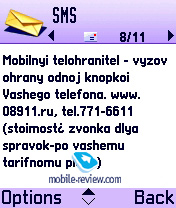
 

Review Siemens
SX1. Summary>>
Eldar Murtazin (eldar@mobile-review.com)
Translated by Alexander "Lexx" Zavoloka(alexander.zavoloka@mobile-review.com)
Published —13 February 2004
Have something to add?! Write us... eldar@mobile-review.com
|