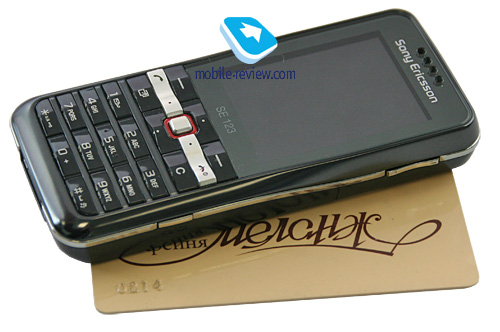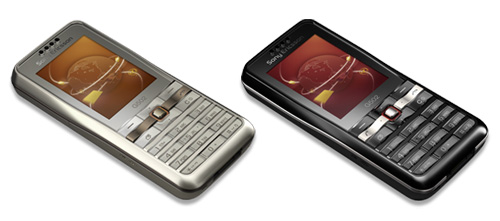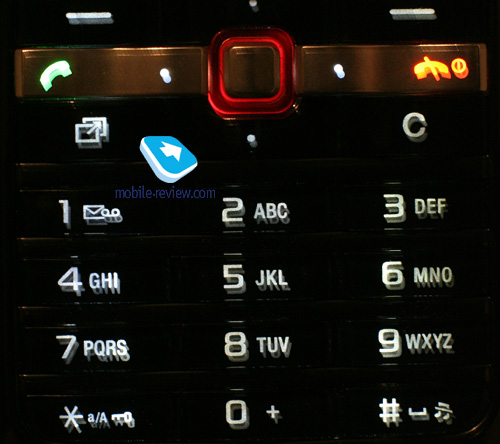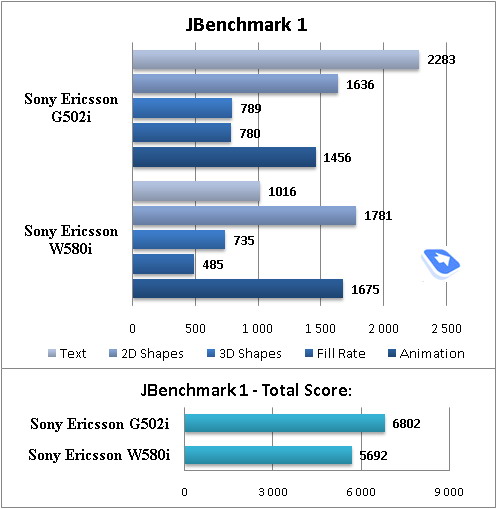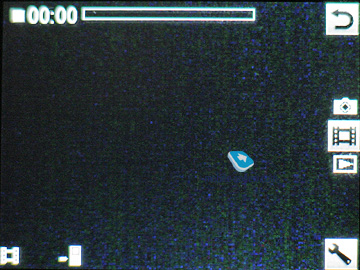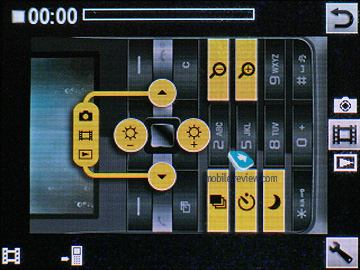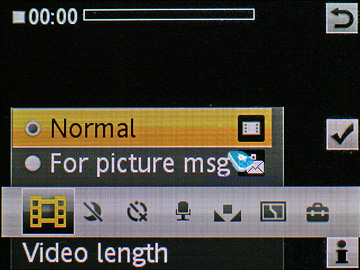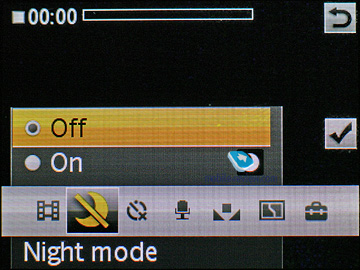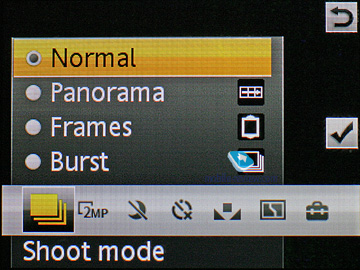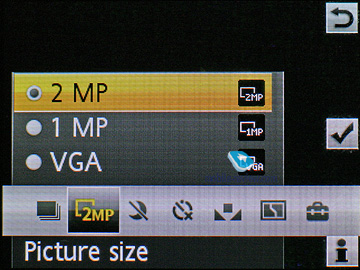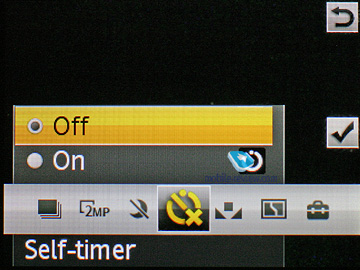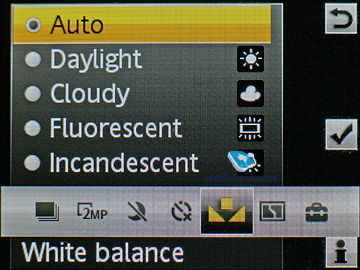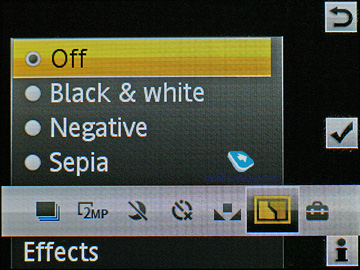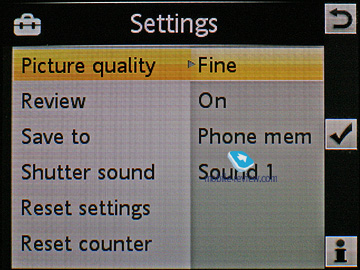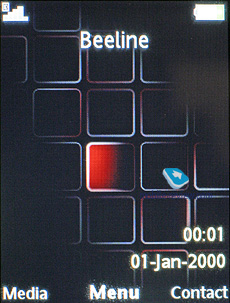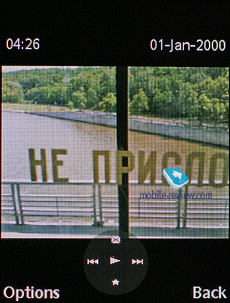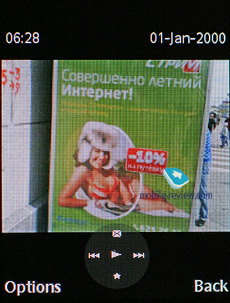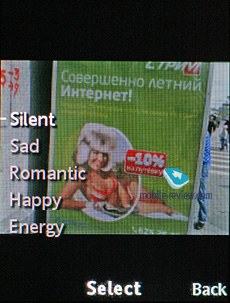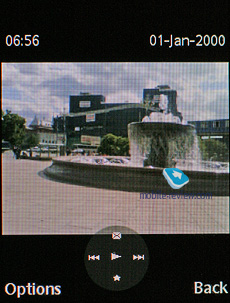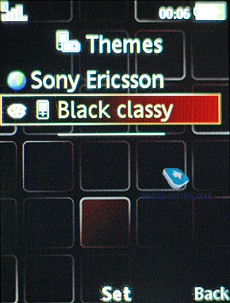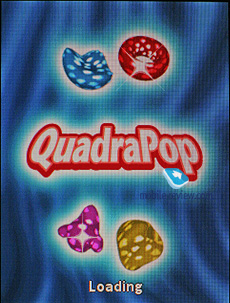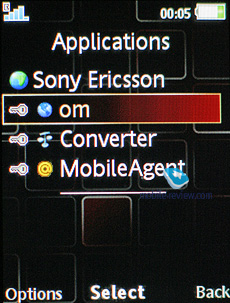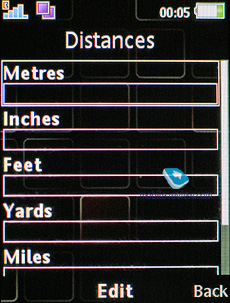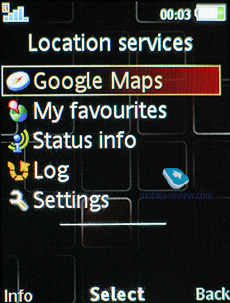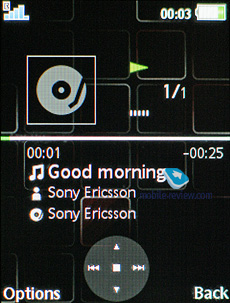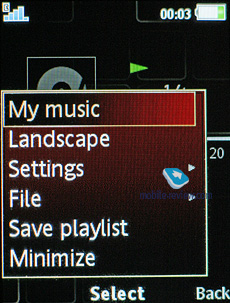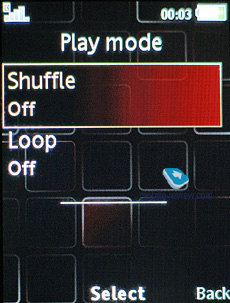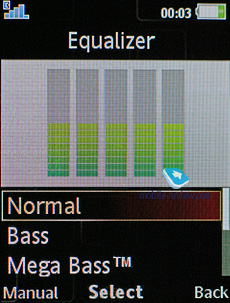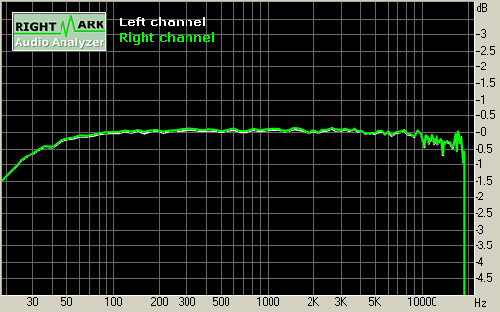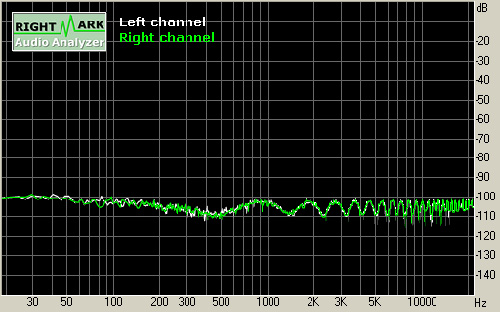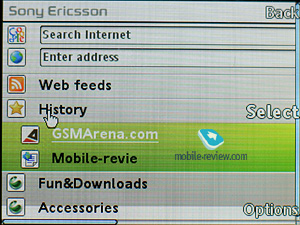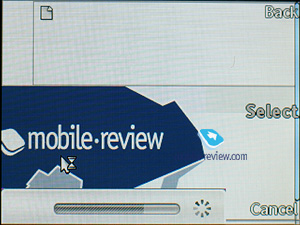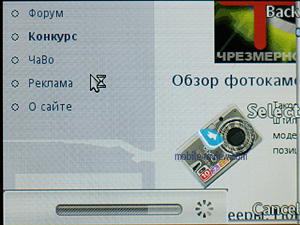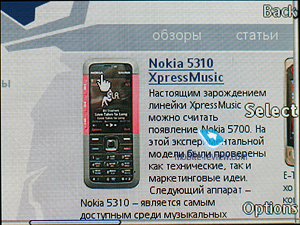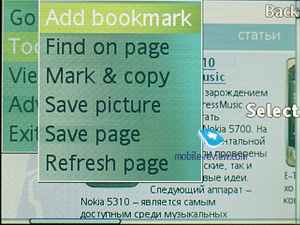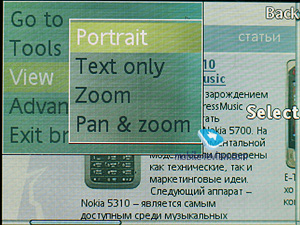|
|
Review of GSM/UMTS-handset Sony Ericsson G502
Live images of the Sony Ericsson G502
Table of Contents:
- Positioning
- Design, Size, Controls
- Display
- Keypad
- Battery
- Memory, Memory Cards
- Connectivity
- Performance
- Camera
- Preinstalled applications, games, themes
- Music department
- Browser
- Impressions
Sales package:
- Handset
- 950 mAh Li-Ion battery
- Charger
- Wired stereo-headset (HPM-62)
- User Guide
Positioning
While Sony Ericsson's G-branded phones are intended primarily for web browsing, they are little to no different from their more versatile counterparts - in fact, they sport exactly the same browser and A200 software (in the G502's case). You don't have to be an expert in this field to see that such a classification has been conjured out of thin air with only one purpose in mind - to make up a credible explanation why they'd need to amp up the portfolio with just another run-of-the-mill offering.
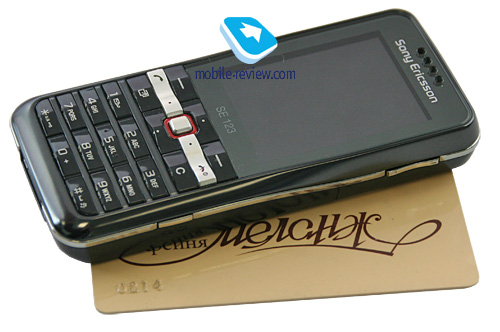
At times I get a feeling that they have decided to turn the G-series into a refuge for all mid-tier solutions without any notable feats, but with a strong mass-market appeal and solid calling features. At least, the G502 fits the bill very well - even though it can do a lot of other things too, it's tweaked for calls.
The Sony Ericsson G502 targets a younger audience, who will appreciate its adequate price tag, and also people past their thirties (for the most part - men, who make around 70 percent of this phone's user base) all thanks to its button-down design and aesthetics.

As far as Sony Ericsson's own portfolio is concerned, the G502 stands very close to the K660i, although the latter has got a stronger youthful appeal in view of its unconventional and showy color schemes. On top of that the G502 doesn't have a separate column with glowing browser-related icons either, so all in all it's a standard Sony Ericsson fair with no bells and whistles.
Back to the table of contents >>>
Design, Size, Controls
The G502 comes in a choice of three colors - Premium Black, Brilliant Hazel, Celerity Red. All these trims feature a thin silver strip running along the phone's casing.
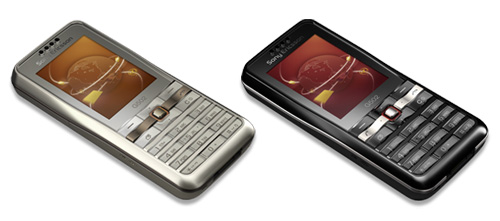



The G502 has got a solid and study feel to it, and on the whole we have no complaints about its build quality; however, as far as its materials go, some users have experienced a different kind of disaster - the Call key along with the navigation pad tended to wear off over a week of use, leaving the phone's front fascia in quite a pitiful state.


At this moment all new shipments of the G502 should be defect-free (although we don't know whether they have dealt with this glitch for good) - we've already informed Sony Ericsson of it and in turn they have notified all authorized service centers that this issue must be fixed free of charge.
Video, design and size of the G502 (wmv, 7,4 mb) >>>
Other than that, we were pretty happy with how the G502 was built. Mounted on the right is the volume rocker and right below is the dedicated camera key. At the base of the phone there is a bog-standard Fast Port connector.



The handset measures up at 103x46x13.5 mm and tips our scales at just 84 grams - with this size the G502 is hardly any different from the rest of the pack.


Back to the table of contents >>>
Display
The handset's display shows up to 262 K colors in the resolution of 240x320 pixels (2-inch diagonal, TFT, 30x40mm) - this allows accommodating up to 8 text and 3 service lines in most modes. For web- and mail-browsing purposes you can have more text lines on the screen by decreasing the font size. While the G502's display fares well under direct sunlight, its diagonal is on the small side, so you will often need to take a good look at it to actually read information.

Comparing the G502 to the current generation of phones, it appears that either the display supplier has changed or they have modified the display itself. Basically, the phone's screen is much brighter and crisper now, even though it was already pretty vibrant in, say the Sony Ericsson W580i, which packed one of the market's finest displays. So our only niggle, that many deem crucial though, is the G502's tiny diagonal, which seems to be somewhat out of place on a web-savvy phone, it would have been better off with a 2,4-inch display or better onboard.
Back to the table of contents >>>
Keypad
All buttons on the G502's numberpad are made of hard glossy plastic that makes every button utter an audible "click" whenever you press them. All in all, the keypad wasn't particularly soft or extremely responsive, but typing up short messages wasn't much of an issue. The navigation pad is nothing to complain about either. All buttons are lit in white that makes the keypad visible in most environments.



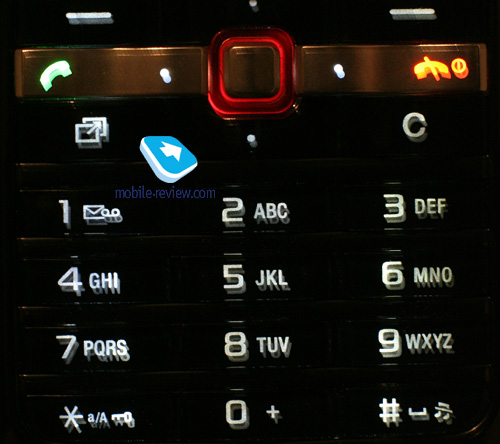
Back to the table of contents >>>
Battery
The handset employs a 950 mAh Li-Pol battery (BST-33), and according to the manufacturer it is good for up to 9 hours of talk time and 330 hours of standby.

In Moscow we managed to squeeze around 2,5-3 days out of it with average use (up to an hour of calls, 30 minutes of games, 20 minutes of web-browsing, a couple of hours of music). In Europe its battery performance will get at least 1,5 times better all thanks to superior coverage. We got around 14.5 hours of music out of the G502. It takes the handset around 2 hours to charge up.
Back to the table of contents >>>
Memory, Memory Cards
The handset boasts around 32 Mb of user-manageable memory (the G502 supports up to 4Gb, and more capacious cards, when they arrive, will do as well) - you can also swap these cards on the go.

Back to the table of contents >>>
Connectivity
USB
On USB-connection you are forced to pick connection type - specifically whether you will be accessing data stored on the memory card to just keep managing the phone or activate Print mode. Also there is Media Transfer (MTP mode for accessing, say, Windows Media Player). In the first mode we mentioned above the handset turns off and you gain access to the contents of both the memory card and the phone's internal memory. Despite the maker claiming it to be USB 2.0, data transfer speed doesn't exceed 500 Kb/s. If you just want your G502 to turn into a modem, then pick the second option, when you will have a chance to play around with various USB settings for going online.
Bluetooth
The handset comes with EDR-enabled Bluetooth 2.0, the menu enables you to turn on enhanced power saving mode. There is also A2DP support, which allows employing wireless headsets with the G502. Its data transfer speed tops out at 100 Kb/s. The list of supported profiles:
- A2DP
- Basic Imaging Profile
- Basic Printing Profile
- Dial-Up Networking Profile
- File Transfer Profile
- Generic Access Profile
- Generic Object Exchange Profile
- Handsfree Profile
- Headset Profile
- HID
- JSR-82 Java API
- Object Push Profile
- Personal Area Network Profile
- Serial Port Profile
- Service Discovery Application Profile
- Synchronization Profile
- SyncML OBEX binding
Back to the table of contents >>>
Performance
The G502 puts up typical numbers for the company's latest generation of devices and is ahead of most models available on the market. There are no limits on JAR-file size, HEAP size - from 512 Kb to 1.5 Mb.
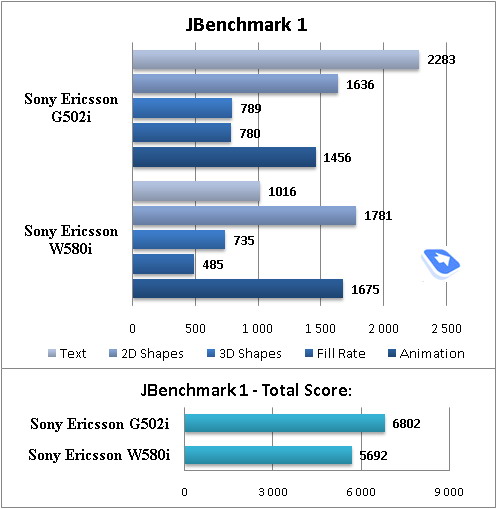
Back to the table of contents >>>
Camera
The device is equipped with a 2 MP camera with a CMOS matrix without auto-focus. The device supports three possible resolutions - 1632x1224, 640x480, 160x120. Two types of data compression (Normal and Fine) are at your disposal. The majority of the sample photos were taking with Fine quality setting (500-600 Kb a shot, whereas a photo in the Normal mode takes up about 300 Kb) Saving an image takes the same amount of time regardless of type - 1-2 seconds on average.

The model employs the new Cyber-Shot interface, which is indicated by its dedicated Settings menu. You can also enable auto image rotation (all thanks to the motion sensor). While the camera's menu looks different, these changes haven't affected its performance.
The camera settings look in the following way:
- Shutter sound. You can choose one of the three shutter sounds, but will not be able to turn the sound off.
- White balance. A possibility to choose between an auto-mode, Incandescent, Fluorescent, Daylight.
- Effects. Several effects may be applied to the photos. These are Negative, Solarize, Sepia, Black & White.
- Timer – is activated for a certain time period for self shooting.
- Night mode is for shooting in the dark. Noises raise on a photo, exposure time gets increased (you shouldn't move the device in order not to get a blurry photo).
- Shooting mode.Normal mode that takes ordinary photos. Multishot-mode (Burst 4) allows taking four photos in a series. Landscape is a very interesting mode that allows taking rather fetching photos; the market hasn't seen anything similar to date yet. The last mode is taking photos with frames, the image resolution is reduced automatically.
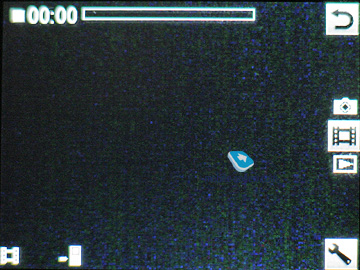
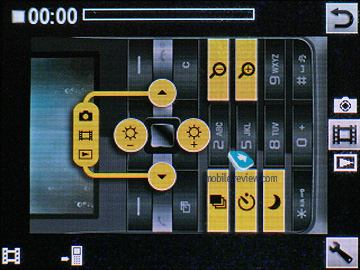
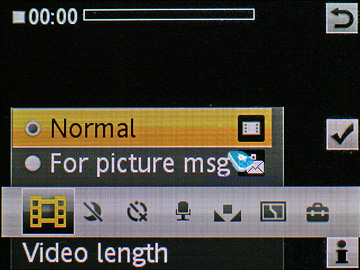
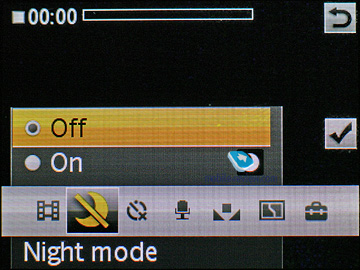
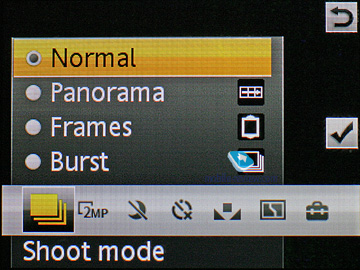
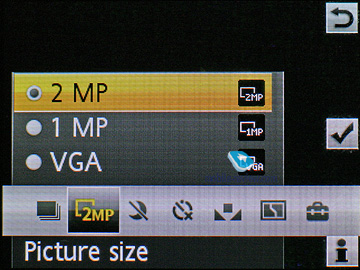
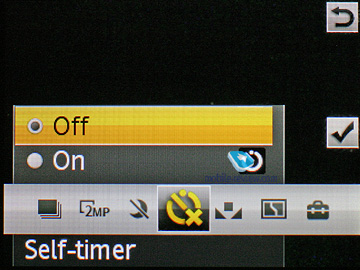
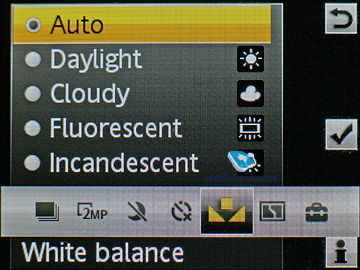
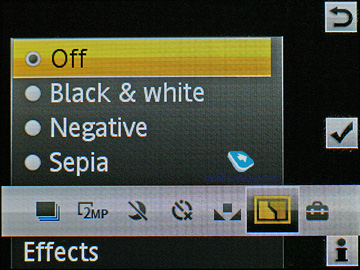
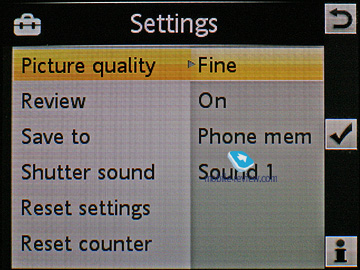
The screen serves as a viewfinder while in the shooting mode. The picture moves very smoothly, details don't get dropped out. Numeric keys help in switching between various functions and shooting parameters quickly that significantly speeds up the camera's operation.
 |
 |
| (+) enlarge, 1600x1200, JPEG |
(+) enlarge, 1600x1200, JPEG |
 |
 |
| (+) enlarge, 1600x1200, JPEG |
(+) enlarge, 1600x1200, JPEG |
 |
 |
| (+) enlarge, 1600x1200, JPEG |
(+) enlarge, 1600x1200, JPEG |
 |
 |
| (+) enlarge, 1600x1200, JPEG |
(+) enlarge, 1600x1200, JPEG |
 |
 |
| (+) enlarge, 1600x1200, JPEG |
(+) enlarge, 1600x1200, JPEG |
 |
 |
| (+) enlarge, 1600x1200, JPEG |
(+) enlarge, 1600x1200, JPEG |
Video
Video may be recorded in two resolutions (320x240, 176x144), but only in one format - 3GP. Clip duration may be limited to 10 seconds.
Video sample (mp4, 0,6 mb) >>>
Back to the table of contents >>>
Preinstalled applictions, games, themes
We won't review the G502's standard feature pack, for it comprises all the goodies of the A200, which were given an in-depth close-up in a dedicated article. So here we will be focusing more on the phone's unique abilities and features.
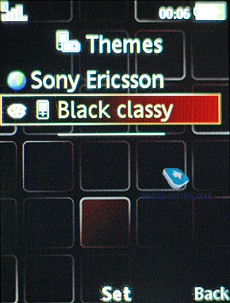
The G502 has one game in stock: QuadraPop.

The Applications section houses Converter and AccuWeather.
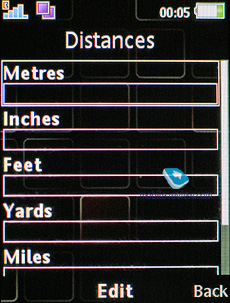
Back to the table of contents >>>
Music department
Despite the fact that the G502 isn't one of the Walkman breed, it delivers pretty good audio quality, which is nothing to be shocked about - its sound is processed exactly in the same manner. While we found this handset pretty able in terms of sonic experience, it was still far behind other music-heavy phones from Samsung, Nokia, Motorola.
The lack of a decent headset in the sales package is a very crucial shortcoming of the G502, especially given what audience it targets in the first place. It seems, however, that Sony Ericssom simply wanted to keep its focus on one particular department and one could hardly blame them for that.
The handset ships with MegaBass, multimedia menu and other makings of a typical A200-powered device - we are not going any deeper than that, however, as all these specs were covered in our dedicated write-up on this platform. So all we have left to do here is add that the G502 also comes bundled with FM-radio and quote what Alexander Dembovsky had to say about this handset's audio performance.
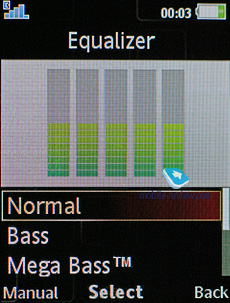
RightMark Audio Analyzer test:
General performance
| Frequency response (from 40 Hz to 15 kHz), dB: |
+0.11, -0.72 | Good |
| Noise level, dB (A): |
-71.4 | Average |
| Dynamic range, dB (A): |
71.4 | Average |
| THD, %: |
0.0082 | Very Good |
| IMD, %: |
0.082 | Good |
| Stereo crosstalk, dB: |
-71.4 | Good |
| Intermodulation at 10 kHz, %: |
0.088 | Good |
General performance: Good
Frequency response
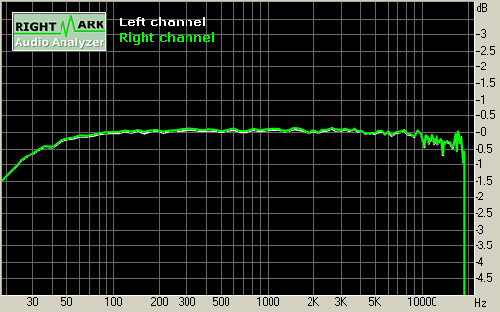
Noise level
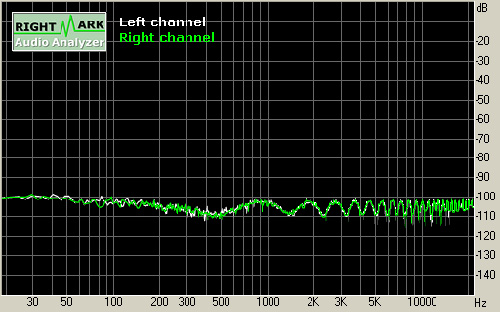
Alexander Dembovsky's take on the G502:
As you can learn from its Rightmark Audio Analyzer performance, the G502 fares well, although its output signal strength is pretty sub-par, so you will have to find a proper pair of earphones, probably earbuds, to get the best possible quality with it.
As far as the G502's sound is concerned, it is pretty smooth, except for a roll-off in deep basses. Those who like it when bass is blasting into their ears will need to elevate the lows manually. As for the rest, the G502 is pretty much in line with the company's latest offerings.
Back to the table of contents >>>
Browser
The major thing setting the G502's browser apart from the default NetFront application incorporated into the A200 is the thumbnail mode, much like that found in Opera Mini and the S60 browser. Other changes include the pointer which serves for navigating through web-pages and selecting certain page elements. However all these improvements don't make much difference, and only manage to slightly boost the browser's overall functionality.
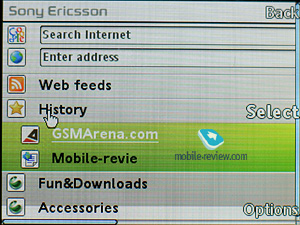
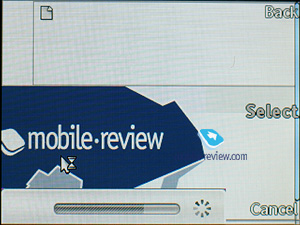
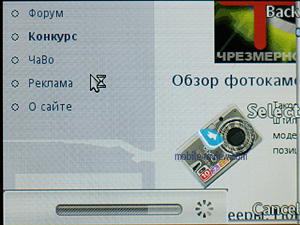
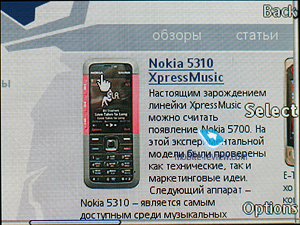
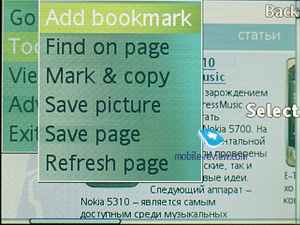
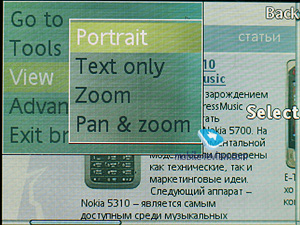

What's disappointing about the G502's browser is that while you browse pages in the landscape setup, you will have to input all data and info in the portrait mode. In terms of ergonomics, this is not a particularly sound solution - subconsciously you really want the display not to toggle back to the portrait mode. And this is all another proof that the lack of a touch-sensitive display always implies a compromise, leading to overcomplicated interactions with the phone that could have been avoided otherwise.
Browser-wise, the G502 doesn't have any substantial edge over other models, being rather an attempt to bring about a new way of positioning.
Back to the table of contents >>>
Impressions
While the handset's overall volume level is average, its sound is on the juicy side. You won't have any trouble hearing ring tones while in the street. The vibro alert is average strength-wise, but occasionally you might not feel it. The reception quality is in line with other products from this maker - in other words, it is quite decent.
Leaving its appalling buttons out of the equation, the only gripe we have with the G502 are its sporadic reboots (which are more due to its early firmware versions) that we came across in some units. At present Sony Ericsson can't offer a software update that will rectify this letdown, although not all units of the G502 exhibit this problem.
All in all, it's a pretty reasonable offering for the mid-tier, running on the platform that has already stood the test of time. Nevertheless, for some reasons the G502 has got several hiccups in the way of software, so we can't really say it's a well-rounded solution at all - in fact, it's a shame that a phone of this caliber should suffer from this kind of glitches. Retailing for 150-175 Euro, the G502 isn't all that much cheaper than the Sony Ericsson K660i; however it doesn't feature a data cable or a memory card in the box. As far as I'm concerned, if it's functionality you need, then the K660i will be a smarter choice, since it's doesn't have any of the abovementioned software defects. On the other hand, though, there are plenty of other likable offerings around, including the Nokia 6300 that goes for as little as 150-160 Euro these days, plus it incorporates some metallic accents and comes with a richer sales package. All in all, there are lots of other options available, and the Sony Ericsson G502 doesn't have any fortes that could set it apart from the rest of the pack.
Related links:
Back to the table of contents >>>
Eldar Murtazin (eldar@mobile-review.com)
Translated by Oleg Kononosov (oleg.kononosov@mobile-review.com)
Published — 07 October 2008
Have something to add?! Write us... eldar@mobile-review.com
|
News:
[ 31-07 16:21 ]Sir Jony Ive: Apple Isn't In It For The Money
[ 31-07 13:34 ]Video: Nokia Designer Interviews
[ 31-07 13:10 ]RIM To Layoff 3,000 More Employees
[ 30-07 20:59 ]Video: iPhone 5 Housing Shown Off
[ 30-07 19:12 ]Android Fortunes Decline In U.S.
[ 25-07 16:18 ]Why Apple Is Suing Samsung?
[ 25-07 15:53 ]A Few Choice Quotes About Apple ... By Samsung
[ 23-07 20:25 ]Russian iOS Hacker Calls It A Day
[ 23-07 17:40 ]Video: It's Still Not Out, But Galaxy Note 10.1 Gets An Ad
[ 19-07 19:10 ]Another Loss For Nokia: $1 Billion Down In Q2
[ 19-07 17:22 ]British Judge Orders Apple To Run Ads Saying Samsung Did Not Copy Them
[ 19-07 16:57 ]iPhone 5 To Feature Nano-SIM Cards
[ 18-07 14:20 ]What The iPad Could Have Looked Like ...
[ 18-07 13:25 ]App Store Hack Is Still Going Strong Despite Apple's Best Efforts
[ 13-07 12:34 ]Infographic: The (Hypothetical) Sale Of RIM
[ 13-07 11:10 ]Video: iPhone Hacker Makes In-App Purchases Free
[ 12-07 19:50 ]iPhone 5 Images Leak Again
[ 12-07 17:51 ]Android Takes 50%+ Of U.S. And Europe
[ 11-07 16:02 ]Apple Involved In 60% Of Patent Suits
[ 11-07 13:14 ]Video: Kindle Fire Gets A Jelly Bean
Subscribe
|