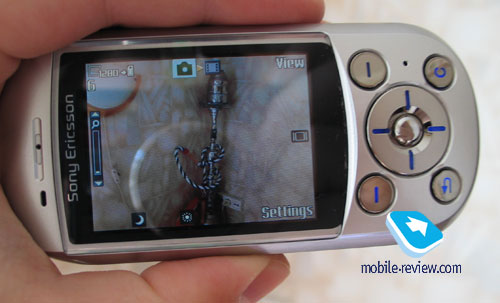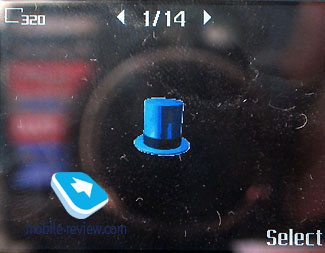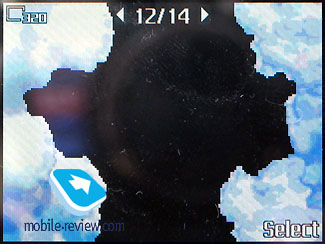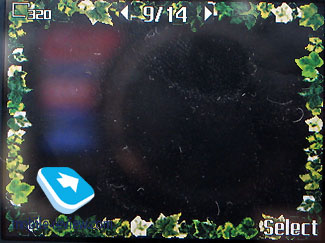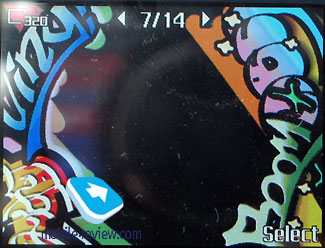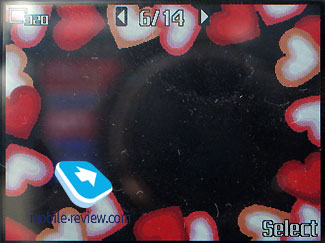|
|
Sony Ericsson S700 – abilities of the mega-pixel
camera
Two devices in one - camera and mobile phone - in Sony Ericsson
S700 model is yet another example of Company’s endless ideas for
various combinations. Sony
Ericsson K700 was the first model to perform this idea although
in reality it turned out slightly artificial. However, S700 is a
completely different story – you would barely tell which is dominant
of a function here - the phone or the digital camera. On the one
hand, S700 is just a regular phone (display, keys), but on the other
it is a wholesome digital camera. I tested my friends’ reaction
here. First, when I showed S700 to my friends, I did not see them
interested anyhow - they took the phone for a common camera and
only the manufacture evoke some curiosity. The surprising effect
was nevertheless achieved when I demonstrated that the model was
also a phone.

As for the size, the phone could be compared to the relatively
small digital camera, which means that it is certainly bigger than
the modern phones. On the backside, you can see a camera’s viewfinder
covered by a shutter. When you open the shutter, the camera is automatically
activated. Yet, when the keypad is locked, you would not be able
to switch on the camera. Having this in mind, the developers equipped
the left side of the phone with the unlocking key (this key is also
used for the “flash” in the camera mode). The key to activate the
camera, a pawl of a kind, is located on the right side.


To use S700 as a digital camera and to attain the maximum resemblance
with the regular digital cameras, you have to put S700 into a horizontal
position. The big display is just great - you can view the image
you are taking a picture of. The scroll key and the functional keys
are used to operate the camera. The pawl is located above since
it is a separate button.



The camera’s interface is to be managed in the horizontal position;
all the necessary data is displayed on the screen. For example,
you can see in the upper left corner the selected picture resolution,
the memory type (phone memory or the memory card), the available
number of shots with the chosen settings. The forward line is also
displayed; it shows whether the zoom is on (vertical tilt of the
scroll key).
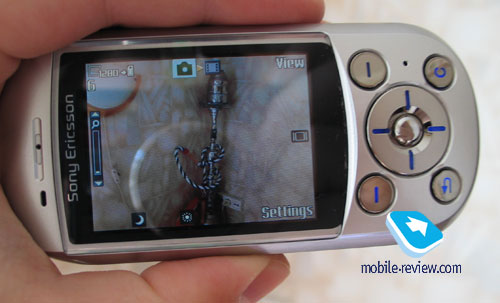




The variety of settings is decent and actually resembles the one
offered in the regular digital cameras. You will see them displayed
when you activate the camera - they are shown on the semi-transparent
background that slightly darkens the picture. You can see the icons
of different settings lined up; let us shortly tell you about all
of them.
The selection of memory type allows you to choose
either the one of the phone or the memory card. In the first case,
you would be able to save a bit more than 100 pictures in the maximum
resolution, while when it is the second case, you can save the same
pictures’ amount on the standard 16 Mb memory card (in some kits
it would be 32 Mb).
No files numeration. They will be automatically
titled in the numerical order starting with “one”.
The automatic power off function. The camera can
be switched off after 30 seconds, 1, 2 or 3 minutes.
Locking sound. You can select up to three options
of locking sound and you cannot turn it off.
Spot photometry. The model is surprisingly (for
the mobile phone) equipped with the function of Spot photometry.
White mode. The option of the automatic mode and
the Incandescent, Fluorescent, Daylight, and Cloudy modes.
Backlight. You can activate the backlight or else
switch it off by shifting the key on the left side.
Effects. You can apply several special effects
here such as Negative, Solarize, Sepia, Black&White.
Timer. You can activate the timer for a set time
of the self-portrait.
Night mode. The camera is equipped with the night
mode for the shots taken in the nighttime or in conditions of insufficient
lighting. Then, the light exposure is longer and the noises on the
background are increased (if you move the camera, the picture will
come out murky).
Shooting mode. The normal shooting mode is the
mode of regular pictures. There is a Burst 4 mode that allows you
to take four pictures at once, a series of a sort. The last mode
is the one with the frames. You are offered fourteen frames in the
camera.
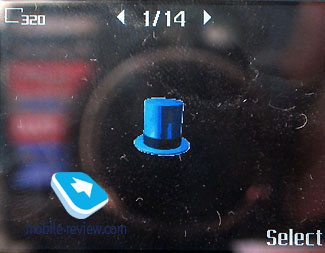


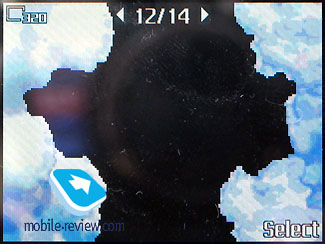


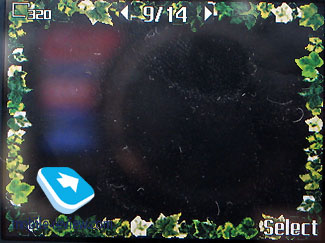

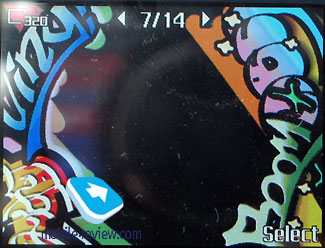
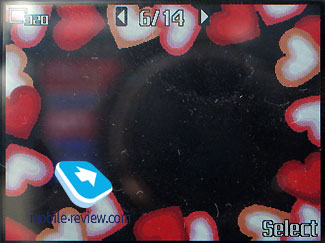




Picture size. As for the picture size, the camera
is provided with four picture resolutions (1280x960, 640x480, 320x240,
160x120). As different from the other cameras, you cannot set the
quality of pictures’ diminishing; they are all saved in the maximum
quality.
Taking pictures indoors and outdoors
You will obtain the best pictures when shooting outdoors; the matrix
is designed exactly for the outdoor conditions. The pictures look
great and even better than on the PC (they might get misty) on the
phone’s display in most cases. All of the obtained files are saved
in the JPEG format; their size varies from 150 to 220 Kb.
- A
sample of the picture taken outdoors (1280x960, 210 Kb)
- A
sample of the picture taken outdoors (1280x960, 178 Kb)
- A
sample of the picture taken outdoors (1280x960, 180 Kb)
- A
sample of the picture taken outdoors (1280x960, 468 Kb)
- A
sample of the picture taken outdoors (1280x960, 405 Kb)
- A
sample of the picture taken outdoors (1280x960, 197 Kb)
- A
sample of the picture taken outdoors (1280x960, 212 Kb)
- A
sample of the picture taken outdoors (1280x960, 242 Kb)
- A
sample of the picture taken outdoors (1280x960, 203 Kb)
- A
sample of the picture taken outdoors (1280x960, 196 Kb)
You can hear the background noise on the pictures taken indoors.
The night mode activation would not help either - although the
overall lighting increases, the level of the noises rises.
The light spectrum of the picture amends for the better (the yellowish
color vanishes) as well as the quality of pictures taken on the
small distances (up to twenty centimeters) when the backlight is
activated (which is not a quick flash, but a real backlight working
constantly). The quality of the picture is not that high, which
is explicable due to the darkness and to the distances, the picture
is taken at.
I would not judge how exciting it is to apply special effects while
shooting since you can do all the same things in the image editor.
You can make videos of two resolutions (176x144, 128x96); the files
are in the 3GP format. The length of the video clips duration can
be set either as limited (up to ten seconds) or unlimited (up to
one minute 44 seconds) one. The quality of the video clips does
not differ a lot from the akin cameras.
Concise conclusion
The picture’s quality in Sony Ericsson S700 is one of the best
in its class (compared to Sharp GX30, better than Nokia 7610, Samsung
P730). The amount of the additional settings is great and almost
maximum. A great advantage of this model is that it is a phone and
a camera at the same time. Actually, the presence and the quality
of the camera let us assume that this model will be of a success
among the similar phones.
You can read the conclusions about the phone and its features in
the preview>>>
Links:
Eldar Murtazin (eldar@mobile-review.com)
Translated by Maria Kapustina (maria@mobile-review.com)
Published — 13 July 2004
Have something to add?! Write us... eldar@mobile-review.com
|
News:
[ 31-07 16:21 ]Sir Jony Ive: Apple Isn't In It For The Money
[ 31-07 13:34 ]Video: Nokia Designer Interviews
[ 31-07 13:10 ]RIM To Layoff 3,000 More Employees
[ 30-07 20:59 ]Video: iPhone 5 Housing Shown Off
[ 30-07 19:12 ]Android Fortunes Decline In U.S.
[ 25-07 16:18 ]Why Apple Is Suing Samsung?
[ 25-07 15:53 ]A Few Choice Quotes About Apple ... By Samsung
[ 23-07 20:25 ]Russian iOS Hacker Calls It A Day
[ 23-07 17:40 ]Video: It's Still Not Out, But Galaxy Note 10.1 Gets An Ad
[ 19-07 19:10 ]Another Loss For Nokia: $1 Billion Down In Q2
[ 19-07 17:22 ]British Judge Orders Apple To Run Ads Saying Samsung Did Not Copy Them
[ 19-07 16:57 ]iPhone 5 To Feature Nano-SIM Cards
[ 18-07 14:20 ]What The iPad Could Have Looked Like ...
[ 18-07 13:25 ]App Store Hack Is Still Going Strong Despite Apple's Best Efforts
[ 13-07 12:34 ]Infographic: The (Hypothetical) Sale Of RIM
[ 13-07 11:10 ]Video: iPhone Hacker Makes In-App Purchases Free
[ 12-07 19:50 ]iPhone 5 Images Leak Again
[ 12-07 17:51 ]Android Takes 50%+ Of U.S. And Europe
[ 11-07 16:02 ]Apple Involved In 60% Of Patent Suits
[ 11-07 13:14 ]Video: Kindle Fire Gets A Jelly Bean
Subscribe
|