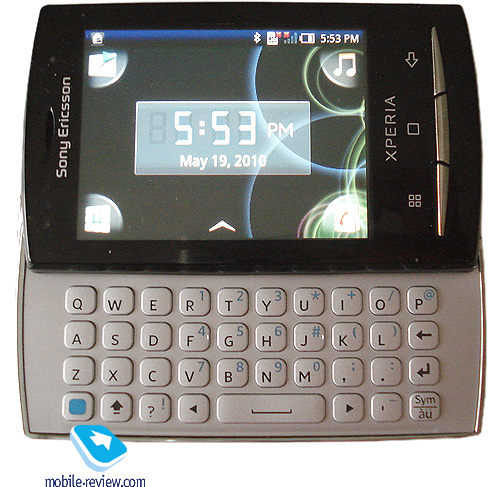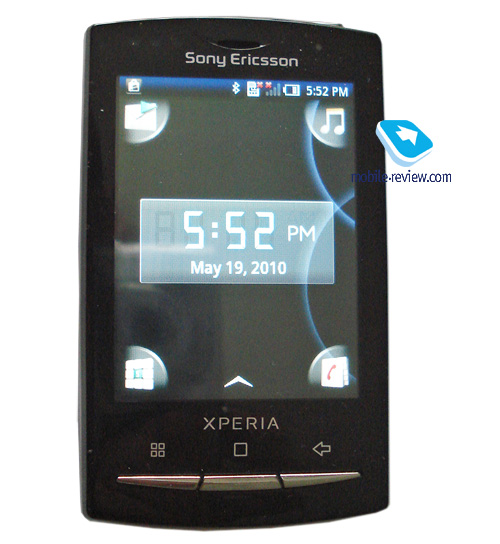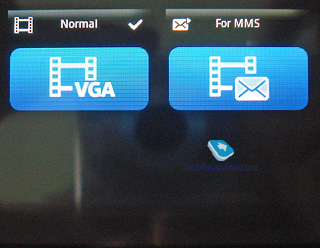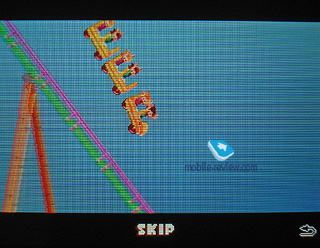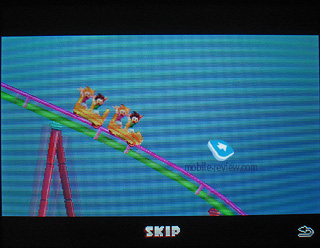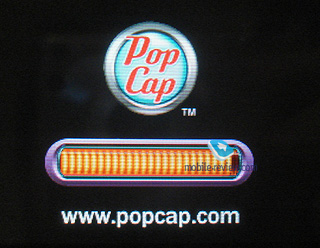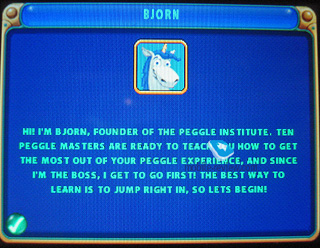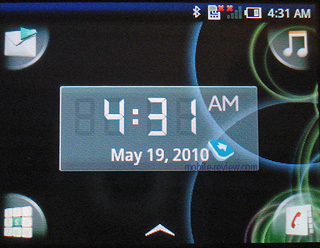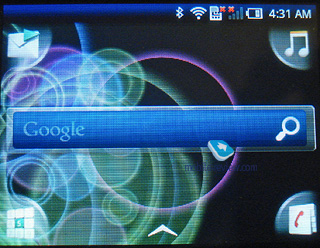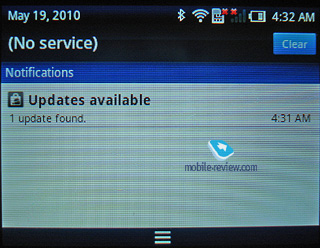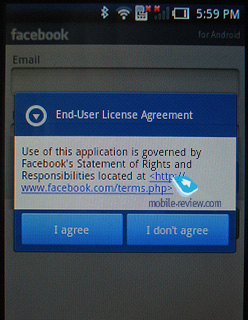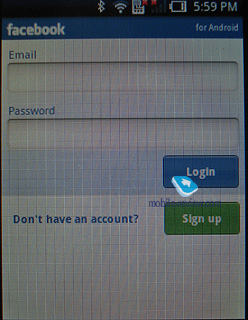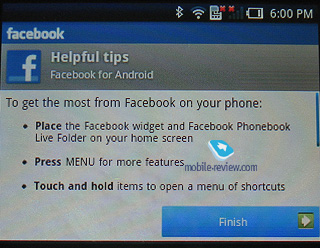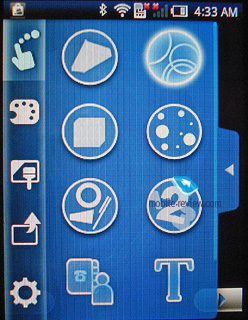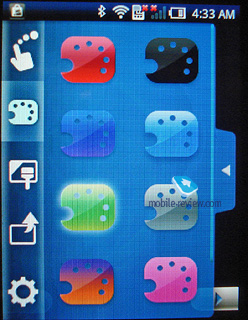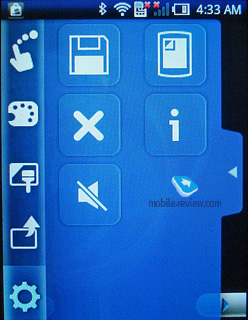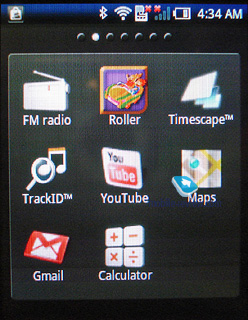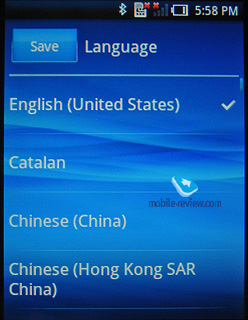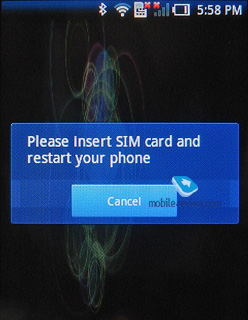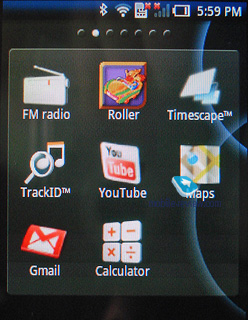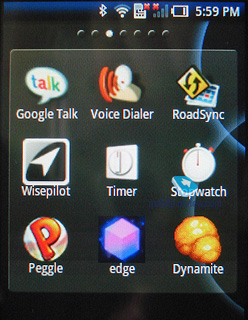Review of Sony Ericsson Xperia X10 mini pro GSM/UMTS smartphone
Contents:
- Introduction – Positioning
- Design – Size – Controls
- Display
- Keypad
- Battery
- Memory, Memory Cards
- Connectivity
- Camera
- Entertainment – Social Networking
- Platform – Performance
- Navigation
- Software
- Conclusion
Introduction – Positioning
Sony Ericsson’s attempt to reach the larger part of the market by creating phones and smartphones in particular, based on more than one Operating System may be in its intimacy and it may be a little early to judge its success or failure. However this approach has produced range of devices wider than Sony Ericsson used to have in the past and has spawned some interesting phones.
No matter how hard I tried, I could not write this article without often referring to the other two devices in the X-series running Google’s Android OS, the X10 and the X10 mini, so let me apologize for this from the beginning.
Today we’ll take a look at the “professional” version of the X10 mini, one of the two “mini” versions that have seen the light of day in order to complete the series along with their big brother - the X10 itself. Hence the name X10 mini pro which some may find a little… boring to say frankly. Unlike the situation we have with Vivaz and Vivaz pro, where the devices, apart from the QWERTY keyboard, have actual hardware differences, here the only notable difference in the device’s size and usability is the keyboard itself. So, let us begin.
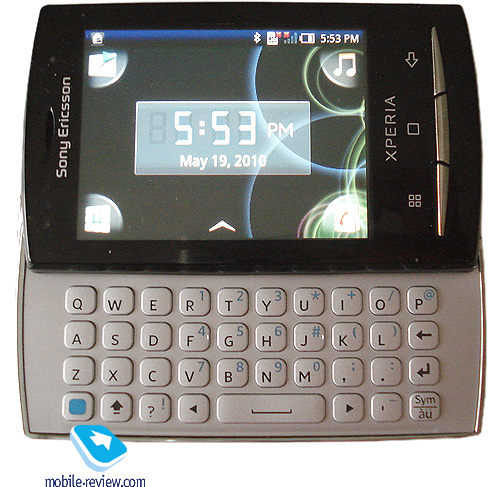
Back to the table of contents >>>
Design – Size – Controls
The “funny” situation where Sony Ericsson is trying to make the most out of the design used in X10 does make both negative and positive impressions when you look at this “pared down” device. The design itself remains simple and clean which in some people’s eyes is seen as an advantage, however the appearance of the sliding QWERTY keyboard has altered the device’s size for the worse. Sony Ericsson ended up with a device with small length and width which looks and feels in hand a little…. chubby!
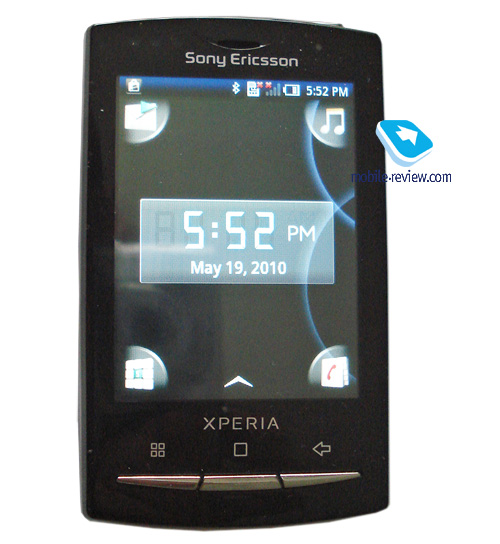
In the front side we come across the three keys used in X10 and X10 mini and no more controls. Along with the earphone and the ambient light sensor these keys complete the… let’s call it simplistic” front side.

On the top side the phone’s power button and the 3.5mm audio jack are placed. The audio jack itself is combined with the interface used by Sony Ericsson’s headsets to provide control for the device’s music functions.
Moving on to the bottom we will only find the phone’s microphone and a loop for the wrist band.
The situation changes however as we move along to the left and right side of the device. On the right side there are the volume rocker and the camera button that are both well placed and easy to use. On the left side we see the microUSB slot used for both charging the device and connecting it to a computer with the provided cable. However this microUSB slot is poorly placed to say the least. It sticks out from the phone casing annoyingly and can be felt by your hand when you hold the device no matter with which hand you hold the device.




And lastly, on the back of the device along with Sony Ericsson’s logo and the sign XPERIA, we have the camera accompanied by a LED flash and the phone’s single speaker.


Back to the table of contents >>>
Display
The phone uses a 240x320 pixels TFT capacitive matrix which leaves way too much to be desired. Even though it does have a small diagonal due to the phone small size in general, its quality is far from perfect and individual pixels are visible with a naked eye. Apart from that, here we come across the first major disadvantage that follows from the 1.6 version of Google’s Android OS which supports only a limited number of colors. Colors look “washed out” and that, combined with a mediocre brightness, make up a screen that feels much cheaper than the device’s price and market position suggest.
Back to the table of contents >>>
Keypad
Here is where things get a turn for the better - this is the Mini Pro’s advantage compared to X10 mini and in some respect even to its big brother the X10 itself, since it does not have a keyboard either. With the sliding keyboard closed, when you hold the device in your hand you can’t avoid feeling awkward and trying to see what’s wrong. As soon as you slide the keyboard open however and hold the phone with both hands you realize the difference. The keyboard itself is slightly small and keys seem squeezed together. Still, both the actual usability and the feeling from using the keyboard are exactly the opposite since it is much easier than some might think to enter text with it and the feedback from pressing the keys is more than just good. It almost gives you the impression of a much more expensive device which cannot be said for the materials used in the rest of the device.


Getting used to the small size of the keyboard will not take more than a couple of days and after that you will find that entering text and using the phone with the keyboard open is more than just another option, it’s more the only logical option for using this device.
Back to the table of contents >>>
Battery
The device uses BST-38 battery with a nominal capacity of just 970 mAh. However aided mostly by a small screen and the great work done with power consumption, the battery manages to keep the phone running for a couple of days when you use most of its features and capabilities, and leave the device connected to both cellular and Wi-Fi networks.
Apart from having a pre-production software version which somewhat limits the ability to come up with safe conclusions about the battery performance in different modes, video playing is limited by the screen size anyway.

Back to the table of contents >>>
Memory, Memory Cards
The device comes with a little more than 150 MB of user available internal memory as pre-installed applications take up some space.
The device supports microSD cards and does have a “hot-swapping” ability since the card is placed under the battery cover but thankfully not under the battery itself.
The phone worked with up to 16 GB capacity cards.
Back to the table of contents >>>
Connectivity
The device is armed with all of the usual and nowadays expected options.
Bluetooth. All the profiles needed to use the device in almost every possible mode are supported here except one.
Although their big brother the X10 can send and receive files over Bluetooth, this ability is nowhere to be found in X10mini Pro and X10 mini.
At least the profiles needed to use a Bluetooth speakerphone or a headset are supported.
Wi-Fi. The module supports b/g networks and manages to connect to them easily and stay connected without problems . Some of the problems noticed in X10 are not present here thankfully.
USB. The microUSB slot allows the device to be connected to a computer to transfer files through the mass-storage mode or to be synchronized as a normal Android phone.
It supports the 2.0 USB version and the transfer speeds reach up to 4 Mbp/s, which is quite impressive for a device of this kind.
Back to the table of contents >>>
Êàìåðà
The phone comes with a 5 MPx camera matrix which is somewhat of a mixed bag. Let me explain what I mean.

Most, if not all, Android phones are not even close to capturing more than just decent pictures if that. Sony Ericsson’s phones tend to break this “tradition” and all of the X10 derivatives produce pictures that on one hand are better than most Android phones, on the other hand though, they lag behind the solutions offered by Sony Ericsson itself in other, even lower price segments.
The camera in X10 mini pro (still seems like a mouthful) produces acceptable, even good pictures in normal daylight, however the same cannot be said for the images taken at low light conditions or even indoors.
The camera interface does its best to keep the “mixed” impression we mentioned above. It makes the most out of the clever user interface that SE made to make this small screen as usable as possible. The same four buttons in each corner appear and each one of them performs one of the most commonly used camera operations. This applies to both the still image and video modes with the options changing accordingly. However (and here is where the strange part begins), if you need to change any other setting related to the camera, there is no way to do that from the camera application itself. You have to exit the camera mode, go to the phone Settings menu and there choose the “nicely” named Sony Ericcson option with the description Application Settings.

While personally I cannot find a good reason for this kind of split in available settings, I suppose that Sony Ericsson has its reasons.
There is ONLY one available resolution in still images which we suppose is the maximum one and only in video mode you can select the video resolution to be either 640x480 pixels or smaller and change length in order to send it via MMS.
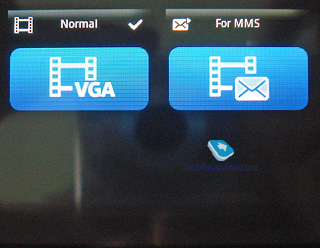
Now that I think of it, all these shortcomings and strange options destroy the impression made by the camera as a whole.
Back to the table of contents >>>
Entertainment – Social Networking
Apart from the camera, the phone offers all the usual entertainment options of music, video and games with the first two offered in a slightly modified Sony Ericsson version in comparison to the original Android one.
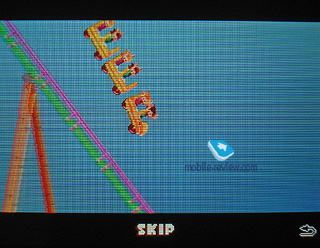
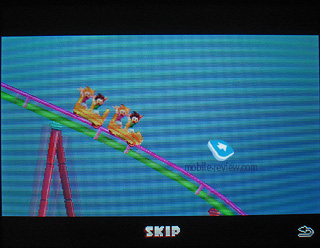
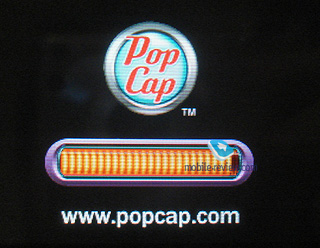
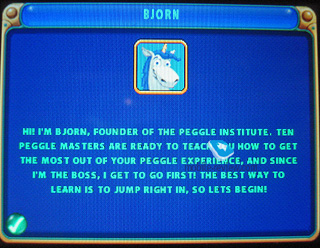

And of course there is always the Timescape interface in the communication department trying to combine many communication and social networking features in one place.
Let us start with the multimedia music and video playback features.
The music player is a redesigned part of MediaScape interface available in X10 which as a whole is not and will not be available for both its “smaller” brothers.
The application itself cannot be found anywhere in the phone menu and can only be launched by the corresponding option on the stand y screen, which some may find a bit awkward.

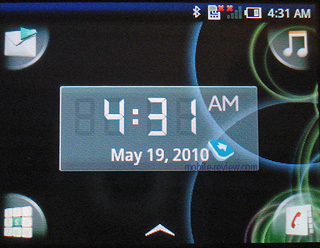
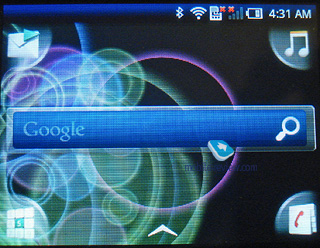
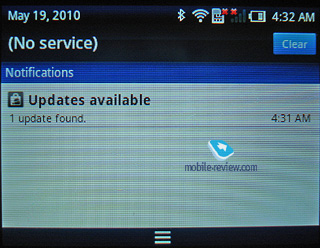

Describing the music player as poorly designed would honestly be an understatement. Apart from the fast forward, rewind and, of course, the play/pause keys that appear on the screen, there are few other options. There is an option to display a list with all the available tracks and another option categorizing tracks by Smart Playlists - just a clever name for Newly Added, Most Played, Never Played and In Alphabetical Order.
There are no Shuffle or Repeat options to be found anywhere and the most important flaw is that there is no equalizer of any kind available, not even as a separate application as it is in Sony Ericsson’s S60 5th edition based devices.
So… the music must not be an important feature for Sony Ericsson or they think that it’s not a key feature for the phone potential buyers. I can only guess about the first part, but as far as the second goes, I am sure that it far from being true.
After seeing the x10 mini pro’s music player execution or, I suppose, after reading about it, no one would expect something radically different in the video playback department. And rightly so, there are no surprises there. The video player is nothing more than a list of the videos available in the phone memory, both internal and on memory card since they are not displayed separately. Upon user selecting a video to play, the phone starts displaying it and offers just a play/pause button and a seek bar under it. No moving to the next or previous video is available and no other controls or features present.
While making my way through the TimeScape UI I found that at least this part of the phone is more or less the same that can be found in the X10 and provides all the options available there.
Unfortunately the phone’s small screen size does not make navigation through Timescape an enjoyable experience.
All of the current events are displayed as small windows, compared to the big X10 and most of the key features are available through the four options placed to each corner of the screen.
The options are as follows: you can choose which of the available communications, events and social networking features you want to be displayed in the application and you can choose between Facebook and Twitter, messages and missed calls (not received ones though).
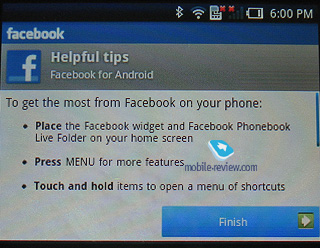
The second option gives you access to a list of all the e-mail addresses available to your Google account and the phone address book. The third option lets you update your status in Facebook or on Twitter or both and the fourth and the last one is simply an option to manually perform an update of the application’s status.
All of these features or applications (you can call them any way you want) are far from perfect and give you the impression of both a “pared” down version of the applications found in X10 and a poor design.
Using the multimedia features on this device when you really need to do more with it, than just entertaining yourself or communicating, is more a necessary labor than fun.
Back to the table of contents >>>
Platform – Performance
The phone is built on Qualcomm’s MSM 7227 platform and makes use of all the chipsets abilities ranging from GPS receiver to the embedded light sensor
Aided by the screens small resolution and quite good work that Sony Ericsson has done optimizing the OS, the phone is fast, with no freeze ups and slowdowns.
However it is a shame that the 1.6 version of Android cannot make use of the chipset’s embedded video decoder and some other features that are used in competing solutions based on the same platform, but running the 2.1 version.
The phone has 128 MB of RAM memory of which almost 50 MB are available to the user to run applications.
Back to the table of contents >>>
Navigation
Since there is embedded GPS receiver accompanied by the A-GPS function the phone is expected to have the ability to find its location and guide you. The standard option of Google Maps that comes along with Android does have its shortcomings with the lack of voice guidance being the most crucial one.
Sony Ericsson keeps offering Navipilot as an extra application for navigation. However the phone comes with a trial version of the application only installed and you will have to pay for it after the trial period is over.
I must say that this option is far from perfect and lags behind the solutions offered by others and especially Nokia’s free to all policy in S60 devices.
All of that along with the phone’s small screen does not make it even a compromise as a navigation solution and probably you will find yourself forgetting all about this feature after a couple of weeks.
Of course there is always an option to download extra applications from Android Market to make use of GPS for measuring your speed for example, but I highly doubt that this can replace the core functionality of a GPS system as a navigation solution.
Back to the table of contents >>>
Software
While I’ve made some references to the software, let us try to put it all together here.
The phone runs on the Android Operating System, its 1.6 version.
While more than a year ago now this version was anticipated by almost everyone and thought to be the best version available, a year has passed and many things have changed. The newest available version at the moment is the 2.1 which will soon be replaced by the, from the looks of it even more impressive, 2.2 version.
In the 1.6 version many things are left unfinished by Google itself and while some of them can be corrected by a device manufacturer, some others cannot. The lack of the necessary Bluetooth profile for File Exchange is one that can be changed but it isn’t in this case.
The limited color palette used by the system cannot be changed or bypassed, which leaves the X10 mini pro with the lower than average screen.
On top of that, some key functions are missing and the Android Market is getting less and less of new applications for this version. And this situation is about to get worse since some of the devices that are armed with the 2.1 version are getting very popular everyday and that makes most developers devoting their time and efforts to this version.
We must admit however that this situation in part, perhaps in a big part, is Google’s fault and not Sony Ericsson’s since Google releases newer versions quite fast, leaving the phone manufacturers racing to either produce a newer device based on the newer version or develop an update to the newer version for existing devices, or even both.
In my opinion Sony Ericsson’s fault lies only in the fact that the company does not have the resources to support more than one operating systems and because they are continuing to waste time without deciding which one, this situation will continue to exist.
The company is trying to make Timescape and Mediascape running without problems on the 2.1 version (and all the other necessary optimizations needed) in order to be able to provide it as an update for these devices no earlier than in Q3 or even in the start of Q4 of 2010. At time when every other manufacturer will either be updating their devices to the 2.2 version of the OS or designing and announcing, if not releasing, new devices based on this version.
As it stands today, all three devices from Sony Ericsson based on this OS are lagging behind and the company’s effort to hide this fact behind the heavily advertised Mediascape and Timescape UI is failing in the eyes of the consumers. This holds true for the X10 itself more than its two little brothers since it is sold in a higher price range , where it has to compete with many other offers by HTC and Samsung in particular . As for the X10 mini and the X10 mini pro, their lower price and their positioning in general makes them look less dated.
Back to the table of contents >>>
Conclusion
Qualcomm eh… sorry, Sony Ericsson taught us to expect devices with excellent reception, good speech quality and the X10 mini pro is no exception.
The phone vibration function is powerful enough, perhaps a little too powerful and the speaker ringing volume is loud without many distortions.
The device manages to leave a positive impression in general mostly due to its small size and straightforward design, even though it doesn’t come without its faults. Based on an outdated version of a popular and pretty much flawless operating system, it manages to stay afloat, but barely, thanks to some optimizations made by Sony Ericsson that, although not capable to eliminate the shortcomings, made it at least acceptable and more than just usable.
If only it had made it to the market along with its brothers a little sooner and had time for the initial blossoming of the Android market, the situation would have been radically different and in favor of this device.
Nowadays it is nothing more than an average solution making as much use as possible of some distinct features to justify both its existence and price.
I have my doubts about its success on the market since there are way too many competing solutions and the sliding keyboard by itself cannot differentiate it from most of them.
A simultaneous launch of all the three devices would have saved the situation a little in the way that Sony Ericsson would offer more than one choice to someone willing to stay loyal to this phone manufacturer. Now, most of these people will go for the already available X10 and try to forget it’s disadvantages both in hardware and software, while some of them will naturally and logically choose a phone from either HTC or Samsung if they are Android fans first of all things. This leaves less potential buyers for the X10 mini and even less for the X10 mini pro.
Do you want to talk about this? Please, go to our Forum and let your opinion be known to the author and everybody else.
Back to the table of contents >>>
Martin Elm (martin.elm@mobile-review.com)
Published — 07 June 2010
Have something to add?! Write us... eldar@mobile-review.com
|