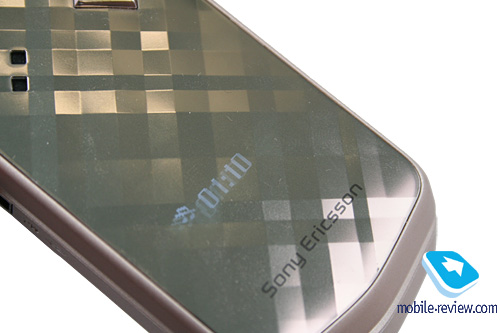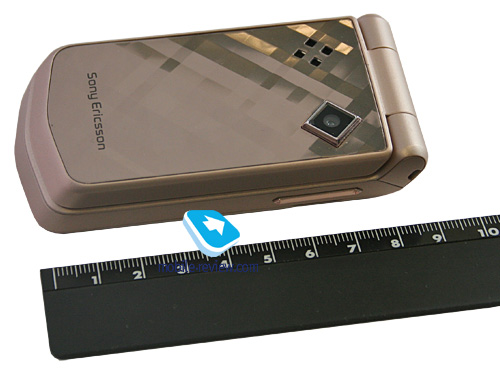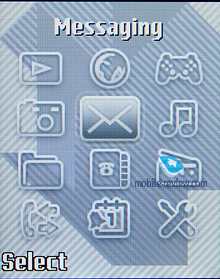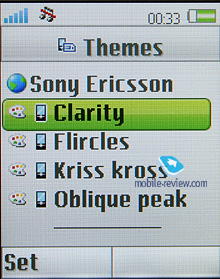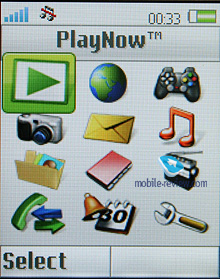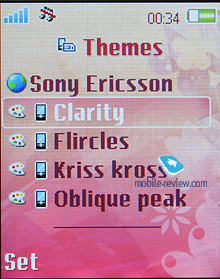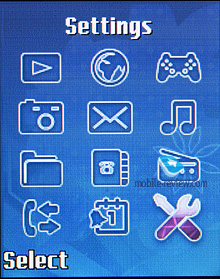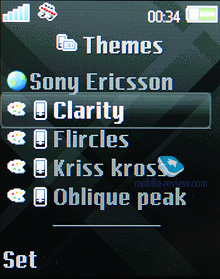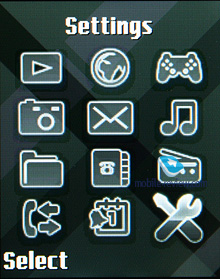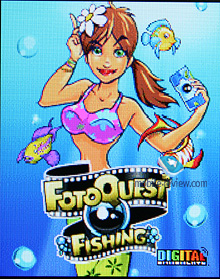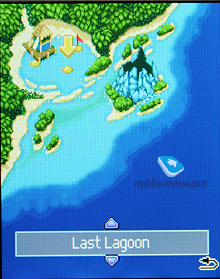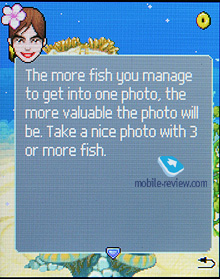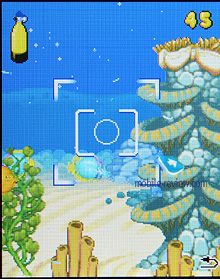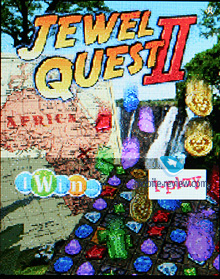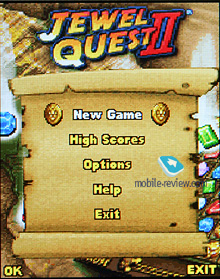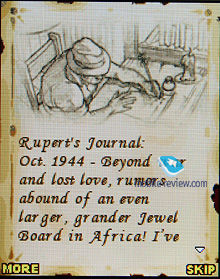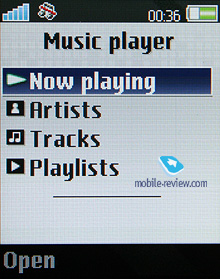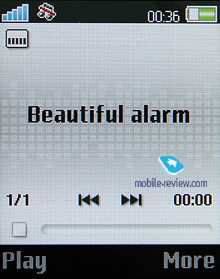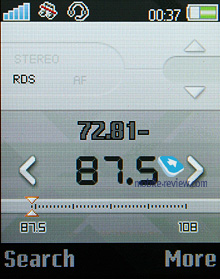|
|
Review of GSM-handset Sony Ericsson Z555i
Live photos of Sony Ericsson Z555i
Table of contents:
- Positioning
- Design, size, controls
- Display
- Keypad
- Battery
- USB
- Bluetooth
- Memory, Memory cards
- Performance
- Camera
- Gesture Control
- Preinstalled applications, themes
- Music department
- Impressions
Sales package:
- Handset
- Charger
- Wired headset
- USB data cable
- User Guide
Positioning
Sony Ericsson is getting a knack for launching duos – whenever a music-heavy solution hits the market, rest assured its pared-down edition with a less sophisticated player, worse headset and no memory card in the box is to come. This approach does make some sense, but it gets even better when they position these solutions differently. In the case of the music-savvy Sony Ericsson W380i, it aims primarily at men, whereas the Z555i looks to appeal to the fashion-conscious part of the audience, dressing up the front panel in a pattern somewhat reminiscent of a diamond’s facets. It is obviously a hundred percent feminine phone – few men will find it attractive, if any. For the most part, the Z555i focuses on 12-22 year old girls who have just come from their orientation ceremony, while older women won’t be carried away by its looks. And probably, that’s about it – the Sony Ericsson Z555i is one of those rare instances when there is not much to say as far as positioning goes.

Back to the table of contents >>>
Design, size, controls
The handset’s front fascia is on the quirky side, composed of reflective squares that glare in the sun – no matter how you turn and twist it, the Z555i always shines, which is what basically makes your impression of this phone. The design is the Z555i’s main selling point, the eye-grabber that should distract consumers from its other elements, like pretty cheap plastic on the back and inside.

The handset comes in two flavors - Diamond Black Purple and Dusted Rose. Both are not without a certain aesthetic appeal. Whichever flavor you choose, the casing color will match the front decking (the latter trim even has the volume rocker color-keyed to the casing).


The Z555i’s front plate houses the lens of a 1.3 Mpix camera along with the loudspeaker The outer display is mounted beneath the casing’s matte plastic and when inactive prefers to keep very low profile. It is a 128x36 pixel OLED unit with white backlight. Unlike the Sony Ericsson Z555i, its screen employs a horizontal layout, which is somewhat more conventional. The display reads well, even under direct sunlight, although its fancy finish on the front may be troubling while in the sun.


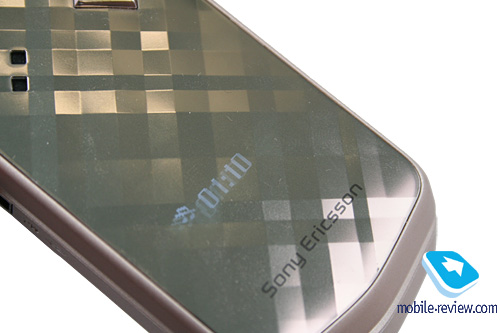
The outer display is filled with a variety of notifications, such as missed calls (if there is only one call on the list, then it will also show the number/contact name) and received messages. However, the display too small to display full phone numbers, but this isn’t irritating at all – it is still readable.
The handset measures up at 95x49x17 mm and tips our scales at 95 grams. It readily slips into a trousers pocket and certainly won’t weigh you down. The Z555i also felt robust in the hand, and we have no grips with its build quality. The Z555i has a tendency to creak in the hands at times, although it is largely due to its battery compartment cover; overall, it doesn’t feel rock solid, but as we have just mentioned its build quality was never an issue (although slightly worse than that of the Sony Ericsson W380i).
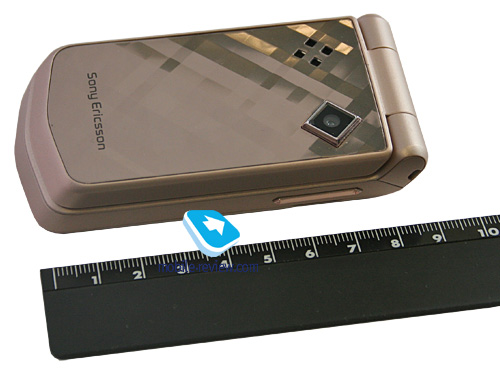


The left-hand spine sports the Fast Port connector; the M2 memory expansion slot is perched underneath the battery cover; on the right are the volume rocker and the lanyard eyelet.

Opening the Z555i single-handedly is pretty much a breeze, although you will need some time to master it. It turned out that some people didn’t find it convenient in this sense, while others simply paid no attention to its folder action.

Back to the table of contents >>>
Display
Since the Z555i is an entry-level solution, it has no QVGA display and enjoys a 176x220 pixel screen (1.9 inches, 262 K colors, TFT), that can accommodate up to 7 text and 4 service lines. The picture quality is quite mediocre, on top of that it is somewhat grainy, yet fares well in the sun – all in all, a typical low-tier device.

Back to the table of contents >>>
Keypad
The number pad is made of glossy plastic; unfortunately, the travel distance here is disappointingly short, but other than that, the Z555i’s keypad is a breeze to handle. All keys are lit in white, although the backlight is on the dim side, making the buttons visible only in the dark, which may bring about certain hardships.


Back to the table of contents >>>
Battery
The back cover firmly sits in its slot, and is easy to open. Removing it reveals a 930 mAh Li-Ion battery (BST-39). As the maker claims, Z555i provides up to 300 hours of standby and up to 7 hours of talk time. In Moscow its battery life averaged two and a half days with moderate use (up to 1 hour of calls, about 30 minutes of games and 20 minutes of browsing). Should you get heavier on its features, you will need to recharge once every 2 days or so. And if you cut your total call time to the very minimum, the battery will stay up and running for about 3-4 days, but that’s an improbable scenario. Within the European networks the device will last for at least twice as long in all modes thanks to better coverage. Continuous music playback drains the battery in 13 hours. Its takes the Z555i a tad under 2 hours to charge up.

Back to the table of contents >>>
USB
Upon linking the Z555i with your PC via USB you will be forced to pick connection type – specifically whether you will be accessing data stored on the memory card or just keep managing the phone or activate Print mode. For the first mode, we mentioned above the handset turns off, and you gain access to the contents of both the memory card and the phone’s internal storage. Despite the maker claiming that the Z555i supports USB 2.0, data transfer speed doesn’t exceed 500 Kb/s. If you just want your Z555i to turn into a modem, then pick the second option, where you will have a chance to play around with various USB settings for going online.
Back to the table of contents >>>
Bluetooth
The handset comes with EDR-enabled Bluetooth 2.0, the menu enables you to turn on enhanced power saving mode. There is also A2DP support, which allows employing wireless headsets with the Z555i. Below is the list of supported profiles:
- A2DP;
- Basic Imaging Profile;
- Basic Printing Profile;
- Dial-Up Networking Profile;
- File Transfer Profile;
- Generic Access Profile;
- Generic Object Exchange Profile;
- Handsfree Profile;
- Headset Profile;
- HID;
- JSR-82 Java API;
- Object Push Profile;
- Personal Area Network Profile;
- Serial Port Profile;
- Service Discovery Application Profile;
- Synchronization Profile;
- SyncML OBEX binding.
Memory, Memory cards
The handset ships with about 15 Mb of user-manageable memory. The Z555i can handle memory cards up to 2 Gb; plus, you can always swap cards on the go.
Back to the table of contents >>>
Performance
The Z555i puts up typical numbers for the company’s current generation of devices, being ahead of most models available on the market. There are no limits on JAR-file size, while HEAP size can range from 512 Kb to 1.5 Mb.
Back to the table of contents >>>
Camera
The Z555i’s camera is no bells and whistles at 1.3 Mpix with no video recording capabilities. Among supported resolutions are 1280x1024 pixels, 640x480 and 320x240; two compression settings, a bunch of overlays (B&W, Negative, Sepia), and white balance. Other than that, we don’t have much to add about this handset’s camera.
 |
 |
| (+) maximize, 1280õ1024, JPEG |
(+) maximize, 1280õ1024, JPEG |
 |
 |
| (+) maximize, 1280õ1024, JPEG |
(+) maximize, 1280õ1024, JPEG |
 |
 |
| (+) maximize, 1280õ1024, JPEG |
(+) maximize, 1280õ1024, JPEG |
 |
 |
| (+) maximize, 1280õ1024, JPEG |
(+) maximize, 1280õ1024, JPEG |
 |
 |
| (+) maximize, 1280õ1024, JPEG |
(+) maximize, 1280õ1024, JPEG |
Back to the table of contents >>>
Gesture Control
One of the interesting things about the Z555i is so-called gesture control – it’s disabled by default, but you can always change that from the Settings menu. Basically, when you are receiving a call, or the alarm clock triggers off, a bright white LED sitting next to the camera springs into life, so that when you swing your hand above it, the phone will mute the sound – a quite similar ability is available with the Nokia 8800 Arte, where by turning the phone face-down you can reject calls.
But as far as the Z555i goes, this gesture control feature is more a gimmick that is of no real use. Some might really fall for this functionality, but I doubt feats like this will become all the rage any time soon.
Back to the table of contents >>>
Preinstalled applications, themes
The Z555i runs Sony Ericsson’s previous platform – A100. Learn more about its standard abilities, features and applications in our special write-up.
There are three games coming pre-installed with the Z555i - Fotoquest Fish, Jewel Quest2.

Back to the table of contents >>>
Music department
The Z555i’s Walkman 1.0 player interface coupled with a lackluster pair of earphones you get out of the box make it very clear that this phone is not bent on music, although it is pretty much in line with first Walkman-branded phones and with a couple of custom headphones plugged in holds its own against the Sony Ericsson W380i in terms of sound quality. The music quality is quite average, plus the handset’s volume level has obviously been lifted up, as compared to other models in this line-up. I see no point in going over the player’s standard suite of features – you will find more about them in our dedicated review of this platform.
On the plus side, the Z555i also comes equipped with RDS-enabled FM-radio.
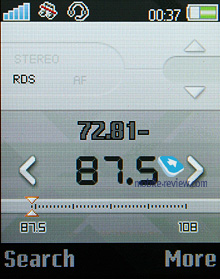
Back to the table of contents >>>
Impressions
The Z555i’s ring tones volume was never an issue – its speaker fared well in most environments. The reception quality was nothing to complain about either. Our only gripe is with the phone’s vibro alert, which occasionally proves to be on the weak side.
Retailing for 275 USD, the Z555i is not a bargain, although its design partly makes up for the excessive weight of its price tag. It won’t become a widely adopted offering and will rather enjoy some sales in a particular niche it is positioned for. The Z555i’s life on the market won’t be eventful or wild; its design will flash for a moment, though. All in all, it is a relatively expensive and not particularly feature-reach offering in its class.
Related links:
Back to the table of contents >>>
Eldar Murtazin (eldar@mobile-review.com)
Translated by Oleg Kononosov (oleg.kononosov@mobile-review.com)
Published — 04 April 2008
Have something to add?! Write us... eldar@mobile-review.com
|
News:
[ 31-07 16:21 ]Sir Jony Ive: Apple Isn't In It For The Money
[ 31-07 13:34 ]Video: Nokia Designer Interviews
[ 31-07 13:10 ]RIM To Layoff 3,000 More Employees
[ 30-07 20:59 ]Video: iPhone 5 Housing Shown Off
[ 30-07 19:12 ]Android Fortunes Decline In U.S.
[ 25-07 16:18 ]Why Apple Is Suing Samsung?
[ 25-07 15:53 ]A Few Choice Quotes About Apple ... By Samsung
[ 23-07 20:25 ]Russian iOS Hacker Calls It A Day
[ 23-07 17:40 ]Video: It's Still Not Out, But Galaxy Note 10.1 Gets An Ad
[ 19-07 19:10 ]Another Loss For Nokia: $1 Billion Down In Q2
[ 19-07 17:22 ]British Judge Orders Apple To Run Ads Saying Samsung Did Not Copy Them
[ 19-07 16:57 ]iPhone 5 To Feature Nano-SIM Cards
[ 18-07 14:20 ]What The iPad Could Have Looked Like ...
[ 18-07 13:25 ]App Store Hack Is Still Going Strong Despite Apple's Best Efforts
[ 13-07 12:34 ]Infographic: The (Hypothetical) Sale Of RIM
[ 13-07 11:10 ]Video: iPhone Hacker Makes In-App Purchases Free
[ 12-07 19:50 ]iPhone 5 Images Leak Again
[ 12-07 17:51 ]Android Takes 50%+ Of U.S. And Europe
[ 11-07 16:02 ]Apple Involved In 60% Of Patent Suits
[ 11-07 13:14 ]Video: Kindle Fire Gets A Jelly Bean
Subscribe
|