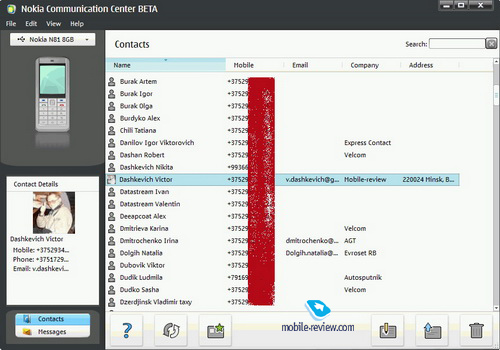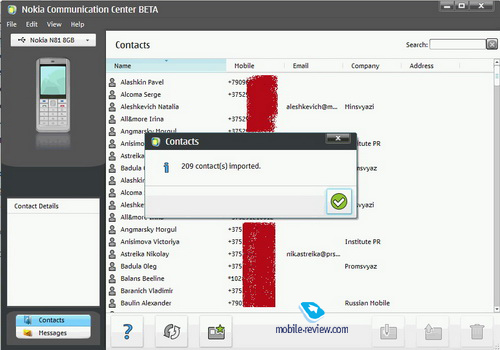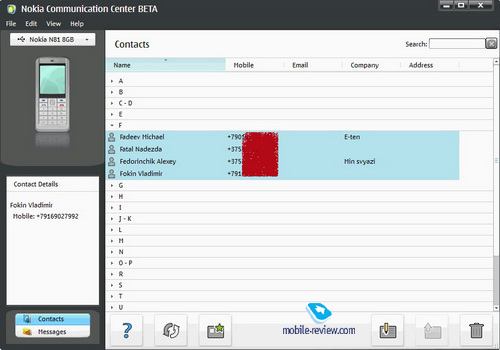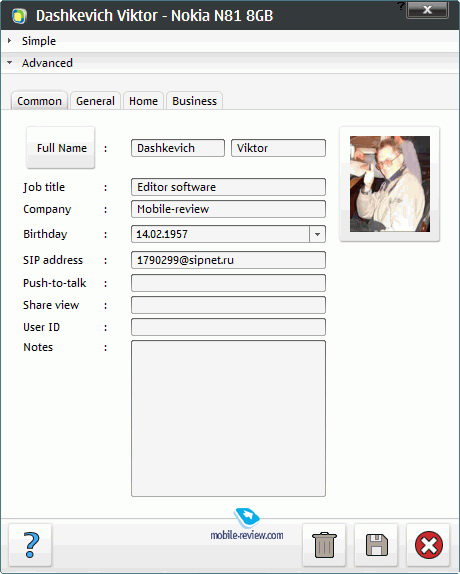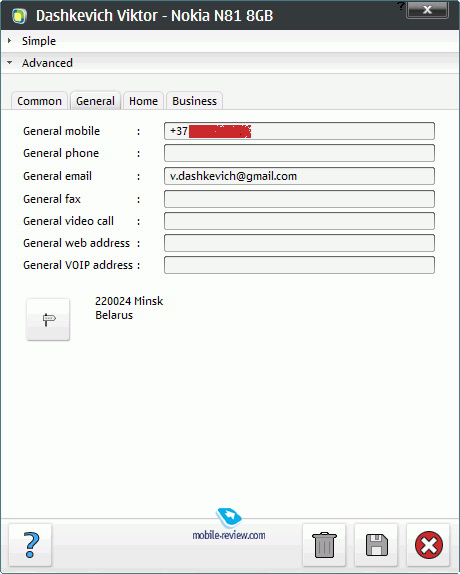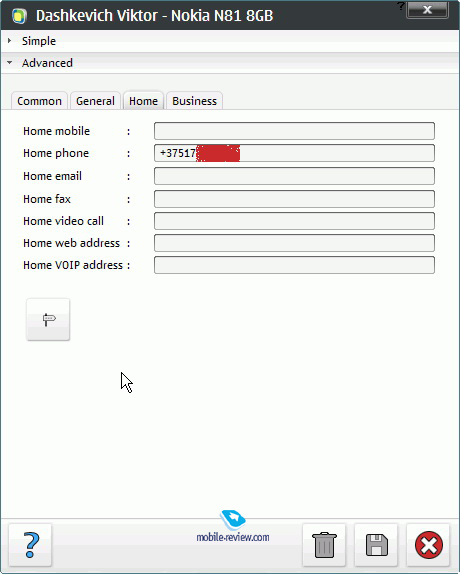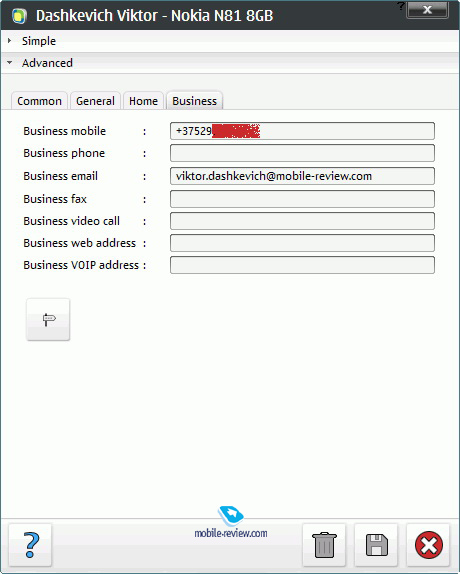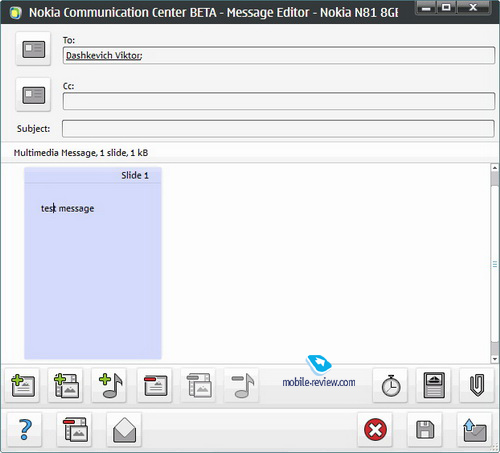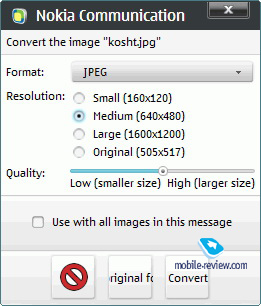|
|
Nokia Communication Center
We never fail to mention in our reviews that standard means of PC synchronization, that is, Microsoft Outlook, are not the best way to go – while Windows Mobile devices embrace a more or less passable system, Nokia’s smartphones and feature phones will make you go through a whole lot of trouble when synchronizing them with PC (primarily due to a different layout of entries and fields). A possible way-out are third-party applications (along the lines of Oxygen Phone Suite), however not just about every user is willing to pay for extra conveniences. That’s why the debut of Nokia Communication Center software package is a reasonable step in the right direction, and since it’s only beta as yet, we won’t be too harsh on it throughout this quick review.
Óñòàíîâêà
You can upload the latest available version of the application from this page – to actually install the Communication Center you will need a PC (obviously) and one of the latest versions of Nokia PC Suite. Curiously, it refused to start up with Nokia Nseries PC Suite on our PC, so we had nothing else to do but get the standard version of PC Suite. As the description of Nokia Communication Center reads, this utility will ship as a part of Nokia PC Suite that has been moving towards modular structure of late, meaning that utilities may be executed separately from the software shell (you only need to have it on PC and that’s it).
The application’s main screen is pretty spartan, although we can’t blame it for being uninformative. Featured on the left is info on the device that’s currently linked to your PC, while on the right are entries from your phonebook or the messaging panel. Since Nokia Communication Center’s primary purpose is to save, restore and move personal data, the File drop-down menu allows the user to import and export contacts (to some specific file that can be used to get your contact list on some other phone afterwards), as well as send MMS, SMS and e-mail messages.
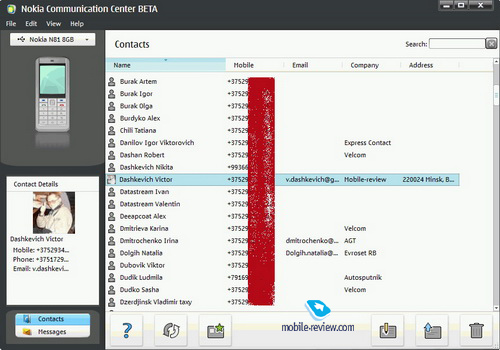
For exporting and importing needs the application employs .txt and .csv extensions. Make sure you have a lot of free time on your hands before you start importing data, though – it look the Communication Center over 20 minutes to import our 220-contact long contact list.
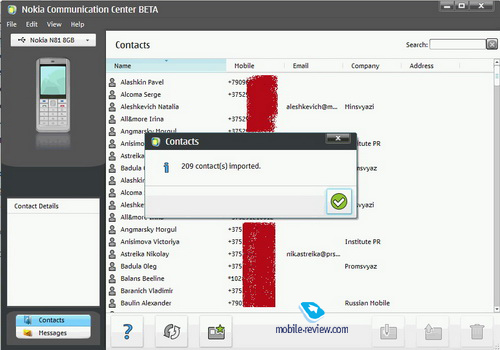
Also this utility has a neat contact categorization system – apart from standard means of sorting (that is, by first and last name), you can group them up by first letter, forming expandable lists with appropriate entries stored inside.
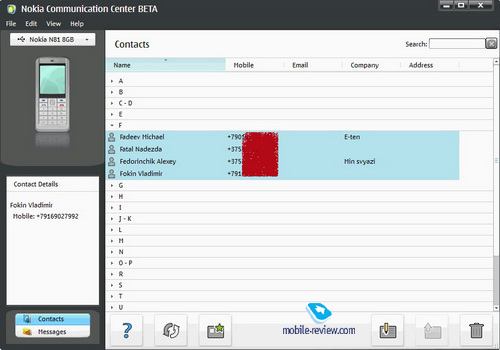
Naturally, Nokia Communication Center comes included with the search function that sorts all matches and displays them in real time as you type in the search box. When we attempted to restore our contact list, we stumbled upon the following failings of the application:
- Contacts weren’t thrown in their assigned groups – in other words, the application did a good job importing the group list, however it shows no entries in these groups.
- Phone numbers with identical tags got deleted (for instance, out of two mobile numbers the program saved and restored only one).
- No data on images and tunes assigned to contacts.
All in all, while Nokia Communication Center has the basics covered, the developers still have a long way to go if they want to make it usable and error-free. Ideally, we’d like to have an application that can make exact copies of phonebooks and restore all data the way it once was.
You may add and edit contacts right in the application’s window – there fields you can actually edit are pictured on our screenshots. Interestingly, Nokia Communication Center doesn’t allow the user to change fields, and on top of that, there aren’t many of them to begin with. In other words, that’s exactly the reason that makes the program omit some portions of the original data upon importing. Also, it’s not clear what happens to images bound up with contacts – while you can add it right in the application and it will pop up in your phone as well, the Communication Center doesn’t allow saving it in the backup file.
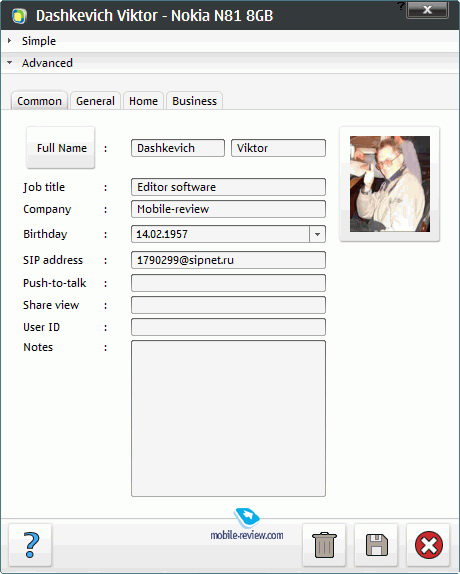
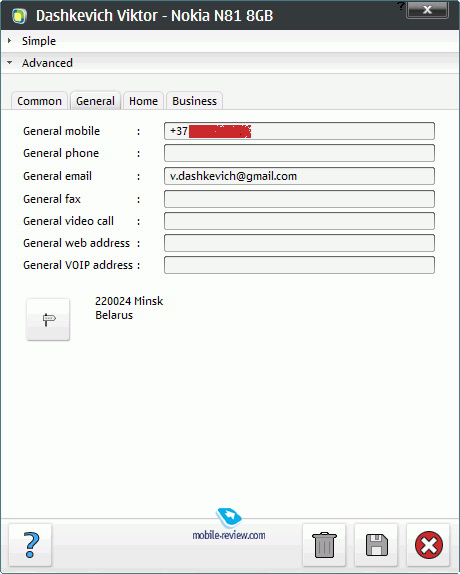
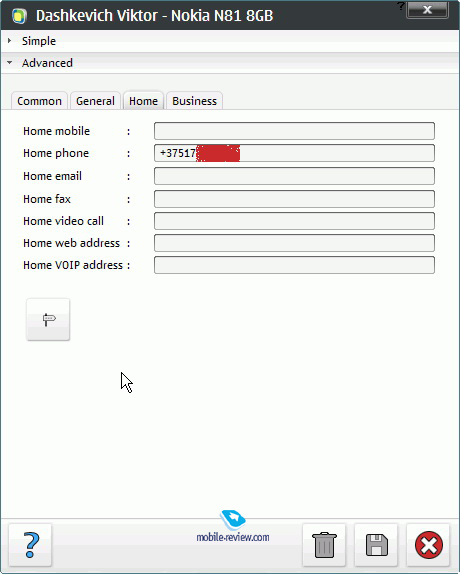
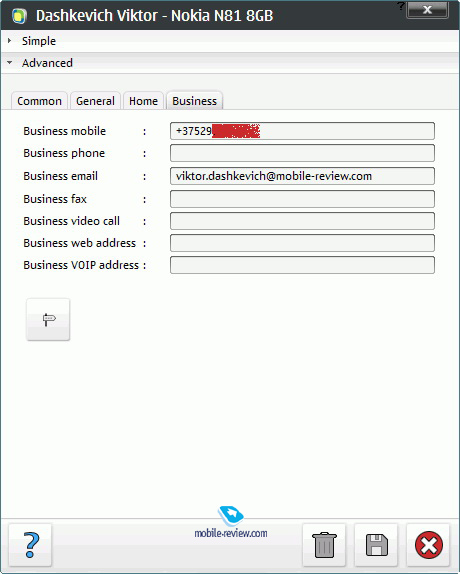
And again, I would like to stress the fact that it’s a beta version we are dealing with, so all our niggles are more of our wish-list meant for the developers. On balance, Nokia Communication Center should be able to match Oxygen Phone Manager functionality-wise.
Messaging
First of all, some words about what the application still lacks. For one, it can’t transfer messages from your phone to a PC in any way. Needless to say, this is one of the features we would like to see in the final version of the application. On the upside, though, the message editor is dazzling – by default the application calls up the window for creating text messages, but the multimedia mode is always only one click away from you. It allows beefing up your messages with graphics, sounds and video, as well as numerous slides. Our only gripe with it is its stability – oftentimes it just crashes for no apparent reason.
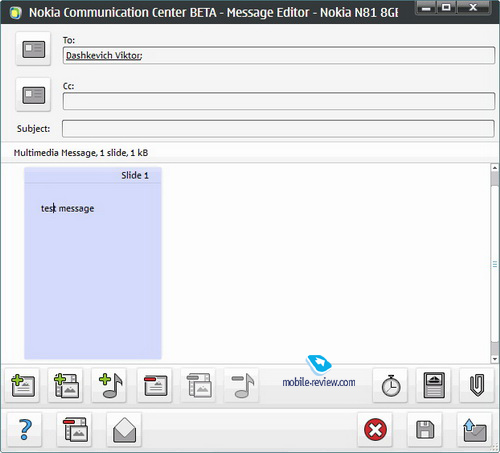
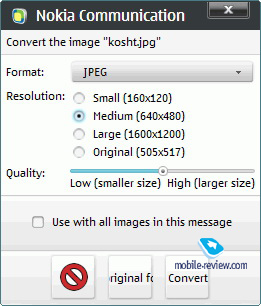
All in all, Nokia has come up with a product that is worth your while, and soon enough it will have what it takes to replace shareware alternatives. The ideas underpinning Nokia Communication Center signify a breakaway from Microsoft's default utility for copying and restoring personal data. And this is the right thing to do – many users simply opt to use other email clients and don’t even bother about installing Microsoft Outlook on their PCs, so the problem of storing their data and contacts in one place is pretty crucial for them. Especially when it comes to transferring contact lists from one device to another. At present Nokia Communication Center isn’t particularly usable for routine backup/restore procedures, but mind the fact that it’s only a beta version – we’ll keep a close eye on its development.
Viktor Dashkevich (viktor.dashkevich@mobile-review.com)
Translated by Oleg Kononosov (oleg.kononosov@mobile-review.com)
Published — 21 May 2008
Have something to add?! Write us... eldar@mobile-review.com
|
News:
[ 31-07 16:21 ]Sir Jony Ive: Apple Isn't In It For The Money
[ 31-07 13:34 ]Video: Nokia Designer Interviews
[ 31-07 13:10 ]RIM To Layoff 3,000 More Employees
[ 30-07 20:59 ]Video: iPhone 5 Housing Shown Off
[ 30-07 19:12 ]Android Fortunes Decline In U.S.
[ 25-07 16:18 ]Why Apple Is Suing Samsung?
[ 25-07 15:53 ]A Few Choice Quotes About Apple ... By Samsung
[ 23-07 20:25 ]Russian iOS Hacker Calls It A Day
[ 23-07 17:40 ]Video: It's Still Not Out, But Galaxy Note 10.1 Gets An Ad
[ 19-07 19:10 ]Another Loss For Nokia: $1 Billion Down In Q2
[ 19-07 17:22 ]British Judge Orders Apple To Run Ads Saying Samsung Did Not Copy Them
[ 19-07 16:57 ]iPhone 5 To Feature Nano-SIM Cards
[ 18-07 14:20 ]What The iPad Could Have Looked Like ...
[ 18-07 13:25 ]App Store Hack Is Still Going Strong Despite Apple's Best Efforts
[ 13-07 12:34 ]Infographic: The (Hypothetical) Sale Of RIM
[ 13-07 11:10 ]Video: iPhone Hacker Makes In-App Purchases Free
[ 12-07 19:50 ]iPhone 5 Images Leak Again
[ 12-07 17:51 ]Android Takes 50%+ Of U.S. And Europe
[ 11-07 16:02 ]Apple Involved In 60% Of Patent Suits
[ 11-07 13:14 ]Video: Kindle Fire Gets A Jelly Bean
Subscribe
|