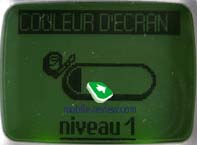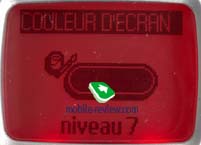Review Philips Fisio 620

Philips Fisio 620, live pictures
Philips Fisio 620 is one of the models of the middle class. The company left
some old features and added some new ones here. The phone is available in three
colours - torm black, silver blue and softskin blue. A silver rim of the screen
is always the same, only the colour of keys and covers is various. Phone sides
are made of dark, almost black, plastic. If you are not satisfied with this colour
you can obtain additional interchangeable covers (front and back). It's really
easy to change them, any user can do it without problems. To say the truth you
need to make an effort to remove the front colour but it's not difficult. A rear
cover has a slight vertical backlash but you almost don't feel it while using
the phone. The phone is handy, it has true pocket-size dimensions (104х46х20mm)
and weighs 85g.

A display of the phone can show up to 6 text lines or 4 text lines and two
service lines (in SMS mode). Screen fonts are readable, characters size is optimal
for this screen. Two green luminodiodes which are placed under the screen provide
a backlighting of the display. It's not very bright, but it is sufficient to read
the information in the dark. It's possible to change the colour of the backlighting,
it changes from green to yellow or yellow-red. But as for me green one is the
most pleasing.

A plastic keypad is positioned under the screen, keys are small and well-spaced.
You can't dial a number with ease but at the same time you don't feel any discomfort.
It's interesting that navigation joystick - a Pilot Key (4 directions + pressure)
- is made of rubber. It gives easy navigation, you don't make mistakes while using
it.
There is an external antenna connector on the rear part of the phone. You'll
also find a system connector on the bottom. It unites portable handsfree and charger
connectors. The phone incorporates a lithium-ion battery of 550 mAh capacity.
According to the manufacturers it can work up to 330 hours in standby mode and
up to 4 hours 45 minutes in talk mode. In reality the phone worked about 4 days
in case of 40 minutes of talking (Beeline Network). It's not bad result even if
to take into account that additional features were almost not used (only 20 minutes).
Autonomy will slightly decrease even while active phone usage. Energy consumption
is minimal here if to compare with other models of this class. A time of full
re-charging is about 2 hours.

Menu
The phone supports several menu languages. Apart from Russian we had English
and some others in our sample. Menu organization is typical to all phones from
Philips. Press a Pilot Key and you are in the main menu. As usual it is a carousel-based
user interface with animated icons. You can move through the menu with a help
of the Pilot Key. If you want to return to the main level you should press C key,
not reject key as in most models from other manufacturers. A shortcut number navigation
is absent here, but you can associate shortcuts to 8 keys from the menu. For example
you can press "5" in the standby mode, which brings you to calculator. Remember,
the more menu items are associated to shortcuts the lesser phone numbers you can
quickly dial. These two features are combined here.

Almost all submenus are also carousel-based. If you often use functions which
are deeply "inside" you have to use a Pilot Key or add voice tags to these items.
In total up to 40 voice tags can be stored in the phone memory, which can be used
for either Voice Command or Voice Dial. If you can accommodate to use mostly Voice
Dial you can forget about menu inconvenience. Let's us see the main features.
Phonebook. Up to 300 names can be stored in the phone memory. You can
add a name, a surname, up to 5 phone numbers and e-mail address to one contact.
If you press joystick down you get access to this feature. Either phone numbers
from SIM-card memory or phonebook are displayed simultaneously on the screen.
You can see only names and surnames in the list. If there is not enough space
to show the whole note, it is scrolled. An icon like a phone is displayed near
the selected record, with a help of side moves you can choose other numbers which
are added to this contact. Arrows will be active even if additional numbers are
absent. The first one you added to the record will be the first one in the list.
So, you don't need to set default numbers, it's done automatically. To call a
selected number you should only press send key. Pressing a Pilot Key brings you
to handsfree mode. To view a phone number that was added to one or another name
you should list half of the menu. This action is necessary also when you want
to add a voice tag (up to 40).Voice recognition works well. The only negative
moment is that you can associate identical words to different phone numbers. In
this case only the last one will be recognized by the phone, the other one will
be stored in the memory but it will never work.
 

There is a search by the first letter in the total list. The second pressure
doesn't work. It's necessary to scroll a list a little bit to make the search
workable again.
Operator Services. When you enter the main menu, you find yourself in
the operator service submenu. Apparently engineers decided that functions of this
submenu would be the most popular. Wap-browser (one more submenu) and access to
service phone numbers are hidden here. Wap-browse in version 1.2.1 works correctly.
There is nothing more interesting here.
Picture Album. A list of pictures is kept here, 5 of them are pre-installed.
All pictures are stored in jpg format. You can preview a current picture and set
one of the images as a background. You can also create screensavers from one or
several of these pictures using setting menu.
 
 
Messages. One can read received messages and create new ones in this
submenu. The phone doesn't have its own memory for the short messages, only SIM-card
memory is available. When you view a list of messages, every selected message
is displayed (as a creeping line). When you open a certain message, it is automatically
scrolled in the full screen mode. It's rather interesting isn't it? There are
10 English templates in this handset. You can also attach many icons to the message,
but only another phone from Phillips could display it correctly. There is also
a problem when the memory is full. You can know about it only if you enter “Messages”
menu, there are no other warning signs. If you don't notice that the memory is
full, you won't receive messages. So, be attentive.
 
E-mail. Built-in E-mail client supports 2 mailboxes. It works with both
protocols POP3 and SMTP. One can receive mail via GPRS. The idea is good but attachments
are not supported except jpg files. Messages, which occupy more than 10 Kb, are
not received.
Call list. There is a total list of received, dialed and missed phone
numbers. You can view date and time of the call if you like. The list contains
up to 30 records. Press joystick up to access it. You can use the phone numbers
in the same way as the phone numbers from the phonebook (messages, detail view
and so on).
 
Organiser. Organizer has a monthly, weekly and daily view. All the days
of the month with events are marked by red. When you are in weekly view you can
see an icon of event near every day with events. There are three types of events:
meeting, rest and business. Date of the beginning and date of the end is set for
every event. All the events can be recurrent (daily, weekly, monthly, yearly).
You can also set reminders for every event. Sometimes it's irritating that after
each reminding you need to confirm it. There is a possibility to delete several
old events simultaneously. The memory of the organizer and the phonebook is dynamical.
So, 300 records in the phonebook are available only when there are no records
in the organizer. It's a little surprise from Philips
 
 

Extras. Different useful applications are collected here? For example
an alarm-clock. The phone can be set to alarm once, weekly or “only in workdays”.
Calculator is simple.
Call counters. Various call counters for both GSM and GPRS are collected here.
Total duration of all calls can't be viewed. Only the counters of incoming and
outgoing calls are available.
Memory Status. It shows memory status of the phone. All data you can see on
a diagram. As for me it will be more comfortable if you better know how many free
fields left in your phonebook (in pieces not in percent).

Memo. It's a dictaphone, which can work in talk mode. Only one record (up to
30 seconds) can be recorded. You delete the first one if you try to record one
more.
The phone has only one pre-loaded game - Brick game. It's rather simple.

Settings. Traditionally you can set security levels, one of 5 themes
for the display (they change the colour of the windows and the background), adjust
a backlighting duration (up to 1 minute) and screensavers and so on.
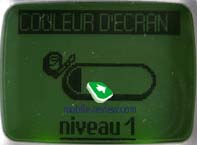 
 
 
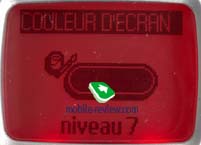
All audio settings are also collected here. You can choose one of the 19 pre-loaded
(+1 received) melodies, vibrating alert, mixed mode. It's interesting that you
can adjust an equalizer in this model (5 settings). These settings appeared here
thanks to ARM support, it's practically the first phone which does it. Unfortunately
this function is operator dependent. My attempts to play with the settings were
failed. I don't notice any difference, the sound in the loudspeaker wasn't changing.
Quick Settings. Several profiles are kept here, for example “Meeting”,
“Silent”, “Personal” and others. It's disappointing that all
settings are pre-default, they can't be changed. There is a list of changes typical
for each profile in the manual. Either a user should learn them by heart or trust
his or her intuition, I don't know what engineers thought while working out the
software.
Impressions
The quality connection is not bad here, the sound is clear. The volume of the
loudspeaker is quite enough. The quality of handsfree mode is comparable to the
phones of other manufacturers, it's pleasing to use it inside. A ring volume is
average. Most melodies have not usual key and tempo and well-known tunes sound
a little bit different. Novelty is not bad either. Here
you can listen to the melodies (mp3, 430Kb).
Features of Philips Fisio 620 are almost the same as of Philips Fisio 820 except
the colour screen and bluetooth. Philips Fisio 620 also supports GPRS. The latter
is used only for viewing wap-resources. It's necessary to purchase a cable to
synchronize Philips Fisio 620 with PC, IR-port is absent here.
If you've ever used any phone from Philips before you'll understand the menu
structure quickly. Joystick is not very comfortable in applying to carousel menu,
jog dial is more convenient. But you can minimize a menu using adding voice tags
to some items (or speed keys). It's not a usual method of using the phone. Many
don't use voice dial at all but those who use them enjoy this feature greatly.
It's rather difficult to accommodate to the carousel menu structure for those
who get used to the standard list menus. The advantage of the phone is a good
autonomy (4 -5 days).
This model would launch on the Russian market before the beginning of 2003,
an expected price is 170-180 USD.
Eldar Murtazin (eldar@mobile-review.com)
Translated by Maria Sennikova (maria@mobile-review.com)
Published — 13 November 2002
Have something to add?! Write us... eldar@mobile-review.com
|