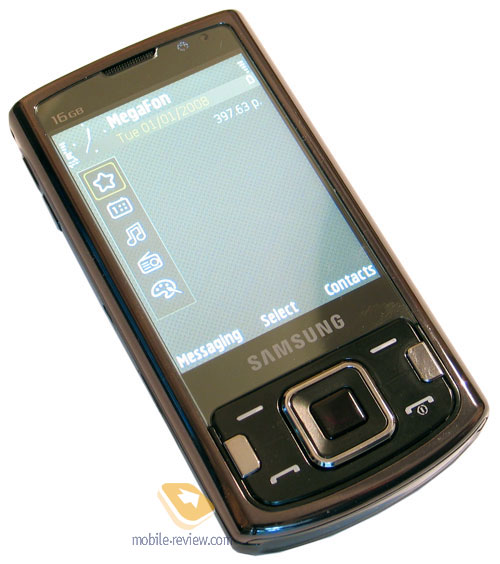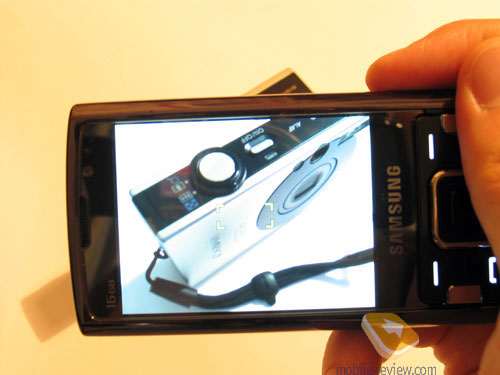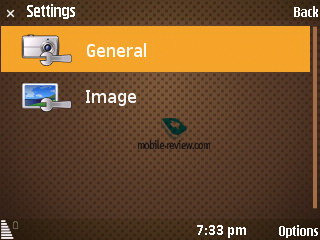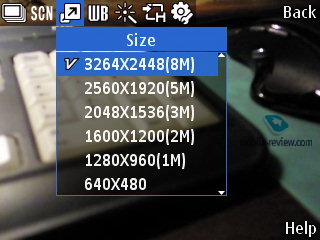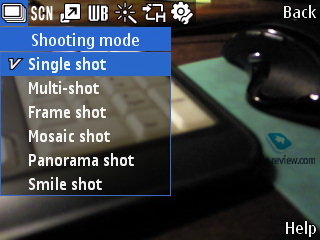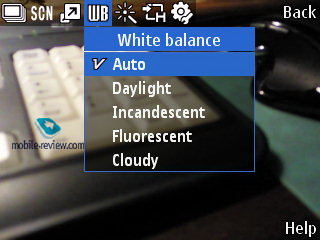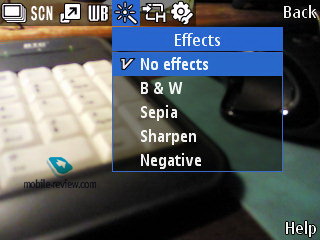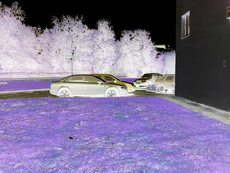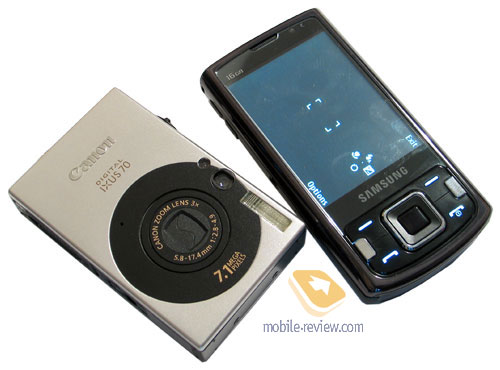|
|
Samsung i8510 INNOV8 - test drive of 8 Mpix camera
Live images of the Samsung i8510
Sample images and video captured with the commercial version of the phone are available here.
Without further ado, let's cut straight to the chase, specifically what people have been buzzing about around the Web: Samsung i8510, Sony Ericsson C905 and that Nokia phone bound to launch later this year. In other words, let's take the 8 Mpix camera of the i8510 for a test drive.
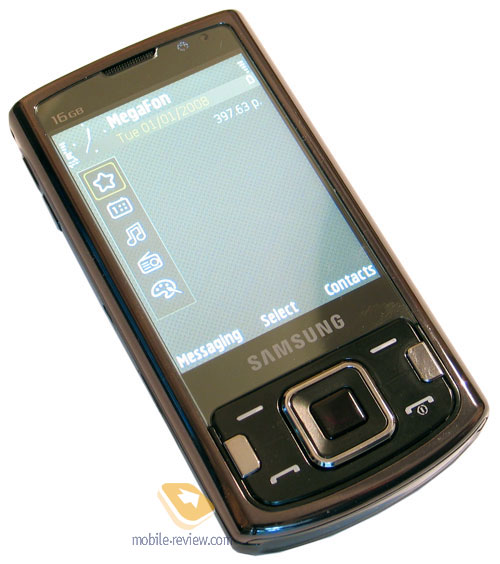
But first we should apologize for taking most of our sample images in pretty poor lighting conditions - there was nothing we could do about the rainy weather in Moscow. Though, there is a clear upside to this situation- we got to see what the Samsung i8510 was really made of and how it could handle even quite shooting-unfriendly conditions.
We already posted a rundown on the cameras found in the Sony Ericsson C905 and Samsung i8150, you can find it here. So in this write-up there will be little background and plenty of essenсe. First, let's take a look at the way the INNOV8's camera module is designed. The lens pad slightly protrudes from the back, being protected by a sliding cover that will flick down as soon as you punch the dedicated camera button.

Naturally, this cover can't shield the i8510's lens from all dust and other particles that might land on it, but at least the risk of having the lens scratched is reduced to the minimum here. Behind the cover sit the lens itself and mechanical shutter that is available only with a handful phones these days (the Motorola MOTOZINE ZN5 is one of them).

Video. Lens shutter. (avi, 1 mb) >>>
Both the camera module and flash are mounted toward the top of the Samsung i8510, while the shutter key is placed near the bottom, meaning that you won't cover the lens with fingers or palm when shooting.
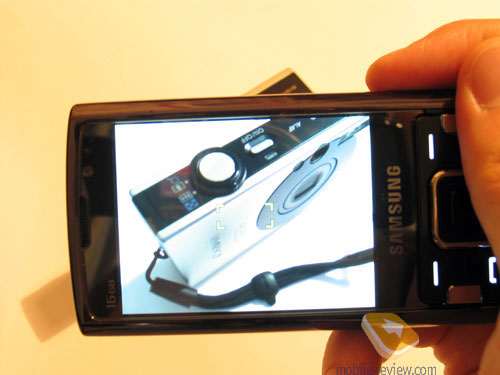
Speaking of the i8510's flash, it's a run-of-the-mill LED unit, which is, of course, a bit disappointing, given the camera's otherwise stellar specs. But let's be honest here, even Xenon flash units (like the ones found in the Nokia N82, Motorola ZN5, and some Sony Ericsson branded handsets) can't make a world of difference in terms of image quality. There are several valid reasons for that, and the main one is that the cameras built into mobile phones can't provide decent quality in low light these days, and in this case no flash in the world will mend this glitch. So, as far as the Samsung i8510 goes, the absence of a xenon flash module only means they won't have an extra selling point to brag about in commercials, but that's about it.

The handset's flash is pretty weak, although we found it to be more powerful than the units mounted in most other phones. Like we already said, you won't see direct benefits of using the i8510 flash in most environments, probably only in those where there's still enough light, but not plenty of it and you are taking a close-up of some object. If that's the case, the flash module will be able to highlight this object and separate it from the surroundings in a pretty soft manner.

Before we get to the camera's UI and image quality, let's take another look at the INNOV8's technical specs:
- Focal Length – 5.70 mm
- ISO 50-1600
- Mechanical shutter
- LED flash
- Samsung-branded lens
- Maximum image resolution - 3264x2448 pixels
Camera settings, UI
The i8510 brings nothing new to the table in terms of camera UI - the version it employs is very common among Samsung-branded solutions. All settings are available from drop-down lists accessible from the top left menu (although usually they place it at the bottom, like in the Samsung G600), which allows for fast and intuitive navigation through the camera.
Apart from resolution settings and ISO, the full-fledged settings menu also features contrast bars, color saturation and sharpness. Below is a rundown of the i8510's major settings:
Resolutions:
- 3264x2448
- 2560x1920
- 2048x1536
- 1600x1200
- 1280x960
- 640x480
- 320x240
Modes:
- Single shot
- Multi-shot
- Frame shot
- Mosaic shot
- Panorama shot
- Smile shot
Scenes:
- Portrait
- Landscape
- Sports
- Indoor
- Beach
- Sunset
- Dawn
- Waves and snow
- Night shot
- Against light
- Fireworks
- Text
White balance:
- Auto
- Daylight
- Incandescent
- Fluorescent
- Cloudy
Effects:
- Black and white
- Sepia
- Sharpen
- Negative
Also there the i8510 has macro mode onboard.
Now let's tackle the practical side of this article - the images we took with the Samsung INNOV8.
Samsung i8510 vs Canon IXUS 70
For starters, here are some images taken outdoors in daylight - like we said, the weather conditions weren't best for shooting, but it was yet another challenge for the i8510, as we put it face to face with the Canon IXUS70 (7.1 Mpix digital camera).

| Samsung i8510 |
Canon IXUS 70 |
 |
 |
| (+) enlarge, 3264x2448, JPEG |
(+) enlarge, 3072x2304, JPEG |
 |
 |
| (+) enlarge, 3264x2448, JPEG |
(+) enlarge, 3072x2304, JPEG |
 |
 |
| (+) enlarge, 3264x2448, JPEG |
(+) enlarge, 3072x2304, JPEG |
 |
 |
| (+) enlarge, 3264x2448, JPEG |
(+) enlarge, 3072x2304, JPEG |
 |
 |
| (+) enlarge, 3264x2448, JPEG |
(+) enlarge, 3072x2304, JPEG |
 |
 |
| (+) enlarge, 3264x2448, JPEG |
(+) enlarge, 3072x2304, JPEG |
 |
 |
| (+) enlarge, 3264x2448, JPEG |
(+) enlarge, 3072x2304, JPEG |
 |
 |
| (+) enlarge, 3264x2448, JPEG |
(+) enlarge, 3072x2304, JPEG |
 |
 |
| (+) enlarge, 3264x2448, JPEG |
(+) enlarge, 3072x2304, JPEG |
 |
 |
| (+) enlarge, 3264x2448, JPEG |
(+) enlarge, 3072x2304, JPEG |
 |
 |
| (+) enlarge, 3264x2448, JPEG |
(+) enlarge, 3072x2304, JPEG |
 |
 |
| (+) enlarge, 3264x2448, JPEG |
(+) enlarge, 3072x2304, JPEG |
All in all, the i8510's image quality can stand comparison with that of the IXUS70, which is quite an achievement already. To be more specific, the images taken with the digital camera offer more natural colors, whereas sometimes the Samsung i8510 employs a more aggressive palette (as compared to that of the IXUS70), hence oversaturated colors and overall sharpness of objects. You will surely notice some noise at the bottom of all shots taken with the digital camera, whereas the i8510 fares somewhat better on this front - take a closer look at the image snapped indoors (in a subway). So the bottom line is this - as far as shooting in poor weather conditions goes, Samsung i8510 isn't much worse than a good digital compact, offering a comparable amount of noise and sharpness.
Moving on to the macro mode of the i8510.
Macro mode
 |
 |
| (+) enlarge, 3264x2448, JPEG |
(+) enlarge, 3264x2448, JPEG |
 |
 |
| (+) enlarge, 3264x2448, JPEG |
(+) enlarge, 3264x2448, JPEG |
 |
 |
| (+) enlarge, 3264x2448, JPEG |
(+) enlarge, 3264x2448, JPEG |
 |
 |
| (+) enlarge, 3264x2448, JPEG |
(+) enlarge, 3264x2448, JPEG |
 |
 |
| (+) enlarge, 3264x2448, JPEG |
(+) enlarge, 3264x2448, JPEG |
 |
 |
| (+) enlarge, 3264x2448, JPEG |
(+) enlarge, 3264x2448, JPEG |
The smartphone can focus on any object when you are 5 to 7 cm away from it, which is not the best result we've seen even among other cameraphones, let alone dedicated digital cameras, but at least with the i8510 you can be sure that from 7 cm away it will focus right on the object you need and make a pretty good shot.
Zoom
 |
 |
| (+) enlarge, 3264x2448, JPEG |
(+) enlarge, 3264x2448, JPEG |
 |
 |
| (+) enlarge, 3264x2448, JPEG |
(+) enlarge, 3264x2448, JPEG |
 |
| (+) enlarge, 3264x2448, JPEG |
The Samsung i8510 employs pretty standard 8x digital zoom functionality - nothing special about it, see how it works below.
Text mode
Here, the i8510i's shots are the main evidence of the handset's prowess in this mode - 9 out of 10 text fragments snapped in lamp light were successfully recognized, which is a sublime performance. Even if your hands are shaking a bit, the INNOV8 manages to output clear images regardless.
Flash
 |
 |
| (+) enlarge, 3264x2448, JPEG |
(+) enlarge, 3264x2448, JPEG |
 |
 |
| (+) enlarge, 3264x2448, JPEG |
(+) enlarge, 3264x2448, JPEG |
 |
 |
| (+) enlarge, 3264x2448, JPEG |
(+) enlarge, 3264x2448, JPEG |
Here are several samples of how the i8510 fares with and without flash.
Night mode
 |
 |
| (+) enlarge, 3264x2448, JPEG |
(+) enlarge, 3264x2448, JPEG |
 |
 |
| (+) enlarge, 3264x2448, JPEG |
(+) enlarge, 3264x2448, JPEG |
 |
 |
| (+) enlarge, 3264x2448, JPEG |
(+) enlarge, 3264x2448, JPEG |
 |
 |
| (+) enlarge, 3264x2448, JPEG |
(+) enlarge, 3264x2448, JPEG |
 |
 |
| (+) enlarge, 3264x2448, JPEG |
(+) enlarge, 3264x2448, JPEG |
When shooting at night, most of your images will come out blurred; if you are lucky, the i8510's flash will save the day, but for the most part the phone doesn't do all that well at night.
ISO settings
 |
 |
| ISO 50, enlarge, 3264x2448 |
ISO 100, enlarge, 3264x2448 |
 |
 |
| ISO 200, enlarge, 3264x2448 |
ISO 400, enlarge, 3264x2448 |
 |
 |
| ISO 800, enlarge, 3264x2448 |
ISO 1600, enlarge, 3264x2448 |
 |
 |
| ISO 50, enlarge, 3264x2448 |
ISO 100, enlarge, 3264x2448 |
 |
 |
| ISO 200, enlarge, 3264x2448 |
ISO 400, enlarge, 3264x2448 |
 |
 |
| ISO 800, enlarge, 3264x2448 |
ISO 1600, enlarge, 3264x2448 |
The top ISO level available in the i8510 is 1600, although it's not exactly clear why would a mobile phone need such a high sensitivity level. When shooting in fairly good lighting conditions, noises become discernible with ISO settings 400 and above. Naturally, when shooting in low light they surface much earlier. Should you decide to run with the ISO 1600, you'll get a totally blurred image with all details smeared away. Probably the only situation when you might want to use it is when you need to take a picture of some object in the dark and image quality doesn't really matter, as you just need to make sure that the object's outlines are well-visible
Effects
 |
 |
| (+) enlarge, 3264x2448, JPEG |
(+) enlarge, 3264x2448, JPEG |
 |
 |
| (+) enlarge, 3264x2448, JPEG |
(+) enlarge, 3264x2448, JPEG |
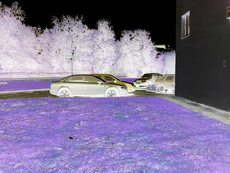 |
| (+) enlarge, 3264x2448, JPEG |
Below is a bunch of images rendered with the help of the Samsung i8510's standard effects.
Panorama mode
The i8510's panorama mode is quite remarkable not only because of its image resolution (640x480 per shot), but also the way you take panorama shots with it. Basically, all you need to do is snap the first image in the sequence and then start moving the camera left or right - the i8510 will trigger the shutter automatically for the second and third images, and then it will stitch all images together. While it's pretty convenient to have the software do all the work for you, you won't be able to enjoy the quality just as much due to the abovementioned resolution limit.
Video.Panorama mode. (avi, 3.5 mb) >>>
Some more photos:
 |
 |
| (+) enlarge, 3264x2448, JPEG |
(+) enlarge, 3264x2448, JPEG |
 |
 |
| (+) enlarge, 3264x2448, JPEG |
(+) enlarge, 3264x2448, JPEG |
 |
 |
| (+) enlarge, 3264x2448, JPEG |
(+) enlarge, 3264x2448, JPEG |
 |
 |
| (+) enlarge, 3264x2448, JPEG |
(+) enlarge, 3264x2448, JPEG |
 |
 |
| (+) enlarge, 3264x2448, JPEG |
(+) enlarge, 3264x2448, JPEG |
 |
 |
| (+) enlarge, 3264x2448, JPEG |
(+) enlarge, 3264x2448, JPEG |
 |
 |
| (+) enlarge, 3264x2448, JPEG |
(+) enlarge, 3264x2448, JPEG |
 |
 |
| (+) enlarge, 3264x2448, JPEG |
(+) enlarge, 3264x2448, JPEG |
Camera UI speed
The i8510's camera isn't particularly speedy - it takes around 2-4 seconds to focus and the whole shooting sequence takes roughly 8 seconds (from the moment it starts focusing). For example some smartphones and communicators will let you take two shots during the same times pan, while most digital cameras will focus, process and render all photos almost momentarily.
Video
In terms of video, the i8510 INNOV8 is no different from the Samsung G600 - it allows recording video in VGA at 30 FPS and QVGA at up to 120 FPS. You can also zoom in and out when capturing video.
Video sample (mp4, 11,0 mb) >>>
Video sample (mp4, 13,8 mb) >>>
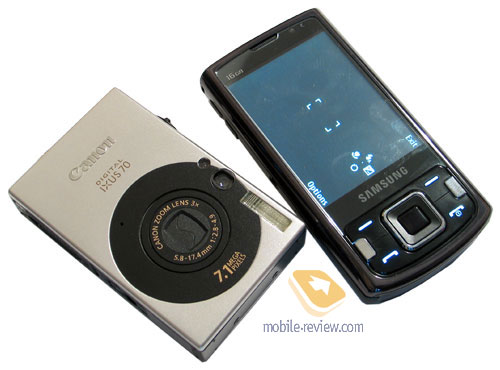
Impressions
We will update this article with more photos as soon as we catch some sun over here, all in order to eliminate the slightest shade of doubt you might have in the quality of the Samsung i8510's camera. While it can't replace a decent digital compact, the INNOV8 will hold its own against unsophisticated digital cameras in most shooting modes and lighting conditions, including low light, which is a big step forward for mobile phones.
Also do keep in mind the fact that we have touched upon the i8510's imaging department alone, while it's not a pure imaging-savvy solution per se - the maker himself views it as a flagship solution on most fronts. We couldn't be happier for Samsung, since they have ventured to stand up to Nokia on the latter's turf (Symbian) and what's more, have managed to come up with a solution that trumps most of contemporary phones, especially when it comes to the imaging department. We'll talk more about other feats and abilities of the Samsung i8510 INNOV8 in our comprehensive review very soon.
Related links:
Artem Lutfullin (artem.lutfullin@mobile-review.com)
Translated by Oleg Kononosov (oleg.kononosov@mobile-review.com)
Published — 09 August 2008
Have something to add?! Write us... eldar@mobile-review.com
|
News:
[ 31-07 16:21 ]Sir Jony Ive: Apple Isn't In It For The Money
[ 31-07 13:34 ]Video: Nokia Designer Interviews
[ 31-07 13:10 ]RIM To Layoff 3,000 More Employees
[ 30-07 20:59 ]Video: iPhone 5 Housing Shown Off
[ 30-07 19:12 ]Android Fortunes Decline In U.S.
[ 25-07 16:18 ]Why Apple Is Suing Samsung?
[ 25-07 15:53 ]A Few Choice Quotes About Apple ... By Samsung
[ 23-07 20:25 ]Russian iOS Hacker Calls It A Day
[ 23-07 17:40 ]Video: It's Still Not Out, But Galaxy Note 10.1 Gets An Ad
[ 19-07 19:10 ]Another Loss For Nokia: $1 Billion Down In Q2
[ 19-07 17:22 ]British Judge Orders Apple To Run Ads Saying Samsung Did Not Copy Them
[ 19-07 16:57 ]iPhone 5 To Feature Nano-SIM Cards
[ 18-07 14:20 ]What The iPad Could Have Looked Like ...
[ 18-07 13:25 ]App Store Hack Is Still Going Strong Despite Apple's Best Efforts
[ 13-07 12:34 ]Infographic: The (Hypothetical) Sale Of RIM
[ 13-07 11:10 ]Video: iPhone Hacker Makes In-App Purchases Free
[ 12-07 19:50 ]iPhone 5 Images Leak Again
[ 12-07 17:51 ]Android Takes 50%+ Of U.S. And Europe
[ 11-07 16:02 ]Apple Involved In 60% Of Patent Suits
[ 11-07 13:14 ]Video: Kindle Fire Gets A Jelly Bean
Subscribe
|